Page 81 of 473
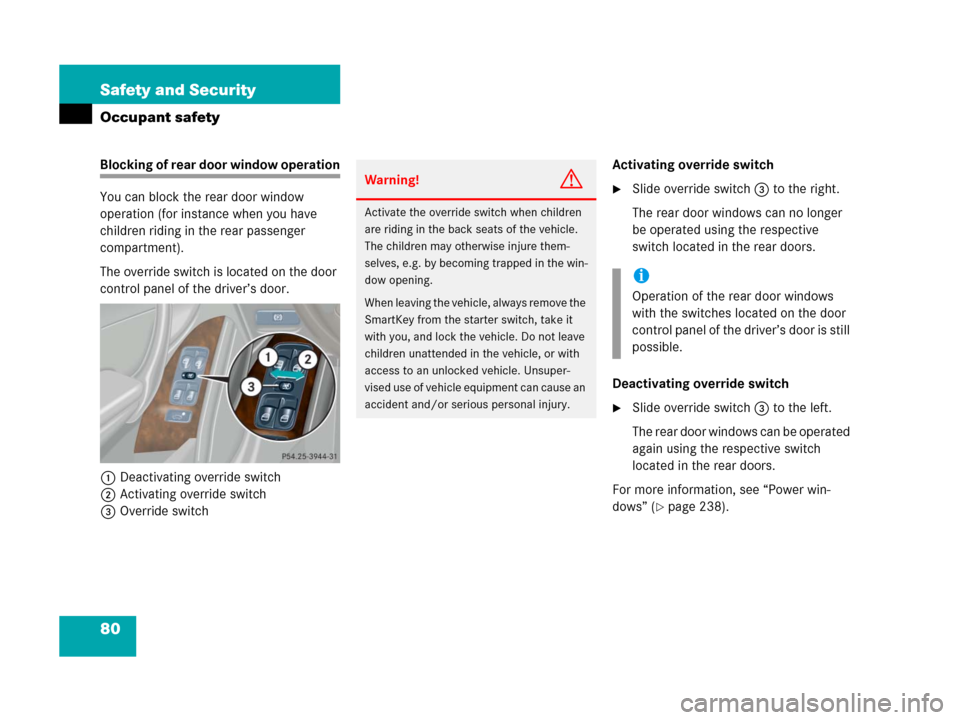
80 Safety and Security
Occupant safety
Blocking of rear door window operation
You can block the rear door window
operation (for instance when you have
children riding in the rear passenger
compartment).
The override switch is located on the door
control panel of the driver’s door.
1Deactivating override switch
2Activating override switch
3Override switchActivating override switch
�Slide override switch3 to the right.
The rear door windows can no longer
be operated using the respective
switch located in the rear doors.
Deactivating override switch
�Slide override switch3 to the left.
The rear door windows can be operated
again using the respective switch
located in the rear doors.
For more information, see “Power win-
dows” (
�page 238).
Warning!G
Activate the override switch when children
are riding in the back seats of the vehicle.
The children may otherwise injure them-
selves, e.g. by becoming trapped in the win-
dow opening.
When leaving the vehicle, always remove the
SmartKey from the starter switch, take it
with you, and lock the vehicle. Do not leave
children unattended in the vehicle, or with
access to an unlocked vehicle. Unsuper-
vised use of vehicle equipment can cause an
accident and/or serious personal injury.
i
Operation of the rear door windows
with the switches located on the door
control panel of the driver’s door is still
possible.
Page 94 of 473
93 Controls in detail
Locking and unlocking
Seats
Memory function
Lighting
Instrument cluster
Control system
Automatic transmission
Good visibility
Climate control
Automatic climate control* (Canada only)
Audio system
Power windows
Power tilt/sliding sunroof
Driving systems
Loading
Useful features
Page 107 of 473

106 Controls in detail
Seats
For information on seat adjustment, see
“Adjusting” (
�page 35).
Front seat active head restraintsYou cannot remove the active head re-
straints on the driver’s and passenger’s
seat.
For removal of the active head restraints
we recommend that you contact an autho-
rized Mercedes-Benz Center.
For information on head restraint
adjustment, see “Seats” (
�page 35).
For information on active head restraints,
see “Active head restraint” (
�page 71).
Rear seat head restraints
Warning!G
For your protection, drive only with properly
positioned head restraints.
Adjust head restraint so that the head re-
straint supports the back of the head at eye
level. This will reduce the potential for injury
to the head and neck in the event of an ac-
cident or similar situation.
Do not drive the vehicle without the seat
head restraints. Head restraints are
intended to help reduce injuries during an
accident.
i
Adjust the head restraint in such a way
that it is as close to the head as
possible.
Warning!G
For safety reasons, always drive with the
rear head restraints in the upright position
when the rear seats are occupied.
Keep the area around head restraints clear
of articles (e.g. clothing) to not obstruct the
folding operation of the head restraints.
Page 108 of 473
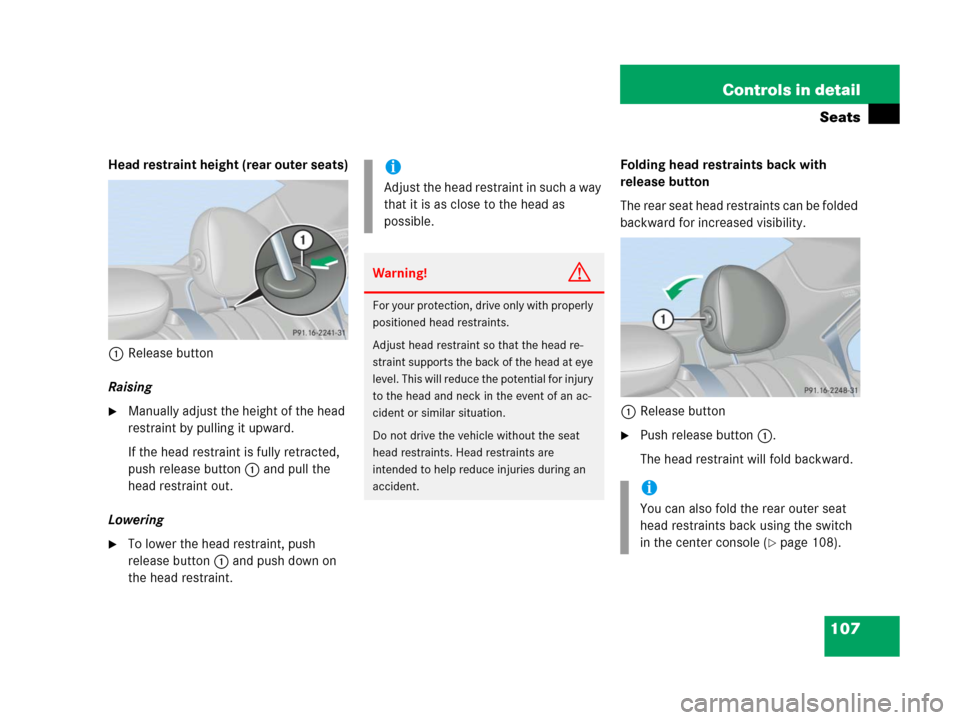
107 Controls in detail
Seats
Head restraint height (rear outer seats)
1Release button
Raising
�Manually adjust the height of the head
restraint by pulling it upward.
If the head restraint is fully retracted,
push release button1 and pull the
head restraint out.
Lowering
�To lower the head restraint, push
release button1 and push down on
the head restraint.Folding head restraints back with
release button
The rear seat head restraints can be folded
backward for increased visibility.
1Release button
�Push release button1.
The head restraint will fold backward.
i
Adjust the head restraint in such a way
that it is as close to the head as
possible.
Warning!G
For your protection, drive only with properly
positioned head restraints.
Adjust head restraint so that the head re-
straint supports the back of the head at eye
level. This will reduce the potential for injury
to the head and neck in the event of an ac-
cident or similar situation.
Do not drive the vehicle without the seat
head restraints. Head restraints are
intended to help reduce injuries during an
accident.
i
You can also fold the rear outer seat
head restraints back using the switch
in the center console (
�page 108).
Page 109 of 473
108 Controls in detail
Seats
Folding head restraints back with
switch in the center console
1Switch for rear seat head restraints
�Start the engine (�page 45).
�Press switch1.
The rear seat head restraints will fold
backward.Placing head restraints upright
�Pull the head restraint forward until it
locks into position.Head restraint tilt (rear outer seats)
Two different head restraint angle
positions are available:
�Press the release button (�page 107)
and tilt the head restraint to the
desired position.
Removing and installing rear seat head
restraints (rear outer seats)
Warning!G
Make sure the head restraints engage when
placing them upright. Otherwise their
protective function cannot be assured.
i
Adjust the head restraint in such a way
that it is as close to the head as
possible.
i
The rear center seat head restraint
cannot be removed.
Page 110 of 473

109 Controls in detail
Seats
1Release button
Removing rear seat head restraints
�Fold back head restraint (�page 107).
�Pull head restraint to its highest
position.
�Push release button1 and pull out
head restraint.
Installing rear seat head restraints
�Insert head restraint and push it down
until it engages.
�Push button1 and adjust head
restraint to desired position.
Lumbar support*
The curvature of the driver’s seat can be
adjusted to help enhance lower back sup-
port and seating comfort.
1Adjustment lever
�Move adjustment lever1 in direction
of arrows until you have reached a
comfortable seating position.
Warning!G
For your protection, drive only with properly
positioned head restraints.
Adjust head restraint so that the head re-
straint supports the back of the head at eye
level. This will reduce the potential for injury
to the head and neck in the event of an ac-
cident or similar situation.
Do not drive the vehicle without the seat
head restraints. Head restraints are intend-
ed to help reduce injuries during an acci-
dent.
Do not interchange head restraints from
front and rear seat.
Page 111 of 473
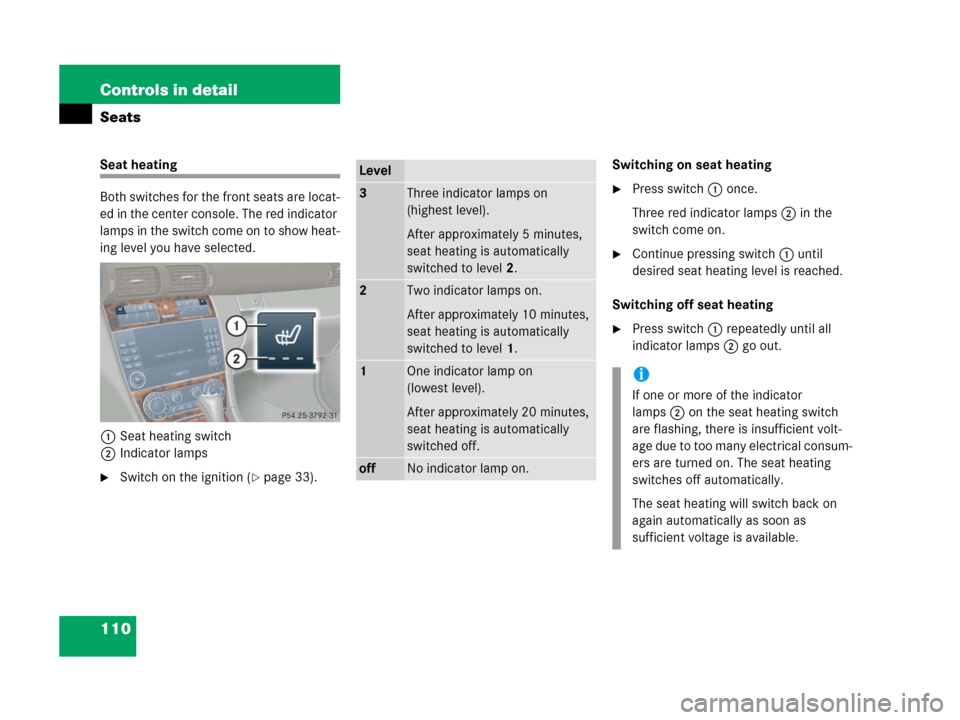
110 Controls in detail
Seats
Seat heating
Both switches for the front seats are locat-
ed in the center console. The red indicator
lamps in the switch come on to show heat-
ing level you have selected.
1Seat heating switch
2Indicator lamps
�Switch on the ignition (�page 33).Switching on seat heating
�Press switch1 once.
Three red indicator lamps2 in the
switch come on.
�Continue pressing switch1 until
desired seat heating level is reached.
Switching off seat heating
�Press switch1 repeatedly until all
indicator lamps2 go out.
Level
3Three indicator lamps on
(highest level).
After approximately 5 minutes,
seat heating is automatically
switched to level2.
2Two indicator lamps on.
After approximately 10 minutes,
seat heating is automatically
switched to level1.
1One indicator lamp on
(lowest level).
After approximately 20 minutes,
seat heating is automatically
switched off.
offNo indicator lamp on.
i
If one or more of the indicator
lamps2 on the seat heating switch
are flashing, there is insufficient volt-
age due to too many electrical consum-
ers are turned on. The seat heating
switches off automatically.
The seat heating will switch back on
again automatically as soon as
sufficient voltage is available.
Page 113 of 473
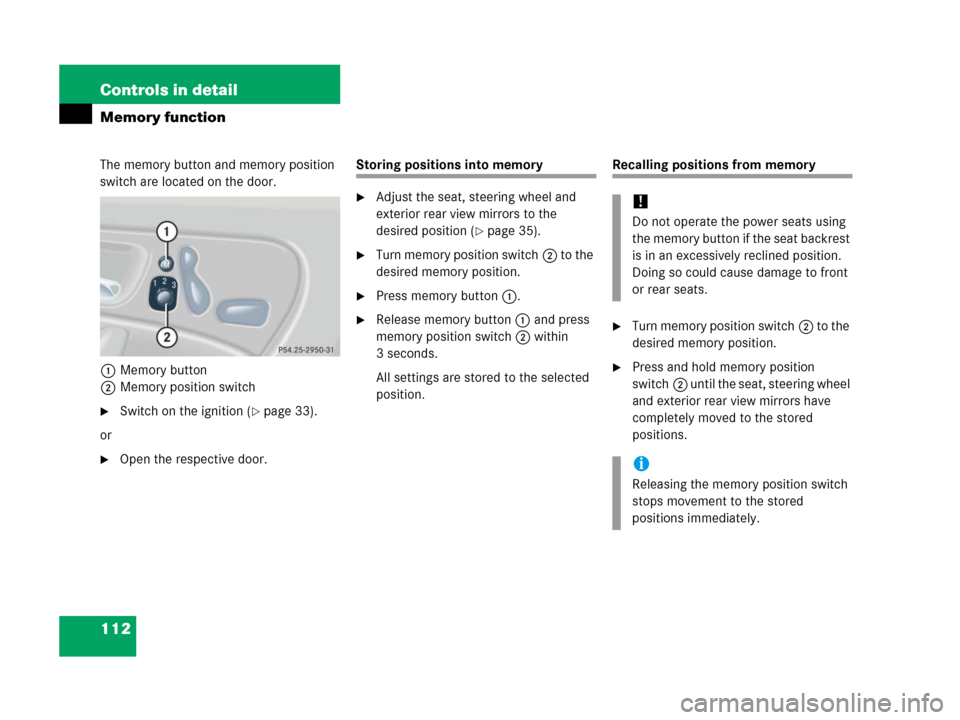
112 Controls in detail
Memory function
The memory button and memory position
switch are located on the door.
1Memory button
2Memory position switch
�Switch on the ignition (�page 33).
or
�Open the respective door.
Storing positions into memory
�Adjust the seat, steering wheel and
exterior rear view mirrors to the
desired position (
�page 35).
�Turn memory position switch2 to the
desired memory position.
�Press memory button1.
�Release memory button1 and press
memory position switch2 within
3 seconds.
All settings are stored to the selected
position.
Recalling positions from memory
�Turn memory position switch2 to the
desired memory position.
�Press and hold memory position
switch2 until the seat, steering wheel
and exterior rear view mirrors have
completely moved to the stored
positions.
!
Do not operate the power seats using
the memory button if the seat backrest
is in an excessively reclined position.
Doing so could cause damage to front
or rear seats.
i
Releasing the memory position switch
stops movement to the stored
positions immediately.