Page 123 of 473

122 Controls in detail
Instrument cluster
For a full view illustration of the instrument
cluster, see “At a glance” (
�page 24).
1Reset button
The instrument cluster is activated when
you
�open a door
�switch on the ignition (�page 33)
�press reset button1
�switch on the exterior lighting
You can change the instrument cluster
settings in the Instrument cluster submenu
of the control system (
�page 138).
Instrument cluster illumination
Use reset button1 to adjust the
illumination brightness for the instrument
cluster.
To brighten illumination
�Turn reset button1 clockwise.
The instrument cluster illumination will
brighten.
To dim illumination
�Turn reset button1 counterclock-
wise.
The instrument cluster illumination will
dim.
Warning!G
No messages will be displayed if either the
instrument cluster or the multifunction dis-
play is inoperative.
As a result, you will not be able to see infor-
mation about your driving conditions, such
as speed or outside temperature, warning/
indicator lamps, malfunction/warning mes-
sages or the failure of any systems. Driving
characteristics may be impaired.
If you must continue to drive, please do so
with added caution. Visit an authorized
Mercedes-Benz Center as soon as possible.
i
The instrument cluster illumination is
dimmed or brightened automatically to
suit ambient light conditions.
The instrument cluster illumination will
also be adjusted automatically when
you switch on the vehicle’s exterior
lamps.
Page 152 of 473
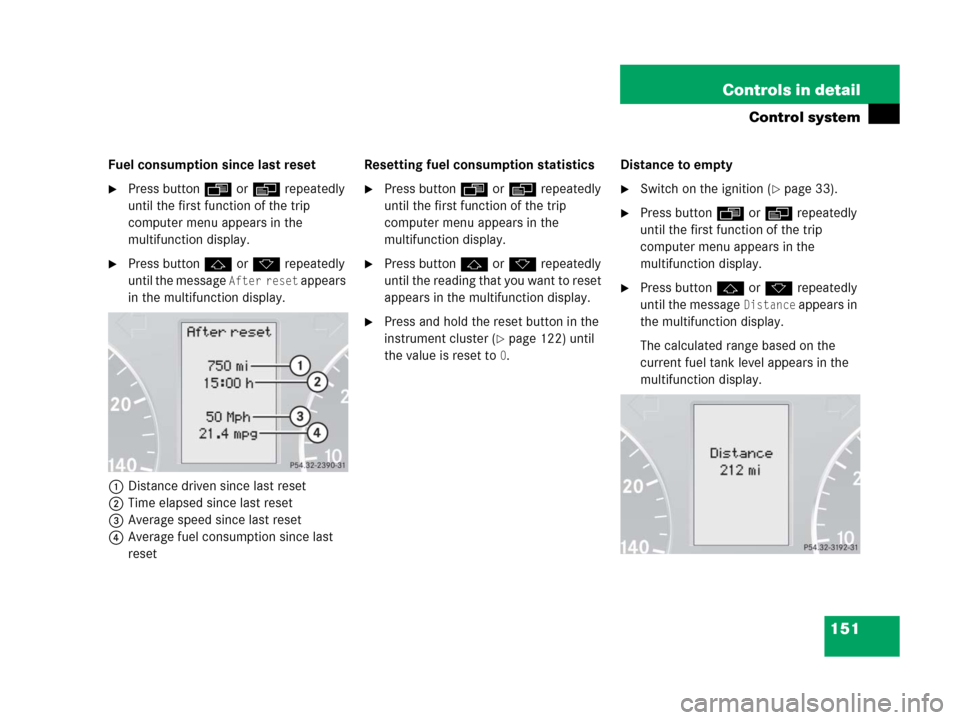
151 Controls in detail
Control system
Fuel consumption since last reset
�Press buttonÿ orè repeatedly
until the first function of the trip
computer menu appears in the
multifunction display.
�Press buttonj ork repeatedly
until the message
After reset appears
in the multifunction display.
1Distance driven since last reset
2Time elapsed since last reset
3Average speed since last reset
4Average fuel consumption since last
resetResetting fuel consumption statistics
�Press buttonÿ orè repeatedly
until the first function of the trip
computer menu appears in the
multifunction display.
�Press buttonj ork repeatedly
until the reading that you want to reset
appears in the multifunction display.
�Press and hold the reset button in the
instrument cluster (
�page 122) until
the value is reset to
0.Distance to empty
�Switch on the ignition (�page 33).
�Press buttonÿ orè repeatedly
until the first function of the trip
computer menu appears in the
multifunction display.
�Press buttonj ork repeatedly
until the message
Distance appears in
the multifunction display.
The calculated range based on the
current fuel tank level appears in the
multifunction display.
Page 170 of 473

169 Controls in detail
Good visibility
�Good visibility
For information on the windshield wipers,
see “Windshield wipers” (
�page 50).
Headlamp cleaning system*
The button is located on the left side of the
dashboard.
1Headlamp washer button
�Switch on the ignition (�page 33).
�Press button1.
The headlamps are cleaned with a
high-pressure water jet.For information on filling up the washer
reservoir, see “Windshield washer system
and headlamp cleaning system*”
(
�page 304).
Rear view mirrors
For more information on setting the rear
view mirrors, see “Mirrors” (
�page 40).
Auto-dimming rear view mirrors
The reflection brightness of the exterior
rear view mirror on the driver’s side and
the interior rear view mirror will respond
automatically to glare when
�the ignition is switched on
and
�incoming light from headlamps falls on
the sensor in the interior rear view
mirror.
The rear view mirror will not react if
�reverse gearR is engaged
�the interior lighting is turned on
i
The headlamps will automatically be
cleaned when you have
�switched on the headlamps
and
�operated the windshield wipers
with windshield washer fluid
15 times
When you switch off the ignition, the
counter resets.
Page 172 of 473
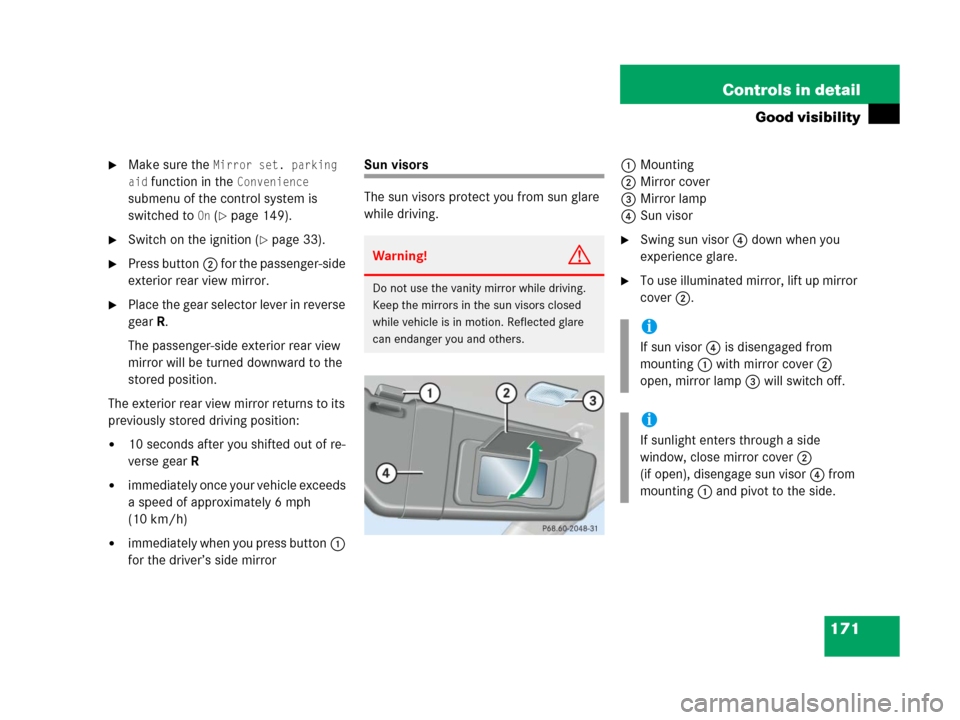
171 Controls in detail
Good visibility
�Make sure the Mirror set. parking
aid
function in the Convenience
submenu of the control system is
switched to
On (�page 149).
�Switch on the ignition (�page 33).
�Press button2 for the passenger-side
exterior rear view mirror.
�Place the gear selector lever in reverse
gearR.
The passenger-side exterior rear view
mirror will be turned downward to the
stored position.
The exterior rear view mirror returns to its
previously stored driving position:
�10 seconds after you shifted out of re-
verse gearR
�immediately once your vehicle exceeds
a speed of approximately 6 mph
(10 km/h)
�immediately when you press button1
for the driver’s side mirror
Sun visors
The sun visors protect you from sun glare
while driving.1Mounting
2Mirror cover
3Mirror lamp
4Sun visor
�Swing sun visor4 down when you
experience glare.
�To use illuminated mirror, lift up mirror
cover2.
Warning!G
Do not use the vanity mirror while driving.
Keep the mirrors in the sun visors closed
while vehicle is in motion. Reflected glare
can endanger you and others.
i
If sun visor4 is disengaged from
mounting1 with mirror cover2
open, mirror lamp3 will switch off.
i
If sunlight enters through a side
window, close mirror cover2
(if open), disengage sun visor4 from
mounting1 and pivot to the side.
Page 173 of 473
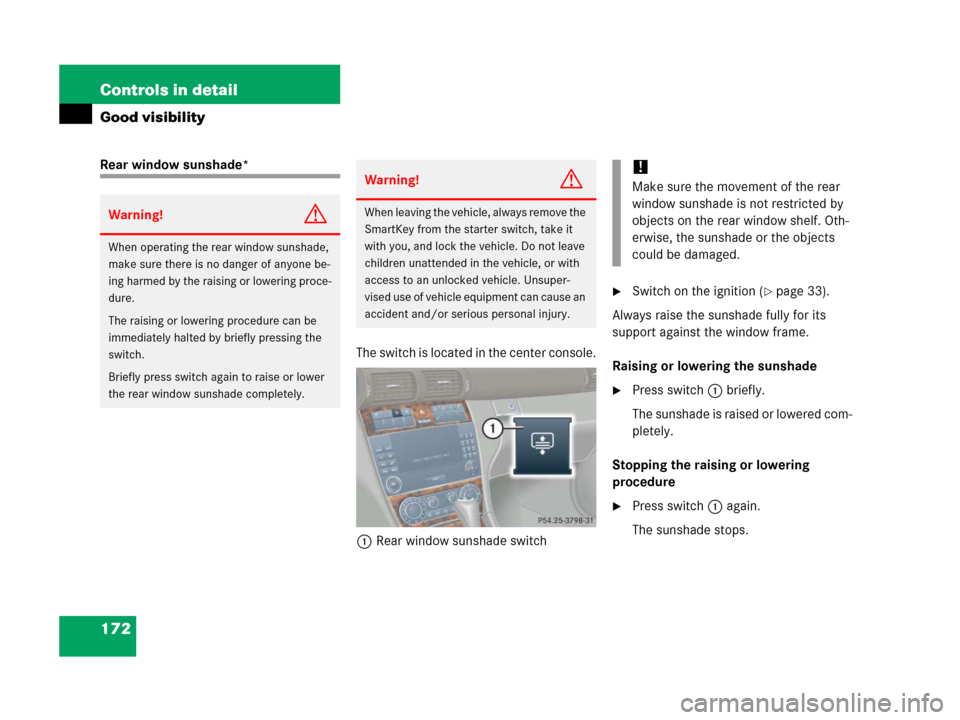
172 Controls in detail
Good visibility
Rear window sunshade*
The switch is located in the center console.
1Rear window sunshade switch
�Switch on the ignition (�page 33).
Always raise the sunshade fully for its
support against the window frame.
Raising or lowering the sunshade
�Press switch1 briefly.
The sunshade is raised or lowered com-
pletely.
Stopping the raising or lowering
procedure
�Press switch1 again.
The sunshade stops.
Warning!G
When operating the rear window sunshade,
make sure there is no danger of anyone be-
ing harmed by the raising or lowering proce-
dure.
The raising or lowering procedure can be
immediately halted by briefly pressing the
switch.
Briefly press switch again to raise or lower
the rear window sunshade completely.
Warning!G
When leaving the vehicle, always remove the
SmartKey from the starter switch, take it
with you, and lock the vehicle. Do not leave
children unattended in the vehicle, or with
access to an unlocked vehicle. Unsuper-
vised use of vehicle equipment can cause an
accident and/or serious personal injury.
!
Make sure the movement of the rear
window sunshade is not restricted by
objects on the rear window shelf. Oth-
erwise, the sunshade or the objects
could be damaged.
Page 174 of 473
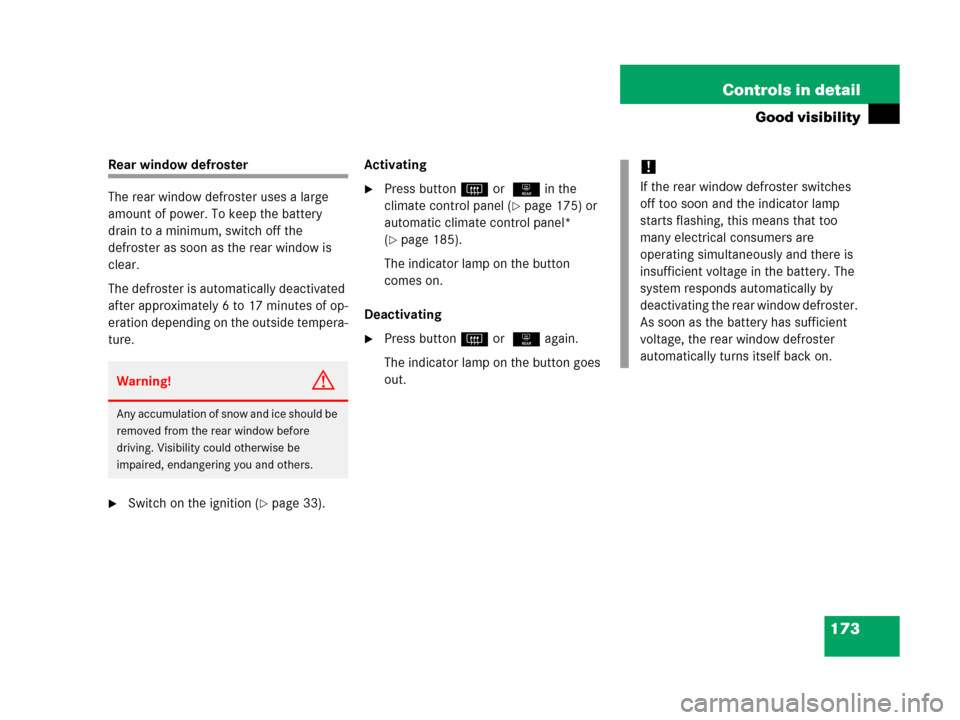
173 Controls in detail
Good visibility
Rear window defroster
The rear window defroster uses a large
amount of power. To keep the battery
drain to a minimum, switch off the
defroster as soon as the rear window is
clear.
The defroster is automatically deactivated
after approximately 6 to 17 minutes of op-
eration depending on the outside tempera-
ture.
�Switch on the ignition (�page 33).Activating
�Press buttonF or 1 in the
climate control panel (
�page 175) or
automatic climate control panel*
(
�page 185).
The indicator lamp on the button
comes on.
Deactivating
�Press buttonF or 1 again.
The indicator lamp on the button goes
out.
Warning!G
Any accumulation of snow and ice should be
removed from the rear window before
driving. Visibility could otherwise be
impaired, endangering you and others.
!
If the rear window defroster switches
off too soon and the indicator lamp
starts flashing, this means that too
many electrical consumers are
operating simultaneously and there is
insufficient voltage in the battery. The
system responds automatically by
deactivating the rear window defroster.
As soon as the battery has sufficient
voltage, the rear window defroster
automatically turns itself back on.
Page 196 of 473
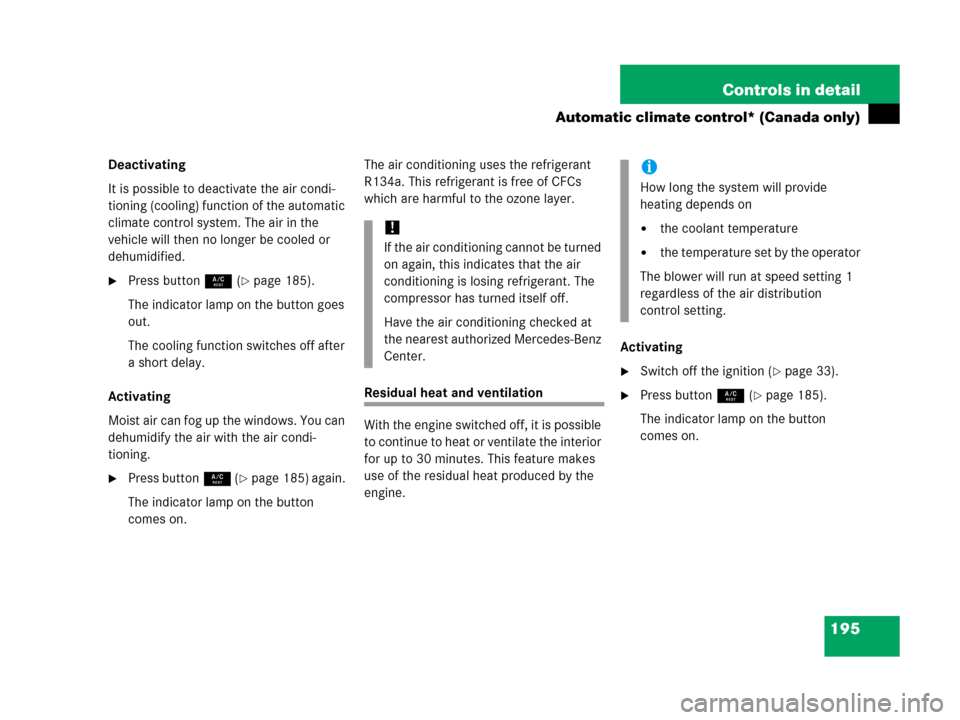
195 Controls in detail
Automatic climate control* (Canada only)
Deactivating
It is possible to deactivate the air condi-
tioning (cooling) function of the automatic
climate control system. The air in the
vehicle will then no longer be cooled or
dehumidified.
�Press button9 (�page 185).
The indicator lamp on the button goes
out.
The cooling function switches off after
a short delay.
Activating
Moist air can fog up the windows. You can
dehumidify the air with the air condi-
tioning.
�Press button9 (�page 185) again.
The indicator lamp on the button
comes on.The air conditioning uses the refrigerant
R134a. This refrigerant is free of CFCs
which are harmful to the ozone layer.
Residual heat and ventilation
With the engine switched off, it is possible
to continue to heat or ventilate the interior
for up to 30 minutes. This feature makes
use of the residual heat produced by the
engine.Activating
�Switch off the ignition (�page 33).
�Press button9 (�page 185).
The indicator lamp on the button
comes on.
!
If the air conditioning cannot be turned
on again, this indicates that the air
conditioning is losing refrigerant. The
compressor has turned itself off.
Have the air conditioning checked at
the nearest authorized Mercedes-Benz
Center.
i
How long the system will provide
heating depends on
�the coolant temperature
�the temperature set by the operator
The blower will run at speed setting 1
regardless of the air distribution
control setting.
Page 197 of 473
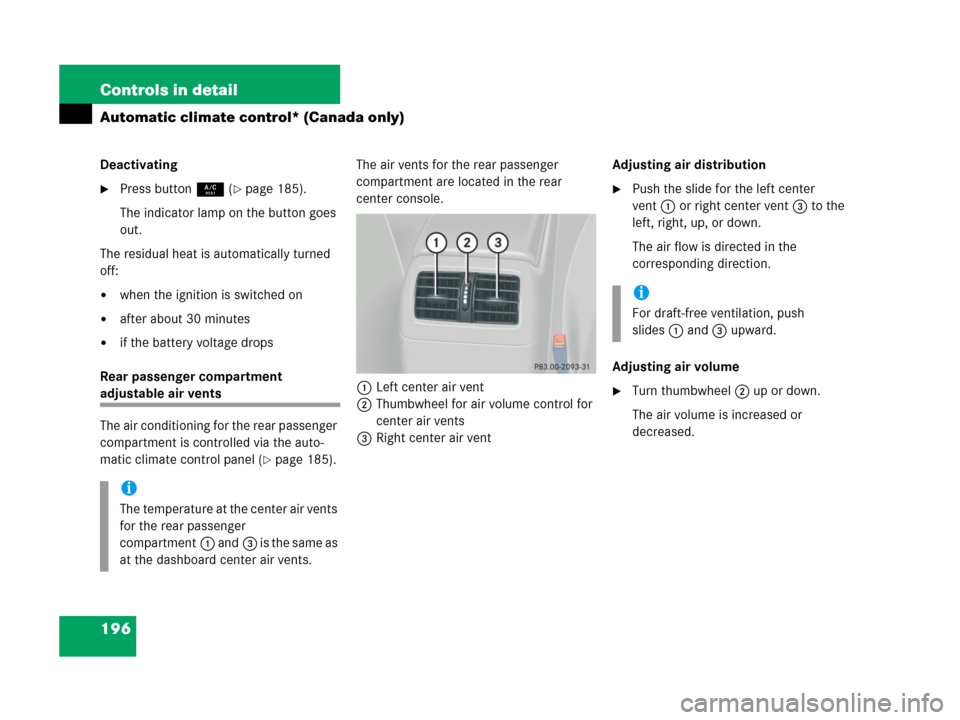
196 Controls in detail
Automatic climate control* (Canada only)
Deactivating
�Press button9 (�page 185).
The indicator lamp on the button goes
out.
The residual heat is automatically turned
off:
�when the ignition is switched on
�after about 30 minutes
�if the battery voltage drops
Rear passenger compartment
adjustable air vents
The air conditioning for the rear passenger
compartment is controlled via the auto-
matic climate control panel (
�page 185).The air vents for the rear passenger
compartment are located in the rear
center console.
1Left center air vent
2Thumbwheel for air volume control for
center air vents
3Right center air ventAdjusting air distribution
�Push the slide for the left center
vent1 or right center vent3 to the
left, right, up, or down.
The air flow is directed in the
corresponding direction.
Adjusting air volume
�Turn thumbwheel2 up or down.
The air volume is increased or
decreased.
i
The temperature at the center air vents
for the rear passenger
compartment1 and3 i s t h e s a m e a s
at the dashboard center air vents.
i
For draft-free ventilation, push
slides1 and3 upward.