Page 5 of 202
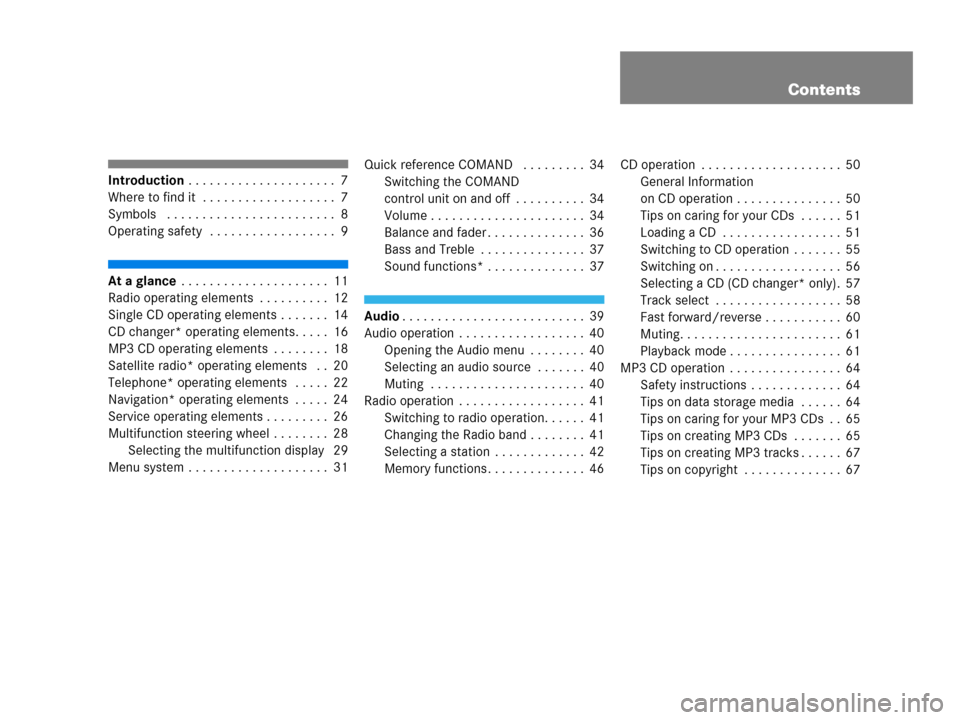
Contents
Introduction . . . . . . . . . . . . . . . . . . . . . 7
Where to find it . . . . . . . . . . . . . . . . . . . 7
Symbols . . . . . . . . . . . . . . . . . . . . . . . . 8
Operating safety . . . . . . . . . . . . . . . . . . 9
At a glance . . . . . . . . . . . . . . . . . . . . . 11
Radio operating elements . . . . . . . . . . 12
Single CD operating elements . . . . . . . 14
CD changer* operating elements. . . . . 16
MP3 CD operating elements . . . . . . . . 18
Satellite radio* operating elements . . 20
Telephone* operating elements . . . . . 22
Navigation* operating elements . . . . . 24
Service operating elements . . . . . . . . . 26
Multifunction steering wheel . . . . . . . . 28
Selecting the multifunction display 29
Menu system . . . . . . . . . . . . . . . . . . . . 31Quick reference COMAND . . . . . . . . . 34
Switching the COMAND
control unit on and off . . . . . . . . . . 34
Volume . . . . . . . . . . . . . . . . . . . . . . 34
Balance and fader . . . . . . . . . . . . . . 36
Bass and Treble . . . . . . . . . . . . . . . 37
Sound functions* . . . . . . . . . . . . . . 37
Audio. . . . . . . . . . . . . . . . . . . . . . . . . . 39
Audio operation . . . . . . . . . . . . . . . . . . 40
Opening the Audio menu . . . . . . . . 40
Selecting an audio source . . . . . . . 40
Muting . . . . . . . . . . . . . . . . . . . . . . 40
Radio operation . . . . . . . . . . . . . . . . . . 41
Switching to radio operation. . . . . . 41
Changing the Radio band . . . . . . . . 41
Selecting a station . . . . . . . . . . . . . 42
Memory functions . . . . . . . . . . . . . . 46CD operation . . . . . . . . . . . . . . . . . . . . 50
General Information
on CD operation . . . . . . . . . . . . . . . 50
Tips on caring for your CDs . . . . . . 51
Loading a CD . . . . . . . . . . . . . . . . . 51
Switching to CD operation . . . . . . . 55
Switching on . . . . . . . . . . . . . . . . . . 56
Selecting a CD (CD changer* only). 57
Track select . . . . . . . . . . . . . . . . . . 58
Fast forward/reverse . . . . . . . . . . . 60
Muting. . . . . . . . . . . . . . . . . . . . . . . 61
Playback mode . . . . . . . . . . . . . . . . 61
MP3 CD operation . . . . . . . . . . . . . . . . 64
Safety instructions . . . . . . . . . . . . . 64
Tips on data storage media . . . . . . 64
Tips on caring for your MP3 CDs . . 65
Tips on creating MP3 CDs . . . . . . . 65
Tips on creating MP3 tracks . . . . . . 67
Tips on copyright . . . . . . . . . . . . . . 67
Page 13 of 202
11 At a glance
Radio operating elements
Single CD operating elements
CD changer* operating elements
MP3 CD operating elements
Satellite radio* operating elements
Telephone* operating elements
Navigation* operating elements
Service operating elements
Multifunction steering wheel
Menu system
Quick reference COMAND
Page 30 of 202
28 At a glance
Multifunction steering wheel
� Multifunction steering wheel
C class illustrated
FunctionPage
1Multifunction display
2Volume setting
ç Volume down
æ Volume up
34
34
3Making calls:
s
Accepting calls,
Redialing
t
Ending or rejecting calls
98
100
98
4Multifunction display
menu change:
è forward
ÿ back
29
5Radio mode:
j Next station
k Previous station
43
43
Single CD and CD
changer* mode:
j Next track
k Previous track
58
58
MP3 CD mode:
j Next track
k Previous track
72
72
Satellite radio* mode
j Next station
k Previous station
81
81
Telephone* mode
j Next list entry
k Previous list entry
107
107
i
Depending on vehicle production date
the MP3 CD feature may not be
available in your vehicle.
FunctionPage
Page 31 of 202
29 At a glance
Multifunction steering wheel
�Switch the multifunction display to the
respective system if you wish to
operate the system using the buttons
on the multifunction steering wheel.
�On the multifunction steering wheel,
press è or ÿ repeatedly until
one of the following, Radio, Single CD
or MP3 CD, CD changer*, Satellite
radio* or Telephone* display appears
in the multifunction display of the
instrument cluster.Radio operation
1Waveband
2Station frequencySingle CD/ CD changer* operation
1Current CD
2Current track
Selecting the multifunction display
Page 36 of 202
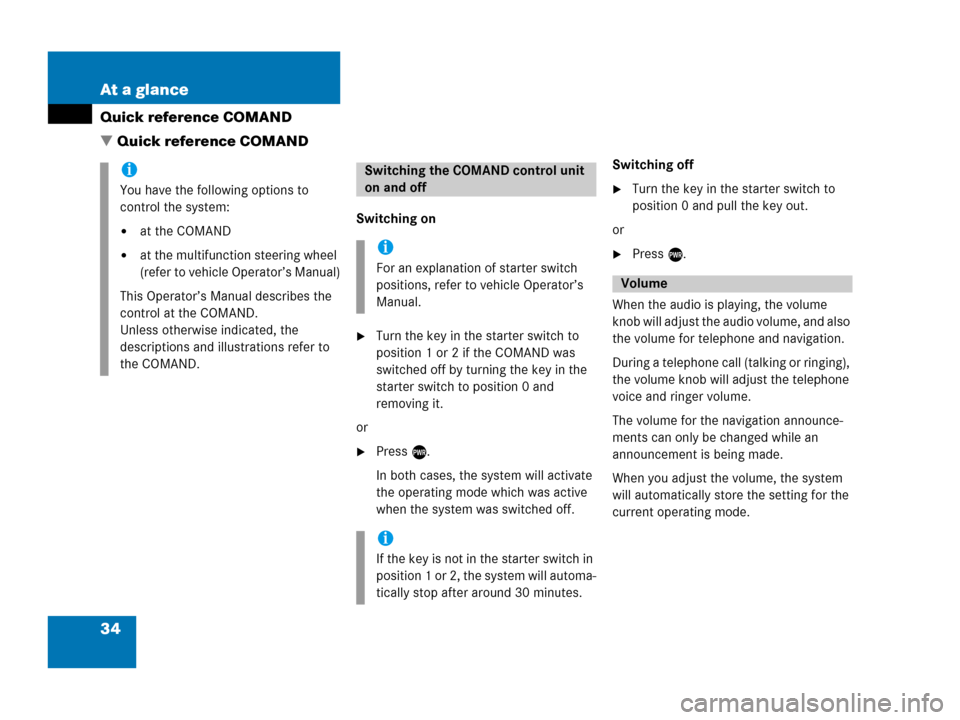
34 At a glance
Quick reference COMAND
� Quick reference COMAND
Switching on
�Turn the key in the starter switch to
position 1 or 2 if the COMAND was
switched off by turning the key in the
starter switch to position 0 and
removing it.
or
�Press e.
In both cases, the system will activate
the operating mode which was active
when the system was switched off.Switching off
�Turn the key in the starter switch to
position 0 and pull the key out.
or
�Press e.
When the audio is playing, the volume
knob will adjust the audio volume, and also
the volume for telephone and navigation.
During a telephone call (talking or ringing),
the volume knob will adjust the telephone
voice and ringer volume.
The volume for the navigation announce-
ments can only be changed while an
announcement is being made.
When you adjust the volume, the system
will automatically store the setting for the
current operating mode.
i
You have the following options to
control the system:
�at the COMAND
�at the multifunction steering wheel
(refer to vehicle Operator’s Manual)
This Operator’s Manual describes the
control at the COMAND.
Unless otherwise indicated, the
descriptions and illustrations refer to
the COMAND.
Switching the COMAND control unit
on and off
i
For an explanation of starter switch
positions, refer to vehicle Operator’s
Manual.
i
If the key is not in the starter switch in
position 1 or 2, the system will automa-
tically stop after around 30 minutes.
Volume
Page 193 of 202
191 Index
M
Making
a conference call 105
display settings 179
Map orientation
Heading Up 137
North Up 137
Memory
destination memory 153
last destinations 152
Memory functions
radio operation 46
Menu
functions 32
main area 31
soft keys area 31
status bar 31
Menu display 31
Menu system 31MP3 CD
fast forward/reverse 74
loading (see CD) 68
MP3 track scan 73
playback options 74
Repeat folder 75
Repeat track 75
selecting a folder 70
switching to MP3 CD mode 68
track select 72
Multifunction steering wheel 28
Muting
audio 40
CD operation 61
MP3 CD operation 74
satellite radio* operation 80
N
Navigation
Important notes 110
Navigation displays 135Navigation DVD 111
loading/ejecting 111
NAVIGATION IS INITIALIZING. PLEASE
WAIT. 167
NO SERV 90, 97
O
Opening
the Audio menu 40
Operating elements
CD 11, 14
CD changer* 16
MP3 CD 18
navigation* 24
radio 12
Satellite radio* 20
service 26
telephone* 22
Outgoing calls 99