Page 166 of 256
• Make sure the gearshift is in P
(Park).
3. Turn the key to 3 (RUN) without
turning the key to 4 (START).
Some warning lights will briefly illuminate. See Warning lights and
chimes in the Instrument Cluster chapter for more information
regarding the warning lights.
Starting the engine
1. Turn the key to 3 (RUN) without
turning the key to 4 (START).
2. Turn the key to 4 (START), then
release the key as soon as the
engine starts. Excessive cranking
could damage the starter.
2006 Zephyr (378)
Owners Guide (post-2002-fmt)
USA (fus)Driving
166
Page 168 of 256
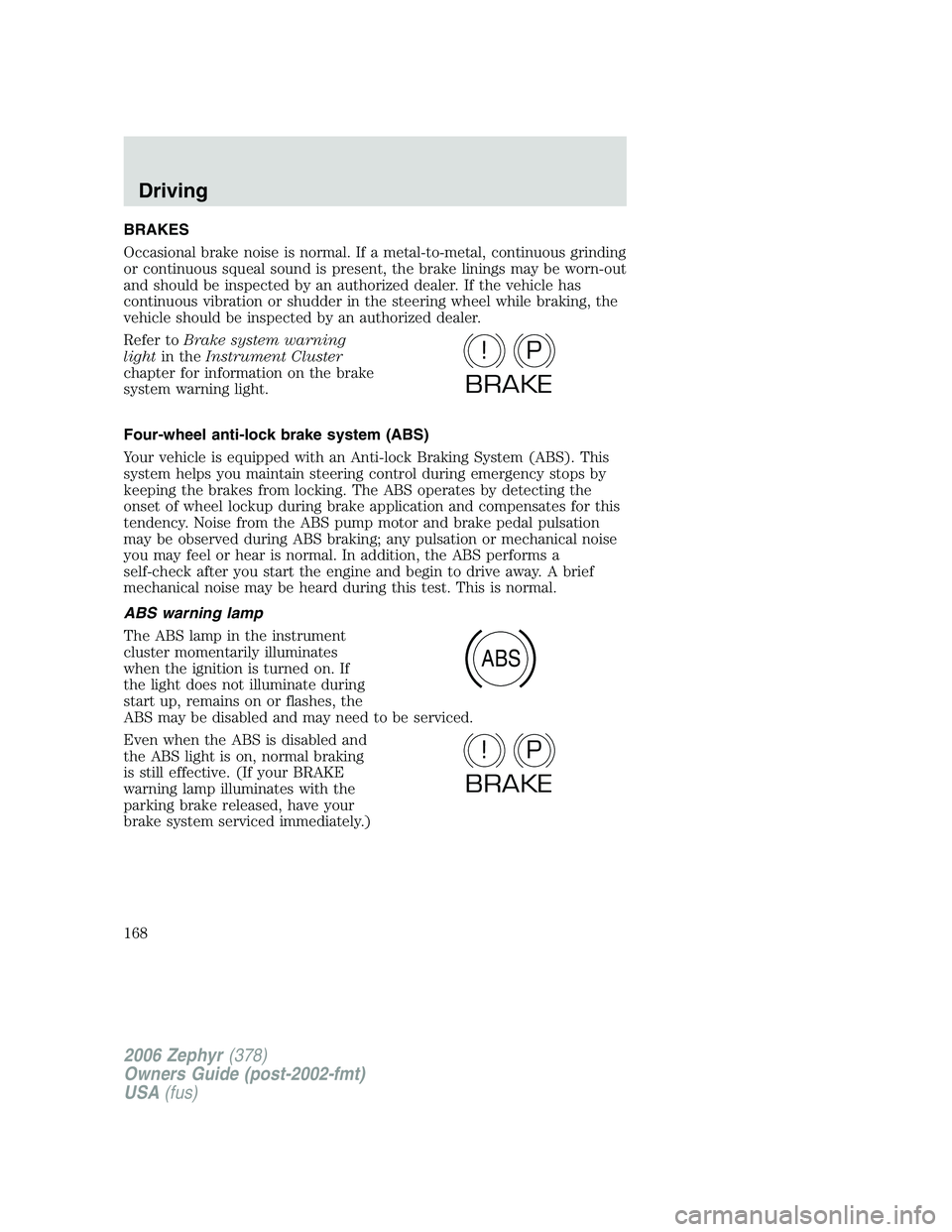
BRAKES
Occasional brake noise is normal. If a metal-to-metal, continuous grinding
or continuous squeal sound is present, the brake linings may be worn-out
and should be inspected by an authorized dealer. If the vehicle has
continuous vibration or shudder in the steering wheel while braking, the
vehicle should be inspected by an authorized dealer.
Refer to Brake system warning
light in the Instrument Cluster
chapter for information on the brake
system warning light.
Four-wheel anti-lock brake system (ABS)
Your vehicle is equipped with an Anti-lock Braking System (ABS). This
system helps you maintain steering control during emergency stops by
keeping the brakes from locking. The ABS operates by detecting the
onset of wheel lockup during brake application and compensates for this
tendency. Noise from the ABS pump motor and brake pedal pulsation
may be observed during ABS braking; any pulsation or mechanical noise
you may feel or hear is normal. In addition, the ABS performs a
self-check after you start the engine and begin to drive away. A brief
mechanical noise may be heard during this test. This is normal.
ABS warning lamp
The ABS lamp in the instrument
cluster momentarily illuminates
when the ignition is turned on. If
the light does not illuminate during
start up, remains on or flashes, the
ABS may be disabled and may need to be serviced.
Even when the ABS is disabled and
the ABS light is on, normal braking
is still effective. (If your BRAKE
warning lamp illuminates with the
parking brake released, have your
brake system serviced immediately.) P!
BRAKE
ABS
P!
BRAKE
2006 Zephyr (378)
Owners Guide (post-2002-fmt)
USA (fus)Driving
168
Page 169 of 256

Using ABS
When hard braking is required, apply continuous force on the brake
pedal; do not pump the brake pedal since this will reduce the
effectiveness of the ABS and will increase your vehicle’s stopping
distance. The ABS will be activated immediately, allowing you to retain
full steering control during hard braking and on slippery surfaces.
However, the ABS does not decrease stopping distance and does not
decrease the time necessary to apply the brakes.
Parking brake
To set the parking brake (1), pull
the parking brake handle up as far
as possible.
The BRAKE warning lamp will
illuminate and will remain
illuminated until the parking brake
is released.
To release, press and hold the button (2), pull the handle up slightly,
then push the handle down.
Always set the parking brake fully and make sure that the
gearshift is securely latched in P (Park).
If the parking brake is fully released, but the brake warning lamp
remains illuminated, the brakes may not be working properly.
See your authorized dealer as soon as possible. 12
P!
BRAKE
2006 Zephyr (378)
Owners Guide (post-2002-fmt)
USA (fus) Driving
169
Page 170 of 256

TRACTION CONTROL �
The Traction Control � system helps you maintain the stability and
steerability of your vehicle, especially on slippery road surfaces such as
snow- or ice-covered roads and gravel roads. The system will allow your
vehicle to make better use of available traction in these conditions.
During Traction Control � operation,
the traction control active light will
illuminate, you may hear an electric
motor type of sound coming from
the engine compartment, and the
engine may not “rev-up” when you
push further on the accelerator. This is normal system behavior and
should be no reason for concern.
Aggressive driving in any road conditions can cause you to lose
control of your vehicle increasing the risk of severe personal
injury or property damage. The occurrence of a Traction Control �
event is an indication that at least some of the tires have exceeded
their ability to grip the road; this may lead to an increased risk of loss
of vehicle control, vehicle rollover, personal injury and death. If you
experience a severe road event, SLOW DOWN.
The Traction Control � switch is
located on the instrument panel.
The Traction Control � system will
automatically turn on every time the
ignition is turned off and on. The
Traction Control � system should
normally be left on.
If you should become stuck in snow
or ice or on a very slippery road surface, try switching the Traction
Control � system off by pressing the switch on the instrument panel.
Switching the Traction Control � system off may allow excess wheel spin
to “dig” the vehicle out and enable a successful “rocking” maneuver.
When the Traction Control � system is off, an indicator light will
illuminate and will remain on until the system is turned back on or the
ignition is turned off and on.
If a system fault is detected, the traction control active light will
illuminate, the Traction Control � button will not turn the system on or
off and your vehicle should be serviced by an authorized dealer.
2006 Zephyr (378)
Owners Guide (post-2002-fmt)
USA (fus)Driving
170
Page 174 of 256

N (Neutral)
With the gearshift lever in N (Neutral), the vehicle can be started and is
free to roll. Hold the brake pedal down while in this position.
D (Drive)
The normal driving position for the best fuel economy. Transaxle
operates in gears one through six.
L (Low)
Provides more engine braking when the accelerator pedal is released
than D (Drive).
If your vehicle gets stuck in mud or snow
If your vehicle gets stuck in mud or snow, it may be rocked out by
shifting between forward and reverse gears, stopping between shifts in a
steady pattern. Press lightly on the accelerator in each gear.
Do not rock the vehicle if the engine is not at normal operating
temperature or damage to the transmission may occur.
Do not rock the vehicle for more than a minute or damage to the
transmission and tires may occur, or the engine may overheat.
DRIVING THROUGH WATER
If driving through deep or standing
water is unavoidable, proceed very
slowly especially when the depth is
not known. Never drive through
water that is higher than the bottom
of the wheel rims (for cars) or the
bottom of the hubs (for trucks).
When driving through water, traction or brake capability may be limited.
Also, water may enter your engine’s air intake and severely damage your
engine or your vehicle may stall. Driving through deep water where
the transmission vent tube is submerged may allow water into the
transmission and cause internal transmission damage.
Once through the water, always dry the brakes by moving your
vehicle slowly while applying light pressure on the brake pedal.
Wet brakes do not stop the vehicle as quickly as dry brakes.
2006 Zephyr (378)
Owners Guide (post-2002-fmt)
USA (fus)Driving
174
Page 180 of 256
Fuse/Relay
Location Fuse Amp
Rating Passenger Compartment Fuse
Panel Description
12 7.5A Delay accessories: Radio head
units, Moonroof, Front power
windows, Electrochromatic
mirrors
13 7.5A Cluster, KAM-PCM, Analog clock,
Climate control head units,
Canister vent solenoid
14 15A Washer pump
15 20A Cigar lighter
16 15A Door lock actuator, Decklid lock
solenoid
17 20A Subwoofer, THXII DSP module
18 20A Radio head units, OBDII
connector
19 — Not used
20 7.5A Power mirrors, DSP
(THX/Navigation radio)
21 7.5A Stop lamps
22 7.5A Audio
23 7.5A Wiper relay coil, Cluster logic
24 7.5A OCS (Passenger’s seat), PAD
indicator
25 7.5A RCM
26 7.5A PATS Transceiver, Brake shift
interlock solenoid, Brake pedal
switch
27 7.5A Cluster, Climate control head
units
28 10A ABS/Traction Control, Heated
seats, Compass
C/B 30A Circuit
Breaker Rear p ower windows, Delayed
accessory (SJB fuse12)
2006 Zephyr (378)
Owners Guide (post-2002-fmt)
USA (fus)Roadside Emergencies
180
Page 191 of 256
Connecting the jumper cables
1. Connect the positive (+) jumper cable to the positive (+) terminal of
the discharged battery.
Note: In the illustrations, lightning bolts are used to designate the
assisting (boosting) battery.
2. Connect the other end of the positive (+) cable to the positive (+)
terminal of the assisting battery.
+
–
+
–
+
–
+
– 2006 Zephyr (378)
Owners Guide (post-2002-fmt)
USA (fus) Roadside Emergencies
191
Page 193 of 256
Jump starting
1. Start the engine of the booster vehicle and run the engine at
moderately increased speed.
2. Start the engine of the disabled vehicle.
3. Once the disabled vehicle has been started, run both engines for an
additional three minutes before disconnecting the jumper cables.
Removing the jumper cables
Remove the jumper cables in the reverse order that they were
connected.
1. Remove the jumper cable from the ground metal surface.
Note: In the illustrations, lightning bolts are used to designate the
assisting (boosting) battery.
2. Remove the jumper cable on the negative (-) connection of the
booster vehicle’s battery.
+
–
+
–
+
–
+
– 2006 Zephyr (378)
Owners Guide (post-2002-fmt)
USA (fus) Roadside Emergencies
193