Page 250 of 493

AUDIO
228
Radio operation (XM satellite radio broadcast)
To listen to a satellite radio broadcast in your vehicle, an
additional genuine Lexus satellite receiver and antenna (or
equivalents) must be purchased and installed. A subscription
to the XM satellite radio service is also necessary.
(a) How to subscribe to an XM satellite radio
An XM satellite radio is a tuner designed exclusively to receive
broadcasts provided under a separate subscription.
Availability is limited to the 48 contiguous states.
How to subscribe:
You must enter into a separate service agreement with the XM
radio in order to receive satellite broadcast programming in the
vehicle. Additional activation and service subscription fees
apply that are not included in the purchase price of the vehicle
and optional digital satellite tuner. For complete information on
subscription rates and terms, or to subscribe to the XM radio,
visit XM on the web at www.xmradio.com
or call an XM’s
Listener Care at (800) 852 −9696. The XM radio is solely
responsible for the quality, availability and content of the
satellite radio services provided, which are subject to the terms
and conditions of the XM radio customer service agreement.
Customers should have their radio ID ready; the radio ID can
be found by tuning to “channel 000” on the radio. For details,
see “Displaying the radio ID” below.
All fees and programming are the responsibility of the XM
satellite radio and are subject to change. Satellite tuner technology notice:
Lexus satellite radio tuners are awarded Type Approval
Certificates from XM Satellite Radio Inc. as proof of
compatibility
with the services offered by the XM satellite radio.
(b) Displaying the radio ID
Each XM tuner is identified with a unique radio ID. You will
need the radio ID when activating XM service or when
reporting a problem.
If you select the “CH 000” using the “AUDIO −TUNE” knob, the
ID code of 8 alphanumeric characters appears. If you select
another channel, display of the ID code is canceled. The
channel (000) alternates the display between the radio ID and
the specific radio ID code.
Page 251 of 493
AUDIO
229
(c) Listening to the satellite radio
21x511a
Push the “AM·SAT” button to choose a SAT station.
Besides “AM”, “SAT1”, “SAT2” or “SAT3” appears on the
display.
22x651
Turn this knob to select the next or previous channel.
Page 252 of 493
AUDIO
230(d) Presetting a channel
22x652
1. Tune in the desired channel.
2. Push one of the channel selector buttons ( 1�6 ) and
hold it until a beep is heard. This sets the channel to the
button and the button number ( 1�6 ) appears on the
display.
Each button can store three SAT channels. To change the
preset channel to a different one, follow the same procedure.
The preset channel memory is
cancelled when the power
source is interrupted by battery disconnection or a blown fuse. (e) Selecting a channel
Tune in the desired channel using one of the following
methods.
22x653a
Preset tuning: Push the button ( 1−6 ) for the channel you
want. The button number ( 1−
6 ) and channel number appear
on the display.
Manual tuning within the channel category: Turn the
“AUDIO−TUNE” knob. The radio will step up or down the
channel.
Manual tuning within the current channel category: Push
the “SEEK” button. The radio will step up or down the channel
within the current channel category.
Page 253 of 493
AUDIO
231
21X572
To scan the currently selected channel category : Push the
“SCAN” button briefly. “SCAN” appears on the display. The
radio will find the next channel in the same channel category
up the band, stay there for a few seconds, and then scan again.
To select a channel, push the “SCAN” button a second time.
To scan the preset channels: Push the “SCAN” button and
hold it until you hear a beep. “SCAN” appears on the display.
The radio will tune in the next preset channel , stay there for a
few seconds, and then move to the next preset channel. To
select a channel, push the “SCAN” button a second time. (f) Channel category
22x654
When
you push the TYPE button, the current channel category
appears on the display.
When the channel category appears, push either “
” or “”
button to switch to the next or previous category.
Page 254 of 493
AUDIO
232(g) Displaying the title and name
22x655
When you push the “TEXT” button, the display changes as
follows:
CH NAME
⇒TITLE (SONG/PROGRAM TITLE) ⇒ NAME
(ARTIST NAME/FEATURE) ⇒CH NUMBER ⇒CH NAME
Up to 10 alphanumeric characters can be displayed. (Some
information will not be fully displayed.)
Page 255 of 493
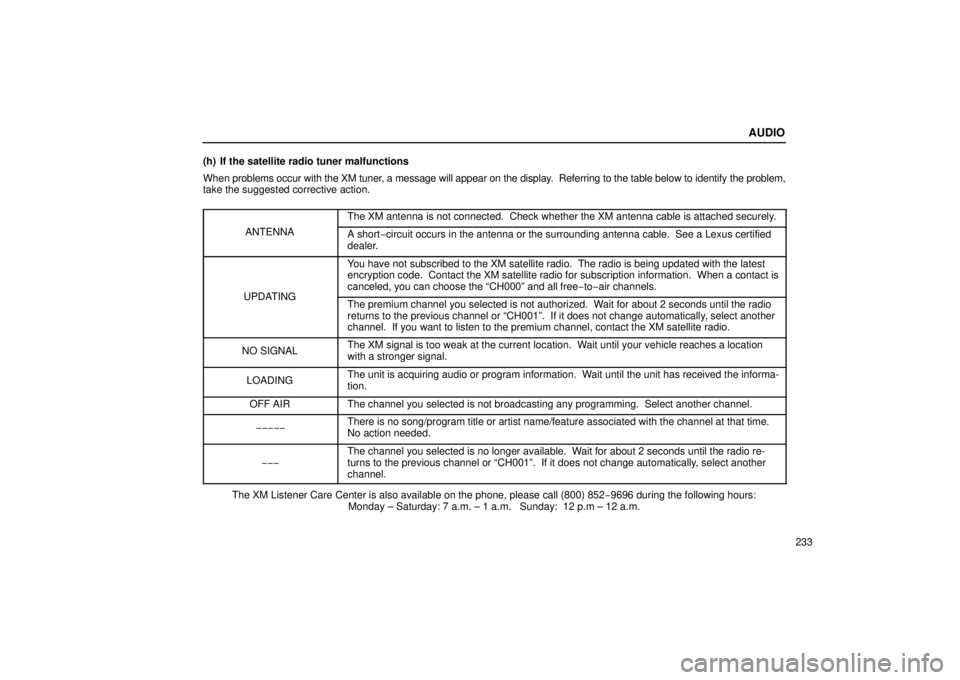
AUDIO
233
(h) If the satellite radio tuner malfunctions
When
problems occur with the XM tuner, a message will appear on the display. Referring to the table below to identify the problem,
take the suggested corrective action.
ANTENNA
The XM antenna is not connected. Check whether the XM antenna cable is \
attached securely.
A short−circuit occurs in the antenna or the surrounding antenna cable. See a L\
exus certified
dealer.
UPDATING
You have not subscribed to the XM satellite radio. The radio is being up\
dated with the latest
encryption code. Contact the XM satellite radio for subscription inform\
ation. When a contact is
canceled, you can choose the “CH000” and all free −to− air channels.
The premium channel you selected is not authorized. Wait for about 2 seconds until the radio
returns to the previous channel or “CH001”. If it does not change\
automatically, select another
channel. If you want to listen to the premium channel, contact the XM s\
atellite radio.
NO SIGNALThe XM signal is too weak at the current location. Wait until your vehicle reaches a location
with a stronger signal.
LOADINGThe unit is acquiring audio or program information. Wait until the unit has received the informa-
tion.
OFF AIRThe channel you selected is not broadcasting any programming. Select an\
other channel.
−−−−−There is no song/program title or artist name/feature associated with th\
e channel at that time.
No action needed.
−−−
The channel you selected is no longer available. Wait for about 2 seconds until the radio re-
turns to the previous channel or “CH001”. If it does not change a\
utomatically, select another
channel.
The XM Listener Care Center is also available on the phone, please call \
(800) 852 −9696 during the following hours:
Monday – Saturday: 7 a.m. – 1 a.m. Sunday: 12 p.m – 12 a.m.
Page 256 of 493

AUDIO
234
NOTICE
This equipment has been tested and found to comply
with the limits for a class B digital device, pursuant to
Part 15 of the FCC Rules. These limits are designed to
provide reasonable protection against harmful
interference in a residential installation. This
equipment generates, uses and can radiate radio
frequency energy and, if not installed and used in
accordance with the instructions, may cause harmful
interference to radio communications. However, there
is no guarantee that interference will not occur in a
particular installation.
If this equipment does cause harmful interference to
radio or television reception, which can be determined
by turning the equipment off and on, the user is
encouraged to try to correct the interference by one or
more of the following measures:
– Reorient or relocate the receiving antenna.
– Increase the separation between the equipment and
receiver.
– Connect the equipment into an outlet on a circuit
different from that to which the receiver is connected.
– Consult the dealer or an experienced radio/TV
technician for help.
Information to user
Alternation or modifications carried out without
appropriate authorization may invalidate the user’s
right to operate the equipment.
NOTICE
This XM tuner supports “Audio Services” (Music and
Talk) of only XM satellite radio and “Text Information”*
linked to the respective audio services.
*Text Information includes, Channel Name, (Artist)
Name, (Song) Title and Category Name.
Page 257 of 493
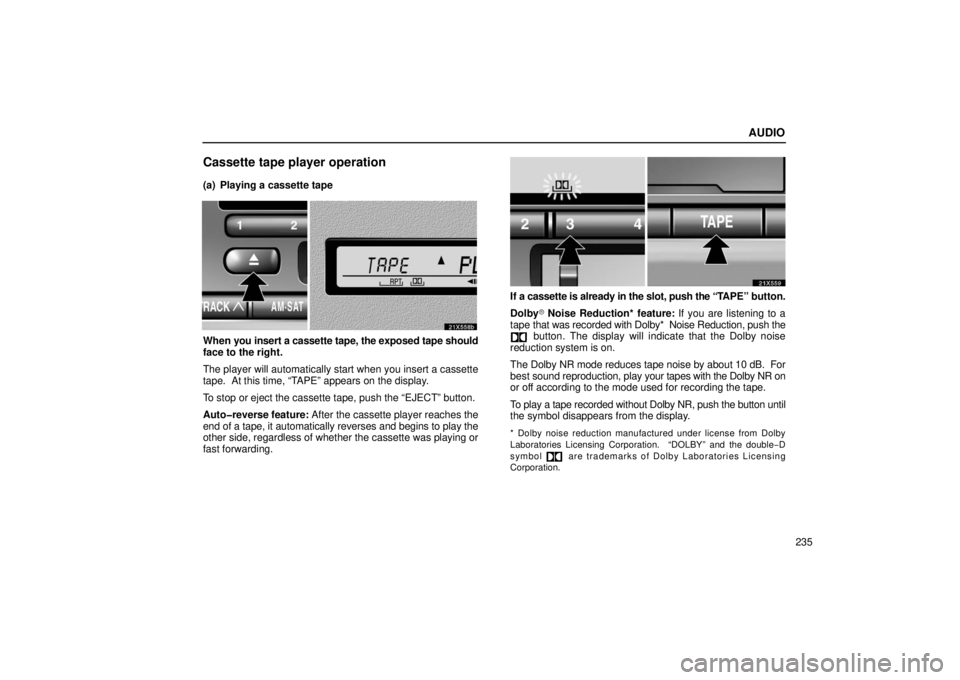
AUDIO
235
Cassette tape player operation
(a) Playing a cassette tape
21X558b
When you insert a cassette tape, the exposed tape should
face to the right.
The player will automatically start when you insert a cassette
tape. At this time, “TAPE” appears on the display.
To stop or eject the cassette tape, push the “EJECT” button.
Auto�reverse feature: After the cassette player reaches the
end of a tape, it automatically reverses and begins to play the
other side, regardless of whether the cassette was playing or
fast forwarding.
20X559
If a cassette is already in the slot, push the “TAPE” button.
Dolby\b Noise Reduction* feature: If you are listening to a
tape that was recorded with Dolby* Noise Reduction, push the
button. The display will indicate that the Dolby noise
reduction system is on.
The Dolby NR mode reduces tape noise by about 10 dB. For
best sound reproduction, play your tapes with the Dolby NR on
or off according to the mode used for recording the tape.
To play a tape recorded without Dolby NR, push the button until
the symbol disappears from the display.
* Dolby noise reduction manufactured under license from Dolby
Laboratories Licensing Corporati on. “DOLBY” and the double−D
symbol
are trademarks of Dolby Laboratories Licensing
Corporation.