Page 146 of 419
130
2-4. Using other driving systems
■Adjusting the speed setting
Increasing
Decreasing
Hold the lever until the desired
speed setting is obtained.
■Canceling and resuming the speed setting
Cancel
The preset speed is also canceled if
the brake pedal is pressed.
Resume
The system will not resume opera-
tion if the vehicle speed is less than
40 km/h (25 mph).
■ Changing the vehicle-to-vehicle distance
The setting changes each time the
button is pushed.
Long
Middle
Short
“Long” mode is selected each time
the ignition is switched ON.
A vehicle is displayed ahead if one is
detected
.
1
2
1
2
1
2
3
Page 147 of 419
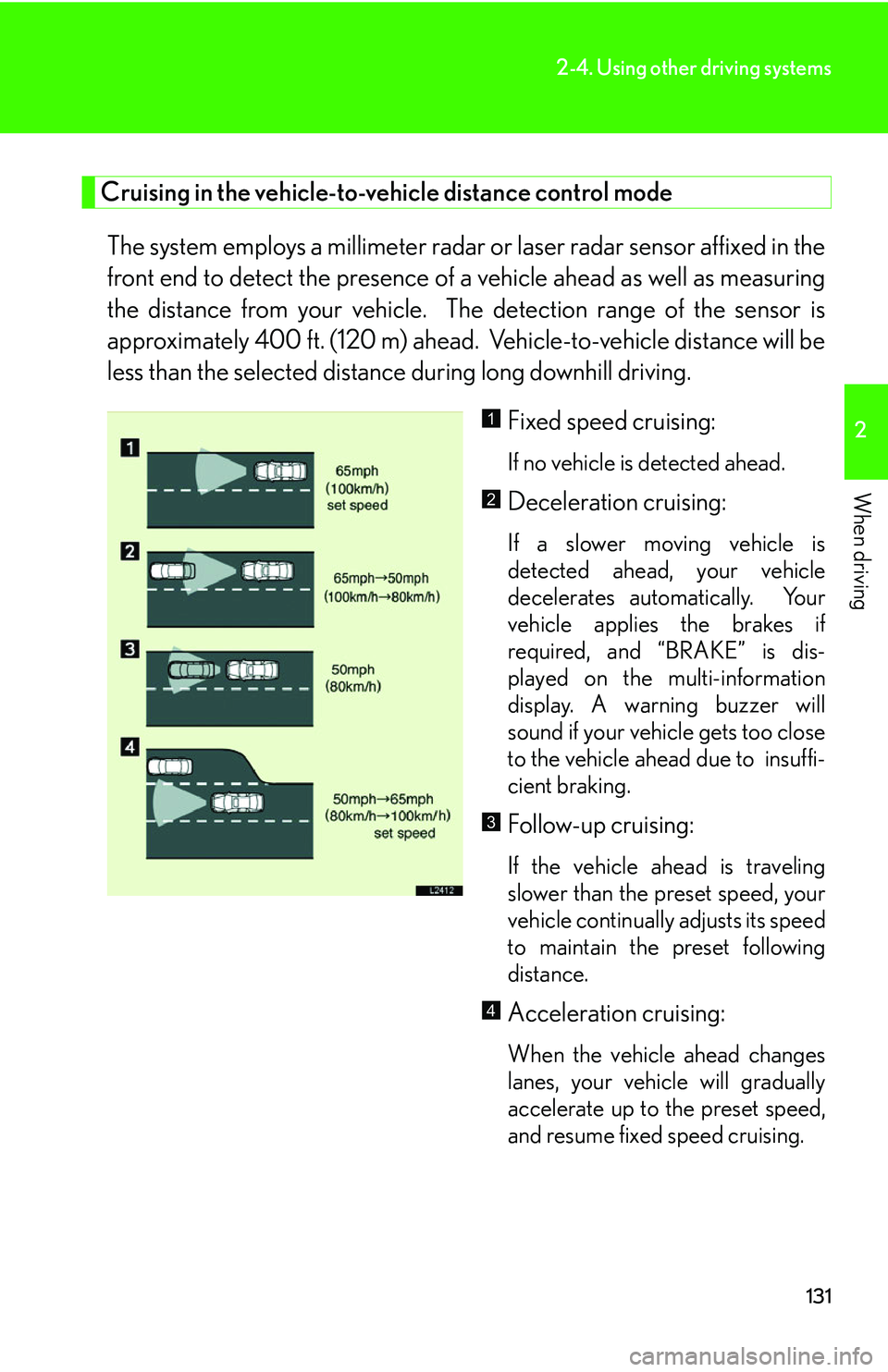
131
2-4. Using other driving systems
2
When driving
Cruising in the vehicle-to-vehicle distance control mode
The system employs a millimeter radar or laser radar sensor affixed in the
front end to detect the pr esence of a vehicle ahead as well as measuring
the distance from your vehicle. The detection range of the sensor is
approximately 400 ft. (120 m) ahead. Vehicle-to-vehicle distance will be
less than the selected distance during long downhill driving.
Fixed speed cruising:
If no vehicle is detected ahead.
Deceleration cruising:
If a slower moving vehicle is
detected ahead, your vehicle
decelerates automatically. Your
vehicle applies the brakes if
required, and “BRAKE” is dis -
played on the multi-information
displa
y. A warning buzzer will
sound if your vehicle gets too close
to the vehicle ahead due to insuffi -
cient braking.
Follow-up cruising:
If the vehicle ahead is traveling
slower than the preset speed, your
vehicle continually adjusts its speed
to maintain the preset following
distance.
Acceleration cruising:
When the vehicle ahead changes
lanes, your vehicle will gradually
accelerate up to the preset speed,
and resume fixed speed cruising.
1
2
3
4
Page 148 of 419
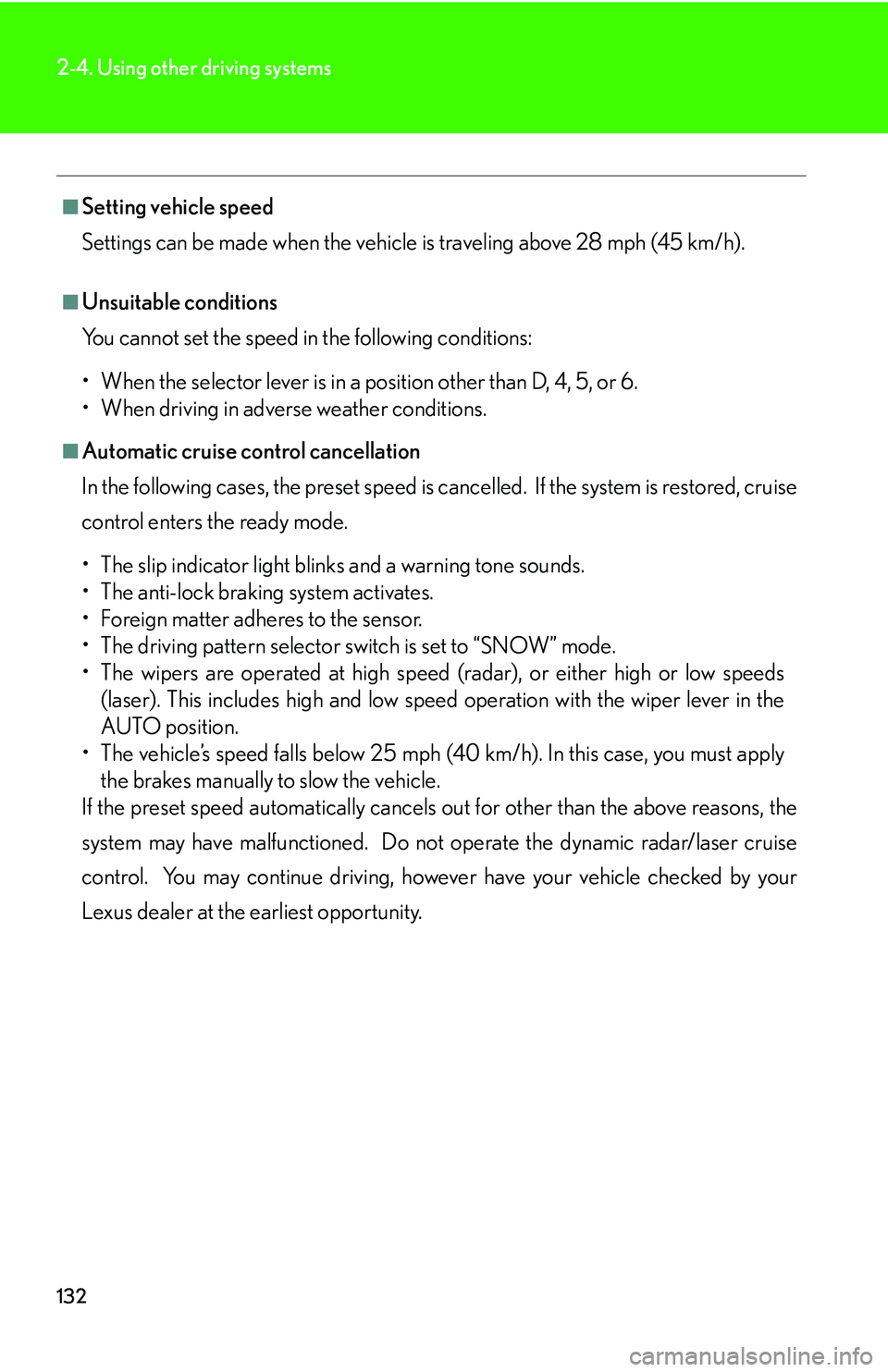
132
2-4. Using other driving systems
■Setting vehicle speed
Settings can be made when the vehicle
is traveling above 28 mph (45 km/h).
■Unsuitable conditions
You cannot set the speed in the following conditions:
• When the selector lever is in a position other than D, 4, 5, or 6.
• When driving in adverse weather conditions.
■Automatic cruise control cancellation
In the following cases, the preset speed is can ce
lled. If the system is restored, cruise
control enters the ready mode.
• The slip indicator light blinks and a warning tone sounds.
• The anti-lock braking system activates.
• Foreign matter adheres to the sensor.
• The driving pattern selector sw it
ch is set to “SNOW” mode.
• The wipers are operated at high speed (radar), or either high or low speeds (l
aser). This includes high and low speed operation with the wiper lever in the
AUTO position.
• The vehicle’s speed falls below 25 mph (40 km/h). In this case, you must apply th
e brakes manually to slow the vehicle.
If the preset speed automatically cancels out for other than the above reasons, the
sy
stem may have malfunctioned. Do not operate the dynamic radar/laser cruise
control. You may continue driving, howe ver have your vehicle checked by your
Lexus dealer at the earliest opportunity.
Page 152 of 419
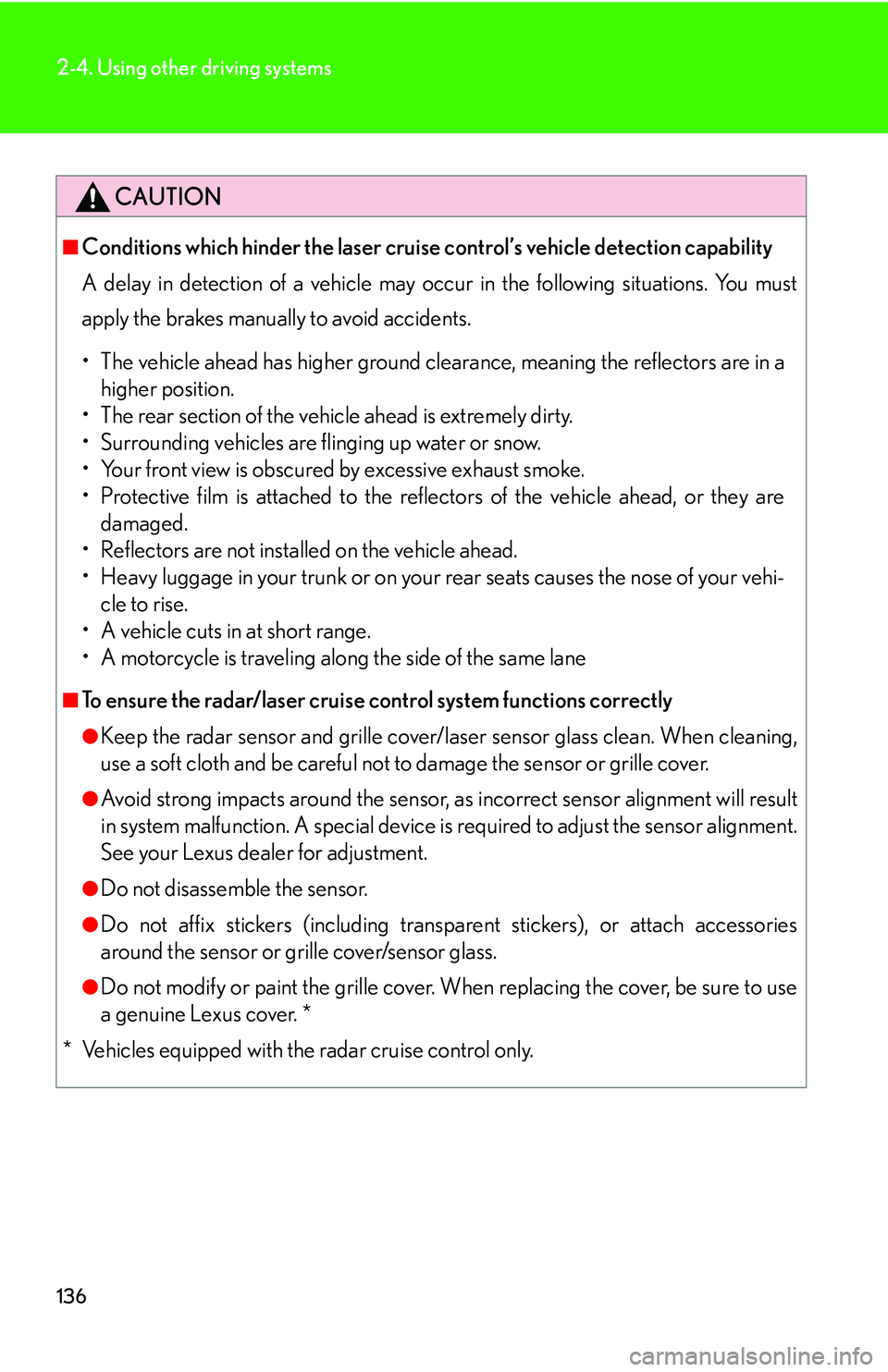
136
2-4. Using other driving systems
CAUTION
■Conditions which hinder the laser cruise control’s vehicle detection capability
A delay in detection of a vehicle may occur in the following situations. You must
ap
ply the brakes manually to avoid accidents.
• The vehicle ahead has higher ground clearance, meaning the reflectors are in a higher position
.
• The rear section of the vehicle ahead is extremely dirty.
• Surrounding vehicles are fl in
ging up water or snow.
• Your front view is obscured by excessive exhaust smoke.
• Protective film is attached to the reflectors of the vehicle ahead, or they are d
amaged.
• Reflectors are not installed on the vehicle ahead.
• Heavy luggage in your trunk or on your r
ear seats causes the nose of your vehi-
cle to rise.
• A vehicle cuts in at short range.
• A motorcycle is traveling along the side of the same lane
■To ensure the radar/laser cruise control system functions correctly
●Keep the radar sensor and grille cover/la ser sensor glass clean. When cleaning,
use a soft cloth and be careful not to damage the sensor or grille cover.
●Avoid strong impacts around the sensor, as incorrect sensor alignment will result
in system malfunction. A special device is required to adjust the sensor alignment.
See your Lexus dealer for adjustment.
●Do not disassemble the sensor.
●Do not affix stickers (including transparent stickers), or attach accessories
around the sensor or grille cover/sensor glass.
●Do not modify or paint the grille cover. When replacing the cover, be sure to use
a genuine Lexus cover. *
* Vehicles equipped with the radar cruise control only.
Page 153 of 419
137
2-4. Using other driving systems
2
When driving
CAUTION
■Approach warning
The system warns you to apply the brakes manuall
y to slow down, helping to ensure
that sufficient vehicle-to-vehicle distance is maintained.
Be careful of slow moving or stationary ve hi
cles or objects when traveling at high
speeds, e.g. vehicles at the end of the line in heavy traffic or at tollgates.
■The approach warning may not activate in the following situations
●Your vehicle and the vehicle ahead are cruising at almost the same speed.
●The vehicle ahead is cruising at a faster speed than yours.
●Immediately after setting the speed.
●The accelerator pedal is depressed, or immediately after release of the accelera -
tor pedal.
Page 156 of 419

140
2-4. Using other driving systems
Driver assist systems
When VSC or TRAC is operating
If the vehicle is in danger of slip-
ping or the rear wheels spin, the
slip indicator ligh t flash to indicate
that the s
ystems have been
engaged.
A buzzer (intermittent) sounds
when VSC is operating.
To help enhance improve vehicle safety, the following systems operate auto-
matically in certain driving conditions.
■ ABS (Anti-lock Braking System)
Help ensure steering performance in th e event of sudden braking or driving
on slippery road surfaces.
■ BA (Brake Assist)
Generates an increased level of braking force after the brake pedal is
pushed, when the system detects a panic stop situation.
■VSC (Vehicle Stability Control)
Helps the driver to control skidding wh en swerving suddenly or turning on
slippery road surfaces.
■ TRAC (Traction Control)
Helps maintain drive power and prevents spinning the rear wheels when
starting the vehicle or accelerating on slippery roads.
■Pre-collision system (if equipped)
( P. 1 4 3 )
Page 157 of 419

141
2-4. Using other driving systems
2
When driving
To disable VSC and TRAC
If the vehicle gets stuck in fresh snow or mud, VSC and TRAC may
reduce power from the engine to the wheels. You may need to turn VSC
and TRAC off to enable you to rock the vehicle in order to free the vehi-
cle.
Push the button to turn off VSC
and TRAC.
The TRAC OFF indicator light
turns on.
Push the button again to turn the
sy
stem back on.
1
■Operating sounds and vibrations caus ed by the ABS, VSC & TRAC systems
●A sound may be heard from the engine compartment when the engine is
started or just after the vehicle begins to move. This sound does not indicate that
a malfunction has occurred in any of these systems.
●Any of the following conditions may occur when the ABS, VSC and TRAC sys -
tems are operating. None of these indicates that a malfunction has occurred.
• A sound may be heard.
• Vibrations may be felt through the vehicle body and steering.
• A motor sound may be heard after the vehicle comes to a stop.
• The brake pedal may pulsate slightly while the ABS is activated.
• The brake pedal may move forward slightly after the ABS is activated.
■Failure warning for VSC or TRAC system
If an error in the VSC or TRAC systems is
detected, the master warning light and
TRAC OFF indicator light comes on, a warning tone sounds. (P.334 )
Page 159 of 419
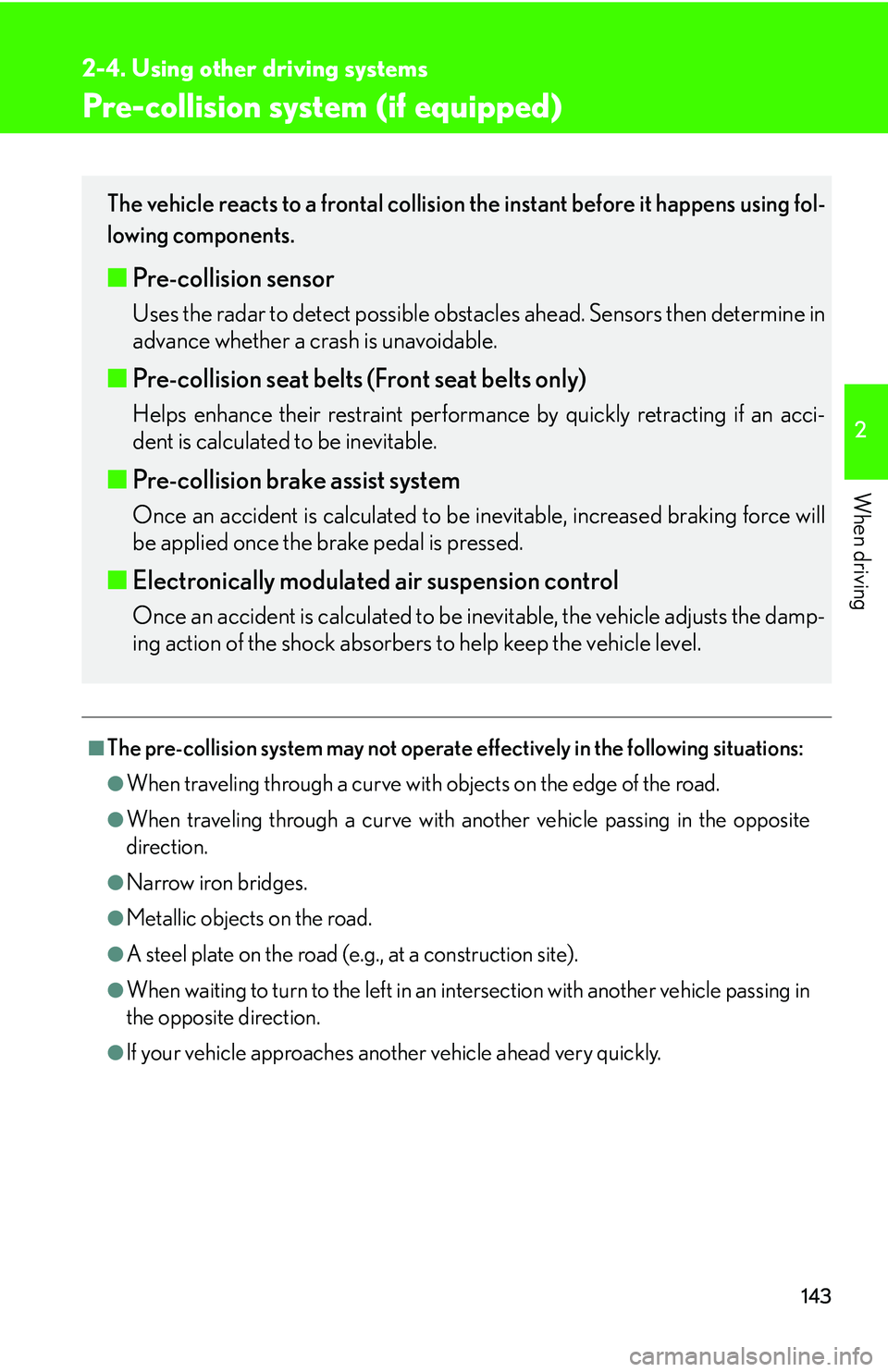
143
2-4. Using other driving systems
2
When driving
Pre-collision system (if equipped)
■The pre-collision system may not operate effectively in the following situations:
●When traveling through a curve with objects on the edge of the road.
●When traveling through a curve with another vehicle passing in the opposite
direction.
●Narrow iron bridges.
●Metallic objects on the road.
●A steel plate on the road (e.g., at a construction site).
●When waiting to turn to the left in an in tersection with another vehicle passing in
the opposite direction.
●If your vehicle approaches another vehicle ahead very quickly.
The vehicle reacts to a frontal collision the instant before it happens using fol-
lowing components.
■ Pre-collision sensor
Uses the radar to detect possible obst acles ahead. Sensors then determine in
advance whether a crash is unavoidable.
■ Pre-collision seat belts (Front seat belts only)
Helps enhance their restraint performance by quickly retracting if an acci -
dent is calculated to be inevitable.
■ Pre-collision brake assist system
Once an accident is calculated to be inevitable, increased braking force will
be applied once the brake pedal is pressed.
■ Electronically modulated air suspension control
Once an accident is calculated to be inevitable, the vehicle adjusts the damp -
ing action of the shock absorbers to help keep the vehicle level.