Page 234 of 622

STEERING WHEEL AND MIRRORS
213
G17012
Drive the vehicle slowly (at 8 km/h (5 mph) or lower) in a circle
until the direction is displayed. If there is not enough space to
drive in a circle, drive around the block until the direction is
displayed.
After driving in 1 to 3 circles in the above method, calibration
is complete with the “CAL” off the display and the direction
shown on the display.
If calibration cannot be performed because of the vehicle is
magnetized, take your vehicle to a Lexus dealer.
� Do not perform circling calibration of the compass in a place
where the earth’s magnetic field is subject to interference by
artificial magnetic fields (underground parking, under a
steel tower, between buildings, roof parking, near a
crossing, near a large vehicle, etc.).
� During calibration, do not operate electric systems (moon
roof, power windows, etc.) as they may interfere with the
calibration.
CAUTION
�When doing the circling calibration, be sure to secure
a wide space, and watch out for people and vehicles
in the neighborhood. Do not violate any local traffic
rules while performing circling calibration.
� Do not adjust the display while the vehicle is moving.
Be sure to adjust the display only when the vehicle is
stopped.
Page 239 of 622
TOUCH SCREEN
218
INFORMATION MENU
G18044
�Vehicles with Navigation system*
G18045
�Vehicles without Navigation system
*For other functions such as Maintenance and Calender, see
“Navigation System Owner’s Manual”. For “Lexus park Assist”, see “Setting the park assist system”\
on page 385. For “Adjust clock”, see “Clock” on page 103.
Trip information
Trip information such as driving time, driving distance,
average vehicle speed, fuel consumption, etc. can be
displayed on the screen.
1. Push the
“INFO” button to display the Information
Menu screen.
G18045
2. Touch the “Trip Info.” switch.
Page 284 of 622
AIR CONDITIONING
263
(b) Windshield defogging and defrosting
G21010
To remove interior fog on the windshield—
Push the windshield air flow button.
To remove frost or exterior fog on the windshield—
1. Push the “TEMP” (”
”) button to set the “MAX HOT”.
2. Push the windshield air flow button.
3. Touch fan speed control switch on the right side to obtain a
maximum air flow.
4. Leave the “A/C” switch off. When the windshield air flow button is pushed while operating
in automatic mode, the air conditioning is set to operate and the
OUTSIDE AIR mode is set.
If you push the windshield air flow button once again while in
the windshield air flow mode, the mode then returns to the last
mode used.
CAUTION
Do not use the windshield air flow button during cooled
air operation in extremely humid weather. The
difference between the temperature of the outside air
and that of
the windshield could cause the outer surface
of the windshield to fog up blocking your vision.
Page 286 of 622
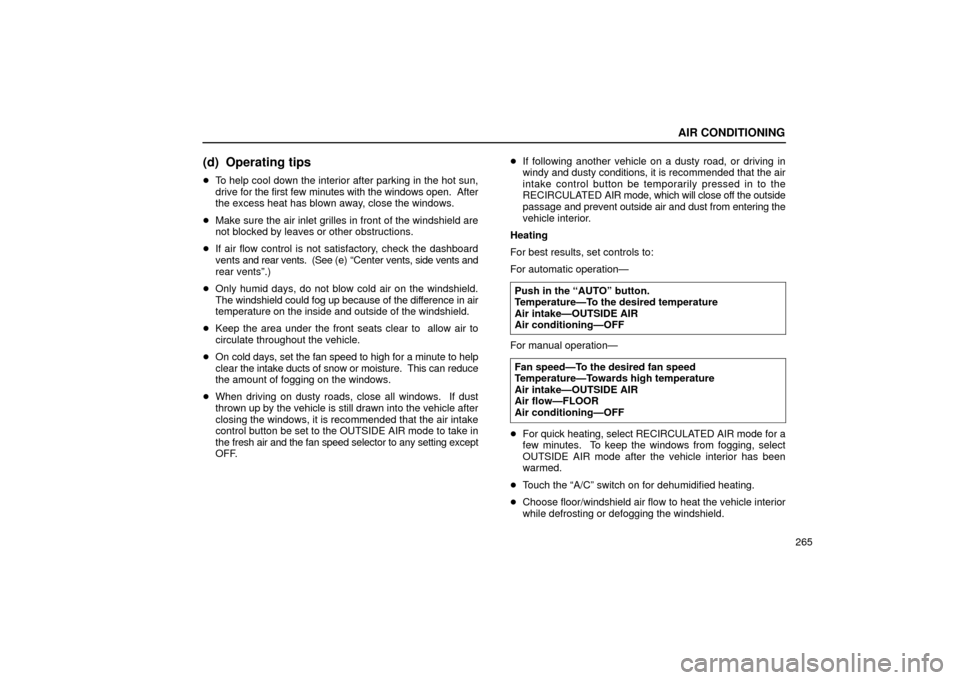
AIR CONDITIONING
265
(d) Operating tips
�To help cool down the interior after parking in the hot sun,
drive for the first few minutes with the windows open. After
the excess heat has blown away, close the windows.
� Make sure the air inlet grilles in front of the windshield are
not blocked by leaves or other obstructions.
� If air flow control is not satisfactory, check the dashboard
vents and rear vents. (See (e) “Center vents, side vents and
rear vents”.)
� Only humid days, do not blow cold air on the windshield.
The windshield could fog up because of the difference in air
temperature on the inside and outside of the windshield.
� Keep the area under the front seats clear to allow air to
circulate throughout the vehicle.
� On cold days, set the fan speed to high for a minute to help
clear the intake ducts of snow or moisture. This can reduce
the amount of fogging on the windows.
� When driving on dusty roads, close all windows. If dust
thrown up by the vehicle is still drawn into the vehicle after
closing the windows, it is recommended that the air intake
control button be set to the OUTSIDE AIR mode to take in
the fresh air and the fan speed selector to any setting except
OFF. �
If following another vehicle on a dusty road, or driving in
windy and dusty conditions, it is recommended that the air
intake control button be temporarily pressed in to the
RECIRCULATED AIR mode, which will close off the outside
passage and prevent outside air and dust from entering the
vehicle interior.
Heating
For best results, set controls to:
For automatic operation—
Push in the “AUTO” button.
Temperature—To the desired temperature
Air intake—OUTSIDE AIR
Air conditioning—OFF
For manual operation—Fan speed—To the desired fan speed
Temperature—Towards high temperature
Air intake—OUTSIDE AIR
Air flow—FLOOR
Air conditioning—OFF
� For quick heating, select RECIRCULATED AIR mode for a
few minutes. To keep the windows from fogging, select
OUTSIDE AIR mode after the vehicle interior has been
warmed.
� Touch the “A/C” switch on for dehumidified heating.
� Choose floor/windshield air flow to heat the vehicle interior
while defrosting or defogging the windshield.
Page 354 of 622

AUDIO
333
Audio system operating hints
NOTICE
To ensure correct audio system operations:
�Be careful not to spill beverages over the audio
system.
� Do not put anything other than a cassette tape or disc
into the cassette tape slot or disc slot.
� The use of a cellular phone inside or near the vehicle
may cause a noise from the speakers of the audio
system which you are listening to. However, this
does not indicate a malfunction.
Radio reception
FM broadcasts have a range of about 40 km or 25 miles. When
driving away from a station, you may have to fine −tune your
radio and turn up the volume as the station gets weaker.
Because FM uses a line −of− sight signal, tall buildings or hills
may sometimes block reception. These are all normal
characteristics of FM recept ion and do not indicate any
problem with the radio itself. Caring for your cassette player and tapes
For the best performance for your cassette player and tapes:
Clean the tape head and other parts regularly.
�
A dirty tape head or tape path can decrease sound quality
and tangle your cassette tapes. The easiest way to clean
them is by using a cleaning tape. (A wet type is
recommended.)
Use high− quality cassettes:
� Low −quality cassette tapes can cause many problems,
including poor sound, inconsistent playing speed, and
constant auto− reversing. They can also get stuck or
tangled in the cassette player.
� Do not use a cassette if it has been damaged or tangled or
if its label is peeling off.
� Do not leave a cassette in the player if you are not listening
to it, especially if it is hot outside.
� Store cassettes in their cases and out of direct sunlight.
� Avoid using cassettes with a total playing time longer than
100 minutes (50 minutes per side). The tape used in these
cassettes is thin and could get stuck or tangled in the
cassette player.
Page 367 of 622

STARTING AND DRIVING
346If you push the engine switch while the brake pedal is
depressed with the transmission not in “P” or “N”, “IG
−ON”
mode is selected with the engine not running.
It is not a malfunction if the needles on all meters and gauges
move slightly when selected in “IG− ON” mode.
NOTICE
Do not leave the engine switch in “IG�ON” mode while
the engine is not running. The battery will be
discharged.
“OFF” mode
G31032
This mode turns the engine and all accessories off.
To select the “OFF” mode from “IG− ON” mode:
� If the engine is not running, push the engine switch once
while the brake pedal is not depressed.
� If the engine is running, push the engine switch once
regardless of brake pedal position while the vehicle is
completely stopped.
To select the “OFF” mode from “ACC” mode, push the engine
switch twice while the brake pedal is not depressed.
The engine immobilizer is automatically set, the security
indicator light blinks and the engine switch indicator light is
turned off. (For details, see “Engine immobilizer” on page 11.)
The steering wheel can be locked only in this mode.
Page 368 of 622
STARTING AND DRIVING
347
Steering lock
The steering wheel is locked in “OFF” mode.
When the steering lock is activated, you may hear a sound
coming from the steering column, it is not a malfunction. If you
select the “OFF” mode while the driver’s door is open, the
steering wheel is not locked until the driver’s door is closed.
If you select the mode other than “OFF” or start the engine, the
steering lock is disabled.
If there is trouble somewhere in the steering lock system, either
of the following warning messages will appear on the
multi−information display.
� S/T IS NOT UNLOCKED
� CHECK S/T LOCK
G31045
When pushing the engine switch while the brake pedal is
depressed, the steering lock is not unlocked if load is
applied to the steering wheel, and the above message
appears.
The engine will not start. At this time, the master warning light
comes on and the engine switch indicator light blinks green.
Page 369 of 622
STARTING AND DRIVING
348
G31046
To start the engine in this condition, push the engine
switch again while turning the steering wheel in either
direction as shown in the above illustration.
The steering wheel is unlocked, and the engine will start.
G31047
If the steering lock system is malfunctioning, the above
message appears.
At this time, the master warning light comes on and the engine
switch indicator light blinks amber. The engine will not start.
In this case, contact your Lexus dealer.