Page 9 of 26
INTERIOR EQUIPMENT
105 (a) To adjust a clock
G14056
You can adjust the clock manually with “H”, “M” and “:00”
switches.
“H”: To set the hour
“M”: To set the minute.
“:00”: To adjust the time to the nearest hour.
For example, if the “:00” switch is pressed when the time is
between 9:30 − 9:59 or between 10:01 − 10:29, the time will
change to 10:00.
If the electrical power source has been disconnected from the
clock, the time display will automatically be set to 1:00.
After adjustment, touch “OK”.(b) To set the daylight saving time
G14057
You can set or cancel the daylight saving time.
“ON”: To set the daylight saving time.
“OFF”: To cancel the daylight saving time.
After setting, touch “OK”.
Page 10 of 26
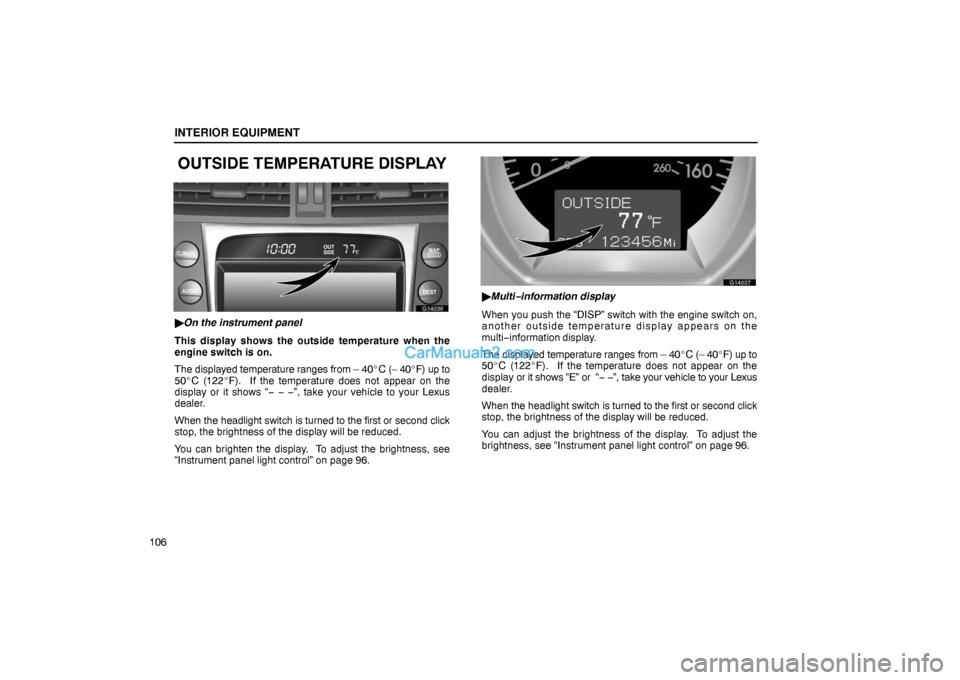
INTERIOR EQUIPMENT
106
OUTSIDE TEMPERATURE DISPLAY
G14036
�On the instrument panel
This display shows the outside temperature when the
engine switch is on.
The displayed temperature ranges from – 40�C (– 40�F) up to
50�C (122�F). If the temperature does not appear on the
display or it shows “− − −”, take your vehicle to your Lexus
dealer.
When the headlight switch is turned to the first or second click
stop, the brightness of the display will be reduced.
You can brighten the display. To adjust the brightness, see
“Instrument panel light control” on page 96.
G14037
�Multi−information display
When you push the “DISP” switch with the engine switch on,
another outside temperature display appears on the
multi−information display.
The displayed temperature ranges from – 40�C (– 40�F) up to
50�C (122�F). If the temperature does not appear on the
display or it shows “E” or “− −”, take your vehicle to your Lexus
dealer.
When the headlight switch is turned to the first or second click
stop, the brightness of the display will be reduced.
You can adjust the brightness of the display. To adjust the
brightness, see “Instrument panel light control” on page 96.
Page 11 of 26
INTERIOR EQUIPMENT
107
CIGARETTE LIGHTER AND
ASHTRAY
G14008
�Front cigarette lighter and ashtray
To use the cigarette lighter and ashtray, slide the ashtray
cover forward. Then when the ashtray opens out, press
in the cigarette lighter. After it finishes heating up, it
automatically pops out ready for use.
Do not hold the cigarette lighter pressed in.
If the engine is not running, “ACC” mode must be selected.
When finished with your cigarette, thoroughly extinguish it in
the ashtray to prevent other cigarette butts from catching fire.
After using the ashtray, close it by pushing the lid forward.
To remove the ashtray, slide the lever attached beside the
ashtray, to the right, and the ashtray will be lifted.
Use a Lexus genuine cigarette lighter or equivalent for
replacement.
NOTICE
If you spill a drink in the ashtray, take it out and wipe off
the spilt drink thoroughly, or the ashtray may not
activate properly.
Page 12 of 26
INTERIOR EQUIPMENT
108
G14009
�Rear ashtray
To use the ashtray, open the cover.
When finished with your cigarette, thoroughly extinguish it in
the ashtray to prevent other cigarette butts from catching fire.
After using the ashtray, close the lid completely.
To remove the ashtray, press down on the lock spring plate and
pull it out.
CAUTION
To reduce the chance of injury in case of an accident or
sudden stop while driving, always close the ashtray
cover completely after use.
POWER OUTLET
G14010
The power outlet is designed for power supply for car
accessories.
The power outlet is located in the rear console box.
The power outlet works when “ACC” or “IG−ON” mode is
selected.
NOTICE
�To prevent the fuse from being blown, do not use the
electricity over the total vehicle capacity of
12V/120W.
�To prevent the battery from being discharged, do not
use the power outlet longer than necessary when the
engine is not running.
Page 13 of 26
INTERIOR EQUIPMENT
109 �Close the power outlet lid when the power outlet is
not in use. Inserting anything other than an
appropriate plug that fits the outlet, or allowing any
liquid to get into the outlet may cause electrical
failure or short circuits.
REAR CONSOLE BOX
G14028
To open the rear console box, pull the lever upward and
slide the console box lid rearward as shown in the
illustration.
The sliding lid comes once to a stop when the switches appear.
To open the box fully, pull the lever and slide the box lid again
from this position.
The rear console box light comes on when the tail lights are
turned on.
Page 14 of 26
INTERIOR EQUIPMENT
11 0
CAUTION
�To reduce the chance of injury in case of an accident
or a sudden stop, always keep the rear console box
closed while driving.
�Do not apply excessive load over the tray with your
hand, or closing the console box lid may injure your
fingers.
�Do not open the rear console box while operating the
rear vents, or closing the console box lid may injure
your fingers.
GLOVE BOX
G14012
� 1
Unlock 2
Open 3
Lock
To open the glove box door, push the button. To lock the
glove box door, insert the mechanical key and turn it
clockwise.
With the tail lights on, the glove box light will come on.
CAUTION
To reduce the chance of injury in case of an accident or
a sudden stop, always keep the glove box door closed
while driving.
Page 15 of 26
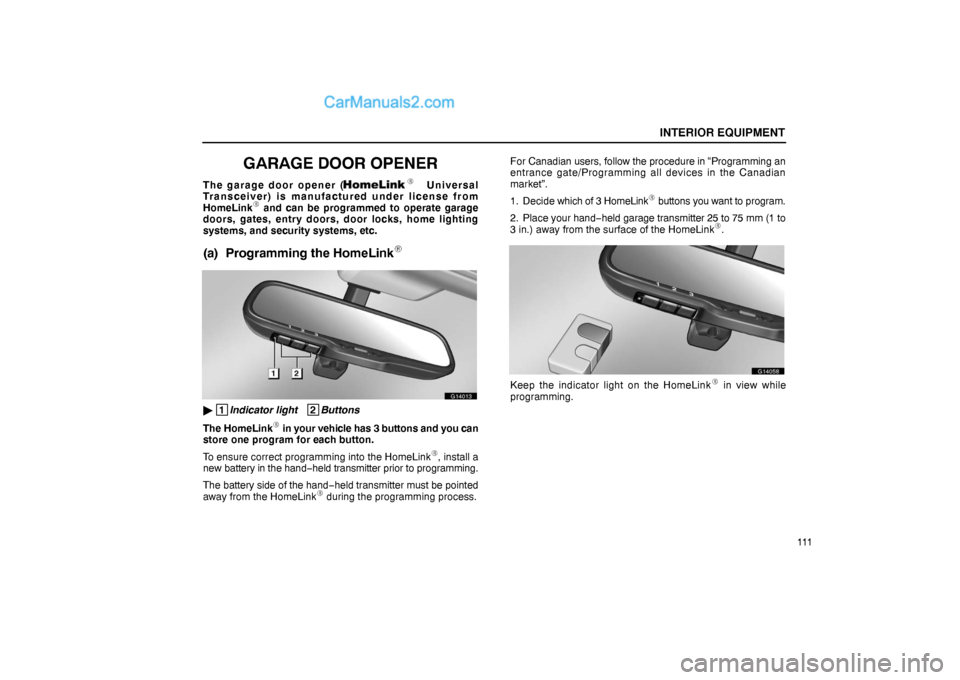
INTERIOR EQUIPMENT
111
GARAGE DOOR OPENER
The garage door opener (�
Universal
Transceiver) is manufactured under license from
HomeLink
� and can be programmed to operate garage
doors, gates, entry doors, door locks, home lighting
systems, and security systems, etc.
(a) Programming the HomeLink�
G14013
� 1
Indicator light 2
Buttons
The HomeLink
� in your vehicle has 3 buttons and you can
store one program for each button.
To ensure correct programming into the HomeLink
�, install a
new battery in the hand−held transmitter prior to programming.
The battery side of the hand−held transmitter must be pointed
away from the HomeLink
� during the programming process.For Canadian users, follow the procedure in “Programming an
entrance gate/Programming all devices in the Canadian
market”.
1. Decide which of 3 HomeLink
� buttons you want to program.
2. Place your hand−held garage transmitter 25 to 75 mm (1 to
3 in.) away from the surface of the HomeLink
�.
G14058
Keep the indicator light on the HomeLink� in view while
programming.
Page 16 of 26
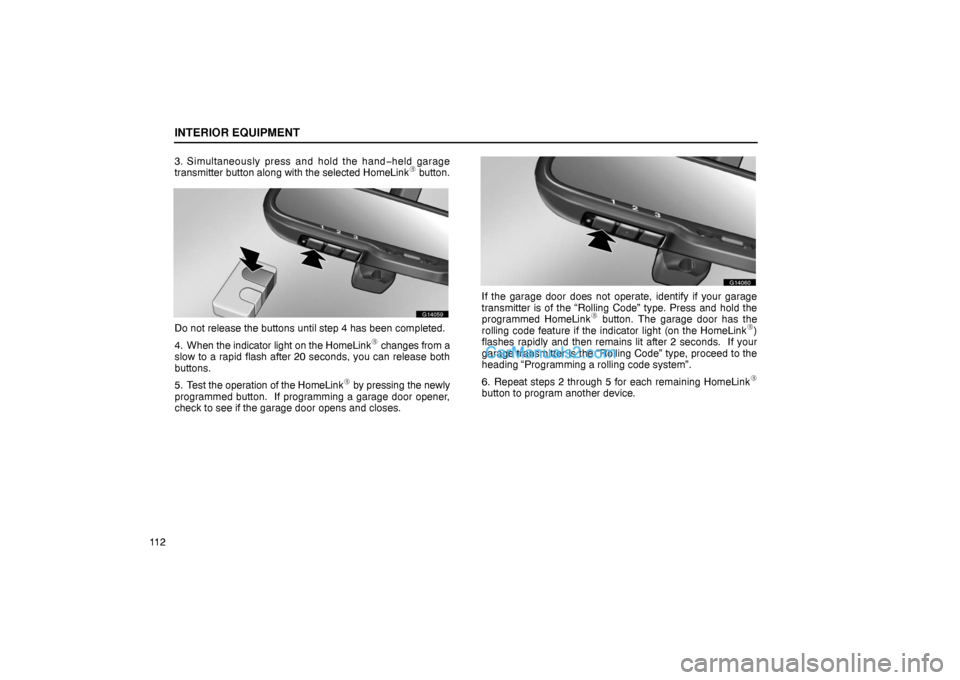
INTERIOR EQUIPMENT
11 23. Simultaneously press and hold the hand−held garage
transmitter button along with the selected HomeLink
� button.
G14059
Do not release the buttons until step 4 has been completed.
4. When the indicator light on the HomeLink
� changes from a
slow to a rapid flash after 20 seconds, you can release both
buttons.
5. Test the operation of the HomeLink
� by pressing the newly
programmed button. If programming a garage door opener,
check to see if the garage door opens and closes.
G14060
If the garage door does not operate, identify if your garage
transmitter is of the “Rolling Code” type. Press and hold the
programmed HomeLink
� button. The garage door has the
rolling code feature if the indicator light (on the HomeLink�)
flashes rapidly and then remains lit after 2 seconds. If your
garage transmitter is the “Rolling Code” type, proceed to the
heading “Programming a rolling code system”.
6. Repeat steps 2 through 5 for each remaining HomeLink
�
button to program another device.