Page 251 of 442
AUDIO
ccxxxvii
To scan the currently selected channel category: Quickly
push and release the “SCAN” button. “SCAN” appears on the
display. The radio will find the next channel in the same
channel category up the band, stay there for 5 seconds, and
then scan again. To stop scanning, push this button again.
To scan the preset channels: Push and hold the “SCAN”
button until you hear a beep. “P .SCAN” appears on the display.
The radio will tune in the next preset channel up the band, stay
there for 5 seconds, and then move to the next preset channel.
To stop scanning, push this button again. (f) Channel category
When
you push the “” or “” side of the “TYPE” button while
receiving a XM channel.
When the channel category appears, push either “
” or “”
side of the “TYPE” button to switch to the next or previous
category.
Page 262 of 442
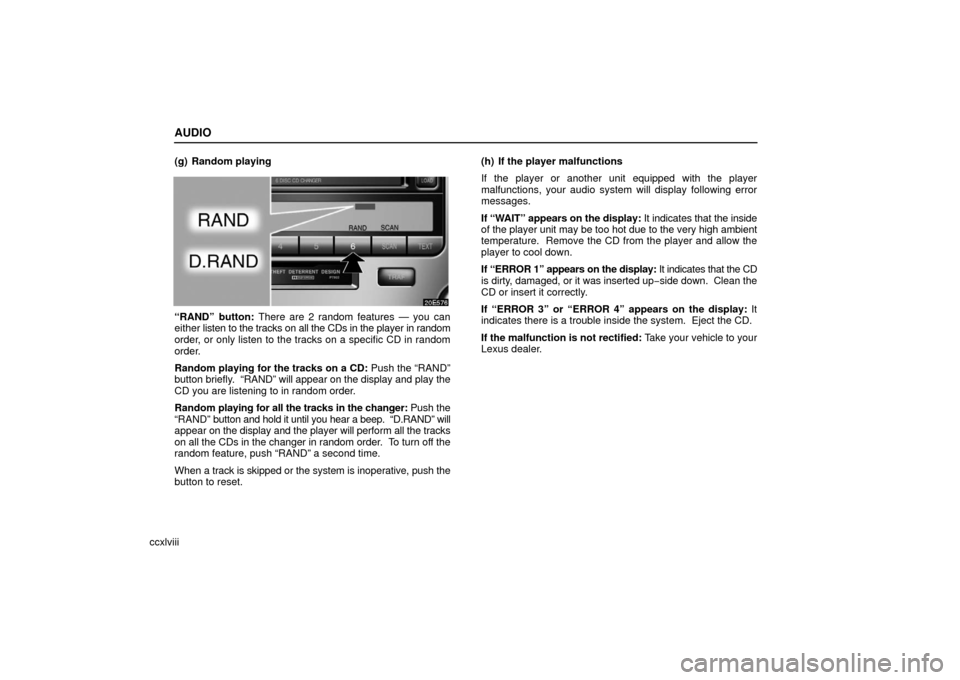
AUDIO
ccxlviii(g) Random playing
“RAND” button: There are 2 random features — you can
either
listen to the tracks on all the CDs in the player in random
order, or only listen to the tracks on a specific CD in random
order.
Random playing for the tracks on a CD: Push the “RAND”
button briefly. “RAND” will appear on the display and play the
CD you are listening to in random order.
Random playing for all the tracks in the changer: Push the
“RAND” button and hold it until you hear a beep. “D.RAND” will
appear on the display and the player will perform all the tracks
on all the CDs in the changer in random order. To turn off the
random feature, push “RAND” a second time.
When a track is skipped or the system is inoperative, push the
button to reset. (h) If the player malfunctions
If the player or another unit equipped with the player
malfunctions, your audio system will display following error
messages.
If “WAIT” appears on the display:
It indicates that the inside
of the player unit may be too hot due to the very high ambient
temperature. Remove the CD from the player and allow the
player to cool down.
If “ERROR 1” appears on the display: It indicates that the CD
is dirty, damaged, or it was inserted up− side down. Clean the
CD or insert it correctly.
If “ERROR 3” or “ERROR 4” appears on the display: It
indicates there is a trouble inside the system. Eject the CD.
If the malfunction is not rectified: Take your vehicle to your
Lexus dealer.
Page 263 of 442

AUDIO
ccxlix
Audio remote controls
The switches are installed on the left side of the steering wheel.
“MODE” switch: Use this switch to turn on or off the audio
system, or change the audio mode.
�To turn on the system, push the switch briefly. To turn off the
system, push and hold the switch until you hear a beep.
� To change the audio mode, turn on the system and push the
switch briefly. If a tape or CD is not inserted, the “T APE” or
“CD” mode is skipped.
“�
+” switch: Use this switch to adjust the volume.
To increase the volume, push the “+” side. To decrease the
volume, push the “–” side. The volume continues to increase
or decrease while the switch is being pressed. (a) When the radio mode is selected
“
” switch: Use this switch for seek tuning or to select a
preset station.
� To select a preset station, push this switch briefly. The
station you assigned to a switch on the audio system will be
selected.
� To seek a station, push and hold this switch until you hear
a beep. The radio will begin seeking up or down for a station,
and will stop on reception.
(b) When the radio mode is selected (XM satellite radio
broadcast)
“
” switch: Use this switch to select a preset channel.
Push the “
” or “” side of the switch. Repeat until a desired
channel is found.
Page 283 of 442

STARTING AND DRIVING
cclxix
CRUISE CONTROL
The cruise control is designed to maintain a set cruising
speed without requiring the driver to operate the
accelerator. Cruising speed can be set to any speed above
40 km/h (25 mph).
Within the limits of the engine’s capabilities, cruising speed can
be maintained up or down grades. However, changes in
vehicle speed may occur on steeper grades.
CAUTION
� To help maintain maximum control of your vehicle,
do not use the cruise control when driving in heavy
or varying traffic, or on slippery (rainy, icy or
snow�covered) or winding roads.
� Avoid vehicle speed increases when driving
downhill. If the vehicle speed is too fast in relation to
the cruise control set speed, cancel the cruise
control then downshift the transmission to use
engine braking to slow down.
Turning the system on and off
To turn the cruise control on, press the “ON− OFF” button. The
“CRUISE” indicator light in the instrument cluster will come on
to indicate that the cruise control is operational. Pressing the
“ON−OFF” button again turns the system off.
When the system is turned off, cruising speed must be reset
when the cruise control is turned on again.
When the ignition key is turned off, the main switch is also
automatically turned off. To use the cruise control again, press
the “ON− OFF” button again to turn it on.
CAUTION
To avoid accidentally engaging the cruise control, turn
the system off when it is not in use. Make sure the
“CRUISE” indicator light is off.
Page 285 of 442

STARTING AND DRIVING
cclxxi
3Resuming the cruise control
If the cruise control is temporarily cancelled, the cruising speed
can be resumed by pushing the lever up in the “+RES”
direction.
Vehicle speed must be above 40 km/h (25 mph).
4Resetting to a faster speed
Push the control lever upward in the “+ RES” direction and hold
it. Release the lever when the desired speed is attained. While
the lever is held upward, the vehicle will gradually gain speed.
When the difference between the actual vehicle speed and the
set speed is less than 5 km/h (3 mph), the set speed can be
increased 1.6 km/h (1 mph) each time by pushing the control
lever upward in the “+ RES” direction quickly.
However, a quicker way to reset is to accelerate the vehicle and
then push the control lever downward in the “− SET” direction.
5Resetting to a slower speed
Push the control lever downward in the “ − SET” direction and
hold it. Release the lever when the desired speed is attained.
While the lever is held downward, the vehicle speed will
gradually decrease.
When the difference between the actual vehicle speed and the
set speed is less than 5 km/h (3 mph), the set speed can be
lowered 1.6 km/h (1 mph) each time by pushing the control
lever downward in the “ − SET” direction quickly.
However, a quicker way to reset is to depress the brake pedal
and then push the control lever downward in the “ − SET”
direction.
Even if you downshift the transmission from the “D” position to
“4” with the cruise control on, engine braking will not be
enabled because the cruise control is not cancelled. To
decrease the vehicle speed, reset to a slower speed with the
cruise control lever or depress the brake pedal. If you use the
brake pedal, cruise control is cancelled.
Page:
< prev 1-8 9-16 17-24