Page 8 of 322
10
Your vehicle at a glance22
1
2
3
4
5
6
7
8
9
EXTERIOR OVERVIEW
1. Headlight (high beam)
2. Headlights (low beam)
3. Turn signal light
4. Side mark light
5. Engine hood
6. Inside rearview mirror
7. Seat
8. Steering wheel
9. Door
10. Outside rearview mirror
2GHN0001
Page 11 of 322
10
25
1
2
3
4
5
6
7
8
9
Your vehicle at a glance
INSTRUMENT PANEL OVERVIEW
1. Driver’s Air Bag
2. Light control / Turn signals
3. Instrument cluster
4. Wiper/Washer
5. Ignition switch
6. Seat warmer
7. Traction control system (if equipped)/ Electronic stability program (if equipped)
8. Hazard
9. Rear climate control selection button
10. Climate control system
11. Shift lever
12. Passenger’s airbag
13. Glove box
14. Trunk lid control button
15. Audio controls (if equipped)
16. Auto cruise controls (if equipped)
17. Coin holders
18. Multi-Function Display (if equipped)
2GHN0004
RES
ACCELCOAST
SETCRUISE
ON/OFFCANCEL
TCS
Page 18 of 322
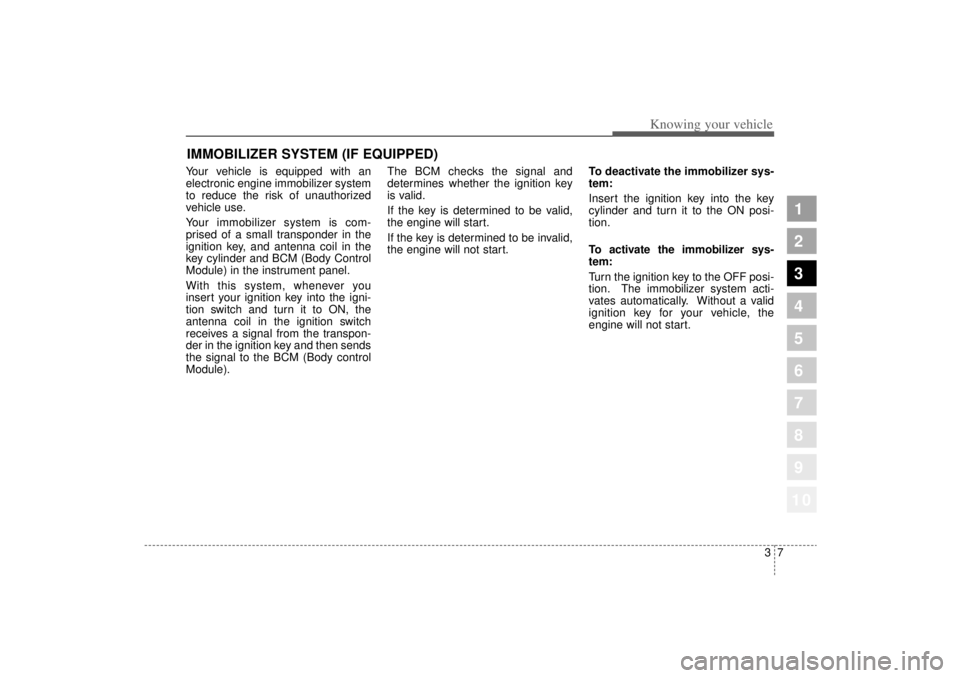
37
1
2
3
4
5
6
7
8
910
Knowing your vehicle
Your vehicle is equipped with an
electronic engine immobilizer system
to reduce the risk of unauthorized
vehicle use.
Your immobilizer system is com-
prised of a small transponder in the
ignition key, and antenna coil in the
key cylinder and BCM (Body Control
Module) in the instrument panel.
With this system, whenever you
insert your ignition key into the igni-
tion switch and turn it to ON, the
antenna coil in the ignition switch
receives a signal from the transpon-
der in the ignition key and then sends
the signal to the BCM (Body control
Module).The BCM checks the signal and
determines whether the ignition key
is valid.
If the key is determined to be valid,
the engine will start.
If the key is determined to be invalid,
the engine will not start.
To deactivate the immobilizer sys-
tem:
Insert the ignition key into the key
cylinder and turn it to the ON posi-
tion.
To activate the immobilizer sys-
tem:
Turn the ignition key to the OFF posi-
tion. The immobilizer system acti-
vates automatically. Without a valid
ignition key for your vehicle, the
engine will not start.IMMOBILIZER SYSTEM (IF EQUIPPED)
Page 90 of 322
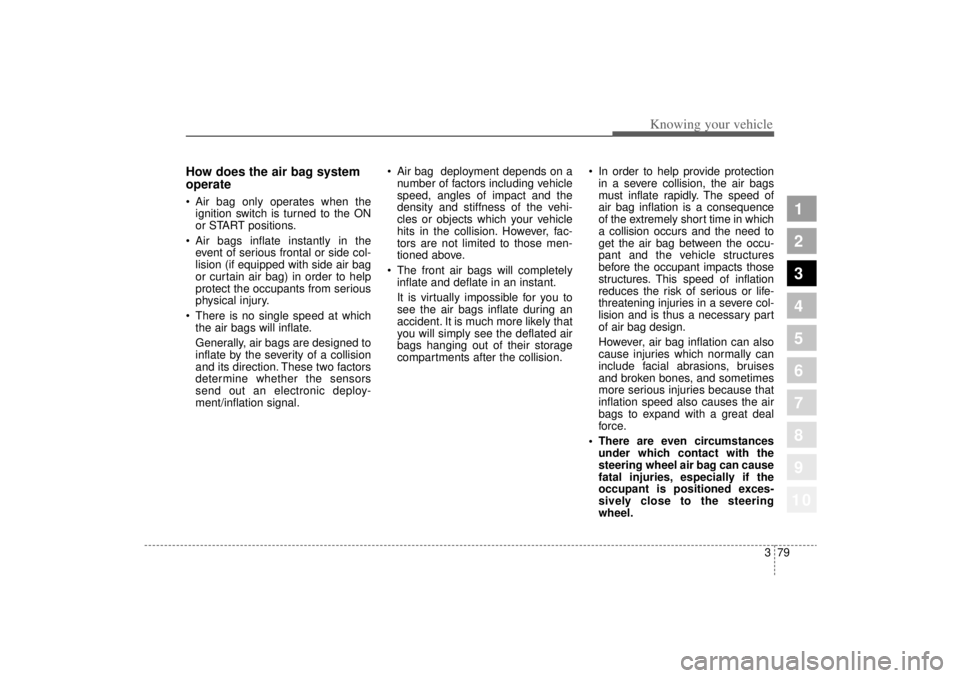
379
1
2
3
4
5
6
7
8
910
Knowing your vehicle
How does the air bag system
operate Air bag only operates when the
ignition switch is turned to the ON
or START positions.
Air bags inflate instantly in the
event of serious frontal or side col-
lision (if equipped with side air bag
or curtain air bag) in order to help
protect the occupants from serious
physical injury.
There is no single speed at which
the air bags will inflate.
Generally, air bags are designed to
inflate by the severity of a collision
and its direction. These two factors
determine whether the sensors
send out an electronic deploy-
ment/inflation signal.
Air bag deployment depends on a
number of factors including vehicle
speed, angles of impact and the
density and stiffness of the vehi-
cles or objects which your vehicle
hits in the collision. However, fac-
tors are not limited to those men-
tioned above.
The front air bags will completely
inflate and deflate in an instant.
It is virtually impossible for you to
see the air bags inflate during an
accident. It is much more likely that
you will simply see the deflated air
bags hanging out of their storage
compartments after the collision.
In order to help provide protection
in a severe collision, the air bags
must inflate rapidly. The speed of
air bag inflation is a consequence
of the extremely short time in which
a collision occurs and the need to
get the air bag between the occu-
pant and the vehicle structures
before the occupant impacts those
structures. This speed of inflation
reduces the risk of serious or life-
threatening injuries in a severe col-
lision and is thus a necessary part
of air bag design.
However, air bag inflation can also
cause injuries which normally can
include facial abrasions, bruises
and broken bones, and sometimes
more serious injuries because that
inflation speed also causes the air
bags to expand with a great deal
force.
There are even circumstances
under which contact with the
steering wheel air bag can cause
fatal injuries, especially if the
occupant is positioned exces-
sively close to the steering
wheel.
Page 122 of 322
3 111
1
2
3
4
5
6
7
8
910
Knowing your vehicle
Glass antenna (if equipped)When the radio power switch is
turned on while the ignition key is in
either the “ON”or “ACC ”position,
your car will receive both AM and FM
broadcast signals through the anten-
na in the rear window glass.
✽ ✽ NOTICE• Do not clean the inside of the rear
window glass with a cleaner or use
a scraper to remove the foreign
deposits as this may cause damage
to the antenna elements.
• Avoid adding metallic coating such as Ni, Cd, and so on. These
can disturb receiving AM and FM
broadcast signals.
ANTENNA
MMSA3076
Page 154 of 322
10
Driving your vehicle32
4
1
2
3
4
5
6
7
8
9
INSTRUMENT CLUSTER (TYPE A)
5GHN3360
1. Tachometer
2. Turn signal indicators
3. Speedometer
4. Engine temperature gauge
5. Warning and indicator lights
6. Odometer / Tripmeter
7. Tripmeter mode/reset button
8. Shift position indicator
9. Fuel gauge
✶ will say if equipped with ESP
ESP ESP
OFF
✶
Page 155 of 322
10
433
1
2
3
4
5
6
7
8
9
Driving your vehicle
INSTRUMENT CLUSTER (TYPE B)
5GHN3370
1. Tachometer
2. Turn signal indicators
3. Speedometer
4. Engine temperature gauge
5. Warning and indicator lights
6. Odometer / Tripmeter
7. Tripmeter mode/reset button
8. Shift position indicator
9. Fuel gauge
✶will say if equipped with ESP
ESP ESP
OFF
✶
Page 168 of 322
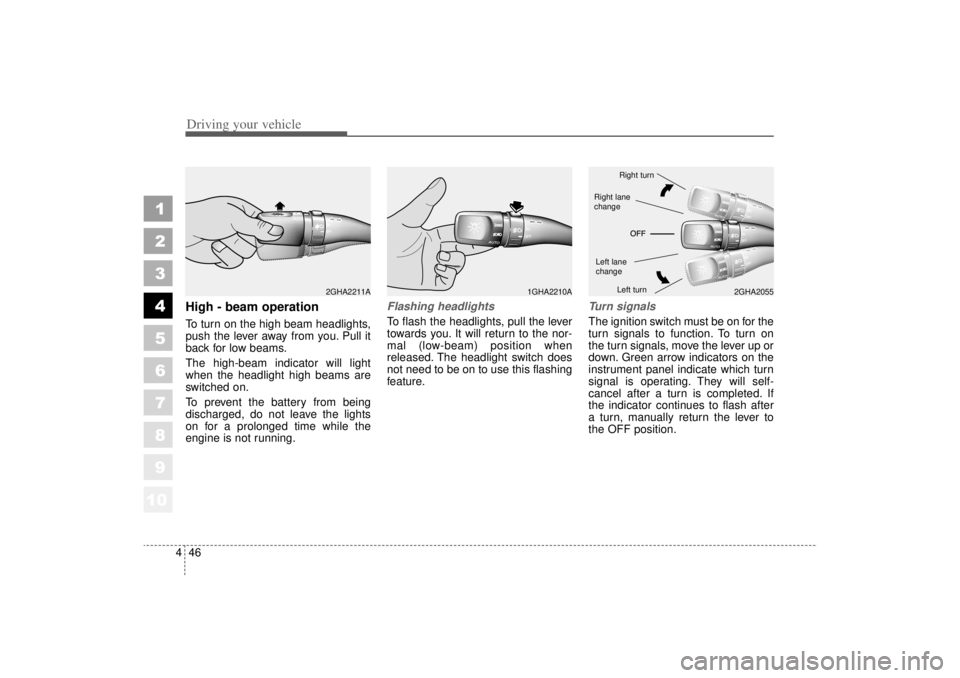
Driving your vehicle46
4
1
2
3
4
5
6
7
8
910
High - beam operation To turn on the high beam headlights,
push the lever away from you. Pull it
back for low beams.
The high-beam indicator will light
when the headlight high beams are
switched on.
To prevent the battery from being
discharged, do not leave the lights
on for a prolonged time while the
engine is not running.
Flashing headlights To flash the headlights, pull the lever
towards you. It will return to the nor-
mal (low-beam) position when
released. The headlight switch does
not need to be on to use this flashing
feature.
Turn signalsThe ignition switch must be on for the
turn signals to function. To turn on
the turn signals, move the lever up or
down. Green arrow indicators on the
instrument panel indicate which turn
signal is operating. They will self-
cancel after a turn is completed. If
the indicator continues to flash after
a turn, manually return the lever to
the OFF position.
1GHA2210A
2GHA2055
2GHA2211A
Right turnLeft turn
Left lane
changeRight lane
change