Page 97 of 322
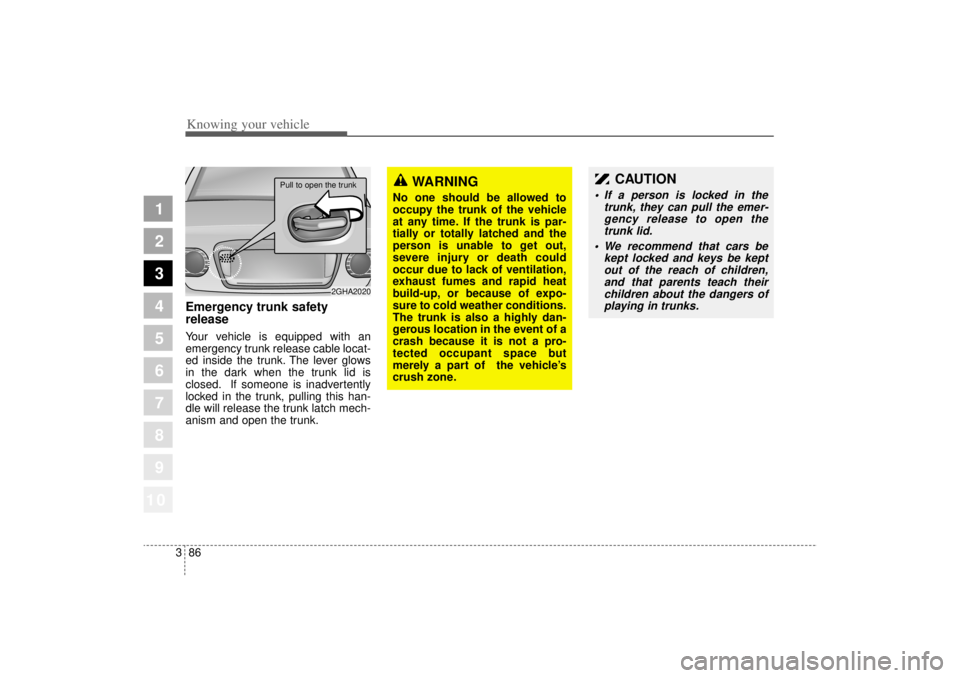
Knowing your vehicle86
3
1
2
3
4
5
6
7
8
910
Emergency trunk safety
releaseYour vehicle is equipped with an
emergency trunk release cable locat-
ed inside the trunk. The lever glows
in the dark when the trunk lid is
closed. If someone is inadvertently
locked in the trunk, pulling this han-
dle will release the trunk latch mech-
anism and open the trunk.
2GHA2020
WARNING
No one should be allowed to
occupy the trunk of the vehicle
at any time. If the trunk is par-
tially or totally latched and the
person is unable to get out,
severe injury or death could
occur due to lack of ventilation,
exhaust fumes and rapid heat
build-up, or because of expo-
sure to cold weather conditions.
The trunk is also a highly dan-
gerous location in the event of a
crash because it is not a pro-
tected occupant space but
merely a part of the vehicle ’s
crush zone.
Pull to open the trunk
CAUTION
If a person is locked in the
trunk, they can pull the emer-gency release to open thetrunk lid.
We recommend that cars be
kept locked and keys be keptout of the reach of children,and that parents teach theirchildren about the dangers ofplaying in trunks.
Page 98 of 322
387
1
2
3
4
5
6
7
8
910
Knowing your vehicle
Trunk lock systemThe trunk lid control button located in
the vehicle glove box is used to pre-
vent unauthorized access to the
trunk.
Trunk lockingTo activate the trunk lock system so
that the trunk can only be opened
with the master key, perform the fol-
lowing:
1. Open the glove box.
2. Set the trunk lid control button toOFF position (not depressed).
3. Close the glove box and lock the glove box with the master key.
When leaving the key with a parking
lot attendant or valet, perform steps
1 to 3 above and leave the sub key
with the attendent. Sub key can start
the engine and operate door locks
only.
Lock releaseTo release the trunk lock feature,
open the glove box with master key
and set the trunk lid control button to
ON position (depressed). In this
position the trunk will open with trunk
lid release switch or transmitter. The
trunk can never be opened with the
sub key.
1GHA2004
Page 111 of 322
Knowing your vehicle100
3
1
2
3
4
5
6
7
8
910
Rear (if equipped)To open the storage compartment,
pull the armrest down and pull up on
the locking tab (
➀). It can be used for
storing small items.
Glove boxThe glove box can be locked (
➀) and
unlocked (
➁) with a master key.
It cannot be locked/unlocked with the
sub key.
To open the glove box, make sure it
is unlocked, then pull the handle (
➂)
and the glove box will automatically
open (
➃). Close the glove box after
use.
✽ ✽ NOTICESince key is not fully inserted into
the glove box key set, do not apply
excessive force. Doing so may dam-
age the parts.
1GHA2234A
1GHA2086
CAUTION
To reduce the risk of injury in
case of an accident or suddenstop, always keep the glove boxdoor closed while driving.
Page 121 of 322

Knowing your vehicle110
3
1
2
3
4
5
6
7
8
910
In case of an emergency If the sunroof does not open electri-
cally:
1. Remove the lens.
2. Remove the two (2) screws, and
then remove the overhead con-
sole.
3. Insert the emergency handle (pro- vided with the vehicle) and turn
the handle clockwise to open or
counterclockwise to close.
Resetting the sunroofWhenever the vehicle battery is dis-
connected or discharged, or you use
the emergency handle to operate the
sunroof, you have to reset your sun-
roof system as follows:
1. Turn the ignition key to the ON position.
2. According to the position of the sunroof, do as follows.
1) in case that the sunroof hasclosed completely or been tilt-
ed
: Press the TILT UP button for 1 second.
2) in case that the sunroof has slide-opened
: Press and hold the CLOSE button for more than 5 sec-
onds until the sunroof has
closed completely. And then
press the TILT UP button for 1
second 3. Then, release it.
4. Press and hold the TILT UP button
once again until the sunroof has
returned to the original position of
TILT UP after it is raised a little
higher than the maximum TILT UP
position.
When this is complete, the sunroof
system is reset.
S2BLA329
Page 122 of 322
3 111
1
2
3
4
5
6
7
8
910
Knowing your vehicle
Glass antenna (if equipped)When the radio power switch is
turned on while the ignition key is in
either the “ON”or “ACC ”position,
your car will receive both AM and FM
broadcast signals through the anten-
na in the rear window glass.
✽ ✽ NOTICE• Do not clean the inside of the rear
window glass with a cleaner or use
a scraper to remove the foreign
deposits as this may cause damage
to the antenna elements.
• Avoid adding metallic coating such as Ni, Cd, and so on. These
can disturb receiving AM and FM
broadcast signals.
ANTENNA
MMSA3076
Page 124 of 322
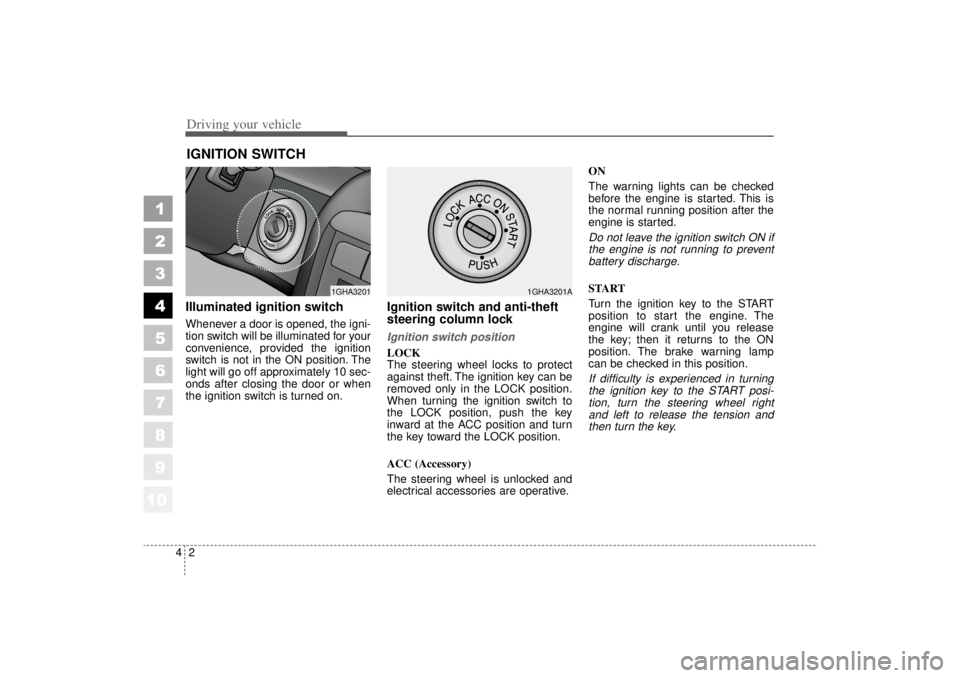
Driving your vehicle24
1
2
3
4
5
6
7
8
910
Illuminated ignition switchWhenever a door is opened, the igni-
tion switch will be illuminated for your
convenience, provided the ignition
switch is not in the ON position. The
light will go off approximately 10 sec-
onds after closing the door or when
the ignition switch is turned on.
Ignition switch and anti-theft
steering column lock Ignition switch positionLOCK
The steering wheel locks to protect
against theft. The ignition key can be
removed only in the LOCK position.
When turning the ignition switch to
the LOCK position, push the key
inward at the ACC position and turn
the key toward the LOCK position.
ACC (Accessory)
The steering wheel is unlocked and
electrical accessories are operative.ON
The warning lights can be checked
before the engine is started. This is
the normal running position after the
engine is started.
Do not leave the ignition switch ON if
the engine is not running to preventbattery discharge.START
Turn the ignition key to the START
position to start the engine. The
engine will crank until you release
the key; then it returns to the ON
position. The brake warning lamp
can be checked in this position.If difficulty is experienced in turningthe ignition key to the START posi-tion, turn the steering wheel rightand left to release the tension andthen turn the key.
IGNITION SWITCH
PUSH
1GHA3201
1GHA3201A
Page 125 of 322
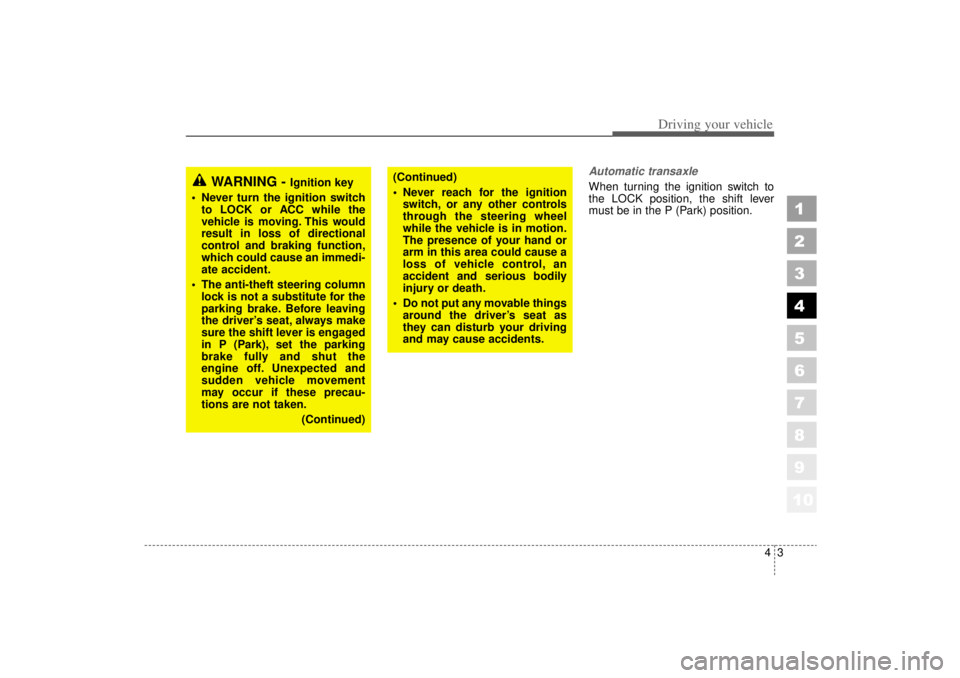
43
1
2
3
4
5
6
7
8
910
Driving your vehicle
Automatic transaxleWhen turning the ignition switch to
the LOCK position, the shift lever
must be in the P (Park) position.
WARNING -
Ignition key
• Never turn the ignition switch to LOCK or ACC while the
vehicle is moving. This would
result in loss of directional
control and braking function,
which could cause an immedi-
ate accident.
The anti-theft steering column lock is not a substitute for the
parking brake. Before leaving
the driver’s seat, always make
sure the shift lever is engaged
in P (Park), set the parking
brake fully and shut the
engine off. Unexpected and
sudden vehicle movement
may occur if these precau-
tions are not taken.
(Continued)
(Continued)
Never reach for the ignitionswitch, or any other controls
through the steering wheel
while the vehicle is in motion.
The presence of your hand or
arm in this area could cause a
loss of vehicle control, an
accident and serious bodily
injury or death.
Do not put any movable things around the driver’s seat as
they can disturb your driving
and may cause accidents.
Page 126 of 322
Driving your vehicle44
1
2
3
4
5
6
7
8
910
1. Make sure the parking brake isapplied.
2. Place the transaxle shift lever in P (Park). Depress the brake pedal
fully.
You can also start the engine when the shift lever is in the N
(Neutral) position.
3. Turn the ignition switch to START and hold it there until the engine
starts (a maximum of 10 seconds),
then release the key. 4. In extremely cold weather (below
-18°C / 0°F) or after the vehicle
has not been operated for several
days, let the engine warm up with-
out depressing the accelerator.
Whether the engine is cold or warm,it should be started withoutdepressing the accelerator.
STARTING THE ENGINE
CAUTION
If the engine stalls while you arein motion, do not attempt tomove the shift lever to the P(Park) position. If traffic androad conditions permit, you mayput the shift lever in the N(Neutral) position while thevehicle is still moving and turnthe ignition switch to the STARTposition in an attempt to restartthe engine.