Page 145 of 424
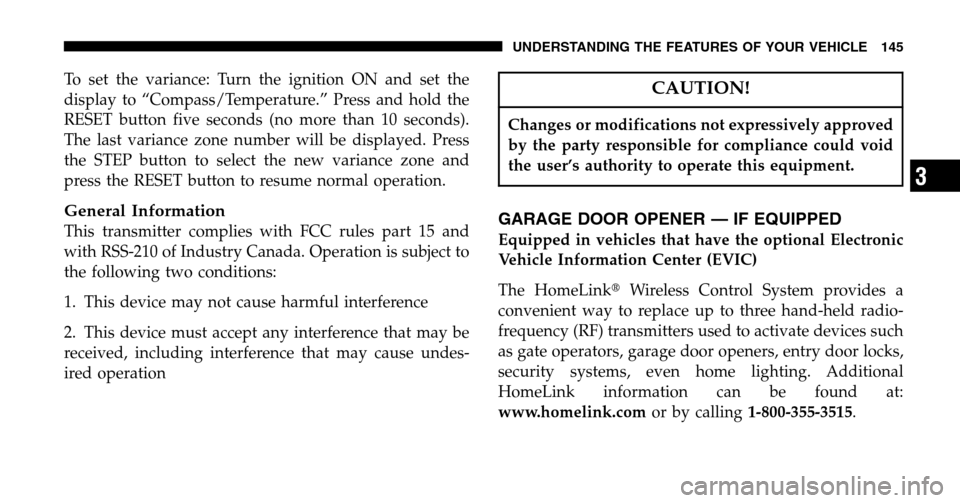
To set the variance: Turn the ignition ON and set the
display to “Compass/Temperature.” Press and hold the
RESET button five seconds (no more than 10 seconds).
The last variance zone number will be displayed. Press
the STEP button to select the new variance zone and
press the RESET button to resume normal operation.
General Information
This transmitter complies with FCC rules part 15 and
with RSS-210 of Industry Canada. Operation is subject to
the following two conditions:
1. This device may not cause harmful interference
2. This device must accept any interference that may be
received, including interference that may cause undes-
ired operation
CAUTION!
Changes or modifications not expressively approved
by the party responsible for compliance could void
the user’s authority to operate this equipment.
GARAGE DOOR OPENER — IF EQUIPPED
Equipped in vehicles that have the optional Electronic
Vehicle Information Center (EVIC)
The HomeLink �Wireless Control System provides a
convenient way to replace up to three hand-held radio-
frequency (RF) transmitters used to activate devices such
as gate operators, garage door openers, entry door locks,
security systems, even home lighting. Additional
HomeLink information can be found at:
www.homelink.com or by calling1-800-355-3515 .
UNDERSTANDING THE FEATURES OF YOUR VEHICLE 145
3
Page 154 of 424
There is a rear power outlet located in the right rear cargo
area above the storage cargo net/CD changer (if
equipped). The rear power outlet is a direct feed from the battery so
it receives power whether the ignition is in the ON or
OFF position.
All accessories connected to this outlet should be re-
moved or turned off when the vehicle is not in use.
Rear Power Outlet
154 UNDERSTANDING THE FEATURES OF YOUR VEHICLE
Page 162 of 424
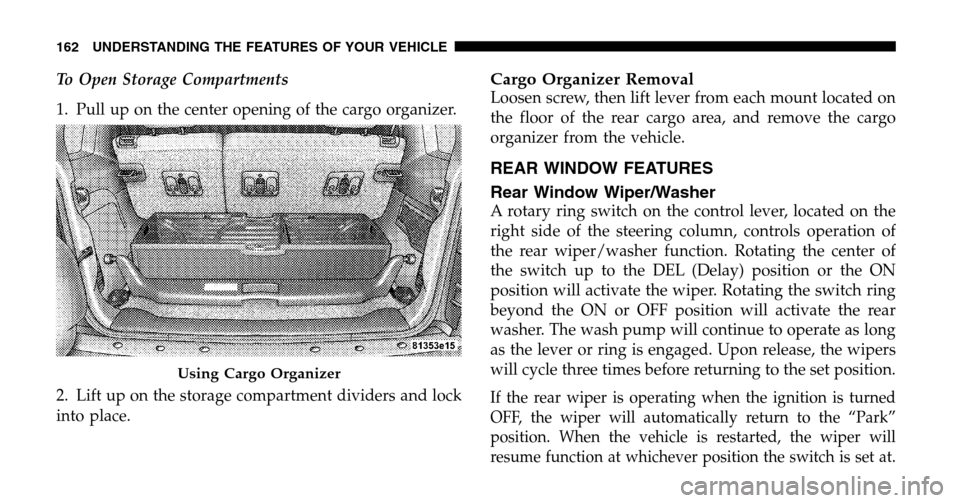
To Open Storage Compartments
1. Pull up on the center opening of the cargo organizer.
2. Lift up on the storage compartment dividers and lock
into place.Cargo Organizer Removal
Loosen screw, then lift lever from each mount located on
the floor of the rear cargo area, and remove the cargo
organizer from the vehicle.
REAR WINDOW FEATURES
Rear Window Wiper/Washer
A rotary ring switch on the control lever, located on the
right side of the steering column, controls operation of
the rear wiper/washer function. Rotating the center of
the switch up to the DEL (Delay) position or the ON
position will activate the wiper. Rotating the switch ring
beyond the ON or OFF position will activate the rear
washer. The wash pump will continue to operate as long
as the lever or ring is engaged. Upon release, the wipers
will cycle three times before returning to the set position.
If the rear wiper is operating when the ignition is turned
OFF, the wiper will automatically return to the “Park”
position. When the vehicle is restarted, the wiper will
resume function at whichever position the switch is set at.
Using Cargo Organizer
162 UNDERSTANDING THE FEATURES OF YOUR VEHICLE
Page 163 of 424
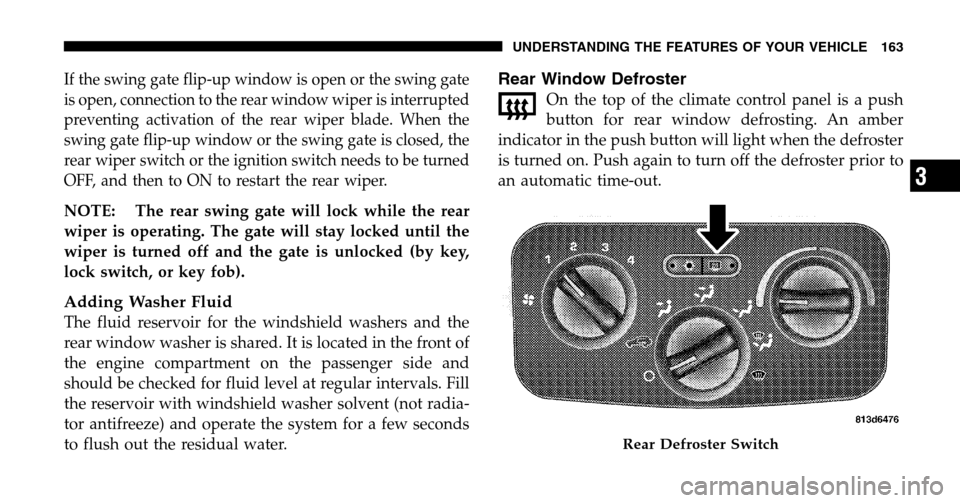
If the swing gate flip-up window is open or the swing gate
is open, connection to the rear window wiper is interrupted
preventing activation of the rear wiper blade. When the
swing gate flip-up window or the swing gate is closed, the
rear wiper switch or the ignition switch needs to be turned
OFF, and then to ON to restart the rear wiper.
NOTE: The rear swing gate will lock while the rear
wiper is operating. The gate will stay locked until the
wiper is turned off and the gate is unlocked (by key,
lock switch, or key fob).
Adding Washer Fluid
The fluid reservoir for the windshield washers and the
rear window washer is shared. It is located in the front of
the engine compartment on the passenger side and
should be checked for fluid level at regular intervals. Fill
the reservoir with windshield washer solvent (not radia-
tor antifreeze) and operate the system for a few seconds
to flush out the residual water.
Rear Window Defroster
On the top of the climate control panel is a push
button for rear window defrosting. An amber
indicator in the push button will light when the defroster
is turned on. Push again to turn off the defroster prior to
an automatic time-out.
Rear Defroster Switch
UNDERSTANDING THE FEATURES OF YOUR VEHICLE 163
3
Page 174 of 424

inflate them to the proper pressure. Driving on a signifi-
cantly under-inflated tire causes the tire to overheat and
can lead to tire failure. Under-inflation also reduces fuel
efficiency and tire tread life, and may affect the vehicle’s
handling and stopping ability.
Please note that the TPMS is not a substitute for proper
tire maintenance, and it is the driver ’s responsibility to
maintain correct tire pressure, even if under-inflation has
not reached the level to trigger illumination of the TPMS
low tire pressure telltale. (See page 268 for more infor-
mation.)
6. 4LO Mode Indicator Light — If Equipped This light alerts the driver that the vehicle is in
the 4 LO four–wheel drive mode. The front and
rear driveshafts are mechanically locked to-
gether forcing the front and rear wheels to
rotate at the same speed. (See page 234 for more infor-
mation.) 7. Fog Light Indicator Light — If Equipped
This light shows when the front fog lights are on.
8. Malfunction Indicator Light This light is part of an onboard diagnostic system
called OBD II which monitors engine and auto-
matic transmission control systems. This light
will illuminate when the ignition is in the ON position
before engine start. If the bulb does not come on when
turning the ignition key from OFF to ON, have the
condition checked promptly.
Certain conditions such has a loose or missing gas cap,
poor fuel quality, etc. may illuminate the light after
engine start. The vehicle should be serviced if the light
stays on through several typical driving cycles. In most
situations, the vehicle will drive normally and will not
require towing.
174 UNDERSTANDING YOUR INSTRUMENT PANEL
Page 175 of 424

When the engine is running, the “Malfunction Indicator
Light” may flash to alert of serious conditions that could
lead to immediate loss of power or severe catalytic
converter damage. The vehicle should be serviced as
soon as possible if this occurs. (See page 316 for more
information.)
9. Anti-Lock Warning Light (ABS) — If Equipped This light monitors the Anti-Lock Brake System
(ABS) described elsewhere in this manual. This
light will come on when the ignition switch is turned to
the ON position and may stay on for as long as three
seconds.
If the light comes back on immediately or comes on
during driving, it indicates that the Anti-Lock portion of
the brake system is not functioning and that service is
required, however, the conventional brake system will continue to operate normally provided that the BRAKE
warning light is not on. Also, a chime will sound if the
light comes back on.
If the ABS light is on, the brake system should be serviced
as soon as possible to restore the benefit of Anti-Lock
Brakes.
The operation of the ABS light can be checked by turning
the ignition switch from the OFF position to the ON
position. The light should illuminate for approximately
four seconds. The light should then turn off unless a
brake fault is detected. If the light does not illuminate,
have the light inspected by an authorized dealer.
10. Charging System Warning Light
This light shows the status of the electrical charg-
ing system. The light should come on for three
seconds when the ignition is first turned ON. If the light
comes back on immediately or comes on while driving, it
means that there is a problem with the charging system
UNDERSTANDING YOUR INSTRUMENT PANEL 175
4
Page 177 of 424

the instrument cluster). For additional information, refer
to “Overhead Console — If Equipped” in Section 3. (See
page 135 for more information.)
NOTE: The warnings “LOCOOL” and “GASCAP” will
always be displayed in the odometer display.
U.S. federal regulations require that upon transfer of
vehicle ownership, the seller certify to the purchaser the
correct mileage that the vehicle has been driven. There-
fore, if the odometer reading is changed during repair or
replacement, be sure to keep a record of the reading
before and after the service so that the correct mileage can
be determined.
14. Cruise Indicator Light This indicator lights when the speed control
system is turned ON. 15. Oil Pressure Warning Light
Shows low engine oil pressure. The light will come
on and remain on when the ignition switch is
turned from the OFF to the ON position, and the light
will turn off after the engine is started. If the bulb does
not come on, have the system checked by your autho-
rized dealer.
If the warning light comes on and remains on while
driving, stop the vehicle and shut off the engine. DO
NOT OPERATE THE VEHICLE UNTIL THE CAUSE IS
CORRECTED. Also, a single chime will sound.
16. Transmission Temperature Warning Light This light indicates that there is excessive trans-
mission fluid temperature that might occur with
severe usage such as trailer towing or snow plowing. If
this light comes on, stop the vehicle and run the engine at
idle or faster, with the transmission in N (Neutral) until
the light goes off.
UNDERSTANDING YOUR INSTRUMENT PANEL 177
4
Page 178 of 424
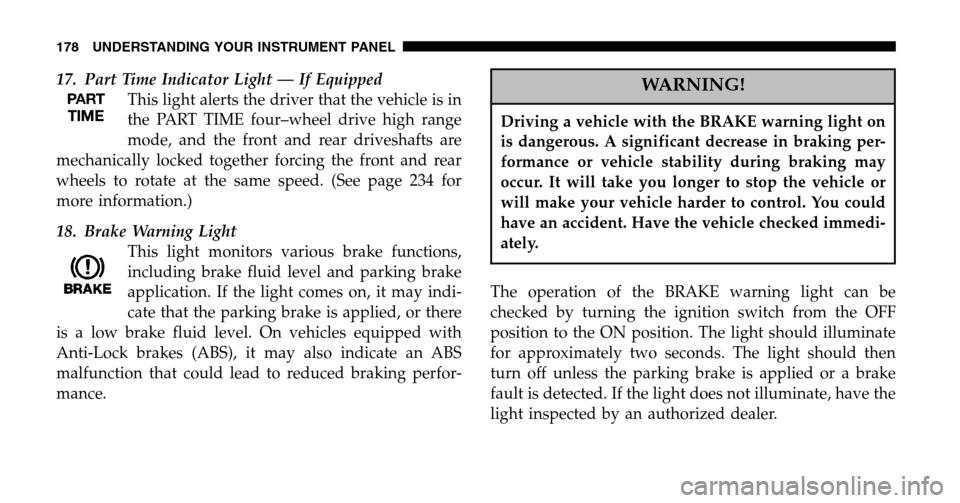
17. Part Time Indicator Light — If Equipped This light alerts the driver that the vehicle is in
the PART TIME four–wheel drive high range
mode, and the front and rear driveshafts are
mechanically locked together forcing the front and rear
wheels to rotate at the same speed. (See page 234 for
more information.)
18. Brake Warning Light This light monitors various brake functions,
including brake fluid level and parking brake
application. If the light comes on, it may indi-
cate that the parking brake is applied, or there
is a low brake fluid level. On vehicles equipped with
Anti-Lock brakes (ABS), it may also indicate an ABS
malfunction that could lead to reduced braking perfor-
mance.WARNING!
Driving a vehicle with the BRAKE warning light on
is dangerous. A significant decrease in braking per-
formance or vehicle stability during braking may
occur. It will take you longer to stop the vehicle or
will make your vehicle harder to control. You could
have an accident. Have the vehicle checked immedi-
ately.
The operation of the BRAKE warning light can be
checked by turning the ignition switch from the OFF
position to the ON position. The light should illuminate
for approximately two seconds. The light should then
turn off unless the parking brake is applied or a brake
fault is detected. If the light does not illuminate, have the
light inspected by an authorized dealer.
178 UNDERSTANDING YOUR INSTRUMENT PANEL