Page 118 of 424
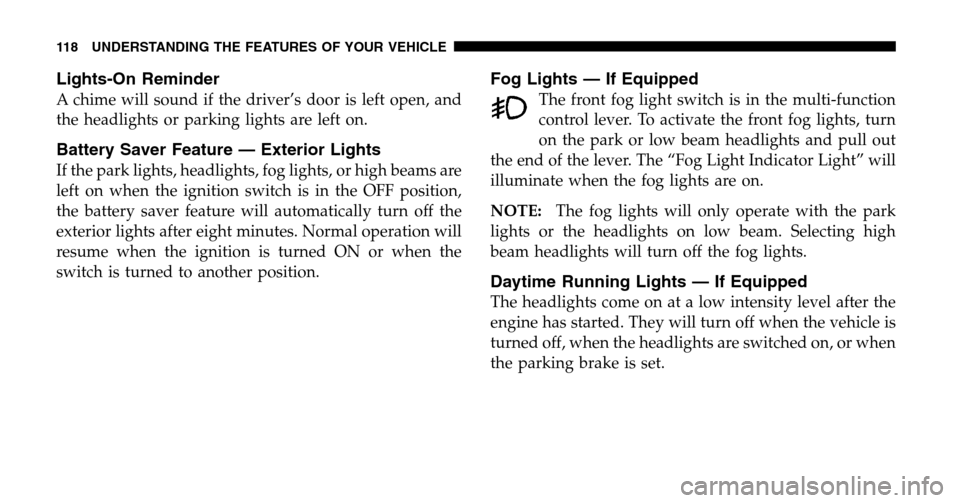
Lights-On Reminder
A chime will sound if the driver’s door is left open, and
the headlights or parking lights are left on.
Battery Saver Feature — Exterior Lights
If the park lights, headlights, fog lights, or high beams are
left on when the ignition switch is in the OFF position,
the battery saver feature will automatically turn off the
exterior lights after eight minutes. Normal operation will
resume when the ignition is turned ON or when the
switch is turned to another position.
Fog Lights — If Equipped
The front fog light switch is in the multi-function
control lever. To activate the front fog lights, turn
on the park or low beam headlights and pull out
the end of the lever. The “Fog Light Indicator Light” will
illuminate when the fog lights are on.
NOTE: The fog lights will only operate with the park
lights or the headlights on low beam. Selecting high
beam headlights will turn off the fog lights.
Daytime Running Lights — If Equipped
The headlights come on at a low intensity level after the
engine has started. They will turn off when the vehicle is
turned off, when the headlights are switched on, or when
the parking brake is set.
118 UNDERSTANDING THE FEATURES OF YOUR VEHICLE
Page 120 of 424
2. With the ignition in the ON position, press the button
to turn on the light bar (located on the instrument panel
to the left of the steering column). Press the button again
to turn off the light bar. An indicator light in the instrument cluster will illumi-
nate when the light bar has been activated.
To reinstall lamp covers, insert the tab under the top
center lip of the lamp housing. Rotate the cover until
snap fit is aligned with notch in the bottom center of the
housing. Push cover until it is securely snapped (flush) in
the housing.
Light Bar Switch
120 UNDERSTANDING THE FEATURES OF YOUR VEHICLE
Page 122 of 424
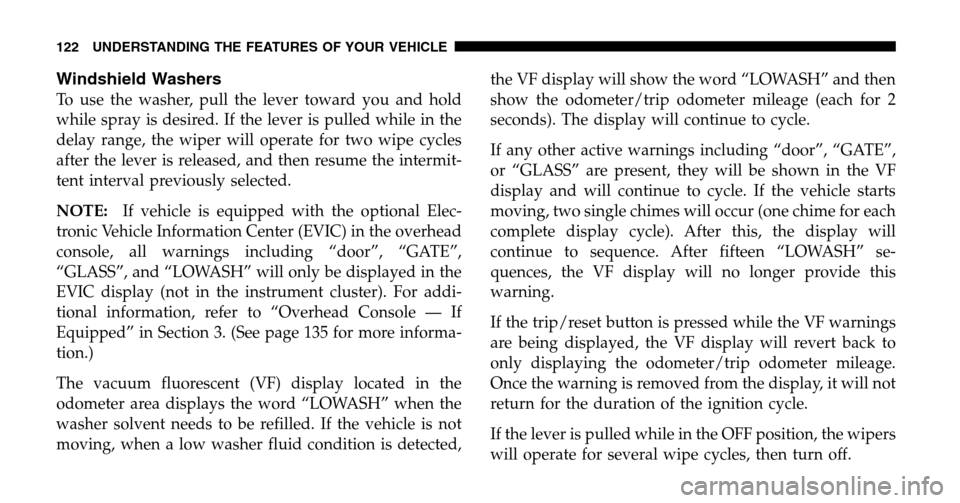
Windshield Washers
To use the washer, pull the lever toward you and hold
while spray is desired. If the lever is pulled while in the
delay range, the wiper will operate for two wipe cycles
after the lever is released, and then resume the intermit-
tent interval previously selected.
NOTE: If vehicle is equipped with the optional Elec-
tronic Vehicle Information Center (EVIC) in the overhead
console, all warnings including “door”, “GATE”,
“GLASS”, and “LOWASH” will only be displayed in the
EVIC display (not in the instrument cluster). For addi-
tional information, refer to “Overhead Console — If
Equipped” in Section 3. (See page 135 for more informa-
tion.)
The vacuum fluorescent (VF) display located in the
odometer area displays the word “LOWASH” when the
washer solvent needs to be refilled. If the vehicle is not
moving, when a low washer fluid condition is detected, the VF display will show the word “LOWASH” and then
show the odometer/trip odometer mileage (each for 2
seconds). The display will continue to cycle.
If any other active warnings including “door”, “GATE”,
or “GLASS” are present, they will be shown in the VF
display and will continue to cycle. If the vehicle starts
moving, two single chimes will occur (one chime for each
complete display cycle). After this, the display will
continue to sequence. After fifteen “LOWASH” se-
quences, the VF display will no longer provide this
warning.
If the trip/reset button is pressed while the VF warnings
are being displayed, the VF display will revert back to
only displaying the odometer/trip odometer mileage.
Once the warning is removed from the display, it will not
return for the duration of the ignition cycle.
If the lever is pulled while in the OFF position, the wipers
will operate for several wipe cycles, then turn off.
122 UNDERSTANDING THE FEATURES OF YOUR VEHICLE
Page 132 of 424
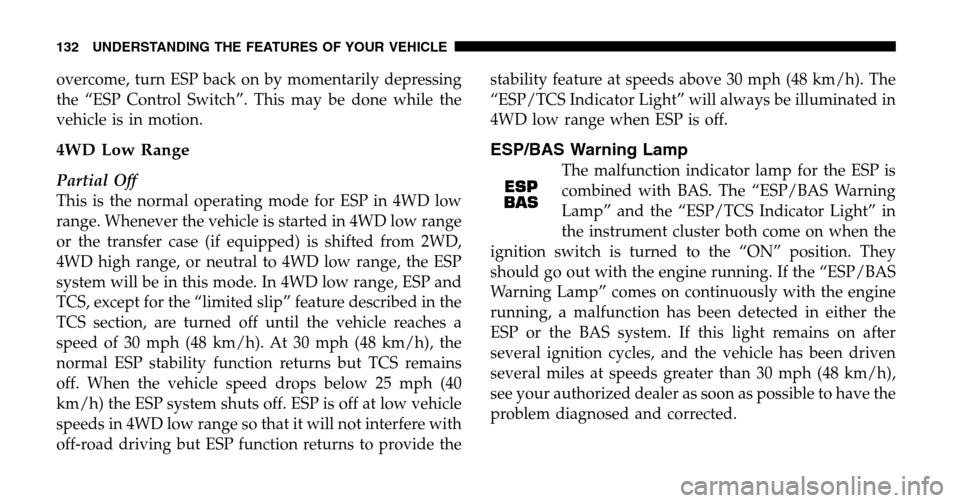
overcome, turn ESP back on by momentarily depressing
the “ESP Control Switch”. This may be done while the
vehicle is in motion.
4WD Low Range
Partial Off
This is the normal operating mode for ESP in 4WD low
range. Whenever the vehicle is started in 4WD low range
or the transfer case (if equipped) is shifted from 2WD,
4WD high range, or neutral to 4WD low range, the ESP
system will be in this mode. In 4WD low range, ESP and
TCS, except for the “limited slip” feature described in the
TCS section, are turned off until the vehicle reaches a
speed of 30 mph (48 km/h). At 30 mph (48 km/h), the
normal ESP stability function returns but TCS remains
off. When the vehicle speed drops below 25 mph (40
km/h) the ESP system shuts off. ESP is off at low vehicle
speeds in 4WD low range so that it will not interfere with
off-road driving but ESP function returns to provide the stability feature at speeds above 30 mph (48 km/h). The
“ESP/TCS Indicator Light” will always be illuminated in
4WD low range when ESP is off.
ESP/BAS Warning Lamp
The malfunction indicator lamp for the ESP is
combined with BAS. The “ESP/BAS Warning
Lamp” and the “ESP/TCS Indicator Light” in
the instrument cluster both come on when the
ignition switch is turned to the “ON” position. They
should go out with the engine running. If the “ESP/BAS
Warning Lamp” comes on continuously with the engine
running, a malfunction has been detected in either the
ESP or the BAS system. If this light remains on after
several ignition cycles, and the vehicle has been driven
several miles at speeds greater than 30 mph (48 km/h),
see your authorized dealer as soon as possible to have the
problem diagnosed and corrected.
132 UNDERSTANDING THE FEATURES OF YOUR VEHICLE
Page 133 of 424
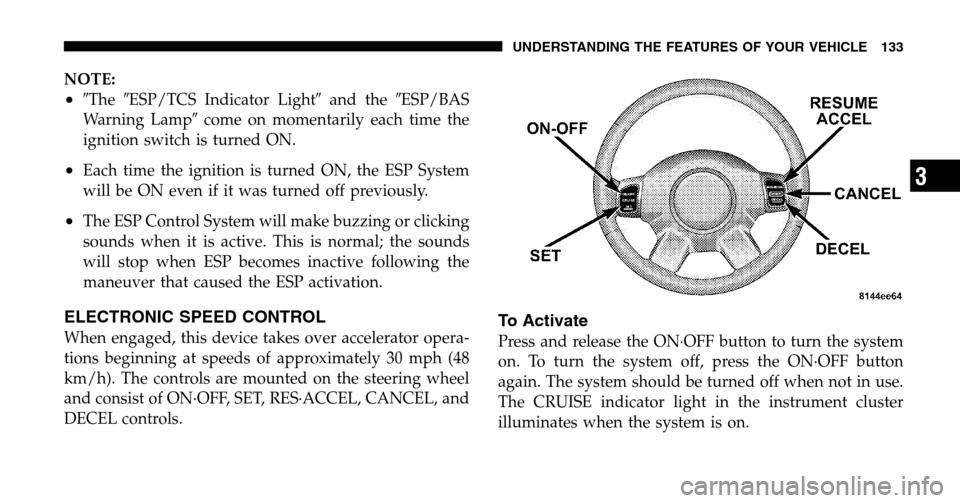
NOTE:
•�The�ESP/TCS Indicator Light �and the �ESP/BAS
Warning Lamp �come on momentarily each time the
ignition switch is turned ON.
•Each time the ignition is turned ON, the ESP System
will be ON even if it was turned off previously.
•The ESP Control System will make buzzing or clicking
sounds when it is active. This is normal; the sounds
will stop when ESP becomes inactive following the
maneuver that caused the ESP activation.
ELECTRONIC SPEED CONTROL
When engaged, this device takes over accelerator opera-
tions beginning at speeds of approximately 30 mph (48
km/h). The controls are mounted on the steering wheel
and consist of ON·OFF, SET, RES·ACCEL, CANCEL, and
DECEL controls.To Activate
Press and release the ON·OFF button to turn the system
on. To turn the system off, press the ON·OFF button
again. The system should be turned off when not in use.
The CRUISE indicator light in the instrument cluster
illuminates when the system is on.
UNDERSTANDING THE FEATURES OF YOUR VEHICLE 133
3
Page 134 of 424
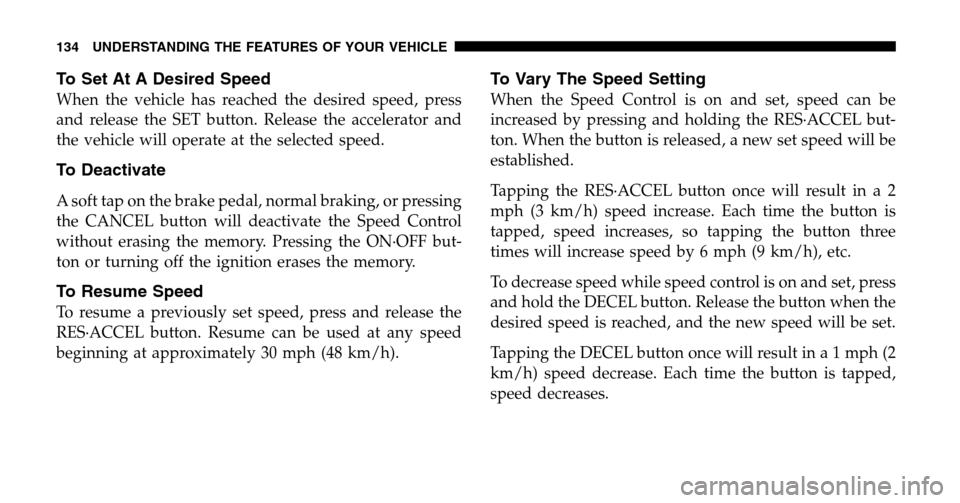
To Set At A Desired Speed
When the vehicle has reached the desired speed, press
and release the SET button. Release the accelerator and
the vehicle will operate at the selected speed.
To Deactivate
A soft tap on the brake pedal, normal braking, or pressing
the CANCEL button will deactivate the Speed Control
without erasing the memory. Pressing the ON·OFF but-
ton or turning off the ignition erases the memory.
To Resume Speed
To resume a previously set speed, press and release the
RES·ACCEL button. Resume can be used at any speed
beginning at approximately 30 mph (48 km/h).
To Vary The Speed Setting
When the Speed Control is on and set, speed can be
increased by pressing and holding the RES·ACCEL but-
ton. When the button is released, a new set speed will be
established.
Tapping the RES·ACCEL button once will result in a 2
mph (3 km/h) speed increase. Each time the button is
tapped, speed increases, so tapping the button three
times will increase speed by 6 mph (9 km/h), etc.
To decrease speed while speed control is on and set, press
and hold the DECEL button. Release the button when the
desired speed is reached, and the new speed will be set.
Tapping the DECEL button once will result i n a 1 mph (2
km/h) speed decrease. Each time the button is tapped,
speed decreases.
134 UNDERSTANDING THE FEATURES OF YOUR VEHICLE
Page 142 of 424
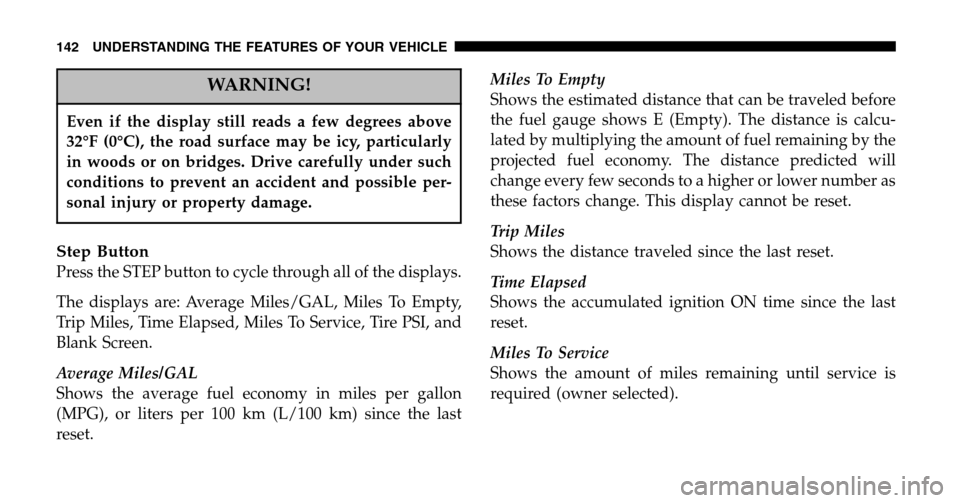
WARNING!
Even if the display still reads a few degrees above
32°F (0°C), the road surface may be icy, particularly
in woods or on bridges. Drive carefully under such
conditions to prevent an accident and possible per-
sonal injury or property damage.
Step Button
Press the STEP button to cycle through all of the displays.
The displays are: Average Miles/GAL, Miles To Empty,
Trip Miles, Time Elapsed, Miles To Service, Tire PSI, and
Blank Screen.
Average Miles/GAL
Shows the average fuel economy in miles per gallon
(MPG), or liters per 100 km (L/100 km) since the last
reset. Miles To Empty
Shows the estimated distance that can be traveled before
the fuel gauge shows E (Empty). The distance is calcu-
lated by multiplying the amount of fuel remaining by the
projected fuel economy. The distance predicted will
change every few seconds to a higher or lower number as
these factors change. This display cannot be reset.
Trip Miles
Shows the distance traveled since the last reset.
Time Elapsed
Shows the accumulated ignition ON time since the last
reset.
Miles To Service
Shows the amount of miles remaining until service is
required (owner selected).
142 UNDERSTANDING THE FEATURES OF YOUR VEHICLE
Page 143 of 424
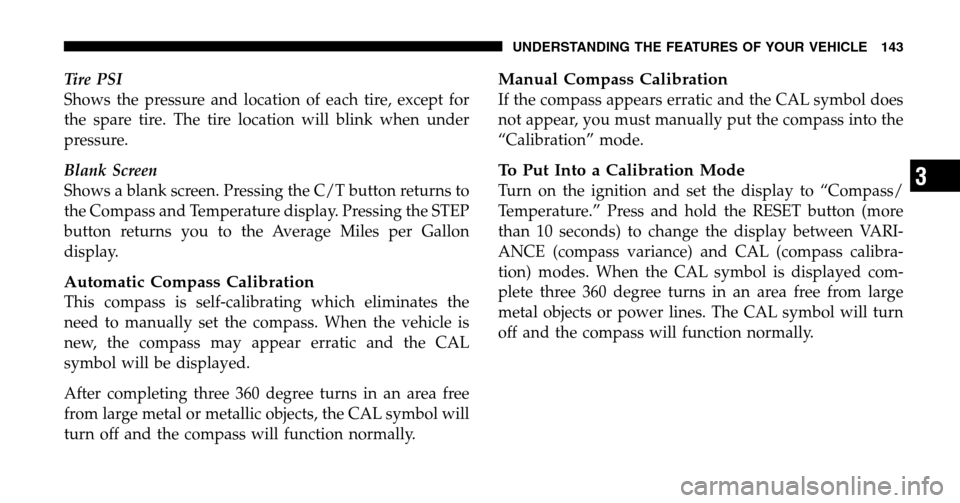
Tire PSI
Shows the pressure and location of each tire, except for
the spare tire. The tire location will blink when under
pressure.
Blank Screen
Shows a blank screen. Pressing the C/T button returns to
the Compass and Temperature display. Pressing the STEP
button returns you to the Average Miles per Gallon
display.
Automatic Compass Calibration
This compass is self-calibrating which eliminates the
need to manually set the compass. When the vehicle is
new, the compass may appear erratic and the CAL
symbol will be displayed.
After completing three 360 degree turns in an area free
from large metal or metallic objects, the CAL symbol will
turn off and the compass will function normally.
Manual Compass Calibration
If the compass appears erratic and the CAL symbol does
not appear, you must manually put the compass into the
“Calibration” mode.
To Put Into a Calibration Mode
Turn on the ignition and set the display to “Compass/
Temperature.” Press and hold the RESET button (more
than 10 seconds) to change the display between VARI-
ANCE (compass variance) and CAL (compass calibra-
tion) modes. When the CAL symbol is displayed com-
plete three 360 degree turns in an area free from large
metal objects or power lines. The CAL symbol will turn
off and the compass will function normally.
UNDERSTANDING THE FEATURES OF YOUR VEHICLE 143
3