Page 85 of 448
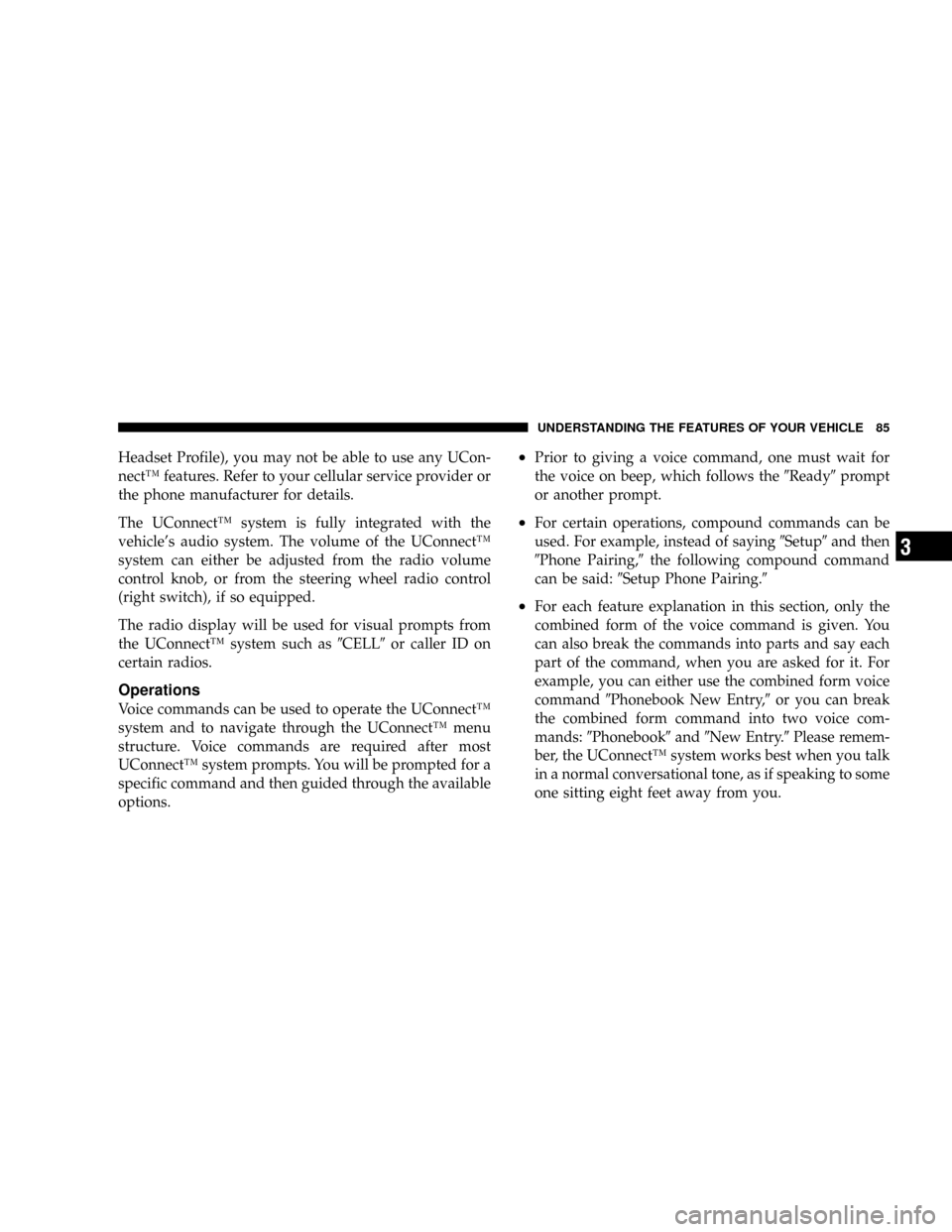
Headset Profile), you may not be able to use any UCon-
nect™features. Refer to your cellular service provider or
the phone manufacturer for details.
The UConnect™system is fully integrated with the
vehicle’s audio system. The volume of the UConnect™
system can either be adjusted from the radio volume
control knob, or from the steering wheel radio control
(right switch), if so equipped.
The radio display will be used for visual prompts from
the UConnect™system such as�CELL�or caller ID on
certain radios.
Operations
Voice commands can be used to operate the UConnect™
system and to navigate through the UConnect™menu
structure. Voice commands are required after most
UConnect™system prompts. You will be prompted for a
specific command and then guided through the available
options.
•Prior to giving a voice command, one must wait for
the voice on beep, which follows the�Ready�prompt
or another prompt.
•For certain operations, compound commands can be
used. For example, instead of saying�Setup�and then
�Phone Pairing,�the following compound command
can be said:�Setup Phone Pairing.�
•For each feature explanation in this section, only the
combined form of the voice command is given. You
can also break the commands into parts and say each
part of the command, when you are asked for it. For
example, you can either use the combined form voice
command�Phonebook New Entry,�or you can break
the combined form command into two voice com-
mands:�Phonebook�and�New Entry.�Please remem-
ber, the UConnect™system works best when you talk
in a normal conversational tone, as if speaking to some
one sitting eight feet away from you.
UNDERSTANDING THE FEATURES OF YOUR VEHICLE 85
3
Page 176 of 448
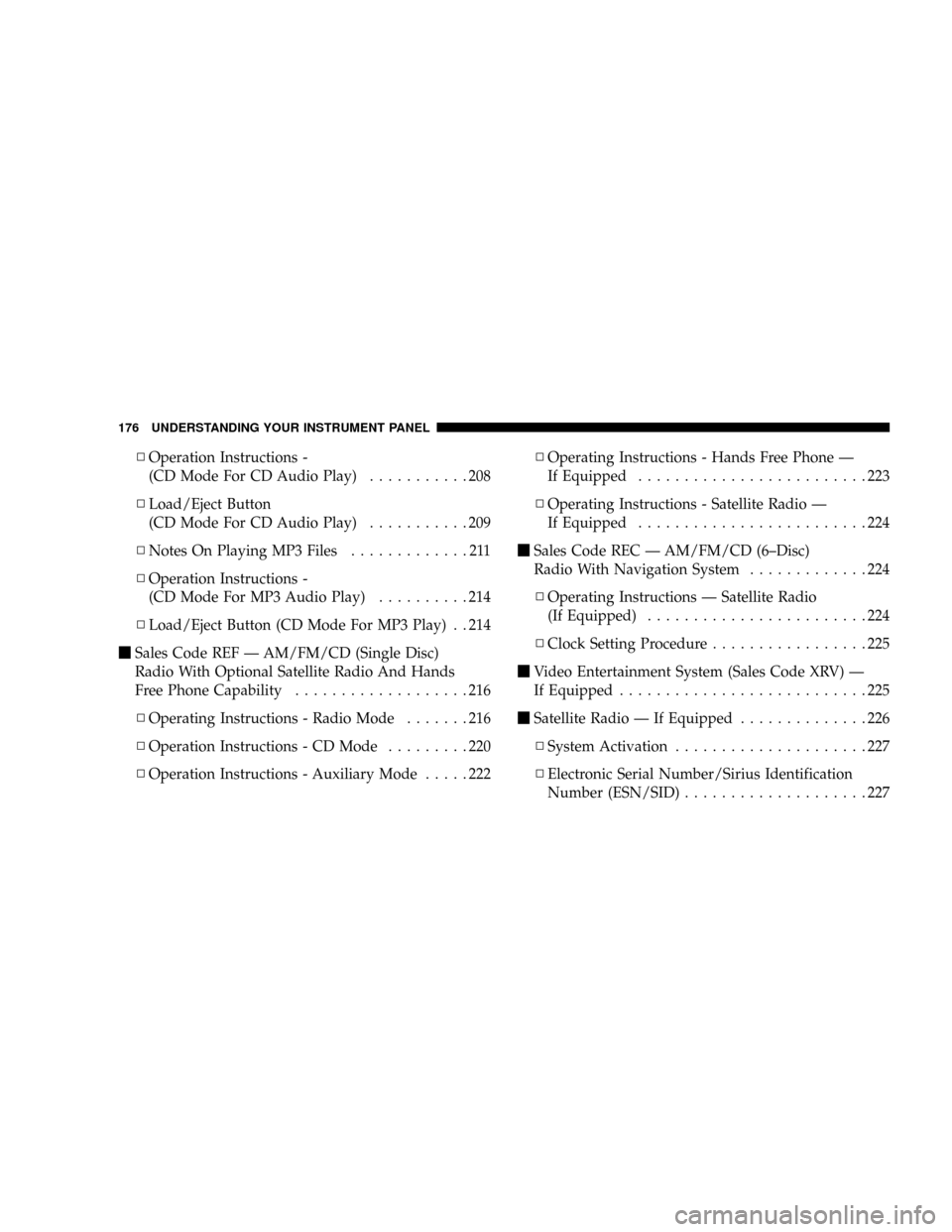
▫Operation Instructions -
(CD Mode For CD Audio Play)...........208
▫Load/Eject Button
(CD Mode For CD Audio Play)...........209
▫Notes On Playing MP3 Files.............211
▫Operation Instructions -
(CD Mode For MP3 Audio Play)..........214
▫Load/Eject Button (CD Mode For MP3 Play) . . 214
�Sales Code REF—AM/FM/CD (Single Disc)
Radio With Optional Satellite Radio And Hands
Free Phone Capability...................216
▫Operating Instructions - Radio Mode.......216
▫Operation Instructions - CD Mode.........220
▫Operation Instructions - Auxiliary Mode.....222▫Operating Instructions - Hands Free Phone—
If Equipped.........................223
▫Operating Instructions - Satellite Radio—
If Equipped.........................224
�Sales Code REC—AM/FM/CD (6–Disc)
Radio With Navigation System.............224
▫Operating Instructions—Satellite Radio
(If Equipped)........................224
▫Clock Setting Procedure.................225
�Video Entertainment System (Sales Code XRV)—
If Equipped...........................225
�Satellite Radio—If Equipped..............226
▫System Activation.....................227
▫Electronic Serial Number/Sirius Identification
Number (ESN/SID)....................227
176 UNDERSTANDING YOUR INSTRUMENT PANEL
Page 224 of 448
Operating Instructions - Satellite Radio—If
Equipped
Refer to the Satellite Radio section of the Owner’s
Manual.
SALES CODE REC—AM/FM/CD (6–DISC) RADIO
WITH NAVIGATION SYSTEM
Satellite Navigation Radio with CD Player with MP3
Capability (REC) - combines a Global-Positioning
System-based navigation system with an integrated color
screen to provide maps, turn identification, selection
menus and instructions for selecting a variety of destina-
tions and routes, AM/FM stereo radio and six-disc CD
changer with MP3 capability.
Mapping information for navigation is supplied on a
DVD that is loaded into the unit. One map DVD covers
all of North America. Refer to your“Navigation User’s
Manual”for detailed operating instructions.
Operating Instructions—Satellite Radio (If
Equipped)
Refer to your“Navigation User’s Manual”for detailed
operating instructions.
REC Radio
224 UNDERSTANDING YOUR INSTRUMENT PANEL
Page 227 of 448
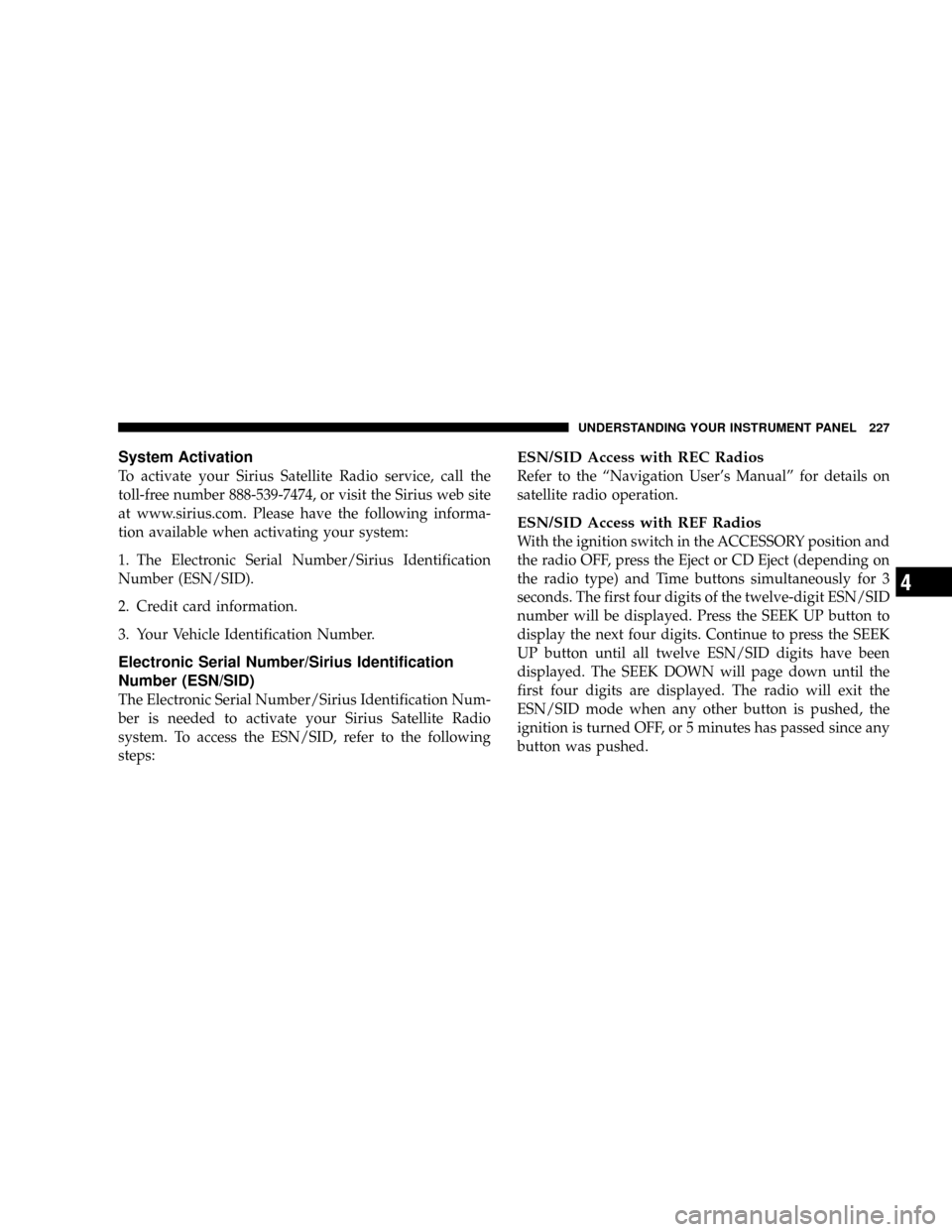
System Activation
To activate your Sirius Satellite Radio service, call the
toll-free number 888-539-7474, or visit the Sirius web site
at www.sirius.com. Please have the following informa-
tion available when activating your system:
1. The Electronic Serial Number/Sirius Identification
Number (ESN/SID).
2. Credit card information.
3. Your Vehicle Identification Number.
Electronic Serial Number/Sirius Identification
Number (ESN/SID)
The Electronic Serial Number/Sirius Identification Num-
ber is needed to activate your Sirius Satellite Radio
system. To access the ESN/SID, refer to the following
steps:
ESN/SID Access with REC Radios
Refer to the“Navigation User’s Manual”for details on
satellite radio operation.
ESN/SID Access with REF Radios
With the ignition switch in the ACCESSORY position and
the radio OFF, press the Eject or CD Eject (depending on
the radio type) and Time buttons simultaneously for 3
seconds. The first four digits of the twelve-digit ESN/SID
number will be displayed. Press the SEEK UP button to
display the next four digits. Continue to press the SEEK
UP button until all twelve ESN/SID digits have been
displayed. The SEEK DOWN will page down until the
first four digits are displayed. The radio will exit the
ESN/SID mode when any other button is pushed, the
ignition is turned OFF, or 5 minutes has passed since any
button was pushed.
UNDERSTANDING YOUR INSTRUMENT PANEL 227
4