Page 46 of 448

Airbag System Components
The airbag system consists of the following:
•Occupant Restraint Control Module
•Airbag Warning Light
•Driver Airbag
•Passenger Airbag
•Side Curtain Airbags above Side Windows (If
Equipped)
•Side Remote Acceleration Sensors (If Equipped)
•Steering Wheel and Column
•Instrument Panel
•Interconnecting Wiring
•Knee Impact Bolsters
•Front Acceleration Sensors
•Driver and Front Passenger Seat Belt Pretensioner
•Occupant Classification System (OCS)—Front Pas-
senger Seat Only
�Occupant Classification Module
�Passenger Airbag Disable (PAD) Indicator Light
�Weight Sensors
How The Airbag System Works
•
TheOccupant Restraint Control (ORC) Modulede-
termines if a frontal, side, or rollover collision is severe
enough to require the front and/or side airbags to
inflate. The front airbag inflators are designed to
provide different rates of airbag inflation from direc-
tion provided by the ORC. The ORC may also modify
the rate of inflation based on the occupant size pro-
vided by the Occupant Classification Module. The
ORC will detect roll overs, not rear impacts.
46 THINGS TO KNOW BEFORE STARTING YOUR VEHICLE
Page 73 of 448
UNDERSTANDING THE FEATURES OF YOUR VEHICLE
CONTENTS
�Mirrors...............................78
▫Inside Day/Night Mirror.................78
▫Inside Automatic Dimming Mirror—
If Equipped..........................79
▫Exterior Mirrors Folding Feature...........80
▫Outside Mirrors.......................80
▫Heated Remote Control Mirrors—
If Equipped..........................80
▫Power Remote Control Outside Mirrors......81▫Power Folding Outside Mirrors—
If Equipped..........................82
▫Lighted Vanity Mirrors—If Equipped.......82
�Hands–Free Communication (UConnect™)—
If Equipped............................83
▫Operations...........................85
▫Phone Call Features....................92
▫UConnect™System Features..............94
▫Advanced Phone Connectivity.............99
3
Page 74 of 448
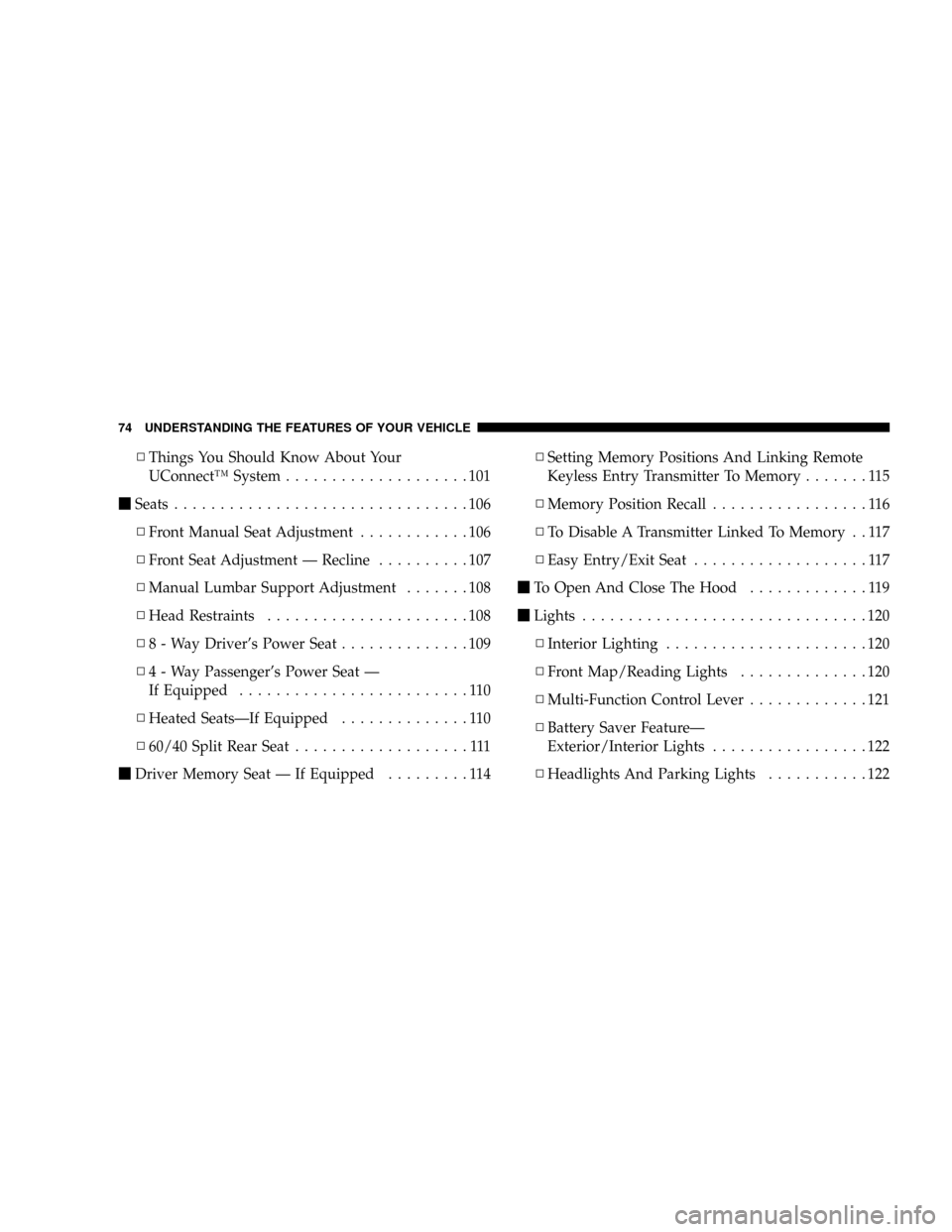
▫Things You Should Know About Your
UConnect™System....................101
�Seats................................106
▫Front Manual Seat Adjustment............106
▫Front Seat Adjustment—Recline..........107
▫Manual Lumbar Support Adjustment.......108
▫Head Restraints......................108
▫8 - Way Driver’s Power Seat..............109
▫4 - Way Passenger’s Power Seat—
If Equipped.........................110
▫Heated Seats—If Equipped..............110
▫60/40 Split Rear Seat...................111
�Driver Memory Seat—If Equipped.........114▫Setting Memory Positions And Linking Remote
Keyless Entry Transmitter To Memory.......115
▫Memory Position Recall.................116
▫To Disable A Transmitter Linked To Memory . . 117
▫Easy Entry/Exit Seat...................117
�To Open And Close The Hood.............119
�Lights...............................120
▫Interior Lighting......................120
▫Front Map/Reading Lights..............120
▫Multi-Function Control Lever.............121
▫Battery Saver Feature—
Exterior/Interior Lights.................122
▫Headlights And Parking Lights...........122
74 UNDERSTANDING THE FEATURES OF YOUR VEHICLE
Page 80 of 448
Exterior Mirrors Folding Feature
All exterior mirrors are hinged and may be moved either
forward or rearward to resist damage. The hinges have
three detent positions; full forward, full rearward, and
normal.
Outside Mirrors
To receive maximum benefit, adjust the outside mirrors
to center on the adjacent lane of traffic with a slight
overlap of the view obtained on the inside mirror.
WARNING!
Vehicles and other objects seen in the right side
convex mirror will look smaller and farther away
than they really are. Relying too much on your right
side mirror could cause you to collide with another
vehicle or other objects. Use your inside mirror when
judging the size or distance of a vehicle seen in the
right side mirror.
Heated Remote Control Mirrors—If Equipped
These mirrors are heated to melt frost or ice. This
feature is activated whenever you turn on the rear
window defrost.
80 UNDERSTANDING THE FEATURES OF YOUR VEHICLE
Page 81 of 448
Power Remote Control Outside Mirrors
The power mirror switch is located on the driver’s door
trim panel next to the power door lock switch. A rotary
knob selects the left mirror, right mirror, or off position.
After selecting a mirror move the knob in the same
direction you want the mirror to move. Use the center off
position to guard against accidentally moving a mirror
position.
Power mirror preselected positions can be controlled by
the optional Memory Seat Feature. Refer to“Driver
Memory Seat”in this section for details. (See page 114 for
more information.)
Power Mirror Switches
UNDERSTANDING THE FEATURES OF YOUR VEHICLE 81
3
Page 152 of 448
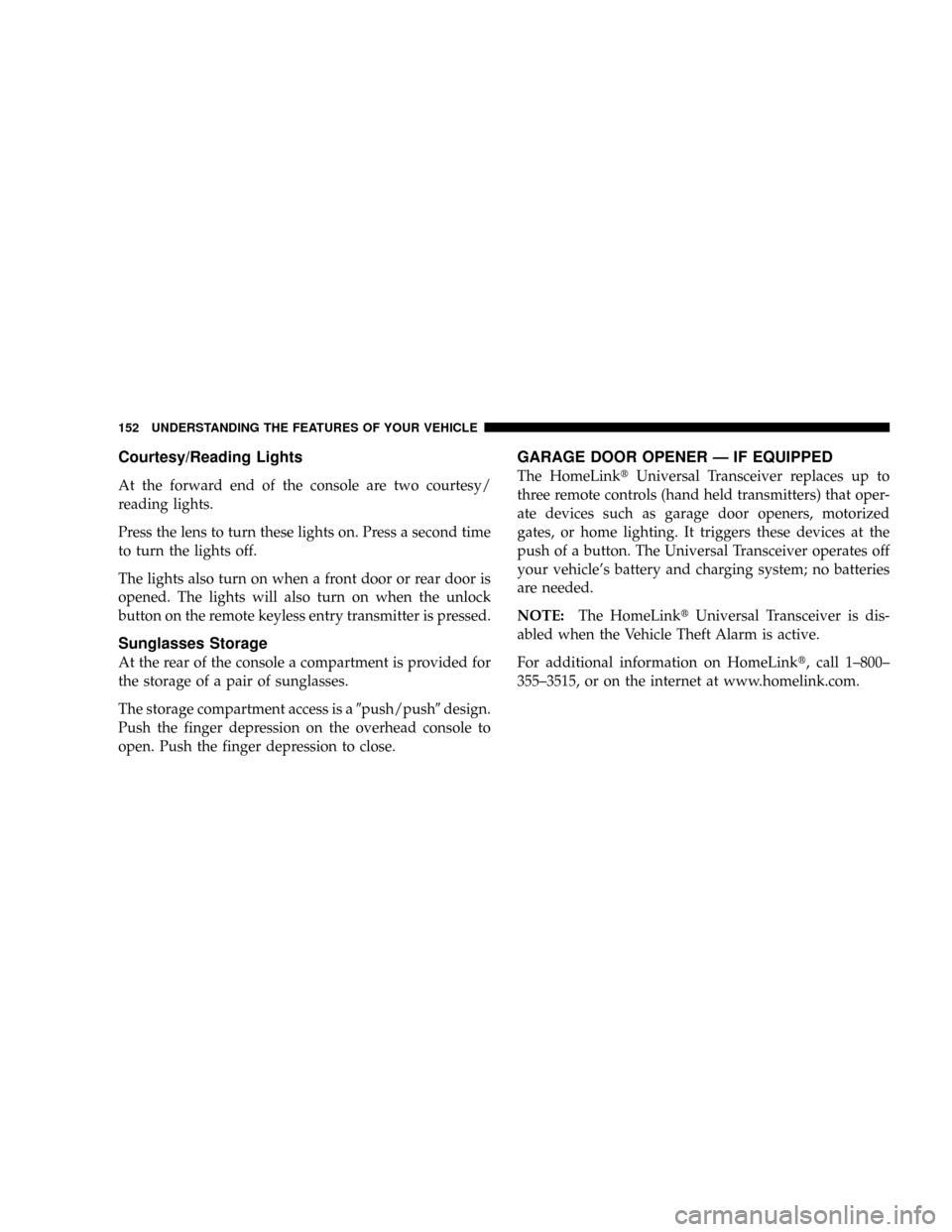
Courtesy/Reading Lights
At the forward end of the console are two courtesy/
reading lights.
Press the lens to turn these lights on. Press a second time
to turn the lights off.
The lights also turn on when a front door or rear door is
opened. The lights will also turn on when the unlock
button on the remote keyless entry transmitter is pressed.
Sunglasses Storage
At the rear of the console a compartment is provided for
the storage of a pair of sunglasses.
The storage compartment access is a�push/push�design.
Push the finger depression on the overhead console to
open. Push the finger depression to close.
GARAGE DOOR OPENER—IF EQUIPPED
The HomeLink�Universal Transceiver replaces up to
three remote controls (hand held transmitters) that oper-
ate devices such as garage door openers, motorized
gates, or home lighting. It triggers these devices at the
push of a button. The Universal Transceiver operates off
your vehicle’s battery and charging system; no batteries
are needed.
NOTE:The HomeLink�Universal Transceiver is dis-
abled when the Vehicle Theft Alarm is active.
For additional information on HomeLink�, call 1–800–
355–3515, or on the internet at www.homelink.com.
152 UNDERSTANDING THE FEATURES OF YOUR VEHICLE
Page 177 of 448
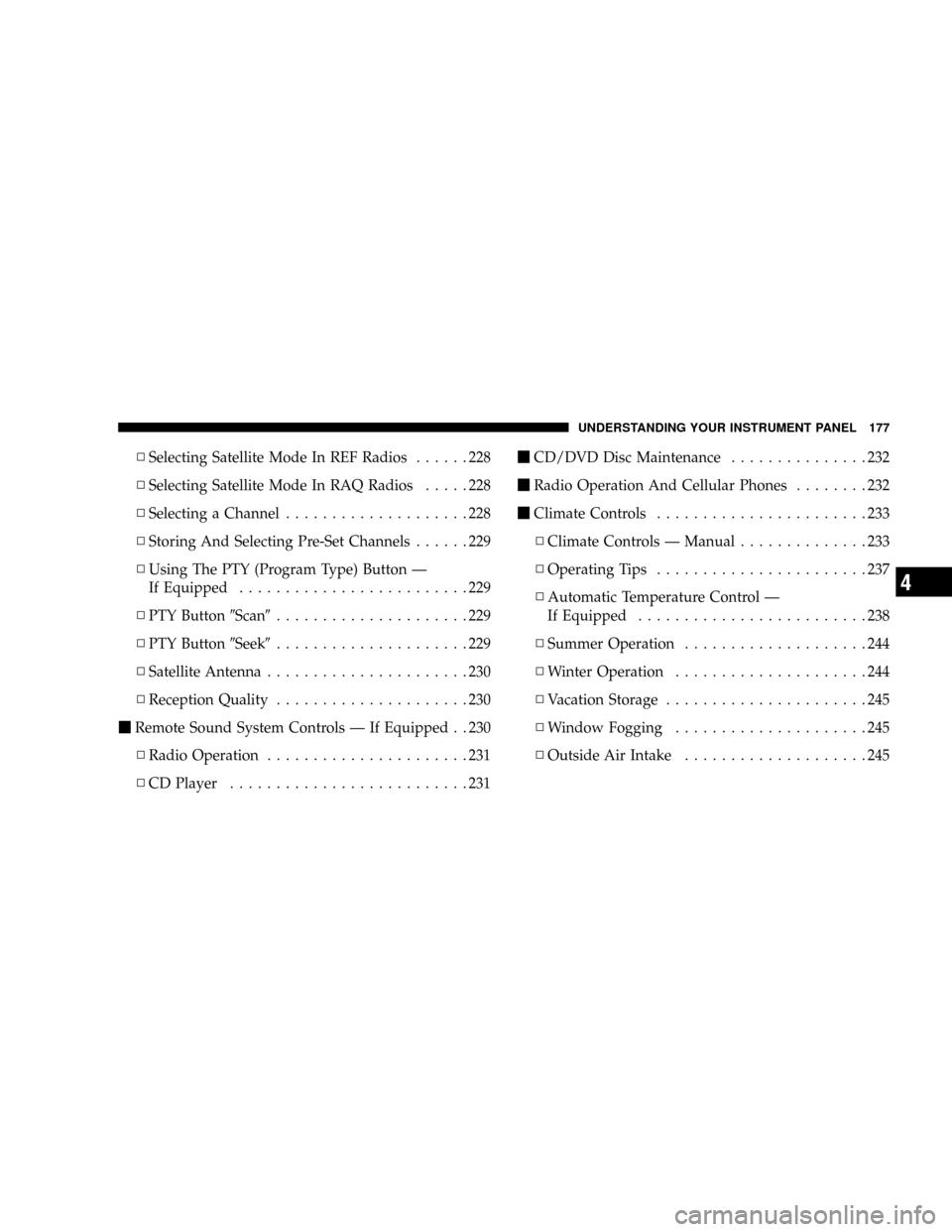
▫Selecting Satellite Mode In REF Radios......228
▫Selecting Satellite Mode In RAQ Radios.....228
▫Selecting a Channel....................228
▫Storing And Selecting Pre-Set Channels......229
▫Using The PTY (Program Type) Button—
If Equipped.........................229
▫PTY Button�Scan�.....................229
▫PTY Button�Seek�.....................229
▫Satellite Antenna......................230
▫Reception Quality.....................230
�Remote Sound System Controls—If Equipped . . 230
▫Radio Operation......................231
▫CD Player..........................231�CD/DVD Disc Maintenance...............232
�Radio Operation And Cellular Phones........232
�Climate Controls.......................233
▫Climate Controls—Manual..............233
▫Operating Tips.......................237
▫Automatic Temperature Control—
If Equipped.........................238
▫Summer Operation....................244
▫Winter Operation.....................244
▫Vacation Storage......................245
▫Window Fogging.....................245
▫Outside Air Intake....................245
UNDERSTANDING YOUR INSTRUMENT PANEL 177
4
Page 225 of 448
Clock Setting Procedure
Refer to“Setting the Clock”under”System Settings”in
your Navigation User’s Manual for details about setting
the clock.
VIDEO ENTERTAINMENT SYSTEM (SALES CODE
XRV)—IF EQUIPPED
The optional VES™(Video Entertainment System) con-
sists of a DVD player and LCD (liquid crystal display)
screen, a battery-powered remote control, and two head-
sets. The DVD player is mounted in the rear of the center
console storage bin, and is concealed by a door that lifts
up for access. Refer to your VES™User’s Manual for
detailed operating instructions.
DVD Player Location
UNDERSTANDING YOUR INSTRUMENT PANEL 225
4