Page 57 of 448

provided to the custodial entity upon request. General
data that does not identify particular vehicles or crashes
may be released for incorporation in aggregate crash
databases, such as those maintained by the US govern-
ment and various states. Data of a potentially sensitive
nature, such as would identify a particular driver, ve-
hicle, or crash, will be treated confidentially. Confidential
data will not be disclosed by DaimlerChrysler Corpora-
tion to any third party except when:
1. Used for research purposes, such as to match data
with a particular crash record in an aggregate database,
provided confidentiality of personal data is thereafter
preserved
2. Used in defense of litigation involving a
DaimlerChrysler Corporation product
3. Requested by police under a legal warrant
4. Otherwise required by lawData Parameters that May Be Recorded:
•Diagnostic trouble code(s) and warning lamp status
for electronically-controlled safety systems, including
the airbag system
•Airbag disable lamp status (if equipped)
•�Time�of airbag deployment (in terms of ignition
cycles and vehicle mileage)
•Airbag deployment level (if applicable)
•Seat belt status
•Brake status (service and parking brakes)
•Accelerator status (including vehicle speed)
•Engine control status (including engine speed)
•Cruise control status
•Traction/stability control status
THINGS TO KNOW BEFORE STARTING YOUR VEHICLE 57
2
Page 125 of 448
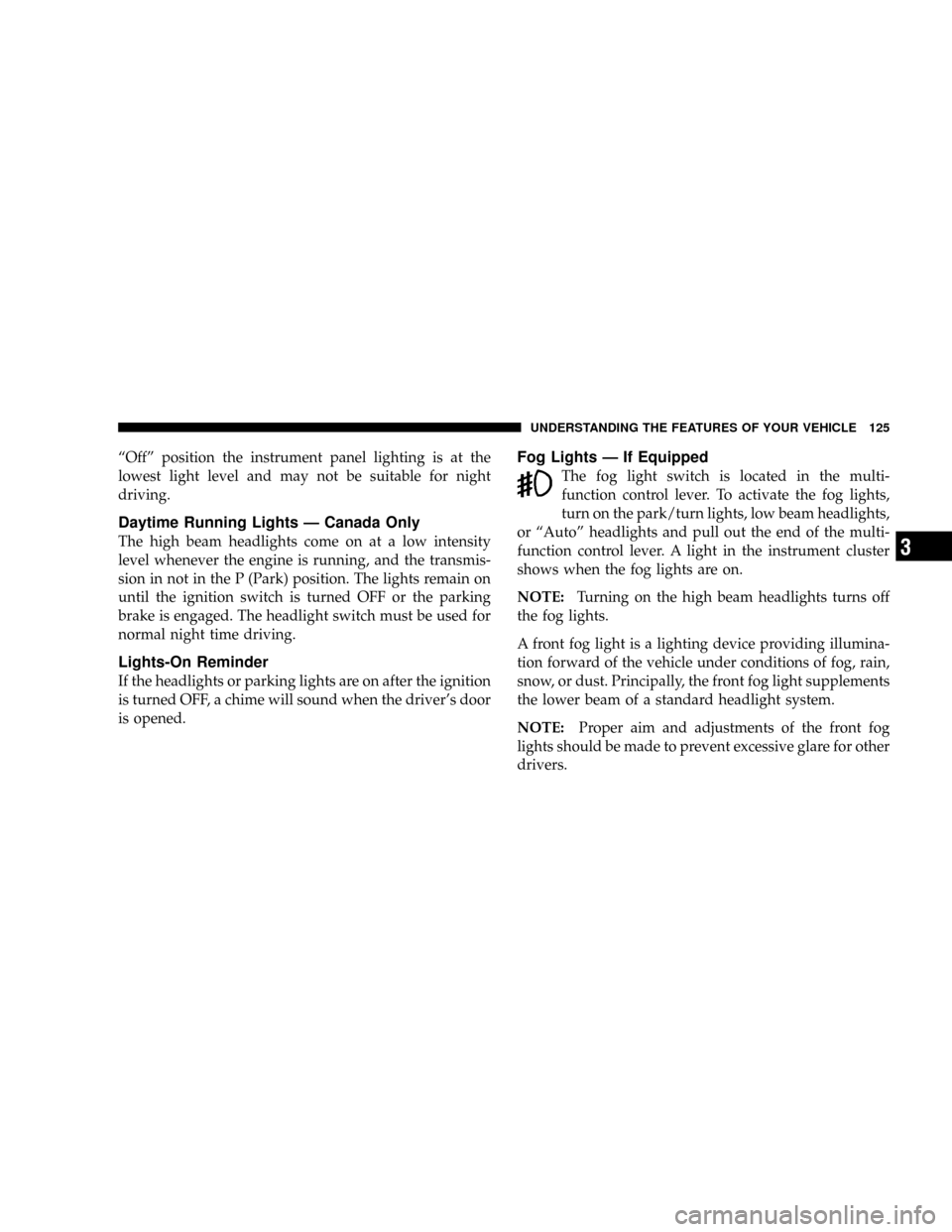
“Off”position the instrument panel lighting is at the
lowest light level and may not be suitable for night
driving.
Daytime Running Lights—Canada Only
The high beam headlights come on at a low intensity
level whenever the engine is running, and the transmis-
sion in not in the P (Park) position. The lights remain on
until the ignition switch is turned OFF or the parking
brake is engaged. The headlight switch must be used for
normal night time driving.
Lights-On Reminder
If the headlights or parking lights are on after the ignition
is turned OFF, a chime will sound when the driver’s door
is opened.
Fog Lights—If Equipped
The fog light switch is located in the multi-
function control lever. To activate the fog lights,
turn on the park/turn lights, low beam headlights,
or“Auto”headlights and pull out the end of the multi-
function control lever. A light in the instrument cluster
shows when the fog lights are on.
NOTE:Turning on the high beam headlights turns off
the fog lights.
A front fog light is a lighting device providing illumina-
tion forward of the vehicle under conditions of fog, rain,
snow, or dust. Principally, the front fog light supplements
the lower beam of a standard headlight system.
NOTE:Proper aim and adjustments of the front fog
lights should be made to prevent excessive glare for other
drivers.
UNDERSTANDING THE FEATURES OF YOUR VEHICLE 125
3
Page 180 of 448

INSTRUMENT CLUSTER DESCRIPTION
1. Speedometer
Indicates vehicle speed.
2. Brake Warning Light
The BRAKE warning light will come on when
the ignition is first turned on, and stay on
briefly as a bulb check. If the bulb does not
come on during starting, have the bulb re-
paired promptly. If the light stays on longer, it may be an
indication that the parking brake has not been released.
If the light remains on when the parking brake is off, it
indicates a possible brake hydraulic system malfunction
or low fluid level. In this case, the light will remain on
until the cause is corrected. If a brake malfunction is
indicated, immediate repair is necessary and continued
operation of the vehicle in this condition is dangerous.3. Turn Signal Indicator Light
The arrow will flash with the exterior turn signal
when the turn signal lever is operated.
If the vehicle electronics sense that the vehicle has
traveled about one mile with the turn signals on, a chime
will sound to alert you to turn the signals off. If either
indicator flashes at a rapid rate, check for a defective
outside light bulb.
4. High Beam Indicator Light
Indicates that headlights are on high beam.
5. Malfunction Indicator Light
This light is part of an onboard diagnostic system
called OBD II that monitors engine and auto-
matic transmission control systems. The light will
illuminate when the key is in the ON position before
180 UNDERSTANDING YOUR INSTRUMENT PANEL
Page 247 of 448
STARTING AND OPERATING
CONTENTS
�Starting Procedures.....................251
▫Normal Starting......................251
▫Extreme Cold Weather (Below–20°F(–29°C) . . 252
▫If Engine Fails To Start.................252
▫After Starting........................253
�Engine Block Heater—If Equipped.........253
�Transmission Shifting....................254
▫5–Speed Automatic Transmission..........254
▫Gear Ranges.........................255▫Rocking The Vehicle...................261
�Four-Wheel Drive Operation...............262
▫Quadra-Trac I�Operating Instructions/Precautions
—If Equipped.......................262
▫Quadra-Trac II�Operating
Instructions/Precautions—If Equipped.....262
▫Shift Positions........................263
▫Shifting Procedures....................264
▫Quadra-Drive II�System—If Equipped.....267
�Parking Brake.........................267
5
Page 255 of 448
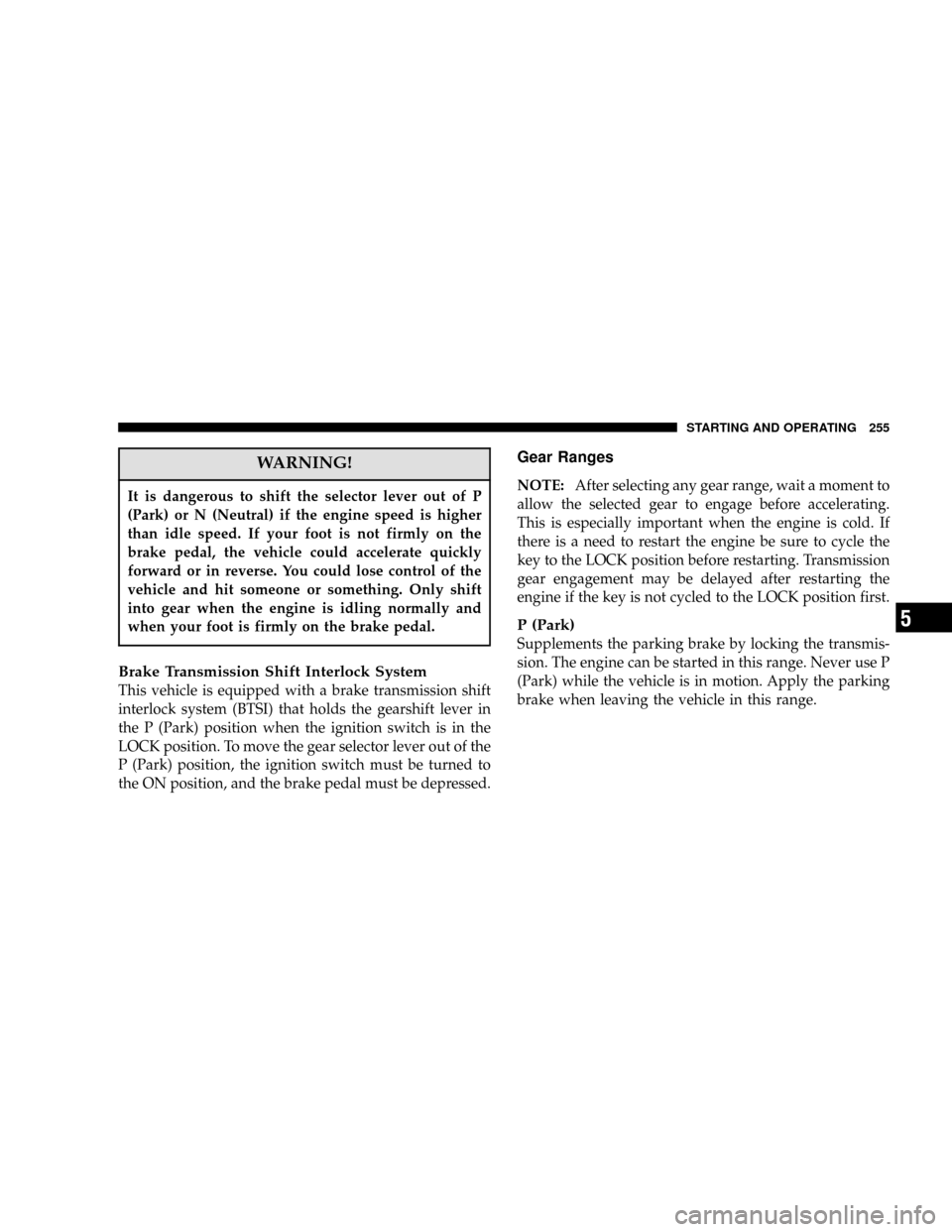
WARNING!
It is dangerous to shift the selector lever out of P
(Park) or N (Neutral) if the engine speed is higher
than idle speed. If your foot is not firmly on the
brake pedal, the vehicle could accelerate quickly
forward or in reverse. You could lose control of the
vehicle and hit someone or something. Only shift
into gear when the engine is idling normally and
when your foot is firmly on the brake pedal.
Brake Transmission Shift Interlock System
This vehicle is equipped with a brake transmission shift
interlock system (BTSI) that holds the gearshift lever in
the P (Park) position when the ignition switch is in the
LOCK position. To move the gear selector lever out of the
P (Park) position, the ignition switch must be turned to
the ON position, and the brake pedal must be depressed.
Gear Ranges
NOTE:After selecting any gear range, wait a moment to
allow the selected gear to engage before accelerating.
This is especially important when the engine is cold. If
there is a need to restart the engine be sure to cycle the
key to the LOCK position before restarting. Transmission
gear engagement may be delayed after restarting the
engine if the key is not cycled to the LOCK position first.
P (Park)
Supplements the parking brake by locking the transmis-
sion. The engine can be started in this range. Never use P
(Park) while the vehicle is in motion. Apply the parking
brake when leaving the vehicle in this range.
STARTING AND OPERATING 255
5
Page 263 of 448
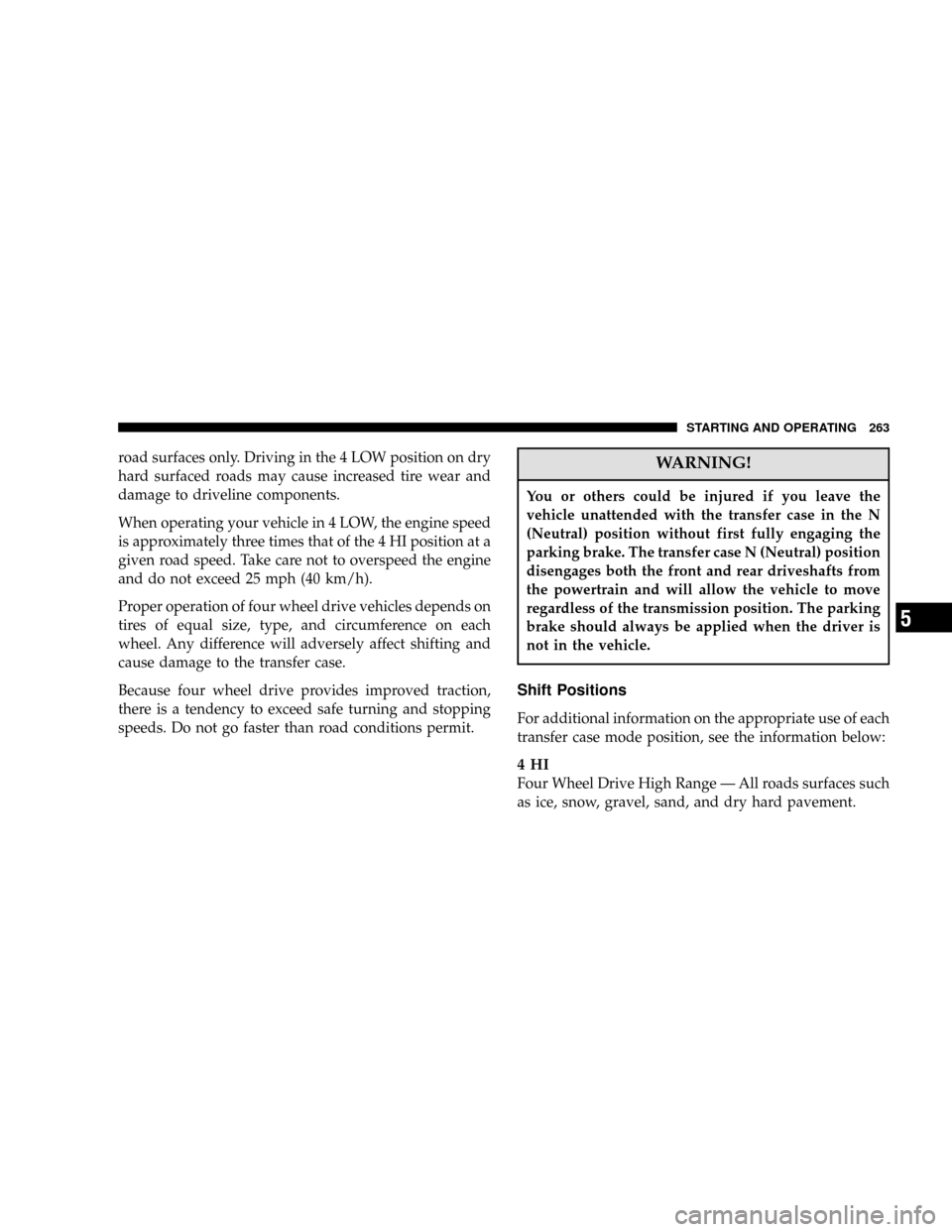
road surfaces only. Driving in the 4 LOW position on dry
hard surfaced roads may cause increased tire wear and
damage to driveline components.
When operating your vehicle in 4 LOW, the engine speed
is approximately three times that of the 4 HI position at a
given road speed. Take care not to overspeed the engine
and do not exceed 25 mph (40 km/h).
Proper operation of four wheel drive vehicles depends on
tires of equal size, type, and circumference on each
wheel. Any difference will adversely affect shifting and
cause damage to the transfer case.
Because four wheel drive provides improved traction,
there is a tendency to exceed safe turning and stopping
speeds. Do not go faster than road conditions permit.WARNING!
You or others could be injured if you leave the
vehicle unattended with the transfer case in the N
(Neutral) position without first fully engaging the
parking brake. The transfer case N (Neutral) position
disengages both the front and rear driveshafts from
the powertrain and will allow the vehicle to move
regardless of the transmission position. The parking
brake should always be applied when the driver is
not in the vehicle.
Shift Positions
For additional information on the appropriate use of each
transfer case mode position, see the information below:
4HI
Four Wheel Drive High Range—All roads surfaces such
as ice, snow, gravel, sand, and dry hard pavement.
STARTING AND OPERATING 263
5
Page 267 of 448
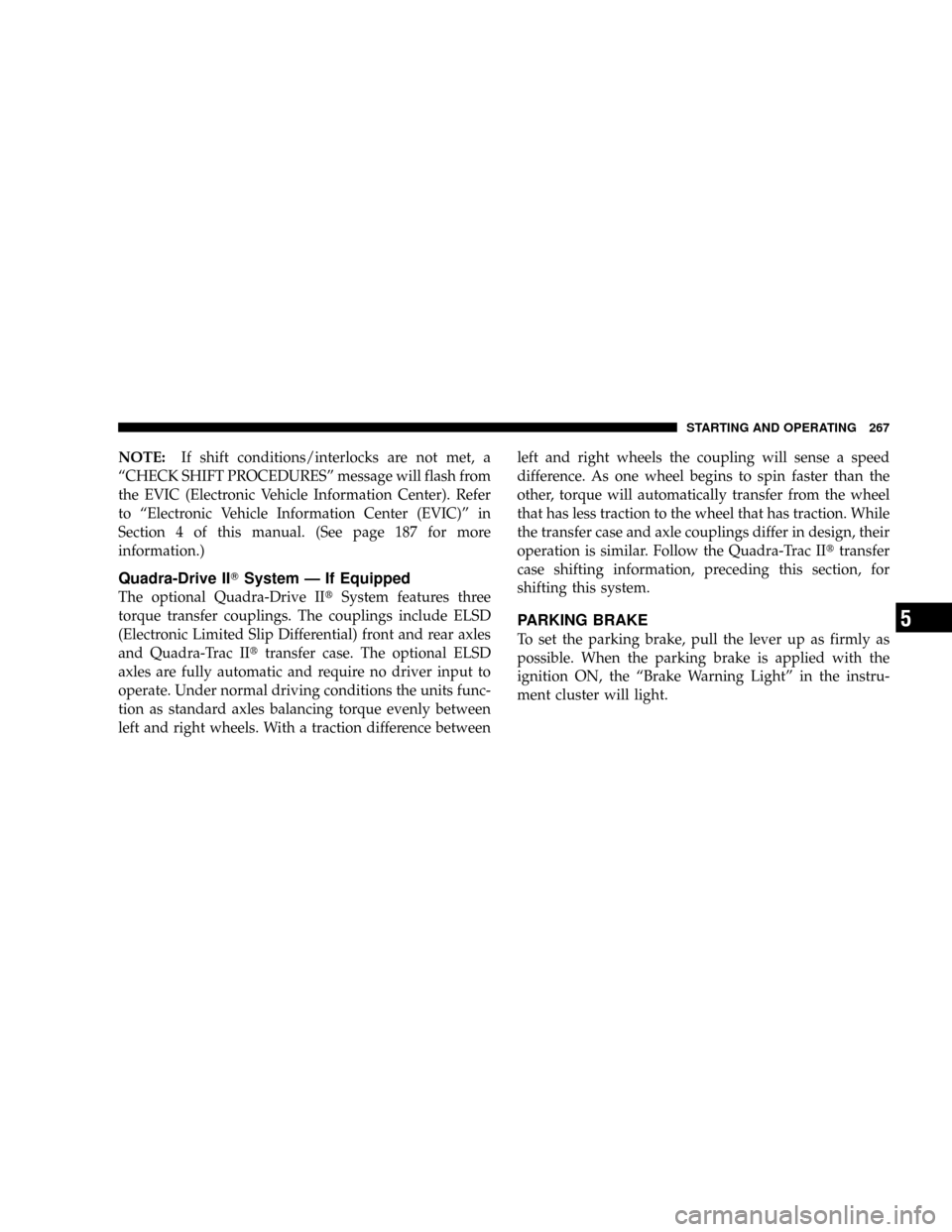
NOTE:If shift conditions/interlocks are not met, a
“CHECK SHIFT PROCEDURES”message will flash from
the EVIC (Electronic Vehicle Information Center). Refer
to“Electronic Vehicle Information Center (EVIC)”in
Section 4 of this manual. (See page 187 for more
information.)
Quadra-Drive II�System—If Equipped
The optional Quadra-Drive II�System features three
torque transfer couplings. The couplings include ELSD
(Electronic Limited Slip Differential) front and rear axles
and Quadra-Trac II�transfer case. The optional ELSD
axles are fully automatic and require no driver input to
operate. Under normal driving conditions the units func-
tion as standard axles balancing torque evenly between
left and right wheels. With a traction difference betweenleft and right wheels the coupling will sense a speed
difference. As one wheel begins to spin faster than the
other, torque will automatically transfer from the wheel
that has less traction to the wheel that has traction. While
the transfer case and axle couplings differ in design, their
operation is similar. Follow the Quadra-Trac II�transfer
case shifting information, preceding this section, for
shifting this system.
PARKING BRAKE
To set the parking brake, pull the lever up as firmly as
possible. When the parking brake is applied with the
ignition ON, the“Brake Warning Light”in the instru-
ment cluster will light.
STARTING AND OPERATING 267
5
Page 268 of 448
NOTE:The instrument cluster“Brake Warning Light”
indicates only that the parking brake is applied. It does
not indicate the degree of brake application.Before leaving the vehicle parked on a hill, you must
make sure the parking brake is fully applied and place
the gear selector in the P (Park) position. Make certain the
transfer case is in gear. Failure to do so may cause the
vehicle to roll and cause damage or injury.
When parking on a hill, it is important to set the parking
brake before placing the gear selector in P (Park), other-
wise the load on the transmission locking mechanism
may make it difficult to move the selector out of P (Park).
The parking brake should always be applied when the
driver is not in the vehicle.
Parking Brake
268 STARTING AND OPERATING