Page 157 of 448
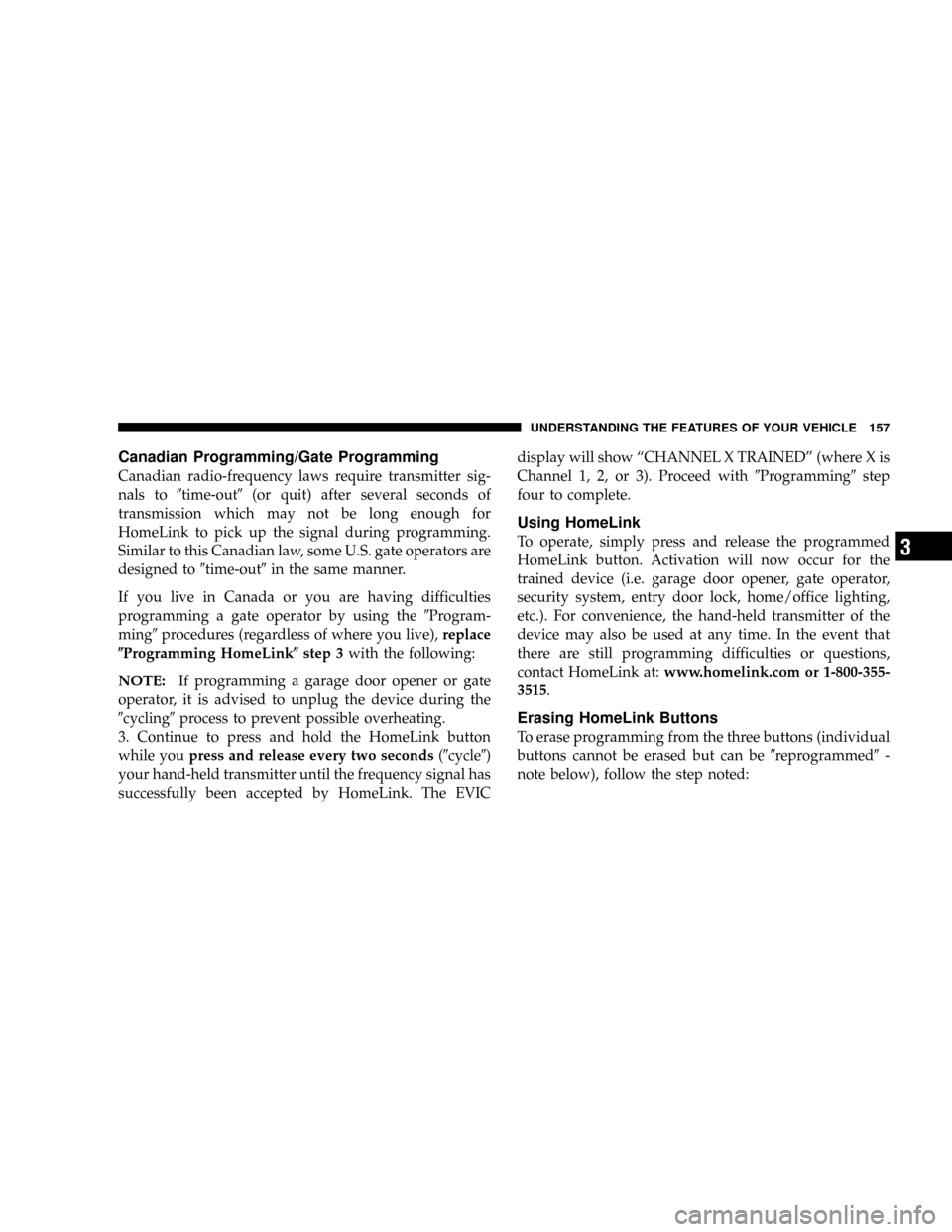
Canadian Programming/Gate Programming
Canadian radio-frequency laws require transmitter sig-
nals to�time-out�(or quit) after several seconds of
transmission which may not be long enough for
HomeLink to pick up the signal during programming.
Similar to this Canadian law, some U.S. gate operators are
designed to�time-out�in the same manner.
If you live in Canada or you are having difficulties
programming a gate operator by using the�Program-
ming�procedures (regardless of where you live),replace
�Programming HomeLink�step 3with the following:
NOTE:If programming a garage door opener or gate
operator, it is advised to unplug the device during the
�cycling�process to prevent possible overheating.
3. Continue to press and hold the HomeLink button
while youpress and release every two seconds(�cycle�)
your hand-held transmitter until the frequency signal has
successfully been accepted by HomeLink. The EVICdisplay will show“CHANNEL X TRAINED”(where X is
Channel 1, 2, or 3). Proceed with�Programming�step
four to complete.
Using HomeLink
To operate, simply press and release the programmed
HomeLink button. Activation will now occur for the
trained device (i.e. garage door opener, gate operator,
security system, entry door lock, home/office lighting,
etc.). For convenience, the hand-held transmitter of the
device may also be used at any time. In the event that
there are still programming difficulties or questions,
contact HomeLink at:www.homelink.com or 1-800-355-
3515.
Erasing HomeLink Buttons
To erase programming from the three buttons (individual
buttons cannot be erased but can be�reprogrammed�-
note below), follow the step noted:
UNDERSTANDING THE FEATURES OF YOUR VEHICLE 157
3
Page 158 of 448
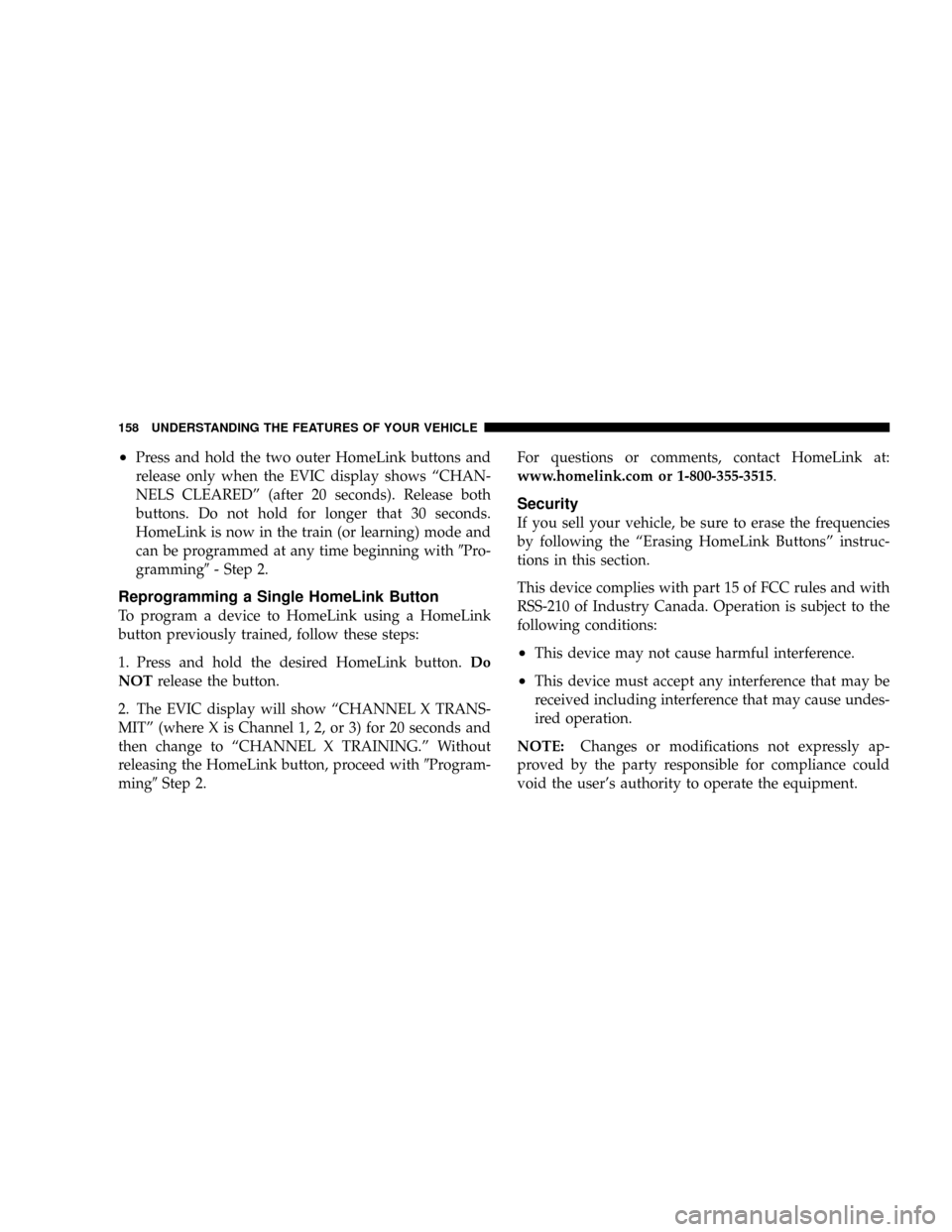
•Press and hold the two outer HomeLink buttons and
release only when the EVIC display shows“CHAN-
NELS CLEARED”(after 20 seconds). Release both
buttons. Do not hold for longer that 30 seconds.
HomeLink is now in the train (or learning) mode and
can be programmed at any time beginning with�Pro-
gramming�- Step 2.
Reprogramming a Single HomeLink Button
To program a device to HomeLink using a HomeLink
button previously trained, follow these steps:
1. Press and hold the desired HomeLink button.Do
NOTrelease the button.
2. The EVIC display will show“CHANNEL X TRANS-
MIT”(where X is Channel 1, 2, or 3) for 20 seconds and
then change to“CHANNEL X TRAINING.”Without
releasing the HomeLink button, proceed with�Program-
ming�Step 2.For questions or comments, contact HomeLink at:
www.homelink.com or 1-800-355-3515.
Security
If you sell your vehicle, be sure to erase the frequencies
by following the“Erasing HomeLink Buttons”instruc-
tions in this section.
This device complies with part 15 of FCC rules and with
RSS-210 of Industry Canada. Operation is subject to the
following conditions:
•This device may not cause harmful interference.
•This device must accept any interference that may be
received including interference that may cause undes-
ired operation.
NOTE:Changes or modifications not expressly ap-
proved by the party responsible for compliance could
void the user’s authority to operate the equipment.
158 UNDERSTANDING THE FEATURES OF YOUR VEHICLE
Page 184 of 448

13. Temperature Gauge
The temperature gauge shows engine coolant tempera-
ture. Any reading within the normal range indicates that
the engine cooling system is operating satisfactorily.
The gauge pointer will likely indicate a higher tempera-
ture when driving in hot weather, up mountain grades,
or when towing a trailer. It should not be allowed to
exceed the upper limits of the normal operating range.
CAUTION!
Driving with a hot engine cooling system could
damage your vehicle. If temperature gauge reads (H),
pull over and stop the vehicle. Idle the vehicle with
the air conditioner turned off until the pointer drops
back into the normal range. If the pointer remains on
the“H”, and you hear continuous chimes, turn the
engine off immediately, and call for service.
WARNING!
A hot engine cooling system is dangerous. You or
others could be badly burned by steam or boiling
coolant. If you decide to look under the hood your-
self, refer to Section 7 of this manual. Follow the
warnings under“Cooling System Pressure Cap.”
14. Electronic Vehicle Information Center Display
When the appropriate conditions exist, this display shows
the Electronic Vehicle Information Center (EVIC) mes-
sages. Refer to“Electronic Vehicle Information Center”
later in this section. (See page 187 for more information.)
15. TOW/HAUL Indicator Light
This light will illuminate when the TOW/
HAUL button has been selected. The TOW/
HAUL button is located in the center of the
instrument panel (below the climate controls).
184 UNDERSTANDING YOUR INSTRUMENT PANEL
Page 186 of 448

U.S. federal regulations require that upon transfer of
vehicle ownership, the seller certify to the purchaser the
correct mileage that the vehicle has been driven. There-
fore, if the odometer reading is changed during repair or
replacement, be sure to keep a record of the reading
before and after the service so that the correct mileage can
be determined.
21. Transmission Range Indicator
This display indicator shows the automatic transmission
gear selection.
22. Fuel Gauge
The pointer shows the level of fuel in the fuel tank when
the ignition switch is in the ON position.
23. Electronic Throttle Control (ETC) Warning Light—
If Equipped
This light informs you of a problem with the
Electronic Throttle Control system. If a problem
is detected the light will come on while theengine is running. Cycle the ignition key when the
vehicle has completely stopped and the gear selector is
placed in the P (Park) position. The light should turn off.
If the light remains lit with the engine running your
vehicle will usually be drivable, however, see your dealer
for service as soon as possible. If the light is flashing
when the engine is running, immediate service is re-
quired and you may experience reduced performance, an
elevated/rough idle or engine stall and your vehicle may
require towing. The light will come on when the ignition
is first turned on and remain on briefly as a bulb check.
If the light does not come on during starting, have the
system checked by an authorized dealer.
24. Front Fog Light Indicator Light—If Equipped
This light shows the front fog lights are ON.
186 UNDERSTANDING YOUR INSTRUMENT PANEL
Page 187 of 448
25. Voltage Warning Light
This light monitors the electrical system voltage.
The light should turn on momentarily as the
engine is started. If the light stays on or turns on while
driving, it indicates a problem with the charging system.
Immediate service should be obtained.
26. Low Fuel Warning Light
When the fuel level reaches approximately 2.3 U.S.
Gallons (8.7 Liters) this light will come on and
remain on until fuel is added. The Low Fuel
Warning Light may turn on and off again, especially
during and after hard braking, accelerations, or turns.
This occurs due to the shifting of the fuel in the tank.
Also, a single chime will sound.ELECTRONIC VEHICLE INFORMATION CENTER
—IF EQUIPPED
The electronic vehicle information center (EVIC) located
in the instrument cluster, when the appropriate condi-
tions exist, will display the following messages and
symbols. Some of the messages are accompanied by a
chime.
UNDERSTANDING YOUR INSTRUMENT PANEL 187
4
Page 190 of 448
•SERVICE TIRE PRESS SYSTEM
•LEFT FRONT LOW PRESSURE (Premium TPM Sys-
tem Only)
•RIGHT FRONT LOW PRESSURE (Premium TPM Sys-
tem Only)
•LEFT REAR LOW PRESSURE (Premium TPM System
Only)
•RIGHT REAR LOW PRESSURE (Premium TPM Sys-
tem Only)
•SPARE LOW PRESSURE (Premium TPM System
Only)
Customer Programmable Features
Press the MENU button until one of the display choices
following appears:
Menu Button
190 UNDERSTANDING YOUR INSTRUMENT PANEL
Page 191 of 448

Language?
When in this display you may select one of three lan-
guages for all display nomenclature, including the trip
computer functions. Press the STEP button while in this
display selects English, Espanol, or Francais. As you
continue the displayed information will be shown in the
selected language.
Display U.S. or Metric?
Pressing the STEP button when in this display selects US
or Metric. The overhead console and instrument panel
displays will be in the selected units.
Auto Door Locks?
When this feature is selected, all doors and the liftgate
lock automatically when the speed of the vehicle reaches
15 mph (25 km/h). Pressing the STEP button when in this
display will select“Ye s”or“No.”
Auto Unlock On Exit? (Available Only When the
AUTO DOOR LOCKS Feature is Turned On )
When this feature is selected all the vehicle’s doors will
unlock when the driver’s door is opened if the vehicle is
stopped and the transmission is in P (Park) or N (Neu-
tral) position. Pressing the STEP button when in this
display will select“Ye s”or“No.”
Step Button
UNDERSTANDING YOUR INSTRUMENT PANEL 191
4
Page 192 of 448
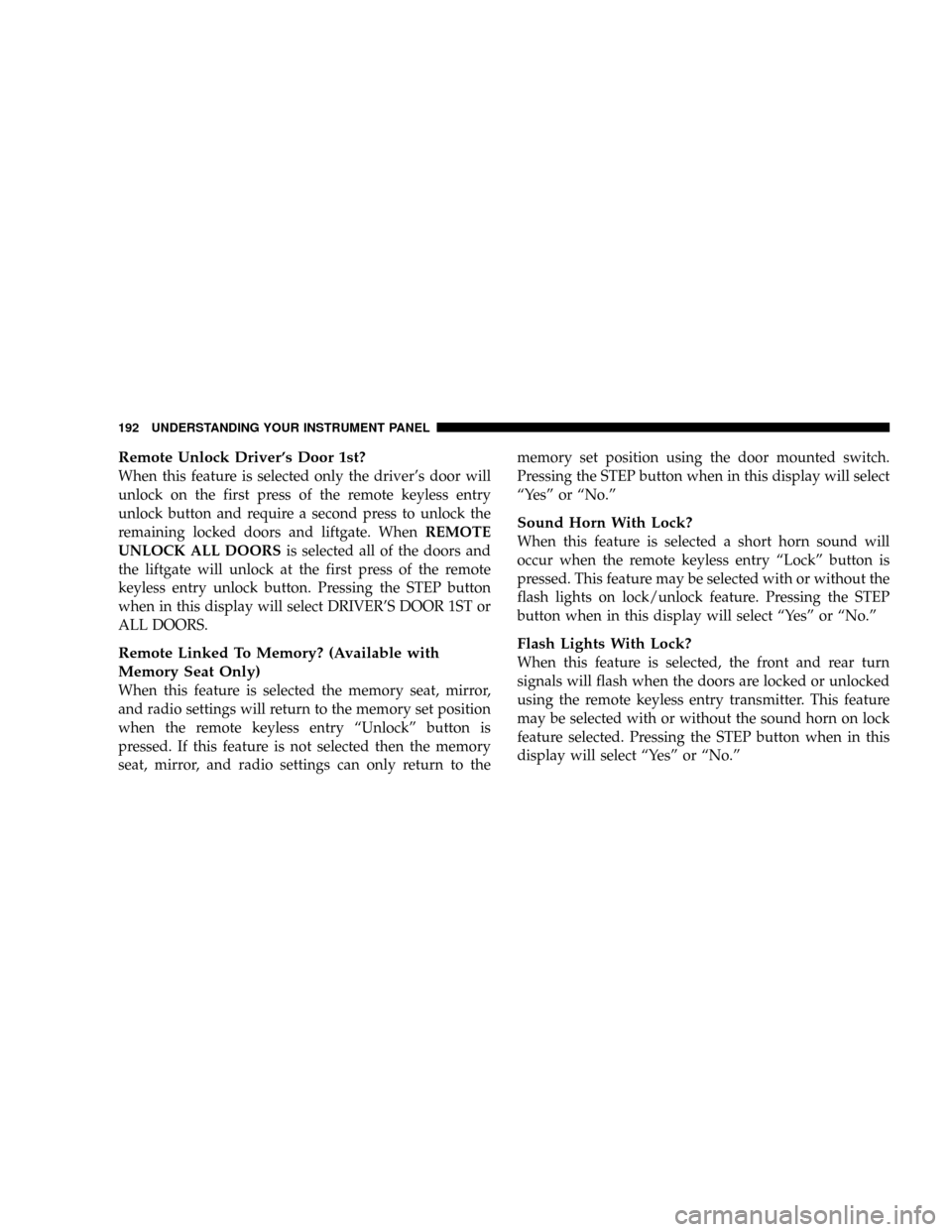
Remote Unlock Driver’s Door 1st?
When this feature is selected only the driver’s door will
unlock on the first press of the remote keyless entry
unlock button and require a second press to unlock the
remaining locked doors and liftgate. WhenREMOTE
UNLOCK ALL DOORSis selected all of the doors and
the liftgate will unlock at the first press of the remote
keyless entry unlock button. Pressing the STEP button
when in this display will select DRIVER’S DOOR 1ST or
ALL DOORS.
Remote Linked To Memory? (Available with
Memory Seat Only)
When this feature is selected the memory seat, mirror,
and radio settings will return to the memory set position
when the remote keyless entry“Unlock”button is
pressed. If this feature is not selected then the memory
seat, mirror, and radio settings can only return to thememory set position using the door mounted switch.
Pressing the STEP button when in this display will select
“Ye s”or“No.”
Sound Horn With Lock?
When this feature is selected a short horn sound will
occur when the remote keyless entry“Lock”button is
pressed. This feature may be selected with or without the
flash lights on lock/unlock feature. Pressing the STEP
button when in this display will select“Ye s”or“No.”
Flash Lights With Lock?
When this feature is selected, the front and rear turn
signals will flash when the doors are locked or unlocked
using the remote keyless entry transmitter. This feature
may be selected with or without the sound horn on lock
feature selected. Pressing the STEP button when in this
display will select“Ye s”or“No.”
192 UNDERSTANDING YOUR INSTRUMENT PANEL