Page 191 of 440
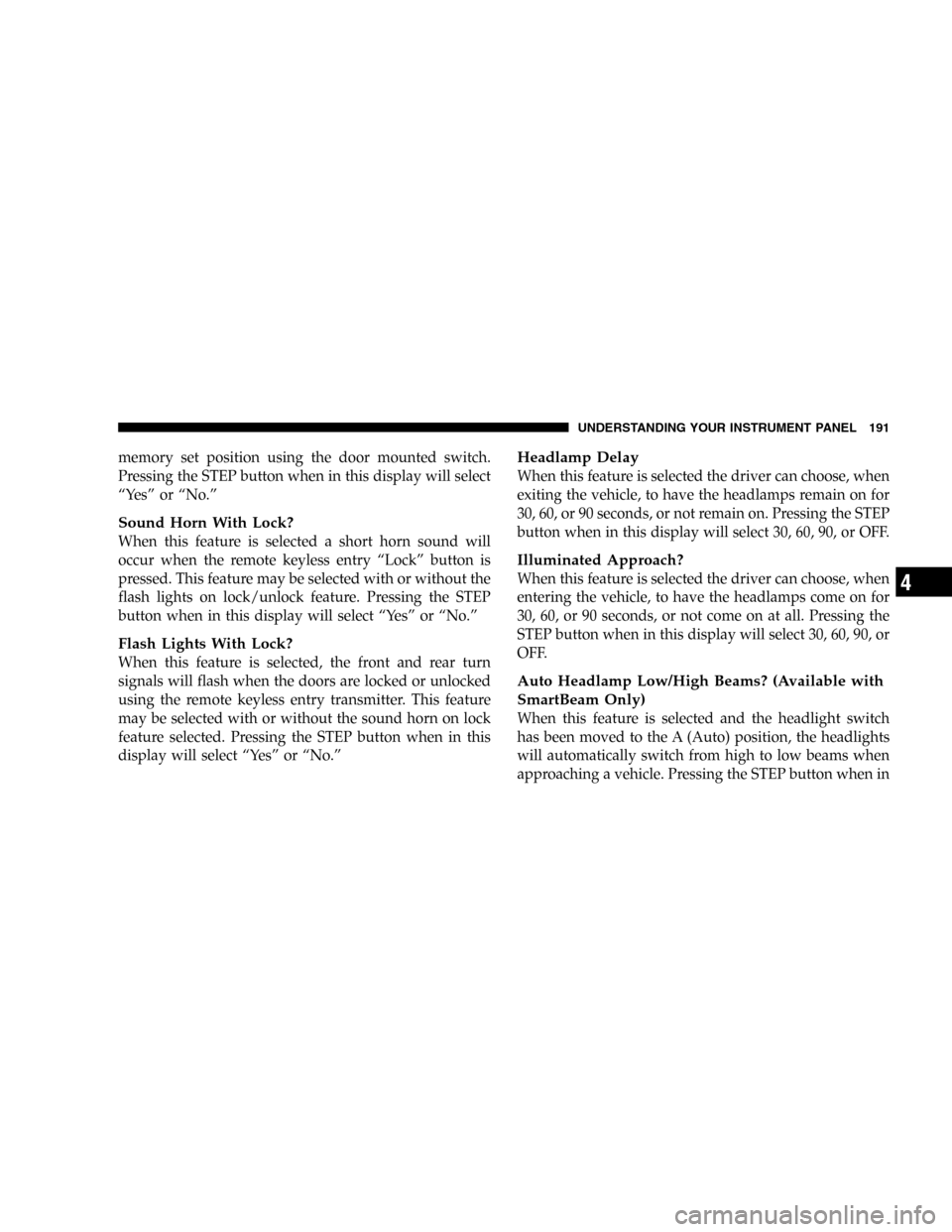
memory set position using the door mounted switch.
Pressing the STEP button when in this display will select
“Yes” or “No.”
Sound Horn With Lock?
When this feature is selected a short horn sound will
occur when the remote keyless entry “Lock” button is
pressed. This feature may be selected with or without the
flash lights on lock/unlock feature. Pressing the STEP
button when in this display will select “Yes” or “No.”
Flash Lights With Lock?
When this feature is selected, the front and rear turn
signals will flash when the doors are locked or unlocked
using the remote keyless entry transmitter. This feature
may be selected with or without the sound horn on lock
feature selected. Pressing the STEP button when in this
display will select “Yes” or “No.”
Headlamp Delay
When this feature is selected the driver can choose, when
exiting the vehicle, to have the headlamps remain on for
30, 60, or 90 seconds, or not remain on. Pressing the STEP
button when in this display will select 30, 60, 90, or OFF.
Illuminated Approach?
When this feature is selected the driver can choose, when
entering the vehicle, to have the headlamps come on for
30, 60, or 90 seconds, or not come on at all. Pressing the
STEP button when in this display will select 30, 60, 90, or
OFF.
Auto Headlamp Low/High Beams? (Available with
SmartBeam Only)
When this feature is selected and the headlight switch
has been moved to the A (Auto) position, the headlights
will automatically switch from high to low beams when
approaching a vehicle. Pressing the STEP button when in
UNDERSTANDING YOUR INSTRUMENT PANEL 191
4
Page 192 of 440

this display will select “Low Beam” or “Low/High
Beam.” Refer to “Lights — SmartBeams” in Section 3 of
this manual.
NOTE:System will activate at or above 20 mph (32
km/h).
Headlamps On With Wipers? (Available with Auto
Headlights Only)
When this feature is selected and the headlight switch
has at least once been moved to the A (Auto) position, the
headlights will turn on when the wipers are turned on.
The headlights will also turn off when the wipers are
turned off if they were turned on in this way. Pressing the
STEP button when in this display will select “Yes” or
“No.”
NOTE:Turning the headlights on during the daytime
causes the instrument panel lights to dim. To increase the
brightness, refer to “Lights” in Section 3 of this manual.
Front Wipers Rain Sense? (Available with Rain
Sensing Wipers Only)
Pressing the STEP button when in this display will select
“Manual” or “Rain Sense.”
Service Interval
When this feature is selected a service interval between
2,000 (3 200 km) and 6,000 miles (10 000 km) in 500 mile
(800 km) increments may be selected. Pressing the STEP
button when in this display will select distances between
2,000 (3 200 km) and 6,000 miles (10 000 km) in 500 mile
(800 km) increments.
Reset Service Distance (Displays Only if Service
Interval was Changed)
When this feature is selected the current accumulated
service distance can be reset to the newly selected service
interval. Pressing the STEP button when in this display
will select “Yes” or “No.”
192 UNDERSTANDING YOUR INSTRUMENT PANEL
Page 193 of 440

Easy Entry/Exit Seat? (Available with Memory Seat
Only)
This feature provides automatic driver’s seat positioning
which will enhance driver mobility out of and into the
vehicle.
The Easy Entry/ Easy Exit feature is not enabled when
the vehicle is delivered from the factory. The Easy Entry/
Easy Exit feature is enabled (or later disabled) through
the programmable features in the Electronic Vehicle
Information Center (EVIC). Pressing the STEP button
when in this display will select “Yes” or “No.” The seat
will return to the memorized seat location (if REMOTE
LINK TO MEMORY is set to YES) when the remote
keyless entry transmitter is used to unlock the door. For
more information, refer to “Easy Entry/Exit Seat —
Driver Memory Seat” in Section 3 of this manual. (See
page 118 for more information.)
Compass/Temperature/Trip Computer
This display provides the outside temperature, one of the
eight compass headings to indicate the direction the vehicle
is facing, and vehicle trip information. The compass and
temperature display is the normal display. When the C/T
button is pressed the compass/temperature display returns.
Compass/Temperature Button
UNDERSTANDING YOUR INSTRUMENT PANEL 193
4
Page 194 of 440
WARNING!
Even if the display still reads a few degrees above
32°F ( 0°C), the road surface may be icy, particularly
in woods or on bridges. Drive carefully under such
conditions to prevent an accident and possible per-
sonal injury or property damage.
Compass/Temperature Display
194 UNDERSTANDING YOUR INSTRUMENT PANEL
Page 195 of 440
Trip Computer
This feature, located in the instrument cluster, displays
the following information when the display is in the
“Compass/Temperature” mode and the STEP button is
pressed:
Step Button
Press the STEP button to cycle through all of the
Compass/Mini-Trip Computer displays.
Step Button
UNDERSTANDING YOUR INSTRUMENT PANEL 195
4
Page 196 of 440
Reset Button
Press the RESET button to reset the display you are in.
Press and hold the RESET button (for 2 seconds) to reset
all of the displays.
Average Fuel Economy
Shows the average fuel economy since the last reset.
When the fuel economy is reset, the display will read
“RESET” or show dashes for two seconds. Then, the
history information will be erased, and the averaging will
continue from the last fuel average reading before the
reset.
Distance To Empty
Shows the estimated distance that can be travelled with
the fuel remaining in the tank. This is calibrated using the
miles per gallon during the last driving period.
Trip A
Shows the total distance travelled for trip A since the last
reset.
Trip B
Shows the total distance travelled for trip B since the last
reset.Reset Button
196 UNDERSTANDING YOUR INSTRUMENT PANEL
Page 197 of 440
Elapsed Time
Shows the accumulated ignition ON time since the last
reset.
Tire Pressure Display — If Equipped
Shows the current pressure of all 4 road tires.NOTE:Tires heat up during normal driving conditions.
Heat will cause the tire pressure to increase from 2 to 6
psi (14 to 41 kPa) during normal driving conditions. Refer
to “Tire Inflation Pressures” in Section 5 for additional
information.
Miles to Service
Shows the distance remaining to require service.
NOTE:This display can be reset to the set service
interval by pressing and holding the RESET button for 3
seconds.
Blank Screen
Shows a blank screen. Pressing the C/T button returns to
the compass/temperature display.
Manual Compass Calibration
If the compass appears erratic and the “CAL” symbol
does not appear, you must manually put the compass
into the “Calibration” mode.
Tire Pressure Display
UNDERSTANDING YOUR INSTRUMENT PANEL 197
4
Page 198 of 440

NOTE:To ensure proper compass calibration, make
sure the compass variance is properly set before manu-
ally calibrating the compass. Refer to Variance Map.
To Put Into a Calibration Mode
Start the engine and leave the transmission in the P (Park)
position. Set the display to “Compass/Temperature.”
Press and hold the C/T button for approximately 5
seconds to change the display to compass variance mode;
holding the button for an additional 5 seconds will flash
the “CAL” symbol indicating compass calibration mode.
When the “CAL” indicator is flashing, complete one or
more 360 degree turns, under 5 mph (8 km/h), in an area
free from large metal objects or power lines. The “CAL”
indicator will turn off and the compass will function
normally.Compass Varianceis the difference between magnetic
north and geographic north. In some areas of the country,
the difference between magnetic and geographic north is
great enough to cause the compass to give false readings.
If this occurs, the compass variance must be set according
to the Compass Variance Map.
Compass/Temperature Button
198 UNDERSTANDING YOUR INSTRUMENT PANEL