Page 1157 of 5621
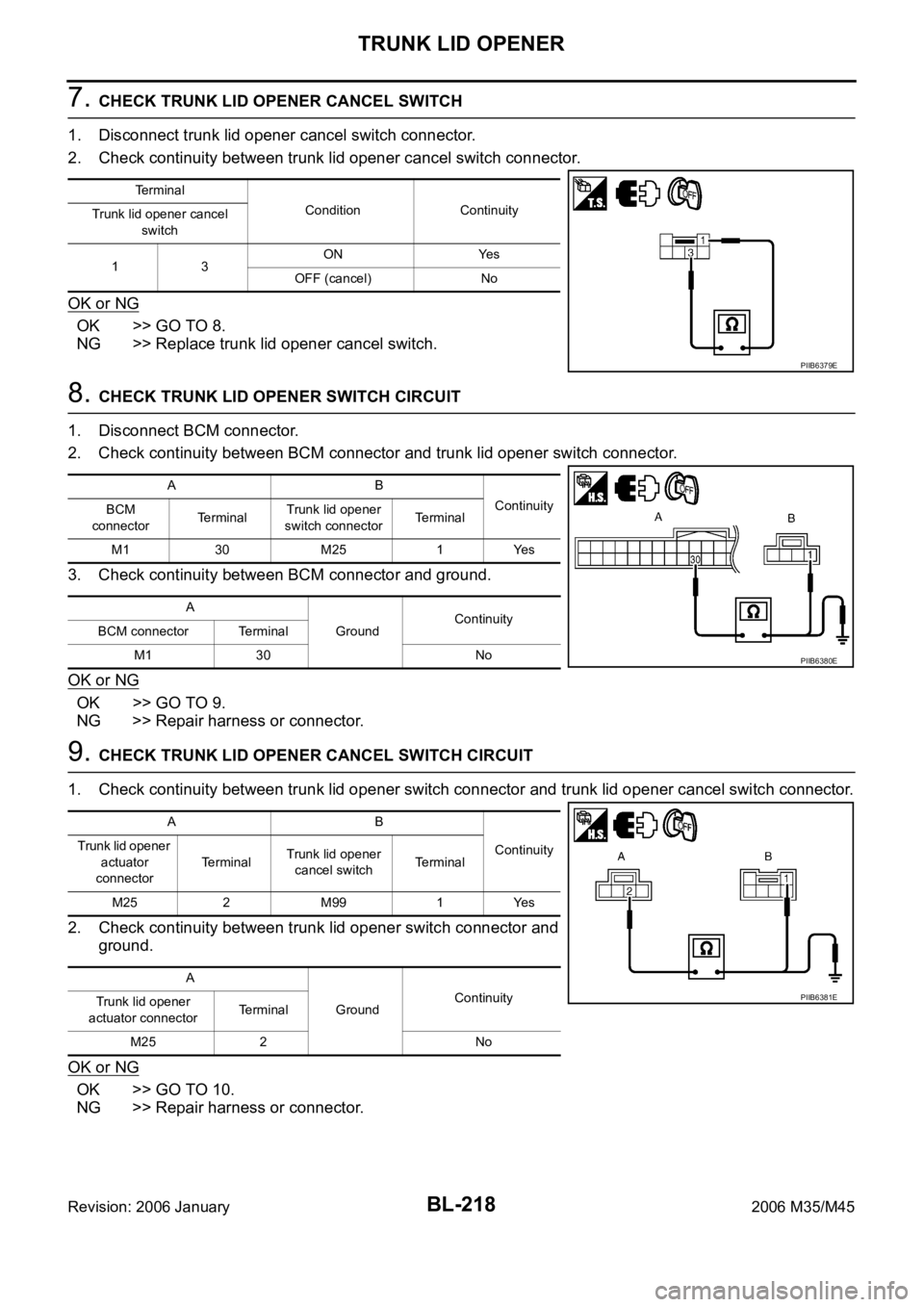
BL-218
TRUNK LID OPENER
Revision: 2006 January2006 M35/M45
7. CHECK TRUNK LID OPENER CANCEL SWITCH
1. Disconnect trunk lid opener cancel switch connector.
2. Check continuity between trunk lid opener cancel switch connector.
OK or NG
OK >> GO TO 8.
NG >> Replace trunk lid opener cancel switch.
8. CHECK TRUNK LID OPENER SWITCH CIRCUIT
1. Disconnect BCM connector.
2. Check continuity between BCM connector and trunk lid opener switch connector.
3. Check continuity between BCM connector and ground.
OK or NG
OK >> GO TO 9.
NG >> Repair harness or connector.
9. CHECK TRUNK LID OPENER CANCEL SWITCH CIRCUIT
1. Check continuity between trunk lid opener switch connector and trunk lid opener cancel switch connector.
2. Check continuity between trunk lid opener switch connector and
ground.
OK or NG
OK >> GO TO 10.
NG >> Repair harness or connector.
Terminal
Condition Continuity
Trunk lid opener cancel
switch
13ON Yes
OFF (cancel) No
PIIB6379E
AB
Continuity
BCM
connectorTerminalTrunk lid opener
switch connectorTerminal
M1 30 M25 1 Yes
A
GroundContinuity
BCM connector Terminal
M1 30 No
PIIB6380E
AB
Continuity Trunk lid opener
actuator
connectorTerminalTrunk lid opener
cancel switchTerminal
M25 2 M99 1 Yes
A
GroundContinuity
Trunk lid opener
actuator connectorTerminal
M25 2 No
PIIB6381E
Page 1158 of 5621
TRUNK LID OPENER
BL-219
C
D
E
F
G
H
J
K
L
MA
B
BL
Revision: 2006 January2006 M35/M45
10. CHECK TRUNK LID OPENER SWITCH GROUND CIRCUIT
Check continuity between trunk lid opener switch connector and ground.
OK or NG
OK >> Check condition of harness and connector.
NG >> Repair or replace harness.
A
GroundContinuity
Trunk lid opener cancel
switchTerminal
M99 3 Yes
PIIB6382E
Page 1172 of 5621
VEHICLE SECURITY (THEFT WARNING) SYSTEM
BL-233
C
D
E
F
G
H
J
K
L
MA
B
BL
Revision: 2006 January2006 M35/M45
CONSULT-II Function (BCM)NIS00201
CONSULT-II can display each diagnostic item using the diagnostic test modes shown following.
CAUTION:
CONSULT-II is used with no connection of CONSULT-II CONVERTER, malfunction might be detected in
self-diagnosis depending on control units with carry out CAN communication.
1. Turn ignition switch OFF.
2. Connect CONSULT-II and CONSULT-II CONVERTER to data
link connector (1).
3. Turn ignition switch ON.
4. Touch “START” (NISSAN BASED VHCL).
5. Touch “BCM”.
If “BCM” is not indicated, go to GI-40, "
CONSULT-II Data Link
Connector (DLC) Circuit" .
BCM diagnosis
positionInspection items and diagnosis mode Description
THEFT ALMDATA MONITOR Displays the input data to BCM in real time basis.
ACTIVE TEST Gives a drive signal to a load to check the operation.
WORK SUPPORT Changes setting of each function.
PBIB2712E
BCIA0029E
BCIA0030E
Page 1174 of 5621
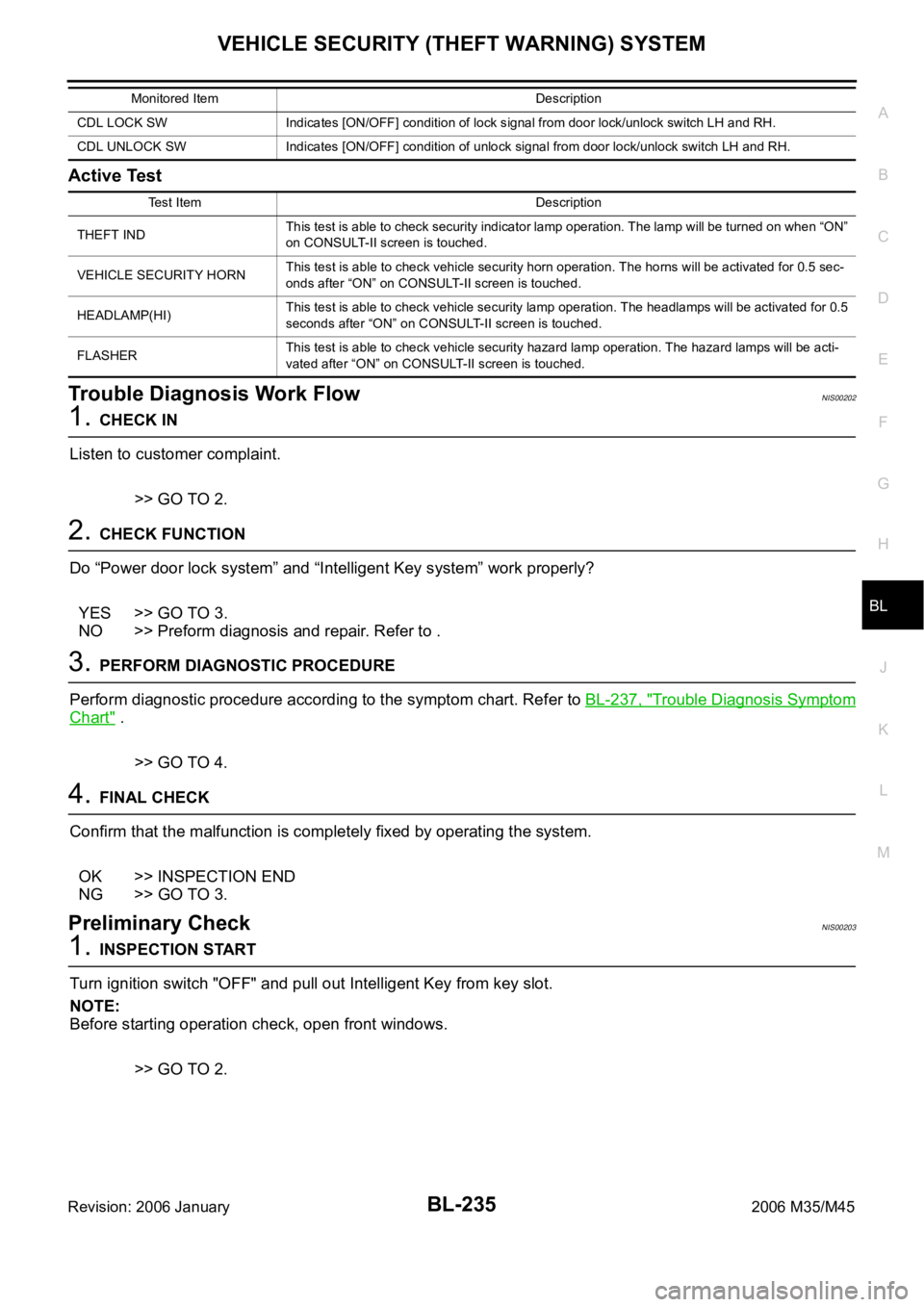
VEHICLE SECURITY (THEFT WARNING) SYSTEM
BL-235
C
D
E
F
G
H
J
K
L
MA
B
BL
Revision: 2006 January2006 M35/M45
Active Test
Trouble Diagnosis Work FlowNIS00202
1. CHECK IN
Listen to customer complaint.
>> GO TO 2.
2. CHECK FUNCTION
Do “Power door lock system” and “Intelligent Key system” work properly?
YES >> GO TO 3.
NO >> Preform diagnosis and repair. Refer to .
3. PERFORM DIAGNOSTIC PROCEDURE
Perform diagnostic procedure according to the symptom chart. Refer to BL-237, "
Trouble Diagnosis Symptom
Chart" .
>> GO TO 4.
4. FINAL CHECK
Confirm that the malfunction is completely fixed by operating the system.
OK >> INSPECTION END
NG >> GO TO 3.
Preliminary CheckNIS00203
1. INSPECTION START
Turn ignition switch "OFF" and pull out Intelligent Key from key slot.
NOTE:
Before starting operation check, open front windows.
>> GO TO 2.
CDL LOCK SW Indicates [ON/OFF] condition of lock signal from door lock/unlock switch LH and RH.
CDL UNLOCK SW Indicates [ON/OFF] condition of unlock signal from door lock/unlock switch LH and RH. Monitored Item Description
Test Item Description
THEFT INDThis test is able to check security indicator lamp operation. The lamp will be turned on when “ON”
on CONSULT-II screen is touched.
VEHICLE SECURITY HORNThis test is able to check vehicle security horn operation. The horns will be activated for 0.5 sec-
onds after “ON” on CONSULT-II screen is touched.
HEADLAMP(HI)This test is able to check vehicle security lamp operation. The headlamps will be activated for 0.5
seconds after “ON” on CONSULT-II screen is touched.
FLASHERThis test is able to check vehicle security hazard lamp operation. The hazard lamps will be acti-
vated after “ON” on CONSULT-II screen is touched.
Page 1175 of 5621
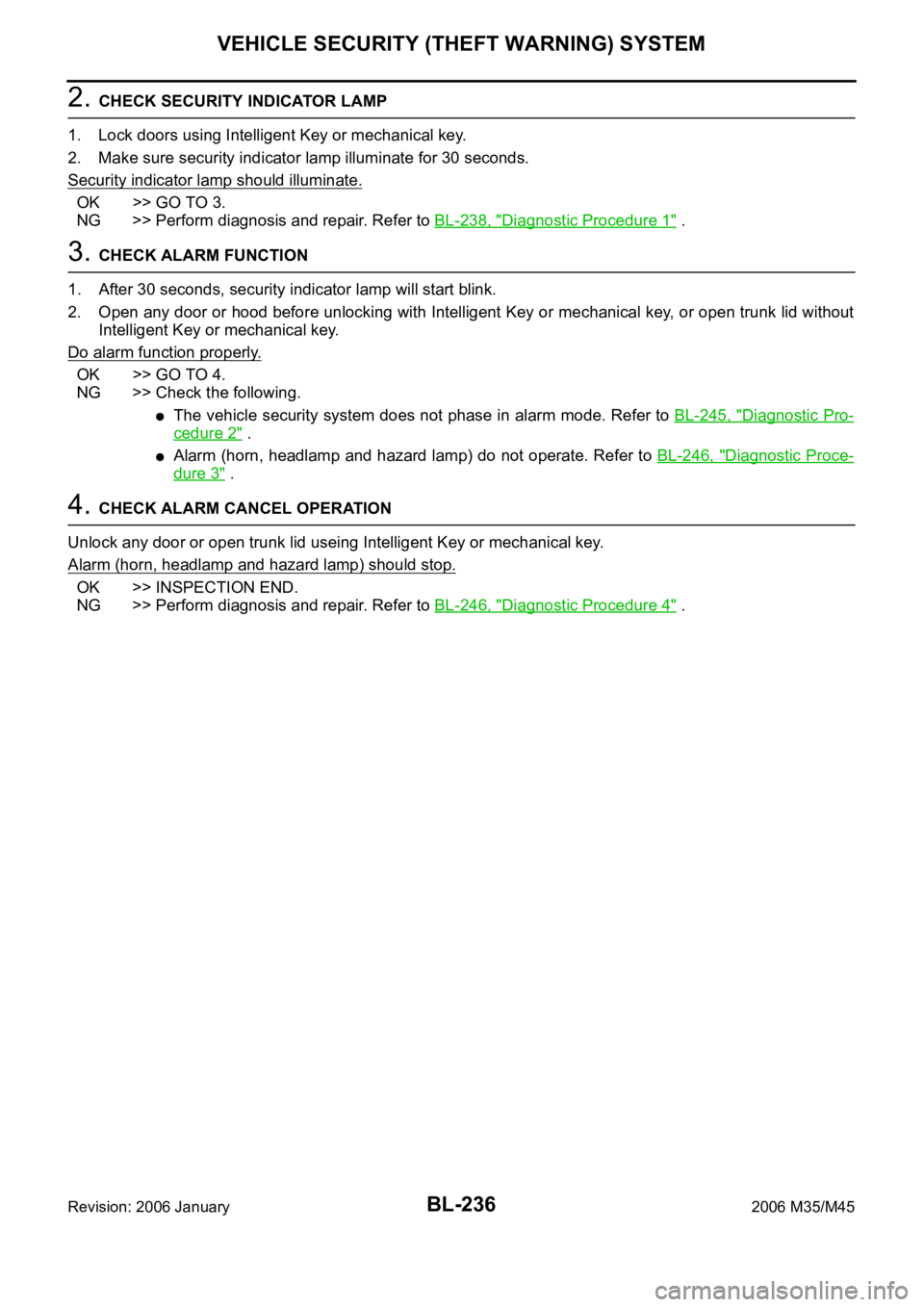
BL-236
VEHICLE SECURITY (THEFT WARNING) SYSTEM
Revision: 2006 January2006 M35/M45
2. CHECK SECURITY INDICATOR LAMP
1. Lock doors using Intelligent Key or mechanical key.
2. Make sure security indicator lamp illuminate for 30 seconds.
Security indicator lamp should illuminate.
OK >> GO TO 3.
NG >> Perform diagnosis and repair. Refer to BL-238, "
Diagnostic Procedure 1" .
3. CHECK ALARM FUNCTION
1. After 30 seconds, security indicator lamp will start blink.
2. Open any door or hood before unlocking with Intelligent Key or mechanical key, or open trunk lid without
Intelligent Key or mechanical key.
Do alarm function properly.
OK >> GO TO 4.
NG >> Check the following.
The vehicle security system does not phase in alarm mode. Refer to BL-245, "Diagnostic Pro-
cedure 2" .
Alarm (horn, headlamp and hazard lamp) do not operate. Refer to BL-246, "Diagnostic Proce-
dure 3" .
4. CHECK ALARM CANCEL OPERATION
Unlock any door or open trunk lid useing Intelligent Key or mechanical key.
Alarm (horn, headlamp and hazard lamp) should stop.
OK >> INSPECTION END.
NG >> Perform diagnosis and repair. Refer to BL-246, "
Diagnostic Procedure 4" .
Page 1176 of 5621
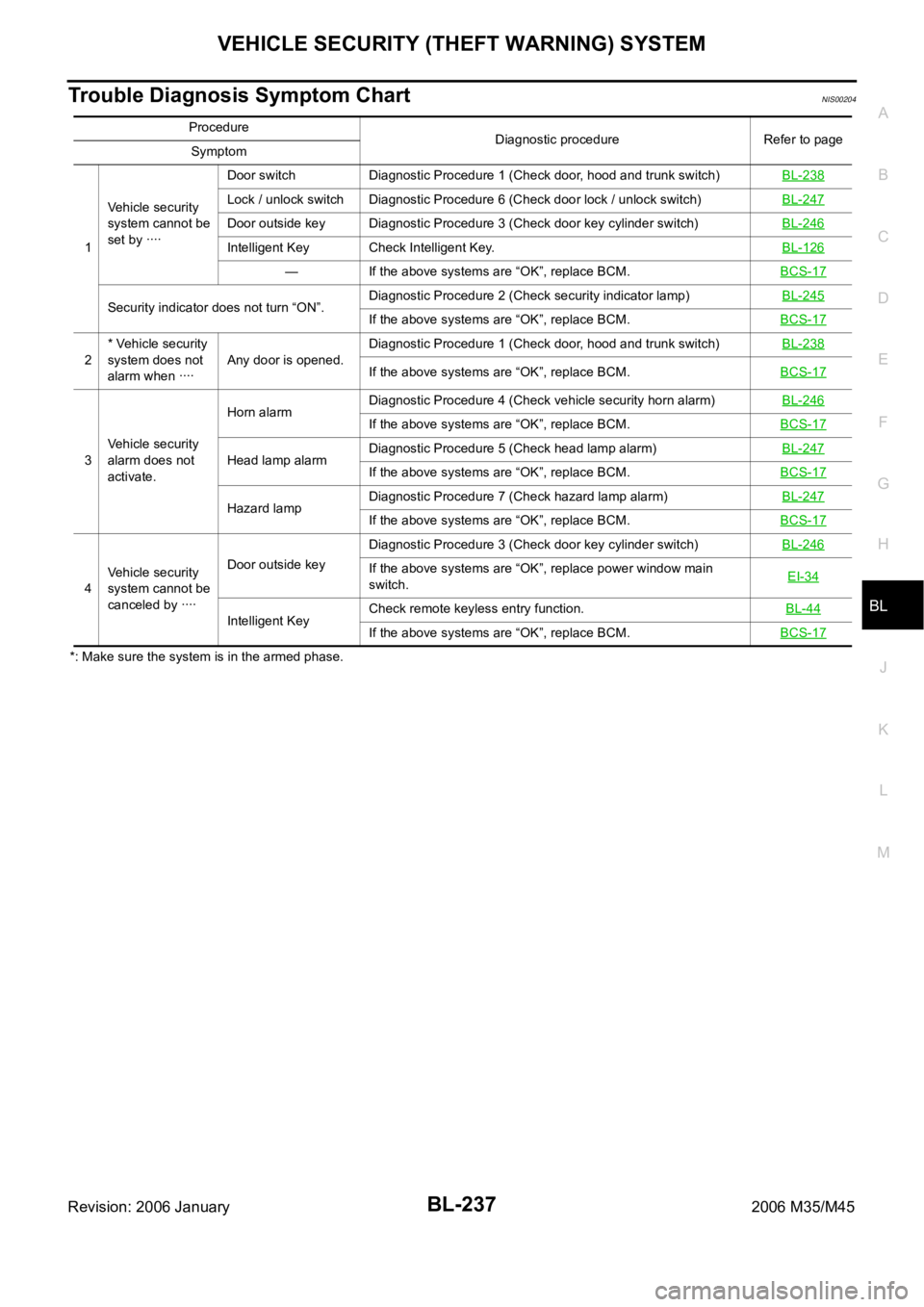
VEHICLE SECURITY (THEFT WARNING) SYSTEM
BL-237
C
D
E
F
G
H
J
K
L
MA
B
BL
Revision: 2006 January2006 M35/M45
Trouble Diagnosis Symptom ChartNIS00204
*: Make sure the system is in the armed phase.Procedure
Diagnostic procedure Refer to page
Symptom
1Vehicle security
system cannot be
set by ꞏꞏꞏꞏDoor switch Diagnostic Procedure 1 (Check door, hood and trunk switch) BL-238
Lock / unlock switch Diagnostic Procedure 6 (Check door lock / unlock switch)BL-247
Door outside key Diagnostic Procedure 3 (Check door key cylinder switch)BL-246
Intelligent Key Check Intelligent Key.BL-126
— If the above systems are “OK”, replace BCM.BCS-17
Security indicator does not turn “ON”.Diagnostic Procedure 2 (Check security indicator lamp)BL-245If the above systems are “OK”, replace BCM.BCS-17
2* Vehicle security
system does not
alarm when ꞏꞏꞏꞏAny door is opened.Diagnostic Procedure 1 (Check door, hood and trunk switch)BL-238If the above systems are “OK”, replace BCM.BCS-17
3Vehicle security
alarm does not
activate.Horn alarmDiagnostic Procedure 4 (Check vehicle security horn alarm)BL-246
If the above systems are “OK”, replace BCM.BCS-17
Head lamp alarmDiagnostic Procedure 5 (Check head lamp alarm)BL-247If the above systems are “OK”, replace BCM.BCS-17
Hazard lampDiagnostic Procedure 7 (Check hazard lamp alarm)BL-247If the above systems are “OK”, replace BCM.BCS-17
4Vehicle security
system cannot be
canceled by ꞏꞏꞏꞏDoor outside keyDiagnostic Procedure 3 (Check door key cylinder switch)BL-246
If the above systems are “OK”, replace power window main
switch.EI-34
Intelligent KeyCheck remote keyless entry function.BL-44If the above systems are “OK”, replace BCM.BCS-17
Page 1177 of 5621
BL-238
VEHICLE SECURITY (THEFT WARNING) SYSTEM
Revision: 2006 January2006 M35/M45
Diagnostic Procedure 1NIS00205
DOOR SWITCH CHECK
1. CHECK DOOR SWITCH INPUT SIGNAL
With CONSULT-II
Check door switches (“DOOR SW-DR”, “DOOR SW-AS”, “DOOR SW-RL” and “DOOR SW-RR”) in “DATA
MONITOR” mode with CONSULT-II.
Without CONSULT-II
1. Turn ignition switch OFF.
2. Check voltage between BCM connector and ground.
OK or NG
OK >> Door switch circuit is OK.
NG >> GO TO 2.
Monitor item Condition
DOOR SW-DR
CLOSE
OPEN: OFF ON DOOR SW-AS
DOOR SW-RL
DOOR SW-RR
PIIA6469E
Terminals
Door conditionVoltage (V)
(Approx.) (+)
(–)
BCM
connectorTerminal
M112
GroundFront
passenger
sideOPEN 0
CLOSE Battery voltage
13Rear RH
sideOPEN 0
CLOSE Battery voltage
M362 Driver sideOPEN 0
CLOSE Battery voltage
63Rear LH
sideOPEN 0
CLOSE Battery voltage
PIIB6324E
Page 1178 of 5621
VEHICLE SECURITY (THEFT WARNING) SYSTEM
BL-239
C
D
E
F
G
H
J
K
L
MA
B
BL
Revision: 2006 January2006 M35/M45
2. CHECK DOOR SWITCH
1. Turn ignition switch OFF.
2. Disconnect door switch connector.
3. Check door switch.
OK or NG
OK >> GO TO 3.
NG >> Replace malfunction door switch.
3. CHECK DOOR SWITCH CIRCUIT
1. Disconnect BCM connector.
2. Check continuity between BCM connector and door switch connector.
3. Check continuity between BCM connector and ground.
OK or NG
OK >> GO TO 4.
NG >> Repair or replace harness between BCM and door
switch.
Terminal
Door switch Continuity
Door switch
2Ground part of
door switchPushed No
Released Yes
PIIB5977E
AB
Continuity
BCM connector TerminalDoor switch
connectorTerminal
M112 B35
2Yes 13 B403
M362 B11
63 B53
A
GroundContinuity
BCM connector Terminal
M112
No 13
M362
63
PIIB6325E