2006 INFINITI M35 stall
[x] Cancel search: stallPage 1529 of 5621
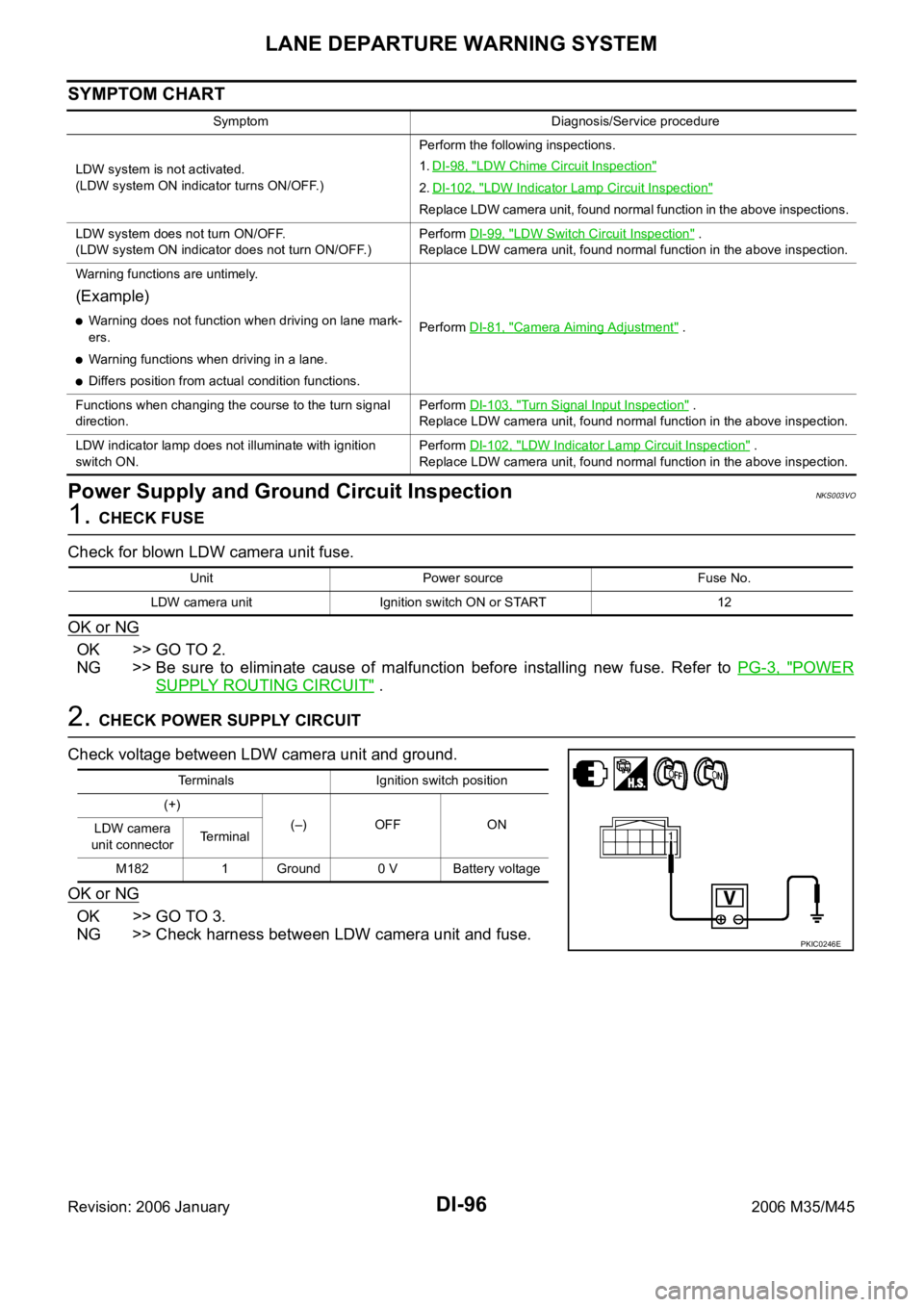
DI-96
LANE DEPARTURE WARNING SYSTEM
Revision: 2006 January2006 M35/M45
SYMPTOM CHART
Power Supply and Ground Circuit InspectionNKS003VO
1. CHECK FUSE
Check for blown LDW camera unit fuse.
OK or NG
OK >> GO TO 2.
NG >> Be sure to eliminate cause of malfunction before installing new fuse. Refer to PG-3, "
POWER
SUPPLY ROUTING CIRCUIT" .
2. CHECK POWER SUPPLY CIRCUIT
Check voltage between LDW camera unit and ground.
OK or NG
OK >> GO TO 3.
NG >> Check harness between LDW camera unit and fuse.
Symptom Diagnosis/Service procedure
LDW system is not activated.
(LDW system ON indicator turns ON/OFF.)Perform the following inspections.
1.DI-98, "
LDW Chime Circuit Inspection"
2.DI-102, "LDW Indicator Lamp Circuit Inspection"
Replace LDW camera unit, found normal function in the above inspections.
LDW system does not turn ON/OFF.
(LDW system ON indicator does not turn ON/OFF.)Perform DI-99, "
LDW Switch Circuit Inspection" .
Replace LDW camera unit, found normal function in the above inspection.
Warning functions are untimely.
(Example)
Warning does not function when driving on lane mark-
ers.
Warning functions when driving in a lane.
Differs position from actual condition functions.Perform DI-81, "
Camera Aiming Adjustment" .
Functions when changing the course to the turn signal
direction.Perform DI-103, "
Turn Signal Input Inspection" .
Replace LDW camera unit, found normal function in the above inspection.
LDW indicator lamp does not illuminate with ignition
switch ON.Perform DI-102, "
LDW Indicator Lamp Circuit Inspection" .
Replace LDW camera unit, found normal function in the above inspection.
Unit Power source Fuse No.
LDW camera unit Ignition switch ON or START 12
Terminals Ignition switch position
(+)
(–) OFF ON
LDW camera
unit connectorTerminal
M182 1 Ground 0 V Battery voltage
PKIC0246E
Page 1536 of 5621
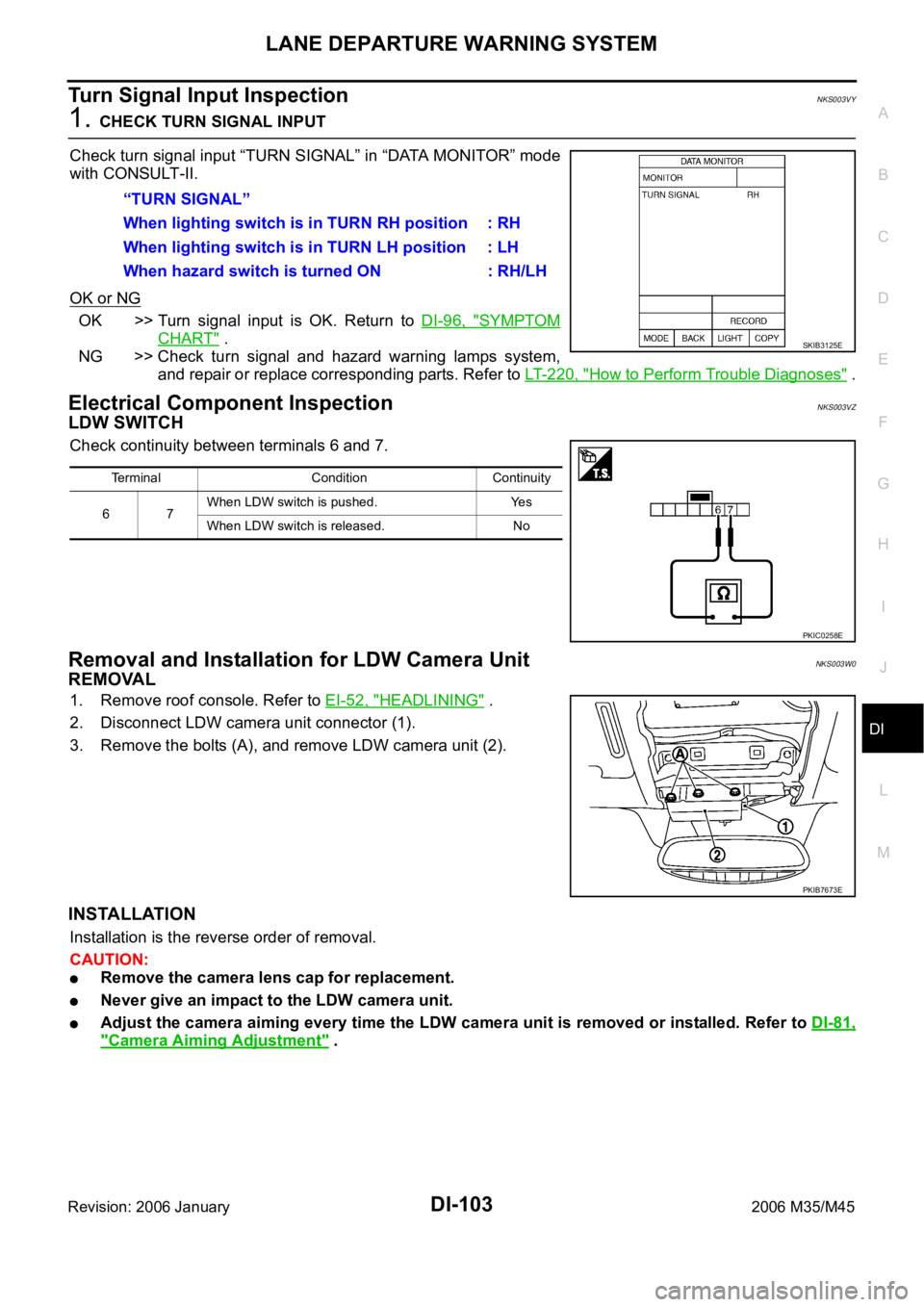
LANE DEPARTURE WARNING SYSTEM
DI-103
C
D
E
F
G
H
I
J
L
MA
B
DI
Revision: 2006 January2006 M35/M45
Turn Signal Input InspectionNKS003VY
1. CHECK TURN SIGNAL INPUT
Check turn signal input “TURN SIGNAL” in “DATA MONITOR” mode
with CONSULT-II.
OK or NG
OK >> Turn signal input is OK. Return to DI-96, "SYMPTOM
CHART" .
NG >> Check turn signal and hazard warning lamps system,
and repair or replace corresponding parts. Refer to LT- 2 2 0 , "
How to Perform Trouble Diagnoses" .
Electrical Component InspectionNKS003VZ
LDW SWITCH
Check continuity between terminals 6 and 7.
Removal and Installation for LDW Camera UnitNKS003W0
REMOVAL
1. Remove roof console. Refer to EI-52, "HEADLINING" .
2. Disconnect LDW camera unit connector (1).
3. Remove the bolts (A), and remove LDW camera unit (2).
INSTALLATION
Installation is the reverse order of removal.
CAUTION:
Remove the camera lens cap for replacement.
Never give an impact to the LDW camera unit.
Adjust the camera aiming every time the LDW camera unit is removed or installed. Refer to DI-81,
"Camera Aiming Adjustment" . “TURN SIGNAL”
When lighting switch is in TURN RH position : RH
When lighting switch is in TURN LH position : LH
When hazard switch is turned ON : RH/LH
SKIB3125E
Terminal Condition Continuity
67When LDW switch is pushed. Yes
When LDW switch is released. No
PKIC0258E
PKIB7673E
Page 1537 of 5621
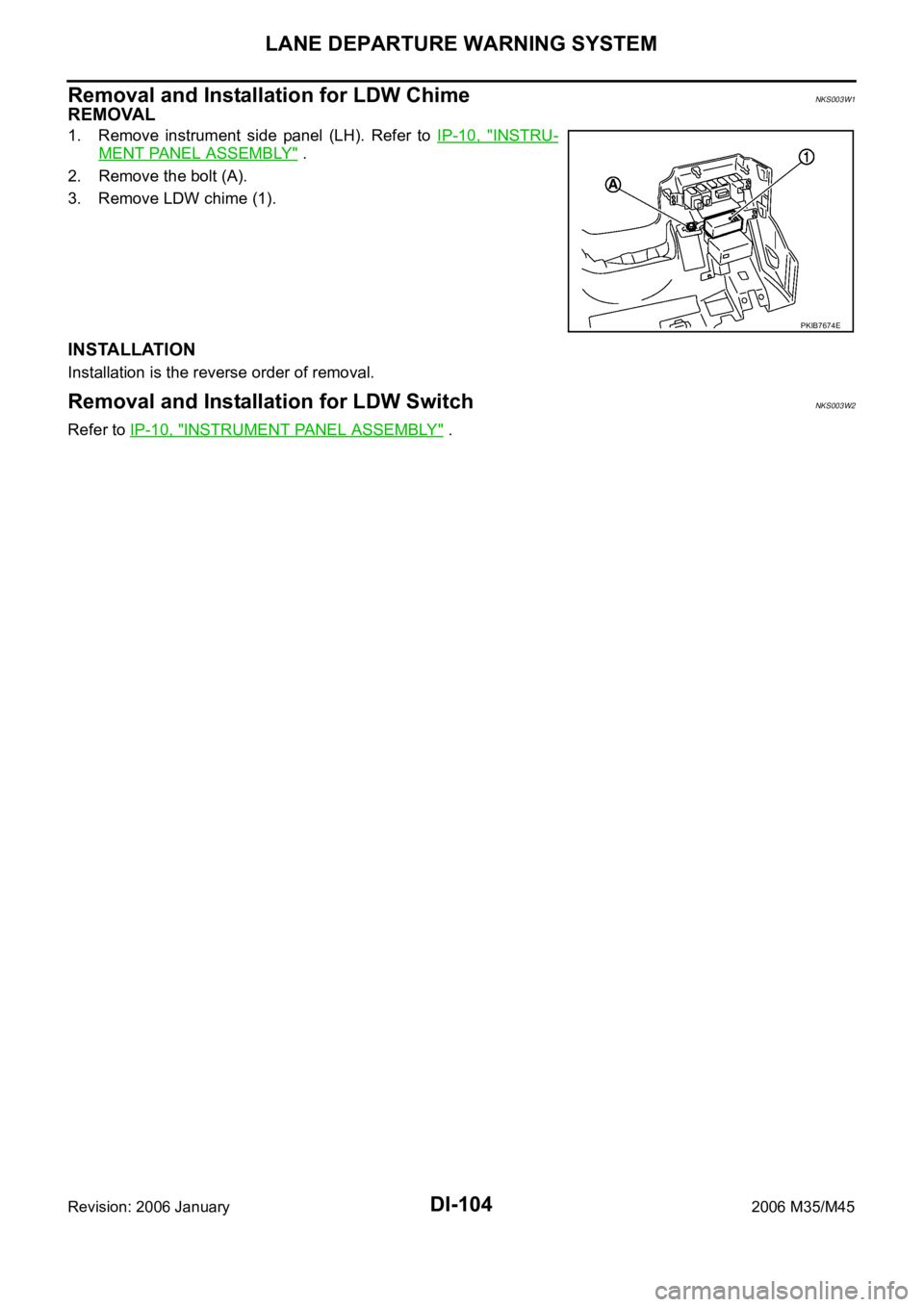
DI-104
LANE DEPARTURE WARNING SYSTEM
Revision: 2006 January2006 M35/M45
Removal and Installation for LDW ChimeNKS003W1
REMOVAL
1. Remove instrument side panel (LH). Refer to IP-10, "INSTRU-
MENT PANEL ASSEMBLY" .
2. Remove the bolt (A).
3. Remove LDW chime (1).
INSTALLATION
Installation is the reverse order of removal.
Removal and Installation for LDW SwitchNKS003W2
Refer to IP-10, "INSTRUMENT PANEL ASSEMBLY" .
PKIB7674E
Page 1538 of 5621
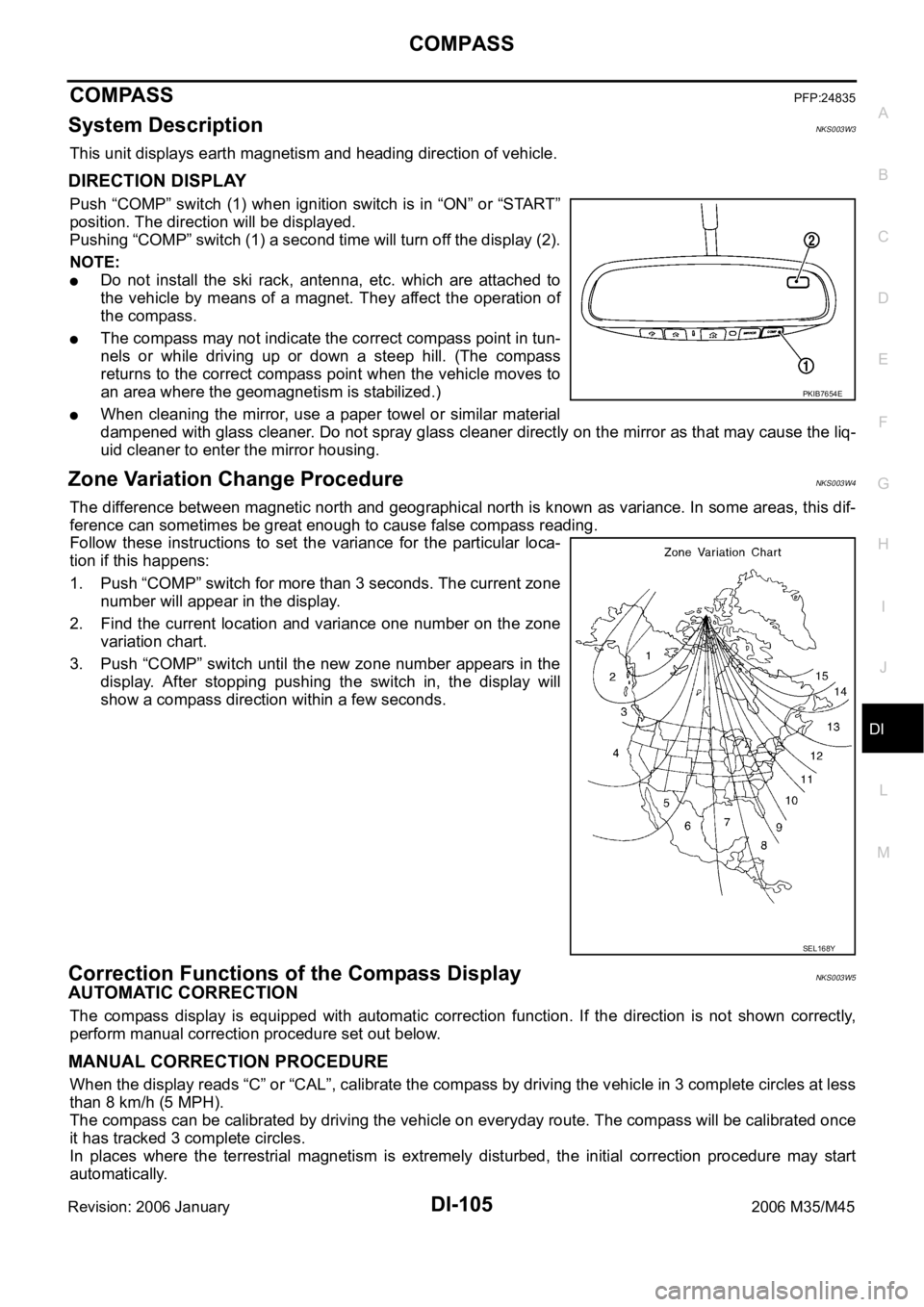
COMPASS
DI-105
C
D
E
F
G
H
I
J
L
MA
B
DI
Revision: 2006 January2006 M35/M45
COMPASSPFP:24835
System DescriptionNKS003W3
This unit displays earth magnetism and heading direction of vehicle.
DIRECTION DISPLAY
Push “COMP” switch (1) when ignition switch is in “ON” or “START”
position. The direction will be displayed.
Pushing “COMP” switch (1) a second time will turn off the display (2).
NOTE:
Do not install the ski rack, antenna, etc. which are attached to
the vehicle by means of a magnet. They affect the operation of
the compass.
The compass may not indicate the correct compass point in tun-
nels or while driving up or down a steep hill. (The compass
returns to the correct compass point when the vehicle moves to
an area where the geomagnetism is stabilized.)
When cleaning the mirror, use a paper towel or similar material
dampened with glass cleaner. Do not spray glass cleaner directly on the mirror as that may cause the liq-
uid cleaner to enter the mirror housing.
Zone Variation Change ProcedureNKS003W4
The difference between magnetic north and geographical north is known as variance. In some areas, this dif-
ference can sometimes be great enough to cause false compass reading.
Follow these instructions to set the variance for the particular loca-
tion if this happens:
1. Push “COMP” switch for more than 3 seconds. The current zone
number will appear in the display.
2. Find the current location and variance one number on the zone
variation chart.
3. Push “COMP” switch until the new zone number appears in the
display. After stopping pushing the switch in, the display will
show a compass direction within a few seconds.
Correction Functions of the Compass DisplayNKS003W5
AUTOMATIC CORRECTION
The compass display is equipped with automatic correction function. If the direction is not shown correctly,
perform manual correction procedure set out below.
MANUAL CORRECTION PROCEDURE
When the display reads “C” or “CAL”, calibrate the compass by driving the vehicle in 3 complete circles at less
than 8 km/h (5 MPH).
The compass can be calibrated by driving the vehicle on everyday route. The compass will be calibrated once
it has tracked 3 complete circles.
In places where the terrestrial magnetism is extremely disturbed, the initial correction procedure may start
automatically.
PKIB7654E
SEL168Y
Page 1540 of 5621
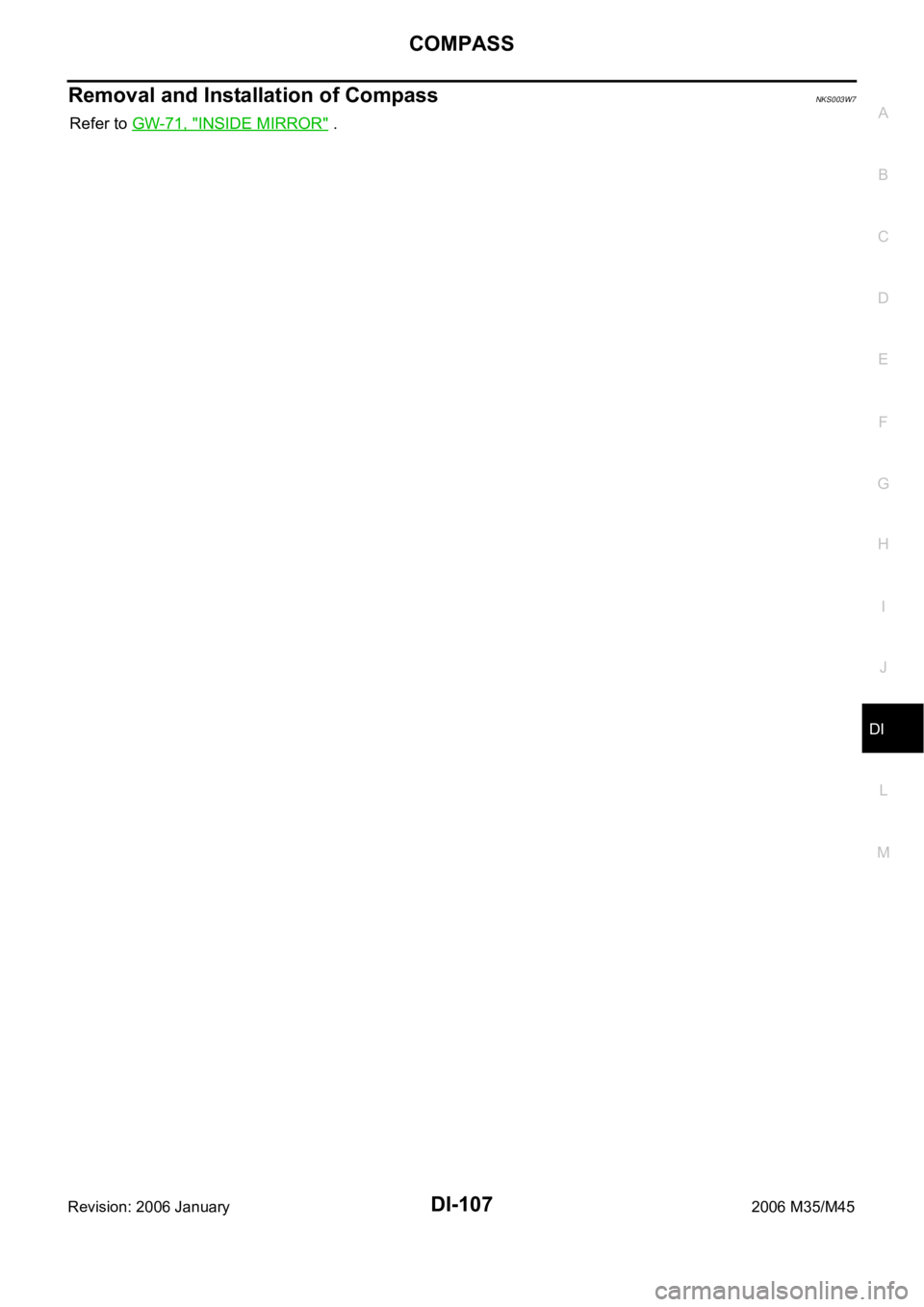
COMPASS
DI-107
C
D
E
F
G
H
I
J
L
MA
B
DI
Revision: 2006 January2006 M35/M45
Removal and Installation of CompassNKS003W7
Refer to GW-71, "INSIDE MIRROR" .
Page 1542 of 5621
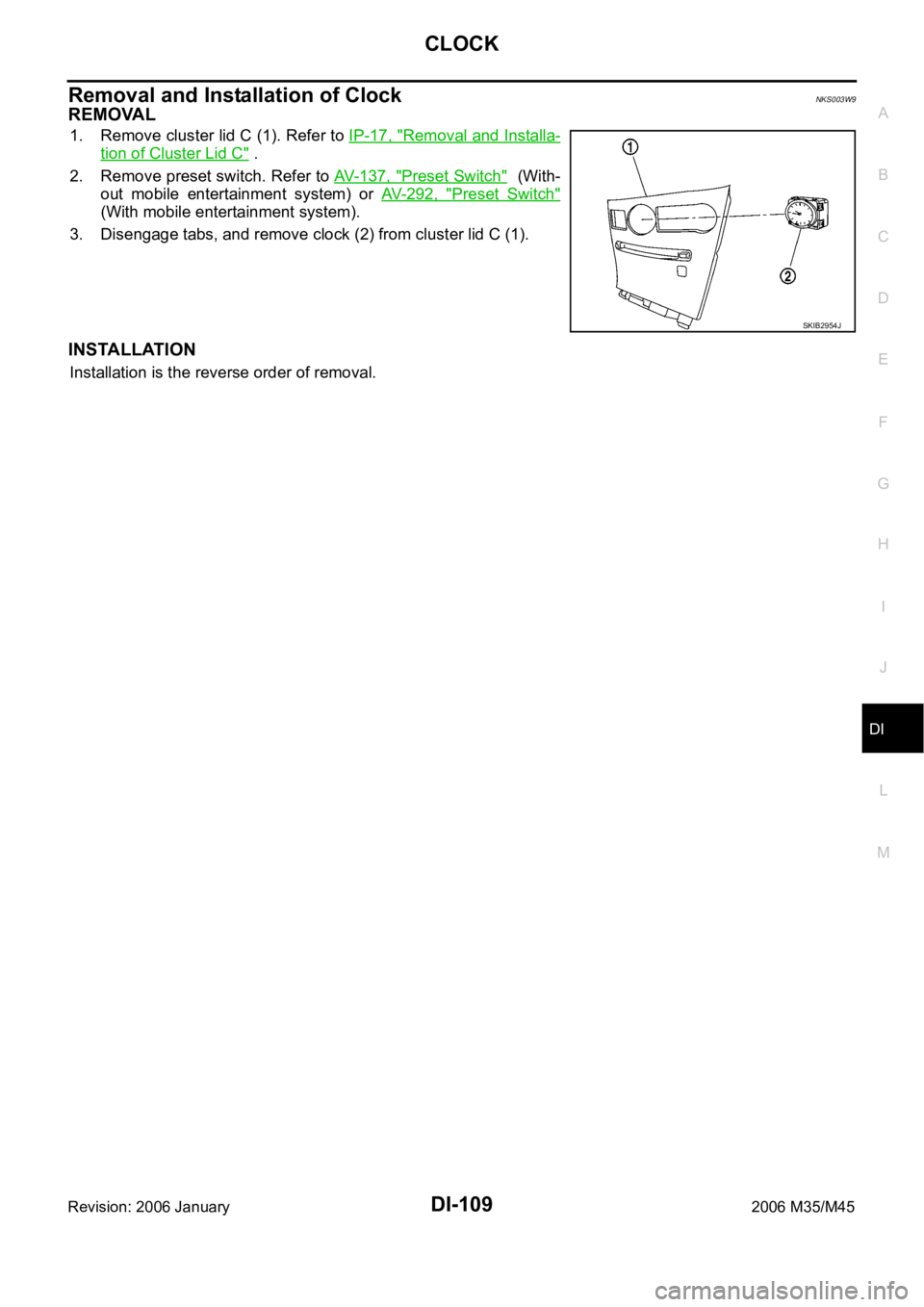
CLOCK
DI-109
C
D
E
F
G
H
I
J
L
MA
B
DI
Revision: 2006 January2006 M35/M45
Removal and Installation of ClockNKS003W9
REMOVAL
1. Remove cluster lid C (1). Refer to IP-17, "Removal and Installa-
tion of Cluster Lid C" .
2. Remove preset switch. Refer to AV- 1 3 7 , "
Preset Switch" (With-
out mobile entertainment system) or AV- 2 9 2 , "
Preset Switch"
(With mobile entertainment system).
3. Disengage tabs, and remove clock (2) from cluster lid C (1).
INSTALLATION
Installation is the reverse order of removal.
SKIB2954J
Page 1544 of 5621
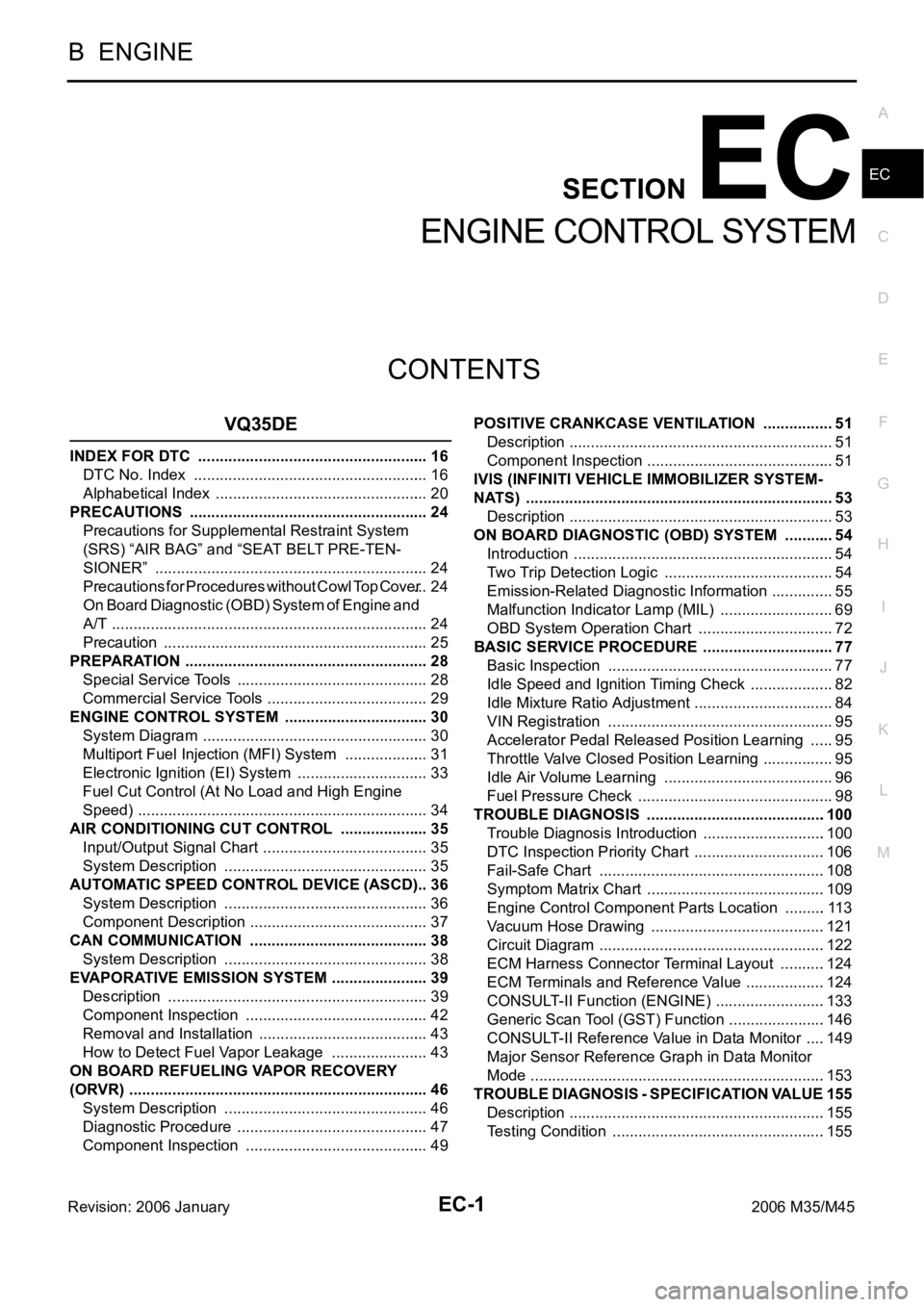
EC-1
ENGINE CONTROL SYSTEM
B ENGINE
CONTENTS
C
D
E
F
G
H
I
J
K
L
M
SECTION EC
A
EC
Revision: 2006 January2006 M35/M45
ENGINE CONTROL SYSTEM
VQ35DE
INDEX FOR DTC ...................................................... 16
DTC No. Index ....................................................... 16
Alphabetical Index .................................................. 20
PRECAUTIONS ........................................................ 24
Precautions for Supplemental Restraint System
(SRS) “AIR BAG” and “SEAT BELT PRE-TEN-
SIONER” ................................................................ 24
Precautions for Procedures without Cowl Top Cover ... 24
On Board Diagnostic (OBD) System of Engine and
A/T .......................................................................... 24
Precaution .............................................................. 25
PREPARATION ......................................................... 28
Special Service Tools ............................................. 28
Commercial Service Tools ...................................... 29
ENGINE CONTROL SYSTEM .................................. 30
System Diagram ..................................................... 30
Multiport Fuel Injection (MFI) System .................... 31
Electronic Ignition (EI) System ............................... 33
Fuel Cut Control (At No Load and High Engine
Speed) .................................................................... 34
AIR CONDITIONING CUT CONTROL ..................... 35
Input/Output Signal Chart ....................................... 35
System Description ................................................ 35
AUTOMATIC SPEED CONTROL DEVICE (ASCD) ... 36
System Description ................................................ 36
Component Description .......................................... 37
CAN COMMUNICATION .......................................... 38
System Description ................................................ 38
EVAPORATIVE EMISSION SYSTEM ....................... 39
Description ............................................................. 39
Component Inspection ........................................... 42
Removal and Installation ........................................ 43
How to Detect Fuel Vapor Leakage ....................... 43
ON BOARD REFUELING VAPOR RECOVERY
(ORVR) ...................................................................... 46
System Description ................................................ 46
Diagnostic Procedure ............................................. 47
Component Inspection ........................................... 49POSITIVE CRANKCASE VENTILATION ................. 51
Description .............................................................. 51
Component Inspection ............................................ 51
IVIS (INFINITI VEHICLE IMMOBILIZER SYSTEM-
NATS) ........................................................................ 53
Description .............................................................. 53
ON BOARD DIAGNOSTIC (OBD) SYSTEM ............ 54
Introduction ..................................................
........... 54
Two Trip Detection Logic ........................................ 54
Emission-Related Diagnostic Information ............... 55
Malfunction Indicator Lamp (MIL) ........................... 69
OBD System Operation Chart ................................ 72
BASIC SERVICE PROCEDURE ............................... 77
Basic Inspection ..................................................... 77
Idle Speed and Ignition Timing Check .................... 82
Idle Mixture Ratio Adjustment ................................. 84
VIN Registration ..................................................... 95
Accelerator Pedal Released Position Learning ...... 95
Throttle Valve Closed Position Learning ................. 95
Idle Air Volume Learning ........................................ 96
Fuel Pressure Check .............................................. 98
TROUBLE DIAGNOSIS ..........................................100
Trouble Diagnosis Introduction .............................100
DTC Inspection Priority Chart ...............................106
Fail-Safe Chart .....................................................108
Symptom Matrix Chart ..........................................109
Engine Control Component Parts Location ..........113
Vacuum Hose Drawing .........................................121
Circuit Diagram .....................................................122
ECM Harness Connector Terminal Layout ...........124
ECM Terminals and Reference Value ...................124
CONSULT-II Function (ENGINE) ..........................133
Generic Scan Tool (GST) Function .......................146
CONSULT-II Reference Value in Data Monitor .....149
Major Sensor Reference Graph in Data Monitor
Mode .....................................................................153
TROUBLE DIAGNOSIS - SPECIFICATION VALUE .155
Description ............................................................155
Testing Condition ..................................................155
Page 1545 of 5621
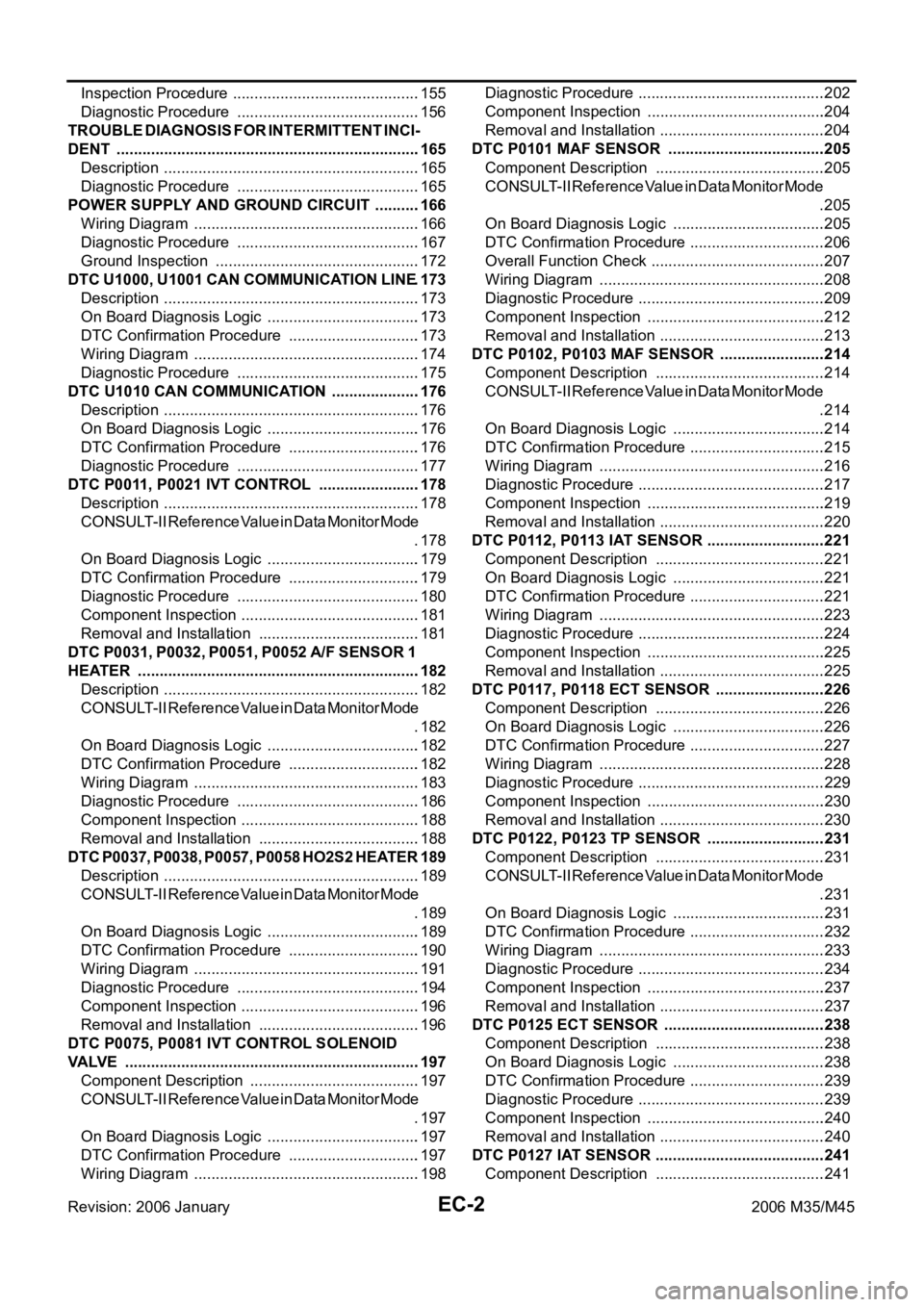
EC-2Revision: 2006 January2006 M35/M45 Inspection Procedure ...........................................
.155
Diagnostic Procedure ...........................................156
TROUBLE DIAGNOSIS FOR INTERMITTENT INCI-
DENT .......................................................................165
Description ............................................................165
Diagnostic Procedure ...........................................165
POWER SUPPLY AND GROUND CIRCUIT ...........166
Wiring Diagram .....................................................166
Diagnostic Procedure ...........................................167
Ground Inspection ................................................172
DTC U1000, U1001 CAN COMMUNICATION LINE .173
Description ............................................................173
On Board Diagnosis Logic ....................................173
DTC Confirmation Procedure ...............................173
Wiring Diagram .....................................................174
Diagnostic Procedure ...........................................175
DTC U1010 CAN COMMUNICATION .....................176
Description ............................................................176
On Board Diagnosis Logic ....................................176
DTC Confirmation Procedure ...............................176
Diagnostic Procedure ...........................................177
DTC P0011, P0021 IVT CONTROL ........................178
Description ............................................................178
CONSULT-II Reference Value in Data Monitor Mode
.178
On Board Diagnosis Logic ....................................179
DTC Confirmation Procedure ...............................179
Diagnostic Procedure ...........................................180
Component Inspection ..........................................181
Removal and Installation ......................................181
DTC P0031, P0032, P0051, P0052 A/F SENSOR 1
HEATER ..................................................................182
Description ............................................................182
CONSULT-II Reference Value in Data Monitor Mode
.182
On Board Diagnosis Logic ....................................182
DTC Confirmation Procedure ...............................182
Wiring Diagram .....................................................183
Diagnostic Procedure ...........................................186
Component Inspection ..........................................188
Removal and Installation ......................................188
DTC P0037, P0038, P0057, P0058 HO2S2 HEATER .189
Description ............................................................189
CONSULT-II Reference Value in Data Monitor Mode
.189
On Board Diagnosis Logic ....................................189
DTC Confirmation Procedure ...............................190
Wiring Diagram ....................................................
.191
Diagnostic Procedure ...........................................194
Component Inspection ..........................................196
Removal and Installation ......................................196
DTC P0075, P0081 IVT CONTROL SOLENOID
VALVE .....................................................................197
Component Description ........................................197
CONSULT-II Reference Value in Data Monitor Mode
.197
On Board Diagnosis Logic ....................................197
DTC Confirmation Procedure ...............................197
Wiring Diagram .....................................................198Diagnostic Procedure ............................................202
Component Inspection ..........................................204
Removal and Installation .......................................204
DTC P0101 MAF SENSOR .....................................205
Component Description ........................................205
CONSULT-II Reference Value in Data Monitor Mode
.205
On Board Diagnosis Logic ....................................205
DTC Confirmation Procedure ................................206
Overall Function Check .........................................207
Wiring Diagram .....................................................208
Diagnostic Procedure ............................................209
Component Inspection ..........................................212
Removal and Installation .......................................213
DTC P0102, P0103 MAF SENSOR .........................214
Component Description ........................................214
CONSULT-II Reference Value in Data Monitor Mode
.214
On Board Diagnosis Logic ....................................214
DTC Confirmation Procedure ................................215
Wiring Diagram .....................................................216
Diagnostic Procedure ............................................217
Component Inspection ..........................................219
Removal and Installation .......................................220
DTC P0112, P0113 IAT SENSOR ............................221
Component Description ........................................221
On Board Diagnosis Logic ....................................221
DTC Confirmation Procedure ................................221
Wiring Diagram .....................................................223
Diagnostic Procedure ............................................224
Component Inspection ..........................................225
Removal and Installation .......................................225
DTC P0117, P0118 ECT SENSOR ..........................226
Component Description ........................................226
On Board Diagnosis Logic ....................................226
DTC Confirmation Procedure ................................227
Wiring Diagram .....................................................228
Diagnostic Procedure ...........................................
.229
Component Inspection ..........................................230
Removal and Installation .......................................230
DTC P0122, P0123 TP SENSOR ............................231
Component Description ........................................231
CONSULT-II Reference Value in Data Monitor Mode
.231
On Board Diagnosis Logic ....................................231
DTC Confirmation Procedure ................................232
Wiring Diagram .....................................................233
Diagnostic Procedure ............................................234
Component Inspection ..........................................237
Removal and Installation .......................................237
DTC P0125 ECT SENSOR ......................................238
Component Description ........................................238
On Board Diagnosis Logic ....................................238
DTC Confirmation Procedure ................................239
Diagnostic Procedure ............................................239
Component Inspection ..........................................240
Removal and Installation .......................................240
DTC P0127 IAT SENSOR ........................................241
Component Description ........................................241