2006 INFINITI G35 ECU
[x] Cancel search: ECUPage 83 of 344

Low brake fluid warning light:
The light warns of a low brake fluid level.
If the light comes on while the engine is
running with the parking brake not ap-
plied, stop the vehicle and perform the
following:
1. Check the brake fluid level. Add brake
fluid as necessary. See ªBrake fluidº
in the ª8. Maintenance and do-it-
yourselfº section.
2. If the brake fluid level is correct, have
the warning system checked by an
INFINITI dealer.
Anti-lock Brake System (ABS) warning
indicator:
When the parking brake is released and
the brake fluid level is sufficient, if both
the brake warning light and the anti-lock
brake system warning light illuminate, it
may indicate the anti-lock brake system is
not functioning properly. Have the brake
system checked by an INFINITI dealer. See
ªAnti-lock brake warning lightº earlier in
this section. WARNING O Your brake system may not be working
properly if the warning light is on.
Driving could be dangerous. If you judge
it to be safe, drive carefully to the
nearest service station for repairs. Oth-
erwise, have your vehicle towed because
driving it could be dangerous.
O Pressing the brake pedal with the engine
stopped and/or a low brake fluid level
may increase your stopping distance
and braking will require greater pedal ef-
fort as well as pedal travel.
O If the brake fluid level is below the MINI-
MUM or MIN mark on the brake fluid res-
ervoir, do not drive until the brake
system has been checked by an INFINITI
dealer.
Charge warning light If the light comes on while the engine is
running, it may indicate that the charging
system is not functioning properly. Turn
the engine off and check the alternator belt. If the belt is loose, broken, missing
or if the light remains on, see an INFINITI
dealer immediately.
CAUTION Do not continue driving if the generator belt
is loose, broken or missing.
Door open warning light This light comes on when any of the
doors are not closed securely while the
ignition switch is in the ON position.
Engine oil pressure warning
light This light warns of low engine oil pres-
sure. If the light flickers or comes on dur-
ing normal driving, pull off the road in a
safe area, stop the engine immediately
and call an INFINITI dealer or other autho-
rized repair shop.
The engine oil pressure warning light is
not designed to indicate a low oil level.
Use the dipstick to check the oil level. See
ªEngine oilº in the ª8. Maintenance and
do-it-yourselfº section.
Instruments and controls
2-11
w 06.1.4/V35-D/V5.0
X
Page 86 of 344
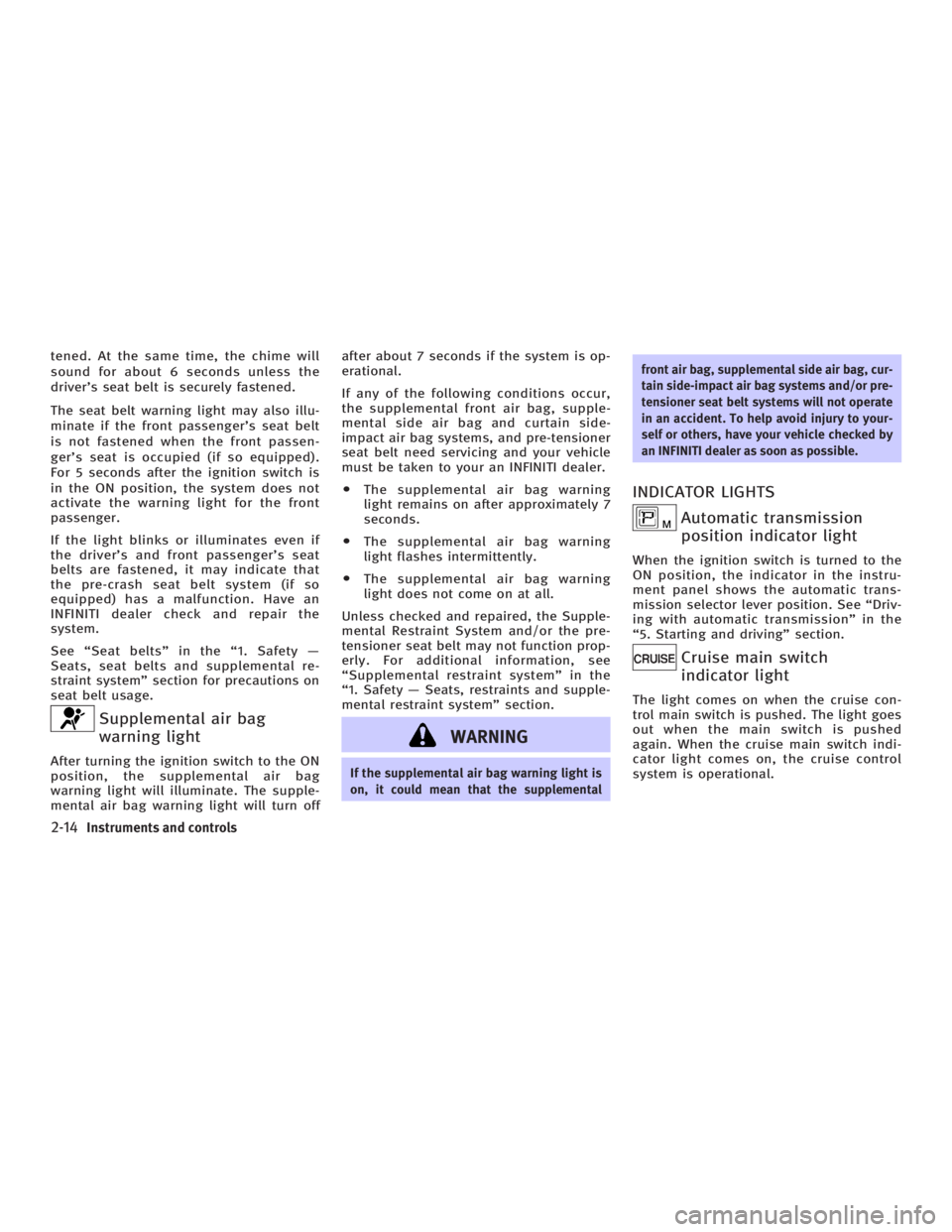
tened. At the same time, the chime will
sound for about 6 seconds unless the
driver's seat belt is securely fastened.
The seat belt warning light may also illu-
minate if the front passenger's seat belt
is not fastened when the front passen-
ger's seat is occupied (if so equipped).
For 5 seconds after the ignition switch is
in the ON position, the system does not
activate the warning light for the front
passenger.
If the light blinks or illuminates even if
the driver's and front passenger's seat
belts are fastened, it may indicate that
the pre-crash seat belt system (if so
equipped) has a malfunction. Have an
INFINITI dealer check and repair the
system.
See ªSeat beltsº in the ª1. Safety Ð
Seats, seat belts and supplemental re-
straint systemº section for precautions on
seat belt usage.
Supplemental air bag
warning lightAfter turning the ignition switch to the ON
position, the supplemental air bag
warning light will illuminate. The supple-
mental air bag warning light will turn off after about 7 seconds if the system is op-
erational.
If any of the following conditions occur,
the supplemental front air bag, supple-
mental side air bag and curtain side-
impact air bag systems, and pre-tensioner
seat belt need servicing and your vehicle
must be taken to your an INFINITI dealer.
O The supplemental air bag warning
light remains on after approximately 7
seconds.
O The supplemental air bag warning
light flashes intermittently.
O The supplemental air bag warning
light does not come on at all.
Unless checked and repaired, the Supple-
mental Restraint System and/or the pre-
tensioner seat belt may not function prop-
erly. For additional information, see
ªSupplemental restraint systemº in the
ª1. Safety Ð Seats, restraints and supple-
mental restraint systemº section.
WARNING If the supplemental air bag warning light is
on, it could mean that the supplemental front air bag, supplemental side air bag, cur-
tain side-impact air bag systems and/or pre-
tensioner seat belt systems will not operate
in an accident. To help avoid injury to your-
self or others, have your vehicle checked by
an INFINITI dealer as soon as possible.
INDICATOR LIGHTS
Automatic transmission
position indicator light When the ignition switch is turned to the
ON position, the indicator in the instru-
ment panel shows the automatic trans-
mission selector lever position. See ªDriv-
ing with automatic transmissionº in the
ª5. Starting and drivingº section.
Cruise main switch
indicator light The light comes on when the cruise con-
trol main switch is pushed. The light goes
out when the main switch is pushed
again. When the cruise main switch indi-
cator light comes on, the cruise control
system is operational.
2-14 Instruments and controls
w 06.1.4/V35-D/V5.0
X
Page 89 of 344

Your vehicle has two types of security
systems, as follows:
O Vehicle Security System
O INFINITI Vehicle Immobilizer System
The security condition will be shown by
the security indicator light.
VEHICLE SECURITY SYSTEM The vehicle security system provides vi-
sual and audible alarm signals if
someone opens the doors, hood, or trunk
lid when the system is armed. It is not,
however, a motion detection type system that activates when a vehicle is moved or
when a vibration occurs.
The system helps deter vehicle theft but
cannot prevent it, nor can it prevent the
theft of interior or exterior vehicle compo-
nents in all situations. Always secure your
vehicle even if parking for a brief period.
Never leave your keys in the vehicle, and
always lock it when unattended. Be aware
of your surroundings, and park in secure,
well-lit areas whenever possible.
Many devices offering additional protec-
tion, such as component locks, identifica-
tion markers, and tracking systems, are
available at auto supply stores and spe-
cialty shops. An INFINITI dealer may also
offer such equipment. Check with your in-
surance company to see if you may be eli-
gible for discounts for various theft pro-
tection features.
How to arm the vehicle security
system 1. Close all windows.
The system can be armed even if the win-
dows are open.
2. O Remove the key from the ignition
switch.
O Turn the ignition switch to the LOCK
position or remove the mechanical
key from the ignition switch (Intelli-
gent Key equipped model).SIC2132 SIC2564
SECURITY SYSTEMS
Instruments and controls
2-17
w 06.1.4/V35-D/V5.0
X
Page 90 of 344

3. Close and lock all doors, hood and
trunk lid.
Lock all doors by pushing the LOCK
button on the keyfob, the Intelli-
gent Key or by pushing any front door
handle request switch or turning the
door key. When using the remote key-
less entry, the hazard indicators will
operate as shown in ªRemote keyless
entry systemº or ªIntelligent Key
systemº in the ª3. Pre-driving checks
and adjustmentsº section.
4. Confirm that the security indicator
light
q A
comes on. The security indica-
tor light glows for about 30 seconds
and then blinks. The system is now
armed. If, during this 30-second time
period, the door is unlocked by the
key, the remote keyless entry or the
front door request switch, or the igni-
tion switch is turned to the ACC or ON
position, the system will not be
armed.
Even when the driver and/or passengers
are in the vehicle, the system will be
armed with all doors, hood and trunk lid
locked and ignition switch off. Turn the ig-
nition switch to the ACC position to turn off
the system. Vehicle security system activation The security system will give the following
alarm:
O The headlights blink and the horn
sounds intermittently.
O The alarm automatically turns off after
approximately 50 seconds. However,
the alarm reactivates if the vehicle is
tampered with again. The alarm can
be shut off by unlocking a door with
the key, by pushing any front door
handle request switch or by pushing
the UNLOCK button on the keyfob
or Intelligent Key.
The alarm is activated by:
O Opening the door without using the
key or keyfob or Intelligent Key.
O Opening the trunk lid without using
the keyfob or Intelligent Key.
O Opening the hood.
How to stop an activated alarm The alarm will stop only by unlocking a
door with the key, by pushing any door
handle request switch or by pushing the
UNLOCK button on keyfob or Intelli-
gent Key. The alarm will not stop if the ig- nition switch is turned to the ACC or ON
position.
If the system does not operate as de-
scribed above, have it checked by an
INFINITI dealer.
INFINITI VEHICLE IMMOBILIZER
SYSTEM The INFINITI Vehicle Immobilizer System
will not allow the engine to start without
the use of the registered key.
If the engine fails to start using the regis-
tered key (for example, when interference
is caused by another registered key, an
automated toll road device or automated
payment device on the key ring), restart
the engine using the following proce-
dures:
1. Leave the ignition switch in the ON po-
sition for approximately 5 seconds.
2. Turn the ignition switch to the OFF or
LOCK position and wait approximately
10 seconds.
3. Repeat steps 1 and 2.
4. Restart the engine while holding the
device (which may have caused the in-
2-18 Instruments and controls
w 06.1.4/V35-D/V5.0
X
Page 91 of 344

terference) separate from the regis-
tered key.
If this procedure allows the engine to
start, INFINITI recommends placing the
registered key on a separate key ring
to avoid interference from other de-
vices.
Statement related to section 15 of FCC
rules for INFINITI Vehicle Immobilizer
System (CONT ASSY-BCM, ANT ASSY-
IMMOBILIZER)
This device complies with part 15 of the
FCC Rules and RSS-210 of Industry Canada.
Operation is subject to the following two
conditions;
(1) This device may not cause harmful in-
terference, and (2) this device must accept
any interference received, including inter-
ference that may cause undesired opera-
tion of the device.
CHANGES OR MODIFICATIONS NOT EX-
PRESSLY APPROVED BY THE PARTY RE-
SPONSIBLE FOR COMPLIANCE COULD VOID
THE USER'S AUTHORITY TO OPERATE THE
EQUIPMENT. Security indicator light If INFINITI Vehicle Immobilizer System is
malfunctioning, indicator light
q A
will re-
main on while the ignition switch is in the
ON position.
If the light still remains on and/or the en-
gine will not start, see an INFINITI dealer
for INFINITI Vehicle Immobilizer System
service as soon as possible. Bring all reg-
istered keys that you have when visiting
an INFINITI dealer for service. The windshield wiper and washer oper-
ates when the ignition switch is in the ON
position.
Push the lever down to operate the wiper
at the following speed:
q 1
Intermittent Ð intermittent operation
can be adjusted by turning the knob
toward
q A
(Slower) or
q B
(Faster). Also,
the intermittent operation speed varies
in accordance with the vehicle speed.
(For example, when the vehicle speed
is high, the intermittent operation
speed will be faster.) SIC2564 SIC2821
WINDSHIELD WIPER AND WASHER SWITCH
Instruments and controls
2-19
w 06.1.4/V35-D/V5.0
X
Page 118 of 344

The light on the vanity mirror will turn on
when the cover on the vanity mirror is
opened.
When the vanity mirror light stays on, it
will automatically turn off 30 minutes after
the ignition switch has been turned to the
OFF position. To turn on the light again,
turn the ignition switch to the ON position. The light illuminates when the trunk lid is
opened. When the trunk lid is closed, the
light will go off.
When the trunk light stays on, it will auto-
matically turn off 30 minutes after the ig-
nition switch has been turned to the OFF
position. To turn on the light again, turn
the ignition switch to the ON position. The HomeLink Universal Transceiver pro-
vides a convenient way to consolidate the
functions of up to three individual hand-
held transmitters into one built-in device.
HomeLink Universal Transceiver:
O Will operate most Radio Frequency
(RF) devices such as garage doors,
gates, home and office lighting, entry
door locks and security systems.
O Is powered by your vehicle's battery.
No separate batteries are required. If
the vehicle's battery is discharged or
is disconnected, HomeLink will retain
all programming.
Once the HomeLink Universal Transceiver
is programmed, retain the original trans-
mitter for future programming procedures
(i.e., new vehicle purchases). Upon sale of
the vehicle, the programmed HomeLink
Universal Transceiver buttons should be
erased for security purposes. For addi-
tional information, refer to ªProgramming
HomeLink º later in this section.SIC1859
VANITY MIRROR LIGHT (if so equipped) TRUNK LIGHT
HomeLink UNIVERSAL TRANSCEIVER (if
so equipped)
2-46 Instruments and controls
w 06.1.4/V35-D/V5.0
X
Page 119 of 344

WARNINGO Do not use the HomeLink Universal
Transceiver with any garage door opener
that lacks safety stop and reverse features
as required by federal safety standards.
(These standards became effective for
opener models manufactured after April 1,
1982.) A garage door opener which cannot
detect an object in the path of a closing
garage door and then automatically stop
and reverse, does not meet current federal
safety standards. Using a garage door
opener without these features increases
the risk of serious injury or death.
O During the programming procedure, your
garage door or security gate will open or
close (if the transmitter is within range).
Make sure that people or objects are clear
of the garage door, gate, etc. that you are
programming.
O Your vehicle's engine should be turned
off while programming the HomeLink
Universal Transceiver. PROGRAMMING HomeLink To program your HomeLink Transceiver
to operate a garage door, gate, or entry
door opener, home or office lighting, you
need to be at the same location as the
device. Note: Garage door openers (manu-
factured after 1996) have ªrolling code
protectionº. To program a garage door
opener equipped with ªrolling code pro-
tectionº; you will need to use a ladder to
get up to the garage door opener motor to
be able to access the ªtrainingº program
button.
1. To begin, push and hold the 2 outer
HomeLink buttons (to clear the
memory) until the indicator light
q A
blinks (after 20 seconds). Release both
buttons.
2. Position the end of the hand-held trans-
mitte r1-3 inches (26 - 76 mm) away
from the HomeLink
surface. SIC3012
Instruments and controls
2-47
w 06.1.4/V35-D/V5.0
X
Page 133 of 344

O Do not change or modify the Intelligent
Key.
O Do not use a magnet key holder.
O Do not place the Intelligent Key near an
electric appliance such as a television
set or personal computer.
O Do not place the Intelligent Key in a stor-
age area (for example, a door pocket or
glove box). It could be damaged or acti-
vated unexpectedly.
O Do not allow the Intelligent Key to come
into contact with water or salt water, and
do not wash it in a washing machine.
This could affect the system function.
If an Intelligent Key is lost or stolen, INFINITI
recommends erasing the ID code of that In-
telligent Key. This will prevent the Intelli-
gent Key from unauthorized use to unlock
the vehicle. For information regarding the
erasing procedure, please contact an
INFINITI dealer. DOOR LOCKS/UNLOCKS
PRECAUTION O After locking with the door handle re-
quest switch, make sure the doors are
securely locked.
O To prevent the Intelligent Key from be-
ing left inside the vehicle, make sure
you carry the key with you and then
lock the doors.
O To prevent the Intelligent Key from be-
ing left inside the trunk, make sure
you carry the key with you and then
close the trunk.
O You can lock or unlock the doors using
only the door handle, which detects
the Intelligent Key.
O When you try to unlock the door while
pulling the door handle, the door may
not unlock. In this case, release the
door handle and the door will unlock.
Pull the door handle again and the
door will open.
INTELLIGENT KEY OPERATION You can lock or unlock the doors without
taking the key out from your pocket or
purse. SPA1887
Pre-driving checks and adjustments
3-11
w 06.1.4/V35-D/V5.0
X