2006 INFINITI G35 instrument panel
[x] Cancel search: instrument panelPage 74 of 344

1. Headlight, fog light and turn signal
switch
2. Security indicator light
3. Steering wheel switch for audio control
or steering wheel switch for Bluetooth Hands-Free Phone System
(if so equipped)
4. Driver supplemental air bag/Horn
5. Meters/gauges
6. Cruise control main/set switch
7. Windshield wiper/washer switch 8. Center ventilator
9. Center display - Compass, Air condi-
tioner, Ambient temperature, Front
passenger air bag status light
10. Rear window and outside mirror de-
fogger switch
11. Heater/air conditioner control
12. Clock
13. Navigation system* (if so equipped)
14. Passenger supplemental air bag
15. Upper glove box (except for Naviga-
tion system equipped models)
16. Side ventilator
17. Hood lock release handle
18. Trunk lid release switch
19. Vehicle Dynamic Control (VDC) off
switch
20. Instrument brightness control
21. Outside mirror remote control switch
22. Fuse box
23. Electric steering column control (if so
equipped)
24. Manual steering column control
25. Ignition switch/steering lock
26. Snow mode switch (if so equipped)
27. Audio system
28. Ashtray/Cigarette lighter
29. Heated seat switch
30. Hazard warning flasher switch
31. Glove box
*: Refer to the separate Navigation System
Owner's Manual. SSI0159INSTRUMENT PANEL
2-2 Instruments and controls
w 06.1.4/V35-D/V5.0
X
Page 80 of 344

If a magnet is located near the driver side
instrument panel (the sensor is located in-
side) or the vehicle is driven where the ter-
restrial magnetism is disturbed, the com-
pass display may not indicate the correct
direction.
O The compass may not display correctly
at the following places:
Ð under a bridge
Ð among buildings
Ð on an iron bridge
Ð inside a tunnel
Ð above a subway
Ð on a railway crossing
Ð in an underground parking lot
Ð near a huge vehicle
Ð near a transformer substation
If you carry out correction procedure
at one of the above places, the proce-
dure may not be completed correctly.
O If air conditioner fan speed is
maximum, the compass display may
shake. This is normal. Reduce the fan
speed to avoid shaking the display. Correction functions of the
compass display If the direction is not shown correctly,
carry out the correction procedure below.
1. Push the COMP switch for about 10
seconds. The direction bar starts
blinking.
2. Turn off electrical equipment such as
lights, hazard indicator, air condi-
tioner, etc. Then drive the vehicle
slowly (less than 3 MPH (5 km/h)) and
turn the vehicle one or more times in
an open and safe area. When the com-
pass displays the direction, the proce-
dure is completed.
2-8 Instruments and controls
w 06.1.4/V35-D/V5.0
X
Page 86 of 344
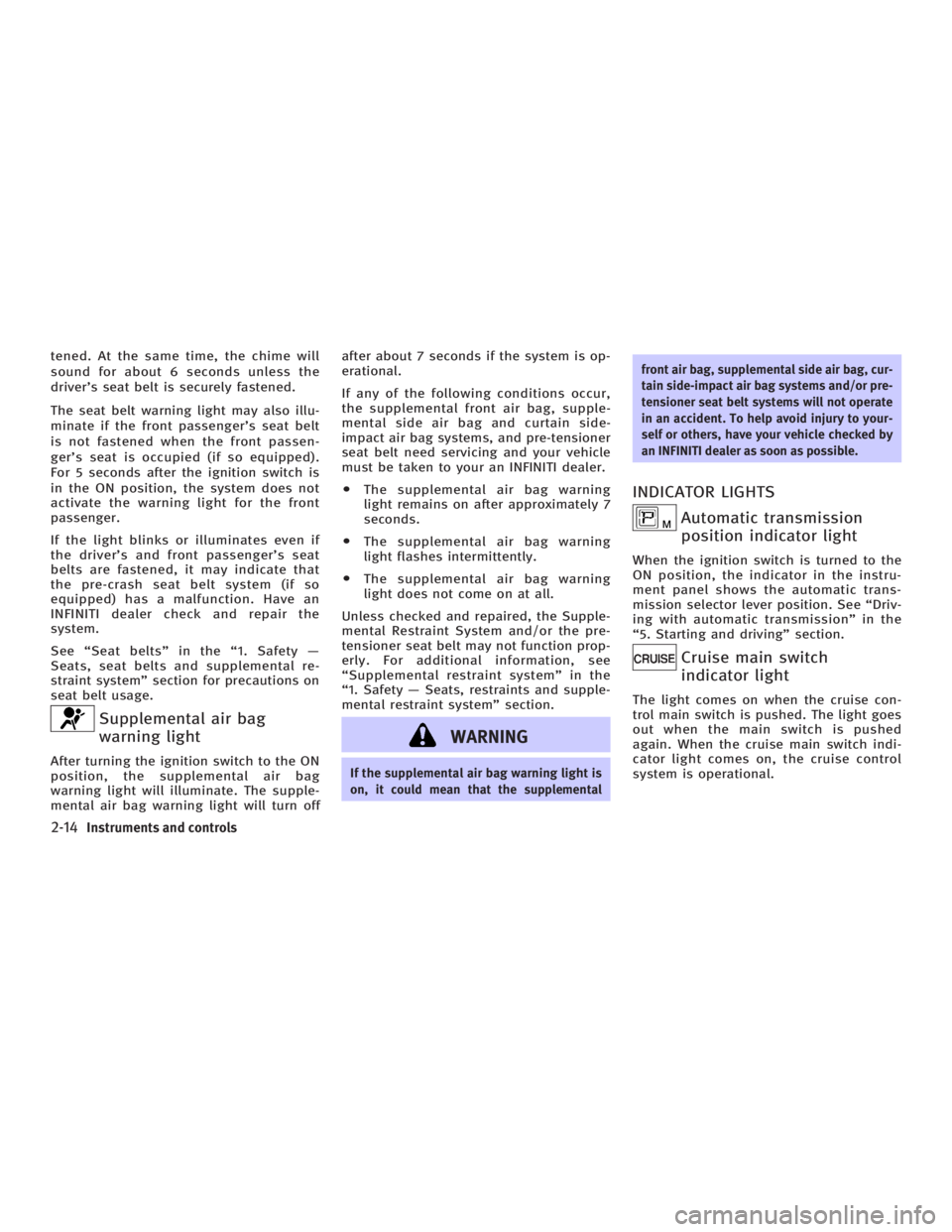
tened. At the same time, the chime will
sound for about 6 seconds unless the
driver's seat belt is securely fastened.
The seat belt warning light may also illu-
minate if the front passenger's seat belt
is not fastened when the front passen-
ger's seat is occupied (if so equipped).
For 5 seconds after the ignition switch is
in the ON position, the system does not
activate the warning light for the front
passenger.
If the light blinks or illuminates even if
the driver's and front passenger's seat
belts are fastened, it may indicate that
the pre-crash seat belt system (if so
equipped) has a malfunction. Have an
INFINITI dealer check and repair the
system.
See ªSeat beltsº in the ª1. Safety Ð
Seats, seat belts and supplemental re-
straint systemº section for precautions on
seat belt usage.
Supplemental air bag
warning lightAfter turning the ignition switch to the ON
position, the supplemental air bag
warning light will illuminate. The supple-
mental air bag warning light will turn off after about 7 seconds if the system is op-
erational.
If any of the following conditions occur,
the supplemental front air bag, supple-
mental side air bag and curtain side-
impact air bag systems, and pre-tensioner
seat belt need servicing and your vehicle
must be taken to your an INFINITI dealer.
O The supplemental air bag warning
light remains on after approximately 7
seconds.
O The supplemental air bag warning
light flashes intermittently.
O The supplemental air bag warning
light does not come on at all.
Unless checked and repaired, the Supple-
mental Restraint System and/or the pre-
tensioner seat belt may not function prop-
erly. For additional information, see
ªSupplemental restraint systemº in the
ª1. Safety Ð Seats, restraints and supple-
mental restraint systemº section.
WARNING If the supplemental air bag warning light is
on, it could mean that the supplemental front air bag, supplemental side air bag, cur-
tain side-impact air bag systems and/or pre-
tensioner seat belt systems will not operate
in an accident. To help avoid injury to your-
self or others, have your vehicle checked by
an INFINITI dealer as soon as possible.
INDICATOR LIGHTS
Automatic transmission
position indicator light When the ignition switch is turned to the
ON position, the indicator in the instru-
ment panel shows the automatic trans-
mission selector lever position. See ªDriv-
ing with automatic transmissionº in the
ª5. Starting and drivingº section.
Cruise main switch
indicator light The light comes on when the cruise con-
trol main switch is pushed. The light goes
out when the main switch is pushed
again. When the cruise main switch indi-
cator light comes on, the cruise control
system is operational.
2-14 Instruments and controls
w 06.1.4/V35-D/V5.0
X
Page 95 of 344

Be sure not to put anything on top of the
photo sensor
q A
located on the top left-
hand side of the instrument panel. The
photo sensor controls the autolamp; if it is
covered, the photo sensor reacts as if it is
dark and the headlights will illuminate.
Headlight beam select
q 1
To select the low beam, put the lever
in the neutral position as shown.
q 2
To select the high beam, push the
lever forward while the switch is in the
position. Pull it back to select the
low beam.
q 3
Pulling the lever toward you will flash
the headlight high beam even when
the headlight switch is in the OFF posi-
tion. Battery saver system O When the headlight switch is in the
or position while the igni-
tion switch is in the ON position, the
lights (including the front fog light)
will automatically turn off 5 minutes
after the ignition switch has been
turned to the OFF position.
O When the headlight switch remains in
the or position after the
lights automatically turn off, the lights
will turn on for 5 minutes when the
headlight switch is turned to the OFF
position and then turned to the
or position.
CAUTION Even though the battery saver feature auto-
matically turns off the headlights after a pe-
riod of time, you should turn the headlight
switch to the OFF position when the engine
is not running to avoid discharging the ve-
hicle battery.SIC1230C SIC2230
Instruments and controls
2-23
w 06.1.4/V35-D/V5.0
X
Page 96 of 344

Daytime running light system
(Canada only) The headlights automatically illuminate at
a reduced intensity when the engine is
started with the parking brake released.
The daytime running lights operate with
the headlight switch in the OFF position
or in the position. Turn the headlight
switch to the position for full illumi-
nation when driving at night.
If the parking brake is applied before the
engine is started, the daytime running
lights do not illuminate. The daytime run-
ning lights illuminate once the parking
brake is released. The daytime running
lights will remain on until the ignition
switch is turned off.
WARNINGWhen the daytime running light system is
active, tail lights on your vehicle are not on.
It is necessary at dusk to turn on your head-
lights. Failure to do so could cause an acci-
dent injuring yourself and others. Instrument brightness control The instrument brightness control oper-
ates when the light switch is in the AUTO
(when lighting), or position.
Turn the control to the darkening direc-
tion
q A
or the brightening direction
q B
to
adjust the brightness of the instrument
panel (except power window switch
lights).
When the control is turned to the upper
end, the light intensity will be at
maximum. When the control is turned to
the lower end, the light will be turned off. TURN SIGNAL SWITCH
Turn signal
q 1
Turn signal Move the lever up or down to signal the
turning direction. When the turn is com-
pleted, the turn signals cancel automati-
cally.
q 2
Lane change signal To indicate a lane change, move the lever
up or down to the point where lights
begin flashing. SIC2566 SIC2231
2-24 Instruments and controls
w 06.1.4/V35-D/V5.0
X
Page 99 of 344

CAUTIONO The battery could run down if the seat
heater is operated while the engine is
not running.
O Do not use the seat heater for extended
periods or when no one is using the seat.
O Do not put anything on the seat which in-
sulates heat, such as a blanket, cushion,
seat cover, etc. Otherwise, the seat may
become overheated.
O Do not place anything hard or heavy on
the seat or pierce it with a pin or similar
object. This may result in damage to the
heater.
O Any liquid spilled on the heated seat
should be removed immediately with a
dry cloth.
O When cleaning the seat, never use gaso-
line, benzine, thinner, or any similar
materials. O If any abnormalities are found or the
heated seat does not operate, turn the
switch off and have the system checked
by an INFINITI dealer.
For driving or starting the vehicle on
snowy roads or slippery areas, push the
SNOW mode switch to the ON position
and then the indicator light in the switch
and the SNOW indicator light in the in-
strument panel will illuminate.
When the SNOW mode is activated, en-
gine output is controlled to reduce wheel
spin. SIC2660
SNOW MODE SWITCH (if so equipped)
Instruments and controls
2-27
w 06.1.4/V35-D/V5.0
X
Page 100 of 344

CAUTIONWhen turning the vehicle in SNOW mode on
paved roads, you may feel a braking effect.
This is a normal condition of the AWD model.
The vehicle should be driven with the Ve-
hicle Dynamic Control (VDC) system on for
most driving conditions.
If the vehicle is stuck in mud or snow, the
VDC system reduces the engine output to
reduce wheel spin. The engine speed will
be reduced even if the accelerator is de-
pressed to the floor. If maximum engine
power is needed to free a stuck vehicle,
turn the VDC system off.
To turn off the Vehicle Dynamic Control
(VDC) system, push the VDC OFF switch (lo-
cated on the lower side of the instrument
panel). The indicator will come on. Push the VDC OFF switch again or restart
the engine to turn on the system. See
ªVehicle Dynamic Control (VDC) systemº
in the ª5. Starting and drivingº section.
SIC1881
VEHICLE DYNAMIC CONTROL (VDC) OFF
SWITCH
2-28 Instruments and controls
w 06.1.4/V35-D/V5.0
X
Page 113 of 344
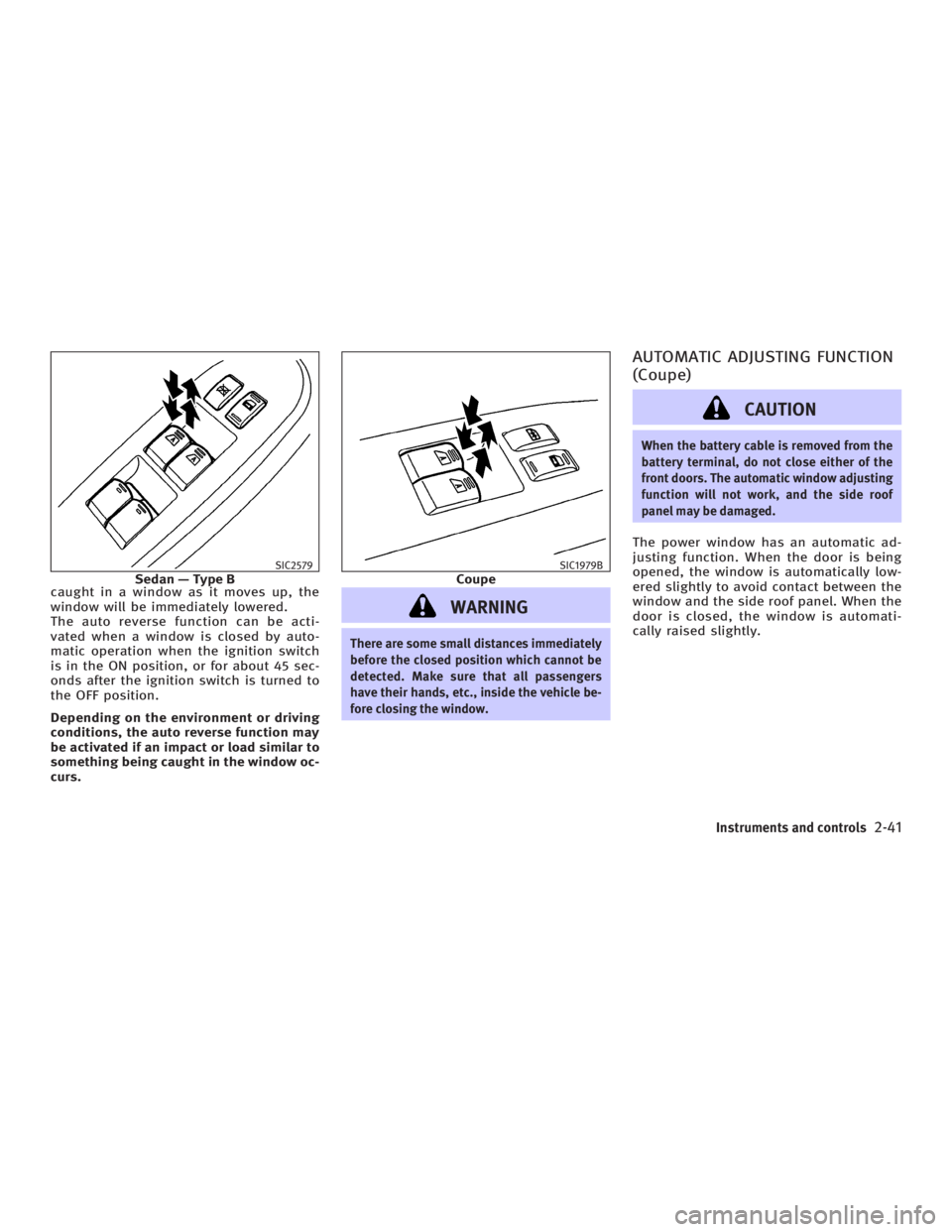
caught in a window as it moves up, the
window will be immediately lowered.
The auto reverse function can be acti-
vated when a window is closed by auto-
matic operation when the ignition switch
is in the ON position, or for about 45 sec-
onds after the ignition switch is turned to
the OFF position.
Depending on the environment or driving
conditions, the auto reverse function may
be activated if an impact or load similar to
something being caught in the window oc-
curs.
WARNING There are some small distances immediately
before the closed position which cannot be
detected. Make sure that all passengers
have their hands, etc., inside the vehicle be-
fore closing the window. AUTOMATIC ADJUSTING FUNCTION
(Coupe)
CAUTION When the battery cable is removed from the
battery terminal, do not close either of the
front doors. The automatic window adjusting
function will not work, and the side roof
panel may be damaged.
The power window has an automatic ad-
justing function. When the door is being
opened, the window is automatically low-
ered slightly to avoid contact between the
window and the side roof panel. When the
door is closed, the window is automati-
cally raised slightly.SIC2579
Sedan Ð Type B SIC1979B
Coupe
Instruments and controls
2-41
w 06.1.4/V35-D/V5.0
X