2006 INFINITI G35 driver seat adjustment
[x] Cancel search: driver seat adjustmentPage 20 of 344

WARNINGO Do not ride in a moving vehicle when the
seatback is reclined. This can be danger-
ous. The shoulder belt will not be
against your body. In an accident, you
could be thrown into it and receive neck
or other serious injuries. You could also
slide under the lap belt and receive se-
rious internal injuries. O For the most effective protection when
the vehicle is in motion, the seat should
be upright. Always sit well back in the
seat and adjust the seat belt properly.
See ªPrecautions on seat belt usageº
later in this section. FRONT POWER SEAT ADJUSTMENT
WARNING O Do not adjust the driver's seat while
driving so full attention may be given to
vehicle operation.
O Do not leave children unattended inside
the vehicle. They could unknowingly ac-
tivate switches or controls. Unattended
children could become involved in se-
rious accidents.
Operating tips O The seat motor has an auto-reset over-
load protection circuit. If the motor
stops during operation, wait 30 sec-
onds, then reactivate the switch.
O Do not operate the power seat for a
long period of time when the engine is
off. This will discharge the battery.
See ªAutomatic drive positionerº in the
ª3. Pre-driving checks and adjustmentsº
for automatic seat positioner operation (if
so equipped). SSS0133B
SEATS
1-2 Safety Ð Seats, seat belts and supplemental restraint system
w 06.1.4/V35-D/V5.0
X
Page 21 of 344

Forward and backward Moving the switch
q 1
forward or back-
ward will slide the seat forward or back-
ward to the desired position.
Reclining Move the recline switch
q 2
backward
until the desired angle is obtained. To
bring the seatback forward again, move
the switch forward and move your body
forward. The seatback will move forward.
The reclining feature allows adjustment of
the seatback for occupants of different
sizes for added comfort and to help ob-
tain proper seat belt fit. See ªPrecautions
on seat belt usageº later in this section.
The seatback may also be reclined to
allow occupants to rest when the vehicle
is parked. Seat lifter (Driver's seat) Pull the switch up or push it down to ad-
just the angle and height of the seat. SSS0182C SSS0183
Safety Ð Seats, seat belts and supplemental restraint system
1-3
w 06.1.4/V35-D/V5.0
X
Page 23 of 344

turning the front seat to its original posi-
tion.
O When returning the seat to its original
position, confirm the seat and seatback
are locked properly.
O Be careful not to pinch your hand or foot
or bump your head when operating the
walk-in seat. The seatback will fold down
rapidly.
O Do not place any objects near the seat-
back of the front seats. They may be
pinched and damaged.
O Remove the seat belt from the seat belt
guide when operating the walk-in
mechanism to prevent the belt from
being stretched along with the seat
movement.
The automatic forwarding and reversing
will not work or stop under the following
conditions:
O When the vehicle speed is above 4
MPH (7 km/h).
O When the seat belt is fastened. O When the selector lever is not in the P
(Park) position (Automatic transmis-
sion model's driver's seat) or the
parking brake is not applied (Manual
transmission model's driver's seat).
O When the door is closed.
O When the seat is raised or when the
seatback switch, recline switch or
slide switch is operated during auto-
matic operation.
REAR SEAT ADJUSTMENT
Reclining (if so equipped) 1. Pull the adjusting lever.
2. Tilt the seatback to the desired posi-
tion.
3. Release the adjusting lever to lock the
seatback in position.
The reclining feature allows adjustment of
the seatback for occupants of different
sizes for added comfort and to help ob-
tain proper seat belt fit. See ªPrecautions
on seat belt usageº later in this section. SSS0185
Safety Ð Seats, seat belts and supplemental restraint system
1-5
w 06.1.4/V35-D/V5.0
X
Page 125 of 344

Never leave these keys in the vehicle.
Additional or replacement keys:
If you still have a key, the key number is
not necessary when you need extra
INFINITI Vehicle Immobilizer System keys.
An INFINITI dealer can duplicate it. As
many as 5 INFINITI Vehicle Immobilizer
System keys can be used with one ve-
hicle. You should bring all registered keys
that you have to an INFINITI dealer for reg-
istration. This is because the registration
process will erase the memory of all key
codes previously registered into the
INFINITI Vehicle Immobilizer System. After
the registration process, these compo-
nents will only recognize keys coded into
the INFINITI Vehicle Immobilizer System
during registration. Any key that is not
given to your dealer at the time of regis-
tration will no longer be able to start your
vehicle.
Do not allow the immobilizer system key,
which contains an electrical transponder,
to come into contact with salt water. This
could affect system function. WARNING O Always have the doors locked while driv-
ing. Along with the use of seat belts, this
provides greater safety in the event of an
accident by helping to prevent persons
from being thrown from the vehicle. This
also helps keep children and others from
unintentionally opening the doors, and
will help keep out intruders.
O Before opening any door, always look for
and avoid oncoming traffic.
O Do not leave children unattended inside
the vehicle. They could unknowingly ac-
tivate switches or controls. Unattended
children could become involved in se-
rious accidents.
LOCKING WITH KEY
Power The power door lock system allows you to
lock or unlock all doors, trunk lid and the
fuel-filler door.
O Turning the door key cylinder to the
front of the vehicle
q 1
will lock all
doors, trunk lid and fuel-filler door.
O Turning the door key cylinder to the
rear of the vehicle
q 2
once will unlock
the driver's door.
Turning the door key cylinder to the
rear of the vehicle again within 5 sec- SPA1884
DOORS
Pre-driving checks and adjustments
3-3
w 06.1.4/V35-D/V5.0
X
Page 137 of 344

CAUTIONDo not leave the vehicle with the ignition
switch in ACC or ON position when the en-
gine is not running for an extended period.
This can discharge the battery.
Starting the engine When driving the vehicle, be sure to carry
the Intelligent Key with you.
1. Securely depress the brake pedal.
2. Slowly push the ignition switch in.
When the Intelligent Key warning light
q A
in the instrument panel comes on
in green, the ignition switch can be
turned.
3. Turn the ignition switch to the START
position and the engine will be
started. 4. When the engine starts, release the ig-
nition switch.
WARNING Do not start the engine from outside the ve-
hicle through the window. Doing so could
lead to an accident and injury. Be sure to sit
in the driver's seat to use the key.
For important safety information, see
ªStarting the engineº in the ª5. Starting
and drivingº section.
O When the ignition switch is pushed
under the following conditions, the In-
telligent Key warning light in the in-
strument panel comes on in red. It is
not possible to turn the ignition switch
when:
Ð you do not have the Intelligent Key
with you
Ð the Intelligent Key battery has run
down
Ð you have a Intelligent Key for an-
other vehicle with you SPA1891
Pre-driving checks and adjustments
3-15
w 06.1.4/V35-D/V5.0
X
Page 153 of 344
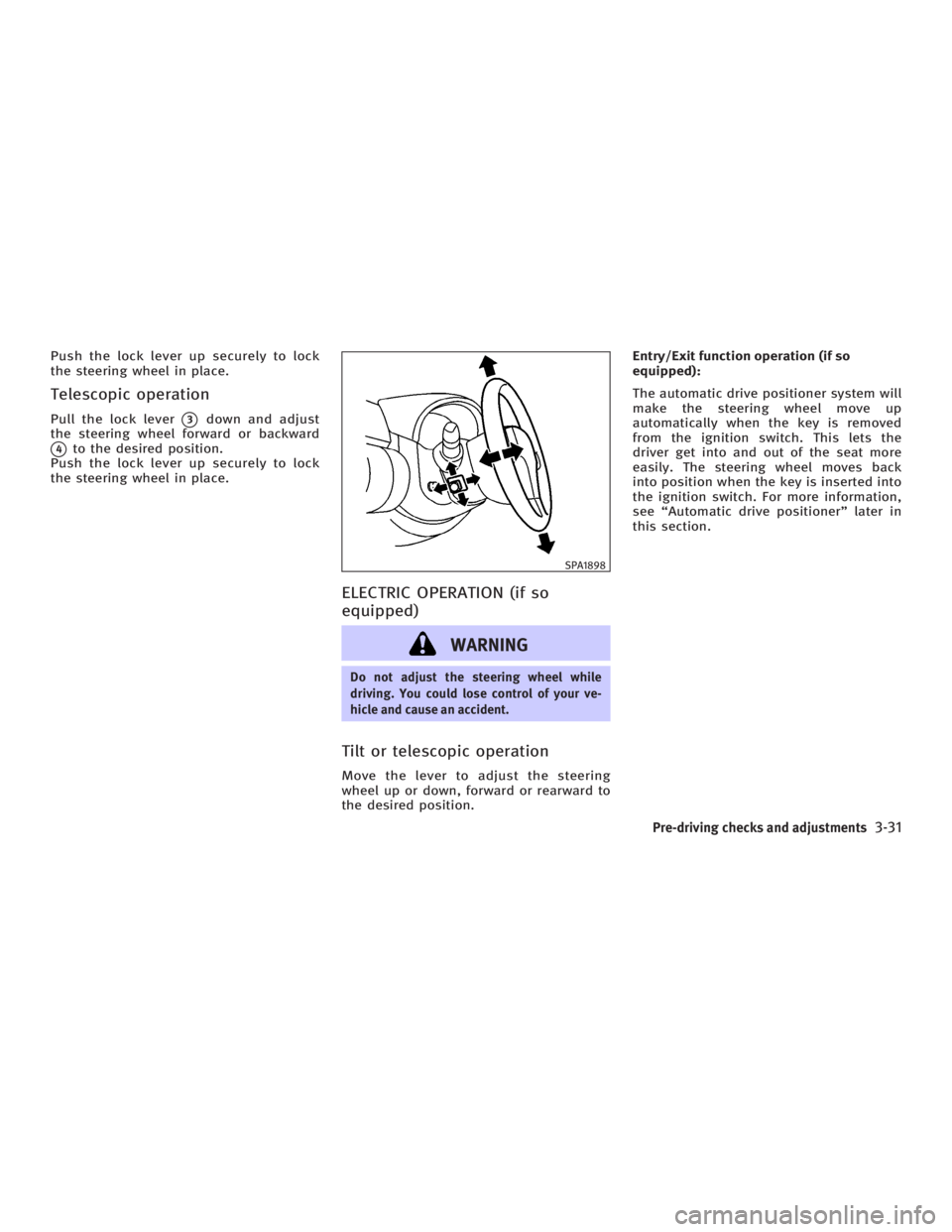
Push the lock lever up securely to lock
the steering wheel in place.
Telescopic operation Pull the lock lever
q 3
down and adjust
the steering wheel forward or backward
q 4
to the desired position.
Push the lock lever up securely to lock
the steering wheel in place.
ELECTRIC OPERATION (if so
equipped)
WARNING Do not adjust the steering wheel while
driving. You could lose control of your ve-
hicle and cause an accident.
Tilt or telescopic operation Move the lever to adjust the steering
wheel up or down, forward or rearward to
the desired position. Entry/Exit function operation (if so
equipped):
The automatic drive positioner system will
make the steering wheel move up
automatically when the key is removed
from the ignition switch. This lets the
driver get into and out of the seat more
easily. The steering wheel moves back
into position when the key is inserted into
the ignition switch. For more information,
see ªAutomatic drive positionerº later in
this section. SPA1898
Pre-driving checks and adjustments
3-31
w 06.1.4/V35-D/V5.0
X
Page 156 of 344

Foldable outside mirrors Fold the outside mirror by pushing it to-
ward the rear of the vehicle. AUTOMATIC DRIVE POSITIONER
OPERATION The automatic drive positioner system
has two features:
O Entry/exit function (only available on
models equipped with automatic
transmission)
O Memory storage function
ENTRY/EXIT FUNCTION (if so
equipped) This system is designed so that the driv-
er's seat and steering column will auto-
matically move when the automatic trans-
mission selector lever is in the P (Park)
position. This allows the driver to get into
and out of the driver's seat more easily.
(This feature is not available on models
equipped with manual transmission.)
The driver's seat will slide backward and
the steering wheel will move up when the
driver's door is opened with the key or ig-
nition switch in the LOCK position.
The driver's seat and steering wheel will
return to the previous positions:
O When the key is inserted into the igni-
tion switch after closing the driver's door, or when the driver's door is
closed after inserting the key into the
ignition switch.
O When the ignition switch is pushed
with the driver's door closed.
O When the key or ignition switch is
turned to the ON position.
Initializing entry/exit function The entry/exit function can be activated
or cancelled by pushing and holding the
SET switch for more than 10 seconds
while the ignition switch is in the LOCK
position. The indicator light will blink
once when the function is cancelled, and
the indicator light will blink twice when
the function is activated. If the battery
cable is disconnected, or if the fuse
opens, the entry/exit function will be can-
celled. In such a case, after connecting
the battery or replacing with a new fuse,
open and close the driver's door more
than two times with the ignition switch or
ignition switch in the LOCK position. The
entry/exit function will be activated.SPA1829
AUTOMATIC DRIVE POSITIONER (if so
equipped)
3-34 Pre-driving checks and adjustments
w 06.1.4/V35-D/V5.0
X
Page 157 of 344

q 1
Coupe
q 2
Sedan
MEMORY STORAGE FUNCTION Two positions for the driver's seat and
steering column can be stored in the au- tomatic drive positioner memory. Follow
these procedures to use the memory sys-
tem.
1. For vehicles equipped with automatic
transmission, move the selector lever
to the P (Park) position.
For vehicles equipped with manual
transmission, move the shift lever to
the N (Neutral) position and apply the
parking brake.
2. Adjust the driver's seat and steering
column to the desired positions by
manually operating each adjusting
switch. For additional information, see
ªSeatsº in the ª1. Safety Ð Seats, seat
belts and supplemental restraint
systemº section and ªSteering wheelº
earlier in this section.
3. Turn the ignition ON.
4. Push the SET switch and, within 5 sec-
onds, push the memory switch (1 or 2)
fully for at least 1 second.
The indicator light for the pushed
memory switch will come on and stay
on for approximately 5 seconds after
pushing the switch. After the indicator
light goes off, the selected positions are stored in the selected memory (1
or 2).
If a new memory is stored in the same
memory switch, the previous memory
will be deleted.
Linking a keyfob or Intelligent Key
to a stored memory position A keyfob or Intelligent Key can be linked
to a stored memory position with the fol-
lowing procedure.
1. Follow the steps for storing a memory
position.
2. While the indicator light for the
memory switch being set is illumi-
nated for 5 seconds, push the
button on the keyfob or Intelli-
gent Key. The indicator light will blink.
After the indicator light goes off, the
keyfob or Intelligent Key is linked to
that memory setting.
With the key removed from the ignition
switch, push the button on the
keyfob or Intelligent Key. The driver's seat
and steering wheel will move to the
memorized position.SPA2159
Pre-driving checks and adjustments
3-35
w 06.1.4/V35-D/V5.0
X