Page 4388 of 4462
WT-26
TROUBLE DIAGNOSES
Revision: 2006 December 2006 FX35/FX45
Flat Tire Warning
Touch “LH” and “RH” on the display, and then check to make sure
that the buzzer sounds or the warning lamp turns on.
SEIA0590E
Page 4390 of 4462
WT-28
TROUBLE DIAGNOSES
Revision: 2006 December 2006 FX35/FX45
Preliminary CheckNES000GZ
BASIC INSPECTION
1. CHECK ALL TIRE PRESSURES
�Check all tire pressures. Refer to WT-39, "Tire" .
OK or NG
OK >> GO TO 2.
NG >> Adjust tire pressure to specified value.
2. CHECK LOW TIRE PRESSURE WARNING LAMP ACTIVATION
1. Check low tire pressure warning lamp activation.
2. Does low tire pressure warning lamp activate for 1 second when ignition switch is turned “ON”?
Does warning lamp activate?
YES >> GO TO 3.
NO >> Check fuse and combination meter.
3. CHECK CONNECTOR
1. Disconnect BCM harness connectors M3 and M4.
2. Check terminals for damage or loose connection.
OK or NG
OK >> GO TO 4.
NG >> Repair or replace damaged parts.
4. CHECK TRANSMITTER TOOL
�Check activation tool battery.
OK or NG
OK >> Perform self-diagnosis.
NG >> Replace activation tool battery.
Page 4391 of 4462
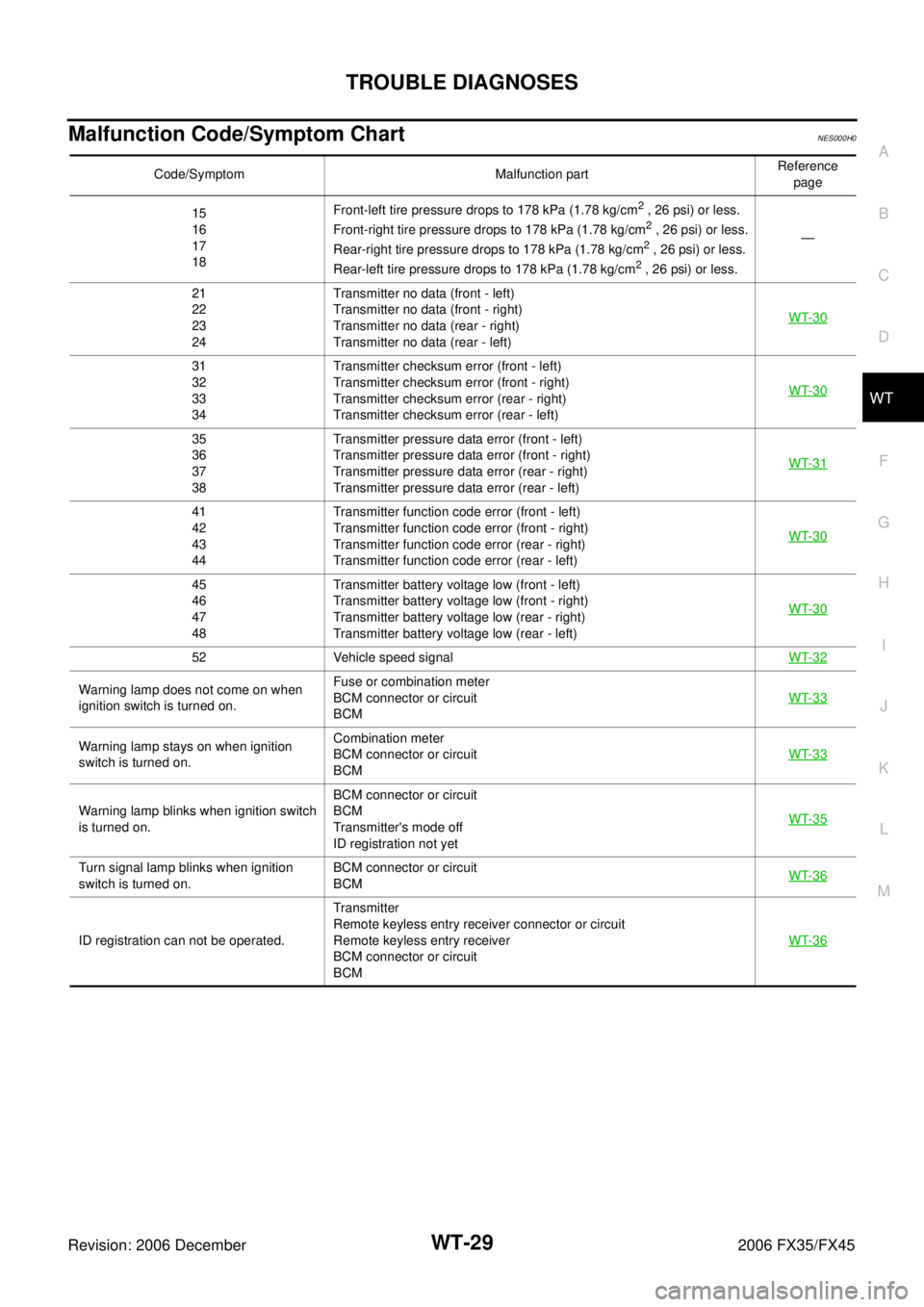
TROUBLE DIAGNOSES WT-29
C
D
F
G H
I
J
K L
M A
B
WT
Revision: 2006 December 2006 FX35/FX45
Malfunction Code/Symptom ChartNES000H0
Code/Symptom Malfunction part Reference
page
15
16
17
18 Front-left tire pressure drops to 178 kPa (1.78 kg/cm
2 , 26 psi) or less.
Front-right tire pressure drops to 178 kPa (1.78 kg/cm2 , 26 psi) or less.
Rear-right tire pressure drops to 178 kPa (1.78 kg/cm2 , 26 psi) or less.
Rear-left tire pressure drops to 178 kPa (1.78 kg/cm2 , 26 psi) or less. —
21
22
23
24 Transmitter no data (front - left)
Transmitter no data (front - right)
Transmitter no data (rear - right)
Transmitter no data (rear - left) WT-30
31
32
33
34 Transmitter checksum error (front - left)
Transmitter checksum error (front - right)
Transmitter checksum error (rear - right)
Transmitter checksum error (rear - left) WT-30
35
36
37
38 Transmitter pressure data error (front - left)
Transmitter pressure data error (front - right)
Transmitter pressure data error (rear - right)
Transmitter pressure data error (rear - left) WT-31
41
42
43
44 Transmitter function code error (front - left)
Transmitter function code error (front - right)
Transmitter function code error (rear - right)
Transmitter function code error (rear - left) WT-30
45
46
47
48 Transmitter battery voltage low (front - left)
Transmitter battery voltage low (front - right)
Transmitter battery voltage low (rear - right)
Transmitter battery voltage low (rear - left) WT-30
52 Vehicle speed signal
WT-32
Warning lamp does not come on when
ignition switch is turned on. Fuse or combination meter
BCM connector or circuit
BCM WT-33
Warning lamp stays on when ignition
switch is turned on. Combination meter
BCM connector or circuit
BCM WT-33
Warning lamp blinks when ignition switch
is turned on. BCM connector or circuit
BCM
Transmitter's mode off
ID registration not yet WT-35
Turn signal lamp blinks when ignition
switch is turned on. BCM connector or circuit
BCM WT-36
ID registration can not be operated. Transmitter
Remote keyless entry receiver connector or circuit
Remote keyless entry receiver
BCM connector or circuit
BCM WT-36
Page 4392 of 4462
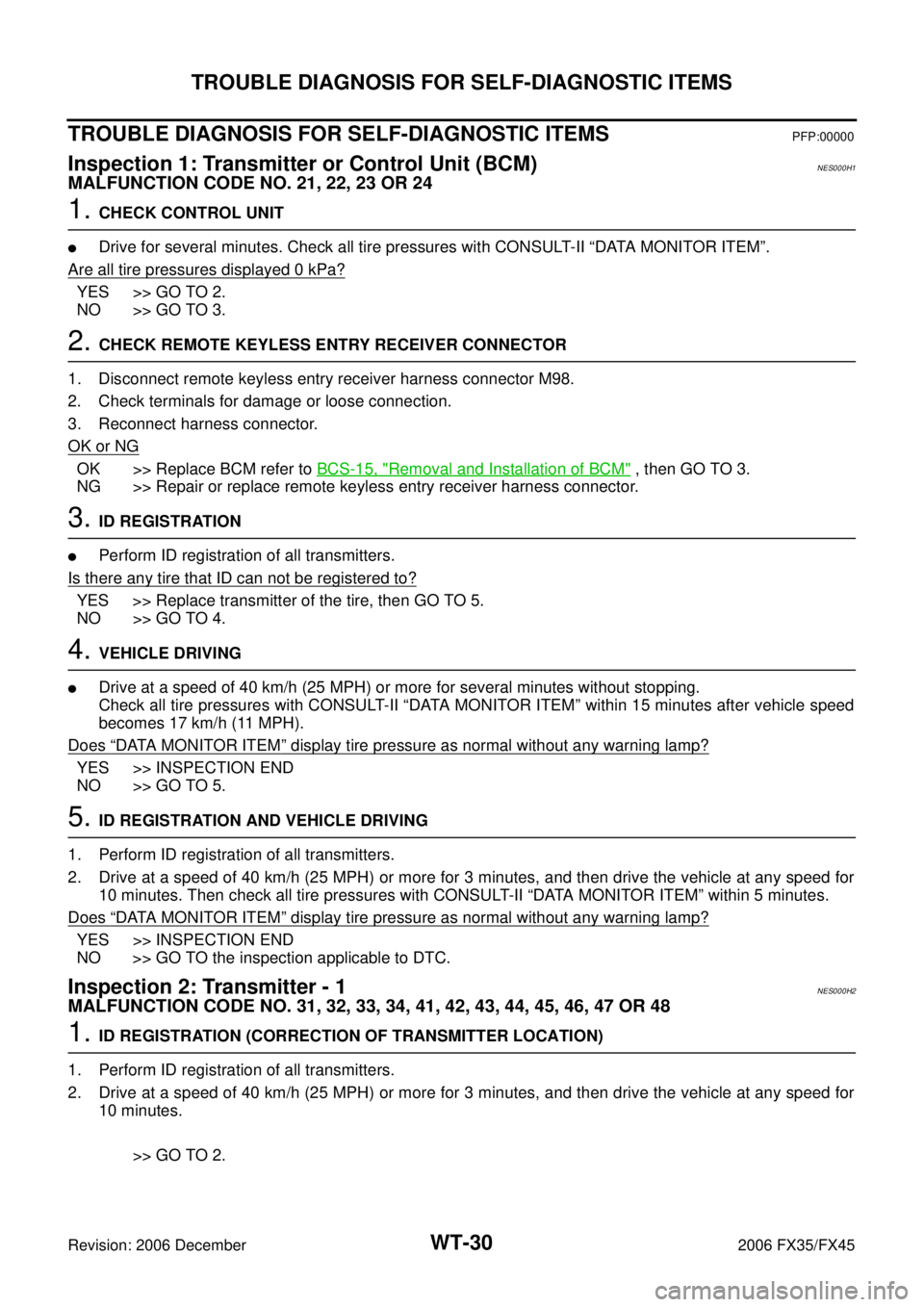
WT-30
TROUBLE DIAGNOSIS FOR SELF-DIAGNOSTIC ITEMS
Revision: 2006 December 2006 FX35/FX45
TROUBLE DIAGNOSIS FOR SELF-DIAGNOSTIC ITEMSPFP:00000
Inspection 1: Transmitter or Control Unit (BCM)NES000H1
MALFUNCTION CODE NO. 21, 22, 23 OR 24
1. CHECK CONTROL UNIT
�Drive for several minutes. Check all tire pressures with CONSULT-II “DATA MONITOR ITEM”.
Are all tire pressures displayed 0 kPa?
YES >> GO TO 2.
NO >> GO TO 3.
2. CHECK REMOTE KEYLESS ENTRY RECEIVER CONNECTOR
1. Disconnect remote keyless entry receiver harness connector M98.
2. Check terminals for damage or loose connection.
3. Reconnect harness connector.
OK or NG
OK >> Replace BCM refer to BCS-15, "Removal and Installation of BCM" , then GO TO 3.
NG >> Repair or replace remote keyless entry receiver harness connector.
3. ID REGISTRATION
�Perform ID registration of all transmitters.
Is there any tire that ID can not be registered to?
YES >> Replace transmitter of the tire, then GO TO 5.
NO >> GO TO 4.
4. VEHICLE DRIVING
�Drive at a speed of 40 km/h (25 MPH) or more for several minutes without stopping.
Check all tire pressures with CONSULT-II “DATA MONITOR ITEM” within 15 minutes after vehicle speed
becomes 17 km/h (11 MPH).
Does
“DATA MONITOR ITEM” display tire pressure as normal without any warning lamp?
YES >> INSPECTION END
NO >> GO TO 5.
5. ID REGISTRATION AND VEHICLE DRIVING
1. Perform ID registration of all transmitters.
2. Drive at a speed of 40 km/h (25 MPH) or more for 3 minutes, and then drive the vehicle at any speed for 10 minutes. Then check all tire pressures with CONSULT-II “DATA MONITOR ITEM” within 5 minutes.
Does
“DATA MONITOR ITEM” display tire pressure as normal without any warning lamp?
YES >> INSPECTION END
NO >> GO TO the inspection applicable to DTC.
Inspection 2: Transmitter - 1NES000H2
MALFUNCTION CODE NO. 31, 32, 33, 34, 41, 42, 43, 44, 45, 46, 47 OR 48
1. ID REGISTRATION (CORRECTION OF TRANSMITTER LOCATION)
1. Perform ID registration of all transmitters.
2. Drive at a speed of 40 km/h (25 MPH) or more for 3 minutes, and then drive the vehicle at any speed for 10 minutes.
>> GO TO 2.
Page 4393 of 4462
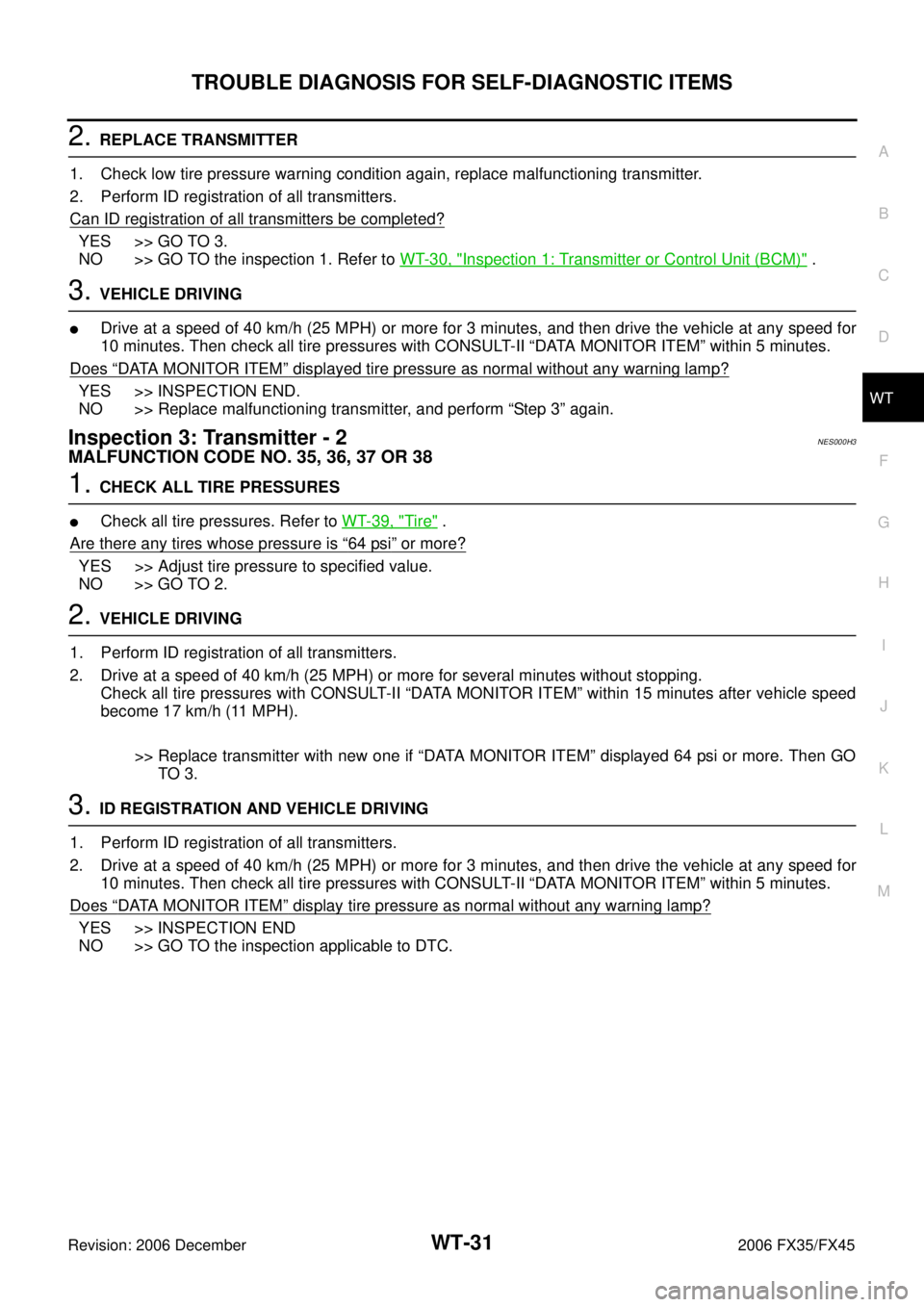
TROUBLE DIAGNOSIS FOR SELF-DIAGNOSTIC ITEMS WT-31
C
D
F
G H
I
J
K L
M A
B
WT
Revision: 2006 December 2006 FX35/FX45
2. REPLACE TRANSMITTER
1. Check low tire pressure warning condition again, replace malfunctioning transmitter.
2. Perform ID registration of all transmitters.
Can ID registration of all transmitters be completed?
YES >> GO TO 3.
NO >> GO TO the inspection 1. Refer to WT-30, "
Inspection 1: Transmitter or Control Unit (BCM)" .
3. VEHICLE DRIVING
�Drive at a speed of 40 km/h (25 MPH) or more for 3 minutes, and then drive the vehicle at any speed for
10 minutes. Then check all tire pressures with CONSULT-II “DATA MONITOR ITEM” within 5 minutes.
Does
“DATA MONITOR ITEM” displayed tire pressure as normal without any warning lamp?
YES >> INSPECTION END.
NO >> Replace malfunctioning transmitter, and perform “Step 3” again.
Inspection 3: Transmitter - 2NES000H3
MALFUNCTION CODE NO. 35, 36, 37 OR 38
1. CHECK ALL TIRE PRESSURES
�Check all tire pressures. Refer to WT-39, "Tire" .
Are there any tires whose pressure is
“64 psi” or more?
YES >> Adjust tire pressure to specified value.
NO >> GO TO 2.
2. VEHICLE DRIVING
1. Perform ID registration of all transmitters.
2. Drive at a speed of 40 km/h (25 MPH) or more for several minutes without stopping. Check all tire pressures with CONSULT-II “DATA MONITOR ITEM” within 15 minutes after vehicle speed
become 17 km/h (11 MPH).
>> Replace transmitter with new one if “DATA MONITOR ITEM” displayed 64 psi or more. Then GO TO 3.
3. ID REGISTRATION AND VEHICLE DRIVING
1. Perform ID registration of all transmitters.
2. Drive at a speed of 40 km/h (25 MPH) or more for 3 minutes, and then drive the vehicle at any speed for 10 minutes. Then check all tire pressures with CONSULT-II “DATA MONITOR ITEM” within 5 minutes.
Does
“DATA MONITOR ITEM” display tire pressure as normal without any warning lamp?
YES >> INSPECTION END
NO >> GO TO the inspection applicable to DTC.
Page 4395 of 4462
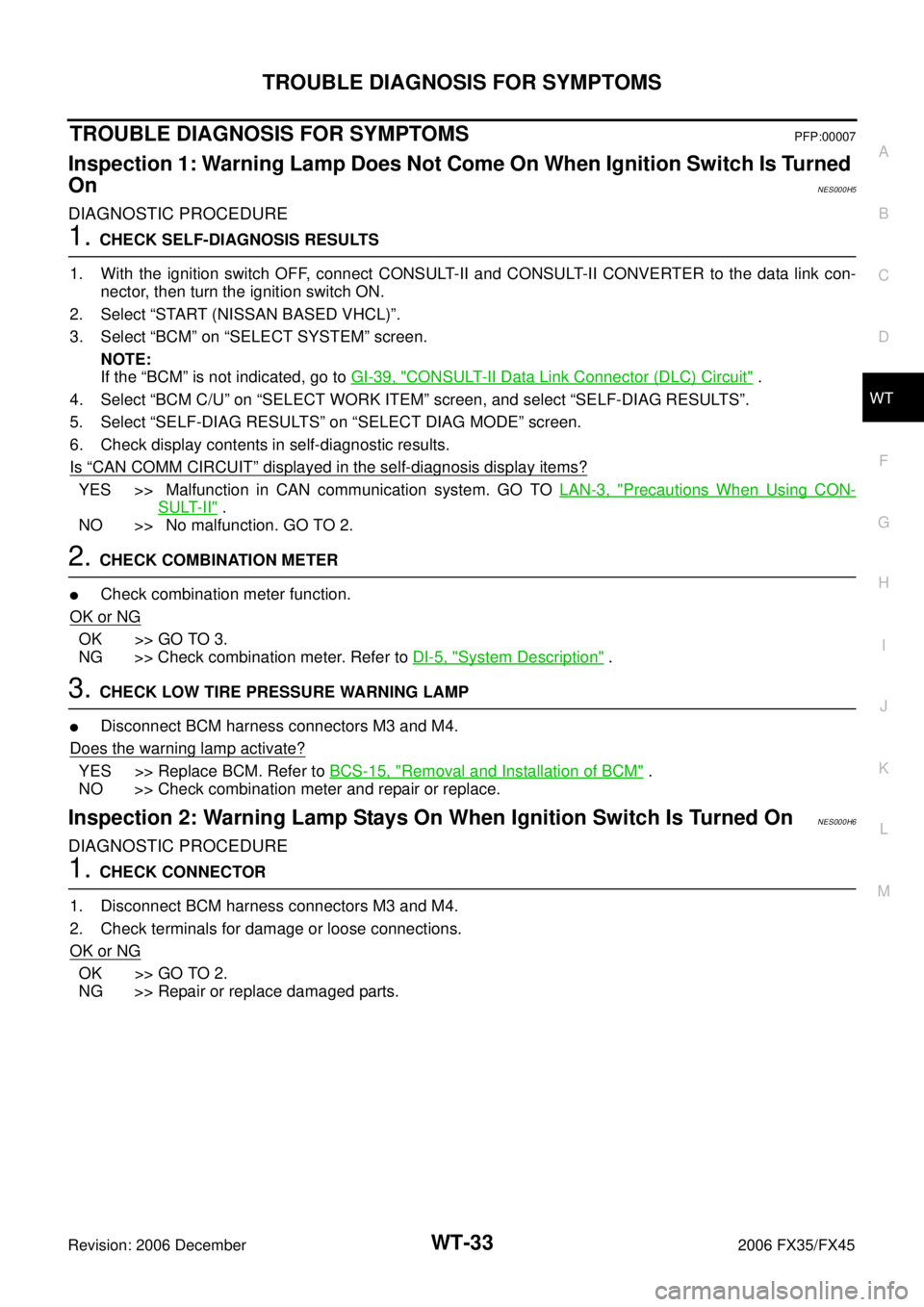
TROUBLE DIAGNOSIS FOR SYMPTOMS WT-33
C
D
F
G H
I
J
K L
M A
B
WT
Revision: 2006 December 2006 FX35/FX45
TROUBLE DIAGNOSIS FOR SYMPTOMSPFP:00007
Inspection 1: Warning Lamp Does Not Come On When Ignition Switch Is Turned
On
NES000H5
DIAGNOSTIC PROCEDURE
1. CHECK SELF-DIAGNOSIS RESULTS
1. With the ignition switch OFF, connect CONSULT-II and CONSULT-II CONVERTER to the data link con- nector, then turn the ignition switch ON.
2. Select “START (NISSAN BASED VHCL)”.
3. Select “BCM” on “SELECT SYSTEM” screen. NOTE:
If the “BCM” is not indicated, go to GI-39, "
CONSULT-II Data Link Connector (DLC) Circuit" .
4. Select “BCM C/U” on “SELECT WORK ITEM” screen, and select “SELF-DIAG RESULTS”.
5. Select “SELF-DIAG RESULTS” on “SELECT DIAG MODE” screen.
6. Check display contents in self-diagnostic results.
Is
“CAN COMM CIRCUIT” displayed in the self-diagnosis display items?
YES >> Malfunction in CAN communication system. GO TO LAN-3, "Precautions When Using CON-
SULT-II" .
NO >> No malfunction. GO TO 2.
2. CHECK COMBINATION METER
�Check combination meter function.
OK or NG
OK >> GO TO 3.
NG >> Check combination meter. Refer to DI-5, "
System Description" .
3. CHECK LOW TIRE PRESSURE WARNING LAMP
�Disconnect BCM harness connectors M3 and M4.
Does the warning lamp activate?
YES >> Replace BCM. Refer to BCS-15, "Removal and Installation of BCM" .
NO >> Check combination meter and repair or replace.
Inspection 2: Warning Lamp Stays On When Ignition Switch Is Turned OnNES000H6
DIAGNOSTIC PROCEDURE
1. CHECK CONNECTOR
1. Disconnect BCM harness connectors M3 and M4.
2. Check terminals for damage or loose connections.
OK or NG
OK >> GO TO 2.
NG >> Repair or replace damaged parts.
Page 4397 of 4462
TROUBLE DIAGNOSIS FOR SYMPTOMS WT-35
C
D
F
G H
I
J
K L
M A
B
WT
Revision: 2006 December 2006 FX35/FX45
Inspection 3: Warning Lamp Blinks When Ignition Switch Is Turned OnNES000H7
NOTE:
If warning lamp blink below, the system is normal.
Blink Mode A
�This mode shows transmitter status is OFF-mode.
Perform transmitter wake up operation. Refer to WT-20, "
Trans-
mitter Wake Up Operation" .
DIAGNOSTIC PROCEDURE
1. CHECK CONNECTOR
1. Disconnect BCM harness connector M3.
2. Check terminals for damage or loose connections.
OK or NG
OK >> GO TO 2.
NG >> Repair or replace damaged parts.
2. CHECK TIRE PRESSURE WARNING CHECK SWITCH CIRCUIT
�Check continuity between BCM harness connector M3 terminal 15 (G) and ground.
OK or NG
OK >> Replace BCM. Refer to BCS-15, "Removal and Installa-
tion of BCM" .
NG >> Repair or replace harness connector.
SEIA0347E
Te r m i n a l Continuity
(+) (–)
Connector Te r m i n a l
(Wire color) Ground Should not exist.
M3 15 (G)
SEIA0438E
Page 4398 of 4462
WT-36
TROUBLE DIAGNOSIS FOR SYMPTOMS
Revision: 2006 December 2006 FX35/FX45
Inspection 4: Turn Signal Lamp Blinks When Ignition Switch Is Turned OnNES000H8
DIAGNOSTIC PROCEDURE
1. CHECK TIRE PRESSURE WARNING CHECK SWITCH CIRCUIT
�Check continuity between BCM harness connector M3 terminal 15 (G) and ground.
OK or NG
OK >> Check turn signal lamp operation. Refer to LT- 9 0 , "Sys-
tem Description" .
NG >> Repair or replace harness connector.
Inspection 5: ID Registration Can Not Be CompletedNES000H9
DIAGNOSTIC PROCEDURE
1. ID REGISTRATION (ALL)
�Perform ID registration of all transmitters.
Can ID registration of all transmitters be completed?
YES >> INSPECTION END
NO >> GO TO WT-30, "
TROUBLE DIAGNOSIS FOR SELF-DIAGNOSTIC ITEMS" .
Te r m i n a l
Continuity
(+) (–)
Connector Te r m i n a l
(Wire color) Ground Should not exist.
M3 15 (G)
SEIA0438E