2006 Hyundai Terracan tow bar
[x] Cancel search: tow barPage 34 of 539
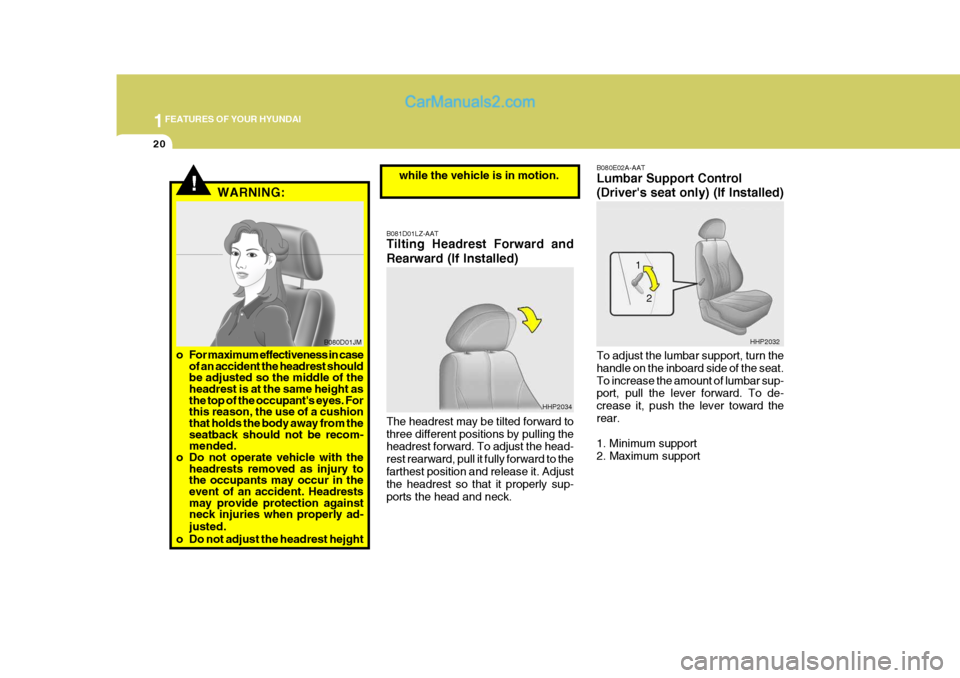
1FEATURES OF YOUR HYUNDAI
20
!
B080E02A-AAT Lumbar Support Control (Driver's seat only) (If Installed) To adjust the lumbar support, turn the handle on the inboard side of the seat.To increase the amount of lumbar sup- port, pull the lever forward. To de- crease it, push the lever toward therear. 1. Minimum support 2. Maximum support
B081D01LZ-AAT Tilting Headrest Forward and Rearward (If Installed) The headrest may be tilted forward to three different positions by pulling the headrest forward. To adjust the head- rest rearward, pull it fully forward to thefarthest position and release it. Adjust the headrest so that it properly sup- ports the head and neck.
HHP2034
HHP2032
1
2
WARNING:
o For maximum effectiveness in case of an accident the headrest should be adjusted so the middle of theheadrest is at the same height as the top of the occupant's eyes. For this reason, the use of a cushionthat holds the body away from the seatback should not be recom- mended.
o Do not operate vehicle with the
headrests removed as injury tothe occupants may occur in theevent of an accident. Headrests may provide protection against neck injuries when properly ad- justed.
o Do not adjust the headrest hejght B080D01JM
while the vehicle is in motion.
Page 90 of 539
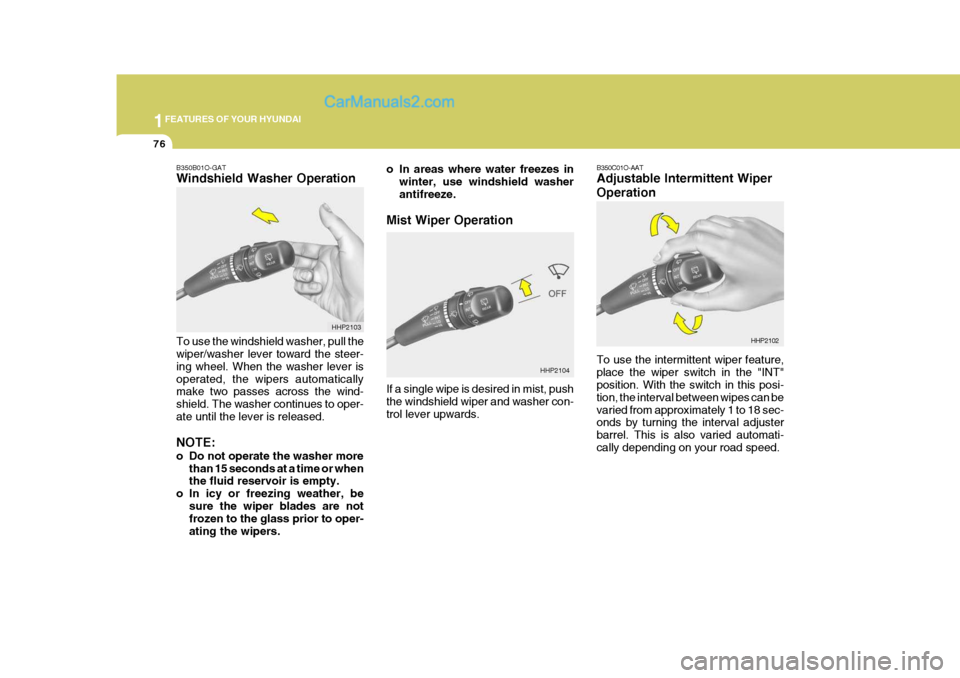
1FEATURES OF YOUR HYUNDAI
76
HHP2104 B350C01O-AAT Adjustable Intermittent Wiper Operation To use the intermittent wiper feature, place the wiper switch in the "INT" position. With the switch in this posi- tion, the interval between wipes can bevaried from approximately 1 to 18 sec- onds by turning the interval adjuster barrel. This is also varied automati-cally depending on your road speed.
HHP2102
B350B01O-GAT Windshield Washer Operation To use the windshield washer, pull the wiper/washer lever toward the steer- ing wheel. When the washer lever isoperated, the wipers automatically make two passes across the wind- shield. The washer continues to oper-ate until the lever is released. NOTE:
o Do not operate the washer more
than 15 seconds at a time or when the fluid reservoir is empty.
o In icy or freezing weather, be
sure the wiper blades are notfrozen to the glass prior to oper- ating the wipers. HHP2103
o In areas where water freezes in
winter, use windshield washerantifreeze.
Mist Wiper Operation If a single wipe is desired in mist, push the windshield wiper and washer con- trol lever upwards.
Page 108 of 539
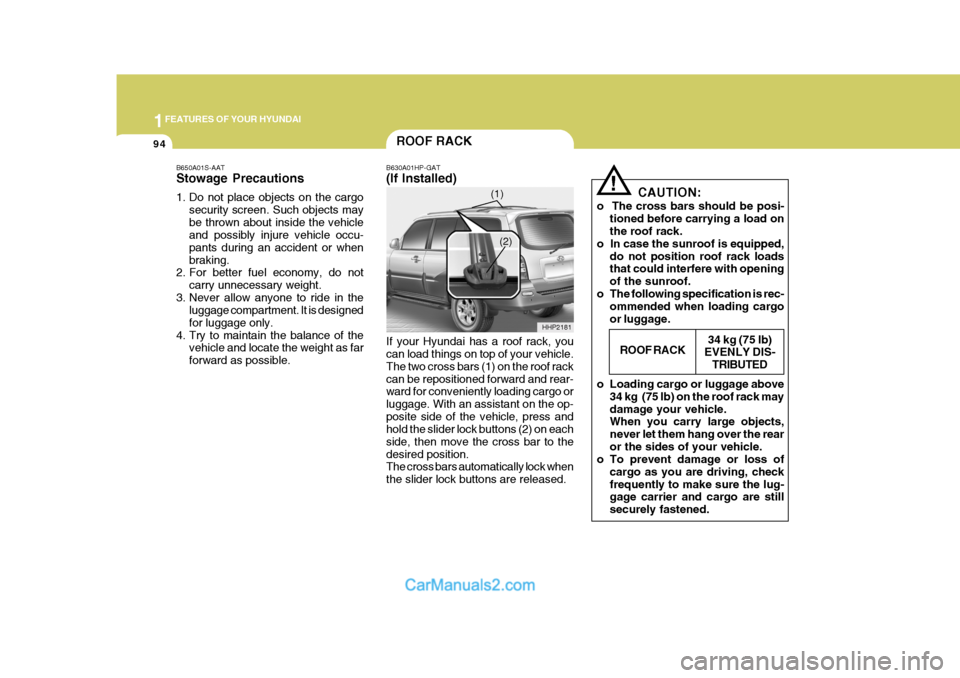
1FEATURES OF YOUR HYUNDAI
94
!
CAUTION:
o The cross bars should be posi- tioned before carrying a load on the roof rack.
o In case the sunroof is equipped, do not position roof rack loadsthat could interfere with opening of the sunroof.
o The following specification is rec- ommended when loading cargoor luggage.
o Loading cargo or luggage above 34 kg (75 lb) on the roof rack maydamage your vehicle. When you carry large objects, never let them hang over the rearor the sides of your vehicle.
o To prevent damage or loss of
cargo as you are driving, checkfrequently to make sure the lug- gage carrier and cargo are still securely fastened.ROOF RACK
34 kg (75 lb)
EVENLY DIS-
TRIBUTED
ROOF RACK
B650A01S-AAT Stowage Precautions
1. Do not place objects on the cargo security screen. Such objects may be thrown about inside the vehicle and possibly injure vehicle occu- pants during an accident or whenbraking.
2. For better fuel economy, do not
carry unnecessary weight.
3. Never allow anyone to ride in the luggage compartment. It is designedfor luggage only.
4. Try to maintain the balance of the vehicle and locate the weight as farforward as possible. B630A01HP-GAT (If Installed) If your Hyundai has a roof rack, you can load things on top of your vehicle. The two cross bars (1) on the roof rackcan be repositioned forward and rear- ward for conveniently loading cargo or luggage. With an assistant on the op-posite side of the vehicle, press and hold the slider lock buttons (2) on each side, then move the cross bar to thedesired position. The cross bars automatically lock when the slider lock buttons are released.
HHP2181
(1)
(2)
Page 326 of 539
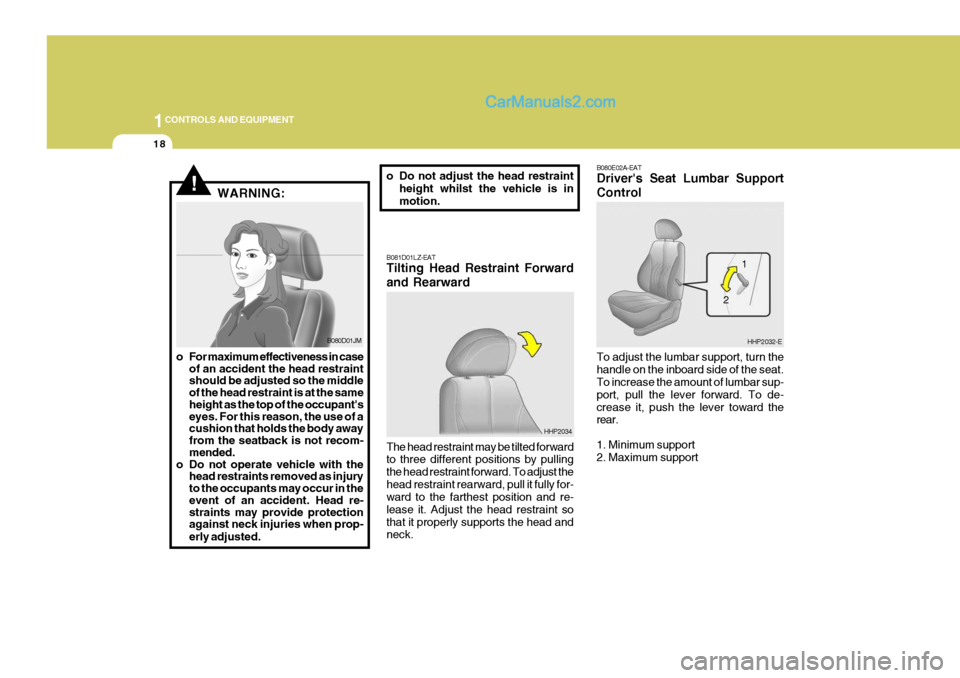
1CONTROLS AND EQUIPMENT
18
B080E02A-EAT Driver's Seat Lumbar Support Control To adjust the lumbar support, turn the handle on the inboard side of the seat. To increase the amount of lumbar sup- port, pull the lever forward. To de-crease it, push the lever toward the rear. 1. Minimum support 2. Maximum support
HHP2032-E
HHP2034
!WARNING:
B081D01LZ-EAT Tilting Head Restraint Forward and Rearward The head restraint may be tilted forward to three different positions by pulling the head restraint forward. To adjust thehead restraint rearward, pull it fully for- ward to the farthest position and re- lease it. Adjust the head restraint sothat it properly supports the head and neck. 1
2
B080D01JM
o For maximum effectiveness in case of an accident the head restraint should be adjusted so the middle of the head restraint is at the same height as the top of the occupant's eyes. For this reason, the use of a cushion that holds the body away from the seatback is not recom- mended.
o Do not operate vehicle with the head restraints removed as injury to the occupants may occur in the event of an accident. Head re- straints may provide protection against neck injuries when prop- erly adjusted. o Do not adjust the head restraint
height whilst the vehicle is inmotion.
Page 369 of 539
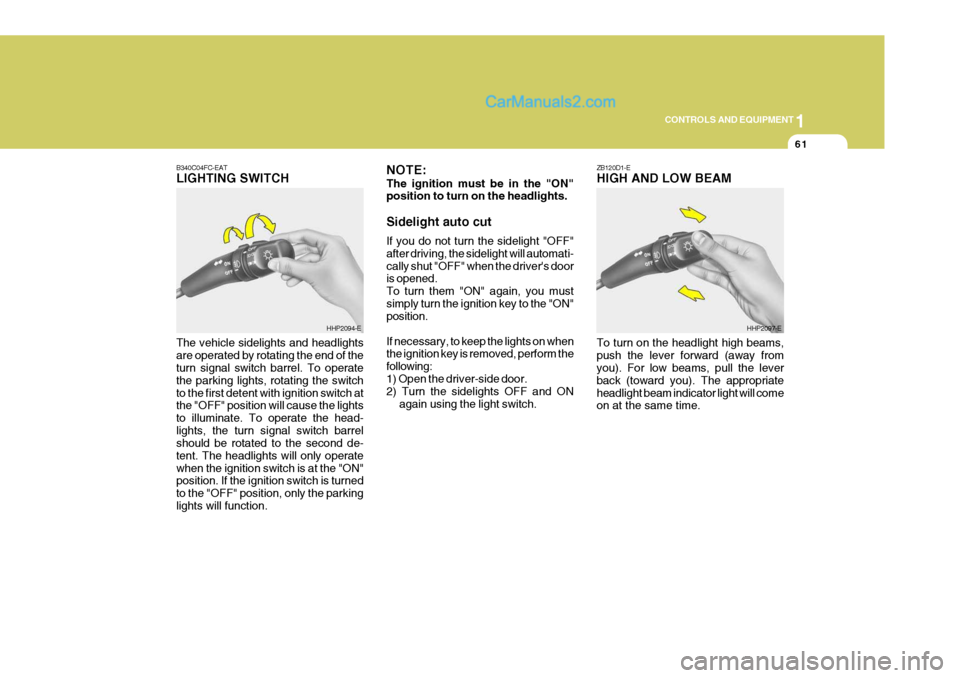
1
CONTROLS AND EQUIPMENT
61
ZB120D1-E HIGH AND LOW BEAM
B340C04FC-EATLIGHTING SWITCH The vehicle sidelights and headlights are operated by rotating the end of the turn signal switch barrel. To operate the parking lights, rotating the switchto the first detent with ignition switch at the "OFF" position will cause the lights to illuminate. To operate the head-lights, the turn signal switch barrel should be rotated to the second de- tent. The headlights will only operatewhen the ignition switch is at the "ON" position. If the ignition switch is turned to the "OFF" position, only the parkinglights will function.
HHP2094-E NOTE: The ignition must be in the "ON" position to turn on the headlights. Sidelight auto cut If you do not turn the sidelight "OFF" after driving, the sidelight will automati-cally shut "OFF" when the driver's door is opened. To turn them "ON" again, you mustsimply turn the ignition key to the "ON" position. If necessary, to keep the lights on when the ignition key is removed, perform the following:1) Open the driver-side door. 2) Turn the sidelights OFF and ON
again using the light switch.HHP2097-E
To turn on the headlight high beams, push the lever forward (away from you). For low beams, pull the lever back (toward you). The appropriateheadlight beam indicator light will come on at the same time.
Page 442 of 539
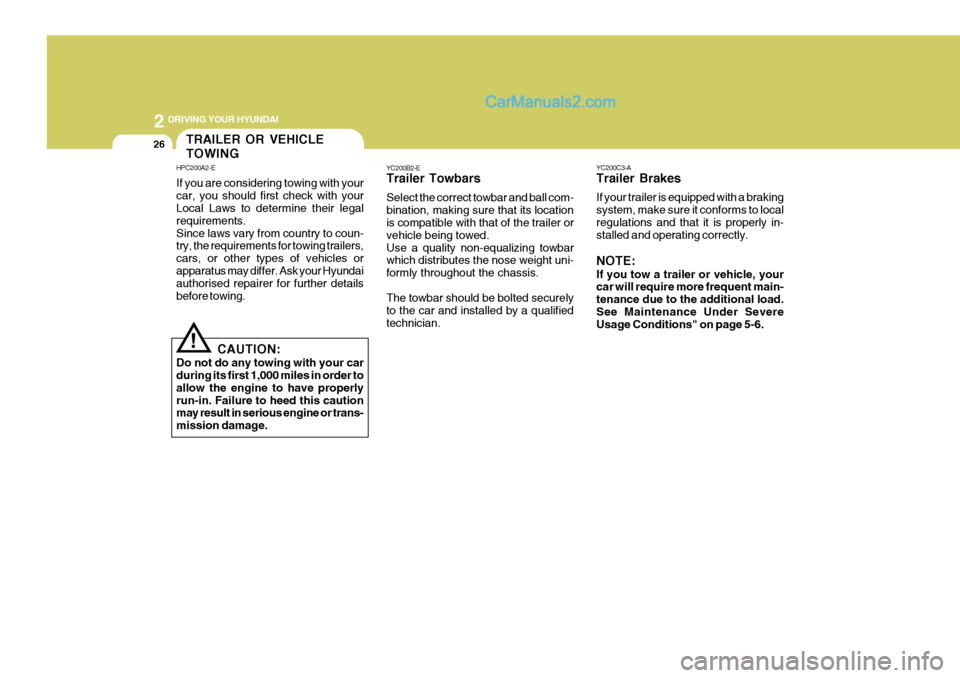
2 DRIVING YOUR HYUNDAI
26
YC200C3-A Trailer Brakes If your trailer is equipped with a braking system, make sure it conforms to localregulations and that it is properly in- stalled and operating correctly. NOTE: If you tow a trailer or vehicle, your car will require more frequent main- tenance due to the additional load.See Maintenance Under Severe Usage Conditions" on page 5-6.
YC200B2-E Trailer Towbars Select the correct towbar and ball com- bination, making sure that its location is compatible with that of the trailer or vehicle being towed.Use a quality non-equalizing towbar which distributes the nose weight uni- formly throughout the chassis. The towbar should be bolted securely to the car and installed by a qualifiedtechnician.
!
CAUTION:
Do not do any towing with your car during its first 1,000 miles in order to allow the engine to have properlyrun-in. Failure to heed this caution may result in serious engine or trans- mission damage.
TRAILER OR VEHICLE TOWING
HPC200A2-E If you are considering towing with your car, you should first check with your Local Laws to determine their legal requirements.Since laws vary from country to coun- try, the requirements for towing trailers, cars, or other types of vehicles orapparatus may differ. Ask your Hyundai authorised repairer for further details before towing.
Page 443 of 539
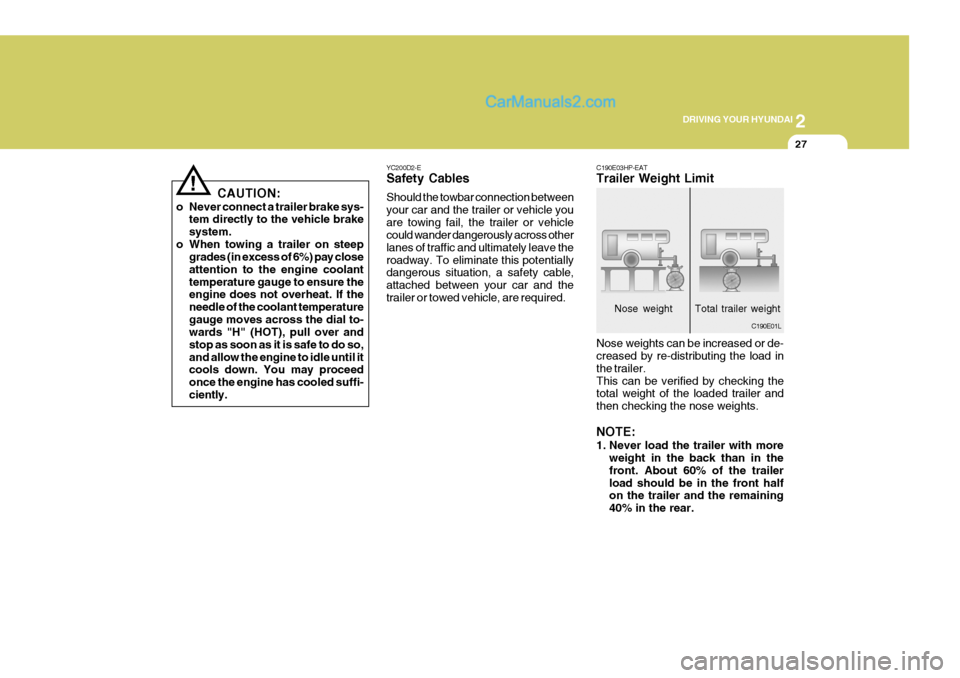
2
DRIVING YOUR HYUNDAI
27
!
CAUTION:
o Never connect a trailer brake sys- tem directly to the vehicle brake system.
o When towing a trailer on steep grades (in excess of 6%) pay closeattention to the engine coolanttemperature gauge to ensure the engine does not overheat. If the needle of the coolant temperaturegauge moves across the dial to- wards "H" (HOT), pull over and stop as soon as it is safe to do so,and allow the engine to idle until it cools down. You may proceed once the engine has cooled suffi-ciently. YC200D2-E Safety Cables Should the towbar connection between your car and the trailer or vehicle youare towing fail, the trailer or vehicle could wander dangerously across other lanes of traffic and ultimately leave theroadway. To eliminate this potentially dangerous situation, a safety cable, attached between your car and thetrailer or towed vehicle, are required.
C190E03HP-EAT Trailer Weight Limit Nose weights can be increased or de- creased by re-distributing the load in the trailer.This can be verified by checking the total weight of the loaded trailer and then checking the nose weights. NOTE:
1. Never load the trailer with more
weight in the back than in the front. About 60% of the trailerload should be in the front half on the trailer and the remaining 40% in the rear.
C190E01L
Nose weight Total trailer weight
Page 444 of 539
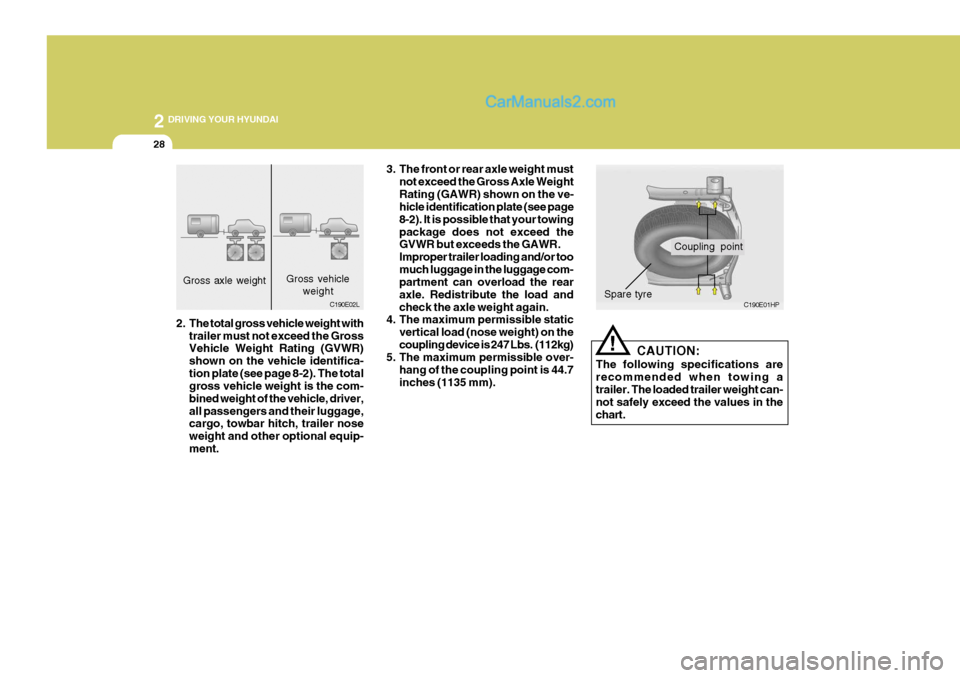
2 DRIVING YOUR HYUNDAI
28
!
CAUTION:
The following specifications are recommended when towing a trailer. The loaded trailer weight can- not safely exceed the values in thechart.
3. The front or rear axle weight must
not exceed the Gross Axle WeightRating (GAWR) shown on the ve- hicle identification plate (see page 8-2). It is possible that your towingpackage does not exceed the GVWR but exceeds the GAWR. Improper trailer loading and/or toomuch luggage in the luggage com- partment can overload the rear axle. Redistribute the load andcheck the axle weight again.
4. The maximum permissible static
vertical load (nose weight) on thecoupling device is 247 Lbs. (112kg)
5. The maximum permissible over-
hang of the coupling point is 44.7inches (1135 mm).
Gross axle weight
C190E02LGross vehicleweight
C190E01HP
Coupling point
Spare tyre
2. The total gross vehicle weight with trailer must not exceed the Gross Vehicle Weight Rating (GVWR) shown on the vehicle identifica-tion plate (see page 8-2). The total gross vehicle weight is the com- bined weight of the vehicle, driver,all passengers and their luggage, cargo, towbar hitch, trailer nose weight and other optional equip-ment.