2006 Hyundai Terracan brake fluid
[x] Cancel search: brake fluidPage 14 of 539

YOUR VEHICLE AT A GLANCE
B255A01HP-GAT INDICATOR SYMBOLS ON THE INSTRUMENT CLUSTER
Turn Signal Indicator Lights
ABS Service Reminder Indicator (SRI) (If Installed) High Beam Indicator Light Low Oil Pressure Warning Light Parking Brake/Low Brake Fluid Level Warning Light Charging System Warning Light
Tail Gate Open Warning Light
Door Ajar Warning Light Low Fuel Level Warning Light
Front Fog Indicator Light
O/D OFF Indicator Light (If Installed)
Immobilizer Warning Indicator Light (If Installed)
SRS (Airbag) Service Reminder Indicator (SRI) (If Installed) Seat Belt Warning Light Cruise Indicator Light (If Installed)
Malfunction Indicator Light (If Installed)
A/T(Automatic Transmission) Oil Temperature Warning Light (If Installed)
4WD LOW Indicator Light 4WD HIGH Indicator Light (Part-time 4WD only)
4WD System Warning Light (Full-time 4WD only)
Fuel Filter Warning Light (Diesel Engine)
Brake Vacuum Warning Light (Diesel Engine)
* More detailed explanations of these items will be found beginning on page 1-58.
Diesel Preheat Indicator Light (Diesel Engine)
Page 69 of 539

1
FEATURES OF YOUR HYUNDAI
55
1. Tachometer
2. Turn Signal Indicator Light
3. Coolant Temperature Gauge
4. Fuel Gauge
5. Speedometer
6. ABS Service Reminder Indicator (SRI) (If Installed)
7. Supplemental Restraint (AirBag) System Service Reminder lndicator (SRI) (If Installed)
8. Low Oil Pressure Warning Light
9. Parking Brake/Low Brake Fluid Level Warning Light
10.Charging System Warning Light
11.A/T Oil Temperature Warning Light (If Installed)
12.Overdrive Off Indicator Light (If Installed)
13.High Beam Indicator Light 14.Front Fog Indicator Light
15.Automatic Transmission Position Indicator Light (If Installed)
16.Cruise Indicator Light (If Installed)
17.4WD LOW Indicator Light
18.4WD HIGH Indicator Light (Part-time 4WD)
/4WD System Warning Light (Full-time 4WD)
19.Malfunction Indicator Light (MIL) (If Installed)
20.Trip Odometer
21.Odometer 22.Trip Odometer Reset Knob
23.Tail Gate Open Warning Light
24.Door Ajar Warning Light
25.Seat Belt Warning Light
26.Low Fuel Warning Light
Page 71 of 539
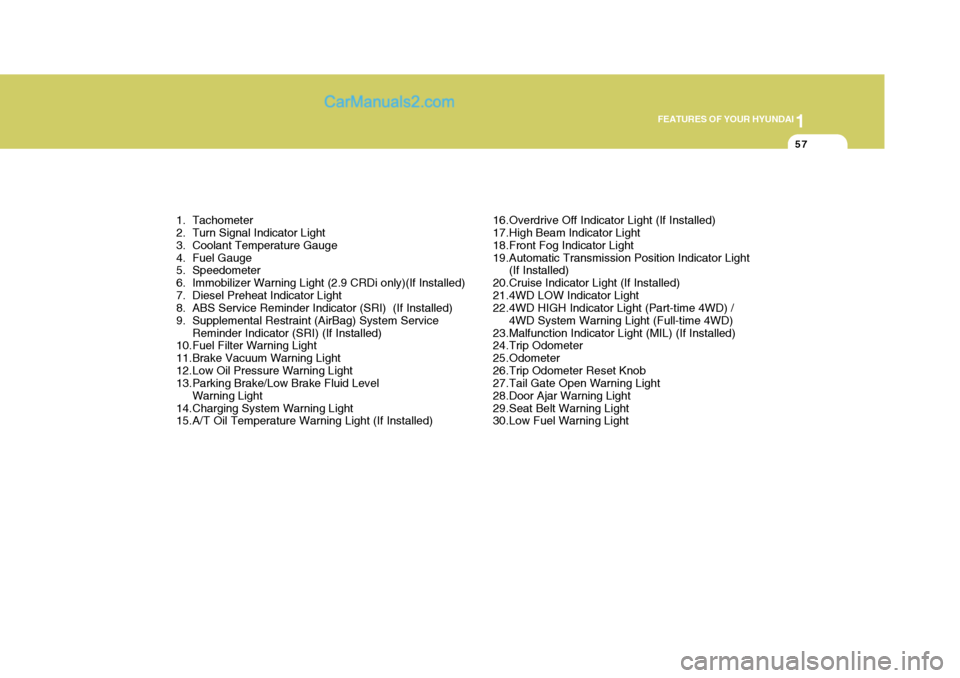
1
FEATURES OF YOUR HYUNDAI
57
1. Tachometer
2. Turn Signal Indicator Light
3. Coolant Temperature Gauge
4. Fuel Gauge
5. Speedometer
6. Immobilizer Warning Light (2.9 CRDi only)(If Installed)
7. Diesel Preheat Indicator Light
8. ABS Service Reminder Indicator (SRI) (If Installed)
9. Supplemental Restraint (AirBag) System Service Reminder Indicator (SRI) (If Installed)
10.Fuel Filter Warning Light
11.Brake Vacuum Warning Light
12.Low Oil Pressure Warning Light
13.Parking Brake/Low Brake Fluid Level
Warning Light
14.Charging System Warning Light
15.A/T Oil Temperature Warning Light (If Installed) 16.Overdrive Off Indicator Light (If Installed)
17.High Beam Indicator Light
18.Front Fog Indicator Light
19.Automatic Transmission Position Indicator Light
(If Installed)
20.Cruise Indicator Light (If Installed)
21.4WD LOW Indicator Light
22.4WD HIGH Indicator Light (Part-time 4WD) / 4WD System Warning Light (Full-time 4WD)
23.Malfunction Indicator Light (MIL) (If Installed)
24.Trip Odometer
25.Odometer
26.Trip Odometer Reset Knob
27.Tail Gate Open Warning Light
28.Door Ajar Warning Light
29.Seat Belt Warning Light
30.Low Fuel Warning Light
Page 72 of 539
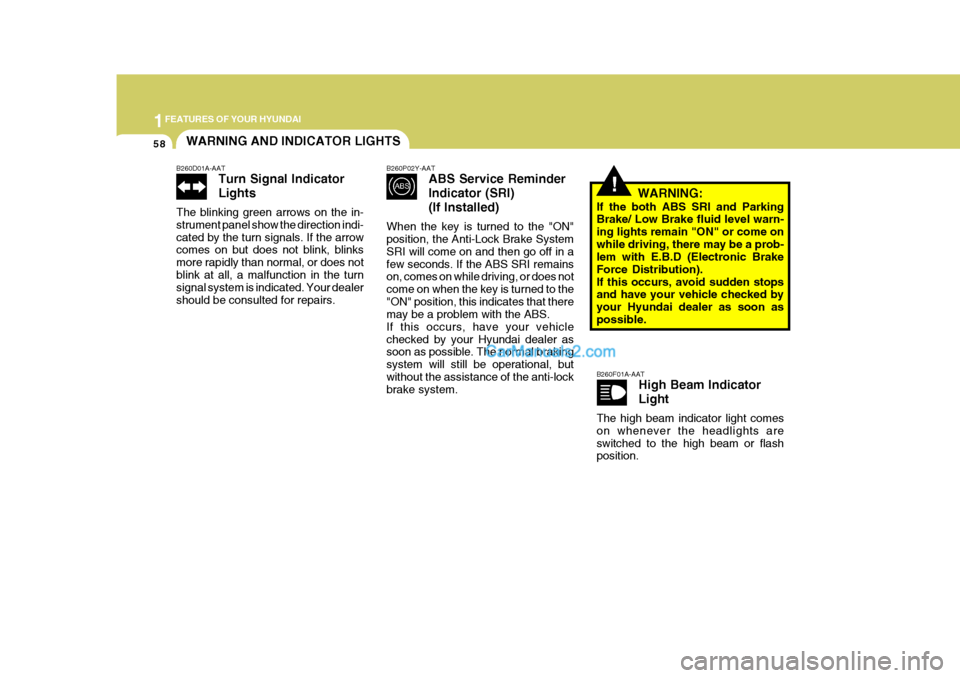
1FEATURES OF YOUR HYUNDAI
58WARNING AND INDICATOR LIGHTS
!
B260D01A-AAT
Turn Signal Indicator Lights
The blinking green arrows on the in- strument panel show the direction indi-cated by the turn signals. If the arrow comes on but does not blink, blinks more rapidly than normal, or does notblink at all, a malfunction in the turn signal system is indicated. Your dealer should be consulted for repairs. B260P02Y-AAT
ABS Service Reminder Indicator (SRI)(If Installed)
When the key is turned to the "ON" position, the Anti-Lock Brake System SRI will come on and then go off in afew seconds. If the ABS SRI remains on, comes on while driving, or does not come on when the key is turned to the"ON" position, this indicates that there may be a problem with the ABS. If this occurs, have your vehiclechecked by your Hyundai dealer as soon as possible. The normal braking system will still be operational, butwithout the assistance of the anti-lock brake system. WARNING:
If the both ABS SRI and ParkingBrake/ Low Brake fluid level warn- ing lights remain "ON" or come onwhile driving, there may be a prob- lem with E.B.D (Electronic Brake Force Distribution).If this occurs, avoid sudden stops and have your vehicle checked by your Hyundai dealer as soon aspossible. B260F01A-AAT High Beam Indicator Light
The high beam indicator light comes on whenever the headlights areswitched to the high beam or flash position.
Page 73 of 539

1
FEATURES OF YOUR HYUNDAI
59
B260G01A-AAT Low Oil Pressure Warning Light
CAUTION:
If the oil pressure warning light stays on while the engine is run- ning, serious engine damage mayresult. The oil pressure warning light comes on whenever there is insufficient oil pressure. In normaloperation, it should come on when the ignition switch is turned on, then go out when the engine isstarted. If the oil pressure warning light stays on while the engine is running, there may be a seriousmalfunction. If this happens, stop the car as soon as it is safe to do so, turn offthe engine and check the oil level. If the oil level is low, fill engine oil to the proper level and start the en-gine again. If the light stays on with the engine running, turn the engine off immediately. In any instancewhere the oil light stays on when the engine is running, the engine
!
should be checked by an autho- rized Hyundai dealer before the car is driven again.
!
B260H02A-GAT Parking Brake / Low Brake Fluid Level Warn-ing Light Warning Light Operation The parking brake/low brake fluid level warning light should come on when theparking brake is applied and the igni- tion switch is turned to "ON" or "START". After the engine is started,the light should go out when the park- ing brake is released. If the parking brake is not applied, thewarning light should come on when the ignition switch is turned to "ON" or "START", then go out when the enginestarts. If the light comes on at any other time, you should slow the vehicle and bring it to a complete stop in a safelocation off the roadway. The brake fluid level warning light indi- cates that the brake fluid level in thebrake master cylinder is low and hy- draulic brake fluid conforming to DOT 3 or DOT 4 specifications should beadded. After adding fluid, if no other trouble is found, the car should be immediately and carefully driven to aHyundai dealer for inspection. If fur- ther trouble is experienced, the vehicle should not be driven at all but taken toa dealer by a professional towing ser- vice or some other safe method.
WARNING:
If you suspect brake trouble, have your brakes checked by a Hyundaidealer as soon as possible. Driving your car with a problem in either the brake electrical system or brakehydraulic system is dangerous, and could result in a serious injury or death.
Page 109 of 539
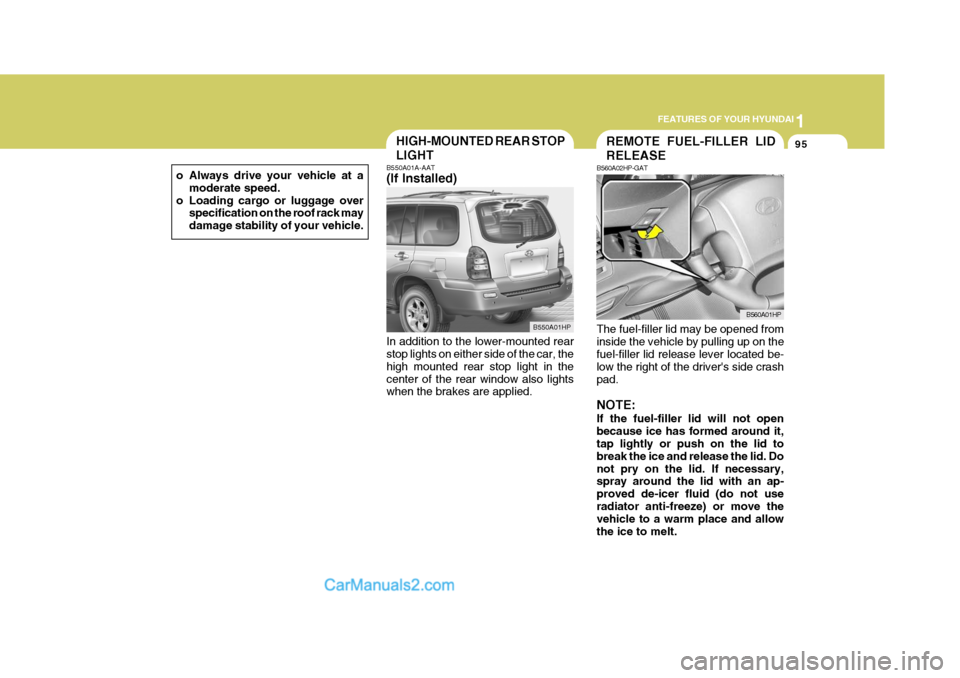
1
FEATURES OF YOUR HYUNDAI
95HIGH-MOUNTED REAR STOP LIGHT
o Always drive your vehicle at a moderate speed.
o Loading cargo or luggage over specification on the roof rack may damage stability of your vehicle.
B550A01A-AAT (If Installed) In addition to the lower-mounted rear stop lights on either side of the car, the high mounted rear stop light in thecenter of the rear window also lights when the brakes are applied. B550A01HP
REMOTE FUEL-FILLER LID RELEASE
B560A02HP-GAT The fuel-filler lid may be opened from inside the vehicle by pulling up on the fuel-filler lid release lever located be- low the right of the driver's side crashpad. NOTE: If the fuel-filler lid will not open because ice has formed around it, tap lightly or push on the lid to break the ice and release the lid. Donot pry on the lid. If necessary, spray around the lid with an ap- proved de-icer fluid (do not useradiator anti-freeze) or move the vehicle to a warm place and allow the ice to melt. B560A01HP
Page 167 of 539

2 DRIVING YOUR HYUNDAI
12
C090J01HP-DAT OVERDRIVE SWITCH When the overdrive switch is turned on, the transmission will automatically upshift to the second, third and over- drive gears. When the overdrive switchis turned off, the transmission will not upshift to the overdrive gear at all. For normal driving, the selector levershould be left in the "D" position and the overdrive switch turned on. If you need to accelerate rapidly, press the accelerator pedal all the way to thefloor. The transmission will automati- cally shift to a lower gear, depending on the speed. NOTE: Turn the overdrive switch on for good fuel economy and smooth driving. If engine braking is neededin the "D" range or if repeated up- shifting and downshifting between the 3rd and 4th gear is needed whenclimbing a gentle slope, it is recom- mended that the overdrive switch be turned off. Turn the overdriveswitch back on immediately after- ward.
HHP3019
o Do not use the P(Park) position in
place of the parking brake. Alwaysset the parking brake, shift the transmission into P(Park) and turnoff the ignition when you leave the vehicle, even momentarily. Never leave the vehicle unattendedwhile the engine is running.
o When accelerating from a stop on
a steep hill, the vehicle may havea tendency to roll backwards. Shift- ing the shift lever into 2nd gear will help prevent the vehicle fromrolling backwards.
o Check the automatic transmission
fluid level regularly, and add fluidas necessary.
Page 187 of 539

2 DRIVING YOUR HYUNDAI
32
!
CAUTION:
If overheating should occur when towing, (temperature gauge readsnear red zone), taking the following action may reduce or eliminate the problem.
1. Turn off the air conditioner.
2. Reduce highway speed.
3. Select a lower gear when going uphill.
4. While in stop and go traffic, place
the gear selector in park or neu- tral and idle the engine at a higher speed.
11. Avoid jerky starts, sudden accel-
eration or sudden stops.
12. Avoid sharp turns and rapid lane changes.
13. Avoid holding the brake pedal down too long or too frequently. This could cause the brakes to over- heat, resulting in reduced brakingefficiency.
14. When going down a hill, shift into a
lower gear and use the engine brak-ing effect. When ascending a long grade, downshift the transmission to a lower gear and reduce speedto reduce chances of engine over- loading and/or overheating.
15. If you have to stop while going uphill, do not hold the vehicle inplace by pressing on the accelera- tor. This can cause the automatictransmission to overheat. Use the parking brake or footbrake.
NOTE: When towing, check transmission fluid more frequently.