2006 Hyundai Santa Fe reset
[x] Cancel search: resetPage 66 of 281

1FEATURES OF YOUR HYUNDAI54
1. OdometerThe odometer records the total driving distance
in miles, and is useful for keeping a record for
maintenance intervals.
It is normal for a new vehicle to have the
odometer indicating less than 30 miles.
NOTE:Federal law forbids alteration of the odom-
eter of any vehicle with the intent to change
the number of the odometer. The alteration
may void your warranty coverage.2, 3. Trip OdometerTrip odometer records the distance of 2 trips in
kilometers or miles.
TRIP A: Distance you have traveled from your
origination point to a first destination.
TRIP B: Distance from the first destination to the
final destination.
When the trip switch is pressed for more than
1 second, trip odometer will reset to 0.
B310C01O-AATODOMETER/TRIP ODOMETER
(With Trip Computer)
1. OdometerThe odometer records the total driving distance
in kilometers or miles, and is useful for keeping
a record for maintenance intervals.
It is normal for a new vehicle to have the
odometer indicating less than 30 miles.NOTE:Federal law forbids alteration of the odom-
eter of any vehicle with the intent to change
the number of the odometer. The alteration
may void your warranty coverage.
B310B01O-EB400B04O-E
Trip Odometer
Odometer
Page 67 of 281

1
FEATURES OF YOUR HYUNDAI
55
2. Trip Odometero This mode indicates the drive distance trav-
elled since the last drive time reset.
o Refer to the explanation of the trip computer
(see page 1-57, Tripmeter).
TRIP COMPUTERB400B01O-GAT(If installed)The trip computer is a microcomputer-con-
trolled driver information gauge that displays
information related to driving, such as a dis-
tance to empty, average fuel consumption,
average speed and tripmeter on the LCD.DISTANCE TO EMPTY
AVERAGE FUEL CONSUMPTION
AVERAGE SPEED
TRIPMETER
HSM2079
Trip Computer Switcho The trip computer switch is used to zero the
multi-functional display mode.
o Pushing in the trip computer switch changes
the display as follows;
Page 68 of 281

1FEATURES OF YOUR HYUNDAI56
Distance to empty Distance to empty symbol
B400B01O-A
Odometer
1. Distance to Emptyo This mode provides the estimated distance
to empty from the current fuel level in the fuel
tank.
o The trip computer may not register additional
fuel if less than 6.34 U.S. quarts (6 liters) of
fuel are added to the vehicle.
o When the battery has been reinstalled after
being discharged or disconnected, drive
more than 40 miles (64km) for an accurate
distance to empty.
NOTE:o If the distance to empty is less than 30
miles (50km),the symbol "RANGE" will
blink and the distance to empty "----"
digits come on until more fuel is added.
o The distance to empty can differ from
the actual tripmeter according to driving
conditions.
o The distance to empty can vary accord-
ing to the driving conditions, driving
pattern or vehicle speed.
B400B02O-A
Average fuel consumption symbol2. Average Fuel Consumptiono This mode calculates the average fuel con-
sumption from the total fuel used and the
distance since the last average consump-
tion reset.
o The total fuel used is calculated from the fuel
consumption input.
o For an accurate calculation, drive more than
0.03 mile (0.05 km) or 10 seconds.
o Average fuel consumption is reset to zero if
the battery is disconnected.
o To reset the average fuel consumption to
zero, press the trip computer switch for
more than 1 second.
Average fuel consumptionOdometer
Page 69 of 281

1
FEATURES OF YOUR HYUNDAI
57
MULTI-FUNCTION LIGHT SWITCHB340A01A-AATCOMBINATION TURN SIGNAL,
HEADLIGHT AND HIGH-BEAM
SWITCH
Turn Signal OperationPulling down on the lever causes the turn
signals on the left side of the car to blink. Pushing
upwards on the lever causes the turn signals on
the right side of the car to blink. As the turn is
completed, the lever will automatically return to
the center position and turn off the turn signals
at the same time. If either turn signal indicator
light blinks more rapidly than usual, goes on but
does not blink, or does not go on at all, there is
a malfunction in the system. Check for a burned-
out fuse or bulb or see your Hyundai dealer.
3. Average Speed
B400B04O-E
Tripmeter
B400B03O-A
Average speed Average speed symbol
o This mode indicates the average speed from
the starting of the vehicle to the ignition key
"OFF". When the ignition key is "OFF", it will
initialize to 0 mph(0 km/h).
o Average speed is reset to zero if the battery
is disconnected.
o To reset the average speed to zero, press
the trip computer switch for more than 1
second.
4. Tripmetero This mode indicates the total distance trav-
elled since the last tripmeter reset. Total
distance is also reset to zero if the battery is
disconnected.
o Pressing the trip computer switch for more
than 1 second, when the tripmeter is being
displayed, clears the tripmeter to zero.
Odometer
Odometer
Page 75 of 281

1
FEATURES OF YOUR HYUNDAI
63
DIGITAL CLOCK
NOTE:
The ignition must be in the "ON" position
for the rear window defroster to operate.
B400A01A-AATThere are three control buttons for the digital
clock. Their functions are:
HOUR - Push "H" to advance the hour indi-
cated.
MIN - Push "M" to advance the minute indicated.
RESET - Push "R" to reset minutes to ":00" to
facilitate resetting the clock to the correct time.
When this is done:
Pressing "R" between 10 : 30 and 11 : 29
changes the readout to 11 : 00.
Pressing "R" between 11 : 30 and 12 : 29
changes the readout to 12 : 00.
B400A01O-A
CAUTION:
Do not clean the inner side of the rear
window glass with an abrasive type of glass
cleaner or use a scraper to remove foreign
deposits from the inner surface of the glass
as this may cause damage to the defroster
elements.
!
ELECTRIC AZIMUTH COMPASSB990C02O-AAT(With sunroof) (If installed)It displays 8 azimuth according to the vehicle’s
driving direction and the angle of one graduation
is 45°.
The indication is displayed only when the ve-
hicle is in motion.
Heading Display
E : East, W: West,
S : South, N : North
ex) NW : North WestNOTE:If new vehicle is first driven or if the battery
has been disconnected, correct the azi-
muth indicator before driving.
B990C01O
Page 96 of 281

1FEATURES OF YOUR HYUNDAI84
!
WARNING:
o The fuel cap must be tightened until cap
clicks, otherwise " " light will
illuminate.
o Gasoline vapors are dangerous. Before
refueling, always stop the engine and
never allow sparks or open flames near
the filler area. If you need to replace the
filler cap, use a genuine Hyundai re-
placement part.
B560A02O-1
REMOTE FUEL-FILLER LID RELEASE
AUTO FUEL CUT SWITCH!
B560B01O-AATThe auto fuel cut switch is located on the driver's
side of the engine compartment.
In the event of a collision or sudden impact, the
auto fuel cut device cuts off the fuel supply. If this
device is activated, it must be reset by pressing
in on the top of the switch before the engine can
be restarted.
WARNING:
Before resetting the auto fuel cut switch,
the fuel line should be checked for fuel
leaks.
B560B01O
B560A02JM-AATThe fuel-filler lid may be opened from inside the
vehicle by pulling up on the fuel-filler lid opener
located on the front floor area on the left side of
the vehicle.NOTE:If the fuel-filler lid will not open because ice
has formed around it, tap lightly or push on
the lid to break the ice and release the lid. Do
not pry on the lid. If necessary, spray around
the lid with an approved de-icer fluid (do
not use radiator anti-freeze) or move the
vehicle to a warm place and allow the ice to
melt.
B560A01O
Page 101 of 281

1
FEATURES OF YOUR HYUNDAI
89
B660B04O-AATTo Set the Cruise Speed
1. Push the cruise control ON/OFF switch.
The "CRUISE" indicator light in the instru-
ment cluster will illuminate. This turns the
system on.
2. Accelerate to desired cruising speed above
25 mph (40 km/h).
CRUISE CONTROLB660A02S-AAT(If installed)The cruise control system provides automatic
speed control for your comfort when driving on
straight, open freeways, toll roads, or other
noncongested highways. This system is de-
signed to function above approximately 25 mph
(40 km/h).NOTE:Cruise control is not recommended for city
driving, winding roads, slippery roads,
heavy rain, or other bad weather condi-
tions.
B660A01O
3. Push the "SET" (COAST) switch after you
have set the vehicle speed at the desired
speed. The "SET" indicator light in the instru-
ment cluster will illuminate.
4. Remove your foot from the accelerator pedal
and the desired speed will automatically be
maintained.
B660B01O
5. To momently increase speed, temporarily
depress the accelerator pedal enough for
the vehicle to exceed the preset speed.
When you remove your foot from the accel-
erator pedal, the vehicle will return to the
speed you have set.NOTE:If the vehicle speed decreases more than 12
mph (20 km/h) below the set speed or
decreases below 25 mph (40 km/h), the
cruise control system will automatically
cancel the set speed.
Page 102 of 281
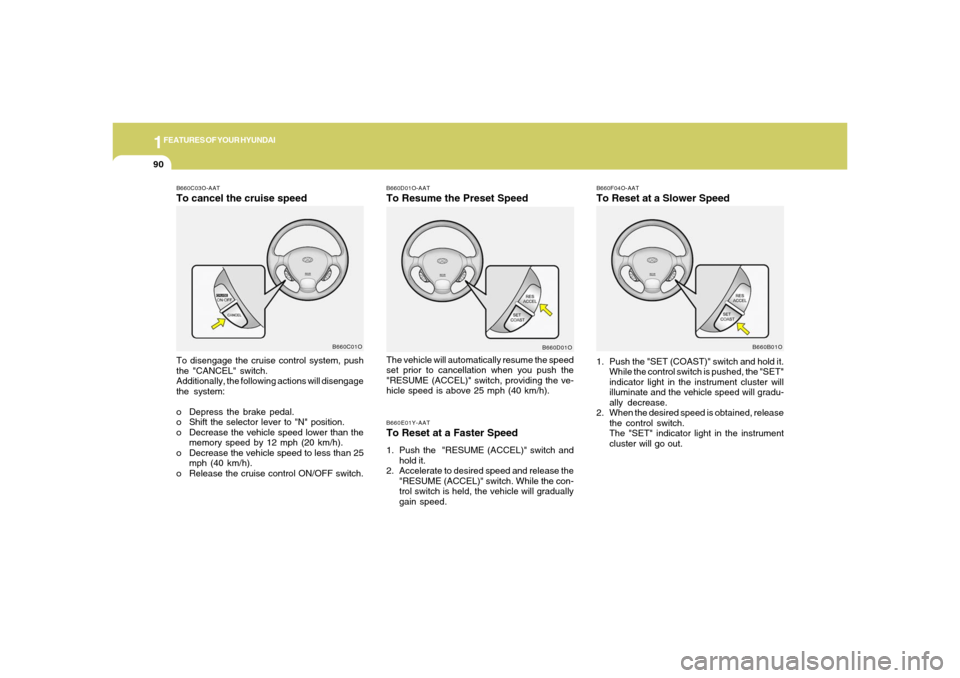
1FEATURES OF YOUR HYUNDAI90
B660F04O-AATTo Reset at a Slower Speed1. Push the "SET (COAST)" switch and hold it.
While the control switch is pushed, the "SET"
indicator light in the instrument cluster will
illuminate and the vehicle speed will gradu-
ally decrease.
2. When the desired speed is obtained, release
the control switch.
The "SET" indicator light in the instrument
cluster will go out.
B660B01O
B660D01O-AATTo Resume the Preset SpeedThe vehicle will automatically resume the speed
set prior to cancellation when you push the
"RESUME (ACCEL)" switch, providing the ve-
hicle speed is above 25 mph (40 km/h).B660E01Y-AATTo Reset at a Faster Speed1. Push the "RESUME (ACCEL)" switch and
hold it.
2. Accelerate to desired speed and release the
"RESUME (ACCEL)" switch. While the con-
trol switch is held, the vehicle will gradually
gain speed.
B660D01O
B660C03O-AATTo cancel the cruise speedTo disengage the cruise control system, push
the "CANCEL" switch.
Additionally, the following actions will disengage
the system:
o Depress the brake pedal.
o Shift the selector lever to "N" position.
o Decrease the vehicle speed lower than the
memory speed by 12 mph (20 km/h).
o Decrease the vehicle speed to less than 25
mph (40 km/h).
o Release the cruise control ON/OFF switch.
B660C01O