2006 Hyundai Accent battery
[x] Cancel search: batteryPage 320 of 599
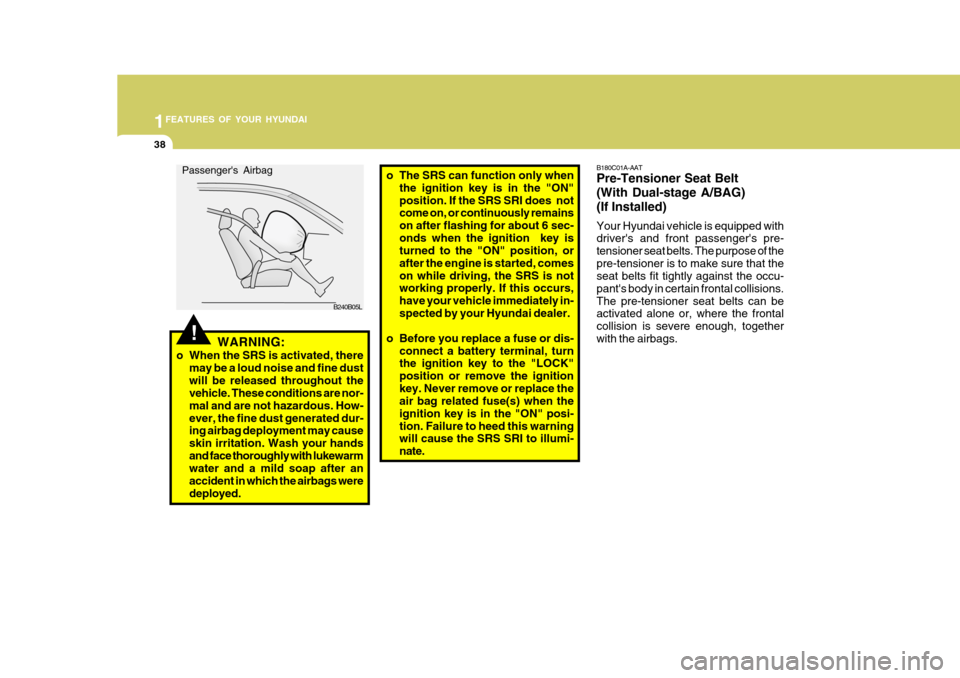
1FEATURES OF YOUR HYUNDAI
38
o The SRS can function only when
the ignition key is in the "ON" position. If the SRS SRI does not come on, or continuously remains on after flashing for about 6 sec-onds when the ignition key is turned to the "ON" position, or after the engine is started, comeson while driving, the SRS is not working properly. If this occurs, have your vehicle immediately in-spected by your Hyundai dealer.
o Before you replace a fuse or dis- connect a battery terminal, turn the ignition key to the "LOCK" position or remove the ignitionkey. Never remove or replace the air bag related fuse(s) when the ignition key is in the "ON" posi-tion. Failure to heed this warning will cause the SRS SRI to illumi- nate. B180C01A-AAT Pre-Tensioner Seat Belt (With Dual-stage A/BAG)(If Installed) Your Hyundai vehicle is equipped with driver's and front passenger's pre- tensioner seat belts. The purpose of thepre-tensioner is to make sure that the seat belts fit tightly against the occu- pant's body in certain frontal collisions.The pre-tensioner seat belts can be activated alone or, where the frontal collision is severe enough, togetherwith the airbags.
!WARNING:
o When the SRS is activated, there may be a loud noise and fine dust will be released throughout the vehicle. These conditions are nor- mal and are not hazardous. How-ever, the fine dust generated dur- ing airbag deployment may cause skin irritation. Wash your handsand face thoroughly with lukewarm water and a mild soap after an accident in which the airbags weredeployed.
Passenger's Airbag
B240B05L
Page 326 of 599

1FEATURES OF YOUR HYUNDAI
44
!WARNING:
o When the SRS is activated, there may be a loud noise and fine dust will be released throughout the vehicle. These conditions are nor-mal and are not hazardous. How- ever, the fine dust generated dur- ing airbag deployment may causeskin irritation. Wash your hands and face thoroughly with lukewarm water and a mild soap after anaccident in which the airbags were deployed.
Passenger's Airbag
B240B05Lo The SRS can function only when
the ignition key is in the "ON" position. If the SRS SRI does notcome on, or continuously remains on, after flashing for about 6 sec- onds when the ignition key isturned to the "ON" position or after the engine is started, comes on while driving, the SRS is notworking properly. If this occurs, have your vehicle immediately in- spected by your Hyundai dealer.
o Before you replace a fuse or dis- connect a battery terminal, turnthe ignition key to the "LOCK" position or remove the ignition key. Never remove or replace theair bag related fuse(s) when the ignition key is in the "ON" posi- tion. Failure to heed this warningwill cause the SRS SRI to illumi- nate.
CAUTION:
When installing a container of liquid air freshener inside the vehicle, do not place it near the instrument clus- ter nor on the instrument panel sur-face. If there is any leakage from the air freshener onto these areas (in- strument cluster, instrument panelor air ventilator), it may damage these parts. If the liquid from the air fresh- ener does leak onto these areas,wash them with water immediately.
!
B240B01A
Passenger's Airbag
Page 337 of 599

1
FEATURES OF YOUR HYUNDAI
55
B260U01TB-GAT Immobilizer Warning Light (If Installed)
This indicator light comes on for some seconds after the ignition key is turnedto the "ON" position. At this time, you can start the engine. The light goes out after the engine is running. In case thislight goes out before you start the en- gine, you must turn to the "LOCK" position and restart the engine. In casethis light blinks for five seconds when the ignition key is turned to "ON" posi- tion, this indicates that the immobilizersystem is out of order. At this time, refer to the explanation of the Limp home procedure(See page 1-6) or con-sult to the Hyundai dealer.
B260S01B-GAT Diesel Pre-heat Indicator Light-Amber(Diesel Engine)
The indicator light illuminates amber when the ignition switch is placed at the "ON" position. The engine can be startedafter the pre-heat indicator light goes off. The illuminating time varies with the water temperature, air temperature andbattery condition. NOTE: If the engine were not started within 10 seconds after the preheating is completed, turn the ignition key once more to the "LOCK" position, andthen to the "ON" position, in order to preheat again.B260N01A-AAT Malfunction Indicator Light (If installed)
This light illuminates when there is a malfunction of an exhaust gas relatedcomponent, and the system is not func- tioning properly so that the exhaust gas regulation values are not satisfied. Thislight will also illuminate when the igni- tion key is turned to the "ON" position, and then it will go out in a few seconds.If it illuminates while driving, or does not illuminate when the ignition key is turned to the "ON" position, take your car toyour nearest authorized Hyundai dealer and have the system checked.
B260E02HP-GAT Seat Belt Reminder Light and Chime (If Installed)
The seat belt reminder light blinks for 6 seconds when the ignition key is turned from the "OFF" position to "ON" or"START". If the driver's seat belt is not fastened, the warning chime will sound at the same time.
Page 338 of 599

1FEATURES OF YOUR HYUNDAI
56INSTRUMENT CLUSTER
B270A01A-AAT BRAKE PAD WEAR WARNING SOUND The front disc brake pads have wear indicators that should make a high-pitched squealing or scraping noise when new pads are needed. The sound may come and go or be heard all thetime when the vehicle is moving. It may also be heard when the brake pedal is pushed down firmly. Excessive rotordamage will result if the worn pads are not replaced. See your Hyundai dealer immediately. The needle on the gauge indicates theapproximate fuel level in the fuel tank. The fuel capacity is given in Section 9.
B280A01A-AAT FUEL GAUGE
HLC2052
B900A01A-GAT ACOUSTIC WARNING SOUND (If Installed) The acoustic warning chime sounds when the tail lights are on and the door in driver side is open. This prevents thebattery from discharging when the car is left with the tail lights on. The chime sounds until the tail lights are turned off.
B265A01B-GAT
Fuel Filter Warning Light-Red (Diesel Engine)
This light illuminates when the ignition switch is set to the "ON" position andgoes off after the engine has started. If it lights up while the engine is running, it indicates that water has accumulatedinside the fuel filter. If this happens, remove the water from the fuel filter. (Refer to "6-29 page")
Page 342 of 599

1FEATURES OF YOUR HYUNDAI
60
o Calculation Method
4. Distance to Empty
(km or miles)
o This mode provides the estimated distance to empty from the current fuel level in the fuel tank.
o The trip computer may not register
additional fuel if less than 6 liters offuel are added to the vehicle.
o When the battery has been rein-
stalled after being discharged or dis-connected, drive more than 32km (20 miles) for an accurate distance to empty.
HLC2057
Distance to empty symbol
Distance to empty
Odometer
3. Average Fuel Consumption
Total Fuel Consumption(L) x 100 Total Cruise Distance (km) B400B03A
MPG = L/100 = (km) Total Cruise Distance(Miles) Total Fuel Consumption (G)
(L/100km or MPG)
o This mode calculates the average fuel consumption from the total fuel used and the distance since the last average consumption reset.
o The total fuel used is calculated from the fuel consumption input.
o The meter's working range is from 0.0 to 99.9 L/100 km or MPG(miles per gallon).
Odometer
Average Fuel Consumption
2. Outside Temperature
(°C or °F)
This mode indicates the outside tem-
perature between -40°C (-40°F) and
80°C (176°F) . B400B02A
Odometer
Outside Temperature
Page 390 of 599

1FEATURES OF YOUR HYUNDAI
108
B260D04O-AAT
1. Playing CD
o Insert the CD with the label facingupward.
o Insert the CD to start CD playback, during radio operation.
o When a disc is in the CD deck, if you press the CD button, the CD player will begin playing even if the radio is being used.
o The CD player can be used when the ignition switch is in either the "ON" or"ACC" position.
2. FF/REW ( / ) If you want to fast forward or reverse through the compact disc track, push and hold the FF ( ) or REW ( ) button.When you release the button, the com- pact disc player will resume playing.
3. TRACK UP/DOWN
o The desired track on the disc cur- rently being played can be selected using the track number. o Press once to skip forward to
the beginning of the next track.Press once to skip back to the beginning of the track.
4. SCAN Button
o Press the SCAN button to playback the first 10 seconds of each track.
o Press the SCAN button again within 10 sec. when you have reached the desired track.
5. REPEAT Button
o To repeat the track you are currently listening to, press the RPT button. To cancel, press again.
o If you do not release RPT operation
when the track ends, it will automati-cally be replayed. This process will be continued until you push the button again.
6. EJECT Button When the EJECT button is pressed with a CD loaded, the CD will eject. NOTE:
o If the CD does not operate prop-
erly or if the ER2 fault code is displayed, use one of two meth-ods to reset the CD deck function.
- Remove the audio fuse for 5
minutes. Then, reinstall the au- dio fuse.
- Diconnect the negative terminal
of the battery and wait 5 min-utes. Then reconnect the nega- tive battery terminal.
o To assure proper operation of the unit, keep the vehicle interior tem- perature within a normal range byusing the vehicle’s air condition- ing or heating system.
o When replacing the fuse, replace it with a fuse having the correct capacity.
o The preset station frequencies are all erased when the car battery isdisconnected. Therefore, all data will have to be set again if this should occur.
Page 391 of 599

1
FEATURES OF YOUR HYUNDAI
109
o Do not add any oil to the rotating parts. Keep magnets, screwdriv- ers and other metallic objects away from the tape mechanism and head.
o This equipment is designed to be
used only in a 12 volt DC batterysystem with negative ground.
o This unit is made of precision parts. Do not attempt to disas-semble or adjust any parts.
o When driving your vehicle, be sure to keep the volume of the unit setlow enough to allow you to hear sounds coming from the outside.
o Do not expose this equipment (in- cluding the speakers) to water orexcessive moisture. CAUTION:
o Do not insert warped or poor qual- ity discs into the CD player as damage to the unit may occur.
o Do not insert anything like coins
into the player slot as damage tothe unit may occur.
o Do not place beverages close to the audio system. The playbackmechanism may be damaged if you spill them.
o Do not impact on the audio sys- tem, or the playback mechanismcould be damaged.
o Driving on the off-roads or other vibrations may skip your compactdisc.Do not use the audio system on off-roads as the discs could be scratched and damaged.
o Do not grip or pull out the disc with your hand while the disc isbeing pulled into the unit by theself loading mechanism. These can cause poor disc scratching to occur or trouble in the compactdisc player.
! o Avoid using CD-Recordable or CD-
Rewritable as the player could not be operated in recording way of the CD maker. When using the compact disc player, genuine CDsare recommended.
Page 418 of 599

11
1
CONTROLS AND EQUIPMENT
POWER WINDOWS
B060A01E-AAT
The power windows operate when the ignition key is in the "ON" position. The main switches are located on the driver's armrest and control the front and rearwindows on both sides of the vehicle. The windows may be opened by de- pressing the appropriate window switchand closed by pulling up the switch. To open the window on the driver's side, press the switch(1) down. The windowmoves as long as the switch is oper- ated.
3. Remove four screws back side of the
built-in circuit. HTB054
HTB055
Battery HLC2009-D
(1)
(1)4/5 Door
3 Door
4. Remove the old battery from the case and note the polarity. Make sure the polarity of the new battery is the same (+side facing up), then insert it in the transmitter.
B070E01TB-AAT Replacing the battery When the transmitter's battery begins to get weak, it may take several pusheson the button to lock or unlock the doors, and the LED will not light. Re- place the battery as soon as possible. Battery type : CR1220 Replacement instructions:
1. Remove the screw with a phillips
screwdriver.
2. Separate the case with a flat-head
screwdriver as shown in the illustra- tion. HTB053