Page 149 of 320
Playing a CD, CD Changer
146
AM/FM
BUTTON
PRESET BARS
SCAN
BUTTON AM/FM
BUTTON
PRESET BARS
SCAN
BUTTON
SEEK/SKIP BAR SEEK/SKIP BAR
CD BUTTON
EJECT BUTTON
REPEAT
BUTTON CD BUTTON EJECT BUTTON
LOAD BUTTON LOAD INDICATOR
CD SLOT
REPEAT
BUTTON
CD SLOT
RANDOM
BUTTON RANDOM
BUTTON
U.S. RT model
U.S. RTS model
�����—�
���—�����y�
�������������y���
�(�����������y���
���
�y
Page 150 of 320
CONT INUED
Playing a CD, CD Changer
Features
147
PRESET BARS
SCAN
BUTTON
PRESET BARS
SCAN
BUTTON
SEEK/SKIP BAR SEEK/SKIP BAR
EJECT BUTTON
REPEAT
BUTTON LOAD BUTTON LOAD INDICATOR
CD SLOT
REPEAT
BUTTON
AM BUTTON
FM BUTTON CD SLOT CD BUTTON AM BUTTON
FM
BUTTON CD BUTTONEJECT BUTTON
RANDOM
BUTTON RANDOM
BUTTON
Canadian LX model
Canadian EXL model without navigation system
�����—�
���—�����y�
�������������y���
�(�����������y���
�����y
Page 151 of 320
Playing a CD, CD Changer
148
AM/FM
BUTTON
PRESET BARS
SCAN
BUTTON PRESET BARS
SEEK/SKIP BAR SEEK/SKIP BAR
SCAN BUTTON
LOAD BUTTON
CD BUTTON EJECT BUTTON
CD SLOT
REPEAT BUTTONRANDOM BUTTON
LOAD INDICATOR RANDOM BUTTON
AM/FM BUTTON
CD BUTTON
REPEAT BUTTON
CD BUTTON
AM
BUTTON
FM BUTTON
RANDOM BUTTON
SEEK/SKIP BAR SCAN BUTTON
PRESET BARS REPEAT BUTTON
U.S. RTL model without navigation system
Canadian EXL model with navigation system
U.S. RTL model with navigation system
�����—�����—�����y�
����
��������y���
�(�����������y���
�����y
Page 153 of 320

�µ�´
Press the AM/FM button (AM or
FM button) to switch to the radio
while a CD is playing. Press the CD
button to play the CD.
If you turn the system of f while a CD
is playing, either with the PWR
button or by turning of f the ignition,
the CD stays in the drive. When you
turn the system back on, the CD
begins playing where it lef t of f . If you select an empty slot in the
magazine, the changer will search
f or the next available CD to load and
play.
For inf ormation on how to handle
and protect discs, see page .
Press the eject button ( ) to
remove the CD. If you eject the CD,
but do not remove it f rom the slot,
the system will automatically reload
the CD af ter 10 seconds and put it in
pause mode. To begin playing, press
the CD button.
An optional six disc CD changer is
available for your vehicle from your
dealer.
This disc changer uses the same
controls used f or the in-dash CD
player/changer and the radio.
Load the desired CDs in the
magazine, and load the magazine in
the changer according to the
instructions that came with the unit.To select the CD changer, press the
AUX button. The disc and track
numbers will be displayed. To select
a dif f erent disc, use the preset5
(DISC ), side f or a previous disc or
the preset 6 (DISC ), side to select
the next disc in sequence.
157
RT and Canadian LX models
Operating the Optional CD
Changer
To Stop Playing a CD
Protecting Discs
Playing a CD, CD Changer
150
�����—�
���—�����y�
���������
���y���
�(�����������y���
�����y
Page 156 of 320

�µ
If you are not loading CDs into all six
positions, press the LOAD button
again after the last CD has loaded.
The system will begin playing the
last CD loaded.
If you stop loading CDs bef ore all six
positions are f illed, the system will
wait f or 10 seconds, then stop the
load operation and begin playing the
last CD loaded.
Select the CD changer by pressing
the CD button. You will see ‘‘CD’’ in
the display. The system will begin
playing the last selected disc in the
CD changer. You will see the disc
and track numbers displayed. To select a dif f erent disc, press the
appropriate side of a preset bar
(1 6). On models with navigation
system, touch the appropriate disc
icon. If you select an empty position
in the CD changer, the system will
go into the loading sequence.
When that CD ends, the next CD in
the CD changer is loaded and played.
Af ter the last CD f inishes, the
system returns to the f irst CD.
Insert a CD into the CD slot.
Insert it only about halfway; the
drive will pull it in the rest of the
way. You will see ‘‘BUSY’’ in the
display. The CD load indicator
turns red and blinks as the CD is
loaded.
You cannot load and play 3-inch
(8-cm)discsinthissystem.
When ‘‘LOAD’’ appears again in
the display, insert the next CD into
the CD slot.
Do not try to insert a disc until
‘‘LOAD’’ appears. You could
damage the audio unit.
Repeat this until all six positions
are loaded. The system will then
begin playing last CD loaded.
3.
4.
5.
To Play a CD
Playing a CD, CD Changer
Features
153
�����—�
���—�����y�
�������������y���
�(�����������y���
�����y
Page 159 of 320
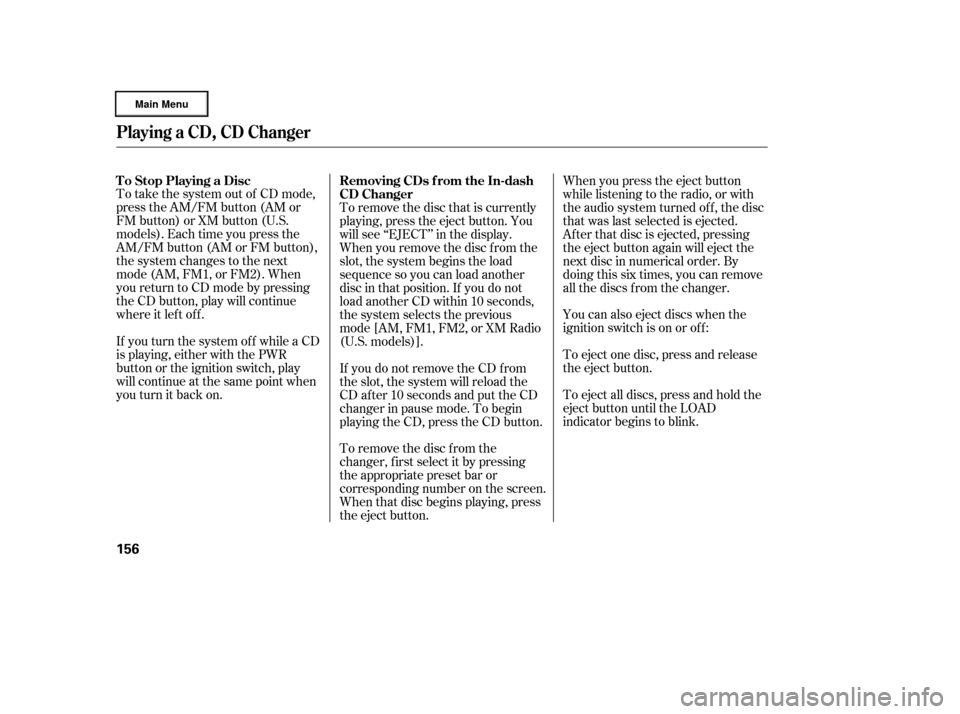
To take the system out of CD mode,
press the AM/FM button (AM or
FM button) or XM button (U.S.
models). Each time you press the
AM/FM button (AM or FM button),
the system changes to the next
mode (AM, FM1, or FM2). When
you return to CD mode by pressing
the CD button, play will continue
where it lef t of f .
If you turn the system of f while a CD
is playing, either with the PWR
button or the ignition switch, play
will continue at the same point when
youturnitbackon.When you press the eject button
while listening to the radio, or with
the audio system turned of f , the disc
that was last selected is ejected.
Af ter that disc is ejected, pressing
the eject button again will eject the
next disc in numerical order. By
doing this six times, you can remove
all the discs f rom the changer.
You can also eject discs when the
ignition switch is on or of f :
To eject one disc, press and release
the eject button.
To eject all discs, press and hold the
eject button until the LOAD
indicator begins to blink.
To remove the disc f rom the
changer,firstselectitbypressing
the appropriate preset bar or
corresponding number on the screen.
When that disc begins playing, press
the eject button. To remove the disc that is currently
playing, press the eject button. You
will see ‘‘EJECT’’ in the display.
When you remove the disc f rom the
slot, the system begins the load
sequence so you can load another
disc in that position. If you do not
load another CD within 10 seconds,
the system selects the previous
mode [AM, FM1, FM2, or XM Radio
(U.S. models)].
If you do not remove the CD f rom
the slot, the system will reload the
CD af ter 10 seconds and put the CD
changer in pause mode. To begin
playing the CD, press the CD button.
To Stop Playing a Disc Removing CDs f rom the In-dash
CD Changer
Playing a CD, CD Changer
156
�����—�
���—�����y�
������
������y���
�(�����������y���
���
�y
Page 162 of 320

�Û�Ý�Û
�Ý
�Û �Ý
The VOL button adjusts the volume
up ( ) or down ( ). Press the top
or bottom of the button, hold it until
the desired volume is reached, then
release it. Three controls f or the audio system
are mounted in the steering wheel
hub. They let you control basic
f unctions without removing your
hand f rom the steering wheel. The MODE button changes the
mode. Pressing the button
repeatedly selects FM1, FM2, AM,
XM Radio (U.S. models), CD (if a
disc is loaded) or a tape (if the
optional tape player is installed and a
tape is loaded).
If you are listening to the radio, use
the CH button to change stations.
Each time you press the top ( ) of
the button, the system goes to the
next preset station on the band you
are listening to. Press the bottom
( ) to go back to the previous
station.
If youareplayingaCD,thesystem
skips to the beginning of the next
track each time you press the top
( ) of the CH button. Press the
bottom ( ) to return to the
beginning of the current track. Press
it again to return to the previous
track. You will see the disc and track
numbers in the display.
When the appropriate audio unit is
connected to the auxiliary input jack,
press the CD/AUX or AUX button to
select the unit. The auxiliary input jack is on the tray
above the glove box. The system will
accept auxiliary input f rom standard
audio accessories.
On RTS, RTL, and Canadian EXL
models On vehicles with navigation system
Auxiliary Input Jack
Remote A udio Controls, Playing an Optional A udio Unit
Features
159
MODE BUTTON
VOL BUTTON
CH BUTTON AUXILIARY
INPUT JACK
�����—�
���—�����y�
������
������y���
�(�����������y���
�����y
Page 163 of 320
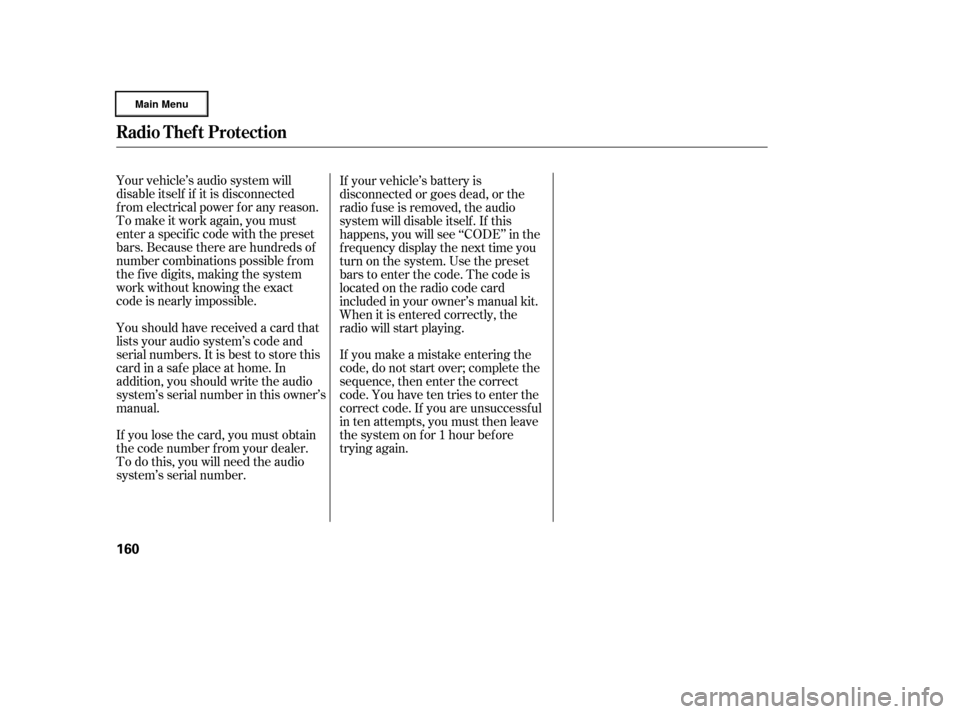
Your vehicle’s audio system will
disable itself if it is disconnected
f rom electrical power f or any reason.
To make it work again, you must
enter a specific code with the preset
bars. Because there are hundreds of
number combinations possible f rom
the f ive digits, making the system
work without knowing the exact
code is nearly impossible.
Youshouldhavereceivedacardthat
lists your audio system’s code and
serial numbers. It is best to store this
card in a saf e place at home. In
addition, you should write the audio
system’s serial number in this owner’s
manual.
If you lose the card, you must obtain
the code number f rom your dealer.
To do this, you will need the audio
system’s serial number.If your vehicle’s battery is
disconnected or goes dead, or the
radio f use is removed, the audio
system will disable itself . If this
happens, you will see ‘‘CODE’’ in the
frequencydisplaythenexttimeyou
turn on the system. Use the preset
bars to enter the code. The code is
locatedontheradiocodecard
included in your owner’s manual kit.
When it is entered correctly, the
radio will start playing.
If you make a mistake entering the
code, do not start over; complete the
sequence, then enter the correct
code. You have ten tries to enter the
correct code. If you are unsuccessf ul
in ten attempts, you must then leave
the system on f or 1 hour bef ore
trying again.
Radio T hef t Protection
160
�����—�
���—�����y�
������
������y���
�(�����������y���
�����y