Page 64 of 420
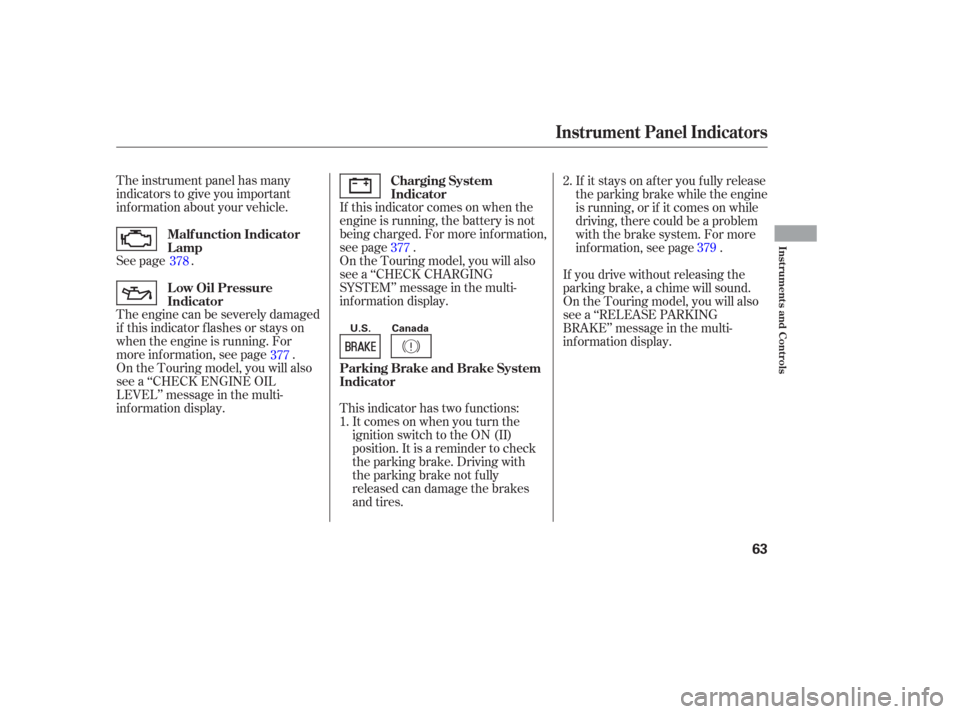
The instrument panel has many
indicators to give you important
inf ormation about your vehicle.
See page .If this indicator comes on when the
engine is running, the battery is not
being charged. For more inf ormation,
see page .
On the Touring model, you will also
see a ‘‘CHECK CHARGING
SYSTEM’’ message in the multi-
inf ormation display.
On the Touring model, you will also
see a ‘‘CHECK ENGINE OIL
LEVEL’’ message in the multi-
inf ormation display. The engine can be severely damaged
if this indicator f lashes or stays on
when the engine is running. For
more information, see page . This indicator has two f unctions:Itcomesonwhenyouturnthe
ignition switch to the ON (II)
position. It is a reminder to check
the parking brake. Driving with
the parking brake not f ully
released can damage the brakes
and tires. If it stays on af ter you f ully release
the parking brake while the engine
is running, or if it comes on while
driving, there could be a problem
with the brake system. For more
inf ormation, see page .
If you drive without releasing the
parking brake, a chime will sound.
On the Touring model, you will also
see a ‘‘RELEASE PARKING
BRAKE’’ message in the multi-
inf ormation display.
1. 2.
378
377 377
379
Malf unction Indicator
Lamp Charging System
Indicator
L ow Oil Pressure
Indicator Parking Brake and Brake System
Indicator
Instrument Panel Indicators
Inst rument s and Cont rols
63
U.S. Canada
Page 87 of 420
Check Emission System
If you see ‘‘CHECK EMISSION
SYSTEM’’ in the multi-inf ormation
display, it means one of the engine’s
emission systems may have a
problem. Have your vehicle checked
by a dealer (see page ).
Check Charging System
If you see ‘‘CHECK CHARGING
SYSTEM’’ in the multi-inf ormation
display, it means the battery is not
being charged. See page f or
more inf ormation.
Check Engine Oil Level
If the engine oil is very low or has
lost pressure, you will see ‘‘CHECK
ENGINE OIL LEVEL’’ in the multi-
inf ormation display. You will also see
the low oil pressure indicator in the
instrument panel f lashing or staying
on. If you see this message, you
should take immediate action since
serious engine damage is possible.
Follow the procedure on page .
377 377
378
Multi-Inf ormation Display
86
Page 284 of 420
Bef ore you begin driving your
vehicle, you should know what
gasoline to use and how to check the
levels of important f luids. You also
need to know how to properly store
luggage or packages. The
inf ormation in this section will help
you. If you plan to add any
accessories to your vehicle, please
read the information in this section
first...............................
Break-in period .284
...............................
Gasoline Type .284
.........
Service Station Procedures .285
....................................
Ref ueling .285
Opening and Closing the .......................................
Hood .286
...................................
Oil Check .287
.............
Engine Coolant Check .288
...............................
Fuel Economy .289
........
Improving Fuel Economy .289
...
Accessories and Modif ications .290
.............................
Carrying Cargo .292
Bef ore Driving
Bef ore Driving
283
Page 288 of 420
Wait a f ew minutes af ter turning the
engine of f bef ore you check the oil.Remove the dipstick again, and
check the level. It should be
between the upper and lower
marks.
To close the hood, lif t it up slightly to
remove the support rod f rom the
hole. Put the support rod back into
its holding clip. Lower the hood to
about a f oot (30 cm) above the
f ender, then let it drop. Make sure it
is securely latched. Remove the dipstick (orange loop).
Wipe of f the dipstick with a clean
cloth or paper towel.
Insert it all the way back in its hole.
Pull the support rod out of its clip
and insert the end into the hole on
thepassenger’ssideof thehood.
If it is near or below the lower mark,
seeon page .
1.
3.
2.
3.4.
334
Oil Check
A dding Engine Oil
Service Station Procedures
Bef ore Driving
287
DIPSTICK
SUPPORT ROD
UPPER MARK
LOWER MARK
Page 320 of 420

This section explains why it is
important to keep your vehicle well
maintained and how to f ollow basic
maintenance saf ety precautions.
This section also includes
instructions on how to read the
maintenance messages in the
odometer/trip meter display or
multi-Inf ormation display, a
maintenance record, and instructions
for simple maintenance tasks you
may want to take care of yourself.
If you have the skills and tools to
perf orm more complex maintenance
tasks on your vehicle, you may want
to purchase the service manual. See
page f or inf ormation on how to
obtain a copy, or see your dealer.......................
Maintenance Saf ety .320
....................
Maintenance Minder .321
....................
Maintenance Record .331
..............................
Fluid Locations .333
........................
Adding Engine Oil .334
.........
Changing the Oil and Filter .335
..............................
Engine Coolant .337
....................
Windshield Washers .339
....
Automatic Transmission Fluid .340
....................................
Brake Fluid .341
....................
Power Steering Fluid .342
....................................
Timing Belt .342
.............................................
Lights .343
................
Cleaning the Seat Belts .349
.....................................
Floor Mats .349
.................................
Wiper Blades .350
...............................................
Tires .352
...................
Checking the Battery .359
.............................
Vehicle Storage .360
407
Maintenance
Maint enance
319
Page 330 of 420

�µ
�µ
�µ
�µ
�µ
�µ
�Ì
U.S. Vehicles:
Youshouldcheckthefollowing
items at the specif ied intervals. If
you are unsure of how to perf orm
any check, turn to the appropriate
page listed. Lights Check the operation of
the headlights, parking lights,
taillights, high-mount brake light,
and license plate lights monthly.
See page .
Engine coolant level Check the
radiator reserve tank every time
you f ill the f uel tank. See page . Engine oil level Check every
time you fill the fuel tank. See
page .
Automatic transmission Check
the f luid level monthly. See page .
Brakes Check the f luid level
monthly. See page .
Tires Check the tire pressure
monthly. Examine the tread f or
wear and foreign objects. See page .
According to state and federal
regulations, f ailure to perf orm
maintenance on the items marked
with will not void your emissions
warranties. However, all
maintenance services should be
perf ormed in accordance with the
intervals indicated by the odometer/
trip meter display or the multi-
inf ormation display.
287
288
340 341 343
354
Maintenance, replacement, or
repair of emissions control
devices and systems may be done
by any automotive repair
establishment or individual using
parts that are ‘‘certif ied’’ to EPA
standards.
Owner’s Maintenance Checks
Maintenance Minder
Maint enance
329
Page 331 of 420

�Ì
�Î
�Ì �Ì
�Ì
�Î
Maintenance Minder
330
:
If the message ‘‘SERVICE DUE NOW’’ does not appear more than 12 months
after the display is reset, change the engine oil every year.
See information on maintenance and emissions warranty on page .
Independent of the maintenance messages in the multi-information
display, replace the brake fluid every 3 years.
Inspect idle speed every 160,000 miles (256,000 km).
Adjust the valves during services A, B, 1, 2, or 3 only if they are noisy.
NOTE: 1:
329
Maintenance Sub Items
Rotate tires
Replace air cleaner element If you drive in dusty conditions, replace
every 15,000 miles (24,000 km).
Replace dust and pollen filter If you drive primarily in urban areas that have high
concentrations of soot in the air from industry and
from diesel-powered vehicles, replace every 15,000
miles (24,000 km).
Inspect drive belt
Replace transmission fluid Driving in mountainous areas at very low vehicle
speeds or trailer towing results in higher
transmission temperatures.
This requires transmission fluid changes more
frequently than recommended by the Maintenance
Minder. If you regulary drive your vehicle under these
conditions, have the transmission fluid changed
every 30,000 miles (48,000 km).
Replace spark plugs
Replace timing belt and inspect water pump If you drive regularly in very high temperatures (over
110°F, 43°C), or in very low temperatures (under-20°F,
29°C), replace every 60,000 mile (U.S.)/100,000 km
(Canada)
Inspect valve clearance
Replace engine coolant
Maintenance Main Items
Replace engine oil
Replace engine oil and oil filter
Rotate tires
Inspect front and rear brakes
Check parking brake adjustment
Inspect these items: Tie rod ends, steering gear box, and boots
Suspension components
Driveshaft boots
Brake hoses and lines (including ABS)
All fluid levels and condition of fluids
Exhaust system
Fuel lines and connections
A
B
Symbol
Symbol
1
2
3
4
51
Maintenance Minder
Page 335 of 420

Unscrew and remove the engine oil
fill cap on top of the valve cover.
Pour in the oil slowly and caref ully so
you do not spill. Clean up any spills
immediately. Spilled oil could
damage components in the engine
compartment.
Install the engine oil f ill cap, and
tighten it securely. Wait a f ew
minutes, and recheck the oil level.
Do not f ill above the upper mark; you
could damage the engine.Oil is a major contributor to your
engine’s perf ormance and longevity.
Always use a premium-grade 5W-20
detergent oil displaying the API
Certif ication Seal. This seal indicates
the oil is energy conserving, and that
it meets the American Petroleum
Institute’s latest requirements.
Honda Motor Oil is the pref erred
5W-20 lubricant f or your vehicle. It is
highly recommended that you use
Honda Motor Oil in your vehicle f or
optimum engine protection. Make
sure the API Certif ication Seal says
‘‘For Gasoline Engines.’’
The oil viscosity or weight is
provided on the container’s label.
5W-20 oil is f ormulated f or year-
round protection of your vehicle to
improve cold weather starting and
f uel economy.
Recommended Engine Oil
A dding Engine Oil
334
ENGINE OIL FILL CAP
Ambient Temperature
API CERTIFICATION SEAL