Page 83 of 420
Remove Key
If you leave the key in the ignition
switch in the LOCK (0) or
ACCESSORY (I) position and open
the driver’s door, you will see
‘‘REMOVE KEY’’ in the display and
hear a reminder beeper.Tighten Fuel Cap
If the f uel f ill cap is missing or not
tightened properly, you will see
‘‘TIGHTEN FUEL CAP.’’ Make sure
the f uel cap is installed and tightened
1 click.
The TIGHTEN FUEL CAP message
should go of f af ter tightening the
f uel cap, turning the ignition switch
of f and on, then driving over 30 mph
(48 km/h) f or at least 45 seconds.
Due to dif f erent driving conditions, it
may take a few driving trips to make
the message go of f .
If a loose or missing f uel cap was not
the cause of the TIGHTEN FUEL
CAP message coming on, the
message will turn of f and the
Malf unction Indicator Lamp will
come on. If this happens, have your
vehicle checked by your dealer as
soon as possible.
Multi-Inf ormation Display
82
Page 84 of 420
Washer Fluid Low
If the f luid level in the windshield
washer reservoir gets low, you will
see ‘‘WASHER FLUID LOW’’ in the
multi-inf ormation display.
Fuel Low
If the level of the fuel in the tank
gets low, you will see ‘‘FUEL LOW’’
in the display, and you must ref uel
soon. The low f uel indicator in the
instrument panel will also come on.
Brake Fluid Low
If the brake f luid level is at or below
theMINmarkonthesideof the
brake f luid reservoir in the engine
compartment, you will see ‘‘BRAKE
FLUID LOW.’’ If you see this
message, have the brake system
checked by your dealer (see page
).
379
CONT INUED
Multi-Inf ormation Display
Inst rument s and Cont rols
83
U.S.
Canada
Page 85 of 420
Warning: Approaching Object
This message, and the indicator to
the lef t of the message, is a part of
the parking sensor system. If you are
approaching too close to an object,
you will see ‘‘WARNING
APPROACHING OBJECT’’ in the
display and hear a beeper. See pagef or more inf ormation.
Check Tire Pressure
If one or more of your vehicle tires
are low on pressure, you will see a
‘‘CHECK TIRE PRESSURE’’
message in the display. See page
f or more inf ormation on the tire
pressure monitoring system (TPMS).
Passenger Side Airbag Of f
If the passenger’s side airbag has
automatically shut of f , you will see
‘‘PASSENGER SIDE AIRBAG OFF’’
in the multi-inf ormation display. See
page f or more inf ormation.
33
309
277
On U.S. Touring model only
Multi-Inf ormation Display
84
U.S.
Canada
Page 87 of 420
Check Emission System
If you see ‘‘CHECK EMISSION
SYSTEM’’ in the multi-inf ormation
display, it means one of the engine’s
emission systems may have a
problem. Have your vehicle checked
by a dealer (see page ).
Check Charging System
If you see ‘‘CHECK CHARGING
SYSTEM’’ in the multi-inf ormation
display, it means the battery is not
being charged. See page f or
more inf ormation.
Check Engine Oil Level
If the engine oil is very low or has
lost pressure, you will see ‘‘CHECK
ENGINE OIL LEVEL’’ in the multi-
inf ormation display. You will also see
the low oil pressure indicator in the
instrument panel f lashing or staying
on. If you see this message, you
should take immediate action since
serious engine damage is possible.
Follow the procedure on page .
377 377
378
Multi-Inf ormation Display
86
Page 88 of 420
Check ABS System
If there is a problem in the anti-lock
brake system (ABS), you will see
‘‘CHECKABSSYSTEM’’inthe
multi-inf ormation display. If you see
this message, have your vehicle
checked by a dealer (see page ).
Check Transmission
If there is a problem with the
automatic transmission, you will see
‘‘CHECK TRANSMISSION’’ in the
multi-inf ormation display. Avoid
rapid acceleration, and have the
transmission checked by a dealer as
soon as possible.
Check Brake System
If there is a problem with the brake
system, you will see ‘‘CHECK
BRAKE SYSTEM’’ in the multi-
inf ormation display. The parking
brake and brake system indicator in
the instrument panel will also come
on. See page f or more
inf ormation.
379 306
CONT INUED
Multi-Inf ormation Display
Inst rument s and Cont rols
87
U.S.
Canada
Page 125 of 420
�Î
�Î
To use the horn, press the pad around the ‘‘H’’ logo.
:
Controls Near the Steering Wheel
124
POWER SLIDING
DOOR SWITCHES
REAR WINDOW
DEFOGGER
STEERING WHEEL
ADJUSTMENT CRUISE
CONTROL
CLOCK
LIGHT CONTROL
SWITCH
AUDIO SYSTEM/
REAR
ENTERTAINMENT
SYSTEM
STEERING WHEEL
AUDIO CONTROLS PASSENGER
AIRBAG OFF
INDICATOR
POWER TAILGATE
SWITCH HEADLIGHTS/
TURN SIGNALS
HAZARD WARNING
BUTTON
WINDSHIELD
WIPERS/WASHERS
VSA OFF
SWITCH
HORN (P.33)
PARKING SENSOR
SYSTEM SWITCH
DRIVER’S PEDAL
ADJUSTMENT SWITCH
(P.75)MULTI-INFORMATION
DISPLAY SWITCHES
VSA OFF SWITCH
/
MOONROOF
(P.173)
(P.146)(P.170)
(P.308)
(P.277)
(P.308)
(P.233) (P.131) (P.125)(P.187)
(P.130)
(P.232)
(P.130)
(P.269)
(P.126)
(P.203,235)
(P.143)
Page 127 of 420
�µ
Rotate the switch clockwise to
turn the rear window wiper ON.
Hold past ON to turn the window
wiper on and the window washer
on.
OFF
Rotate the switch
counterclockwise to spray the
window washer without activating
the wiper.Turn signal
Of f
Parking and indicator lights
AUTO (Touring models only)
Headlights on
High beamsFlashhighbeams
Fog lights of f (Touring models
only)
Fog lights on (Touring models
only)
When you shif t the transmission to
the reverse position with the f ront
windshield wiper activated, the rear
wiper operates automatically even if
the rear wiper switch is of f .
Push down on the
lever to signal a lef t turn and up to
signal a right turn. To signal a lane
change, push lightly on the lever,
and hold it. The lever will return to
center when you release it or
complete a turn.
1.
2.
3.
4. 7.
8.
9.
1.
2.
3.
4.
5.
6.
Rear Window Wiper and Washer
Turn Signal and Headlights Turn Signal
Windshield Wipers and Washers, Turn Signal, Headlights
126
Page 128 of 420
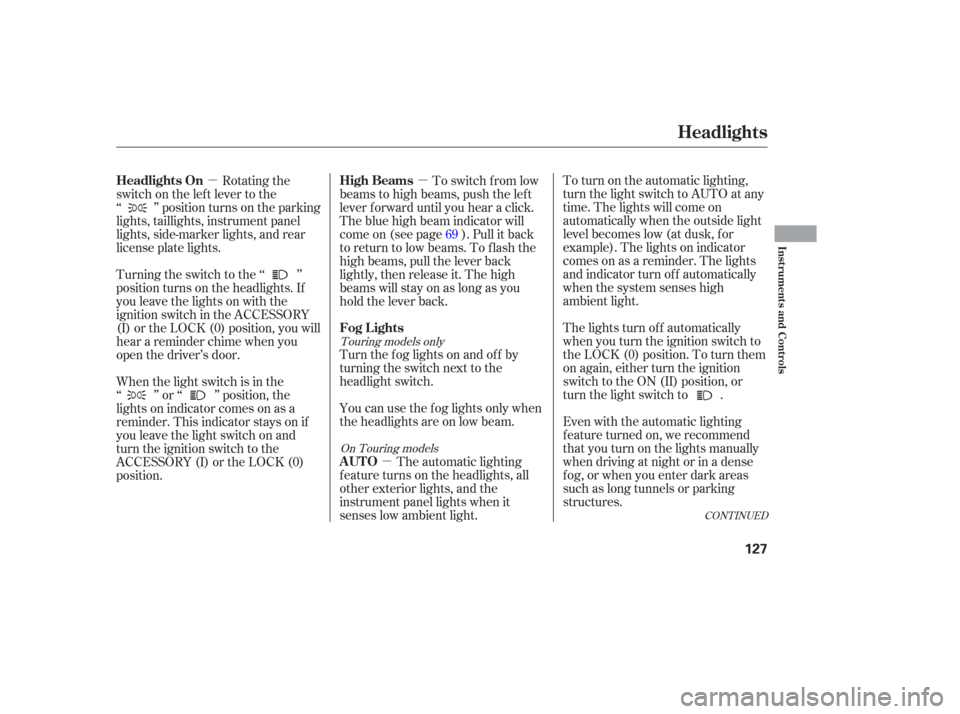
�µ�µ
�µ
CONT INUED
To turn on the automatic lighting,
turn the light switch to AUTO at any
time. The lights will come on
automatically when the outside light
level becomes low (at dusk, f or
example). The lights on indicator
comesonasareminder.Thelights
and indicator turn off automatically
when the system senses high
ambient light.
Even with the automatic lighting
f eature turned on, we recommend
thatyouturnonthelightsmanually
when driving at night or in a dense
f og, or when you enter dark areas
such as long tunnels or parking
structures. The lights turn of f automatically
when you turn the ignition switch to
the LOCK (0) position. To turn them
on again, either turn the ignition
switch to the ON (II) position, or
turn the light switch to .
The automatic lighting
f eature turns on the headlights, all
other exterior lights, and the
instrument panel lights when it
senses low ambient light. You can use the f og lights only when
the headlights are on low beam. Turn the f og lights on and of f by
turning the switch next to the
headlight switch. To switch f rom low
beams to high beams, push the lef t
lever f orward until you hear a click.
The blue high beam indicator will
come on (see page ). Pull it back
to return to low beams. To flash the
high beams, pull the lever back
lightly, then release it. The high
beams will stay on as long as you
hold the lever back.
Rotating the
switch on the lef t lever to the
‘‘ ’’ position turns on the parking
lights, taillights, instrument panel
lights, side-marker lights, and rear
license plate lights.
Turning the switch to the ‘‘ ’’
position turns on the headlights. If
you leave the lights on with the
ignition switch in the ACCESSORY
(I) or the LOCK (0) position, you will
hear a reminder chime when you
open the driver’s door.
When the light switch is in the
‘‘ ’’ or ‘‘ ’’ position, the
lights on indicator comes on as a
reminder. This indicator stays on if
you leave the light switch on and
turn the ignition switch to the
ACCESSORY (I) or the LOCK (0)
position. 69
Touring models only
On Touring models
Headlights
AUTO Fog Lights High Beams
Headlights On
Inst rument s and Cont rols
127