Page 75 of 420
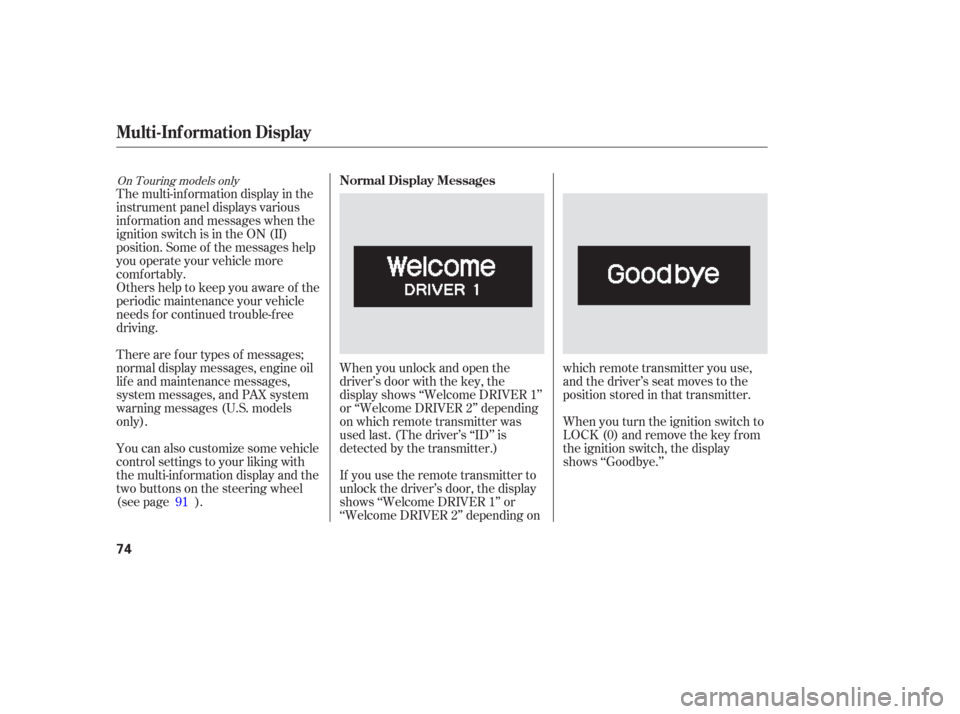
The multi-inf ormation display in the
instrument panel displays various
inf ormation and messages when the
ignition switch is in the ON (II)
position. Some of the messages help
you operate your vehicle more
comf ortably.
Others help to keep you aware of the
periodic maintenance your vehicle
needs f or continued trouble-f ree
driving.When you unlock and open the
driver’s door with the key, the
display shows ‘‘Welcome DRIVER 1’’
or ‘‘Welcome DRIVER 2’’ depending
on which remote transmitter was
used last. (The driver’s ‘‘ID’’ is
detected by the transmitter.)
If you use the remote transmitter to
unlock the driver’s door, the display
shows ‘‘Welcome DRIVER 1’’ or
‘‘Welcome DRIVER 2’’ depending onwhich remote transmitter you use,
and the driver’s seat moves to the
positionstoredinthattransmitter.
When you turn the ignition switch to
LOCK (0) and remove the key from
the ignition switch, the display
shows ‘‘Goodbye.’’
There are f our types of messages;
normal display messages, engine oil
lif e and maintenance messages,
system messages, and PAX system
warning messages (U.S. models
only).
You can also customize some vehicle
control settings to your liking with
the multi-inf ormation display and the
two buttons on the steering wheel
(see page ).
91
On Touring models onlyNormal Display Messages
Multi-Inf ormation Display
74
Page 78 of 420
The initial display in the lower
segment is shown above. Each time
you press the SEL/RESET button on
the steering wheel, the display
changes f rom ‘‘Odometer/Trip
Meter’’ to ‘‘Outside Temperature/
Trip Meter’’ to ‘‘Engine Oil Lif e’’, and
then back to the initial display as
showninthenextcolumn.
In the lower lef t corner of the display,
a compass indicates which direction
your vehicle is pointed.While a trip meter is displayed, you
can change the display between
‘‘TRIP A’’and ‘‘TRIP B’’ by pressing
the Select/Reset knob in the
instrument panel (see page ). To
reset a trip meter, display it, and
press and hold the Select/Reset
knob until the number reset to ‘‘0.0.’’
‘‘AVERAGE FUEL A’’ or
‘‘AVERAGE FUEL B’’ will be
displayed when average f uel
economy is selected in the upper
segment depending on which trip
meter(TRIPAorTRIPB)is
displayed in the lower segment.
72
Multi-Inf ormation Display
Trip Meter
Inst rument s and Cont rols
77
Page 82 of 420

Release Parking Brake
If you start driving without releasing
the parking brake, the multi-
inf ormation display interrupts the
current display and shows
‘‘RELEASE PARKING BRAKE.’’
This message continues, and a
chime sounds, until you release the
parking brake, or the vehicle speed
slows down to less than 0.5 mph (0.8
km/h).
Door and Tailgate Open
If the tailgate or any door(s) is not
closed tightly, the display reminds
you to close the tailgate or the
door(s) bef ore you start driving.
This display continues until you
close the door(s) or the tailgate.
Pressing the INFO button on the
steering wheel momentarily change
the display to the normal display, but
it will come back af ter 5 seconds.
Fasten Seat Belt
In addition to the seat belt reminder
indicator on the instrument panel,
the multi-information display
interrupts the current display and
shows ‘‘FASTEN SEAT BELT’’ if
you do not f asten your seat belt
while driving. This message remains
displayed if you ignore it and do not
wear your seat belt while the vehicle
is moving.
CONT INUED
Multi-Inf ormation Display
Inst rument s and Cont rols
81
U.S.
Canada
Page 92 of 420
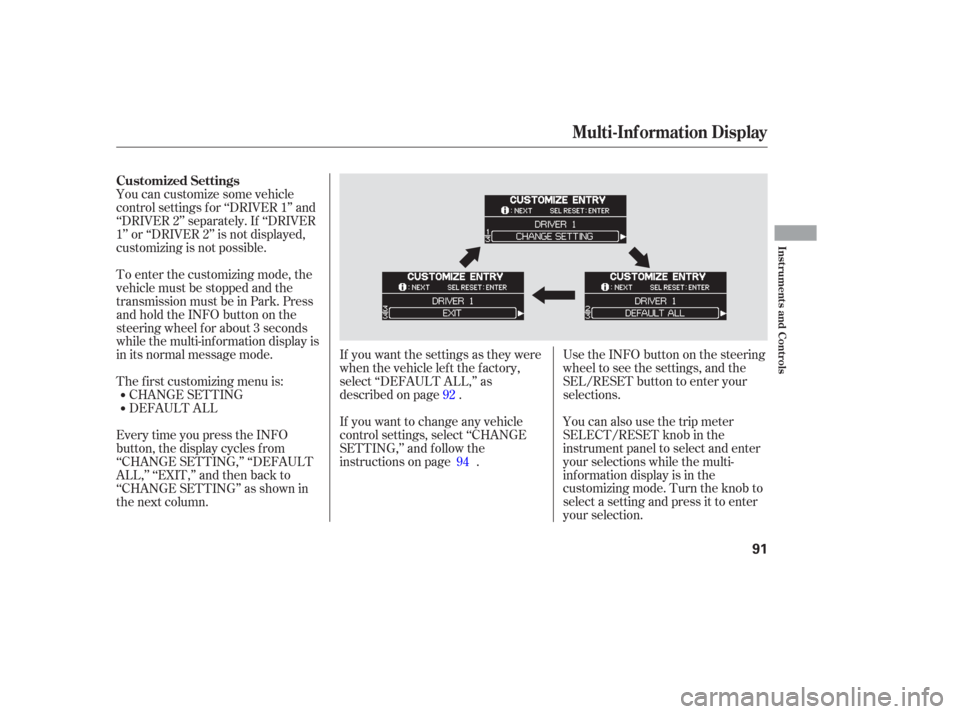
You can also use the trip meter
SELECT/RESET knob in the
instrument panel to select and enter
your selections while the multi-
inf ormation display is in the
customizing mode. Turn the knob to
select a setting and press it to enter
your selection. UsetheINFObuttononthesteering
wheel to see the settings, and the
SEL/RESET button to enter your
selections.
If you want the settings as they were
when the vehicle lef t the f actory,
select ‘‘DEFAULT ALL,’’ as
described on page .
If you want to change any vehicle
control settings, select ‘‘CHANGE
SETTING,’’ and f ollow the
instructions on page .
EverytimeyoupresstheINFO
button, the display cycles from
‘‘CHANGE SETTING,’’ ‘‘DEFAULT
ALL,’’ ‘‘EXIT,’’ and then back to
‘‘CHANGE SETTING’’ as shown in
the next column. You can customize some vehicle
control settings f or ‘‘DRIVER 1’’ and
‘‘DRIVER 2’’ separately. If ‘‘DRIVER
1’’ or ‘‘DRIVER 2’’ is not displayed,
customizing is not possible.
DEFAULT ALL CHANGE SETTING
The f irst customizing menu is: To enter the customizing mode, the
vehicle must be stopped and the
transmission must be in Park. Press
andholdtheINFObuttononthe
steering wheel f or about 3 seconds
while the multi-information display is
in its normal message mode.
92
94
Customized Settings
Multi-Inf ormation Display
Inst rument s and Cont rols
91
Page 93 of 420
Press the SEL/RESET button again
to select ‘‘DEFAULT ALL.’’
If you want to set the customizable
vehicle control settings to the default
setting, press the INFO button on
the steering wheel until ‘‘DEFAULT
ALL’’ is displayed, then press the
SEL/RESET button. If you want cancel ‘‘DEFAULT ALL,’’
press the SEL/RESET button to
select ‘‘CANCEL.’’ The display goes
back to CUSTOMIZE ENTRY.
To set the def ault settings, press the
INFO button. The display changes as
shown above.
DEFAUL T AL L
Multi-Inf ormation Display
92
Page 96 of 420
There are f our custom settings items
in the Meter Setup:LANGUAGE SELECTION (see
page )
ADJUST OUTSIDE TEMP.
DISPLAY (see page )
TRIP A & AVG. FUEL A RESET
with REFUEL (see page )
COMPASS ZONE SELECTION
(see page )
To customize a setting, press the
INFO button repeatedly until you see
the setting, and press the SEL/
RESET button. Then, f ollow the
procedures described on the
f ollowing pages. While ‘‘METER SETUP’’ is displayed,
press the SEL/RESET button on the
steering wheel. Then, press the
INFO button repeatedly. Each time
you press the INFO button, the
display changes as shown. ELAPSED TIME RESET (see
page ) 96
98100
102
105
Meter Setup
Multi-Inf ormation Display
Inst rument s and Cont rols
95
Page 97 of 420
While the multi-information display
is showing ‘‘METER SETUP,’’ press
the SEL/RESET button on the
steering wheel. The display changes
to ‘‘LANGUAGE SELECTION.’’
Press the SEL/RESET button again
to enter the language selection mode.There are three selectable languages,
English, French, and Spanish. Each
time you press the INFO button, the
display changes as shown.
Select the language you want by
pressing the INFO button, and press
the SEL/RESET button to enter
your selection.
L anguage Select ion
Multi-Inf ormation Display
96
Page 99 of 420
Press the SEL/RESET button. The
display changes as shown above.
The highlighted number is the
current adjustment above or below
the outside temperature. Press the
INFO button repeatedly until the
appropriate number appears, then
press the SEL/RESET button to
enter your selection.
If you sometimes f ind that the
temperature reading is always a f ew
degrees below or above the actual
temperature, adjust it as described
on the f ollowing pages.
While the multi-information display
shows ‘‘METER SETUP,’’ press the
SEL/RESET button on the steering
wheel. The display changes to the
‘‘CUSTOMIZE MENU.’’ Press the
INFO button once, and you will see
‘‘ADJ. OUTSIDE TEMP. DISPLAY’’
as shown above.
Out side T emperat ure DisplayA djust ment
Multi-Inf ormation Display
98