Page 49 of 420
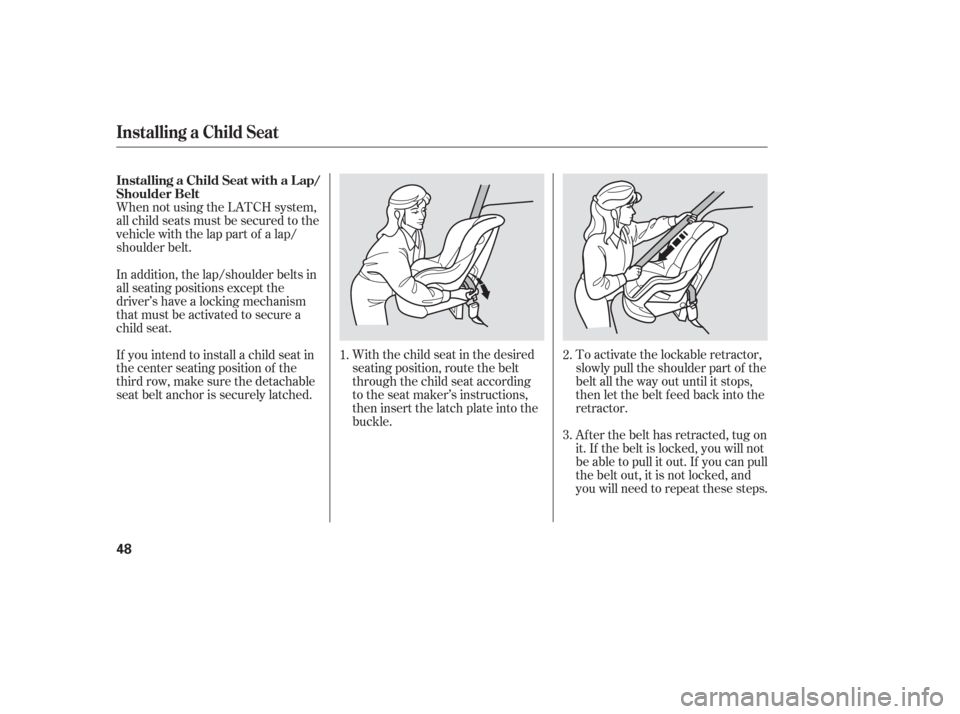
When not using the LATCH system,
all child seats must be secured to the
vehicle with the lap part of a lap/
shoulder belt.With the child seat in the desired
seating position, route the belt
through the child seat according
to the seat maker’s instructions,
then insert the latch plate into the
buckle.To activate the lockable retractor,
slowly pull the shoulder part of the
belt all the way out until it stops,
then let the belt f eed back into the
retractor.
Af ter the belt has retracted, tug on
it. If the belt is locked, you will not
be able to pull it out. If you can pull
thebeltout,itisnotlocked,and
you will need to repeat these steps.
In addition, the lap/shoulder belts in
all seating positions except the
driver’s have a locking mechanism
that must be activated to secure a
child seat.
If you intend to install a child seat in
the center seating position of the
thirdrow,makesurethedetachable
seat belt anchor is securely latched.
1.
2.
3.
Installing a Child Seat
Installing a Child Seat with a L ap/
Shoulder Belt
48
Page 50 of 420
To remove slack, it may help to put
weight on the child seat, or push on
the back of the seat while pulling up
on the belt.Push and pull the child seat
f orward and f rom side-to-side to
verif y that it is f irmly secured. If
the child seat is not secure,
unlatch the belt, allow it to retract
f ully, then repeat these steps.
To deactivate the locking
mechanism and remove a child seat,
unlatch the buckle, unroute the seat
belt, and let the belt f ully retract.
Af ter conf irming that the belt is
locked, grab the shoulder part of
the belt near the buckle, and pull
up to remove any slack from the
lap part of the belt. Remember, if
the lap part of the belt is not tight,
the child seat will not be secure.
5.
4.
Installing a Child Seat
Driver and Passenger Saf ety
49
Page 51 of 420
Each second row bucket seat has a
tether anchorage point at the bottom
of the seat-back.Af ter properly securing the child
seat (see page ), lif t the head
restraint, then route the tether
strap over the seat-back and
through the head restraint legs.
A child seat with a tether can be
installed in any seating position in
the second or third row seats.
Since a tether can provide additional
security, we recommend using a
tether whenever one is required or
available.
1.48
Installing a Child Seat
Installing a Child Seat with a
TetherSecond Row Inst allat ion
50
TETHER ANCHORAGE POINT
Page 55 of 420
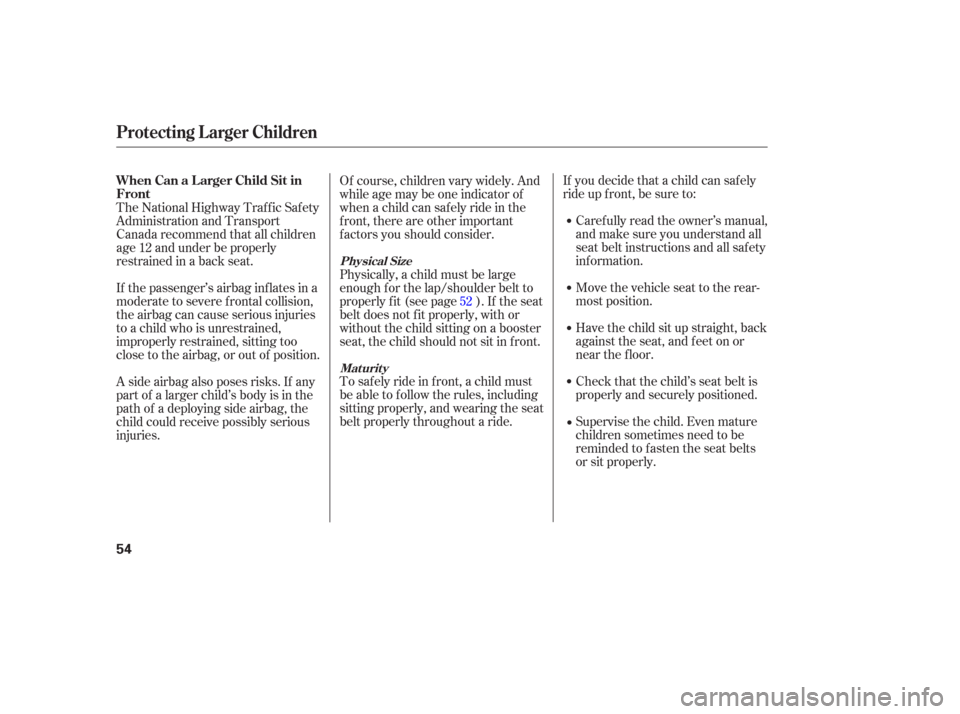
If you decide that a child can saf ely
ride up f ront, be sure to:Caref ully read the owner’s manual,
and make sure you understand all
seat belt instructions and all saf ety
inf ormation.
Move the vehicle seat to the rear-
most position.
Have the child sit up straight, back
against the seat, and feet on or
near the f loor.
Check that the child’s seat belt is
properly and securely positioned.
Supervise the child. Even mature
children sometimes need to be
reminded to f asten the seat belts
or sit properly.
To saf ely ride in f ront, a child must
be able to f ollow the rules, including
sitting properly, and wearing the seat
belt properly throughout a ride. Of course, children vary widely. And
while age may be one indicator of
when a child can saf ely ride in the
f ront, there are other important
f actors you should consider.
Physically, a child must be large
enough f or the lap/shoulder belt to
properly f it (see page ). If the seat
belt does not f it properly, with or
without the child sitting on a booster
seat, the child should not sit in f ront.
The National Highway Traffic Safety
Administration and Transport
Canada recommend that all children
age 12 and under be properly
restrained in a back seat.
If the passenger’s airbag inf lates in a
moderate to severe f rontal collision,
the airbag can cause serious injuries
to a child who is unrestrained,
improperly restrained, sitting too
close to the airbag, or out of position.
A side airbag also poses risks. If any
part of a larger child’s body is in the
path of a deploying side airbag, the
child could receive possibly serious
injuries. 52
Protecting L arger Children
Maturity
Physical Size
When Can a L arger Child Sit in
Front
54
Page 114 of 420
There are f our custom settings in
the Door and Window Setup:
To customize a setting, press the
INFO button repeatedly until you see
the setting you want to customize,
and press the SEL/RESET button.
Then f ollow the procedures
described on the f ollowing pages.AUTO DOOR LOCK (see page
)
While the multi-information display
shows ‘‘DOOR, WINDOW SETUP,’’
press the SEL/RESET button on the
steering wheel. Each time you press
the INFO button, the display
changesasshowninthenext
column. SECURITY RELOCK TIMER (see
page ) KEYLESS LOCK
ACKNOWLEDGEMENT (see
page ) AUTO DOOR UNLOCK (see
page )
114
116
118 120
Door and Window Setup
Multi-Inf ormation Display
Inst rument s and Cont rols
113
Page 119 of 420
When you push the LOCK button on
the remote transmitter, some
exterior lights f lash, and a beeper
sounds when you push the LOCK
button again within 5 seconds to
verify that the doors and the tailgate
arelockedandthesecuritysystem
has set (see page ). You can
customize the exterior lights not to
f lash and the beeper not to sound.While the multi-information display
shows ‘‘DOOR·WINDOW SETUP,’’
press the SEL/RESET button on the
steering wheel. Then press the
INFO button repeatedly until you see
‘‘KEYLESS LOCK
ACKNOWLEDGMENT’’ as shown
above.Press SEL/RESET button, then
press the INFO button.
Each time you press the INFO
button, the display changes to ‘‘ON,’’
to ‘‘OFF,’’ then to ‘‘EXIT.’’
Select ‘‘ON’’ or ‘‘OFF’’ by pressing
the INFO button, and enter your
selection by pressing the SEL/
RESET button.
137
K eyless L ock A cknowledgment
Multi-Inf ormation Display
118
Page 121 of 420
If you unlock the doors and the
tailgate with the remote transmitter,
but do not open any of the doors or
thetailgatewithin30seconds,the
doors and the tailgate automatically
relock and the security system sets.
You can change this relock time
f rom 30 seconds to 60 or 90 seconds.While the multi-information display
shows ‘‘DOOR·WINDOW SETUP,’’
press the SEL/RESET button on the
steering wheel. Then press the
INFO button repeatedly until you see
‘‘SECURITY RELOCK TIMER’’ as
shown above.Press the SEL/RESET button, then
press the INFO button.
Each time you press the INFO
button, the time changes f rom ‘‘30
sec,’’ to ‘‘60 sec,’’ and then to ‘‘90 sec.’’
Select the desired relock time by
pressing the INFO button, and enter
your selection by pressing the SEL/
RESET button.
Securit y Relock T imer
Multi-Inf ormation Display
120
Page 122 of 420
If you f ail to enter your selection,
you will see the above display f or
several seconds, and the display goes
back to ‘‘CUSTOMIZE MENU.’’
Repeat the setup.To exit ‘‘SECURITY RELOCK
TIMER,’’ press the INFO button
until you see ‘‘EXIT,’’ then press the
SEL/RESET button.
When your selection is entered, you
will see the above display for several
seconds, and then the display goes
back to ‘‘CUSTOMIZE MENU.’’
Multi-Inf ormation Display
Inst rument s and Cont rols
121