Page 2 of 253
�Î �Î�Î
�Î
�Î
�Î�Î
�Î
To use the horn, press the pad around the ‘‘H’’ logo.
Only on vehicles equipped with navigation system. Ref er to the navigati on system manual.
:
1: 2: If equipped
Your Vehicle at a Glance
Your Vehicle at a Glance
5
HEADLIGHTS/TURN SIGNALS
DISPLAY CHANGE
BUTTON
(P. 65)
SEL/RESET
BUTTON
REMOTE AUDIO
CONTROLS VOICE CONTROL
SWITCHES
STEERING WHEEL
ADJUSTMENT HAZARD WARNING BUTTON
PASSENGER AIRBAG OFF
INDICATOR
HORN REAR WINDOW DEFOGGER
(P. 73)
(P. 72)
(P. 65)
(P. 143)
(P. 152) (P. 73)(P. 71)
(P. 70)
(P. 32)
(P. 72)(P. 97)
(P. 145)
HOOD RELEASE
HANDLE WINDSHIELD WIPERS/WASHERS
HEATED MIRRORS
CRUISE CONTROL BUTTONS
Vehicle with navigation system is shown. INSTRUMENT PANEL
BRIGHTNESS BUTTONS
1
2 1
1
�����—�����—���
�y�
�������������y���
�(�#���������y���������y
Page 60 of 253
To switch the information display
between the odometer, trip meter,
outside temperature (if equipped),
and engine oil lif e and maintenance
item code(s), press the SEL/RESET
button repeatedly.
The odometer shows the total
distance your vehicle has been
driven. It measures in miles or
kilometers. It is illegal under U.S.
federal law and Canadian provincial
regulations to disconnect, reset, or
alter the odometer with the intent to
change the number of miles or
kilometers indicated.
Press and hold until the speedometer,
trip meter, and odometer readings
switch between miles per hour and
kilometers per hour. A beeper willsound.
Gauges
Odometer
Display Change Button
Inst rument s and Cont rols
65
TEMPERATURE GAUGETRIP METER
SPEEDOMETER
FUEL
GAUGE
SEL/RESET BUTTON DISPLAY CHANGE BUTTON INFORMATION
DISPLAY
TACHOMETER
ODOMETER/OUTSIDE
TEMPERATURE INDICATOR INSTRUMENT PANEL BRIGHTNESS CONTROL BUTTONS
�����—�����—�����y�
����
����
���y���
�(�#���������y���������y
Page 64 of 253
�Î�Î
�Î
�Î
�Î �ÎTo use the horn, press the pad around the ‘‘H’’ logo.
:
1 : If equipped
Controls Near the Steering Wheel
Inst rument s and Cont rols
69
HEADLIGHTS/
TURN SIGNALS
HAZARD WARNING
BUTTON
PASSENGER AIRBAG
OFF INDICATOR
SEL/RESET BUTTON
HORN
HOOD RELEASE HANDLE
(P. 65)
(P. 143)
(P. 152) (P. 71)
(P. 70)
WINDSHIELD
WIPERS/WASHERS
CRUISE CONTROL
BUTTONS (P. 145)
STEERING WHEEL
ADJUSTMENT
REMOTE AUDIO CONTROLS INSTRUMENT PANEL BRIGHTNESS
DISPLAY CHANGE BUTTON (P. 72)
(P. 65)
REAR WINDOW
DEFOGGER
(P. 73)
HEATED MIRRORS
(P. 97)
(P. 73) (P. 32)
(P. 72)
Vehicle with navigation system is shown. 1
1
1
�����—�����—�����y�
����
��������y���
�(�#���������y���������y
Page 67 of 253
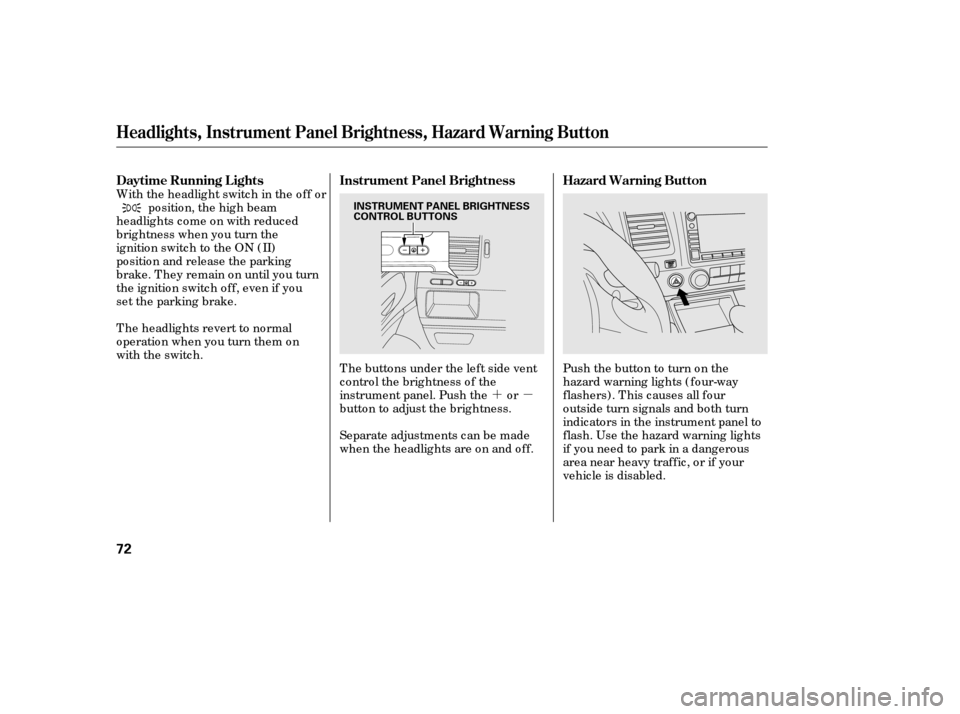
�´�µ
T he butto ns under the left side vent
c o ntro l the brig htness o f the
instrument panel. Push the o r
butto n to adjust the brig htness. Pushthebuttonto turnonthe
hazard warning lig hts ( fo ur-way
flashers) . T his c auses all fo ur
o utside turn sig nals and bo th turn
indicators in the instrument panel to
flash. Use the hazard warning lig hts
if yo u need to park in a dangero us
area near heavy traffic , o r if yo ur
vehic le is disabled.
Separate adjustments c an be made
when the headlights are o n and o ff.
po sitio n, the hig h beam
headlig hts c o me o n with reduc ed
brig htness when yo u turn the
ignition switch to the ON ( II)
po sitio n and release the parking
brake. T hey remain o n until yo u turn
the ig nitio n switc h o ff, even if yo u
set the parking brake.
T he headlig hts revert to no rmal
o peratio n when yo u turn them o n
with the switch.
Headlights, Instrument Panel Brightness, Hazard Warning Button
Daytime Running L ights Instrument Panel Brightness Hazard Warning Button
72
INSTRUMENT PANEL BRIGHTNESS
CONTROL BUTTONS
�����—�����—���
�y�
�������������y���
�(�#���������y���������y
W it h t h e h eadlig ht s w it c h in the off o r
Page 96 of 253
Turn the dial clockwise to increase
the fan speed and airflow. Turn the
dial counterclockwise to decrease it.
Turning this dial clockwise increases
the temperature of the airflow.
This button turns the air
conditioning on and of f . The
indicatorinthebuttonisonwhen
the A/C is on.
When the recirculation indicator is
on, air f rom the vehicle’s interior is
sent throughout the system again.
When the indicator is off, air is
brought in f rom the outside of the
vehicle (fresh air mode).
If equipped
Vents, Heating, and A/C
Air Conditioning (A/C) Button
Fan Control Dial
Recirculation Button
T emperature Control Dial
102
TEMPERATURE CONTROL DIAL
RECIRCULATION BUTTON
MODE BUTTONS
FAN CONTROL DIAL
MAX A/C BUTTON (If equipped)
(Canadian LX
and EX models)
AIR CONDITIONING BUTTON REAR WINDOW
DEFOGGER
BUTTON
�����—�����—�����y�
������
��
���y���
�(�#���������y���
�����y
Page 97 of 253
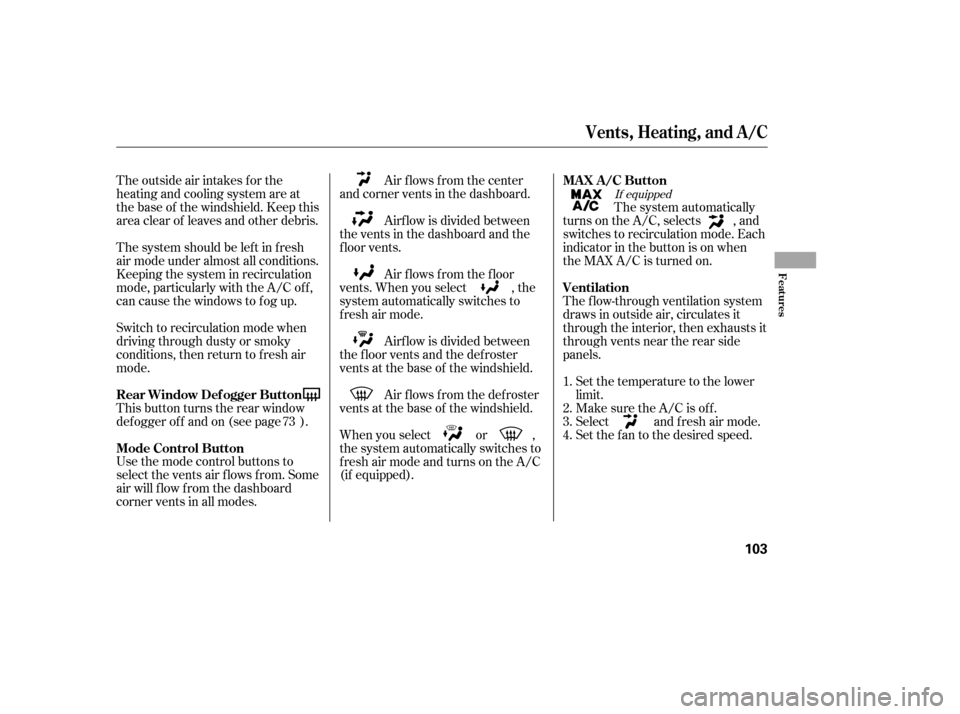
The outside air intakes f or the
heating and cooling system are at
the base of the windshield. Keep this
area clear of leaves and other debris.
Thesystemshouldbeleftinfresh
air mode under almost all conditions.
Keeping the system in recirculation
mode, particularly with the A/C of f ,
can cause the windows to fog up.
Switch to recirculation mode when
driving through dusty or smoky
conditions, then return to fresh air
mode.
This button turns the rear window
def ogger of f and on (see page ).
Use the mode control buttons to
select the vents air flows from. Some
air will f low f rom the dashboard
corner vents in all modes.Air flows from the center
and corner vents in the dashboard.
Airf low is divided between
the vents in the dashboard and the
f loor vents.
Air f lows f rom the f loor
vents. When you select , the
system automatically switches to
f resh air mode.
Airf low is divided between
the f loor vents and the def roster
vents at the base of the windshield.
Air f lows f rom the def roster
vents at the base of the windshield.
When you select or ,
the system automatically switches to
f resh air mode and turns on the A/C
(if equipped). The system automatically
turns on the A/C, selects , and
switches to recirculation mode. Each
indicatorinthebuttonisonwhen
the MAX A/C is turned on.
The f low-through ventilation system
draws in outside air, circulates it
through the interior, then exhausts it
through vents near the rear side
panels.
Set the temperature to the lower
limit.
Make sure the A/C is of f .
Select and fresh air mode.
Set the f an to the desired speed.
73 1. 2. 3.4.
If equipped
Vents, Heating, and A/C
Rear Window Def ogger Button
Mode Control Button MAX A/C Button
Ventilation
Features
103
�����—�����—�����y�
������
������y���
�(�#���������y���
�����y
Page 105 of 253
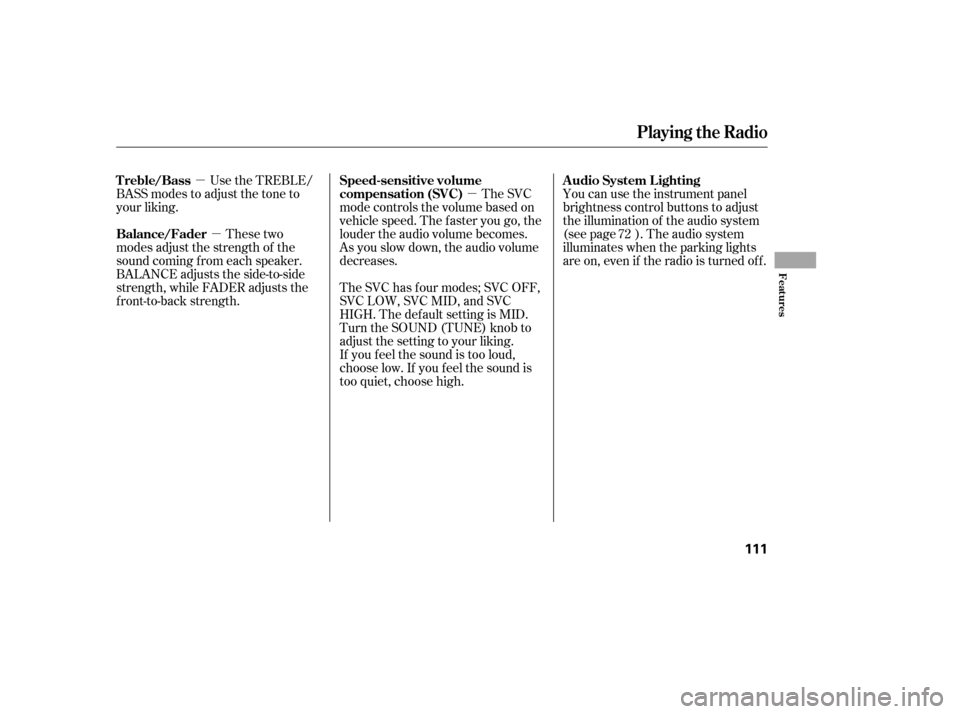
�µ�µ
�µ
These two
modes adjust the strength of the
sound coming f rom each speaker.
BALANCE adjusts the side-to-side
strength, while FADER adjusts the
front-to-back strength. You can use the instrument panel
brightness control buttons to adjust
the illumination of the audio system
(see page ). The audio system
illuminates when the parking lights
are on, even if the radio is turned of f .
The SVC
mode controls the volume based on
vehicle speed. The f aster you go, the
louder the audio volume becomes.
As you slow down, the audio volume
decreases.
The SVC has f our modes; SVC OFF,
SVC LOW, SVC MID, and SVC
HIGH. The def ault setting is MID.
Turn the SOUND (TUNE) knob to
adjust the setting to your liking.
If you f eel the sound is too loud,
choose low. If you f eel the sound is
too quiet, choose high.
Use the TREBLE/
BASS modes to adjust the tone to
your liking.
72
Playing the Radio
Balance/FaderA udio System L ighting
Speed-sensitive volume
compensation (SVC)
Treble/Bass
Features
111
�����—�����—�����y�
�������������y���
�(�#���������y���
�
���y
Page 115 of 253
Playing t he Radio (Vehicles with Navigat ion System)
Features
(C type)
121
U.S. EX model with navigation system
AM/FM BUTTON AUDIO BUTTONSCAN BUTTON BACKGROUND ICON
SOUND ICON
AM ICON
TUNE BAR FM1 ICON FM2 ICON
PRESET BUTTONS AUTO SELECT ICON
JOYSTICK
�����—�����—���
�y�
����
��������y���
�(�#���������y���
�����y