2006 GREAT WALL HOVER sensor
[x] Cancel search: sensorPage 139 of 425

Figure 8.15 manual-operated valve brake lever
k. Install the manual-operated valve detent connecting rod (shown as Figure 8.15), align it with the cross shaft hole.
l. Push the shaft by the positioning operating lever, until start from one side of box operating lever.
m. Use the special tools to install the operating lever drive bolt on the shaft, and ensure the adaptor covers the bolt.
n. Press the bolt into the shaft until the tools reaches the bottom.
o. Take out the tools and install the spring fixing ring spring on the shaft
p . Use the tools to install the new cross shaft seal.
q. Install the Gear-position sensor on the box; install the screw according to the specified torque. Use the tools to press the bolt
on the shaft.
r. Check the connection of wire bunch port completely to ensure the normal operation.
s. Install the wire bunch and install the connecting point of solenoid valve 7 and ring flange matched to the pump. Refer to Figure
8.16. The connecting wire of solenoid valve 7 is organized under the parking lever and in box cross shaft.
t . Install the 10-pin connecting socket in the box, ensure the flange of connecting socket matches to the notch on box.
u. Pull out the wire bunch part form the box and prohibition switches; install the 10-pin connecting socket on the wire bunch
bracket (only for rear-wheel drive mode).
Figure 8.16 Connecting position of coil 7Figure 8.17 Installation of 10-pin
connecting plug
Page 163 of 425
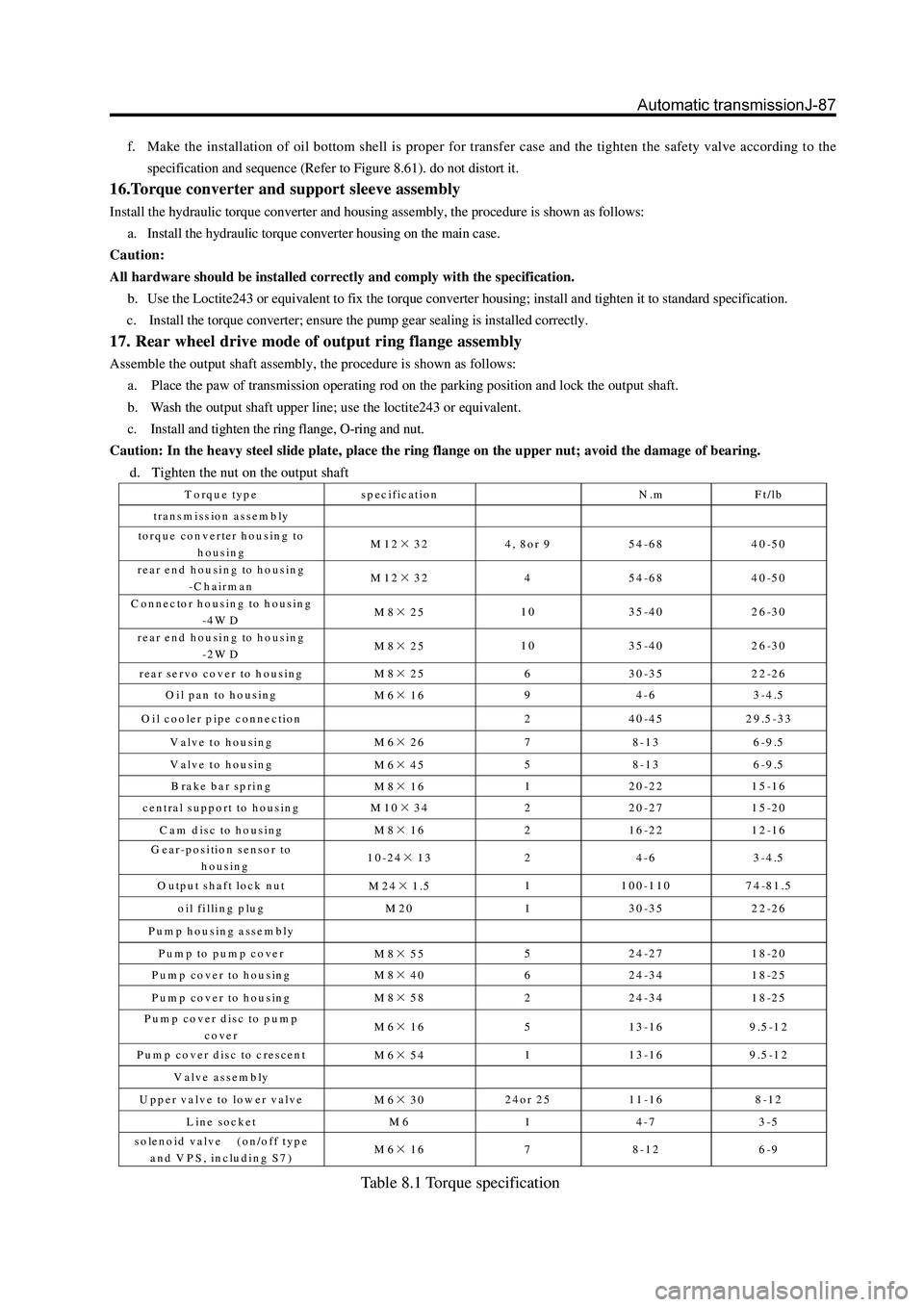
f. Make the installation of oil bottom shell is proper for transfer case and the tighten the safety valve according to the
specification and sequence (Refer to Figure 8.61). do not distort it.
16.Torque converter and support sleeve assembly
Install the hydraulic torque converter and housing assembly, the procedure is shown as follows:
a. Install the hydraulic torque converter housing on the main case.
Caution:
All hardware should be installed correctly and comply with the specification.
b. Use the Loctite243 or equivalent to fix the torque converter housing; install and tighten it to standard specification.
c. Install the torque converter; ensure the pump gear sealing is installed correctly.
17. Rear wheel drive mode of output ring flange assembly
Assemble the output shaft assembly, the procedure is shown as follows:
a. Place the paw of transmission operating rod on the parking position and lock the output shaft.
b. Wash the output shaft upper line; use the loctite243 or equivalent.
c. Install and tighten the ring flange, O-ring and nut.
Caution: In the heavy steel slide plate, place the ring flange on the upper nut; avoid the damage of bearing.
d. Tighten the nut on the output shaft
Torque type specification N.m Ft/lb
tra n s m iss io n as se m b ly
torque converter housing to
housing M12×32 4, 8or 9 54-68 40-50
rear end housing to housing
-C h a irm a n M12×32 4 54-68 40-50
C onnector housing to housing
-4 W D M8×25 10 35-40 26-30
rear end housing to housing
-2 W D M8×25 10 35-40 26-30
rear servo cover to housing
M8×25 6 30-35 22-26
O il pan to housing
M6×16 9 4-6 3-4.5
O il cooler pipe connection
2 40-45 29.5-33
V alve to housing
M6×26 7 8-13 6-9.5
V alve to housing
M6×45 5 8-13 6-9.5
B rake bar spring
M8×16 1 20-22 15-16
central support to housing
M10×34 2 20-27 15-20
C am disc to housing
M8×16 2 16-22 12-16
G ear-position sensor to
housing 10-24×13 2 4-6 3-4.5
O utput shaft lock nut
M24×1.5 1 100-110 74-81.5
oil filling plug M 20 1 30-35 22-26
Pump housing assembly
Pump to pump cover
M8×55 5 24-27 18-20
Pum p cover to housing
M8×40 6 24-34 18-25
Pum p cover to housing
M8×58 2 24-34 18-25
Pum p cover disc to pum p
cover M6×16 5 13-16 9.5-12
Pum p cover disc to crescent
M6×54 1 13-16 9.5-12
Valve assem bly
U p p e r v a lv e to lo w e r v a lv e
M6×30 24or 25 11-16 8-12
Line socket M 6 1 4-7 3-5
solenoid valve (on/off type
and VPS, including S7) M6×16 7 8-12 6-9
Table 8.1 Torque specification
Page 287 of 425

Brake-1
Chapter 8
Brake
Cautions...................................................................................... 2
Troubleshooting............................................................................2
Check and adjustment..................................................................5
Brake pedal..................................................................................7
Parking brake...............................................................................8
Front brake...................................................................................9
Rear brake...................................................................................16
Rear parking brake......................................................................22
Sensor load proportional valve.....................................................29
Antilock Braking System (ABS)..................................................31
Page 317 of 425

Brake-31
Antilock Braking System (ABS)
Cautions
1. It must not remove or install the electric elements and wire bunch plug when the ignition switch is in ON to avoid
the damage of ECU. It should turn off the ignition switch if needs disassembly.
2. Pay attention to do not knock or impact the ABS ECU during the maintenance and repair, for it will damage the
ABS ECU easily.
3. The wheel speed sensor and hydraulic unit (integrated with ECU) of BOSCH ABS8.0 can not be repaired, it should
be replaced in integral if damaged.
4. After the brake system is maintained, the brake pedal maybe soft. Discharge the air according to the normal brake
system.
5. It must use the brake fluid from original manufacturer; the brake fluid of different number cannot be used in mixed,
otherwise it will cause the failure of brake system. Select the tyre of original type as most as possible
Repair of Antilock Braking System (ABS)
1. It should process the failure diagnosis for the brake system before process the ABS failure diagnosis. It can
diagnose out the failure rapidly by using Table 1. In Table 1, the small number means the failure which occurs most
possibly. Check each element according to the sequence and maintain or replace it if necessary.
2. Check the following elements for normal operation before the diagnosis:
Brake fluid level and brake fluid quality
Pressure of tyre, size of tyre, shape and depth of tyre figure
Other brake component
These components will affect the brake effect of the ABS. Check the system sensor, connecting wire and connector for correct
installation, arrangement and connection. Ensure the completeness of fuse, repair or replace it if necessary.
3. Process the analysis and diagnosis according to the ABS advanced by owner. Use the diagnosis instrument (Annex
1) for final check and confirmation. It must process the run inspection after the competition of all ABS maintenance.
The test condition is shown as follows:
a. Confirm the tyre complies with the requirement, the tyre pressure is normal.
b. The brake system (including brake light ) is normal
c. The brake system is without leakage.
d. The position and installation of wheel speed sensor is correct.
e. All fuses are normal.
4. test method:
Run for 1 min at least when the vehicle speed is beyond 40Km/h, process a proper brake. Then read out the failure code to
ensure the ABS is without failure code.
Page 357 of 425

CD Player and Air Conditioning System-4
Air Conditioning System
Composition of Air Conditioning System
Air conditioning system mainly consists of air conditioner control unit, display unit, sensors and executor elements.
fresh air damper executor
mode damper executor
emperature damper executor
integrated display screen
CD Player
outside temperature sensor
inside temperature sensor
temperature sensor
of the evaporator
of the air conditioner
Page 358 of 425

CD Player and Air Conditioning System-5
1. integrated display screen 2. CD player 3. Air conditioner ECU 4. Temperature sensor the evaporator 5. Outside
temperature sensor
6. Outside temperature sensor 7. Speed-adjusting module 8. Temperature damper executor 9. Mode damper executor
10. Fresh air damper executor
Definition of each button on CD player of air conditioner panel
[1] Button to increase the temperature [7] wind conveying mode button
[2] Button to decrease the temperature[8] button to start air conditioner
[3] automatic operation button[9] button to decrease the wind amount
[4] front-defrost button[10] power-off button of air conditioner
[5] rear-defrost button[11] button to increase the wind amount
[6] external circulation button
Definition of each button in air conditioning display zone of the integrated display screen
[1] display of inside temperature setting of air conditioner[5] switch button of outside temperature display
[2] display of automatic operation of air conditioner[6] display zone of outside temperature
[3] display zone of wind conveying mode of air conditioner[7] clock display zone
[4] display zone of wind amount of air conditioner
Control and display unit:Control and display unit of the air conditioner mainly consists of:
Air conditioner ECU: The CC6460K model is designed with the individual air conditioner ECU to control the overall operation
of air conditioning system; Air conditioner ECU is installed under the bottom of CD player.The control panel of air conditioner
is designed with an integrated pattern with the control panel of CD player: to regulate, control and set the operation of the air
conditioning system.
Integrated display screen: display the working condition of air conditioning system of the car; relevant functions of air
conditioning system can be found to be displayed in different zone in the integrated display screen.
The sensor
Sensors of CC6460K Model automatic air conditioning system include: inside temperature sensor, outside temperature
sensor, temperature sensor executor of the evaporator.
Executor components include: mode selection executor motor, cold & hot executor motor, internal & external circulation
executor motor.
Trouble Diagnosis and Repair of Automatic Air Conditioning System
1. Self-diagnosis of the system
CC6460K air conditioning system is designed with the system self-diagnosis function. When the air conditioning system fails to
work, the self-diagnosis function designed for the car can be activated for the initial trouble diagnosis.
Operating directions:
At first, start the engine (turn the ignition switch from OFF to ON) and press OFF , A U T O, RR and MODE successively and the
pressing of MODE switch shall last at least 2 seconds. The button must be pressed down within 10 seconds when the engine is
started (the ignition switch is turned to ON position).If the system is supposed to be released, then press A U T O switch or turn
off the ignition switch (OFF) .If one step is supposed to switch to another step, then press TEMP (HOT) or TEMP (COLD)
switch based on the needs.
Page 359 of 425

CD Player and Air Conditioning System-6
Turn the ignition switch from OFF to ON
The display symbols all light up
failure of the switch or display tune
NO
Press down “Temp+” switch
Enter into self-diagnosis procedur1?
NO“ Te mp +” switch failure
Step 1:
Display “01”
(set t he temperature zone)
all other display symbols turn of
f
Press
down
“Temp+” switch
Step 2: Display
“02”(set the
temperature
z one)
The inspection procedures
During the period of 10 seconds after the engine is started(turn the ignition switch from OFF to ON), press OF F, A U T O ,
RR and MODE once more, and the pressing of MODE switch shall last at least 2 seconds
.
A ll sensors are good.
Display
“000”(outsidetemperature)
Page 360 of 425

CD Player and Air Conditioning System-7
C ode off ailu re S ensor f ai lure
10 0 O pen c ircu itof outsid e t em perature sens or
20 0 S hortcirc uit o f o utside temp eratur e s ensor
01 0 O pen c ircu itof i nside temp eratur e s ensor
02 0 s hortcirc ui t o f ins ide t em perature sens or
00 1 O pen c ircu itof temp erat ur e s ensor o f the evap orator
00 2 S hortcirc uit o f tem perature sens or ofthe e vapo rator
Step 3: Display “03”(set the temperature zone)
Display the outside temperature value
Press down “Temp+” switch
Step 4: Display “04”(set the temperature zone
)
Sensor
failure
The code of the sensor with failure
is showed on the display screen
.
Press down
“Temp+” switch
Press down
“Temp+” switch
Step 5:
Display “05”
(set t he temperature zone)
Display the inside temperature value
Display the temperature value of the evaporator
Press down
“Temp+” switch