2006 FORD TRANSIT key
[x] Cancel search: keyPage 155 of 234

However, it is possible to add an additional lock(s)
– see also the section covering the ‘third button
on key fob’ – but only by utilizing relays (the
electric locks are operated by surface mounted
relays in the Central Junction Box – these are
only capable of powering one lock each, in
addition to which the output of these devices is
current-sensed to check it is within minimum and
maximum limits: I) to verify operation, and ii) as
part of the security system). For camper vehicles,
the Central Junction Box is configured for a
chassis cab vehicle.
Depending on functionality required, the pins
used will emulate the basic locking/unlocking
operation of an existing door. Note, however,
that any additional locks will not be covered by
the vehicle alarm or operate Central Junction
Box controlled lighting, etc. It would be necessary
to splice into either the Central Junction Box
connector or the in-line connector for the door
jumper harness. The coil of the relay (max.
300mA) should be added across the relevant
pin and ground (i.e. one relay for lock all, one
relay for driver door unlock etc.)
The use of Ford Transit lock mechanisms is
strongly recommended as the Central Junction
Box is designed to drive these latches for the
correct amount of time.
Function14A631 in-line
Passenger Side
14A631 in-line Drive
Side
Central Junc-
tion Box
Driver door unlock-6C2-7
Passenger door unlock (on
chassis Cab / Cab-Van Floor
only
6-C2-8
Deadlock all55C2-23
Lock all88C2-24
Locking Configurations- The following list
details specific locking scenarios that have been
noted by customers:
1.Raid locking or drive away locking for taxi and
parcel van usage – this is a configurable
parameter in the Central Junction Box (Ford
Dealerships can set this).
2.Slam locking – this is a configurable parameter
in Central Junction Box (marketing want to
sell this as an option, therefore dealerships
can only switch off this feature, but not switch
on).
3.N1 lock reconfiguration into M2 locking, i.e. no
deadlocks – this can be reconfigured to be
central-locking only by a Ford Dealer (via
Dealership hotline).
FordTransit 2006.5 (April 2006–)
Date of Publication: 12/2006
4 Electrical
155
Page 157 of 234

Third Button on Key Fob
Pin 12 Controlled by Third Button on the Key Fob
DescriptionItem
Key Fob SignalPin
12
Pin 12 on connector C2 of the Central Junction
Box is controlled by the third button on the key
fob – please refer to Figure E84730. This provides
a 1 second 12V pulse when pressed once, and
if pressed again within 3 seconds, a further 12V
pulse for ¼ second. (This second pulse is
basically an emulation of the double locking
system). This signal can be used for a variety of
converter applications, subject to load required.
This feature is only available on Chassis
Cab and Cab-Van Floor vehicles, and
Campers (but not Van, Bus or Kombi or Double
Chassis Cab) vehicles that have a high level
Central Junction Box, part number
6C1T-14A073-C*. Pin C2-12 is part of the circuit
protected by a 15A fuse (F78).
NOTE: There are no micro switches, no current
sensing, or any alarm system functionality
associated with this pin, or any lockset driven by
it.
See also Adding Connectors, Terminals and
Wiring.
4.14.9 Engine RPM (Revs Per
Minute) Speed Controller
System Overview
This feature relates to the new generation Transit
launched in 2006 & is available on all diesel
variants.
This feature enables the engine in the vehicle to
be run at elevated RPM speeds. The power from
the engine can then be used to drive ancillary
equipment. The ancillary equipment may be
powered either via a Front End Accessory Drive
(FEAD) layout (in a similar fashion to the AC
compressor), or via a Power Take Off (PTO)
layout by installing a secondary gearbox between
the output shaft of the vehicles primary
transmission & the rear axle with the secondary
gearbox transmitting power either to the rear
wheels during normal driving or redirecting power
to the ancillary equipment.
FordTransit 2006.5 (April 2006–)
Date of Publication: 12/2006
4 Electrical
15712E84730
Page 160 of 234

Resistance Ladder
Resistance Ladder Circuit
DescriptionItem
To Green / White Wire1
Stop Engine2
RPM 1 on / off or Variable Control 'Idle'3
RPM 2 on / off or Variable Control 'Negative (-)'4
RPM 3 on / off or Variable Control 'Positive (+)'5
RPM control Armed or Increased Idle on / off6
The resistance ladder circuit acts as a potential
divider. The PCM has an internal reference
voltage of 5 volts. Current passes through an
internal 320 ohm resistor (not shown above) prior
to passing through the resistance ladder. There
is also a (second) 220 nF capacitor internally
within the PCM between the 320 ohm resistor &
ground (not shown above) & this is to reduce
EMC effects.
With all the switches open there a total resistance
in the green/white loop of approx 4330 ohms &
this corresponds to normal driving operation (as
does short circuit – the condition prior to the loop
being cut).
Starting from the right of the diagram, when the
key switch is closed only 2110 ohms is in the
circuit & the PCM software recognizes this as the
RPM mode being armed & ready for operation
(Key switch closed = on, open = off). A key switch
is recommended in this position for a couple of
reasons:
•If the control box is located externally on the
vehicle, the requirement for a key avoids any
passers by being able to put the vehicle into
RPM Speed Control mode by simply pressing
a button.
•Using a key switch where the key can be
removed in either the ‘on’ or ‘off’ condition
could be used as an aid to anti theft. If the
operator uses a key to put the vehicle into
RPM Speed control mode & then removes the
key, then the vehicle cannot quickly & easily
be taken out of RPM speed control mode. If
a foot pedal is pressed while in either the 3
speed or variable speed modes, the vehicles
engine will stall & therefore the vehicle can not
easily be driven away & stolen.
When in 3 speed mode pressing any of the
middle 3 switches (with the feature armed) results
in the engine RPM jumping to the corresponding
RPM value held in memory (defaults of 1100, 1600
or 2030rpm) for the 3 switch positions. A second
consecutive press of the same button returns to
normal idle.
When in variable speed mode the same 3 buttons
act as ramp up, ramp down & return to idle
selections respectively.
FordTransit 2006.5 (April 2006–)
Date of Publication: 12/2006
4 Electrical
16065432E88295711
Page 161 of 234

The software in the PCM responds to the change
of state, so it is recommended that these 3
middle switches be non-latching push button
micro switches. When going from idle to an
elevated RPM the execution of the command
will occur as the button is released. When going
to idle the execution of the command occurs as
the button is pressed.
The final button (the one on the left in Fig. 4) acts
as an ‘emergency’ vehicle engine stop. It is
recommended that this be a red & oversize
non-latching micro switch button. The execution
of this command will occur as the button is
pressed.
All wiring connecting the PCM to the resistance
ladder control box should be shielded & twisted
(33 twists / m) to reduce EMC effects
All resistors should have a tolerance of +/- 5% or
better
Switch contact, connectors & loom (loom
between the green/white wires & the control
box) total resistance must be no greater than 5
ohm max.
The PCM to resister ladder control switch box
loom should not come within 100mm of any other
harness, especially any carrying heavy loads.
Designs which do not require all the button
switches must still have the complete resistor
network with the switches positioned correctly
within the network.
The resistance ladder is acting as a potential
divider
The 220 nF capacitor is used in the circuit to
reduce EMC effects on the system
A suitable two way quality connector should be
used to connect the control box to the two
green/white wires
How to change the default settings
By default, when the feature is first enabled
(either via factory order or via dealer IDS tools),
it will be set to the 3 speed mode of operation
with preset RPM values of 1100, 1600 & 2030rpm
for the 3 speeds.
There are two methods by which these defaults
can be modified:
1.via the IDS diagnostics system at a Ford dealer
(there may be a charge for this)
2.via an inbuilt vehicle ‘learn mode’
Via the IDS system the mode of operation can
freely be changed between any of the 3 modes
of operation, the feature can even be turn off
(disabled). The 3 default RPM speeds can also
be modified.
Via the vehicle ‘learn mode’ the 3 speed mode
& the variable speed mode can be freely
interchanged, however it is not possible to select
the idle up speed mode via the vehicle learn
mode. The 3 default RPM speeds can also be
modified via ‘learn mode’
It is not possible via either method above, to
change the step value of 25rpm per press or the
250 rpm per sec for a held down button, in the
variable rpm speed mode.
Via IDS The RPM Speed Controller menu is under
the tool box tab, then Powertrain, then service
functions, then PCM. The IDS on screen menus
will guide the dealer through the options & setup.
How to enter vehicle ‘Learn mode’
1.Make sure that the RPM Speed controller
switch box is connected but turned off (not
‘armed’)
2.Start the engine (vehicle out of gear & no foot
pedals being pressed, handbrake on)
3.Wait a couple of seconds for the instrument
panel start up diagnostic lights to extinguish
4.Press & release the clutch pedal
5.Press & release the brake pedal
6.Repeat steps 4) & 5) a further four times
(clutch & brake pressed a total of five times
sequentially each)
NOTE: Steps 4) to 6) have to be started within
10 seconds of the engine start
The vehicle should now be in ‘learn mode’
How to Select between modes
1.Enter ‘learn mode’ (see directions above)
2.Arm the RPM speed controller (turn the key
switch to ‘on’)
If the vehicle is already in 3 speed mode (the
initial default):
3.Press & release the brake pedal five times
The vehicle should now be in variable speed
mode. The new settings can be saved & learn
mode exited (see below)
Alternatively
4.Press & release the brake pedal once
The vehicle should now be in 3 speed mode.
The new settings can be saved & learn mode
exited (see below)
Using this method it is easy to change between
these two modes of operation for the RPM
speed controller
NOTE: If the engine stalls out at the initial brake
pedal input then the vehicle was not in, or has
dropped out of ‘learn mode’ & you will have to
restart the procedure.
FordTransit 2006.5 (April 2006–)
Date of Publication: 12/2006
4 Electrical
161
Page 162 of 234
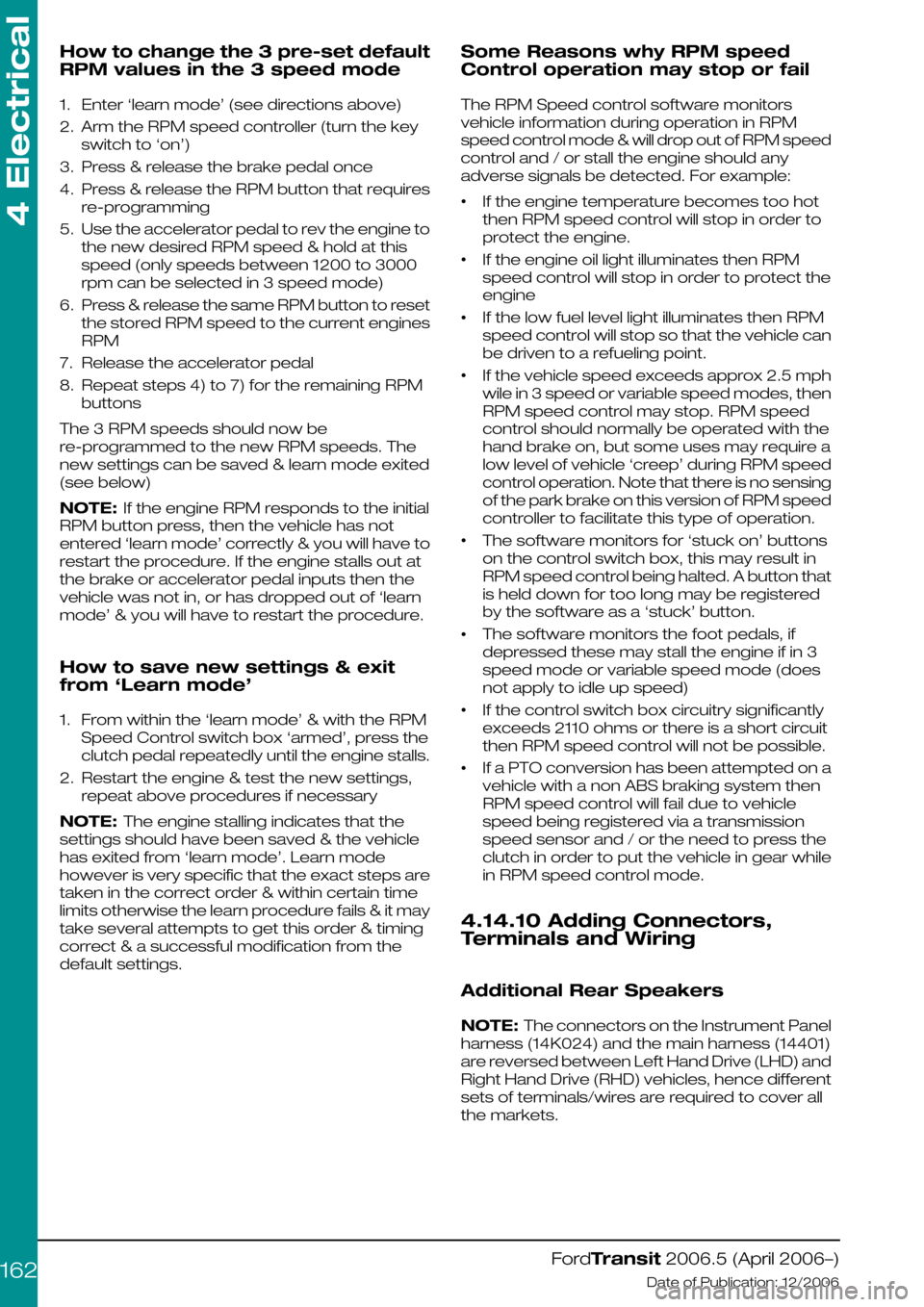
How to change the 3 pre-set default
RPM values in the 3 speed mode
1.Enter ‘learn mode’ (see directions above)
2.Arm the RPM speed controller (turn the key
switch to ‘on’)
3.Press & release the brake pedal once
4.Press & release the RPM button that requires
re-programming
5.Use the accelerator pedal to rev the engine to
the new desired RPM speed & hold at this
speed (only speeds between 1200 to 3000
rpm can be selected in 3 speed mode)
6.Press & release the same RPM button to reset
the stored RPM speed to the current engines
RPM
7.Release the accelerator pedal
8.Repeat steps 4) to 7) for the remaining RPM
buttons
The 3 RPM speeds should now be
re-programmed to the new RPM speeds. The
new settings can be saved & learn mode exited
(see below)
NOTE: If the engine RPM responds to the initial
RPM button press, then the vehicle has not
entered ‘learn mode’ correctly & you will have to
restart the procedure. If the engine stalls out at
the brake or accelerator pedal inputs then the
vehicle was not in, or has dropped out of ‘learn
mode’ & you will have to restart the procedure.
How to save new settings & exit
from ‘Learn mode’
1.From within the ‘learn mode’ & with the RPM
Speed Control switch box ‘armed’, press the
clutch pedal repeatedly until the engine stalls.
2.Restart the engine & test the new settings,
repeat above procedures if necessary
NOTE: The engine stalling indicates that the
settings should have been saved & the vehicle
has exited from ‘learn mode’. Learn mode
however is very specific that the exact steps are
taken in the correct order & within certain time
limits otherwise the learn procedure fails & it may
take several attempts to get this order & timing
correct & a successful modification from the
default settings.
Some Reasons why RPM speed
Control operation may stop or fail
The RPM Speed control software monitors
vehicle information during operation in RPM
speed control mode & will drop out of RPM speed
control and / or stall the engine should any
adverse signals be detected. For example:
•If the engine temperature becomes too hot
then RPM speed control will stop in order to
protect the engine.
•If the engine oil light illuminates then RPM
speed control will stop in order to protect the
engine
•If the low fuel level light illuminates then RPM
speed control will stop so that the vehicle can
be driven to a refueling point.
•If the vehicle speed exceeds approx 2.5 mph
wile in 3 speed or variable speed modes, then
RPM speed control may stop. RPM speed
control should normally be operated with the
hand brake on, but some uses may require a
low level of vehicle ‘creep’ during RPM speed
control operation. Note that there is no sensing
of the park brake on this version of RPM speed
controller to facilitate this type of operation.
•The software monitors for ‘stuck on’ buttons
on the control switch box, this may result in
RPM speed control being halted. A button that
is held down for too long may be registered
by the software as a ‘stuck’ button.
•The software monitors the foot pedals, if
depressed these may stall the engine if in 3
speed mode or variable speed mode (does
not apply to idle up speed)
•If the control switch box circuitry significantly
exceeds 2110 ohms or there is a short circuit
then RPM speed control will not be possible.
•If a PTO conversion has been attempted on a
vehicle with a non ABS braking system then
RPM speed control will fail due to vehicle
speed being registered via a transmission
speed sensor and / or the need to press the
clutch in order to put the vehicle in gear while
in RPM speed control mode.
4.14.10 Adding Connectors,
Terminals and Wiring
Additional Rear Speakers
NOTE: The connectors on the Instrument Panel
harness (14K024) and the main harness (14401)
are reversed between Left Hand Drive (LHD) and
Right Hand Drive (RHD) vehicles, hence different
sets of terminals/wires are required to cover all
the markets.
FordTransit 2006.5 (April 2006–)
Date of Publication: 12/2006
4 Electrical
162
Page 172 of 234

Pin 27 on connector C2 for 75W ‘Theater Lighting’
DescriptionItem
Rear Theater LightingPin
27
4. Push home the cream secondary lock
Third button on key fob
For Information only
As per Additional ‘Theater’ Lighting, but the pre-crimped wire is inserted in cavity C2-12.
Terminal part number: 97BG-14474-ACB
Wire size and Color: 1.5 CSA, yellow-violet
Engine Run Signal (D+ Alternative)
To install the T-piece jumper loom the outer mirror
needs to be removed (remove the cover and 3
x M6 screws – Note, for RHD vehicles these are
shear bolts that need to be replaced, part number
W712939-S422). Push out the visible plastic insert
from inside and disconnect connector. Put in the
T-piece jumper loom and reassemble all parts,
replacing the M6 screws as required.
FordTransit 2006.5 (April 2006–)
Date of Publication: 12/2006
4 Electrical
172E8471227
Page 203 of 234

5.3 Body Closures
Authoring Template
5.3.1 Load Compartment Interior
Lining
Do not damage the lock or latch system
(electrical cables, release system) when applying
interior lining.
WARNING: Plan fixing points for
other fitments such as racking to
ensure through bolting can be
achieved. Fixing to the lining
material may be inadequate for
normal safe operation of the vehicle.
The additional weight of the linings on doors may
require additional reinforcements to the door and
pillar at the hinge and check mechanism.
5.3.2 Security, Anti Theft and
Locking System Security
NOTE: It is not recommended to alter the
locking system.
However, in case a modification is required for
the conversions, please consult the Vehicle
Converter Advisory Service [email protected].
To avoid locking system security complications,
it is recommended to discuss with the local Ford
dealer prior to modifications taking place.
The Central Junction Box is designed to work
specifically with the Ford Transit lock and latch
mechanisms and therefore drives latches to lock
and unlock for specific time periods. Additional
power locking functionality should be based
around the use of additional Ford Transit latch
mechanisms. Additional latches can be driven
via relays connected in parallel with existing
latches.
On Chassis Cabs fitted with a high-level
Passenger Junction Box, the cargo door latch
driver is not used by the base vehicle and can
be used by Body Builders wishing to add power
locking capability to the vehicle load space. This
latch can be controlled via the driver's door key
barrel or the cargo unlock button on the remote
key fob (dependent on vehicle configuration).
The following figures outline the areas in which
it is not advisable to drill:
FordTransit 2006.5 (April 2006–)
Date of Publication: 12/2006
5 Body and Paint
203