2006 FORD TRANSIT sensor
[x] Cancel search: sensorPage 8 of 234

Do not modify or remove heat
protection shields.
Do not route any electrical cables
with the Antilock Brakes System and
Traction Control System cables
because of extraneous signal risk.
It is generally not recommended to
hang electrical cables off existing
looms or pipes.
NOTE: For further information please contact
your local National Sales Company representative,
or Local Ford Dealer.
Refer to: 1.3 Contact Information (page 9).
If they are unable to help you then please contact
the Vehicle Converter Advisory Service at
[email protected].
1.2.7 Product Liability
The Vehicle Converter shall be liable for any
product liability (whether for death, personal injury,
or property damage) arising from any alteration
to a Ford vehicle or component made by the
Vehicle Converter or any of its agents. Ford shall
not be liable for any such liability (except as
provided by law).
The Vehicle Converter or equipment
manufacturer is liable for the:
•Operational reliability and road-worthiness of
the vehicle to its original intent.
•Operational reliability and road-worthiness of
any component or conversion, not listed in
original Ford documentation.
•Operational reliability and road-worthiness of
the vehicle as a whole (for example the body
changes and/or additional equipment must
not have a negative effect on the driving,
braking or steering characteristics of the
vehicle).
•Subsequent damage resulting from the
conversion or attachment and installation of
unique components, including unique electrical
or electronic systems.
•Functional safety and freedom of movement
of all moving parts (for example axles, springs,
propeller shafts, steering mechanisms, brake
and transmission linkage, retarders).
•Functional safety and freedom of the tested
and approved flexibility of the body and integral
chassis structure.
1.2.8 Restraints System
WARNINGS:
Modifications to the restraints
system are not allowed.
Airbag are explosive. for safe
removal and storage during
conversion follow the procedures in
the Ford workshop manual or
consult your local National Sales
Company representative.
Do not alter, modify or relocate the
airbag, sensor and modules of the
restraints system or any of its
components.
Attachments or modifications to the
front end of the vehicle may affect
the airbag fire timing and result in
uncontrolled deployment.
Modifications to the B-Pillar body
structure may affect the side airbag
fire timing and result in uncontrolled
side airbag deployment.
Refer to: 5.8 Air Bag Supplemental
Restraint System (SRS) (page 218).
1.2.9 Drilling and Welding
Drilling and welding of frames and body structure
have to be conducted following the program
guidelines.
1.2.10 Minimum Requirements for
Brake system and Load
Apportioning Valves
•It is not necessary or recommended to modify
the load apportioning valves, however, if a
special conversion should require
modifications,
–Maintain original settings
–Maintain brake certification load distribution
•Changes to the Antilock Brake System (ABS),
Traction Control System (TCS) and the
Interactive Vehicle Dynamics (IVD) / Electronic
Stability Program (ESP) system are not
permitted.
1.2.11 Road Safety
The respective instructions should be strictly
observed to maintain operational and road safety
of the vehicle.
FordTransit 2006.5 (April 2006–)
Date of Publication: 12/2006
1 General Information
8
Page 91 of 234

CAN-Bus System (Architecture)
Antilock Brake SystemKCentral Junction Box (Passenger Junction
Box)
A
Powertrain Control ModuleLVoice Recognition Module/Wireless
connection (blue tooth)
B
Steering Angle SensorMAudio Control Unit (Radio/CD)C*
Yaw Rate SensorNNavigation (Radio/CD)D*
Diagnostic ConnectorPRemote Keyless EntryE
Park Aid ModeQPassive Anti-Theft SystemF
Restraints Control ModuleRRain SensorG
Hybrid Electronic ClusterSBattery Backed Sounder (BBS)H
Interior Motion Sensing (IMS)J
* Either Audio Control Unit or Navigation
4.1.2 Central Junction Box (CJB)
WARNING: Unapproved and/or
incorrect connection to any of the
mating wiring can cause either the
associated systems to shut down
(overload protection), or permanent
damage to the Central Junction Box
itself.
Basic vehicle functions (for example: headlights,
front wipers) are available on all Central Junction
Boxes (CJBs). Increased vehicle features are
available on the mid- and high-level CJBs, as per
the following list:
Incremental FunctionalityCentral Junction Box (CJB)
6C1T-14A073-A_ (low)
(in addition to low level CJB)6C1T-14A073-B_ (mid)
Reverse CyclingRemote Keyless Entry
Slam LockingVIN Identification
Front Fog LightsPerimeter Alarm
Theatre Dimming (Interior Lights)Central and double Locking
Heated WindscreenZonal unlocking
Heated MirrorsAuto Locking on drive away
Rear WipersAuto Relocking on time out
Heated Rear Window(s)Crash Activated unlocking
Mis-locking feedback (audible
and visual)
(in addition to mid-level CJB)6C1T-14A073-C_ (high)
Ambient air temperature meas-
urement
Battery Backed Sounder (BBS)
Rain SensorInterior Motion Sensor (IMS)
Daytime Running LightsZonal opposite door relocking
AutolampsConfigurable unlocking
Fuel Pump Control (petrol only)CAT 1 Alarm (BBS, IMS & Rear
Glass Breakage)
Cruise control
FordTransit 2006.5 (April 2006–)
Date of Publication: 12/2006
4 Electrical
91
Page 110 of 234

Digital (DTCO) Tachograph
Pin Assignment
For detailed information about pin assignments
please contact your local National Sales Company
representative or Siemens VDO directly.
Wiring
NOTE: Not all instrument panel looms contain
tachograph wiring.
The tachograph wiring consists of two parts:
•Speed sensor harness – this is a separate part
which attaches to the instrument panel
harness at the junction of the firewall and floor
pan, close to the centre of the vehicle.
•Instrument panel harness – this contains the
remainder of circuits for the tachograph.
4.8.2 Tachograph Mounting
Standard Ford installation uses a pod on top of
the instrument panel. The tachograph mounts in
the aperture nearest the instrument cluster. Note
the rear mounting bracket in the centre of the
DIN aperture in the below diagram E75503.
FordTransit 2006.5 (April 2006–)
Date of Publication: 12/2006
4 Electrical
110E75502
Page 111 of 234

Tachograph Mounting - Double DIN
DescriptionItem
Rear Mounting Bracket for Tachograph1
Tachograph Speed Sensor Mounting
The tachograph requires a dedicated speed
sensor mounted to the transmission. The position
varies depending on the transmission type.
Vehicles specified without tachograph may not
have the appropriate sensor mounting position
FordTransit 2006.5 (April 2006–)
Date of Publication: 12/2006
4 Electrical
111E755031
Page 131 of 234

4.14 Special Conversions
4.14.1 Vehicle Speed Output
(Signal)
At present, this information is only readily available
as a CAN message. However, on Diesel vehicles
it is possible to access a hard-wired output.
In the engine compartment there are three
connectors on the left hand side (viewed from
driving direction). On left hand drive vehicles, the
three connectors are covered with a plastic
shield that can be easily disassembled. On right
hand drive vehicles there is a special metal
security shield fixed with a shear bolt (part
number 6M5Y-12B539-A*). The vehicle speed
signal is available on pin K1 of the middle (brown)
connector, C2 – see Figure E84720 (Additional
Vehicle Signal / Features). This provides a square
wave-form (50% duty cycle) signal, where a
frequency of 138Hz equates to 100km/h.
Note:-
•A hard-wired vehicle speed signal is only
available on diesel engine vehicles.
•Vehicle speed is derived from one of two
sources, the wheel speed sensor (for vehicles
with ABS etc.) or the vehicle speed signal – in
both cases, these are un-calibrated signals.
According to transmission, drive-line and other
vehicle parameters that are set, the
Powertrain Control Module generates a CAN
message of vehicle speed for all vehicle types.
There is No hard-wired vehicle speed signal
on gasoline (petrol) vehicles.
•There is No automated shift transmission for
V4347/8 (there are no plans to introduce this
later in the program).
•VMT6 transmissions will not support fitment
of a vehicle speed sensor.
Connector Position for Vehicle Speed Signal in the Engine Compartment
In order to avoid electrical issues due to leakage,
and to ensure connector compatibility, a
pre-crimped wire and terminal, available as part
of a wiring accessory kit, should be used (kit part
number KT6C1V-14A411-J*). For further
information see 'Adding Connectors, Terminals
and Wiring' in this manual.
FordTransit 2006.5 (April 2006–)
Date of Publication: 12/2006
4 Electrical
131E84714
Page 154 of 234
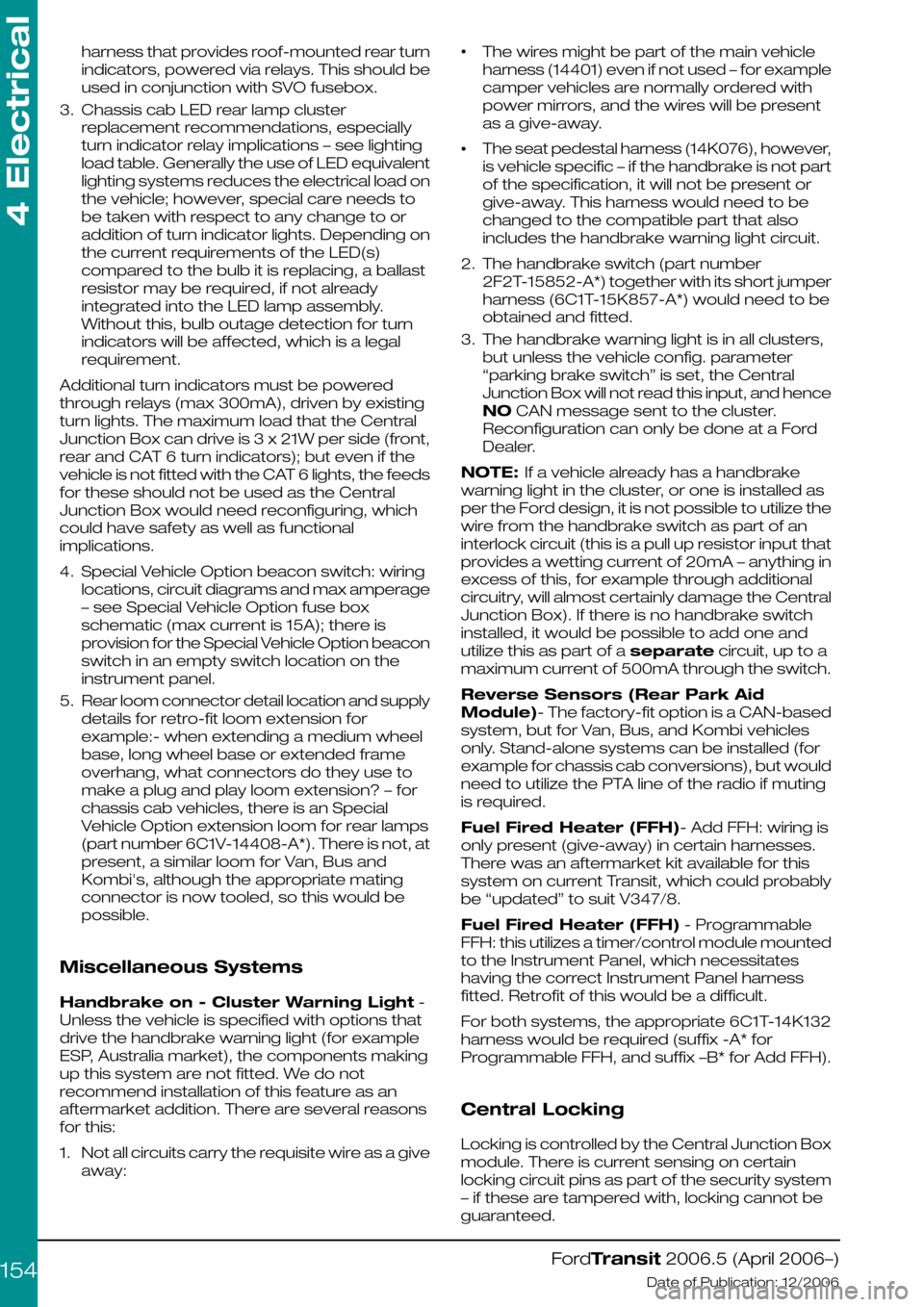
harness that provides roof-mounted rear turn
indicators, powered via relays. This should be
used in conjunction with SVO fusebox.
3.Chassis cab LED rear lamp cluster
replacement recommendations, especially
turn indicator relay implications – see lighting
load table. Generally the use of LED equivalent
lighting systems reduces the electrical load on
the vehicle; however, special care needs to
be taken with respect to any change to or
addition of turn indicator lights. Depending on
the current requirements of the LED(s)
compared to the bulb it is replacing, a ballast
resistor may be required, if not already
integrated into the LED lamp assembly.
Without this, bulb outage detection for turn
indicators will be affected, which is a legal
requirement.
Additional turn indicators must be powered
through relays (max 300mA), driven by existing
turn lights. The maximum load that the Central
Junction Box can drive is 3 x 21W per side (front,
rear and CAT 6 turn indicators); but even if the
vehicle is not fitted with the CAT 6 lights, the feeds
for these should not be used as the Central
Junction Box would need reconfiguring, which
could have safety as well as functional
implications.
4.Special Vehicle Option beacon switch: wiring
locations, circuit diagrams and max amperage
– see Special Vehicle Option fuse box
schematic (max current is 15A); there is
provision for the Special Vehicle Option beacon
switch in an empty switch location on the
instrument panel.
5.Rear loom connector detail location and supply
details for retro-fit loom extension for
example:- when extending a medium wheel
base, long wheel base or extended frame
overhang, what connectors do they use to
make a plug and play loom extension? – for
chassis cab vehicles, there is an Special
Vehicle Option extension loom for rear lamps
(part number 6C1V-14408-A*). There is not, at
present, a similar loom for Van, Bus and
Kombi's, although the appropriate mating
connector is now tooled, so this would be
possible.
Miscellaneous Systems
Handbrake on - Cluster Warning Light -
Unless the vehicle is specified with options that
drive the handbrake warning light (for example
ESP, Australia market), the components making
up this system are not fitted. We do not
recommend installation of this feature as an
aftermarket addition. There are several reasons
for this:
1.Not all circuits carry the requisite wire as a give
away:
•The wires might be part of the main vehicle
harness (14401) even if not used – for example
camper vehicles are normally ordered with
power mirrors, and the wires will be present
as a give-away.
•The seat pedestal harness (14K076), however,
is vehicle specific – if the handbrake is not part
of the specification, it will not be present or
give-away. This harness would need to be
changed to the compatible part that also
includes the handbrake warning light circuit.
2.The handbrake switch (part number
2F2T-15852-A*) together with its short jumper
harness (6C1T-15K857-A*) would need to be
obtained and fitted.
3.The handbrake warning light is in all clusters,
but unless the vehicle config. parameter
“parking brake switch” is set, the Central
Junction Box will not read this input, and hence
NO CAN message sent to the cluster.
Reconfiguration can only be done at a Ford
Dealer.
NOTE: If a vehicle already has a handbrake
warning light in the cluster, or one is installed as
per the Ford design, it is not possible to utilize the
wire from the handbrake switch as part of an
interlock circuit (this is a pull up resistor input that
provides a wetting current of 20mA – anything in
excess of this, for example through additional
circuitry, will almost certainly damage the Central
Junction Box). If there is no handbrake switch
installed, it would be possible to add one and
utilize this as part of a separate circuit, up to a
maximum current of 500mA through the switch.
Reverse Sensors (Rear Park Aid
Module)- The factory-fit option is a CAN-based
system, but for Van, Bus, and Kombi vehicles
only. Stand-alone systems can be installed (for
example for chassis cab conversions), but would
need to utilize the PTA line of the radio if muting
is required.
Fuel Fired Heater (FFH)- Add FFH: wiring is
only present (give-away) in certain harnesses.
There was an aftermarket kit available for this
system on current Transit, which could probably
be “updated” to suit V347/8.
Fuel Fired Heater (FFH) - Programmable
FFH: this utilizes a timer/control module mounted
to the Instrument Panel, which necessitates
having the correct Instrument Panel harness
fitted. Retrofit of this would be a difficult.
For both systems, the appropriate 6C1T-14K132
harness would be required (suffix -A* for
Programmable FFH, and suffix –B* for Add FFH).
Central Locking
Locking is controlled by the Central Junction Box
module. There is current sensing on certain
locking circuit pins as part of the security system
– if these are tampered with, locking cannot be
guaranteed.
FordTransit 2006.5 (April 2006–)
Date of Publication: 12/2006
4 Electrical
154
Page 158 of 234

NOTE: A power take off layout can only be
implemented on vehicles fitted with an ABS
braking system. Manual braking systems employ
a transmission speed sensor to determine vehicle
speed & the RPM speed control software
contains vehicle speed restrictions which prohibit
RPM speed control operation if vehicle speed is
detected above very low levels (approx 2.5 mph).
A vehicle fitted with an ABS braking system
derives vehicle speed via the vehicles wheel
speed sensors, so the transmission can operate
normally without effecting RPM speed control
operation.
3 Modes of Operation
There are 3 principle modes in which this feature
can operate, they are:
1.3 speed mode – this provides the end user a
choice of up to 3 preset RPM values to select
from. The end user cannot easily override
these values so there is minimal risk of damage
to ancillary equipment due to it being run at
speeds it was not designed for. Very limited
vehicle speed is allowable while in this mode
(up to 2.5mph approx)
2.Variable speed mode – this provides the end
user with RPM speed ramp up & down
buttons. The end user is free to select RPM
values between 1300-3000rpm in 25rpm
steps. A single press results in a 25 rpm jump.
If a ramp button is held depressed by the end
user then the rate of change is 250rpm/sec.
Very limited vehicle speed is allowable while in
this mode (up to 2.5mph approx)
3.Idle up speed – this mode allows the engines
normal idle to be increased to any value (in 25
rpm steps) in the range 900-1200rpm. There
is not a vehicle speed restriction in this mode
as the intended use is to raise the engine idle
to reduce the likelihood of engine stall when
ancillary equipment is being run from the
engine during normal drive operations. Eg
refrigerator units used to keep the cargo bay
cool.
NOTE: Items 1) & 2) will be available from Nov
2006, while item 3) should be available from Jan
2007. Any latest generation diesel Transit can be
updated to include item 3) Idle up speed with a
simple calibration update once it becomes
available.
System Availability
This feature is built into the latest Powertrain
Control Module (PCM) software on all diesel
engine variants.
By default the feature is not enabled unless the
vehicle is specifically ordered with the feature
from the factory.
Vehicles which have not been ordered with this
feature may have the feature enabled at a dealer
via the IDS diagnostics system. The dealer should
charge for this service.
How to control this feature
A loop of wire (green/white) is provided in the
main electrical loom to permit control of the RPM
Speed Control software. Cutting this loop will
provide two wires to connect a control box to the
PCM.
The control box needs to switch resistors into the
circuit across the two green/white wires which
formally formed the loop prior to being cut. This
sort of circuit is known as a resistance ladder. The
PCM software monitors the green/white wire
circuit & when certain resistances are detected
they are interpreted as various inputs which
control the feature. The switch box can be
located where it’s ideally required for the vehicle
conversion in question, rather than having to be
mounted on the Instrument Panel (IP). If the
converter chooses to locate the switch box in a
location which is subject to an adverse
environment then the converter should design
the switch box to withstand with these conditions.
How to locate the green/white loop
The main electrical loom enters the vehicle cab
from the engine bay on the left hand side of the
vehicle via a large diameter hole in the engine bay
/ cabin bulkhead. This hole is just above the left
hand front suspension turret. See following Figure
E88307
FordTransit 2006.5 (April 2006–)
Date of Publication: 12/2006
4 Electrical
158
Page 162 of 234
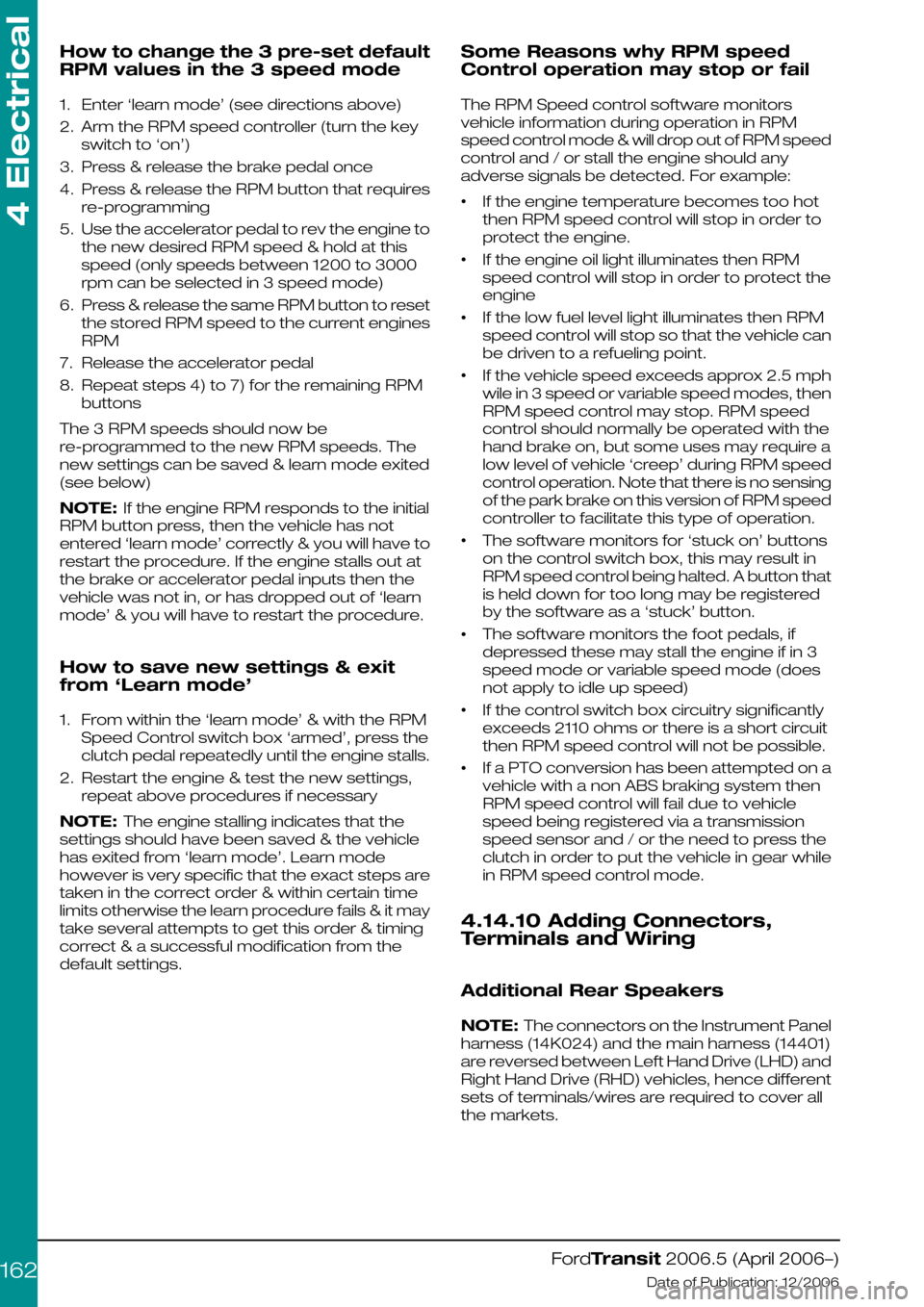
How to change the 3 pre-set default
RPM values in the 3 speed mode
1.Enter ‘learn mode’ (see directions above)
2.Arm the RPM speed controller (turn the key
switch to ‘on’)
3.Press & release the brake pedal once
4.Press & release the RPM button that requires
re-programming
5.Use the accelerator pedal to rev the engine to
the new desired RPM speed & hold at this
speed (only speeds between 1200 to 3000
rpm can be selected in 3 speed mode)
6.Press & release the same RPM button to reset
the stored RPM speed to the current engines
RPM
7.Release the accelerator pedal
8.Repeat steps 4) to 7) for the remaining RPM
buttons
The 3 RPM speeds should now be
re-programmed to the new RPM speeds. The
new settings can be saved & learn mode exited
(see below)
NOTE: If the engine RPM responds to the initial
RPM button press, then the vehicle has not
entered ‘learn mode’ correctly & you will have to
restart the procedure. If the engine stalls out at
the brake or accelerator pedal inputs then the
vehicle was not in, or has dropped out of ‘learn
mode’ & you will have to restart the procedure.
How to save new settings & exit
from ‘Learn mode’
1.From within the ‘learn mode’ & with the RPM
Speed Control switch box ‘armed’, press the
clutch pedal repeatedly until the engine stalls.
2.Restart the engine & test the new settings,
repeat above procedures if necessary
NOTE: The engine stalling indicates that the
settings should have been saved & the vehicle
has exited from ‘learn mode’. Learn mode
however is very specific that the exact steps are
taken in the correct order & within certain time
limits otherwise the learn procedure fails & it may
take several attempts to get this order & timing
correct & a successful modification from the
default settings.
Some Reasons why RPM speed
Control operation may stop or fail
The RPM Speed control software monitors
vehicle information during operation in RPM
speed control mode & will drop out of RPM speed
control and / or stall the engine should any
adverse signals be detected. For example:
•If the engine temperature becomes too hot
then RPM speed control will stop in order to
protect the engine.
•If the engine oil light illuminates then RPM
speed control will stop in order to protect the
engine
•If the low fuel level light illuminates then RPM
speed control will stop so that the vehicle can
be driven to a refueling point.
•If the vehicle speed exceeds approx 2.5 mph
wile in 3 speed or variable speed modes, then
RPM speed control may stop. RPM speed
control should normally be operated with the
hand brake on, but some uses may require a
low level of vehicle ‘creep’ during RPM speed
control operation. Note that there is no sensing
of the park brake on this version of RPM speed
controller to facilitate this type of operation.
•The software monitors for ‘stuck on’ buttons
on the control switch box, this may result in
RPM speed control being halted. A button that
is held down for too long may be registered
by the software as a ‘stuck’ button.
•The software monitors the foot pedals, if
depressed these may stall the engine if in 3
speed mode or variable speed mode (does
not apply to idle up speed)
•If the control switch box circuitry significantly
exceeds 2110 ohms or there is a short circuit
then RPM speed control will not be possible.
•If a PTO conversion has been attempted on a
vehicle with a non ABS braking system then
RPM speed control will fail due to vehicle
speed being registered via a transmission
speed sensor and / or the need to press the
clutch in order to put the vehicle in gear while
in RPM speed control mode.
4.14.10 Adding Connectors,
Terminals and Wiring
Additional Rear Speakers
NOTE: The connectors on the Instrument Panel
harness (14K024) and the main harness (14401)
are reversed between Left Hand Drive (LHD) and
Right Hand Drive (RHD) vehicles, hence different
sets of terminals/wires are required to cover all
the markets.
FordTransit 2006.5 (April 2006–)
Date of Publication: 12/2006
4 Electrical
162