Page 87 of 264
UNDERSTANDING YOUR INSTRUMENT PANEL
CONTENTS
�Instrument Panel Features..................89
�Instrument Cluster Description..............90
▫Speedometer..........................90
▫Turn Signal Indicators...................91
▫Hazard Indicator.......................91
▫Message Center.......................91
▫Gauges.............................96
�Electronic Digital Clock...................97
▫Clock Setting Procedure..................97�Radio General Information.................98
▫Radio Broadcast Signals..................98
▫Two Types Of Signals...................98
▫Electrical Disturbances...................98
▫AM Reception........................98
▫FM Reception.........................99
�Sales Code RBQ—AM/FM Stereo Radio With 6 -
Disc CD Changer........................99
▫Radio Operation.......................994
Page 99 of 264
FM Reception
Because FM transmission is based on frequency varia-
tions, interference that consists of amplitude variations
can be filtered out, leaving the reception relatively clear,
which is the major feature of FM radio.
NOTE:On vehicles so equipped the radio, steering
wheel radio controls and 6 disc CD/DVD changer will
remain active for up to 45 seconds after the ignition
switch has been turned off. Opening a vehicle front door
will cancel this feature.
SALES CODE RBQ—AM/FM STEREO RADIO
WITH6-DISCCDCHANGER
NOTE:The radio sales code is located on the lower left
side of your radio faceplate.Radio Operation
Power/Volume Control
Press the PWR/VOL control to turn the radio on. Turn
the volume control clockwise to increase the volume.
RBQ Radio
UNDERSTANDING YOUR INSTRUMENT PANEL 99
4
Page 100 of 264
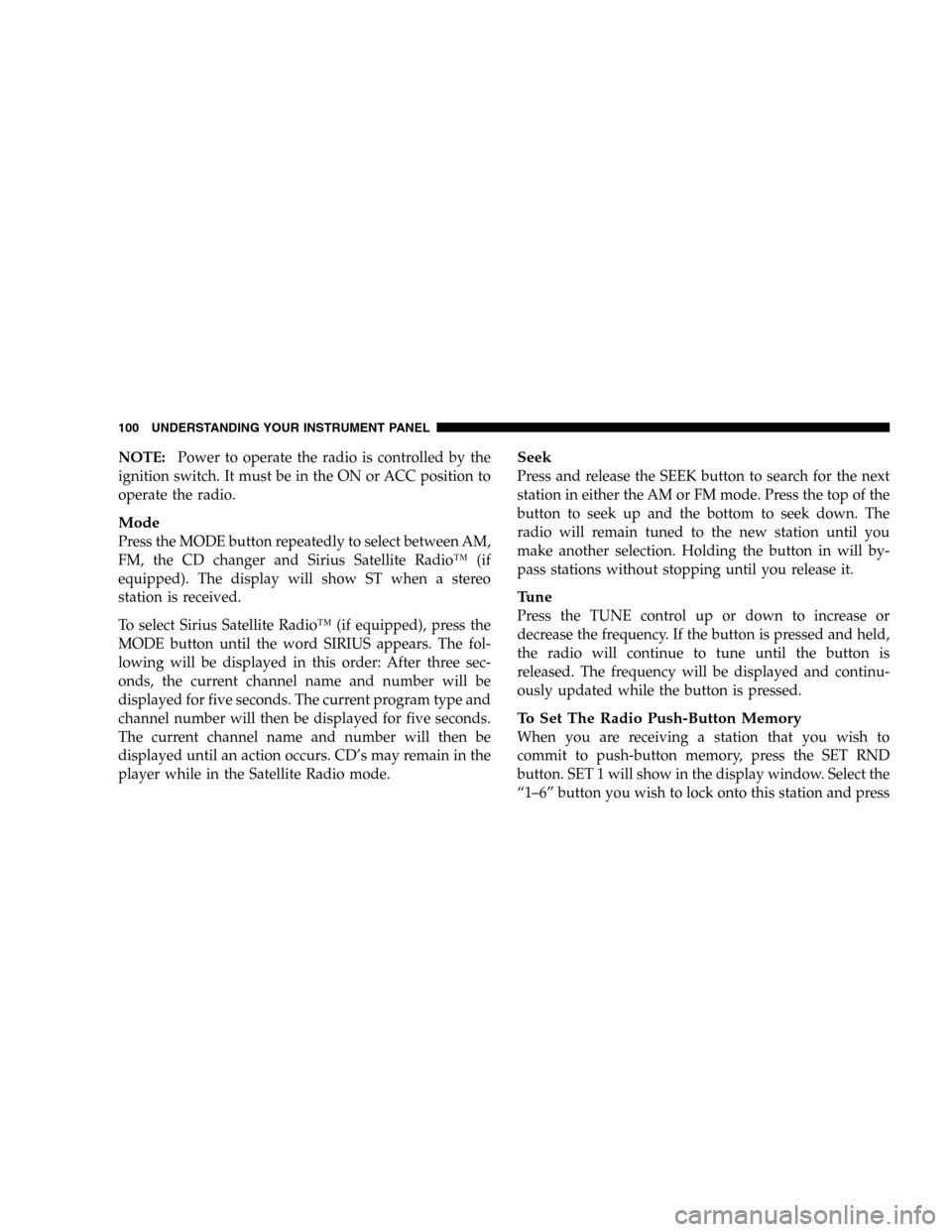
NOTE:Power to operate the radio is controlled by the
ignition switch. It must be in the ON or ACC position to
operate the radio.
Mode
Press the MODE button repeatedly to select between AM,
FM, the CD changer and Sirius Satellite Radio™ (if
equipped). The display will show ST when a stereo
station is received.
To select Sirius Satellite Radio™ (if equipped), press the
MODE button until the word SIRIUS appears. The fol-
lowing will be displayed in this order: After three sec-
onds, the current channel name and number will be
displayed for five seconds. The current program type and
channel number will then be displayed for five seconds.
The current channel name and number will then be
displayed until an action occurs. CD’s may remain in the
player while in the Satellite Radio mode.
Seek
Press and release the SEEK button to search for the next
station in either the AM or FM mode. Press the top of the
button to seek up and the bottom to seek down. The
radio will remain tuned to the new station until you
make another selection. Holding the button in will by-
pass stations without stopping until you release it.
Tune
Press the TUNE control up or down to increase or
decrease the frequency. If the button is pressed and held,
the radio will continue to tune until the button is
released. The frequency will be displayed and continu-
ously updated while the button is pressed.
To Set The Radio Push-Button Memory
When you are receiving a station that you wish to
commit to push-button memory, press the SET RND
button. SET 1 will show in the display window. Select the
“1–6” button you wish to lock onto this station and press
100 UNDERSTANDING YOUR INSTRUMENT PANEL