Page 193 of 536
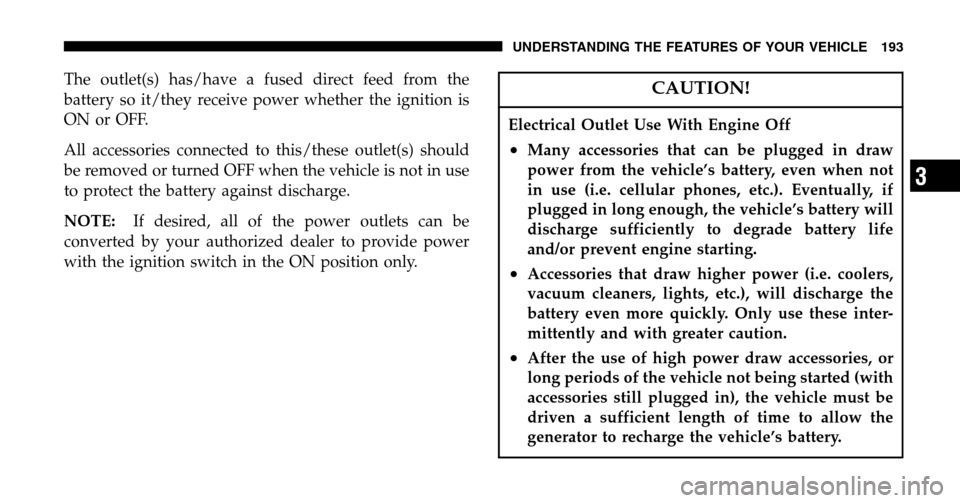
The outlet(s) has/have a fused direct feed from the
battery so it/they receive power whether the ignition is
ON or OFF.
All accessories connected to this/these outlet(s) should
be removed or turned OFF when the vehicle is not in use
to protect the battery against discharge.
NOTE: If desired, all of the power outlets can be
converted by your authorized dealer to provide power
with the ignition switch in the ON position only.CAUTION!
Electrical Outlet Use With Engine Off
•Many accessories that can be plugged in draw
power from the vehicle’s battery, even when not
in use (i.e. cellular phones, etc.). Eventually, if
plugged in long enough, the vehicle’s battery will
discharge sufficiently to degrade battery life
and/or prevent engine starting.
•Accessories that draw higher power (i.e. coolers,
vacuum cleaners, lights, etc.), will discharge the
battery even more quickly. Only use these inter-
mittently and with greater caution.
•After the use of high power draw accessories, or
long periods of the vehicle not being started (with
accessories still plugged in), the vehicle must be
driven a sufficient length of time to allow the
generator to recharge the vehicle’s battery.
UNDERSTANDING THE FEATURES OF YOUR VEHICLE 193
3
Page 199 of 536

STORAGE
Center Storage Compartment (40–20–40 Seat) —
If Equipped
The center portion of the seat folds down to provide an
armrest with unique storage compartments under the lid.
Push the button on the front of the armrest to raise the
cover. Inside there is a power outlet (if equipped), removable coin holder (if equipped), and two dividers to
configure the storage area into compartments. For ex-
ample, compartments can be configured to hold a lap-top
computer, a cellular telephone, CD’s and miscellaneous
items. The top of the cover provides a generous firm
surface to serve as a desktop for your “mobile office.”
WARNING!
•This armrest is not a seat. Anyone seated on the
armrest could be seriously injured during vehicle
operation, or an accident. Only use the center
seating position when the armrest is fully upright.
•In an accident, the latch may open if the total
weight of the items stored exceeds about 10 lbs
(4.5 kg). These items could be thrown about
endangering occupants of the vehicle. Items
stored should not exceed a total of 10 lbs (4.5 kg).
UNDERSTANDING THE FEATURES OF YOUR VEHICLE 199
3
Page 200 of 536
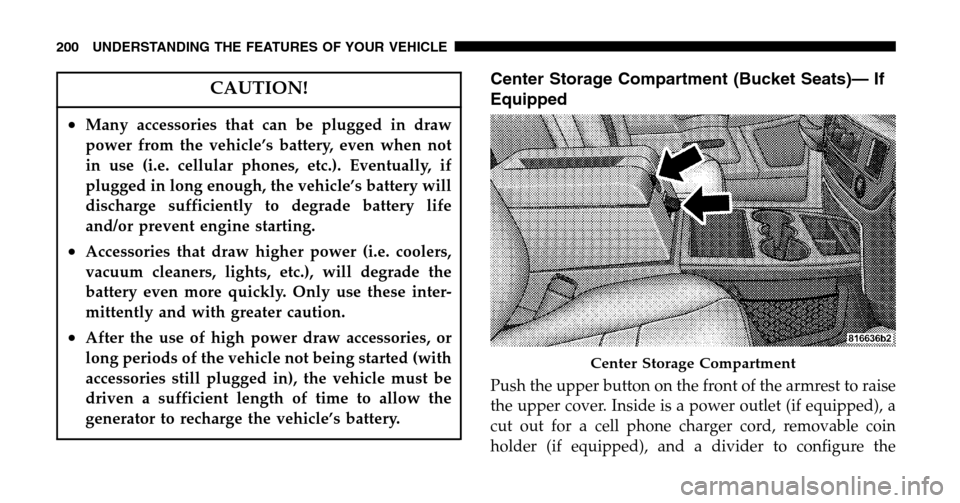
CAUTION!
•Many accessories that can be plugged in draw
power from the vehicle’s battery, even when not
in use (i.e. cellular phones, etc.). Eventually, if
plugged in long enough, the vehicle’s battery will
discharge sufficiently to degrade battery life
and/or prevent engine starting.
•Accessories that draw higher power (i.e. coolers,
vacuum cleaners, lights, etc.), will degrade the
battery even more quickly. Only use these inter-
mittently and with greater caution.
•After the use of high power draw accessories, or
long periods of the vehicle not being started (with
accessories still plugged in), the vehicle must be
driven a sufficient length of time to allow the
generator to recharge the vehicle’s battery.
Center Storage Compartment (Bucket Seats)— If
Equipped
Push the upper button on the front of the armrest to raise
the upper cover. Inside is a power outlet (if equipped), a
cut out for a cell phone charger cord, removable coin
holder (if equipped), and a divider to configure the
Center Storage Compartment
200 UNDERSTANDING THE FEATURES OF YOUR VEHICLE
Page 201 of 536
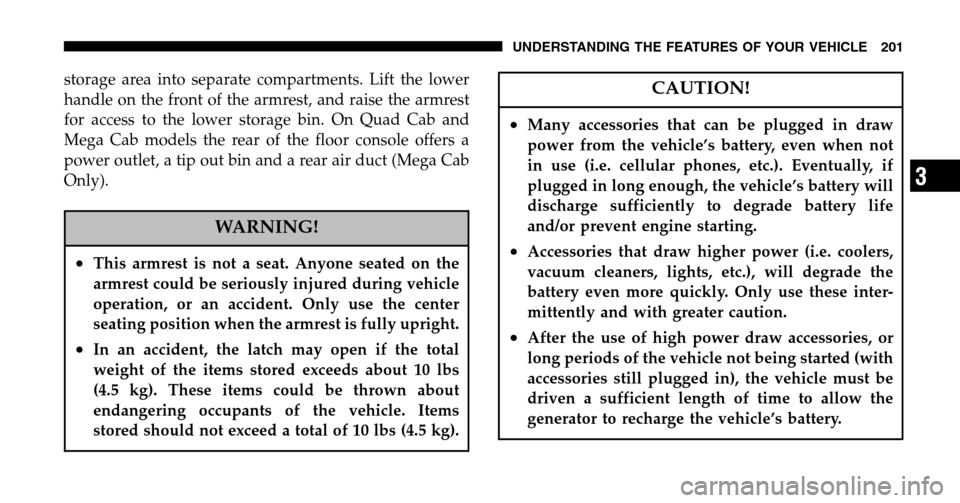
storage area into separate compartments. Lift the lower
handle on the front of the armrest, and raise the armrest
for access to the lower storage bin. On Quad Cab and
Mega Cab models the rear of the floor console offers a
power outlet, a tip out bin and a rear air duct (Mega Cab
Only).
WARNING!
•This armrest is not a seat. Anyone seated on the
armrest could be seriously injured during vehicle
operation, or an accident. Only use the center
seating position when the armrest is fully upright.
•In an accident, the latch may open if the total
weight of the items stored exceeds about 10 lbs
(4.5 kg). These items could be thrown about
endangering occupants of the vehicle. Items
stored should not exceed a total of 10 lbs (4.5 kg).
CAUTION!
•Many accessories that can be plugged in draw
power from the vehicle’s battery, even when not
in use (i.e. cellular phones, etc.). Eventually, if
plugged in long enough, the vehicle’s battery will
discharge sufficiently to degrade battery life
and/or prevent engine starting.
•Accessories that draw higher power (i.e. coolers,
vacuum cleaners, lights, etc.), will degrade the
battery even more quickly. Only use these inter-
mittently and with greater caution.
•After the use of high power draw accessories, or
long periods of the vehicle not being started (with
accessories still plugged in), the vehicle must be
driven a sufficient length of time to allow the
generator to recharge the vehicle’s battery.
UNDERSTANDING THE FEATURES OF YOUR VEHICLE 201
3
Page 213 of 536
UNDERSTANDING YOUR INSTRUMENT PANEL
CONTENTS
�Instruments And Controls .................217
� Instrument Cluster ......................218
� Instrument Cluster Description .............219
� Electronic Digital Clock ..................227
▫ Clock Setting Procedur e.................227
� Sales Code REF — AM/FM/CD (Single Disc)
Radio With Optional Satellite Radio And Hands
Free Phone Capability ...................228
▫ Operating Instructions - Radio Mode .......228
▫ Operation Instructions - CD Mode .........232 ▫
Operation Instructions - Auxiliary Mode .....234
▫ Operating Instructions - Hands Free Phone —
If Equipped .........................235
▫ Operating Instructions - Satellite Radio —
If Equipped .........................236
� Sales Code RAQ – AM/FM/CD (6-Disc) Radio
With Optional Satellite Radio, Hands Free Phone,
And Vehicle Entertainment Systems (VES)
Capabilities ...........................236
▫ Operating Instructions - Radio Mode .......2364
Page 214 of 536

▫Operation Instructions -
(CD Mode For CD Audio Play) ...........242
▫ Load/Eject Button
(CD Mode For CD Audio Play) ...........243
▫ Notes On Playing MP3 Files .............245
▫ Operation Instructions -
(CD Mode For MP3 Audio Play) ..........248
▫ Load/Eject Button (CD Mode For MP3 Play) . . 248
� Sales Code RAK – AM/FM/Cassette/CD (6-Disc)
Radio With Optional Satellite Radio, Hands Free
Phone, Video, MP3, And WMA Capabilities ....250
▫ Operating Instructions - Radio Mode .......251
▫ Operating Instructions — Tape Player .......255
▫ Seek Button .........................255
▫ Fast Forward (FF) .....................255 ▫
Rewind (RW) ........................256
▫ Tape Eject ...........................256
▫ Scan Button .........................256
▫ Changing Tape Direction ................256
▫ Metal Tape Selection ...................256
▫ Pinch Roller Release ...................256
▫ Noise Reduction ......................256
▫ Operation Instructions -
(CD Mode For CD Audio Play) ...........257
▫ Load/Eject Button
(CD Mode For CD Audio Play) ...........258
▫ Notes On Playing MP3 Files .............260
▫ Operation Instructions -
(CD Mode For MP3 And WMA Audio Play) . . 262
214 UNDERSTANDING YOUR INSTRUMENT PANEL
Page 216 of 536
�Compact Disc Maintenance ................273
� Radio Operation And Cellular Phones ........273
� Climate Controls .......................274
▫ Heater Only — Fleet Vehicles .............274
▫ Air Conditioning And Heating —
If Equipped .........................277 ▫
Electric Rear Window Defroster And Heated
Sideview Mirrors — If Equipped ..........280
▫ Air Conditioning With Dual Zone Temperature
Control — If Equipped .................280
▫ Operating Tips .......................285
▫ Operating Tips Chart ...................287
216 UNDERSTANDING YOUR INSTRUMENT PANEL
Page 228 of 536
3. After the hours are adjusted, press the right side Tune
/ Audio control to set the minutes.
4. Adjust the minutes using the right side Tune / Audio
control.
5. To exit, press any button/knob or wait approximately
5 seconds.
SALES CODE REF — AM/FM/CD (SINGLE DISC)
RADIO WITH OPTIONAL SATELLITE RADIO AND
HANDS FREE PHONE CAPABILITY
NOTE: The radio sales code is located on the lower right
side of your radio faceplate.
Operating Instructions - Radio Mode
NOTE: The ignition switch must be in the ON or ACC
position to operate the radio.
REF Radio
228 UNDERSTANDING YOUR INSTRUMENT PANEL