Page 9 of 536
THINGS TO KNOW BEFORE STARTING YOUR VEHICLE
CONTENTS
�A Word About Your Keys ..................12
▫ Key-In-Ignition Reminder ................12
▫ Sentry Key — If Equipped ................12
� Ignition And Steering Lock .................14
▫ Manual Transmissions ...................14
▫ Automatic Transmissions .................15
� Door Key .............................16
� Door Locks ............................17
▫ Manual Locks .........................17 ▫
Power Door Locks — If Equipped ..........18
▫ Child Protection Door Lock ...............21
� Remote Keyless Entry — If Equipped .........22
▫ To Unlock The Doors ...................23
▫ To Lock The Doors .....................23
▫ Using The Panic Alarm ..................24
▫ General Information ....................25
▫ Transmitter Battery Service ...............25
� Security Alarm System — If Equipped .........26
2
Page 14 of 536
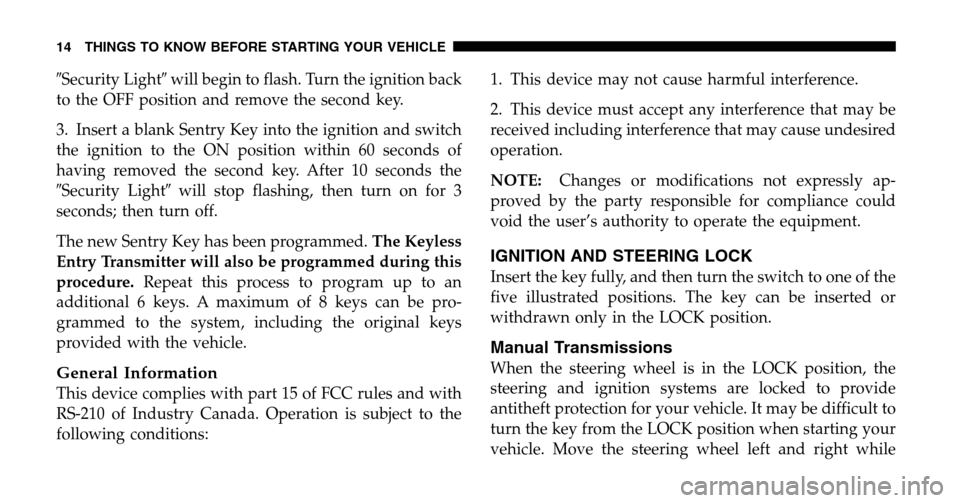
�Security Light�will begin to flash. Turn the ignition back
to the OFF position and remove the second key.
3. Insert a blank Sentry Key into the ignition and switch
the ignition to the ON position within 60 seconds of
having removed the second key. After 10 seconds the
� Security Light �will stop flashing, then turn on for 3
seconds; then turn off.
The new Sentry Key has been programmed. The Keyless
Entry Transmitter will also be programmed during this
procedure. Repeat this process to program up to an
additional 6 keys. A maximum of 8 keys can be pro-
grammed to the system, including the original keys
provided with the vehicle.
General Information
This device complies with part 15 of FCC rules and with
RS-210 of Industry Canada. Operation is subject to the
following conditions: 1. This device may not cause harmful interference.
2. This device must accept any interference that may be
received including interference that may cause undesired
operation.
NOTE:
Changes or modifications not expressly ap-
proved by the party responsible for compliance could
void the user’s authority to operate the equipment.
IGNITION AND STEERING LOCK
Insert the key fully, and then turn the switch to one of the
five illustrated positions. The key can be inserted or
withdrawn only in the LOCK position.
Manual Transmissions
When the steering wheel is in the LOCK position, the
steering and ignition systems are locked to provide
antitheft protection for your vehicle. It may be difficult to
turn the key from the LOCK position when starting your
vehicle. Move the steering wheel left and right while
14 THINGS TO KNOW BEFORE STARTING YOUR VEHICLE
Page 15 of 536
turning the key until it turns easily. To remove the key,
depress and hold the release button located between the
ignition switch and the instrument panel. Turn the igni-
tion key to LOCK and remove the key.Automatic Transmissions
In the LOCK position, the steering and ignition systems
are locked to provide antitheft protection for your ve-
hicle. It may be difficult to turn the key from the LOCK
position when starting your vehicle. Move the steering
wheel left and right while turning the key until it turns
easily. The key can be inserted or withdrawn only in the
LOCK position. Push in on the key in the ignition lock
cylinder to rotate to the LOCK position.
Ignition Switch Positions
THINGS TO KNOW BEFORE STARTING YOUR VEHICLE 15
2
Page 16 of 536
NOTE:The steering wheel will lock when the key is
removed, and the steering wheel is turned around 115
degrees from center clockwise and around 65 degrees
counterclockwise. NOTE:
On vehicles equipped with an automatic trans-
mission, the key cannot be turned to LOCK until the
selector is in the PARK position. Do not attempt to pull
the shift lever out of PARK after the key is in the LOCK
position.
DOOR KEY
The same key used to start the vehicle is also used to
unlock the doors. To unlock the vehicle doors, insert the
key into the lock and turn.
To lock the doors, insert the key and turn.
Ignition Switch Positions
16 THINGS TO KNOW BEFORE STARTING YOUR VEHICLE
Page 43 of 536
WARNING!
Using a seat belt extender when not needed can
increase the risk of injury in a collision. Only use the
seat belt extender when the lap belt is not long
enough when it is worn low and snug, and in the
recommended seating positions. Remove and store
the extender when not needed.
Driver And Right Front Passenger Supplemental
Restraint System (SRS)—Airbags
This vehicle has airbags for both the driver and right
front passenger as a supplement to the seat belt restraint
systems. The driver’s front airbag is mounted in the
steering wheel. The passenger front airbag is mounted in
the instrument panel, above the glove compartment. The
words SRS/AIRBAG are embossed on the airbag covers.
THINGS TO KNOW BEFORE STARTING YOUR VEHICLE 43
2
Page 46 of 536
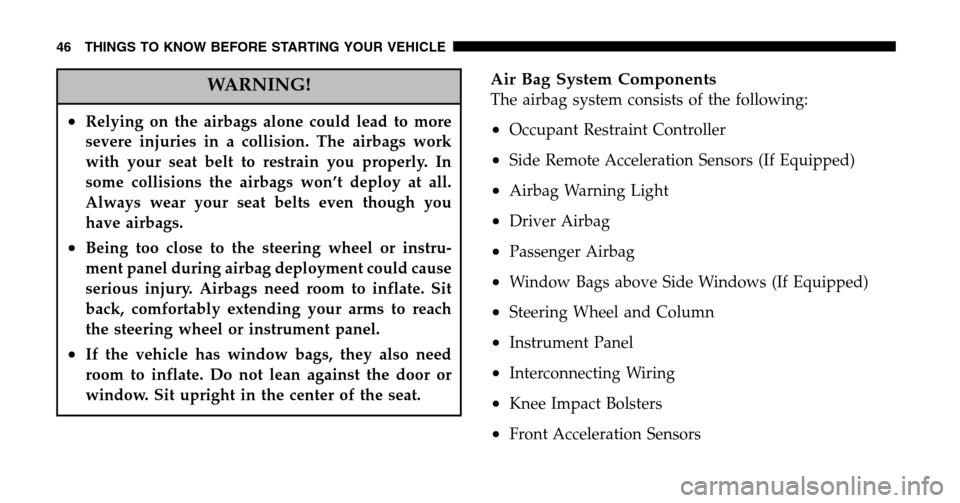
WARNING!
•Relying on the airbags alone could lead to more
severe injuries in a collision. The airbags work
with your seat belt to restrain you properly. In
some collisions the airbags won’t deploy at all.
Always wear your seat belts even though you
have airbags.
•Being too close to the steering wheel or instru-
ment panel during airbag deployment could cause
serious injury. Airbags need room to inflate. Sit
back, comfortably extending your arms to reach
the steering wheel or instrument panel.
•If the vehicle has window bags, they also need
room to inflate. Do not lean against the door or
window. Sit upright in the center of the seat.
Air Bag System Components
The airbag system consists of the following:
•Occupant Restraint Controller
•Side Remote Acceleration Sensors (If Equipped)
•Airbag Warning Light
•Driver Airbag
•Passenger Airbag
•Window Bags above Side Windows (If Equipped)
•Steering Wheel and Column
•Instrument Panel
•Interconnecting Wiring
•Knee Impact Bolsters
•Front Acceleration Sensors
46 THINGS TO KNOW BEFORE STARTING YOUR VEHICLE
Page 47 of 536
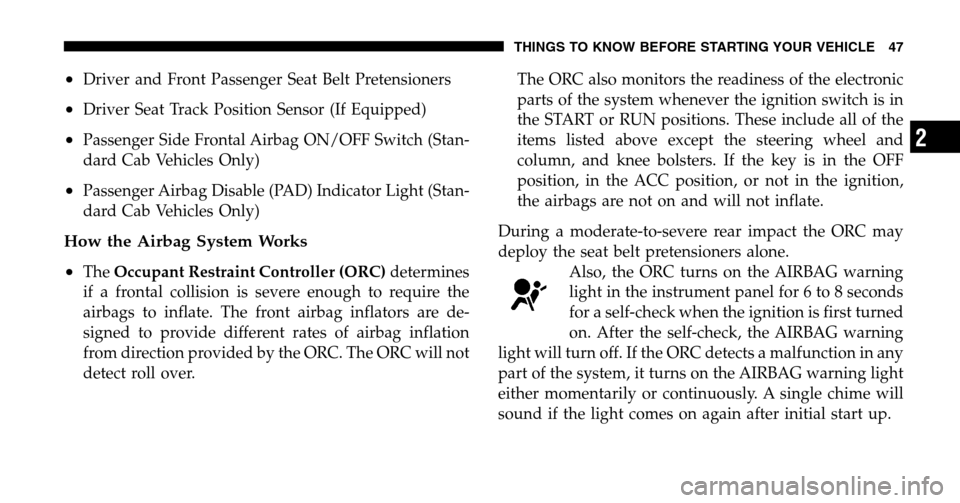
•Driver and Front Passenger Seat Belt Pretensioners
•Driver Seat Track Position Sensor (If Equipped)
•Passenger Side Frontal Airbag ON/OFF Switch (Stan-
dard Cab Vehicles Only)
•Passenger Airbag Disable (PAD) Indicator Light (Stan-
dard Cab Vehicles Only)
How the Airbag System Works
•
The Occupant Restraint Controller (ORC) determines
if a frontal collision is severe enough to require the
airbags to inflate. The front airbag inflators are de-
signed to provide different rates of airbag inflation
from direction provided by the ORC. The ORC will not
detect roll over. The ORC also monitors the readiness of the electronic
parts of the system whenever the ignition switch is in
the START or RUN positions. These include all of the
items listed above except the steering wheel and
column, and knee bolsters. If the key is in the OFF
position, in the ACC position, or not in the ignition,
the airbags are not on and will not inflate.
During a moderate-to-severe rear impact the ORC may
deploy the seat belt pretensioners alone. Also, the ORC turns on the AIRBAG warning
light in the instrument panel for 6 to 8 seconds
for a self-check when the ignition is first turned
on. After the self-check, the AIRBAG warning
light will turn off. If the ORC detects a malfunction in any
part of the system, it turns on the AIRBAG warning light
either momentarily or continuously. A single chime will
sound if the light comes on again after initial start up.
THINGS TO KNOW BEFORE STARTING YOUR VEHICLE 47
2
Page 48 of 536
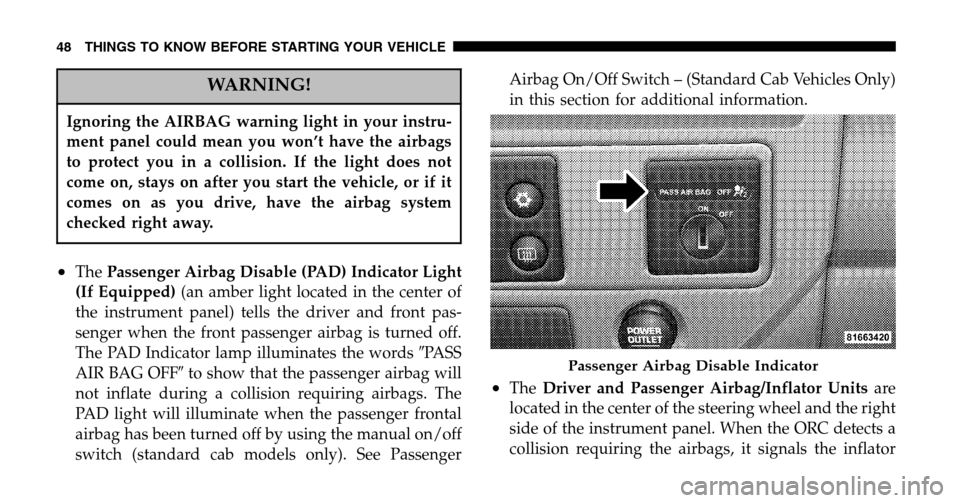
WARNING!
Ignoring the AIRBAG warning light in your instru-
ment panel could mean you won’t have the airbags
to protect you in a collision. If the light does not
come on, stays on after you start the vehicle, or if it
comes on as you drive, have the airbag system
checked right away.
•The Passenger Airbag Disable (PAD) Indicator Light
(If Equipped) (an amber light located in the center of
the instrument panel) tells the driver and front pas-
senger when the front passenger airbag is turned off.
The PAD Indicator lamp illuminates the words �PASS
AIR BAG OFF �to show that the passenger airbag will
not inflate during a collision requiring airbags. The
PAD light will illuminate when the passenger frontal
airbag has been turned off by using the manual on/off
switch (standard cab models only). See Passenger Airbag On/Off Switch – (Standard Cab Vehicles Only)
in this section for additional information.
•The
Driver and Passenger Airbag/Inflator Units are
located in the center of the steering wheel and the right
side of the instrument panel. When the ORC detects a
collision requiring the airbags, it signals the inflator
Passenger Airbag Disable Indicator
48 THINGS TO KNOW BEFORE STARTING YOUR VEHICLE