Page 91 of 467
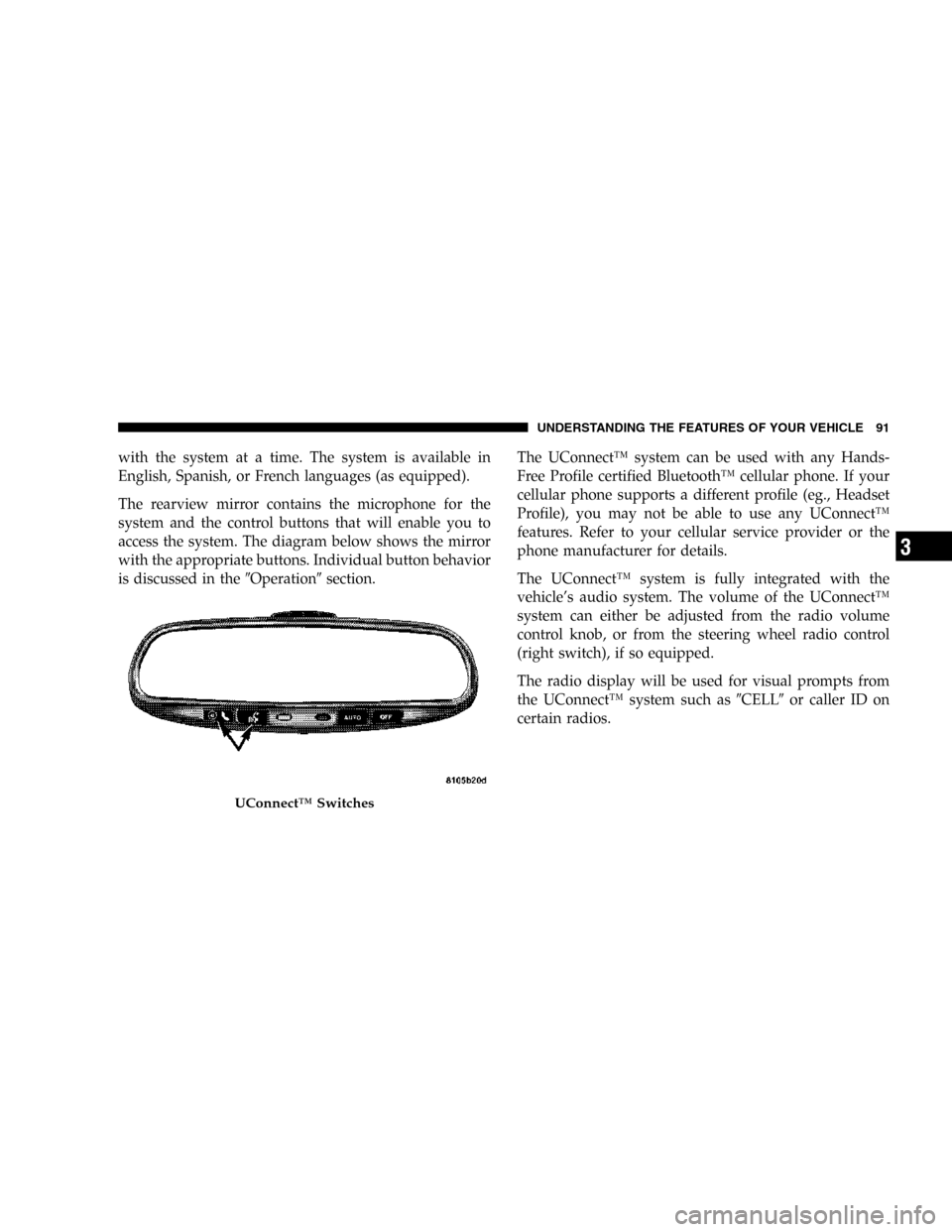
with the system at a time. The system is available in
English, Spanish, or French languages (as equipped).
The rearview mirror contains the microphone for the
system and the control buttons that will enable you to
access the system. The diagram below shows the mirror
with the appropriate buttons. Individual button behavior
is discussed in the�Operation�section.The UConnect™ system can be used with any Hands-
Free Profile certified Bluetooth™ cellular phone. If your
cellular phone supports a different profile (eg., Headset
Profile), you may not be able to use any UConnect™
features. Refer to your cellular service provider or the
phone manufacturer for details.
The UConnect™ system is fully integrated with the
vehicle’s audio system. The volume of the UConnect™
system can either be adjusted from the radio volume
control knob, or from the steering wheel radio control
(right switch), if so equipped.
The radio display will be used for visual prompts from
the UConnect™ system such as�CELL�or caller ID on
certain radios.
UConnect™ Switches
UNDERSTANDING THE FEATURES OF YOUR VEHICLE 91
3
Page 92 of 467

Operation
Voice commands can be used to operate the UConnect™
system and to navigate through the UConnect™ menu
structure. Voice commands are required after most
UConnect™ system prompts. You will be prompted for a
specific command and then guided through the available
options.
•Prior to giving a voice command, one must wait for
the voice on beep, which follows the�Ready�prompt
or another prompt.
•For certain operations, compound commands can be
used. For example, instead of saying�Setup�and then
�Phone Pairing,�the following compound command
can be said:�Setup Phone Pairing.�
•For each of the feature explanation in this section, only
the combined form of the voice command is given.
You can also break the commands into parts and say
each part of the command, when you are asked for it.For example, you can either use the combined form
voice command�Phonebook New Entry,�or you can
break the combined form command into two voice
commands:�Phonebook�and�New Entry.�Please re-
member, the UConnect™ system works best when you
talk in a normal conversational tone, as if speaking to
some one sitting eight feet away from you.
Voice Command Tree
Refer to “Voice Tree” at the end of this section.
Help Command
If you need assistance at any prompt or if you want to
know what your options are at any prompt, say�Help�
following the voice on beep. The UConnect™ system will
play all the options at any prompt if you ask for help.
To activate the UConnect™ system from idle, simply
press the ’Phone’ button and follow audible prompts for
directions. All UConnect™ system sessions begin with a
press of the ’Phone’ button on the mirror.
92 UNDERSTANDING THE FEATURES OF YOUR VEHICLE
Page 165 of 467
▫Operating Instructions — Satellite Radio (If
Equipped)..........................209
�Remote Sound System Controls — If Equipped . . 210
▫Radio Operation......................210
▫Tape Player.........................211
▫CD Player..........................211
�Cassette Tape And Player Maintenance.......211
�Compact Disc Maintenance................212
�Radio Operation And Cellular Phones........213
�Climate Controls.......................213▫Heater Only — Fleet Vehicles.............214
▫Air Conditioning And Heating
— If Equipped.......................216
▫Electric Rear Window Defroster And Heated
Sideview Mirrors — If Equipped..........219
▫Air Conditioning With Dual Zone Temperature
Control — If Equipped.................219
▫Operating Tips.......................224
▫Operating Tips Chart...................226
UNDERSTANDING YOUR INSTRUMENT PANEL 165
4
Page 219 of 467
Electric Rear Window Defroster and Heated
Sideview Mirrors — If Equipped
The Electric Rear Window Defroster and Heated
side view mirrors are activated by pressing the
heated grid button, located on the Climate Control panel,
with the ignition On. Turning Off the ignition will
deactivate the Electric Rear Window Defroster and
Heated side view mirrors feature. These features also
turn off after activation, when 15 minutes have elapsed.
To reactivate, simply press the button again.
Air Conditioning with Dual Zone Temperature
Control — If Equipped
With the Dual Zone Temperature Control System, each
front seat occupant can independently control the tem-
perature of air coming from the outlets on their side of
the vehicle.Dual Zone Control Head
UNDERSTANDING YOUR INSTRUMENT PANEL 219
4
Page 223 of 467

Use this control to regulate the temperature of the air
inside the passenger compartment. This is accomplished
by having separate temperature control slides for both
the driver and front passenger. The blue area of the scale
indicates cooler temperatures while the red area indicates
warmer temperatures.
Electric Rear Window Defroster and Heated
Sideview Mirrors — If Equipped
The Electric Rear Window Defroster and Heated
side view mirrors are activated by pressing the
heated grid button, located on the Climate Control panel,
with the ignition On. Turning Off the ignition will
deactivate the Electric Rear Window Defroster and
Heated side view mirrors feature. These features also
turn off after activation, when 15 minutes have elapsed.
To reactivate, simply press the button again.
Circulation
The cab is designed with features to promote outside air
circulation. There are grilles in the cab back panel. These
are air exhausters that provide the means for regular
exchange of cab air.
Side window demisters direct air flow specifically to the
window glass to help prevent interior fogging of the
glass. They are located in the extreme outside upper
edges of the instrument panel. The demisters also pro-
vide extra air ducts for circulation. They are in operation
whenever the Floor, Mix or Defrost modes are in use.
NOTE:When you turn off the engine you may hear a
hissing sound from under the hood for a short period of
time. This is a normal condition that occurs if the air
conditioning system has been on. It is not an indication of
a problem with the air conditioning system.
UNDERSTANDING YOUR INSTRUMENT PANEL 223
4
Page 230 of 467

▫MMT In Gasoline.....................318
▫Sulfur In Gasoline.....................319
▫Materials Added To Fuel................319
▫Adding Fuel.........................319
▫Fuel System Cautions..................321
▫Carbon Monoxide Warnings..............322
�Catalytic Converter.....................323
�Vehicle Loading........................324
▫Certification Label.....................324
�TrailerTowing .........................327
▫Common Towing Definitions.............327
▫Trailer Hitch Classification...............330
▫Trailer Towing Weights (Maximum Trailer
Weight Ratings)......................331▫Trailer And Tongue Weight..............331
▫Towing Requirements..................332
▫TowingTips .........................337
▫Trailer Towing Mirrors — If Equipped......339
�Snowplow............................340
▫Dodge Power Wagon Models.............340
�Recreational Towing — 4–Wheel Drive Vehicles
(Behind Motorhome, Etc.).................341
▫Recreational Towing Procedure — Manual
Shift Transfer Case — If Equipped.........342
▫Returning To Normal Operation — Manual Shift
Transfer Case........................343
�Traction.............................344
�Equipment Identification Plate.............344
230 STARTING AND OPERATING
Page 339 of 467
Trailer Towing Mirrors — If Equipped
These mirrors are designed with an adjustable mirror
head to provide a greater vision range when towing
extra-wide loads. To change position inboard or out-
board, the mirror head should be rotated (flipped Out or
In). A small blindspot mirror is integrated onto the main
mirror surface.
NOTE: Fold the7x10inch trailer towing mirrors
rearward prior to entering an automated car wash.
CAUTION!
Do not attempt to fold the7x10inch trailer towing
mirrors forward. The7x10inch trailer towing
mirrors are not designed to be folded forward and
doing so will damage the mirrors and/or vehicle.
Blindspot Mirror
STARTING AND OPERATING 339
5
Page 404 of 467

WARNING!
Do not use volatile solvents for cleaning purposes.
Many are potentially flammable, and if used in
closed areas they may cause respiratory harm.
Glass Surfaces
All glass surfaces should be cleaned on a regular basis
with Mopar Glass Cleaner or any commercial household-
type glass cleaner. Never use an abrasive type cleaner.
Use caution when cleaning the inside rear window
equipped with electric defrosters or the right rear quarter
window equipped with the radio antenna. Do not use
scrapers or other sharp instruments which may scratch
the elements. When cleaning the rear view mirror, spray
cleaner on the towel or rag that you are using. Do not
spray cleaner directly on the mirror.
Cleaning Plastic Instrument Cluster Lenses
The lenses in front of the instruments in this vehicle are
molded in clear plastic. When cleaning the lenses, care
must be taken to avoid scratching the plastic.
1. Clean with a wet soft rag. A mild soap solution may be
used, but do not use high alcohol content or abrasive
cleaners. If soap is used, wipe clean with a clean damp
rag.
2. Dry with a soft tissue.
Seat Belt Maintenance
Do not bleach, dye or clean the belts with chemical
solvents or abrasive cleaners. This will weaken the fabric.
Sun damage can also weaken the fabric.
If the belts need cleaning, use a mild soap solution or
lukewarm water. Do not remove the belts from the car to
wash them.
404 MAINTAINING YOUR VEHICLE