Page 165 of 344
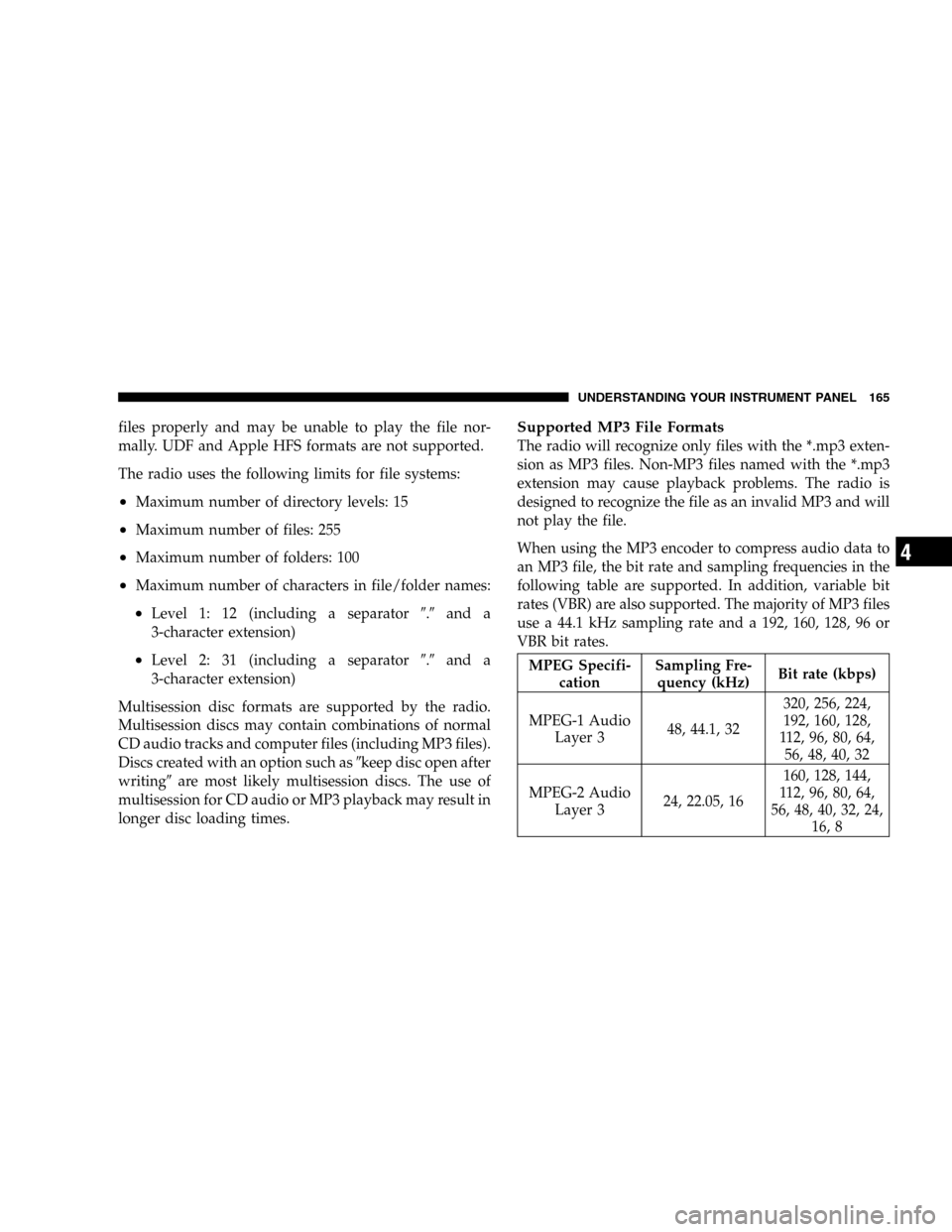
files properly and may be unable to play the file nor-
mally. UDF and Apple HFS formats are not supported.
The radio uses the following limits for file systems:
•Maximum number of directory levels: 15
•Maximum number of files: 255
•Maximum number of folders: 100
•Maximum number of characters in file/folder names:
•Level 1: 12 (including a separator�.�and a
3-character extension)
•Level 2: 31 (including a separator�.�and a
3-character extension)
Multisession disc formats are supported by the radio.
Multisession discs may contain combinations of normal
CD audio tracks and computer files (including MP3 files).
Discs created with an option such as�keep disc open after
writing�are most likely multisession discs. The use of
multisession for CD audio or MP3 playback may result in
longer disc loading times.
Supported MP3 File Formats
The radio will recognize only files with the *.mp3 exten-
sion as MP3 files. Non-MP3 files named with the *.mp3
extension may cause playback problems. The radio is
designed to recognize the file as an invalid MP3 and will
not play the file.
When using the MP3 encoder to compress audio data to
an MP3 file, the bit rate and sampling frequencies in the
following table are supported. In addition, variable bit
rates (VBR) are also supported. The majority of MP3 files
use a 44.1 kHz sampling rate and a 192, 160, 128, 96 or
VBR bit rates.
MPEG Specifi-
cationSampling Fre-
quency (kHz)Bit rate (kbps)
MPEG-1 Audio
Layer 348, 44.1, 32320, 256, 224,
192, 160, 128,
112, 96, 80, 64,
56, 48, 40, 32
MPEG-2 Audio
Layer 324, 22.05, 16160, 128, 144,
112, 96, 80, 64,
56, 48, 40, 32, 24,
16, 8
UNDERSTANDING YOUR INSTRUMENT PANEL 165
4
Page 166 of 344

ID3 Tag information for artist, song title and album title
are supported for version 1 ID3 tags. ID3 version 2 is not
supported by the radios.
Playlist files are not supported. MP3 Pro files are not
supported.
Playback of MP3 and WMA Files
When a medium containing MP3 data is loaded, the
radio checks all files on the medium. If the medium
contains a lot of folders or files, the radio will take more
time to start playing the MP3 files.
Loading times for playback of MP3 and WMA files may
be affected by the following:
•Media - CD-RW media may take longer to load than
CD-R media
•Medium formats - Multisession discs may take longer
to load than non-multisession discs
•Number of files and folders - Loading times will
increase with more files and foldersTo increase the speed of disc loading, it is recommended
to use CD-R media and single-session discs. To create a
single-session disc, enable the Disc at Once option before
writing to the disc.
Operation Instructions - (CD Mode for MP3 and
WMA Audio Play)
SEEK Button (CD Mode for MP3 and WMA Play)
Pressing the right side of the SEEK button plays the next
file. Pressing the left side of the SEEK button plays the
beginning of the file. Pressing the button within the first
ten seconds plays the previous file.
LOAD/EJECT Button (CD Mode for MP3 and WMA
Play)
LOAD/ EJT - Load
Press the LOAD/ EJT button and the push-
button with the corresponding number where
the CD is being loaded. The radio will display
PLEASE WAIT and prompt when to INSERT
DISC. After the radio displays�INSERT DISC�insert the
CD into the player.
166 UNDERSTANDING YOUR INSTRUMENT PANEL
Page 171 of 344

PTY Button�SEEK�
When the desired program is obtained, press the�SEEK�
button within five seconds. The channel will change to
the next channel that matches the program type selected.
Satellite Antenna
To ensure optimum reception, do not place items on the
roof around the rooftop antenna location. Metal objects
placed within the line of sight of the antenna will cause
decreased performance. Larger luggage items should be
placed as far forward as possible. Do not place items
directly on or above the antenna.
Reception Quality
Satellite reception may be interrupted due to one of the
following reasons.
•The vehicle is parked in an underground parking
structure or under a physical obstacle.
•Dense tree coverage may interrupt reception in the
form of short audio mutes.
•Driving under wide bridges or along tall buildings can
cause intermittent reception.
•Placing objects over or too close to the antenna can
cause signal blockage.
NAVIGATION SYSTEM (SALES CODE REC) — IF
EQUIPPED
NOTE:
The radio sales code is located on the lower
right side of your radio faceplate.
Navigation Radio with CD Player and MP3 Capability
(REC) - combines a Global-Positioning System-based
navigation system with a color screen to provide maps,
turn identification, selection menus and instructions for
UNDERSTANDING YOUR INSTRUMENT PANEL 171
4
Page 172 of 344

selecting a variety of destinations and routes. The unit
also provides an AM/FM stereo radio and six-disc CD
changer with MP3 capability.
Mapping information for navigation is supplied on a
DVD that is loaded into the unit. One map DVD covers
all of North America. Refer to your “Navigation User’s
Manual” for detailed operating instructions.
REMOTE SOUND SYSTEM CONTROLS
The remote sound system controls are located on the
surface of the steering wheel at the 3 and 9 o’clock
positions.
Some models feature an Electronic Vehicle Information
Center (EVIC) with driver-interactive display. It is lo-
cated in the instrument cluster below the speedometer.
The audio mode of the EVIC can display any one of
twelve radio station preset frequencies, CD disc number,
CD track number, tape, or one of 200 Satellite radio
channels depending on which radio is in the vehicle.The VOLUME switch controls the volume of
the sound system. Pressing the top of the
rocker switch will increase the volume and
pressing the bottom of the rocker switch will
decrease the volume.
The AUDIO MODE SELECT button changes
the mode of the radio from AM to FM to Tape
to CD, or to Satellite (SAT) depending on
which radio is in the vehicle.
Electronic Vehicle Information Center
172 UNDERSTANDING YOUR INSTRUMENT PANEL
Page 173 of 344
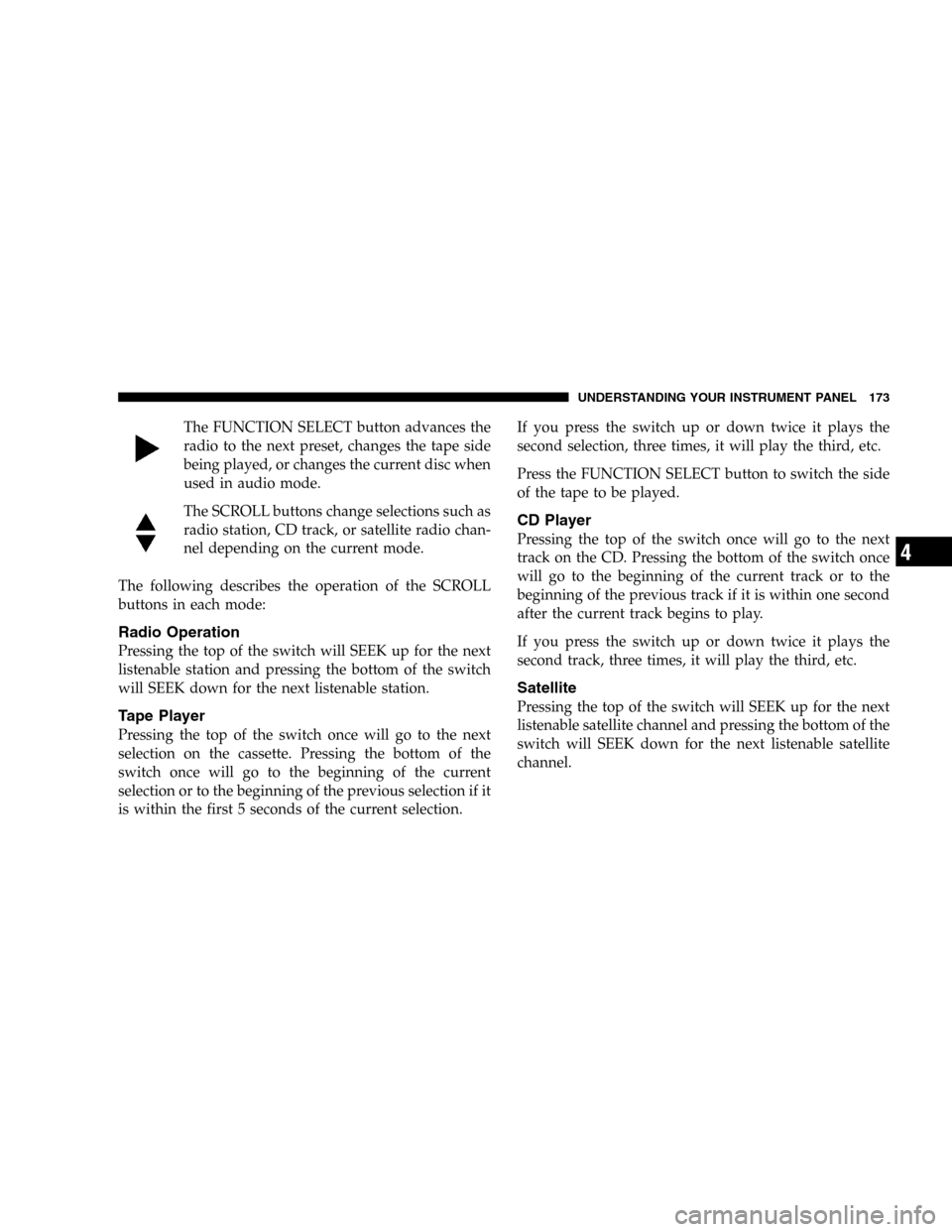
The FUNCTION SELECT button advances the
radio to the next preset, changes the tape side
being played, or changes the current disc when
used in audio mode.
The SCROLL buttons change selections such as
radio station, CD track, or satellite radio chan-
nel depending on the current mode.
The following describes the operation of the SCROLL
buttons in each mode:
Radio Operation
Pressing the top of the switch will SEEK up for the next
listenable station and pressing the bottom of the switch
will SEEK down for the next listenable station.
Tape Player
Pressing the top of the switch once will go to the next
selection on the cassette. Pressing the bottom of the
switch once will go to the beginning of the current
selection or to the beginning of the previous selection if it
is within the first 5 seconds of the current selection.If you press the switch up or down twice it plays the
second selection, three times, it will play the third, etc.
Press the FUNCTION SELECT button to switch the side
of the tape to be played.
CD Player
Pressing the top of the switch once will go to the next
track on the CD. Pressing the bottom of the switch once
will go to the beginning of the current track or to the
beginning of the previous track if it is within one second
after the current track begins to play.
If you press the switch up or down twice it plays the
second track, three times, it will play the third, etc.
Satellite
Pressing the top of the switch will SEEK up for the next
listenable satellite channel and pressing the bottom of the
switch will SEEK down for the next listenable satellite
channel.
UNDERSTANDING YOUR INSTRUMENT PANEL 173
4
Page 295 of 344
Cavity Fuse Circuits
28 10 Amp
RedCurtain Airbag - if equipped
29 5 Amp
OrangeSentry Key/Remote Keyless
Entry/Powertrain Control
Module Ignition Feed
30 10 Amp
RedSteering Column Module/
Power Mirrors - if equipped
31——
32——
33——
34——
35 5 Amp
OrangePower Antenna/Garage Door
Opener/Ignition Delay
36 20 Amp
YellowRadio/Navigation
37 15 Amp
Dk. BlueTransmission
38 5 Amp
OrangeAnalog Clock/Garage Door
Opener
39 10 Amp
RedHeated MirrorCavity Fuse Circuits
40 5 Amp
OrangePower Mirror
41 10 Amp
RedClimate Control Module/
Headlamp Leveling — if
equipped/Rear Park Assist —
if equipped/Tire Pressure
Monitoring — if equipped
42 30 Amp
PinkAutomatic Temperature Con-
trol (ATC) Blower Motor
43 30 Amp
PinkRear Defroster
44 20 Amp
Lt. BlueAudio Amplifier
MAINTAINING YOUR VEHICLE 295
7
Page:
< prev 1-8 9-16 17-24