2006 DODGE DAKOTA key
[x] Cancel search: keyPage 215 of 408
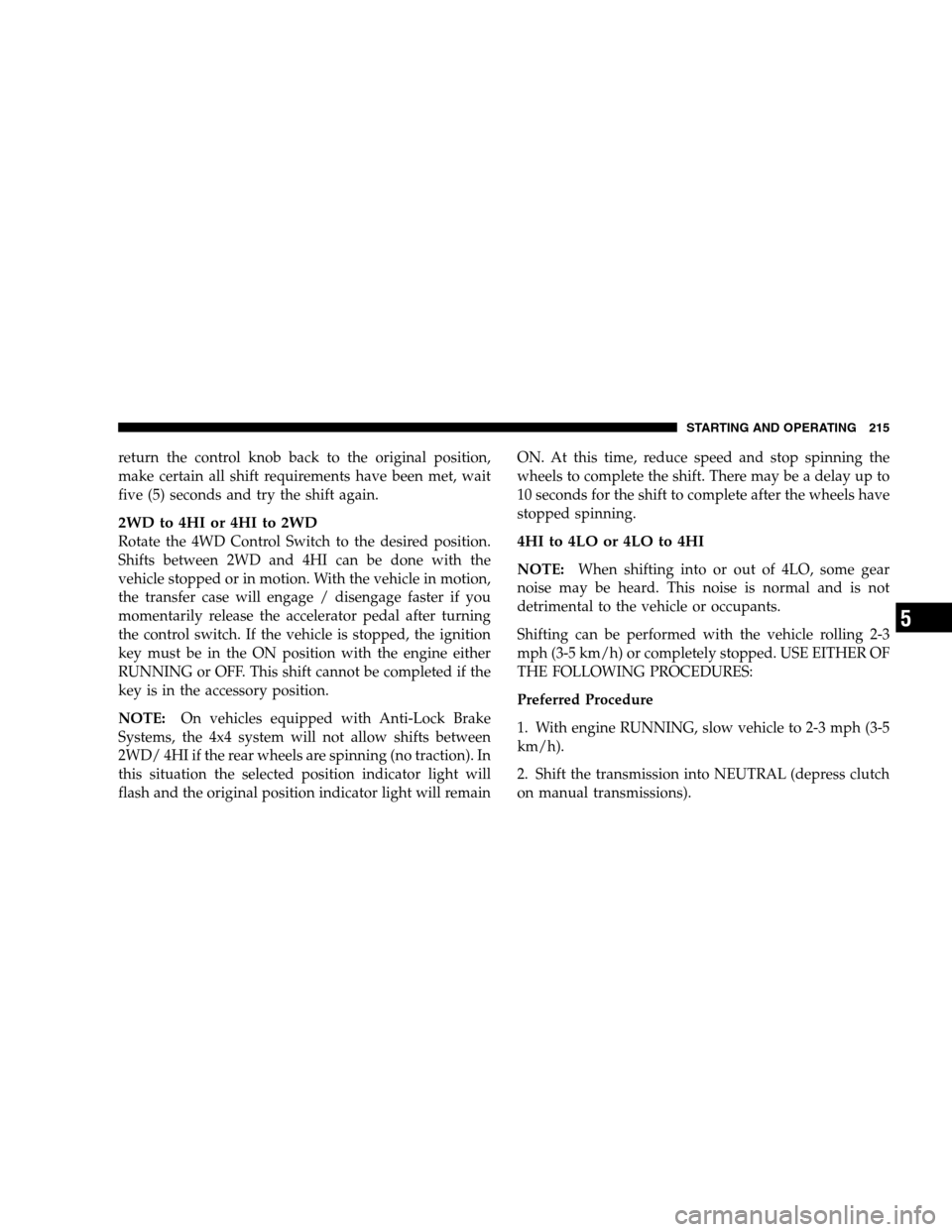
return the control knob back to the original position,
make certain all shift requirements have been met, wait
five (5) seconds and try the shift again.
2WD to 4HI or 4HI to 2WD
Rotate the 4WD Control Switch to the desired position.
Shifts between 2WD and 4HI can be done with the
vehicle stopped or in motion. With the vehicle in motion,
the transfer case will engage / disengage faster if you
momentarily release the accelerator pedal after turning
the control switch. If the vehicle is stopped, the ignition
key must be in the ON position with the engine either
RUNNING or OFF. This shift cannot be completed if the
key is in the accessory position.
NOTE: On vehicles equipped with Anti-Lock Brake
Systems, the 4x4 system will not allow shifts between
2WD/ 4HI if the rear wheels are spinning (no traction). In
this situation the selected position indicator light will
flash and the original position indicator light will remain ON. At this time, reduce speed and stop spinning the
wheels to complete the shift. There may be a delay up to
10 seconds for the shift to complete after the wheels have
stopped spinning.4HI to 4LO or 4LO to 4HI
NOTE:
When shifting into or out of 4LO, some gear
noise may be heard. This noise is normal and is not
detrimental to the vehicle or occupants.
Shifting can be performed with the vehicle rolling 2-3
mph (3-5 km/h) or completely stopped. USE EITHER OF
THE FOLLOWING PROCEDURES:
Preferred Procedure
1. With engine RUNNING, slow vehicle to 2-3 mph (3-5
km/h).
2. Shift the transmission into NEUTRAL (depress clutch
on manual transmissions).
STARTING AND OPERATING 215
5
Page 216 of 408
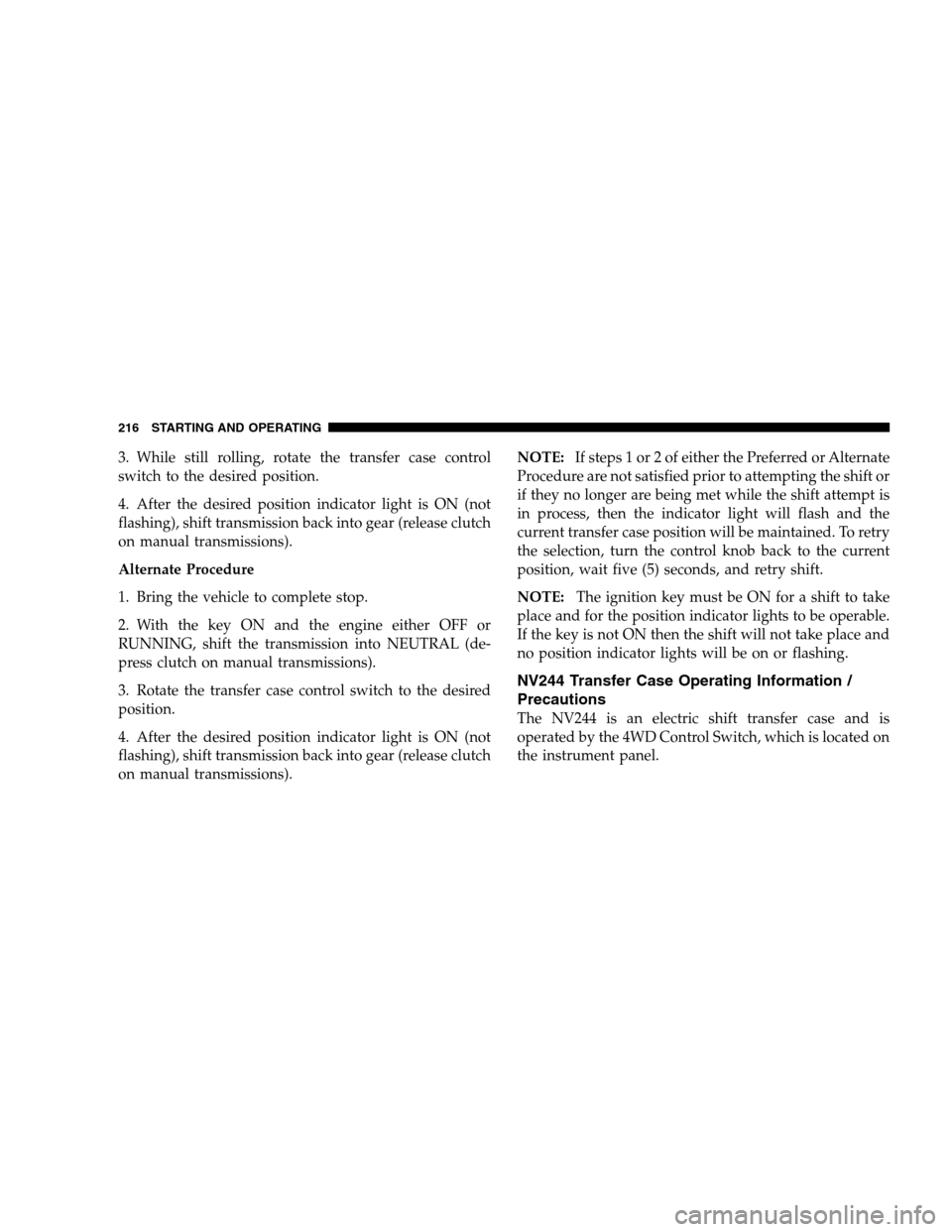
3. While still rolling, rotate the transfer case control
switch to the desired position.
4. After the desired position indicator light is ON (not
flashing), shift transmission back into gear (release clutch
on manual transmissions).
Alternate Procedure
1. Bring the vehicle to complete stop.
2. With the key ON and the engine either OFF or
RUNNING, shift the transmission into NEUTRAL (de-
press clutch on manual transmissions).
3. Rotate the transfer case control switch to the desired
position.
4. After the desired position indicator light is ON (not
flashing), shift transmission back into gear (release clutch
on manual transmissions). NOTE:
If steps 1 or 2 of either the Preferred or Alternate
Procedure are not satisfied prior to attempting the shift or
if they no longer are being met while the shift attempt is
in process, then the indicator light will flash and the
current transfer case position will be maintained. To retry
the selection, turn the control knob back to the current
position, wait five (5) seconds, and retry shift.
NOTE: The ignition key must be ON for a shift to take
place and for the position indicator lights to be operable.
If the key is not ON then the shift will not take place and
no position indicator lights will be on or flashing.
NV244 Transfer Case Operating Information /
Precautions
The NV244 is an electric shift transfer case and is
operated by the 4WD Control Switch, which is located on
the instrument panel.
216 STARTING AND OPERATING
Page 221 of 408
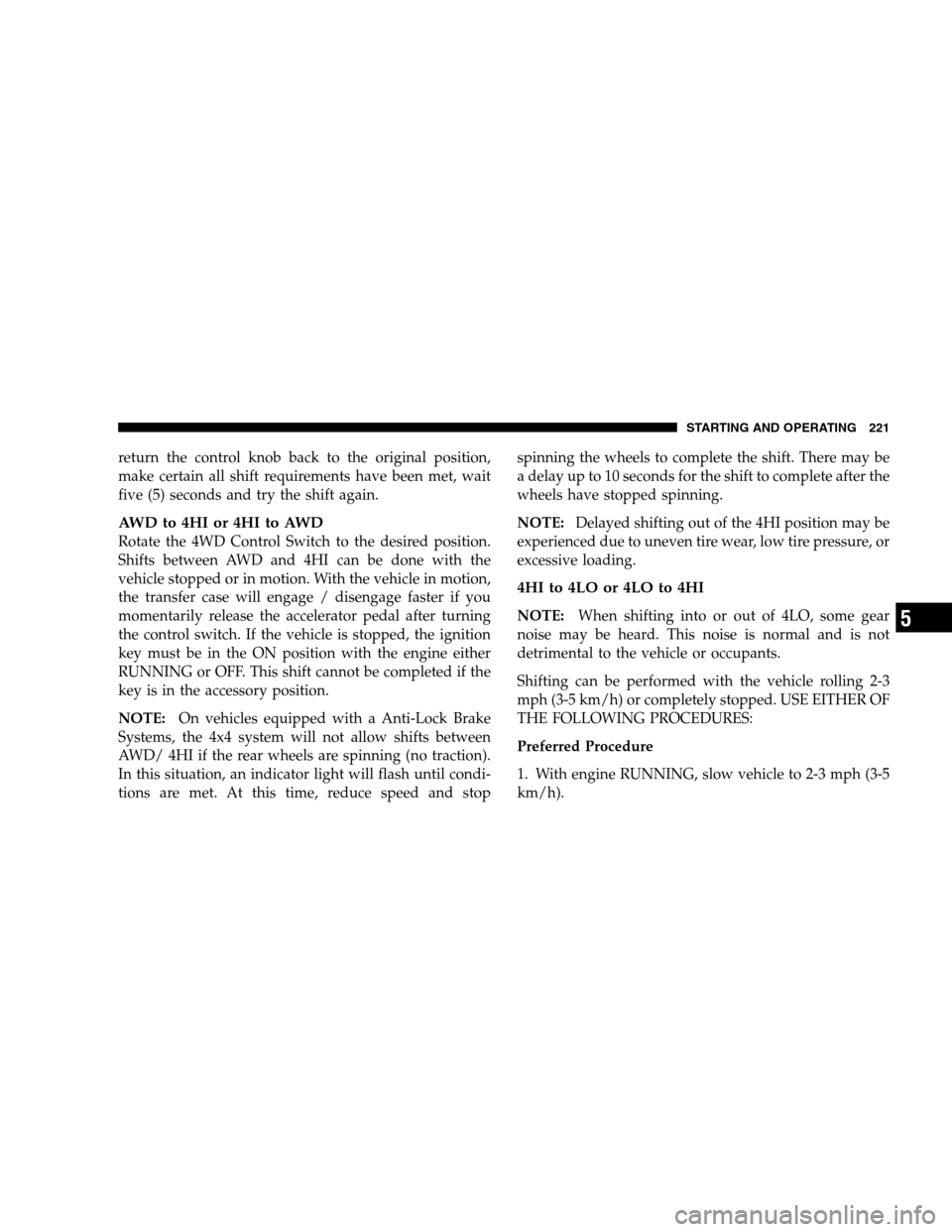
return the control knob back to the original position,
make certain all shift requirements have been met, wait
five (5) seconds and try the shift again.
AWD to 4HI or 4HI to AWD
Rotate the 4WD Control Switch to the desired position.
Shifts between AWD and 4HI can be done with the
vehicle stopped or in motion. With the vehicle in motion,
the transfer case will engage / disengage faster if you
momentarily release the accelerator pedal after turning
the control switch. If the vehicle is stopped, the ignition
key must be in the ON position with the engine either
RUNNING or OFF. This shift cannot be completed if the
key is in the accessory position.
NOTE: On vehicles equipped with a Anti-Lock Brake
Systems, the 4x4 system will not allow shifts between
AWD/ 4HI if the rear wheels are spinning (no traction).
In this situation, an indicator light will flash until condi-
tions are met. At this time, reduce speed and stop spinning the wheels to complete the shift. There may be
a delay up to 10 seconds for the shift to complete after the
wheels have stopped spinning.
NOTE:
Delayed shifting out of the 4HI position may be
experienced due to uneven tire wear, low tire pressure, or
excessive loading.
4HI to 4LO or 4LO to 4HI
NOTE: When shifting into or out of 4LO, some gear
noise may be heard. This noise is normal and is not
detrimental to the vehicle or occupants.
Shifting can be performed with the vehicle rolling 2-3
mph (3-5 km/h) or completely stopped. USE EITHER OF
THE FOLLOWING PROCEDURES:
Preferred Procedure
1. With engine RUNNING, slow vehicle to 2-3 mph (3-5
km/h).
STARTING AND OPERATING 221
5
Page 222 of 408
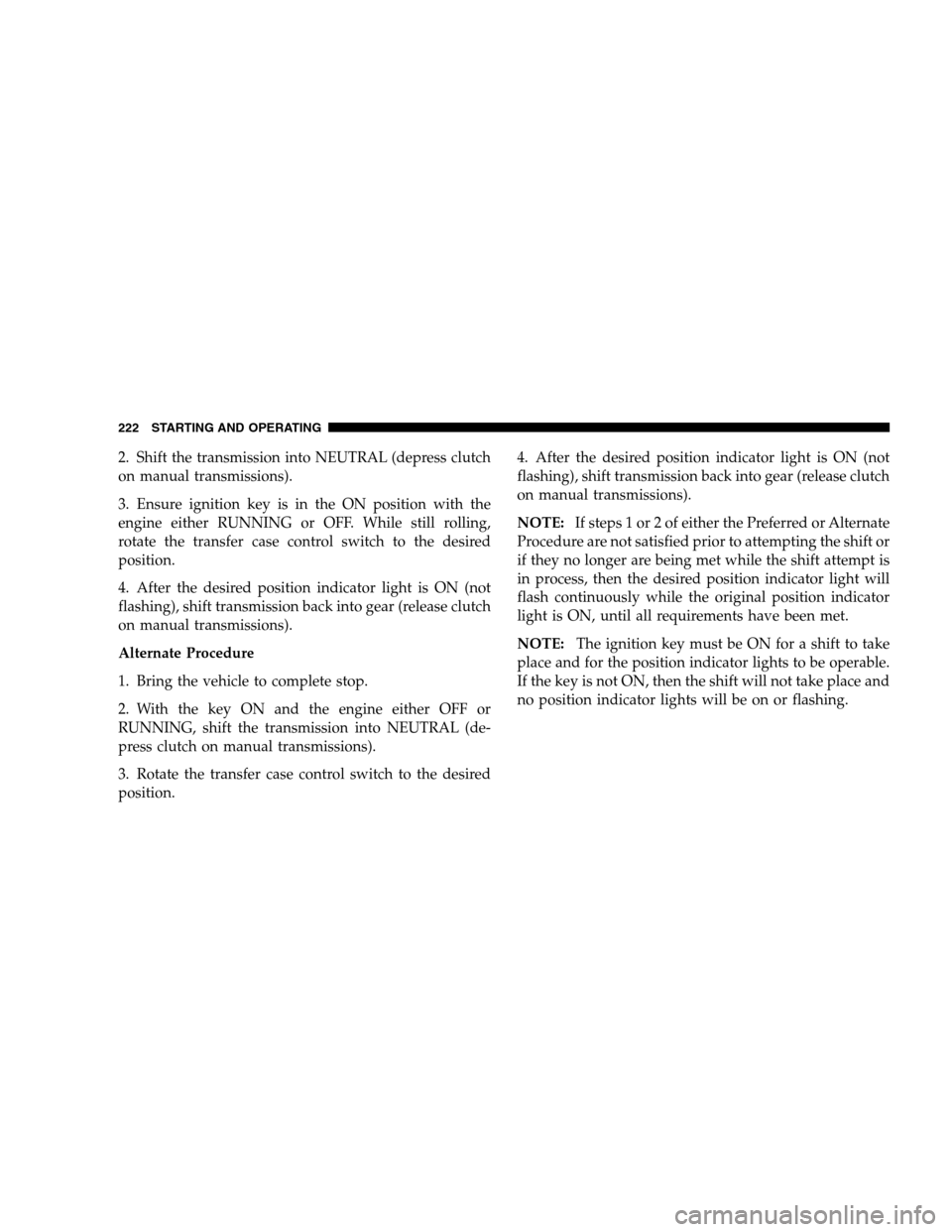
2. Shift the transmission into NEUTRAL (depress clutch
on manual transmissions).
3. Ensure ignition key is in the ON position with the
engine either RUNNING or OFF. While still rolling,
rotate the transfer case control switch to the desired
position.
4. After the desired position indicator light is ON (not
flashing), shift transmission back into gear (release clutch
on manual transmissions).
Alternate Procedure
1. Bring the vehicle to complete stop.
2. With the key ON and the engine either OFF or
RUNNING, shift the transmission into NEUTRAL (de-
press clutch on manual transmissions).
3. Rotate the transfer case control switch to the desired
position. 4. After the desired position indicator light is ON (not
flashing), shift transmission back into gear (release clutch
on manual transmissions).
NOTE:
If steps 1 or 2 of either the Preferred or Alternate
Procedure are not satisfied prior to attempting the shift or
if they no longer are being met while the shift attempt is
in process, then the desired position indicator light will
flash continuously while the original position indicator
light is ON, until all requirements have been met.
NOTE: The ignition key must be ON for a shift to take
place and for the position indicator lights to be operable.
If the key is not ON, then the shift will not take place and
no position indicator lights will be on or flashing.
222 STARTING AND OPERATING
Page 225 of 408
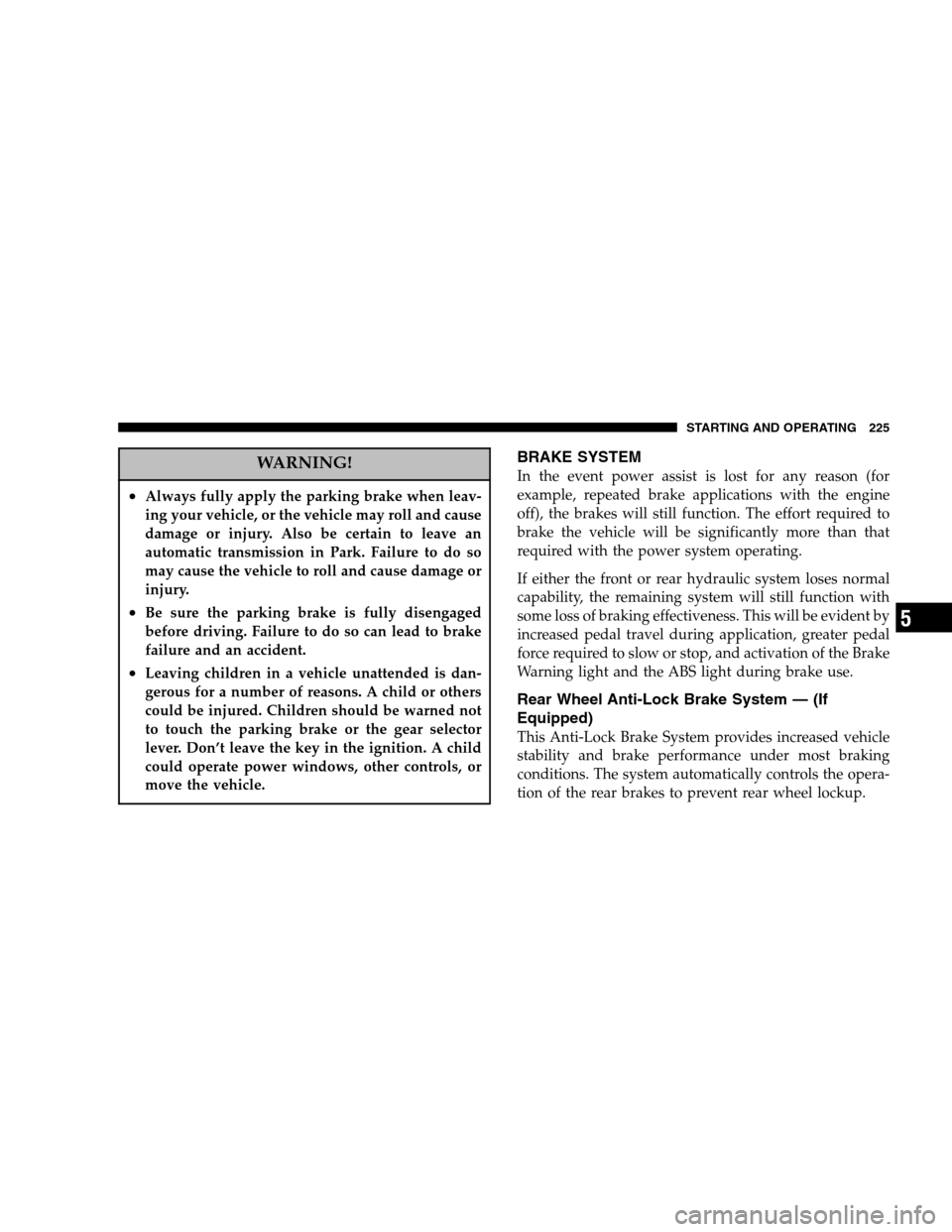
WARNING!
•Always fully apply the parking brake when leav-
ing your vehicle, or the vehicle may roll and cause
damage or injury. Also be certain to leave an
automatic transmission in Park. Failure to do so
may cause the vehicle to roll and cause damage or
injury.
•Be sure the parking brake is fully disengaged
before driving. Failure to do so can lead to brake
failure and an accident.
•Leaving children in a vehicle unattended is dan-
gerous for a number of reasons. A child or others
could be injured. Children should be warned not
to touch the parking brake or the gear selector
lever. Don’t leave the key in the ignition. A child
could operate power windows, other controls, or
move the vehicle.
BRAKE SYSTEM
In the event power assist is lost for any reason (for
example, repeated brake applications with the engine
off), the brakes will still function. The effort required to
brake the vehicle will be significantly more than that
required with the power system operating.
If either the front or rear hydraulic system loses normal
capability, the remaining system will still function with
some loss of braking effectiveness. This will be evident by
increased pedal travel during application, greater pedal
force required to slow or stop, and activation of the Brake
Warning light and the ABS light during brake use.
Rear Wheel Anti-Lock Brake System — (If
Equipped)
This Anti-Lock Brake System provides increased vehicle
stability and brake performance under most braking
conditions. The system automatically controls the opera-
tion of the rear brakes to prevent rear wheel lockup.
STARTING AND OPERATING 225
5
Page 275 of 408
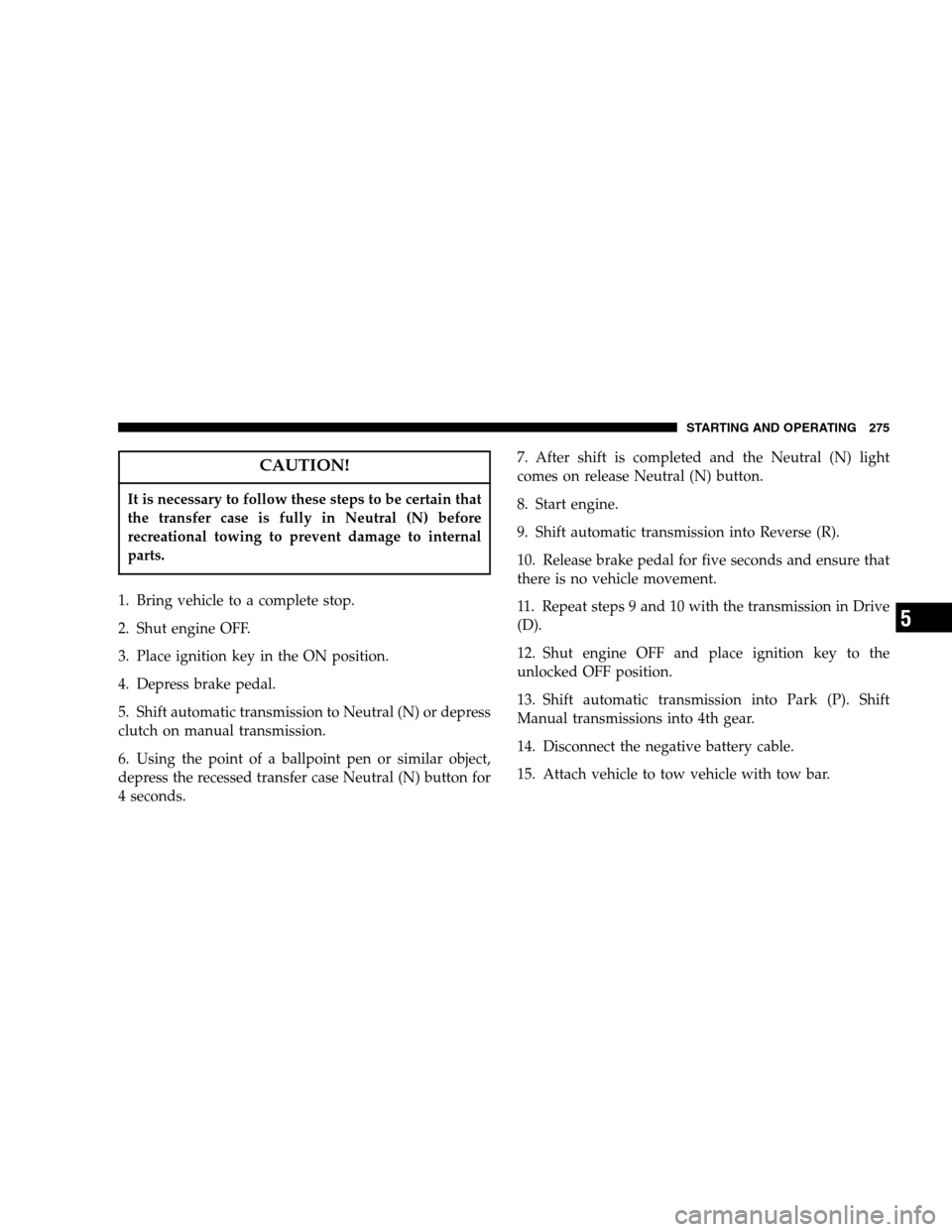
CAUTION!
It is necessary to follow these steps to be certain that
the transfer case is fully in Neutral (N) before
recreational towing to prevent damage to internal
parts.
1. Bring vehicle to a complete stop.
2. Shut engine OFF.
3. Place ignition key in the ON position.
4. Depress brake pedal.
5. Shift automatic transmission to Neutral (N) or depress
clutch on manual transmission.
6. Using the point of a ballpoint pen or similar object,
depress the recessed transfer case Neutral (N) button for
4 seconds. 7. After shift is completed and the Neutral (N) light
comes on release Neutral (N) button.
8. Start engine.
9. Shift automatic transmission into Reverse (R).
10. Release brake pedal for five seconds and ensure that
there is no vehicle movement.
11. Repeat steps 9 and 10 with the transmission in Drive
(D).
12. Shut engine OFF and place ignition key to the
unlocked OFF position.
13. Shift automatic transmission into Park (P). Shift
Manual transmissions into 4th gear.
14. Disconnect the negative battery cable.
15. Attach vehicle to tow vehicle with tow bar.
STARTING AND OPERATING 275
5
Page 276 of 408
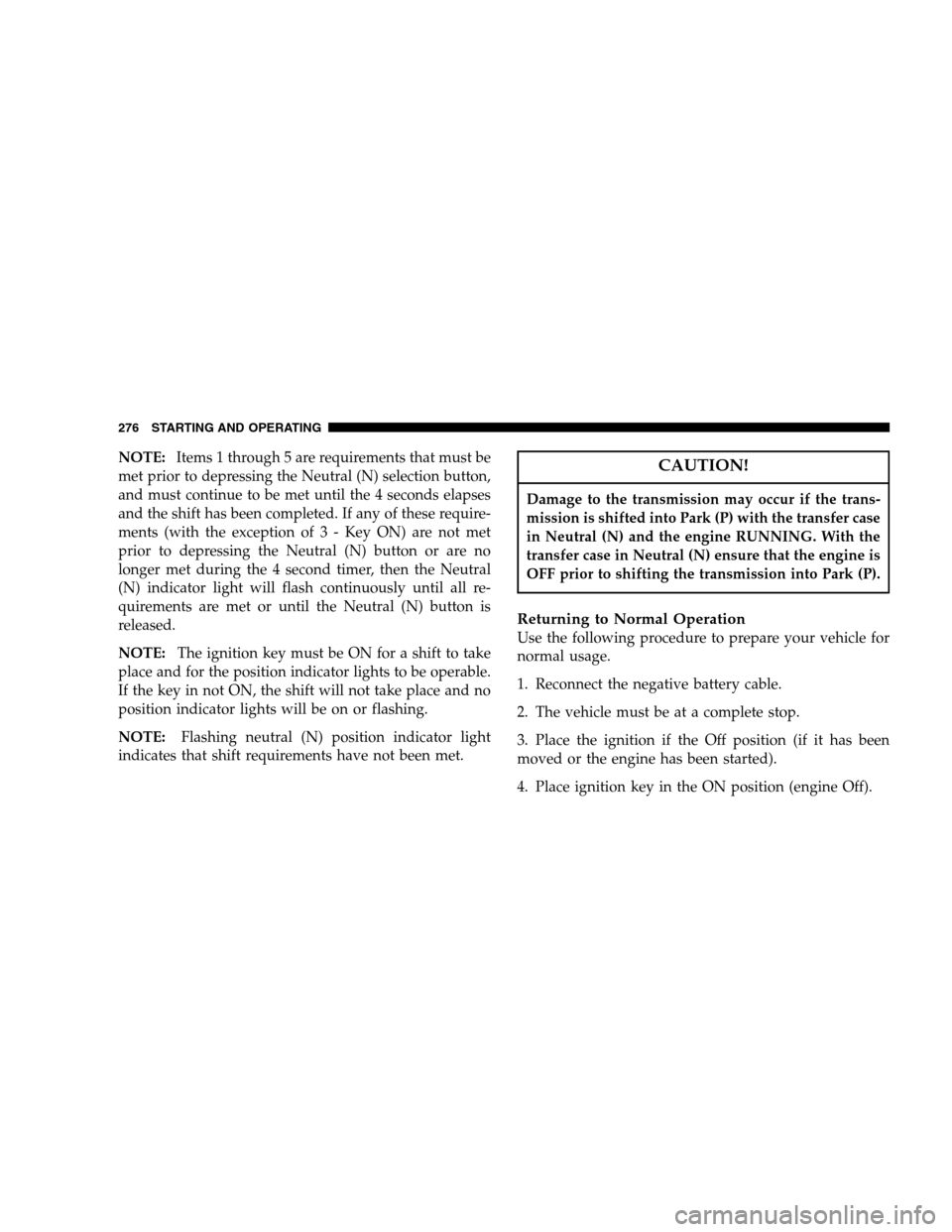
NOTE:Items 1 through 5 are requirements that must be
met prior to depressing the Neutral (N) selection button,
and must continue to be met until the 4 seconds elapses
and the shift has been completed. If any of these require-
ments (with the exception o f 3 - Key ON) are not met
prior to depressing the Neutral (N) button or are no
longer met during the 4 second timer, then the Neutral
(N) indicator light will flash continuously until all re-
quirements are met or until the Neutral (N) button is
released.
NOTE: The ignition key must be ON for a shift to take
place and for the position indicator lights to be operable.
If the key in not ON, the shift will not take place and no
position indicator lights will be on or flashing.
NOTE: Flashing neutral (N) position indicator light
indicates that shift requirements have not been met.CAUTION!
Damage to the transmission may occur if the trans-
mission is shifted into Park (P) with the transfer case
in Neutral (N) and the engine RUNNING. With the
transfer case in Neutral (N) ensure that the engine is
OFF prior to shifting the transmission into Park (P).
Returning to Normal Operation
Use the following procedure to prepare your vehicle for
normal usage.
1. Reconnect the negative battery cable.
2. The vehicle must be at a complete stop.
3. Place the ignition if the Off position (if it has been
moved or the engine has been started).
4. Place ignition key in the ON position (engine Off).
276 STARTING AND OPERATING
Page 277 of 408
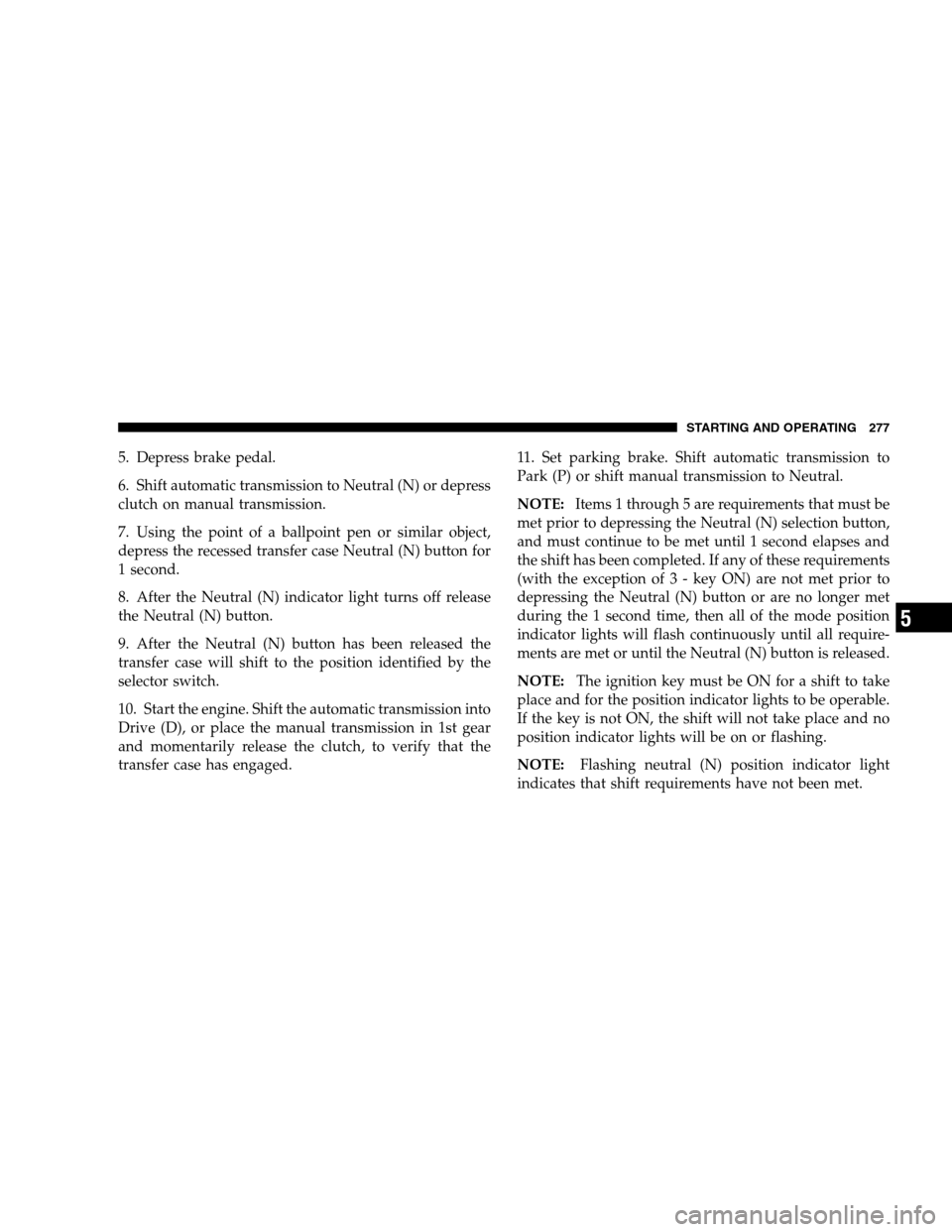
5. Depress brake pedal.
6. Shift automatic transmission to Neutral (N) or depress
clutch on manual transmission.
7. Using the point of a ballpoint pen or similar object,
depress the recessed transfer case Neutral (N) button for
1 second.
8. After the Neutral (N) indicator light turns off release
the Neutral (N) button.
9. After the Neutral (N) button has been released the
transfer case will shift to the position identified by the
selector switch.
10. Start the engine. Shift the automatic transmission into
Drive (D), or place the manual transmission in 1st gear
and momentarily release the clutch, to verify that the
transfer case has engaged. 11. Set parking brake. Shift automatic transmission to
Park (P) or shift manual transmission to Neutral.
NOTE:
Items 1 through 5 are requirements that must be
met prior to depressing the Neutral (N) selection button,
and must continue to be met until 1 second elapses and
the shift has been completed. If any of these requirements
(with the exception o f 3 - key ON) are not met prior to
depressing the Neutral (N) button or are no longer met
during the 1 second time, then all of the mode position
indicator lights will flash continuously until all require-
ments are met or until the Neutral (N) button is released.
NOTE: The ignition key must be ON for a shift to take
place and for the position indicator lights to be operable.
If the key is not ON, the shift will not take place and no
position indicator lights will be on or flashing.
NOTE: Flashing neutral (N) position indicator light
indicates that shift requirements have not been met.
STARTING AND OPERATING 277
5