Page 41 of 408
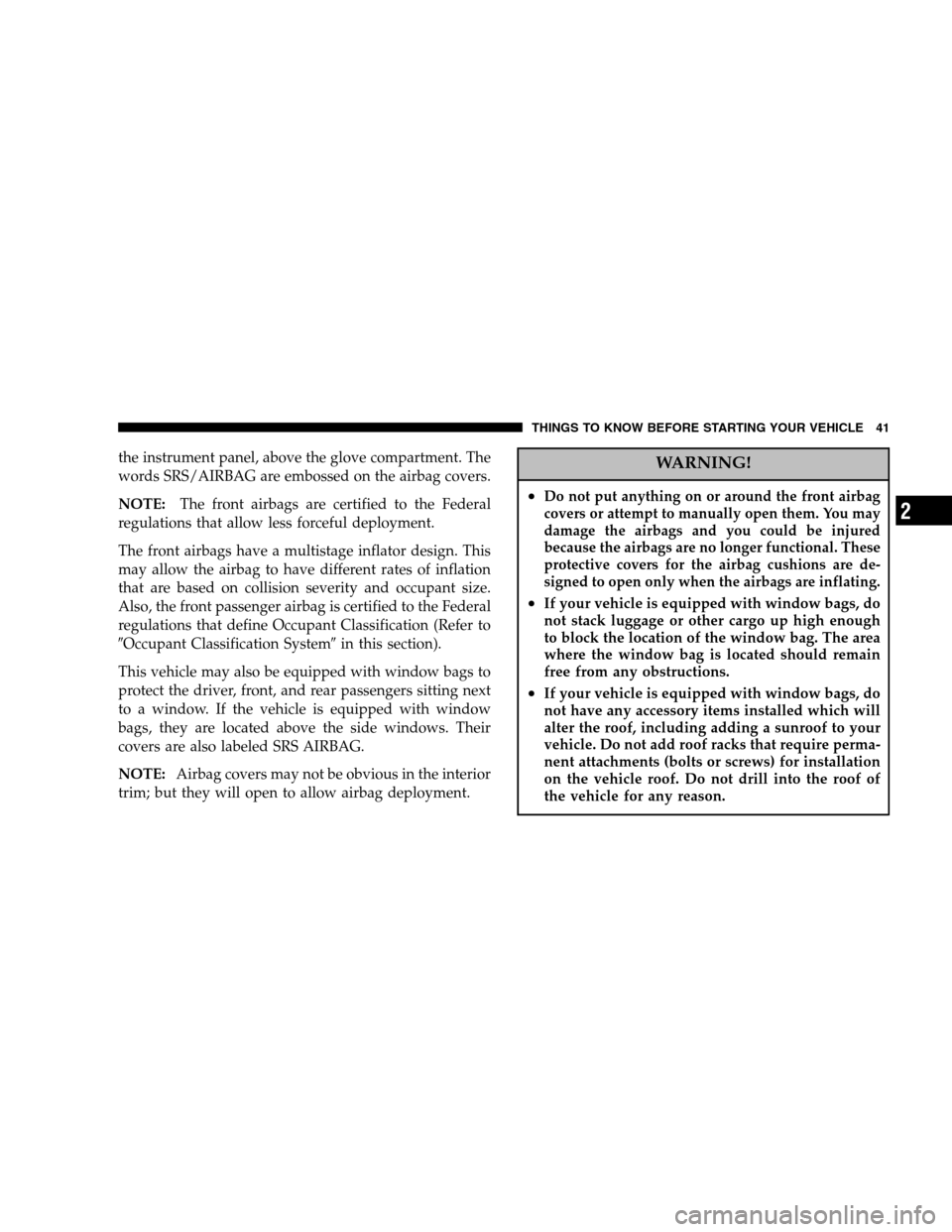
the instrument panel, above the glove compartment. The
words SRS/AIRBAG are embossed on the airbag covers.
NOTE: The front airbags are certified to the Federal
regulations that allow less forceful deployment.
The front airbags have a multistage inflator design. This
may allow the airbag to have different rates of inflation
that are based on collision severity and occupant size.
Also, the front passenger airbag is certified to the Federal
regulations that define Occupant Classification (Refer to
� Occupant Classification System �in this section).
This vehicle may also be equipped with window bags to
protect the driver, front, and rear passengers sitting next
to a window. If the vehicle is equipped with window
bags, they are located above the side windows. Their
covers are also labeled SRS AIRBAG.
NOTE: Airbag covers may not be obvious in the interior
trim; but they will open to allow airbag deployment.WARNING!
•Do not put anything on or around the front airbag
covers or attempt to manually open them. You may
damage the airbags and you could be injured
because the airbags are no longer functional. These
protective covers for the airbag cushions are de-
signed to open only when the airbags are inflating.
•If your vehicle is equipped with window bags, do
not stack luggage or other cargo up high enough
to block the location of the window bag. The area
where the window bag is located should remain
free from any obstructions.
•If your vehicle is equipped with window bags, do
not have any accessory items installed which will
alter the roof, including adding a sunroof to your
vehicle. Do not add roof racks that require perma-
nent attachments (bolts or screws) for installation
on the vehicle roof. Do not drill into the roof of
the vehicle for any reason.
THINGS TO KNOW BEFORE STARTING YOUR VEHICLE 41
2
Page 78 of 408
▫Erasing HomeLink Buttons ..............136
▫ Reprogramming a Single HomeLink Button . . . 137
▫ Security ............................137
� Power Sunroof — If Equipped .............138
▫ Express Open Feature ..................139
▫ Sunroof Maintenance ...................140
� Electrical Power Outlets ..................140
▫ Electrical Outlet Use With Engine Off
(Battery Fed Configuration) ..............141
� Floor Console — If Equipped ..............142 ▫
Floor Console Features .................142
� Center Storage Compartment — If Equipped . . . 143
� Cup Holders ..........................144
� Tailgate Removal .......................145
� Slide-In Campers .......................145
▫ Camper Applications ...................145
▫ General Information ...................146
▫ Carbon Monoxide Warning Vehicles Equipped
With A Cap Or Slide-In Campers ..........146
78 UNDERSTANDING THE FEATURES OF YOUR VEHICLE
Page 138 of 408
HomeLink�is a trademark owned by Johnson Controls,
Inc.
POWER SUNROOF — IF EQUIPPED
The sunroof control is located on the headliner between
the sun visors.
Press and hold the switch rearward to fully open the
sunroof. The sunroof can be stopped at any position
between closed and full open. Momentarily pressing the
switch rearward will activate the Express Open Feature,
causing the sunroof to open automatically.
Sunroof Switch (No Console)
138 UNDERSTANDING THE FEATURES OF YOUR VEHICLE
Page 139 of 408

Press and hold the “V” button in the center of the sunroof
switch to open the vent. The sunroof can be stopped at
any position between closed and full vent. To close the
sunroof from the vent position, press and hold the switch
forward. Releasing the switch will stop the movement of the sunroof and the sunroof will remain in the partial
vent position until the switch is pushed forward again.
Express Open Feature
During the Express Open operation, any movement of
the switch will stop the sunroof and it will remain in a
partial open position. Again, momentarily pressing the
switch rearward will activate the Express Open Feature.
To close the sunroof, hold the switch in the forward
position. Again, any release of the switch will stop the
movement and the sunroof will remain in a partial open
condition until the switch is pushed forward again. The
sunroof is not completely closed until the rear of the
sunroof glass moves upward at the end of it’s travel.
The sunshade can be opened manually. It will also open
as the sunroof opens. The sunshade cannot be closed if
the sunroof is open.
Sunroof Switch Console
UNDERSTANDING THE FEATURES OF YOUR VEHICLE 139
3
Page 140 of 408
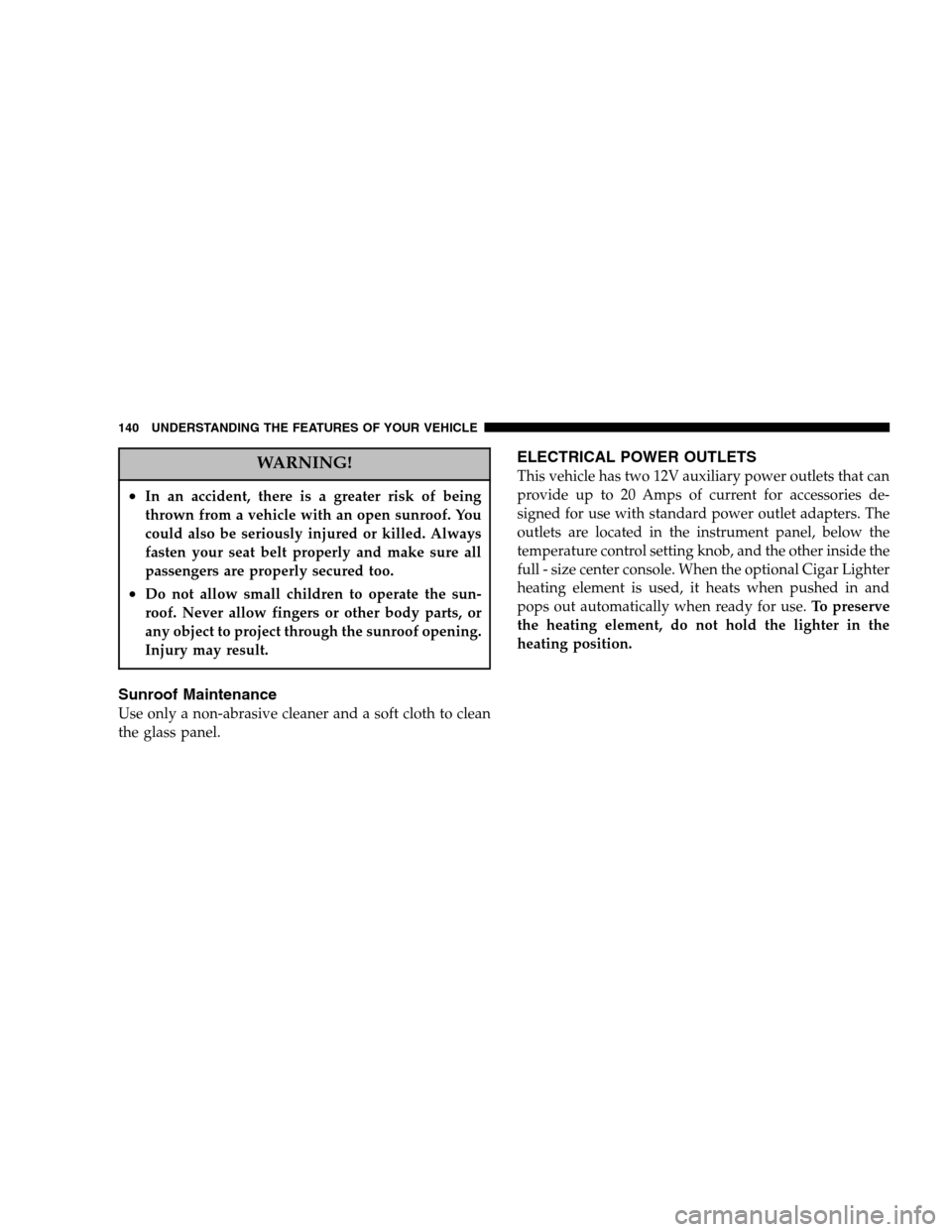
WARNING!
•In an accident, there is a greater risk of being
thrown from a vehicle with an open sunroof. You
could also be seriously injured or killed. Always
fasten your seat belt properly and make sure all
passengers are properly secured too.
•Do not allow small children to operate the sun-
roof. Never allow fingers or other body parts, or
any object to project through the sunroof opening.
Injury may result.
Sunroof Maintenance
Use only a non-abrasive cleaner and a soft cloth to clean
the glass panel.
ELECTRICAL POWER OUTLETS
This vehicle has two 12V auxiliary power outlets that can
provide up to 20 Amps of current for accessories de-
signed for use with standard power outlet adapters. The
outlets are located in the instrument panel, below the
temperature control setting knob, and the other inside the
full - size center console. When the optional Cigar Lighter
heating element is used, it heats when pushed in and
pops out automatically when ready for use. To preserve
the heating element, do not hold the lighter in the
heating position.
140 UNDERSTANDING THE FEATURES OF YOUR VEHICLE
Page 185 of 408

Storing and Selecting Pre-Set Channels
In addition to the 12 AM and 12 FM pre-set stations, you
may also commit 12 satellite stations to push button
memory. These satellite channel pre-set stations will not
erase any AM or FM pre-set memory stations. Follow the
memory pre-set procedures that apply to your radio.
Using the PTY (Program Type) Button (if
equipped)
Follow the PTY button instructions that apply to your
radio.
PTY Button �SCAN�
When the desired program type is obtained, press the
� SCAN�button within five seconds. The radio will play 7
seconds of the selected channel before moving to the next
channel of the selected program type. Press the �SCAN�
button a second time to stop the search.
NOTE: Pressing the �SEEK�or�SCAN� button while
performing a music type scan will change the channel by one and stop the search. Pressing a pre-set memory
button during a music type scan, will call up the memory
channel and stop the search.
PTY Button
�SEEK�
When the desired program is obtained, press the �SEEK�
button within five seconds. The channel will change to
the next channel that matches the program type selected.
Satellite Antenna
To ensure optimum reception, do not place items on the
roof around the rooftop antenna location. Metal objects
placed within the line of sight of the antenna will cause
decreased performance. Larger luggage items should be
placed as far forward as possible. Do not place items
directly on or above the antenna.
INSTRUMENT PANEL AND CONTROLS 185
4
Page 339 of 408
Cavity Cartridge
Fuse Mini Fuse Description
33 30 Amp Pink ASD
34 30 Amp Pink FCM2 (Ext. Light # 2)
35 40 Amp Green HVAC Blower Motor
36 10 Amp Red Ignition UNLK/
RN/ST
37 10 Amp Red Crank
38 20 Amp Blue Run/Start
39 30 Amp Pink Starter Sole- noid
40 Spare
41 30 Amp Pink Wiper Motor
42 25 Amp Natu- ral FCM5 (T-Case)
43 10 Amp Red Lt Park Lamps
44 10 Amp Red Rt Park LampsCavity Cartridge
Fuse Mini Fuse Description
45 20 Amp Yellow T Tow Park Lamps
46 10 Amp Red Airbag System #2
47 40 Amp Green Ignition Run/ Acc
48 20 Amp Blue Sunroof/ Sound Box
49 30 Amp Pink T Tow B+
50 40 Amp Green ABS Module (Pump)
51 40 Amp Green Park Lamps
52 Spare
53 40 Amp Green Rear Defogger
54 Spare
55 10 Amp Red CCN ACC Feed
56 10 Amp Red Heated Seats
MAINTAINING YOUR VEHICLE 339
7
Page 398 of 408

License............................. 353
Lights On Reminder .................... 116
Low Fuel ......................... 152,153
Malfunction Indicator (Check Engine) ........ 157
Passing ............................. 118
Seat Belt Reminder ..................... 153
Service .............................. 341
Turn Signal ........................ 1 17,348
Warning (Instrument Cluster Description) ..... 152
Washer Fluid ......................... 157
Limited-Slip Differential ................... 223
Loading Vehicle ......................... 258
Tires ............................... 234
Locks ................................. 15
Auto Unlock .......................... 17
Automatic Door ........................ 17
Child Protection ........................ 19
Door ................................ 15
Ignition .............................. 13 Keys
................................ 10
Power Door ........................... 16
Steering Wheel ......................... 13
Lower Anchors and Tether for CHildren (LATCH) . 60
Lubricating Oil ......................... 332
Lubrication, Body ....................... 318
Lug Nuts ............................. 291
Lumbar Support ........................ 107
Maintenance Free Battery .................. 315
Maintenance Procedures ................... 307
Maintenance Schedule .................... 361
Schedule “A” ......................... 375
Schedule “B” ......................... 364
Maintenance, Sunroof ..................... 140
Malfunction Indicator Light (Check Engine) . . 157,305
Manual, Service ......................... 386
Manual Transmission ...............201,209,328
Fluid Level Check ...................... 328
398 INDEX