Page 271 of 408

If using a manual transmission vehicle for trailer towing,
all starts must be in FIRST gear to avoid excessive clutch
slippage.
Towing Tips — Automatic Transmission
The “D” range can be selected when towing. However, if
frequent shifting occurs while in this range, the “TOW
HAUL” or “OD/OFF” range should be selected.
NOTE: Using the “TOW HAUL” or “OD/OFF” range
while operating the vehicle under heavy operating con-
ditions will improve performance and extend transmis-
sion life by reducing excessive shifting and heat build up.
This action will also provide better engine braking.
The automatic transmission fluid and filter should be
changed if you REGULARLY tow a trailer for more than
45 minutes of continuous operation. See Schedule “B” in
section 8 of this manual for transmission fluid change
intervals. NOTE:
Check the automatic transmission fluid level
before towing.
Towing Tips — Tow/Haul (If Equipped)
To reduce potential for automatic transmission overheat-
ing, turn the “TOW HAUL OD/OFF” feature ON when
driving in hilly areas or shift the transmission to Drive
position 2 on more severe grades.
Towing Tips — Electronic Speed Control (If
Equipped)
�
Don’t use in hilly terrain or with heavy loads.
�When using the speed control, if you experience speed
drops greater than 10 mph (16 km/h), disengage until
you can get back to cruising speed.
�Use speed control in flat terrain and with light loads to
maximize fuel efficiency.
STARTING AND OPERATING 271
5
Page 275 of 408
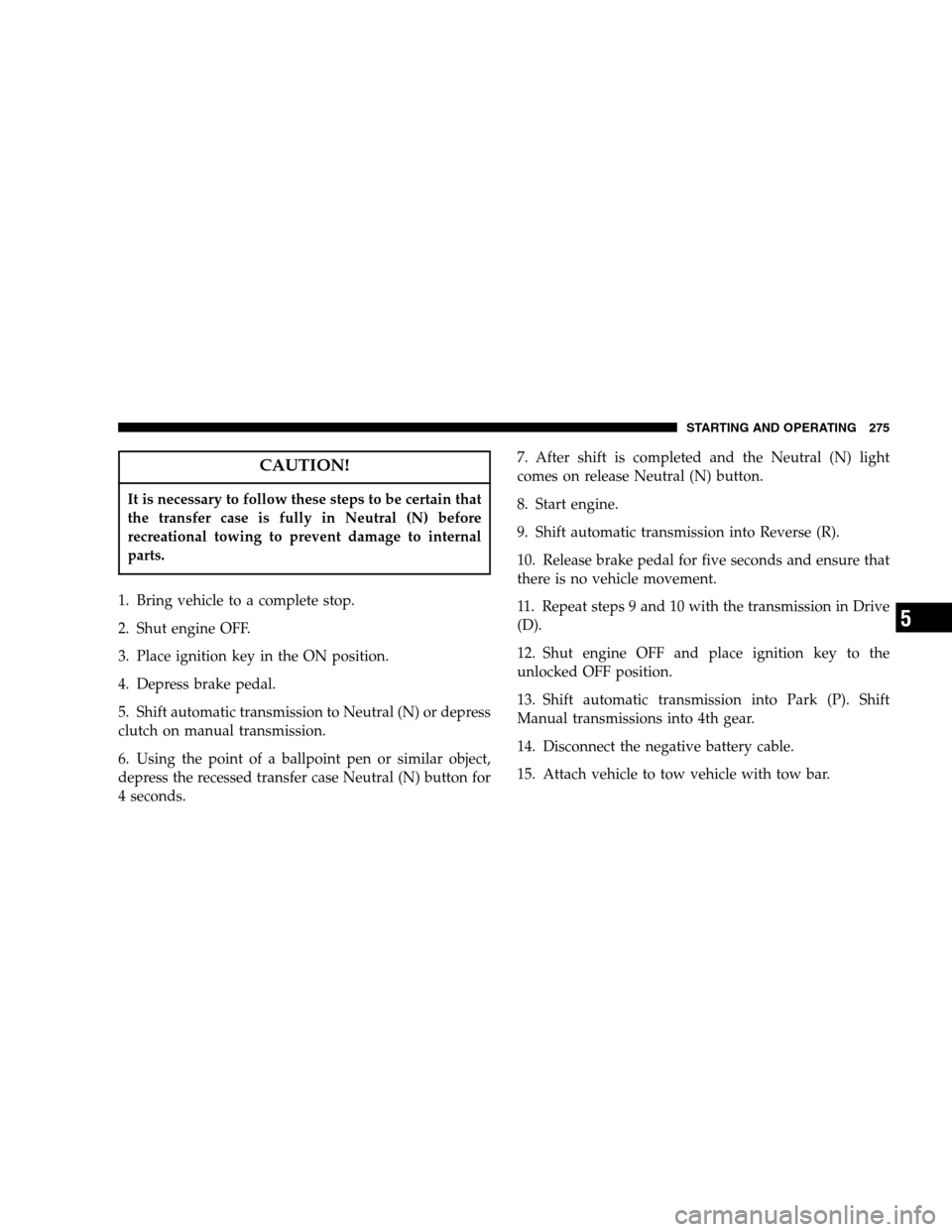
CAUTION!
It is necessary to follow these steps to be certain that
the transfer case is fully in Neutral (N) before
recreational towing to prevent damage to internal
parts.
1. Bring vehicle to a complete stop.
2. Shut engine OFF.
3. Place ignition key in the ON position.
4. Depress brake pedal.
5. Shift automatic transmission to Neutral (N) or depress
clutch on manual transmission.
6. Using the point of a ballpoint pen or similar object,
depress the recessed transfer case Neutral (N) button for
4 seconds. 7. After shift is completed and the Neutral (N) light
comes on release Neutral (N) button.
8. Start engine.
9. Shift automatic transmission into Reverse (R).
10. Release brake pedal for five seconds and ensure that
there is no vehicle movement.
11. Repeat steps 9 and 10 with the transmission in Drive
(D).
12. Shut engine OFF and place ignition key to the
unlocked OFF position.
13. Shift automatic transmission into Park (P). Shift
Manual transmissions into 4th gear.
14. Disconnect the negative battery cable.
15. Attach vehicle to tow vehicle with tow bar.
STARTING AND OPERATING 275
5
Page 276 of 408
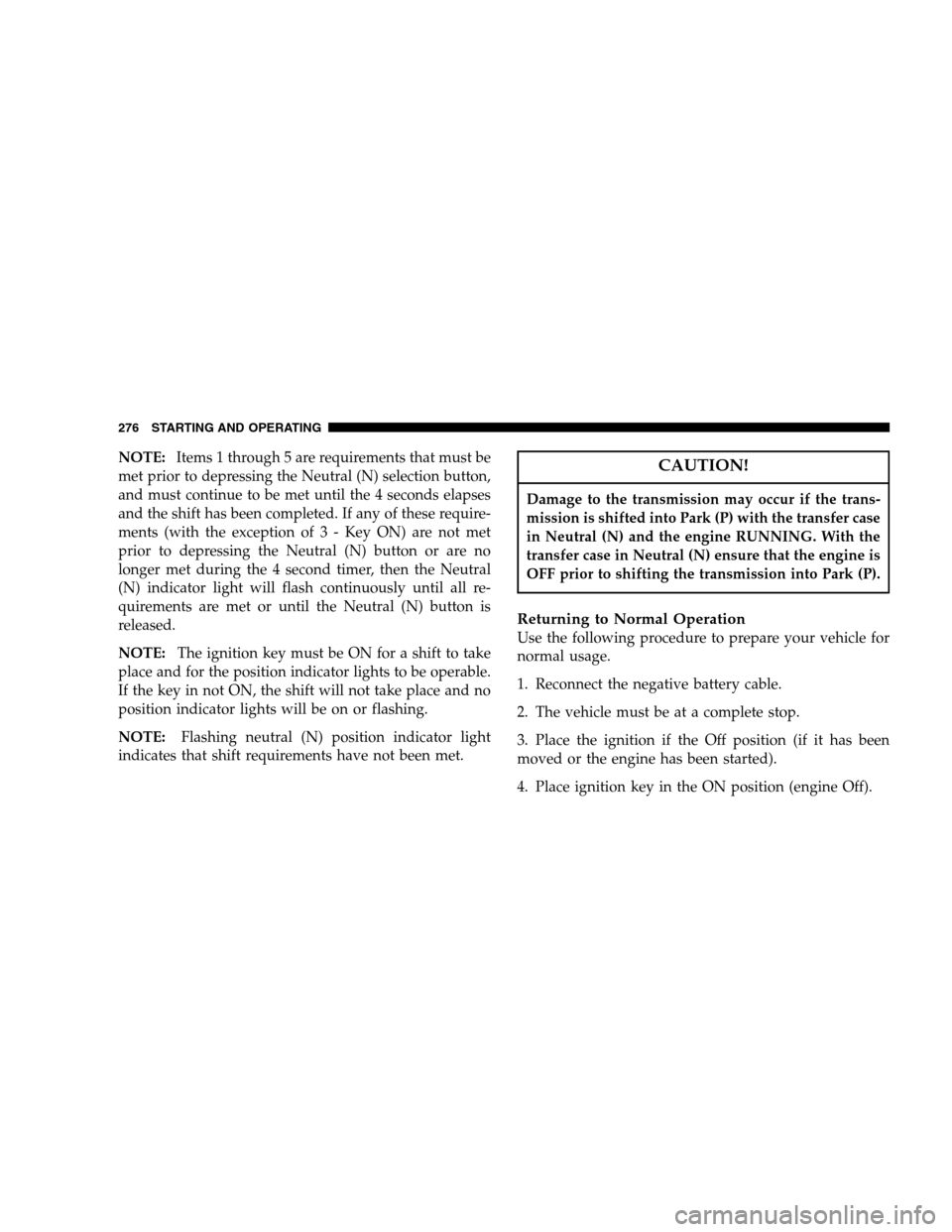
NOTE:Items 1 through 5 are requirements that must be
met prior to depressing the Neutral (N) selection button,
and must continue to be met until the 4 seconds elapses
and the shift has been completed. If any of these require-
ments (with the exception o f 3 - Key ON) are not met
prior to depressing the Neutral (N) button or are no
longer met during the 4 second timer, then the Neutral
(N) indicator light will flash continuously until all re-
quirements are met or until the Neutral (N) button is
released.
NOTE: The ignition key must be ON for a shift to take
place and for the position indicator lights to be operable.
If the key in not ON, the shift will not take place and no
position indicator lights will be on or flashing.
NOTE: Flashing neutral (N) position indicator light
indicates that shift requirements have not been met.CAUTION!
Damage to the transmission may occur if the trans-
mission is shifted into Park (P) with the transfer case
in Neutral (N) and the engine RUNNING. With the
transfer case in Neutral (N) ensure that the engine is
OFF prior to shifting the transmission into Park (P).
Returning to Normal Operation
Use the following procedure to prepare your vehicle for
normal usage.
1. Reconnect the negative battery cable.
2. The vehicle must be at a complete stop.
3. Place the ignition if the Off position (if it has been
moved or the engine has been started).
4. Place ignition key in the ON position (engine Off).
276 STARTING AND OPERATING
Page 277 of 408
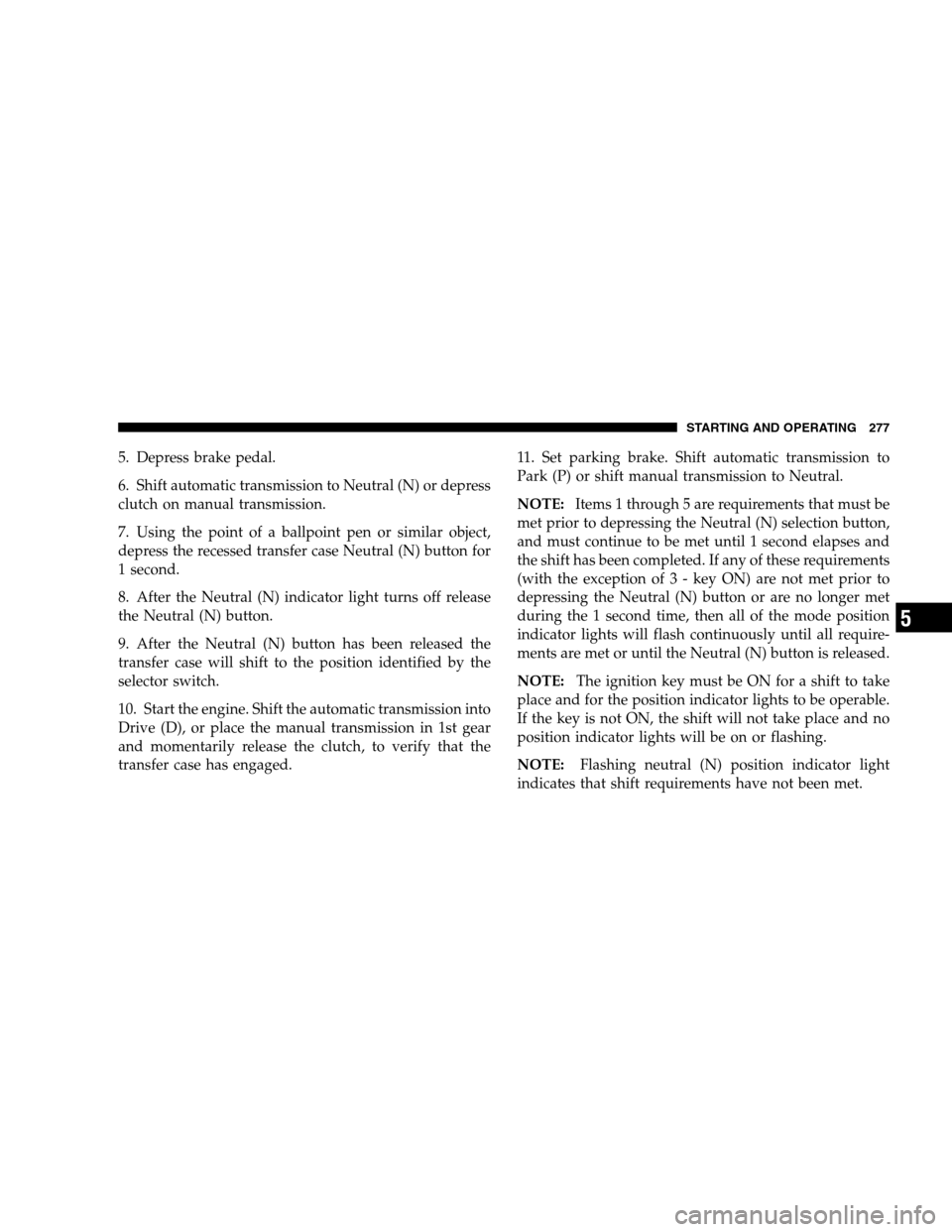
5. Depress brake pedal.
6. Shift automatic transmission to Neutral (N) or depress
clutch on manual transmission.
7. Using the point of a ballpoint pen or similar object,
depress the recessed transfer case Neutral (N) button for
1 second.
8. After the Neutral (N) indicator light turns off release
the Neutral (N) button.
9. After the Neutral (N) button has been released the
transfer case will shift to the position identified by the
selector switch.
10. Start the engine. Shift the automatic transmission into
Drive (D), or place the manual transmission in 1st gear
and momentarily release the clutch, to verify that the
transfer case has engaged. 11. Set parking brake. Shift automatic transmission to
Park (P) or shift manual transmission to Neutral.
NOTE:
Items 1 through 5 are requirements that must be
met prior to depressing the Neutral (N) selection button,
and must continue to be met until 1 second elapses and
the shift has been completed. If any of these requirements
(with the exception o f 3 - key ON) are not met prior to
depressing the Neutral (N) button or are no longer met
during the 1 second time, then all of the mode position
indicator lights will flash continuously until all require-
ments are met or until the Neutral (N) button is released.
NOTE: The ignition key must be ON for a shift to take
place and for the position indicator lights to be operable.
If the key is not ON, the shift will not take place and no
position indicator lights will be on or flashing.
NOTE: Flashing neutral (N) position indicator light
indicates that shift requirements have not been met.
STARTING AND OPERATING 277
5
Page 291 of 408

Before raising the wheel off the ground, make sure that
the jack will not damage surrounding truck parts and
adjust the jack position as required.
4. By rotating the wheel wrench clockwise, raise the
vehicle until the wheel just clears the surface.
WARNING!
Raising the vehicle higher than necessary can make
the vehicle unstable and cause an accident. It could
slip off the jack and hurt someone near it. Raise the
vehicle only enough to remove the tire.
5. Remove the wheel nuts and pull the wheel off. Install
the spare wheel and wheel nuts with the cone shaped end
of the nuts toward the wheel. Lightly tighten the nuts. To
avoid risk of forcing the vehicle off the jack, do not fully
tighten the nuts until the vehicle has been lowered.
NOTE: Do not oil wheel studs. For chrome wheels, do
not substitute with chrome plated wheel nuts.
6. Using the wheel wrench, finish tightening the nuts in
a crisscross pattern. If in doubt about the correct tight-
ness, have them checked with a torque wrench by your
dealer or at a service station.
Right Rear Jacking Location
WHAT TO DO IN EMERGENCIES 291
6
Page 294 of 408

Check the Battery Test Indicator (if equipped). If a light or
bright colored dot is visible in the indicator (if equipped),
DO NOT jump-start the battery.
If the indicator (if equipped) is dark or shows a green dot,
proceed as follows:
1. Wear eye protection and remove all metal jewelry such
as watch bands or bracelets which might make an
unintended electrical contact.
2. Park the booster vehicle within cable reach but with-
out letting the vehicles touch. Set the parking brake, place
the automatic transmission in PARK and turn the ignition
OFF on both vehicles.
3. Turn OFF heater, radio and all unnecessary electrical
loads. 4. Connect one end of a jumper cable to the positive
terminal of the booster battery. Connect the other end of
the same cable to the positive terminal of the discharged
battery.
WARNING!
Do not permit vehicles to touch each other as this
could establish a ground connection and personal
injury could result.
5. Connect the other cable, first to the negative terminal
of the booster battery and then to the engine of the
vehicle with the discharged battery. Make sure you have
a good contact on the engine.
294 WHAT TO DO IN EMERGENCIES
Page 300 of 408

▫Air Conditioner Maintenance .............316
▫ Power Steering — Fluid Check ............317
▫ Front Suspension Ball Joints ..............317
▫ Drive Shaft Constant Velocity Joints ........318
▫ Body Lubrication .....................318
▫ Windshield Wiper Blades ................318
▫ Windshield Washers ...................319
▫ Exhaust System ......................320
▫ Cooling System .......................320
▫ Emission Related Components ............325
▫ Brake System ........................326
▫ Clutch Hydraulic System ................328
▫ Manual Transmission ..................328 ▫
Automatic Transmission ................328
▫ Transfer Case ........................331
▫ Axles ..............................331
▫ Selection Of Lubricating Grease ...........332
▫ Appearance Care And Protection From
Corrosion ...........................333
� Power Distribution Center (Fuse/Relay) .......337
� Vehicle Storage ........................340
� Replacement Light Bulbs .................341
� Bulb Replacement ......................342
▫ Headlamps ..........................342
▫ Front Park And Turn Signal Lamp. .........346
▫ Rear Side Marker, Taillamps/Stoplamp,
And Turn Signal Bulbs — Replacement ......348
300 MAINTAINING YOUR VEHICLE
Page 304 of 408
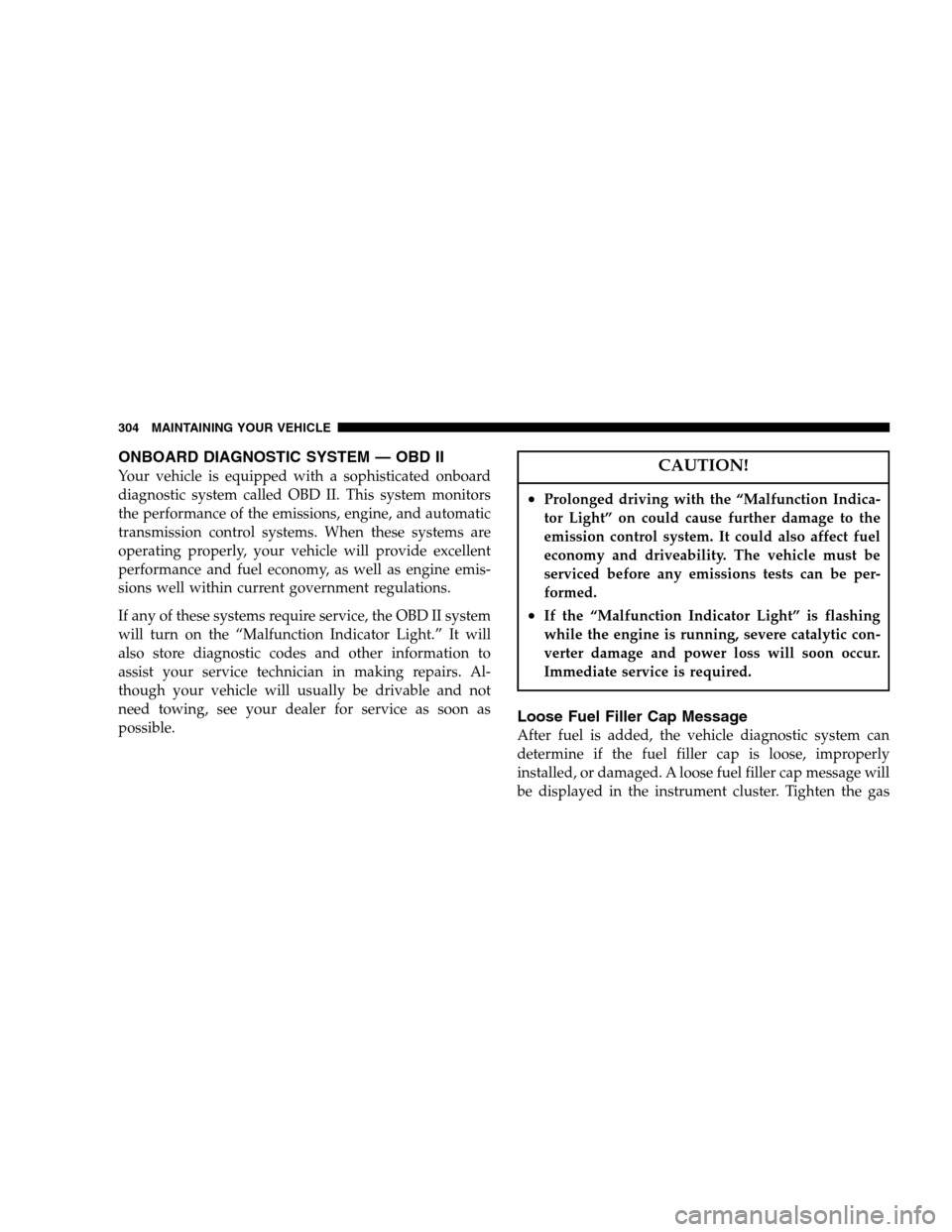
ONBOARD DIAGNOSTIC SYSTEM — OBD II
Your vehicle is equipped with a sophisticated onboard
diagnostic system called OBD II. This system monitors
the performance of the emissions, engine, and automatic
transmission control systems. When these systems are
operating properly, your vehicle will provide excellent
performance and fuel economy, as well as engine emis-
sions well within current government regulations.
If any of these systems require service, the OBD II system
will turn on the “Malfunction Indicator Light.” It will
also store diagnostic codes and other information to
assist your service technician in making repairs. Al-
though your vehicle will usually be drivable and not
need towing, see your dealer for service as soon as
possible.CAUTION!
•Prolonged driving with the “Malfunction Indica-
tor Light” on could cause further damage to the
emission control system. It could also affect fuel
economy and driveability. The vehicle must be
serviced before any emissions tests can be per-
formed.
•If the “Malfunction Indicator Light” is flashing
while the engine is running, severe catalytic con-
verter damage and power loss will soon occur.
Immediate service is required.
Loose Fuel Filler Cap Message
After fuel is added, the vehicle diagnostic system can
determine if the fuel filler cap is loose, improperly
installed, or damaged. A loose fuel filler cap message will
be displayed in the instrument cluster. Tighten the gas
304 MAINTAINING YOUR VEHICLE