Page 77 of 408
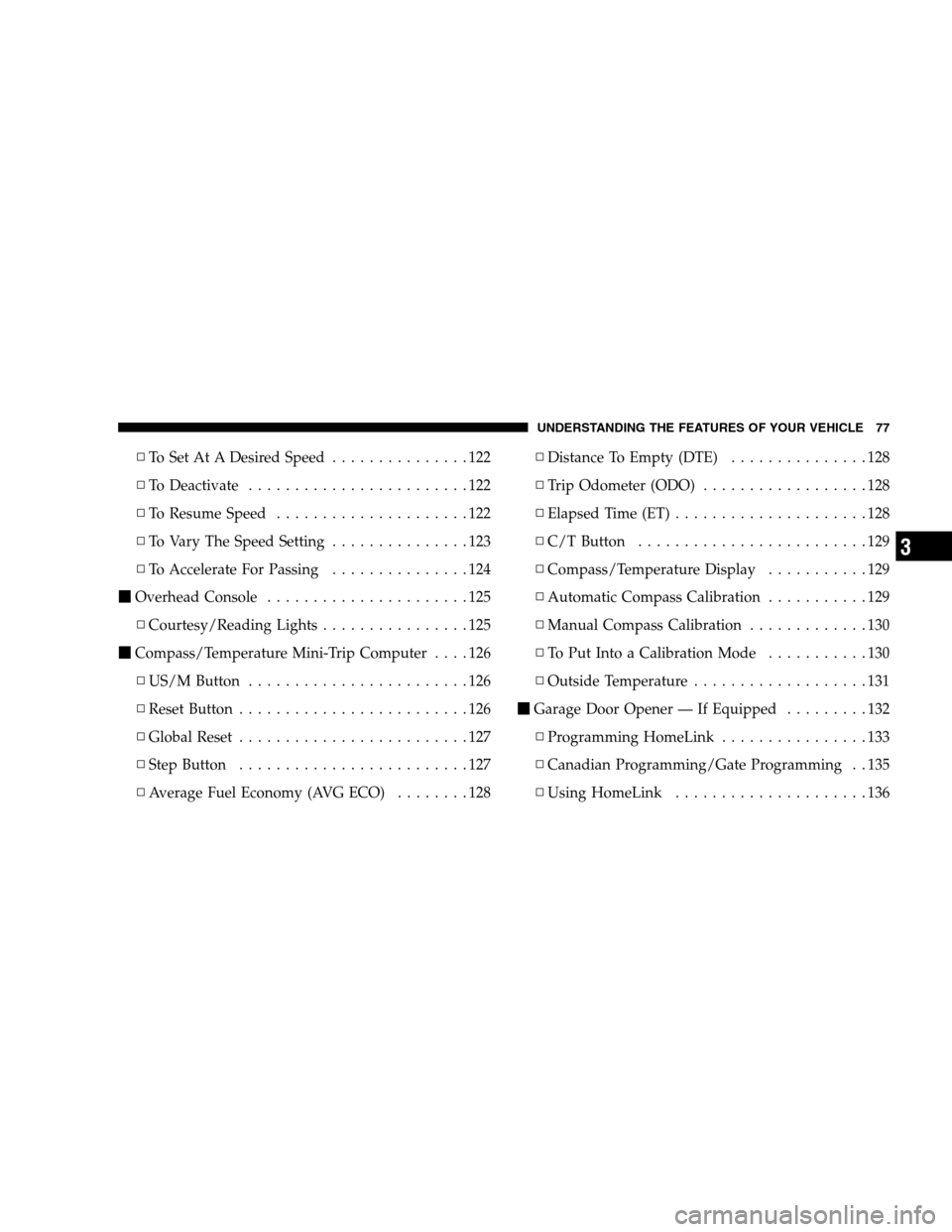
▫To Set At A Desired Speed ...............122
▫ To Deactivate ........................122
▫ To Resume Speed .....................122
▫ To Vary The Speed Setting ...............123
▫ To Accelerate For Passing ...............124
� Overhead Console ......................125
▫ Courtesy/Reading Lights ................125
� Compass/Temperature Mini-Trip Computer ....126
▫ US/M Button ........................126
▫ Reset Button .........................126
▫ Global Reset .........................127
▫ Step Button .........................127
▫ Average Fuel Economy (AVG ECO) ........128 ▫
Distance To Empty (DTE) ...............128
▫ Trip Odometer (ODO) ..................128
▫ Elapsed Time (ET) .....................128
▫ C/T Button .........................129
▫ Compass/Temperature Display ...........129
▫ Automatic Compass Calibration ...........129
▫ Manual Compass Calibration .............130
▫ To Put Into a Calibration Mode ...........130
▫ Outside Temperature ...................131
� Garage Door Opener — If Equipped .........132
▫ Programming HomeLink ................133
▫ Canadian Programming/Gate Programming . . 135
▫ Using HomeLink .....................136
UNDERSTANDING THE FEATURES OF YOUR VEHICLE 77
3
Page 101 of 408

•UConnect™ phonebook name tag recognition rate is
optimized for the voice of the person who stored the
name in the phonebook.
•You can say �O�(letter �O�) for �0�(zero). �800�must be
spoken �eight-zero-zero.�
•Even though international dialing for most number
combinations is supported, some shortcut dialing
number combinations may not be supported.
Far End Audio Performance
•
Audio quality is maximized under:
•low-to-medium blower setting,
•low-to-medium vehicle speed,
•low road noise,
•smooth road surface,
•fully closed windows, and
•dry weather condition.
•Operation from driver seat.
•Performance, such as, audio clarity, echo. and loud-
ness to a large degree, rely on the phone and network,
and not the UConnect™ system.
•Echo at far end can sometime be reduced by lowering
the in-vehicle audio volume.
Bluetooth Communication Link
Cellular phones have been found to occasionally lose
connection to the UConnect™ system. When this hap-
pens, the connection can generally be re-established by
switching the phone off/on. Your cell phone is recom-
mended to remain in Bluetooth �on�mode.
Power-Up
After switching the ignition key from OFF to either ON
or ACC position, or after a reset, you must wait at least
five (5) seconds prior to using the system.
UNDERSTANDING THE FEATURES OF YOUR VEHICLE 101
3
Page 126 of 408
COMPASS/TEMPERATURE MINI-TRIP COMPUTER
This feature allows you to choose between a compass/
temperature display and one of four trip conditions being
monitored.
US/M Button
Use this button to change the display from U.S. to metric
measurement units.
RESET Button
Use this button to reset the following displays:
•Average Fuel Economy
•Trip Odometer
•Elapsed time.
126 UNDERSTANDING THE FEATURES OF YOUR VEHICLE
Page 127 of 408
Global Reset
If the RESET button and STEP button are pressed at the
same time and held for 3 seconds the Global Reset feature
will reset the distance to empty (using a default fuel
economy value), fuel economy, trip odometer, and
elapsed time displays.
Step Button
Use this button to choose or cycle through the four trip
conditions.
UNDERSTANDING THE FEATURES OF YOUR VEHICLE 127
3
Page 128 of 408
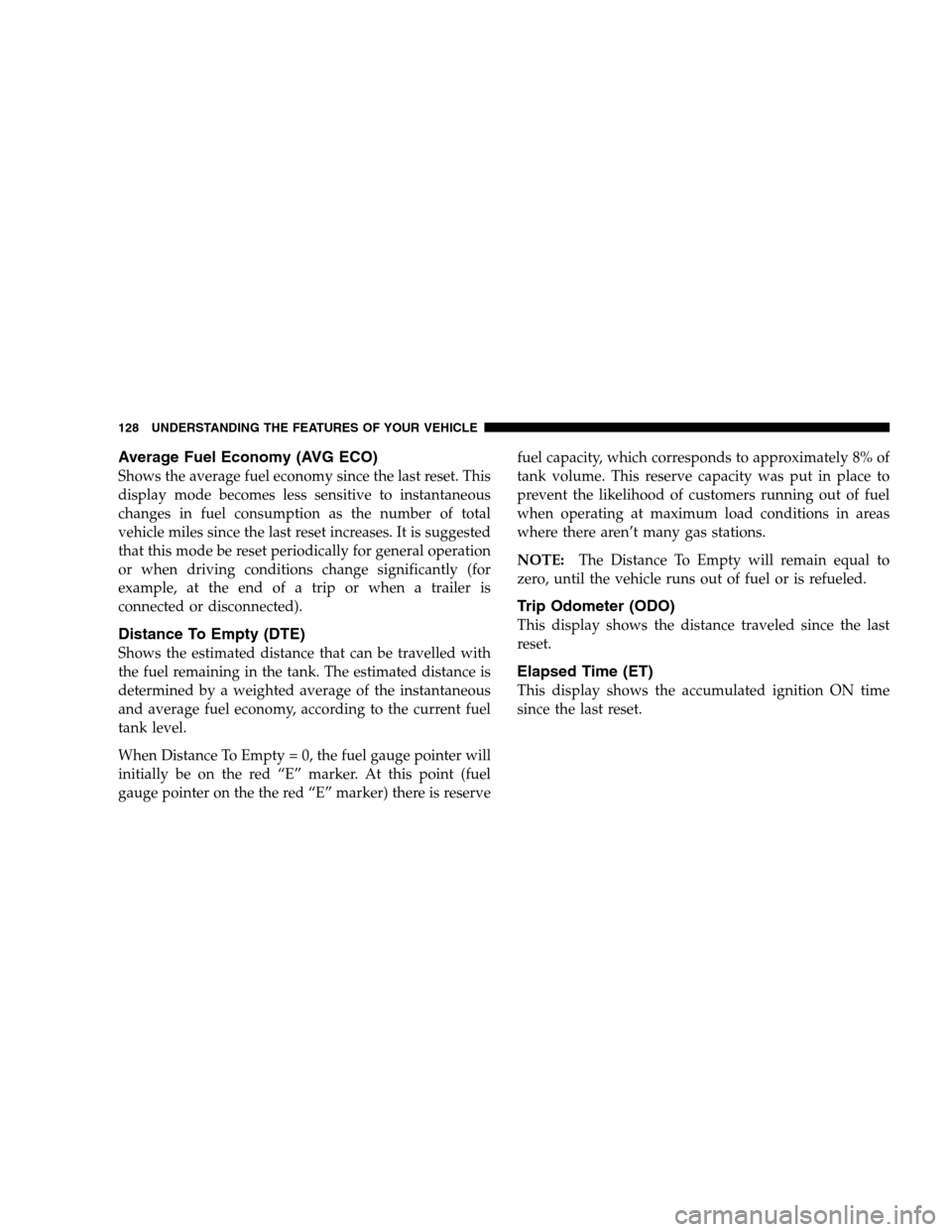
Average Fuel Economy (AVG ECO)
Shows the average fuel economy since the last reset. This
display mode becomes less sensitive to instantaneous
changes in fuel consumption as the number of total
vehicle miles since the last reset increases. It is suggested
that this mode be reset periodically for general operation
or when driving conditions change significantly (for
example, at the end of a trip or when a trailer is
connected or disconnected).
Distance To Empty (DTE)
Shows the estimated distance that can be travelled with
the fuel remaining in the tank. The estimated distance is
determined by a weighted average of the instantaneous
and average fuel economy, according to the current fuel
tank level.
When Distance To Empty = 0, the fuel gauge pointer will
initially be on the red “E” marker. At this point (fuel
gauge pointer on the the red “E” marker) there is reserve fuel capacity, which corresponds to approximately 8% of
tank volume. This reserve capacity was put in place to
prevent the likelihood of customers running out of fuel
when operating at maximum load conditions in areas
where there aren’t many gas stations.
NOTE:
The Distance To Empty will remain equal to
zero, until the vehicle runs out of fuel or is refueled.
Trip Odometer (ODO)
This display shows the distance traveled since the last
reset.
Elapsed Time (ET)
This display shows the accumulated ignition ON time
since the last reset.
128 UNDERSTANDING THE FEATURES OF YOUR VEHICLE
Page 130 of 408
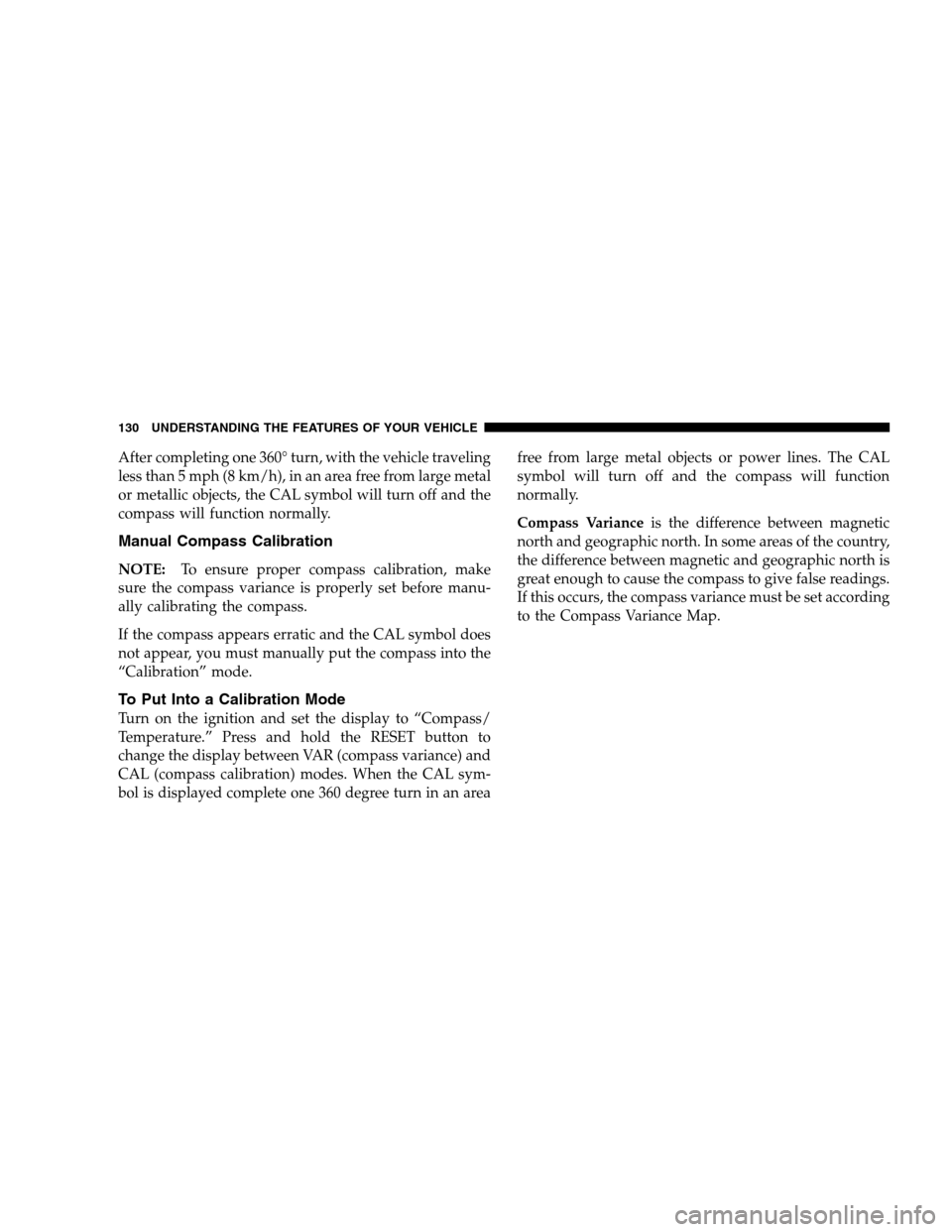
After completing one 360° turn, with the vehicle traveling
less than 5 mph (8 km/h), in an area free from large metal
or metallic objects, the CAL symbol will turn off and the
compass will function normally.
Manual Compass Calibration
NOTE: To ensure proper compass calibration, make
sure the compass variance is properly set before manu-
ally calibrating the compass.
If the compass appears erratic and the CAL symbol does
not appear, you must manually put the compass into the
“Calibration” mode.
To Put Into a Calibration Mode
Turn on the ignition and set the display to “Compass/
Temperature.” Press and hold the RESET button to
change the display between VAR (compass variance) and
CAL (compass calibration) modes. When the CAL sym-
bol is displayed complete one 360 degree turn in an area free from large metal objects or power lines. The CAL
symbol will turn off and the compass will function
normally.
Compass Variance
is the difference between magnetic
north and geographic north. In some areas of the country,
the difference between magnetic and geographic north is
great enough to cause the compass to give false readings.
If this occurs, the compass variance must be set according
to the Compass Variance Map.
130 UNDERSTANDING THE FEATURES OF YOUR VEHICLE
Page 131 of 408
To set the variance: Turn the ignition ON and set the
display to “Compass/Temperature.” Press and hold the
RESET button approximately five seconds. The last vari-
ance zone number will be displayed. Press the STEP
button to select the new variance zone and press the
RESET button to resume normal operation.
Outside Temperature
Because the ambient temperature sensor is located un-
derhood, engine temperature can influence the displayed
temperature, therefore, temperature readings are slowly
updated when the vehicle speed is below 20 mph (30
km/h) or during stop and go driving.
Compass Variance Map
UNDERSTANDING THE FEATURES OF YOUR VEHICLE 131
3
Page 155 of 408

12. ABS Warning Light This light monitors the Anti-Lock Brake System
which is described elsewhere in this manual.
This light will come on when the ignition key is
turned to the ON position and may stay on for
approximately 3 seconds. If this light remains on or
comes on during driving, it indicates that the Anti-Lock
portion of the brake system is not functioning and that
service is required. See your authorized dealer immedi-
ately.
13. Engine Oil Pressure Indicator Light This light indicates that the engine oil pressure has
become too low. For a bulb check, this light will
come on momentarily when the ignition is turned On. If
the light turns on while driving, stop the vehicle and shut
off the engine as soon as possible. Immediate service
should be obtained. 14. Tachometer
This gauge measures engine revolutions-per-minute
(rpm x 1000).
15. Gear Selector
The electronic gear selector display is self-contained
within the instrument cluster. It displays the position of
the automatic transmission shift lever, and the relation of
each position to all other positions. For a good signal the
display will place a box around the selected transmission
range (PRND21). If the PRNDL displays only the char-
acters PRND21 (no boxes), have the system checked by
an authorized dealer.
16. Trip Odometer
The trip odometer shows individual trip mileage. To
toggle between the odometer and the trip odometer,
press the Odometer/Trip Odometer Button. To reset the
Trip Odometer, press and hold the button while in trip
mode, until the Trip Odometer resets.
INSTRUMENT PANEL AND CONTROLS 155
4