Page 77 of 408
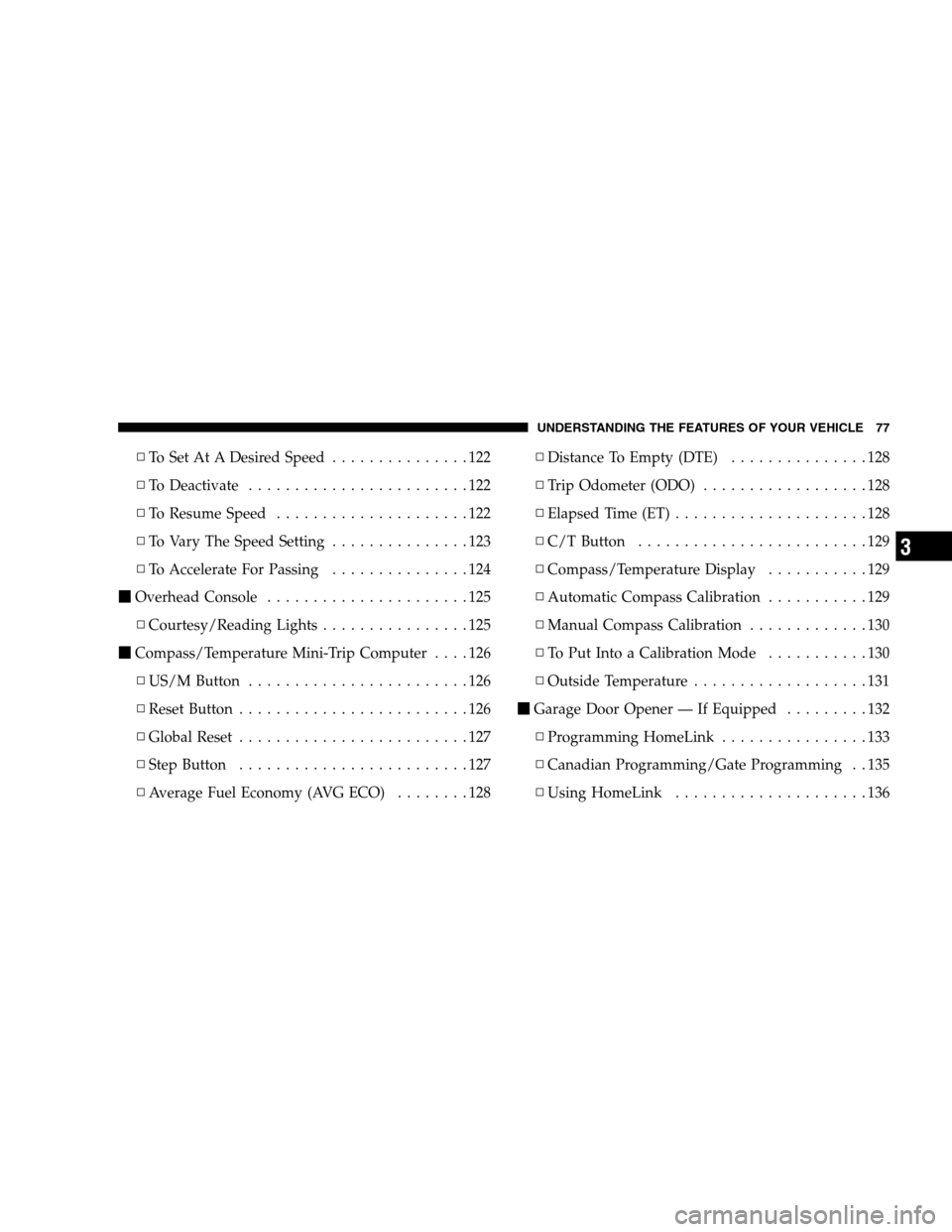
▫To Set At A Desired Speed ...............122
▫ To Deactivate ........................122
▫ To Resume Speed .....................122
▫ To Vary The Speed Setting ...............123
▫ To Accelerate For Passing ...............124
� Overhead Console ......................125
▫ Courtesy/Reading Lights ................125
� Compass/Temperature Mini-Trip Computer ....126
▫ US/M Button ........................126
▫ Reset Button .........................126
▫ Global Reset .........................127
▫ Step Button .........................127
▫ Average Fuel Economy (AVG ECO) ........128 ▫
Distance To Empty (DTE) ...............128
▫ Trip Odometer (ODO) ..................128
▫ Elapsed Time (ET) .....................128
▫ C/T Button .........................129
▫ Compass/Temperature Display ...........129
▫ Automatic Compass Calibration ...........129
▫ Manual Compass Calibration .............130
▫ To Put Into a Calibration Mode ...........130
▫ Outside Temperature ...................131
� Garage Door Opener — If Equipped .........132
▫ Programming HomeLink ................133
▫ Canadian Programming/Gate Programming . . 135
▫ Using HomeLink .....................136
UNDERSTANDING THE FEATURES OF YOUR VEHICLE 77
3
Page 114 of 408

control all the way down to the OFF detent will cause all
the interior lights to go out. This is also known as the
� Party�mode because it allows the doors to stay open for
extended periods of time without discharging the vehi-
cle’s battery.
The brightness of the instrument panel lighting can be
regulated by rotating the dimmer control up (brighter) or
down (dimmer). When the headlights are ON you can
supplement the brightness of the odometer, trip odom-
eter, radio and overhead console by rotating the control
up until you hear a click. This feature is termed the
“Parade” mode and is useful when headlights are re-
quired during the day. If the dimmer control is not in this
position, the audio display may be difficult to read if the
headlights are on during the daytime.
Club Cab/Quad Cab models may have an optional
switched dome lamp that may be operated by pressing
the lens.Battery Saver
To protect the life of your vehicle’s battery, Load Shed-
ding is provided for both the interior and exterior lights.
If the ignition is off and any door is left ajar for 15
minutes or the dimmer control is rotated upwards for 15
minutes, the interior lights will automatically turn off.
If the headlamps remain on while the ignition is cycled
off, the exterior lights will automatically turn off after 8
minutes. If the headlamps are turned on and left on for 8
minutes while the ignition is off, the exterior lights will
automatically turn off.
NOTE: Battery Saver mode is cancelled if the ignition is
ON.
114 UNDERSTANDING THE FEATURES OF YOUR VEHICLE
Page 126 of 408
COMPASS/TEMPERATURE MINI-TRIP COMPUTER
This feature allows you to choose between a compass/
temperature display and one of four trip conditions being
monitored.
US/M Button
Use this button to change the display from U.S. to metric
measurement units.
RESET Button
Use this button to reset the following displays:
•Average Fuel Economy
•Trip Odometer
•Elapsed time.
126 UNDERSTANDING THE FEATURES OF YOUR VEHICLE
Page 127 of 408
Global Reset
If the RESET button and STEP button are pressed at the
same time and held for 3 seconds the Global Reset feature
will reset the distance to empty (using a default fuel
economy value), fuel economy, trip odometer, and
elapsed time displays.
Step Button
Use this button to choose or cycle through the four trip
conditions.
UNDERSTANDING THE FEATURES OF YOUR VEHICLE 127
3
Page 128 of 408
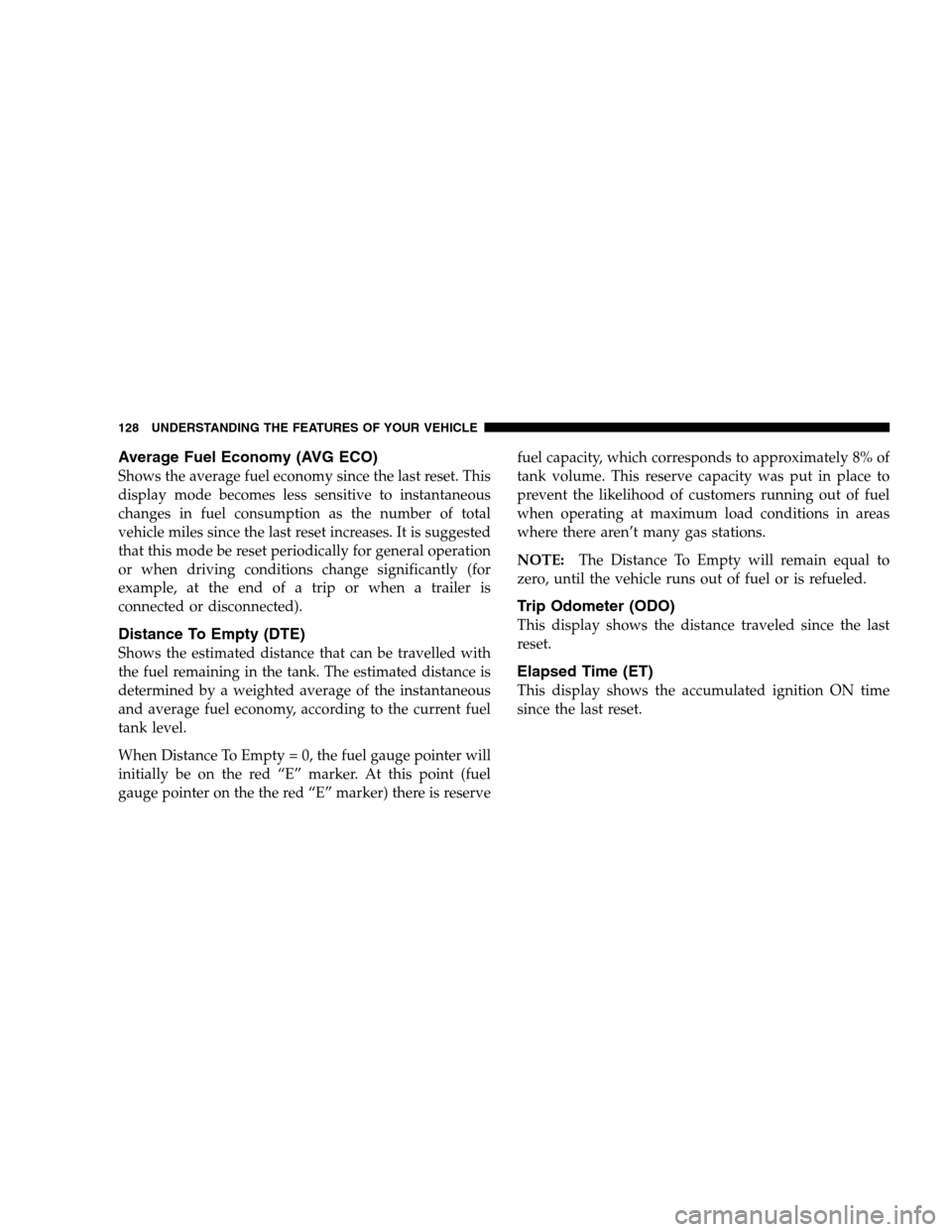
Average Fuel Economy (AVG ECO)
Shows the average fuel economy since the last reset. This
display mode becomes less sensitive to instantaneous
changes in fuel consumption as the number of total
vehicle miles since the last reset increases. It is suggested
that this mode be reset periodically for general operation
or when driving conditions change significantly (for
example, at the end of a trip or when a trailer is
connected or disconnected).
Distance To Empty (DTE)
Shows the estimated distance that can be travelled with
the fuel remaining in the tank. The estimated distance is
determined by a weighted average of the instantaneous
and average fuel economy, according to the current fuel
tank level.
When Distance To Empty = 0, the fuel gauge pointer will
initially be on the red “E” marker. At this point (fuel
gauge pointer on the the red “E” marker) there is reserve fuel capacity, which corresponds to approximately 8% of
tank volume. This reserve capacity was put in place to
prevent the likelihood of customers running out of fuel
when operating at maximum load conditions in areas
where there aren’t many gas stations.
NOTE:
The Distance To Empty will remain equal to
zero, until the vehicle runs out of fuel or is refueled.
Trip Odometer (ODO)
This display shows the distance traveled since the last
reset.
Elapsed Time (ET)
This display shows the accumulated ignition ON time
since the last reset.
128 UNDERSTANDING THE FEATURES OF YOUR VEHICLE
Page 155 of 408

12. ABS Warning Light This light monitors the Anti-Lock Brake System
which is described elsewhere in this manual.
This light will come on when the ignition key is
turned to the ON position and may stay on for
approximately 3 seconds. If this light remains on or
comes on during driving, it indicates that the Anti-Lock
portion of the brake system is not functioning and that
service is required. See your authorized dealer immedi-
ately.
13. Engine Oil Pressure Indicator Light This light indicates that the engine oil pressure has
become too low. For a bulb check, this light will
come on momentarily when the ignition is turned On. If
the light turns on while driving, stop the vehicle and shut
off the engine as soon as possible. Immediate service
should be obtained. 14. Tachometer
This gauge measures engine revolutions-per-minute
(rpm x 1000).
15. Gear Selector
The electronic gear selector display is self-contained
within the instrument cluster. It displays the position of
the automatic transmission shift lever, and the relation of
each position to all other positions. For a good signal the
display will place a box around the selected transmission
range (PRND21). If the PRNDL displays only the char-
acters PRND21 (no boxes), have the system checked by
an authorized dealer.
16. Trip Odometer
The trip odometer shows individual trip mileage. To
toggle between the odometer and the trip odometer,
press the Odometer/Trip Odometer Button. To reset the
Trip Odometer, press and hold the button while in trip
mode, until the Trip Odometer resets.
INSTRUMENT PANEL AND CONTROLS 155
4
Page 156 of 408
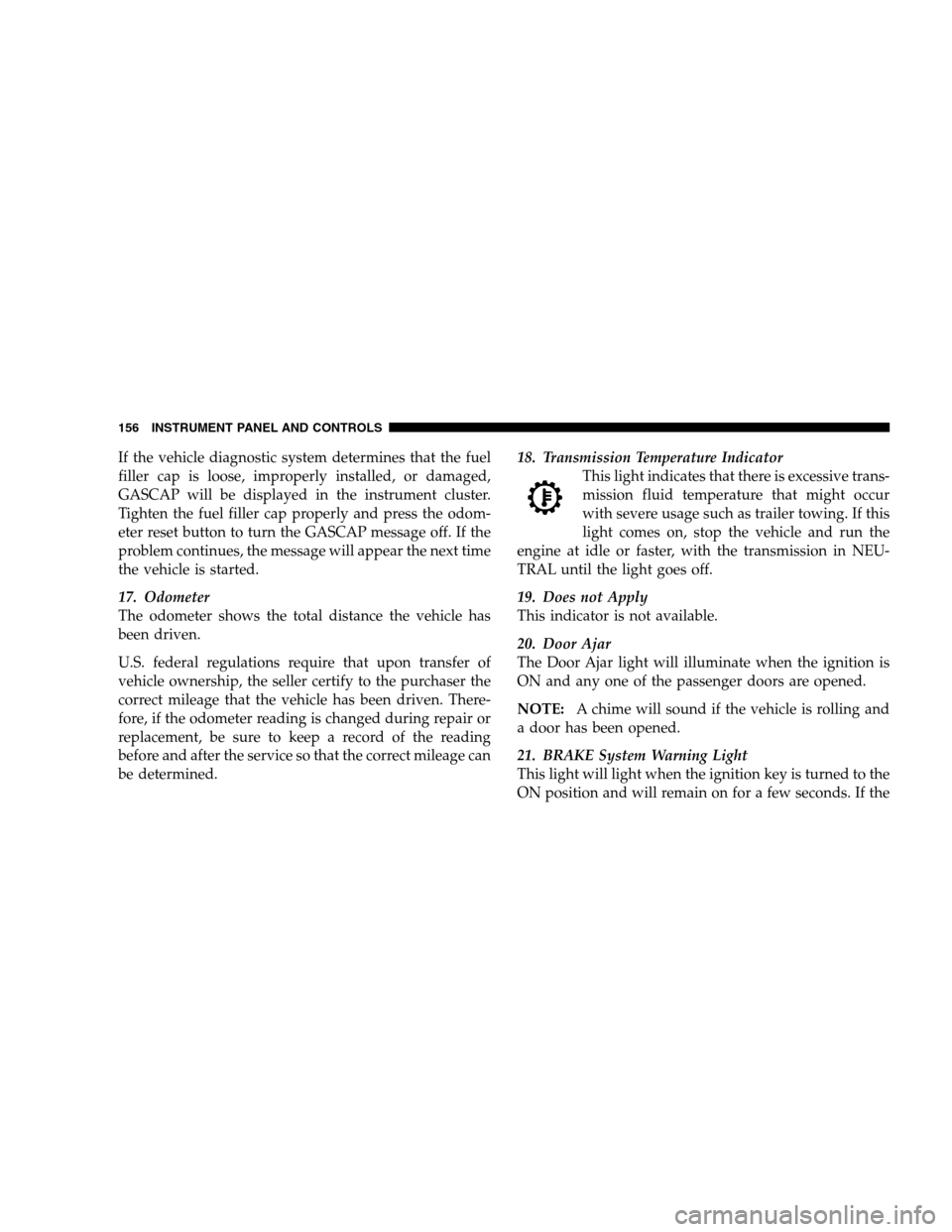
If the vehicle diagnostic system determines that the fuel
filler cap is loose, improperly installed, or damaged,
GASCAP will be displayed in the instrument cluster.
Tighten the fuel filler cap properly and press the odom-
eter reset button to turn the GASCAP message off. If the
problem continues, the message will appear the next time
the vehicle is started.
17. Odometer
The odometer shows the total distance the vehicle has
been driven.
U.S. federal regulations require that upon transfer of
vehicle ownership, the seller certify to the purchaser the
correct mileage that the vehicle has been driven. There-
fore, if the odometer reading is changed during repair or
replacement, be sure to keep a record of the reading
before and after the service so that the correct mileage can
be determined. 18. Transmission Temperature Indicator
This light indicates that there is excessive trans-
mission fluid temperature that might occur
with severe usage such as trailer towing. If this
light comes on, stop the vehicle and run the
engine at idle or faster, with the transmission in NEU-
TRAL until the light goes off.
19. Does not Apply
This indicator is not available.
20. Door Ajar
The Door Ajar light will illuminate when the ignition is
ON and any one of the passenger doors are opened.
NOTE: A chime will sound if the vehicle is rolling and
a door has been opened.
21. BRAKE System Warning Light
This light will light when the ignition key is turned to the
ON position and will remain on for a few seconds. If the
156 INSTRUMENT PANEL AND CONTROLS
Page 159 of 408
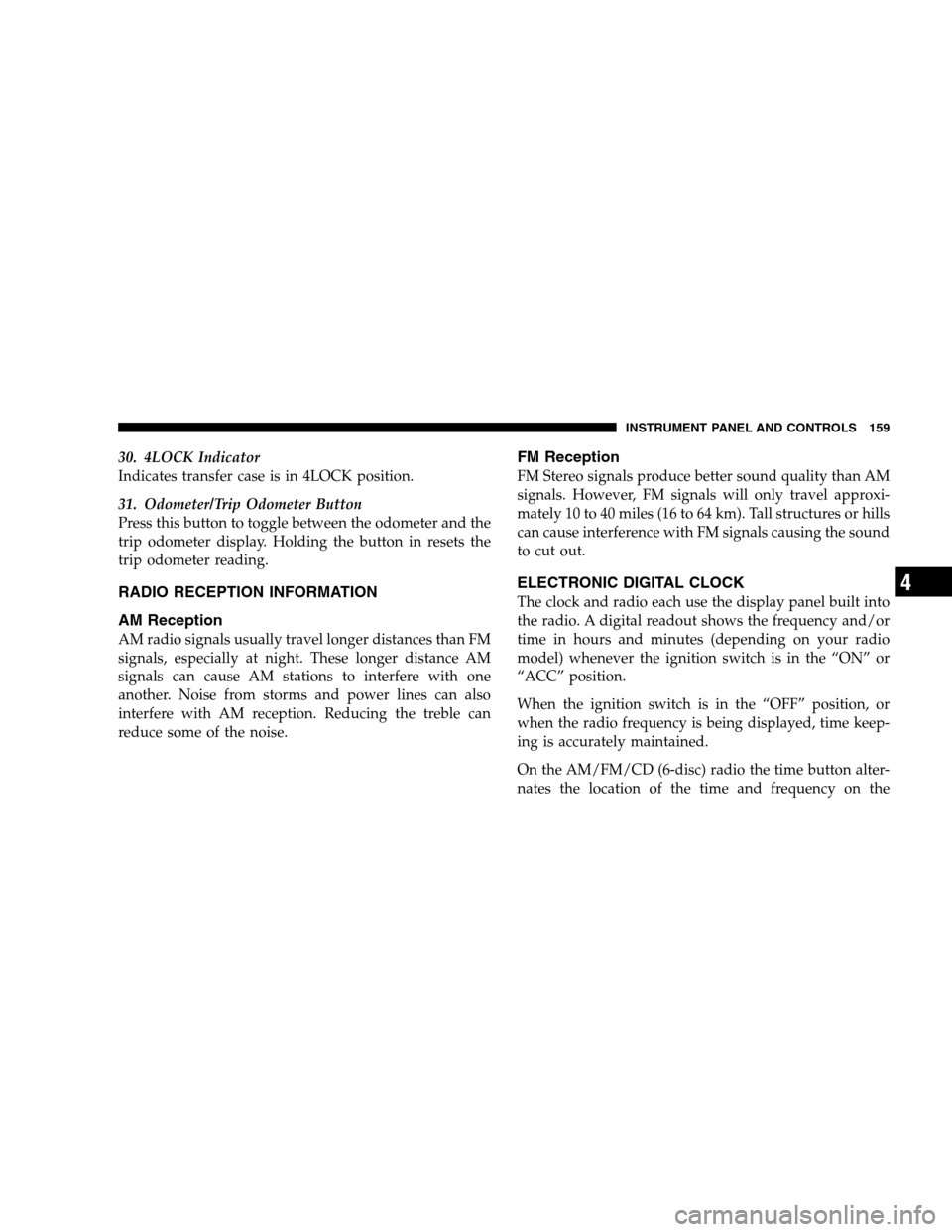
30. 4LOCK Indicator
Indicates transfer case is in 4LOCK position.
31. Odometer/Trip Odometer Button
Press this button to toggle between the odometer and the
trip odometer display. Holding the button in resets the
trip odometer reading.
RADIO RECEPTION INFORMATION
AM Reception
AM radio signals usually travel longer distances than FM
signals, especially at night. These longer distance AM
signals can cause AM stations to interfere with one
another. Noise from storms and power lines can also
interfere with AM reception. Reducing the treble can
reduce some of the noise.
FM Reception
FM Stereo signals produce better sound quality than AM
signals. However, FM signals will only travel approxi-
mately 10 to 40 miles (16 to 64 km). Tall structures or hills
can cause interference with FM signals causing the sound
to cut out.
ELECTRONIC DIGITAL CLOCK
The clock and radio each use the display panel built into
the radio. A digital readout shows the frequency and/or
time in hours and minutes (depending on your radio
model) whenever the ignition switch is in the “ON” or
“ACC” position.
When the ignition switch is in the “OFF” position, or
when the radio frequency is being displayed, time keep-
ing is accurately maintained.
On the AM/FM/CD (6-disc) radio the time button alter-
nates the location of the time and frequency on the
INSTRUMENT PANEL AND CONTROLS 159
4