Page 23 of 408

NOTE:Pressing the LOCK button on the key fob, while
you are in the vehicle, will activate the Security Alarm.
Opening a door with the Security Alarm activated will
cause the alarm to sound. Press the UNLOCK button to
deactivate the Security Alarm.
5. If the desired programming was not achieved or to
reactivate this feature, repeat the above steps.
Using the Panic Alarm
To activate the Panic mode while the ignition is OFF press
and release the PANIC button on the transmitter once.
When the Panic mode is activated, the interior lights will
illuminate, the headlamps and parking lights will flash,
and the horn will sound.
To cancel the Panic mode press and release the PANIC
button on the transmitter a second time. Panic mode will
automatically cancel after 3 minutes or if the vehicle is
started or exceeds 15 mph (24 km/h). During the Panic Mode, the door locks and remote keyless entry systems
will function normally. Panic mode will not disarm the
security system on vehicles so equipped.
General Information
This device complies with part 15 of FCC rules and with
RS-210 of Industry Canada. Operation is subject to the
following conditions:
1. This device may not cause harmful interference.
2. This device must accept any interference that may be
received including interference that may cause undesired
operation.
NOTE:
Changes or modifications not expressly ap-
proved by the party responsible for compliance could
void the user’s authority to operate the equipment.
If your Remote Lock Control fails to operate from a
normal distance, check for these two conditions.
THINGS TO KNOW BEFORE STARTING YOUR VEHICLE 23
2
Page 44 of 408

Air Bag System Components
The airbag system consists of the following:
•Occupant Restraint Controller
•Side Remote Acceleration Sensors (If Equipped)
•Airbag Warning Light
•Driver Airbag
•Passenger Airbag
•Window Bags above Side Windows (If Equipped)
•Steering Wheel and Column
•Instrument Panel
•Interconnecting Wiring
•Knee Impact Bolsters
•Front Acceleration Sensors
•Driver and Front Passenger Seat Belt Pretensioners
•Occupant Classification System (OCS) for the Front
Passenger Seat
�Occupant Classification Module
�Passenger Airbag Disable (PAD) Indicator Light
�Weight Sensors
How the Airbag System Works
•
The Occupant Restraint Controller (ORC) determines
if a frontal collision is severe enough to require the
airbags to inflate. The front airbag inflators are de-
signed to provide different rates of airbag inflation
from direction provided by the ORC. The ORC may
also modify the rate of inflation based on the occupant
size provided by the Occupant Classification Module.
The ORC will not detect roll over.
44 THINGS TO KNOW BEFORE STARTING YOUR VEHICLE
Page 75 of 408
UNDERSTANDING THE FEATURES OF YOUR VEHICLE
CONTENTS
�Mirrors ...............................79
▫ Inside Day/Night Mirror .................79
▫ Automatic Dimming Mirror — If Equipped ....79
▫ Outside Mirrors .......................80
▫ Exterior Mirrors Folding Feature — If
Equipped ............................80
▫ Electric Remote-Control Mirrors ............81
▫ Heated Mirrors — If Equipped .............82
� Hands–Free Communication (UConnect™) — If
Equipped .............................82 ▫
Operations ...........................84
▫ Phone Call Features ....................91
▫ UConnect™ System Features ..............93
▫ Advanced Phone Connectivity .............98
▫ Things You Should Know About Your
UConnect™ System ....................100
� Seats ................................105
▫ Manual Seat Adjustment ................105
▫ Front Seats Manual Seat Recliners ..........106
3
Page 81 of 408
Electric Remote-Control Mirrors
The controls for the power mirrors are located on the
driver’s door trim panel. To adjust a mirror, turn the control wand toward the left
or right mirror positions indicated. Tilt the control wand
in the direction you want the mirror to move. When
finished adjusting the mirror, turn the control to the
center position to prevent accidentally moving a mirror.
UNDERSTANDING THE FEATURES OF YOUR VEHICLE 81
3
Page 125 of 408
OVERHEAD CONSOLE
The overhead console has the following features:
•Courtesy Lights
•Garage Door Opener — If Equipped
•Compass/Temperature Mini-Trip Computer — If
Equipped
Courtesy/Reading Lights
Near the front of the console are two courtesy/reading
lights.
Both lights illuminate as courtesy lights when a door is
opened, when the dimmer control is rotated to the
courtesy light position (fully upward position), or when
the UNLOCK button is pressed on the Remote Keyless
Entry transmitter, if so equipped. These lights are also
operated individually as reading lights by pressing the
recessed area of the corresponding lens.
NOTE: The courtesy/reading lights will remain on until
the switch is pressed a second time, so be sure they have
been turned off before leaving the vehicle. If the interior
lights are left on after the vehicle is turned OFF, they will
extinguish after 8 minutes.
UNDERSTANDING THE FEATURES OF YOUR VEHICLE 125
3
Page 132 of 408
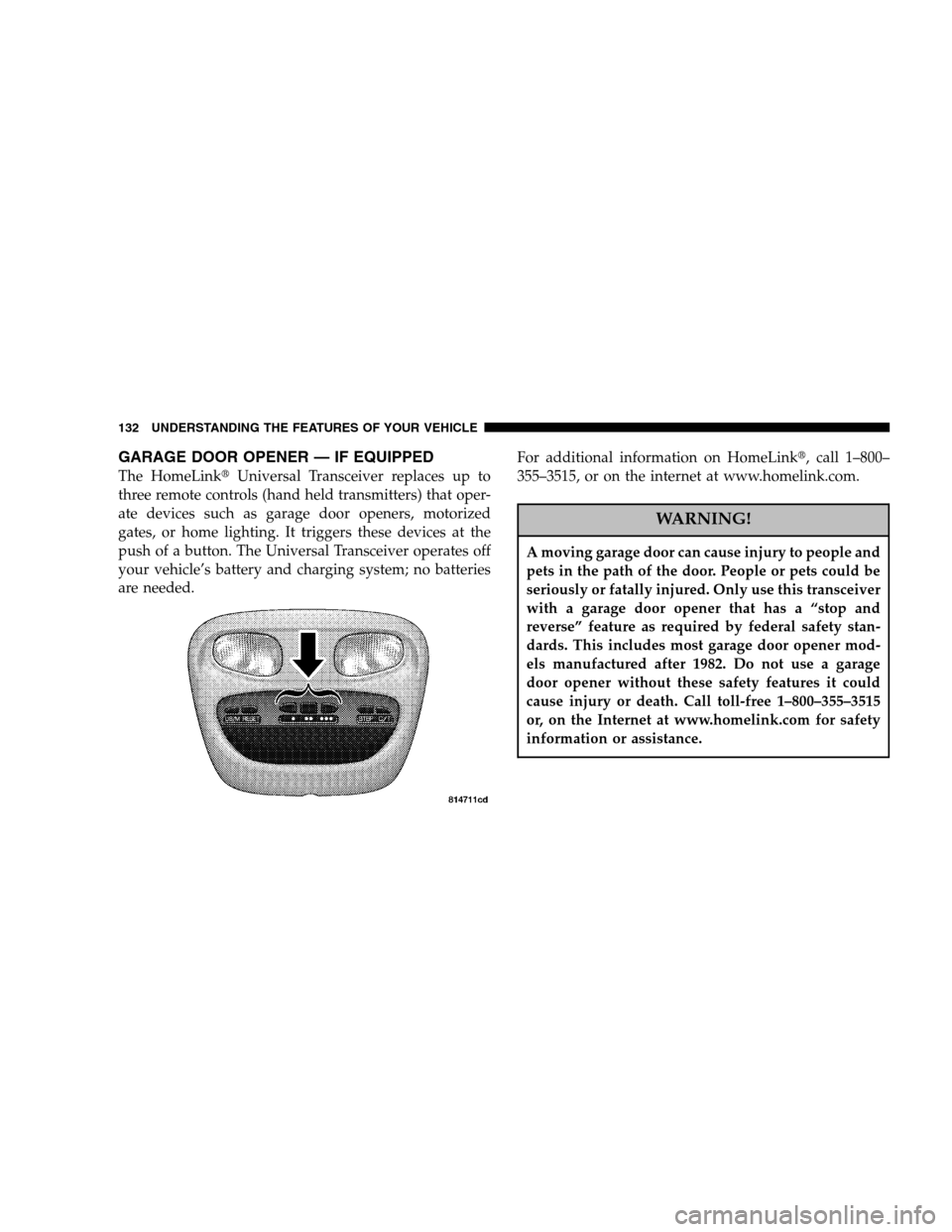
GARAGE DOOR OPENER — IF EQUIPPED
The HomeLink�Universal Transceiver replaces up to
three remote controls (hand held transmitters) that oper-
ate devices such as garage door openers, motorized
gates, or home lighting. It triggers these devices at the
push of a button. The Universal Transceiver operates off
your vehicle’s battery and charging system; no batteries
are needed. For additional information on HomeLink �, call 1–800–
355–3515, or on the internet at www.homelink.com.
WARNING!
A moving garage door can cause injury to people and
pets in the path of the door. People or pets could be
seriously or fatally injured. Only use this transceiver
with a garage door opener that has a “stop and
reverse” feature as required by federal safety stan-
dards. This includes most garage door opener mod-
els manufactured after 1982. Do not use a garage
door opener without these safety features it could
cause injury or death. Call toll-free 1–800–355–3515
or, on the Internet at www.homelink.com for safety
information or assistance.
132 UNDERSTANDING THE FEATURES OF YOUR VEHICLE
Page 148 of 408
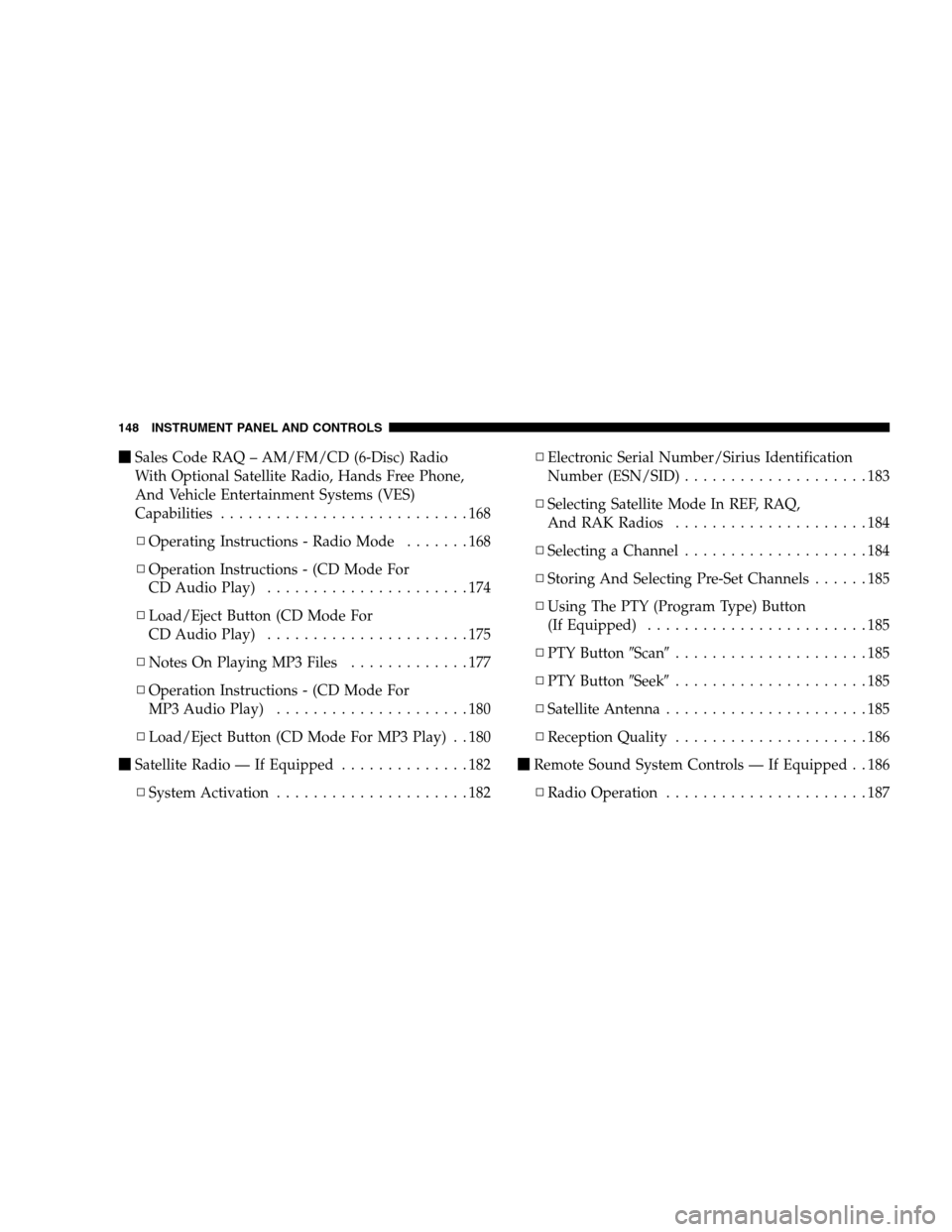
�Sales Code RAQ – AM/FM/CD (6-Disc) Radio
With Optional Satellite Radio, Hands Free Phone,
And Vehicle Entertainment Systems (VES)
Capabilities ...........................168
▫ Operating Instructions - Radio Mode .......168
▫ Operation Instructions - (CD Mode For
CD Audio Play) ......................174
▫ Load/Eject Button (CD Mode For
CD Audio Play) ......................175
▫ Notes On Playing MP3 Files .............177
▫ Operation Instructions - (CD Mode For
MP3 Audio Play) .....................180
▫ Load/Eject Button (CD Mode For MP3 Play) . . 180
� Satellite Radio — If Equipped ..............182
▫ System Activation .....................182 ▫
Electronic Serial Number/Sirius Identification
Number (ESN/SID) ....................183
▫ Selecting Satellite Mode In REF, RAQ,
And RAK Radios .....................184
▫ Selecting a Channel ....................184
▫ Storing And Selecting Pre-Set Channels ......185
▫ Using The PTY (Program Type) Button
(If Equipped) ........................185
▫ PTY Button �Scan�.....................185
▫ PTY Button �Seek�.....................185
▫ Satellite Antenna ......................185
▫ Reception Quality .....................186
� Remote Sound System Controls — If Equipped . . 186
▫ Radio Operation ......................187
148 INSTRUMENT PANEL AND CONTROLS
Page 186 of 408
Reception Quality
Satellite reception may be interrupted due to one of the
following reasons.
•The vehicle is parked in an underground parking
structure or under a physical obstacle.
•Dense tree coverage may interrupt reception in the
form of short audio mutes.
•Driving under wide bridges or along tall buildings can
cause intermittent reception.
•Placing objects over or too close to the antenna can
cause signal blockage.
REMOTE SOUND SYSTEM CONTROLS — IF
EQUIPPED
The remote sound system controls are located on the rear
surface of the steering wheel. Reach behind the wheel to
access the switches.
186 INSTRUMENT PANEL AND CONTROLS