2006 DODGE CHARGER stop start
[x] Cancel search: stop startPage 14 of 368

Replacement Keys
NOTE:
Only keys that have been programmed to the
vehicle electronics can be used to start the vehicle. Once
a Sentry Key has been programmed to a vehicle, it cannot
be programmed to any other vehicle.
At the time of purchase, the original owner is provided
with a four digit PIN number. This number is required
for dealer replacement of keys. Duplication of keys may
be performed at an authorized dealer or by using the
Customer Key Programming procedure. This procedure
consists of programming a blank key to the vehicle
electronics. A blank key is one which has never been
programmed.
NOTE:When having the Sentry Key Immobilizer
System serviced, bring all vehicle keys with you to the
dealer.
Customer Key Programming
You can program new sentry keys to the system if you
have two valid sentry keys by performing the following
procedure:1. Cut the additional Sentry Key Transponder blank(s) to
match the ignition switch lock cylinder key code.
2. Insert the first valid key into the ignition switch and
turn the ignition switch ON for at least 3 seconds but no
longer than 15 seconds. Turn the ignition switch OFF and
remove the first key.
3. Insert the second valid key and turn the ignition
switch ON within 15 seconds. After ten seconds a chime
will sound and the Vehicle Theft Alarm Indicator Light
will begin to flash. Turn the ignition switch OFF and
remove the second key.
4. Insert a blank Sentry Key into the ignition switch and
turn the ignition switch ON within 60 seconds. After 10
seconds a single chime will sound and the Vehicle Theft
Alarm Indicator Light will stop flashing, turn on again
for 3 seconds, and then turn off.
The new Sentry Key has been programmed.The Keyless
Entry Transmitter will also be programmed during this
procedure.
14 THINGS TO KNOW BEFORE STARTING YOUR VEHICLE
Page 29 of 368
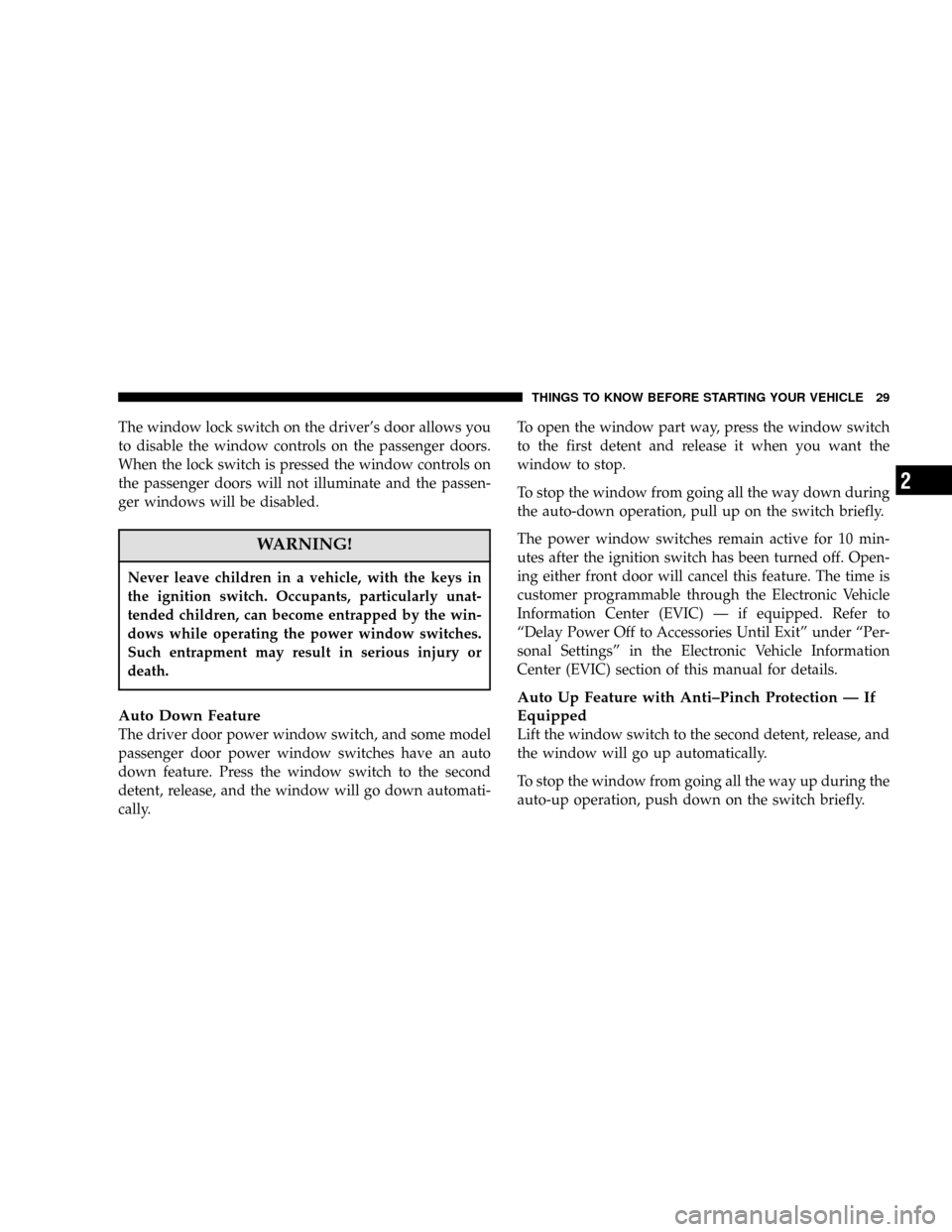
The window lock switch on the driver’s door allows you
to disable the window controls on the passenger doors.
When the lock switch is pressed the window controls on
the passenger doors will not illuminate and the passen-
ger windows will be disabled.
WARNING!
Never leave children in a vehicle, with the keys in
the ignition switch. Occupants, particularly unat-
tended children, can become entrapped by the win-
dows while operating the power window switches.
Such entrapment may result in serious injury or
death.
Auto Down Feature
The driver door power window switch, and some model
passenger door power window switches have an auto
down feature. Press the window switch to the second
detent, release, and the window will go down automati-
cally.To open the window part way, press the window switch
to the first detent and release it when you want the
window to stop.
To stop the window from going all the way down during
the auto-down operation, pull up on the switch briefly.
The power window switches remain active for 10 min-
utes after the ignition switch has been turned off. Open-
ing either front door will cancel this feature. The time is
customer programmable through the Electronic Vehicle
Information Center (EVIC)—if equipped. Refer to
“Delay Power Off to Accessories Until Exit”under“Per-
sonal Settings”in the Electronic Vehicle Information
Center (EVIC) section of this manual for details.
Auto Up Feature with Anti–Pinch Protection—If
Equipped
Lift the window switch to the second detent, release, and
the window will go up automatically.
To stop the window from going all the way up during the
auto-up operation, push down on the switch briefly.
THINGS TO KNOW BEFORE STARTING YOUR VEHICLE 29
2
Page 30 of 368

To close the window part way, lift the window switch to
the first detent and release when you want the window to
stop.
The power window switches remain active for 10 min-
utes after the ignition switch has been turned off. The
time is customer programmable through the electronic
vehicle information center (EVIC)—if equipped. Refer to
“Delay Power Off to Accessories Until Exit”in the
Electronic Vehicle Information Center (EVIC) section for
details. Opening either front door will cancel this feature.
NOTE:If the window runs into any obstacle during
auto-closure it will reverse direction and then stop.
Remove the obstacle and use the window switch again to
close the window.
NOTE:Any impact due to rough road conditions may
trigger the auto reverse function unexpectedly during
auto closure. If this happens pull the switch lightly to the
first detent and hold to close window manually.
WARNING!
There is no anti-pinch protection when the window
is almost closed. Be sure to clear all objects from the
window before closing.
Reset
Any time the vehicle battery is disconnected or goes dead
the auto-up function will be disabled. To reactivate the
auto-up feature perform the following steps after vehicle
power is restored:
•Pull the window switch up to close window com-
pletely, then hold the switch for a second.
•Push the window switch firmly down to second detent
to open the window automatically until the window is
fully open.
Wind Buffeting
Wind buffeting can be described as the perception of
pressure on the ears or a helicopter type sound in the
ears. Your vehicle may exhibit wind buffeting with the
windows down, or the sunroof (if equipped) in certain
30 THINGS TO KNOW BEFORE STARTING YOUR VEHICLE
Page 32 of 368
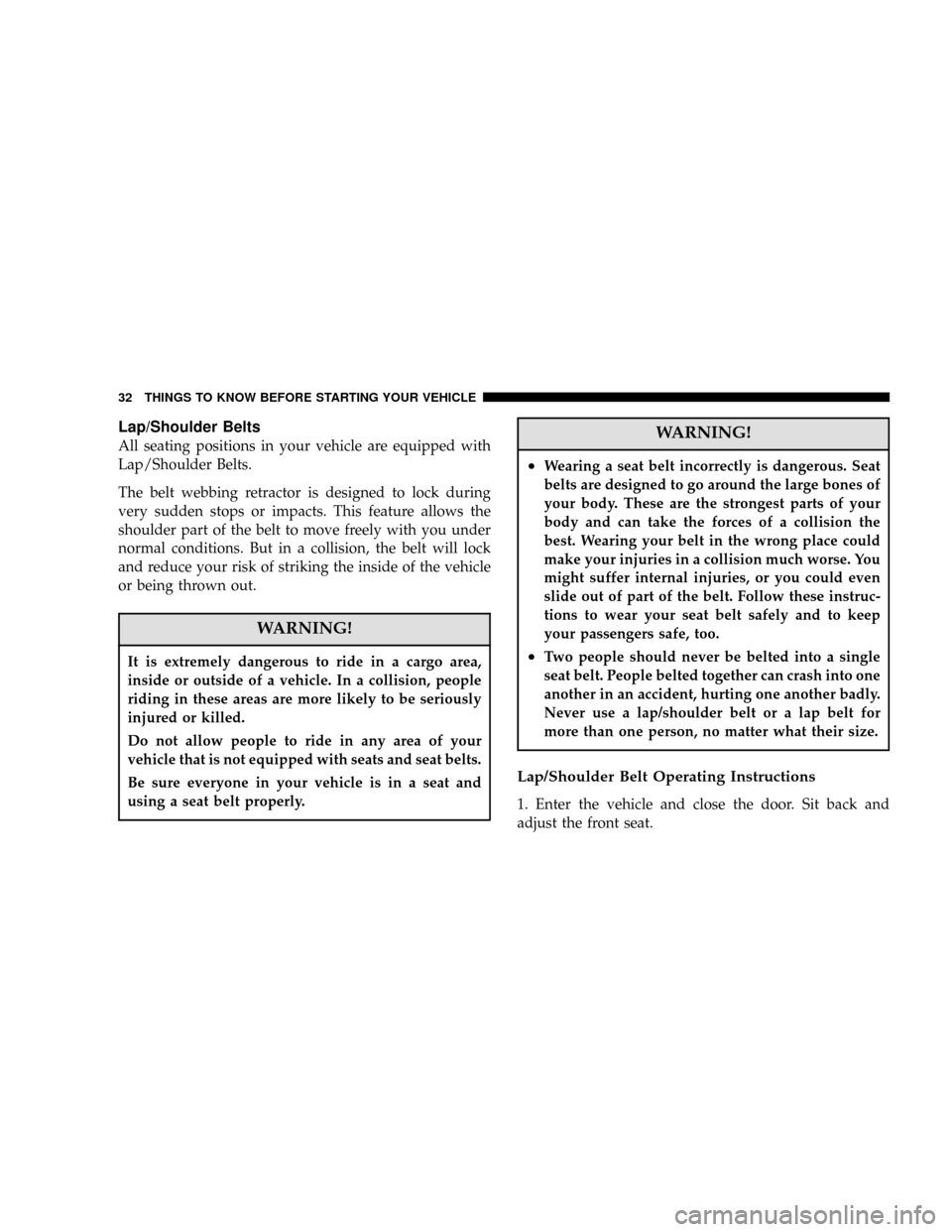
Lap/Shoulder Belts
All seating positions in your vehicle are equipped with
Lap/Shoulder Belts.
The belt webbing retractor is designed to lock during
very sudden stops or impacts. This feature allows the
shoulder part of the belt to move freely with you under
normal conditions. But in a collision, the belt will lock
and reduce your risk of striking the inside of the vehicle
or being thrown out.
WARNING!
It is extremely dangerous to ride in a cargo area,
inside or outside of a vehicle. In a collision, people
riding in these areas are more likely to be seriously
injured or killed.
Do not allow people to ride in any area of your
vehicle that is not equipped with seats and seat belts.
Be sure everyone in your vehicle is in a seat and
using a seat belt properly.
WARNING!
•Wearing a seat belt incorrectly is dangerous. Seat
belts are designed to go around the large bones of
your body. These are the strongest parts of your
body and can take the forces of a collision the
best. Wearing your belt in the wrong place could
make your injuries in a collision much worse. You
might suffer internal injuries, or you could even
slide out of part of the belt. Follow these instruc-
tions to wear your seat belt safely and to keep
your passengers safe, too.
•Two people should never be belted into a single
seat belt. People belted together can crash into one
another in an accident, hurting one another badly.
Never use a lap/shoulder belt or a lap belt for
more than one person, no matter what their size.
Lap/Shoulder Belt Operating Instructions
1. Enter the vehicle and close the door. Sit back and
adjust the front seat.
32 THINGS TO KNOW BEFORE STARTING YOUR VEHICLE
Page 33 of 368
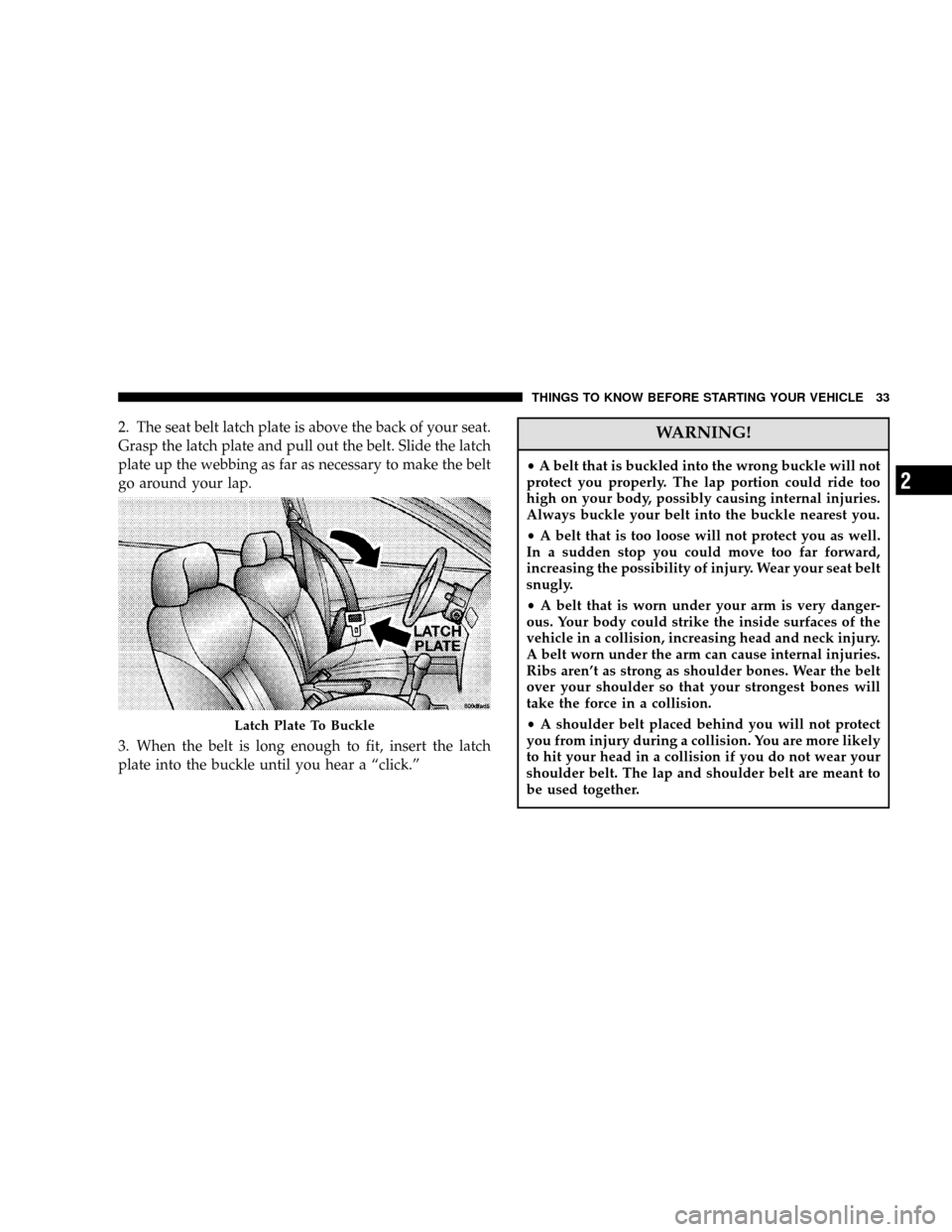
2. The seat belt latch plate is above the back of your seat.
Grasp the latch plate and pull out the belt. Slide the latch
plate up the webbing as far as necessary to make the belt
go around your lap.
3. When the belt is long enough to fit, insert the latch
plate into the buckle until you hear a“click.”WARNING!
•A belt that is buckled into the wrong buckle will not
protect you properly. The lap portion could ride too
high on your body, possibly causing internal injuries.
Always buckle your belt into the buckle nearest you.
•A belt that is too loose will not protect you as well.
In a sudden stop you could move too far forward,
increasing the possibility of injury. Wear your seat belt
snugly.
•A belt that is worn under your arm is very danger-
ous. Your body could strike the inside surfaces of the
vehicle in a collision, increasing head and neck injury.
A belt worn under the arm can cause internal injuries.
Ribs aren’t as strong as shoulder bones. Wear the belt
over your shoulder so that your strongest bones will
take the force in a collision.
•A shoulder belt placed behind you will not protect
you from injury during a collision. You are more likely
to hit your head in a collision if you do not wear your
shoulder belt. The lap and shoulder belt are meant to
be used together.
Latch Plate To Buckle
THINGS TO KNOW BEFORE STARTING YOUR VEHICLE 33
2
Page 49 of 368

Enhanced Accident Response Feature
If the airbags deploy after an impact and the electrical
system remains functional, vehicles equipped with
power door locks will unlock automatically. In addition,
approximately 5 seconds after the vehicle has stopped
moving, the interior lights will illuminate to aid visibility.
NOTE:The interior lights can only be deactivated if the
key is removed from the ignition switch or the vehicle is
driven.
Maintaining Your Airbag System
WARNING!
•Modifications to any part of the airbag system could
cause it to fail when you need it. You could be
injured because the airbags are not there to protect
you. Do not modify the components or wiring,
including adding any kind of badges or stickers to
the steering wheel hub trim cover or the upper right
side of the instrument panel. Do not modify the front
bumper, vehicle body structure, or frame.
•You need proper knee impact protection in a colli-
sion. Do not mount or locate any aftermarket equip-
ment on or behind the knee impact bolster.
•Do not place or hang any items such as add-on video
players on the right front passenger seat back. The
additional weight may cause the Occupant Classifi-
cation System to be unable to correctly classify the
right front occupant. This could allow the passenger
frontal airbag to inflate when it is not desired.
•It is dangerous to try to repair any part of the airbag
system yourself. Be sure to tell anyone who works on
your vehicle that it has airbags.
THINGS TO KNOW BEFORE STARTING YOUR VEHICLE 49
2
Page 53 of 368
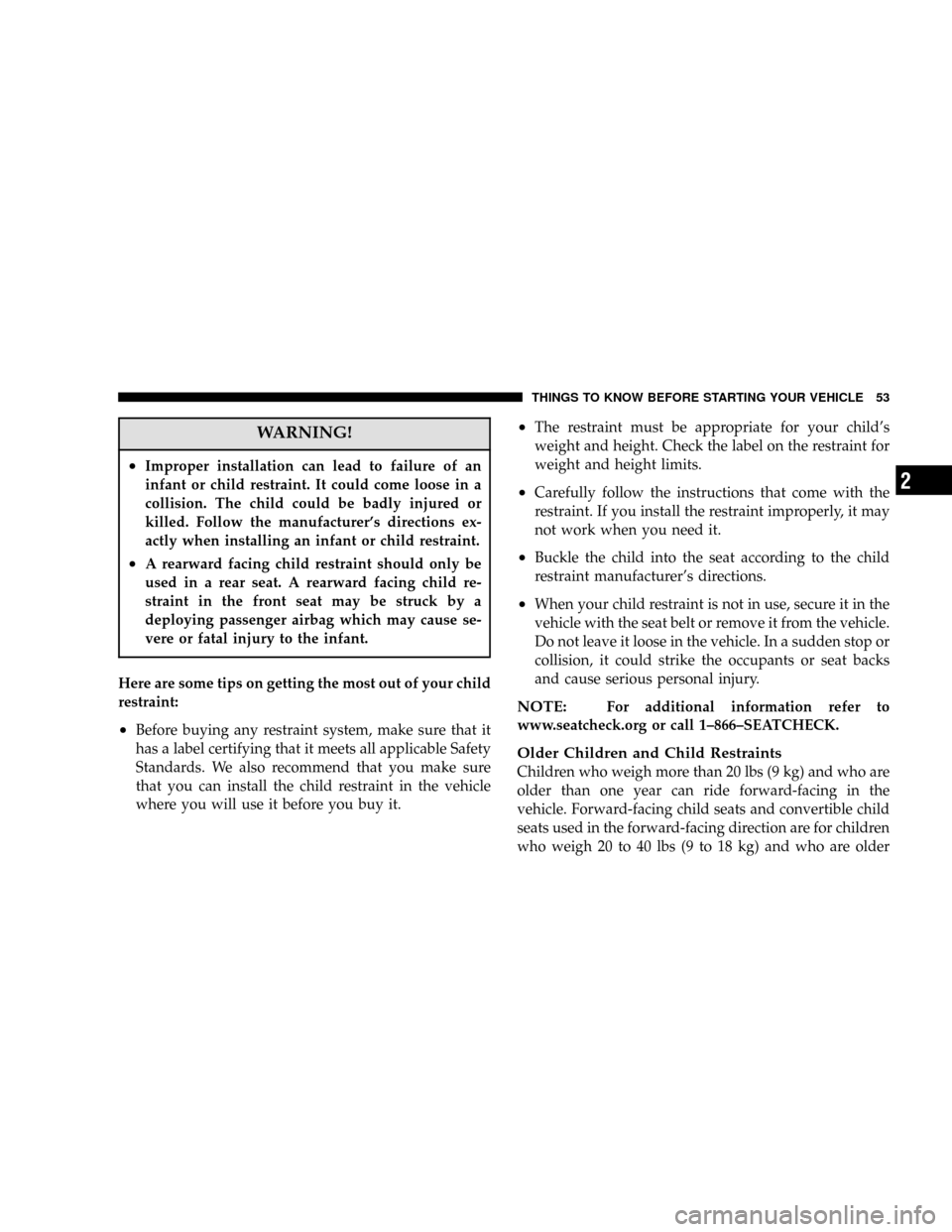
WARNING!
•Improper installation can lead to failure of an
infant or child restraint. It could come loose in a
collision. The child could be badly injured or
killed. Follow the manufacturer’s directions ex-
actly when installing an infant or child restraint.
•A rearward facing child restraint should only be
used in a rear seat. A rearward facing child re-
straint in the front seat may be struck by a
deploying passenger airbag which may cause se-
vere or fatal injury to the infant.
Here are some tips on getting the most out of your child
restraint:
•Before buying any restraint system, make sure that it
has a label certifying that it meets all applicable Safety
Standards. We also recommend that you make sure
that you can install the child restraint in the vehicle
where you will use it before you buy it.
•The restraint must be appropriate for your child’s
weight and height. Check the label on the restraint for
weight and height limits.
•Carefully follow the instructions that come with the
restraint. If you install the restraint improperly, it may
not work when you need it.
•Buckle the child into the seat according to the child
restraint manufacturer’s directions.
•When your child restraint is not in use, secure it in the
vehicle with the seat belt or remove it from the vehicle.
Do not leave it loose in the vehicle. In a sudden stop or
collision, it could strike the occupants or seat backs
and cause serious personal injury.
NOTE:For additional information refer to
www.seatcheck.org or call 1–866–SEATCHECK.
Older Children and Child Restraints
Children who weigh more than 20 lbs (9 kg) and who are
older than one year can ride forward-facing in the
vehicle. Forward-facing child seats and convertible child
seats used in the forward-facing direction are for children
who weigh 20 to 40 lbs (9 to 18 kg) and who are older
THINGS TO KNOW BEFORE STARTING YOUR VEHICLE 53
2
Page 108 of 368

To improve the vehicle’s traction when driving with
snow chains, or starting off in deep snow, sand or gravel,
switch off the TCS system by pressing the traction control
switch.
To turn the system back ON, press the traction control
switch a second time until the traction control Indicator
turns OFF.NOTE:
•
The traction control system comes on each time the
ignition switch is turned ON. This will occur even if
you used the button to turn the system OFF.
•The Traction Control system will make buzzing or
clicking sounds when in operation.
BRAKE ASSIST SYSTEM (BAS)—IF EQUIPPED
BAS is standard on vehicles equipped with electronic
stability program (ESP). The BAS is designed to optimize
the vehicle’s braking capability during emergency brak-
ing maneuvers. The system applies optimum pressure to
the brakes in emergency braking conditions than might
otherwise be afforded solely by the driver’s braking style.
This can help reduce braking distances. The BAS comple-
ments the antilock brake system (ABS). Applying the
brakes very quickly results in the best BAS assistance. To
receive the benefit of the system, you must apply con-
tinuous braking power during the stopping sequence. Do
not reduce brake pedal pressure.
Traction Control Switch
108 UNDERSTANDING THE FEATURES OF YOUR VEHICLE