Page 42 of 368

•Airbag Warning Light
•Driver Airbag
•Passenger Airbag
•Side Curtain Airbags above Side Windows (If Equipped)
•Side Remote Acceleration Sensors (If Equipped)
•Steering Wheel and Column
•Instrument Panel
•Interconnecting Wiring
•Knee Impact Bolsters
•Front Acceleration Sensors
•Driver and Front Passenger Seat Belt Pretensioners
•Occupant Classification System (OCS) for the Front
Passenger Seat
�Occupant Classification Module
�Passenger Airbag Disable (PAD) Indicator Light
�Weight Sensors
How The Airbag System Works
•
TheOccupant Restraint Controller (ORC)determines
if a frontal collision is severe enough to require the
airbags to inflate. The front airbag inflators are de-
signed to provide different rates of airbag inflation
from direction provided by the ORC. The ORC may
also modify the rate of inflation based on the occupant
size provided by the Occupant Classification Module.
The ORC will not detect roll over.
•The ORC also monitors the readiness of the electronic
parts of the system whenever the ignition switch is in
the START or ON positions. These include all of the
items listed above except the knee bolster, the instru-
ment panel, and the steering wheel and column. If the
key is in the LOCK position, in the ACC position, or
not in the ignition, the airbags are not on and will not
inflate.
•Also, the ORC turns on the airbag warning
light and PAD indicator light in the instru-
ment panel for 6 to 8 seconds for a self-check
when the ignition is first turned on. After the
self-check, the airbag warning light will turn off. The
42 THINGS TO KNOW BEFORE STARTING YOUR VEHICLE
Page 63 of 368

UNDERSTANDING THE FEATURES OF YOUR VEHICLE
CONTENTS
�Mirrors..............................67
▫Inside Day/Night Mirror.................67
▫Automatic Dimming Inside Mirror—
If Equipped..........................67
▫Driver’s Side Outside Mirror Auto Dimmer—
If Equipped..........................68
▫Exterior Mirrors Folding Feature—If
Equipped............................68
▫Outside Mirror—Driver’s Side............68
▫Outside Mirror—Passenger’s Side..........68
▫Power Remote-Control Mirrors.............69
▫Heated Remote Control Mirrors—
If Equipped..........................69▫Illuminated Vanity Mirrors—If Equipped....69
�Hands–Free Communication (UConnect™)—
If Equipped
...........................70
▫Operations...........................71
▫Phone Call Features....................77
▫UConnect™System Features..............79
▫Advanced Phone Connectivity.............83
▫Things You Should Know About Your
UConnect™System.....................85
�Seats................................90
▫Power Seats..........................90
▫Power Reclining Seats...................91
3
Page 69 of 368
Power Remote-Control Mirrors
The power mirror switch is located on the driver’s door
trim panel next to the power door lock switch. A rotary
knob selects the left mirror, right mirror, or off position.
After selecting a mirror move the knob in the same
direction you want the mirror to move. Use the center off
position to guard against accidentally moving a mirror
position.
Heated Remote Control Mirrors—If Equipped
These mirrors are heated to melt frost or ice. This feature
is activated whenever you turn on the Rear Window
Defrost.
Illuminated Vanity Mirrors—If Equipped
An illuminated vanity mirror is on the sun visor. To use
the mirror, rotate the sun visor down and swing the
mirror cover upward. The light turns on automatically.
Closing the mirror cover turns off the lights.
Power Mirror Controls
Illuminated Vanity Mirror
UNDERSTANDING THE FEATURES OF YOUR VEHICLE 69
3
Page 115 of 368
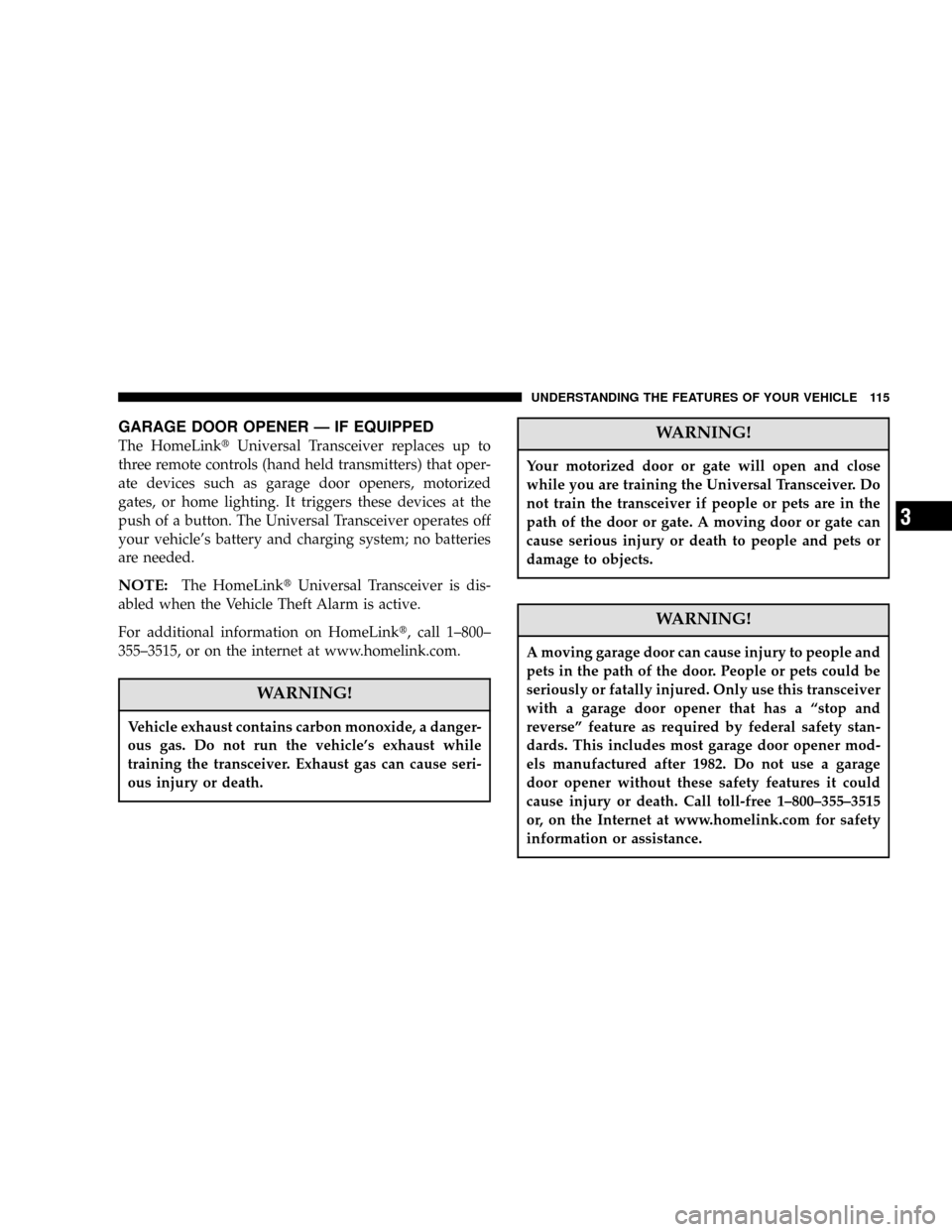
GARAGE DOOR OPENER—IF EQUIPPED
The HomeLink�Universal Transceiver replaces up to
three remote controls (hand held transmitters) that oper-
ate devices such as garage door openers, motorized
gates, or home lighting. It triggers these devices at the
push of a button. The Universal Transceiver operates off
your vehicle’s battery and charging system; no batteries
are needed.
NOTE:The HomeLink�Universal Transceiver is dis-
abled when the Vehicle Theft Alarm is active.
For additional information on HomeLink�, call 1–800–
355–3515, or on the internet at www.homelink.com.
WARNING!
Vehicle exhaust contains carbon monoxide, a danger-
ous gas. Do not run the vehicle’s exhaust while
training the transceiver. Exhaust gas can cause seri-
ous injury or death.
WARNING!
Your motorized door or gate will open and close
while you are training the Universal Transceiver. Do
not train the transceiver if people or pets are in the
path of the door or gate. A moving door or gate can
cause serious injury or death to people and pets or
damage to objects.
WARNING!
A moving garage door can cause injury to people and
pets in the path of the door. People or pets could be
seriously or fatally injured. Only use this transceiver
with a garage door opener that has a“stop and
reverse”feature as required by federal safety stan-
dards. This includes most garage door opener mod-
els manufactured after 1982. Do not use a garage
door opener without these safety features it could
cause injury or death. Call toll-free 1–800–355–3515
or, on the Internet at www.homelink.com for safety
information or assistance.
UNDERSTANDING THE FEATURES OF YOUR VEHICLE 115
3
Page 131 of 368

▫Selecting a Channel....................174
▫Storing And Selecting Pre-Set Channels......174
▫Using The PTY (Program Type) Button
(If Equipped)........................174
▫PTY Button�Scan�.....................174
▫PTY Button�Seek�.....................175
▫Satellite Antenna......................175
▫Reception Quality.....................175
�Video Entertainment System
(Sales Code XRV)—If Equipped
..........176
�Navigation System (Sales Code REC)—
If Equipped
..........................177
▫Clock Setting Procedure.................178
�Remote Sound System Controls...........178
▫Radio Operation......................179
▫Tape Player Operation..................179
▫CD Player Operation...................179▫Satellite Radio Operation................180
�Cassette Tape And Player Maintenance......180
�CD/DVD Disc Maintenance..............181
�Radio Operation And Cellular Phones.......181
�Climate Controls......................181
▫Climate Controls—Manual..............181
▫Automatic Temperature Control—
If Equipped.........................184
▫Summer Operation....................189
▫Winter Operation.....................190
▫Vacation Storage......................190
▫Window Fogging.....................190
▫Outside Air Intake....................190
▫A/C Air Filter—If Equipped............190
▫Operating Tips.......................191
UNDERSTANDING YOUR INSTRUMENT PANEL 131
4
Page 176 of 368
VIDEO ENTERTAINMENT SYSTEM (SALES CODE
XRV)—IF EQUIPPED
The optional VES™(Video Entertainment System) con-
sists of a DVD player and LCD (liquid crystal display)
screen, a battery-powered remote control, and two head-
sets. The system is located in the center console storage
bin under the armrest lid. Refer to your VES™User’s
Manual for detailed operating instructions.
Accessing The VES
Raising The DVD Screen
176 UNDERSTANDING YOUR INSTRUMENT PANEL
Page 177 of 368
NAVIGATION SYSTEM (SALES CODE REC)—IF
EQUIPPED
NOTE:
The radio sales code is located on the lower
right side of your radio faceplate.Navigation Radio with CD Player and MP3 Capability
(REC) - combines a Global-Positioning System-based
navigation system with a color screen to provide maps,
turn identification, selection menus and instructions for
selecting a variety of destinations and routes. The unit
also provides an AM/FM stereo radio and six-disc CD
changer with MP3 capability.
Mapping information for navigation is supplied on a
DVD that is loaded into the unit. One map DVD covers
all of North America. Refer to your“Navigation User’s
Manual”for detailed operating instructions.
Remote Control Location
UNDERSTANDING YOUR INSTRUMENT PANEL 177
4
Page 178 of 368

Clock Setting Procedure
Refer to“Setting the Clock”under”System Settings”in
your Navigation User’s Manual for details about setting
the clock.
REMOTE SOUND SYSTEM CONTROLS
The remote sound system controls are located on the
surface of the steering wheel at the 3 and 9 o’clock
positions.Vehicles equipped with steering wheel mounted buttons
are also equipped with the Electronic Vehicle Information
Center (EVIC). The EVIC features a driver-interactive
display. This is located in the instrument cluster below
the speedometer.
The VOLUME button controls the sound level
of the sound system. Press the top of the
VOLUME button to increase the sound level.
Press the bottom of the VOLUME button to
decrease the sound level.
Press the AUDIO MODE button to select the
Compass/Temp/Audio screen. This screen
displays radio station frequencies, any one of
twelve radio station preset frequencies, CD
disc number, CD track number, tape, or any
one of 200 Satellite radio channels depending
on which radio is in the vehicle.
If Compass/Temp/Audio is already displayed when the
AUDIO MODE button is pressed, then the radio mode
will change from AM to FM, to Tape, to CD, or to Satellite
(SAT) accordingly.
Electronic Vehicle Information Center
VOL-
UME
Button
AUDIO
MODE
Button
178 UNDERSTANDING YOUR INSTRUMENT PANEL